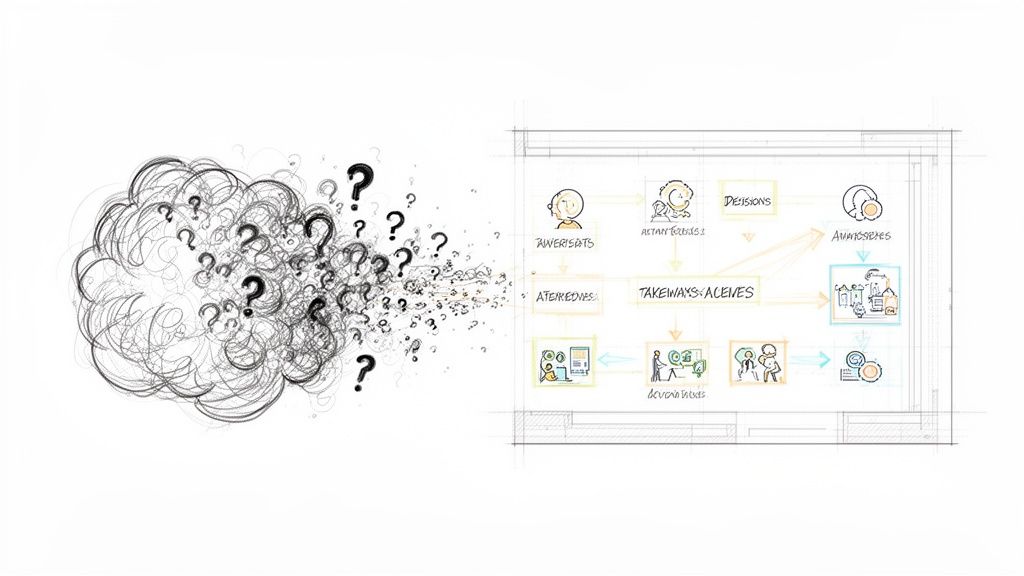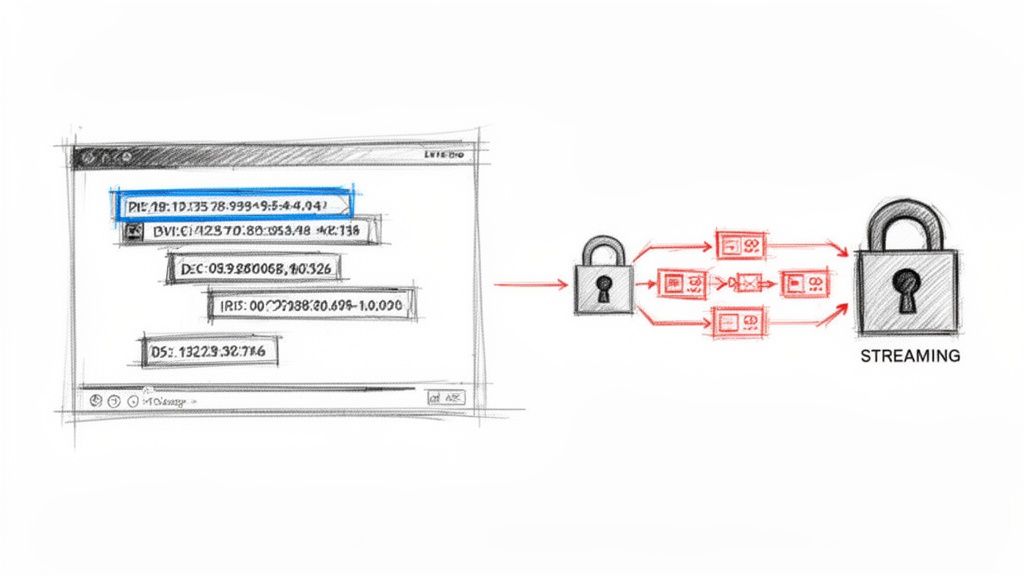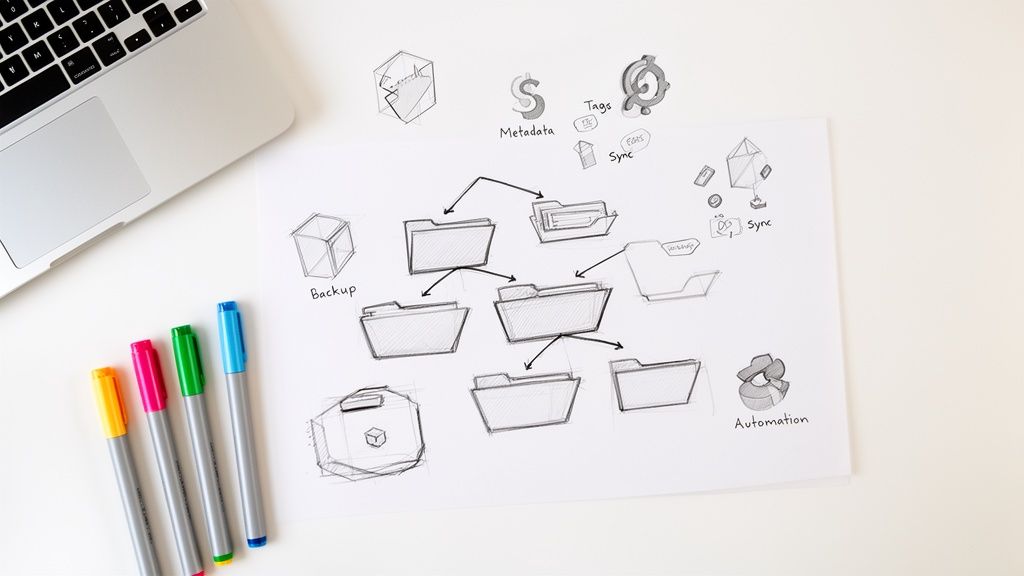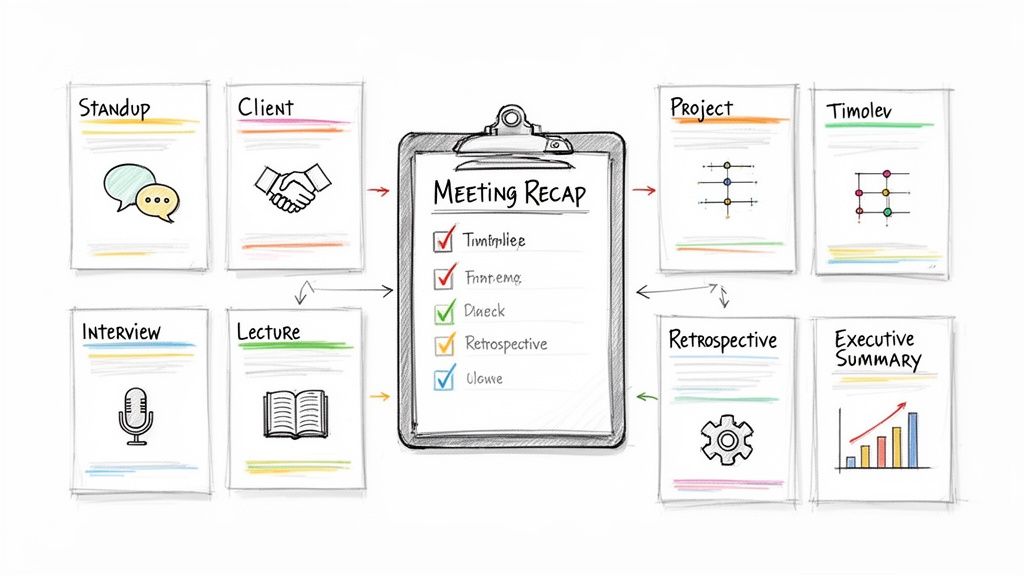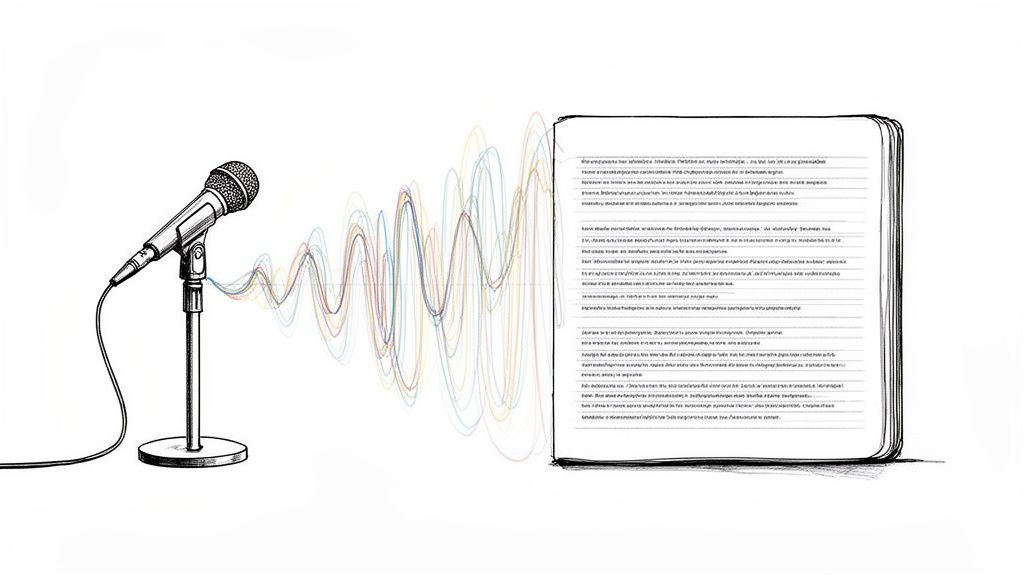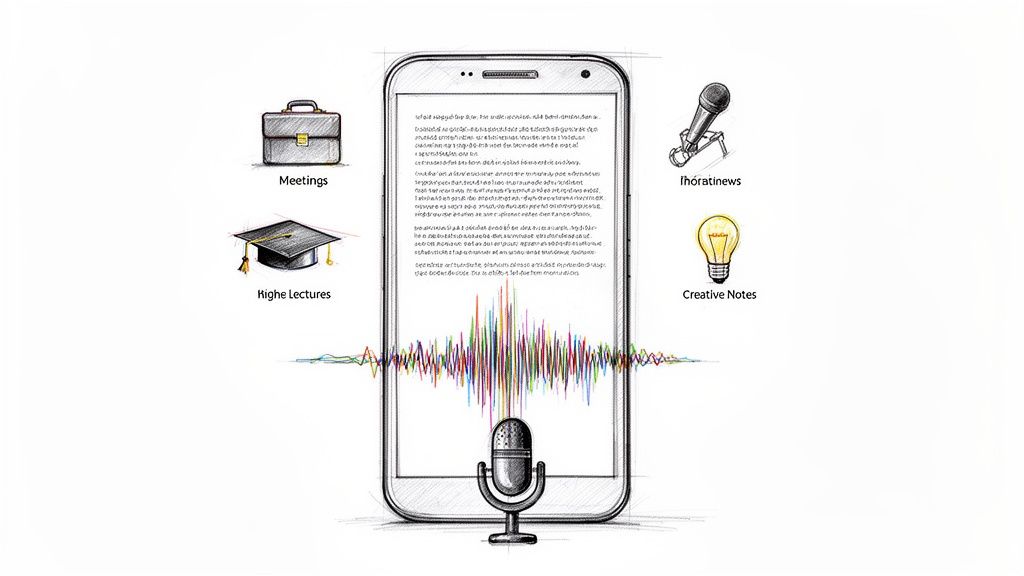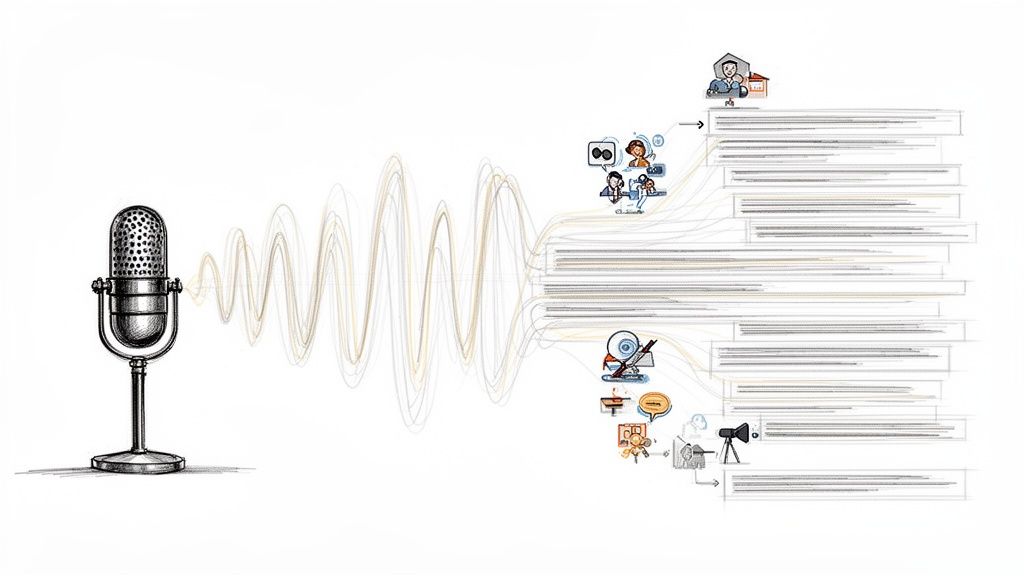How Do I Get Audio from YouTube? Easy & Safe Methods
Sometimes, you just need the audio from a YouTube video. Maybe you've found a rare live recording of your favorite band, a fascinating lecture you want to listen to on your commute, or a guided meditation to help you unwind. From my experience, the quickest way to grab that audio is often with a simple web-based tool—just copy the video link, paste it in, and download the MP3. It’s a process that can take mere seconds without installing a thing.
Why Bother Getting Audio From YouTube?
So, why go to the trouble of separating the audio from a YouTube video? The reasons are as varied as the content on the platform itself. It’s not just about music; it’s about making content more accessible and useful for your personal needs.
Audio files are much smaller than video files, which is great for saving space on your phone and cutting down on data usage. Plus, listening without the video is perfect for when you're driving, working out, or just trying to focus without visual distractions.
Here are a few common situations where I've found this incredibly useful:
- Building a Unique Music Collection: You can grab live concert bootlegs, obscure remixes, or tracks from up-and-coming artists that you just can't find on Spotify or Apple Music.
- Learning on the Go: Students and lifelong learners can download university lectures, interviews with experts, or documentary narrations. It’s an easy way to turn commute time into study time.
- Repurposing Content: This is a big one for creators. Podcasters can easily pull the audio from their video interviews to release as a new episode. Social media managers can grab a compelling soundbite for a promotional clip.
A word of caution, though: always be mindful of copyright. I always recommend sticking to content that's in the public domain, licensed under Creative Commons, or that you're using in a way that falls under Fair Use guidelines. Respecting creators is key.
Knowing why you need the audio in the first place really helps you pick the right tool for the job. If you just need to grab a single song quickly, a simple online converter is perfect. But if you're building a whole library of high-quality lectures for your studies, you’ll probably be better off with a dedicated desktop app.
Using Online Tools to Get Audio from YouTube
When you need to grab the audio from a YouTube video right now, without any fuss, online converters are your best friend. I think of them as the go-to solution for a one-off task. Their main appeal is that there's nothing to install. This makes them perfect if you're on a computer that isn't yours, like one at the library or your work laptop.
The whole process is incredibly straightforward. You just find the YouTube video you want, copy its URL, and paste it into the converter's website. A quick click, and the site gets to work stripping the audio out for you.
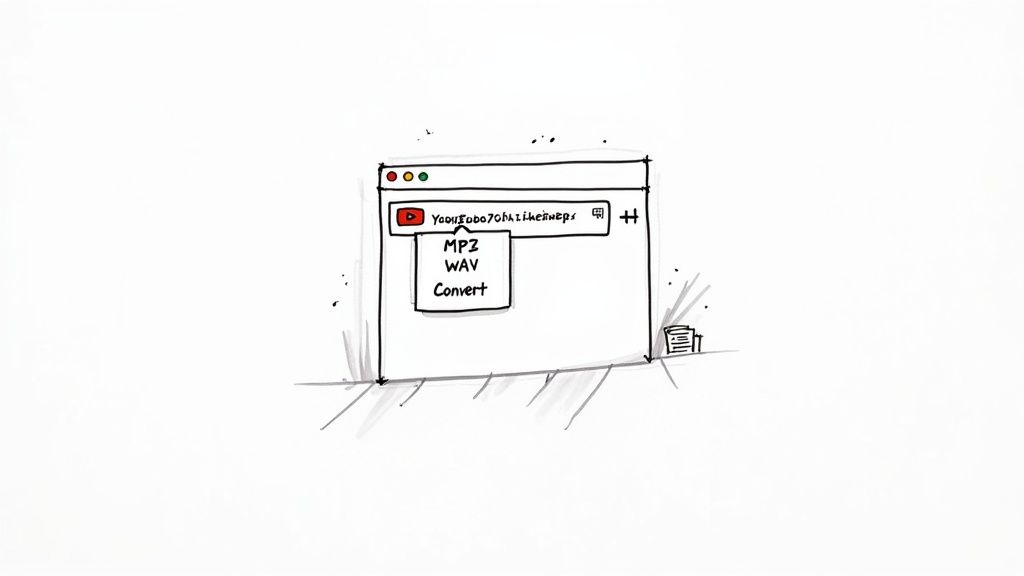
Of course, this convenience usually comes with a catch. These sites are free, so they run on ad revenue. That can make for a messy experience. I've lost count of how many times I've clicked what looked like the "Download" button, only to be redirected to some spammy, ad-riddled website.
How to Use Online Converters Safely
The trick is to be careful and pay attention. While plenty of these sites are safe, many are deliberately designed to trick you into clicking ads or, even worse, downloading sketchy browser extensions. It's the classic trade-off for a free online service.
After years of using these tools, I've learned a few things that help me avoid trouble:
- Spot the real download button. Before you click anything, hover your mouse over the button. Look at the URL preview that pops up in the bottom corner of your browser. A legit link usually contains the file's name or the site's domain. Ad links will point somewhere completely different.
- Arm yourself with an ad blocker. This is a game-changer. A good ad blocker cleans up the page, hiding most of the pop-ups and misleading ads. It makes it so much easier to see what you actually need to click.
- Never download extra software. If an online tool tells you that you need to install a special "downloader" or "installer" to get your audio file, that's a huge red flag. Close the tab and find another site. Reputable converters do everything right in your browser.
Here’s a little rule I live by: if a website feels chaotic, with flashing ads and a dozen confusing download buttons, I leave. A clean, simple interface is usually a sign of a more trustworthy service.
At the end of the day, online converters are a fantastic option for a quick audio grab. They let you snag a background track for a presentation or save an interesting podcast for your commute in just a minute or two. Just remember to approach them with a bit of caution, and you'll avoid picking up any unwanted digital junk.
Why Use Desktop Software Instead?
Online tools are perfect for grabbing a single song on the fly, but what happens when you need more? If you're building a serious audio library—for a podcast, a DJ set, or just your personal collection—you'll quickly hit the limits of web-based converters. This is where dedicated desktop software really shines, offering a level of control and quality that online tools just can't touch.
Personally, I rely on these applications all the time. I can line up an entire playlist of lectures or live music, let it run in the background, and come back to find everything downloaded and neatly organized. The ability to batch process like this is a massive timesaver.
This infographic breaks down some of the key advantages you get when you switch to a tool that prioritizes quality and efficiency.
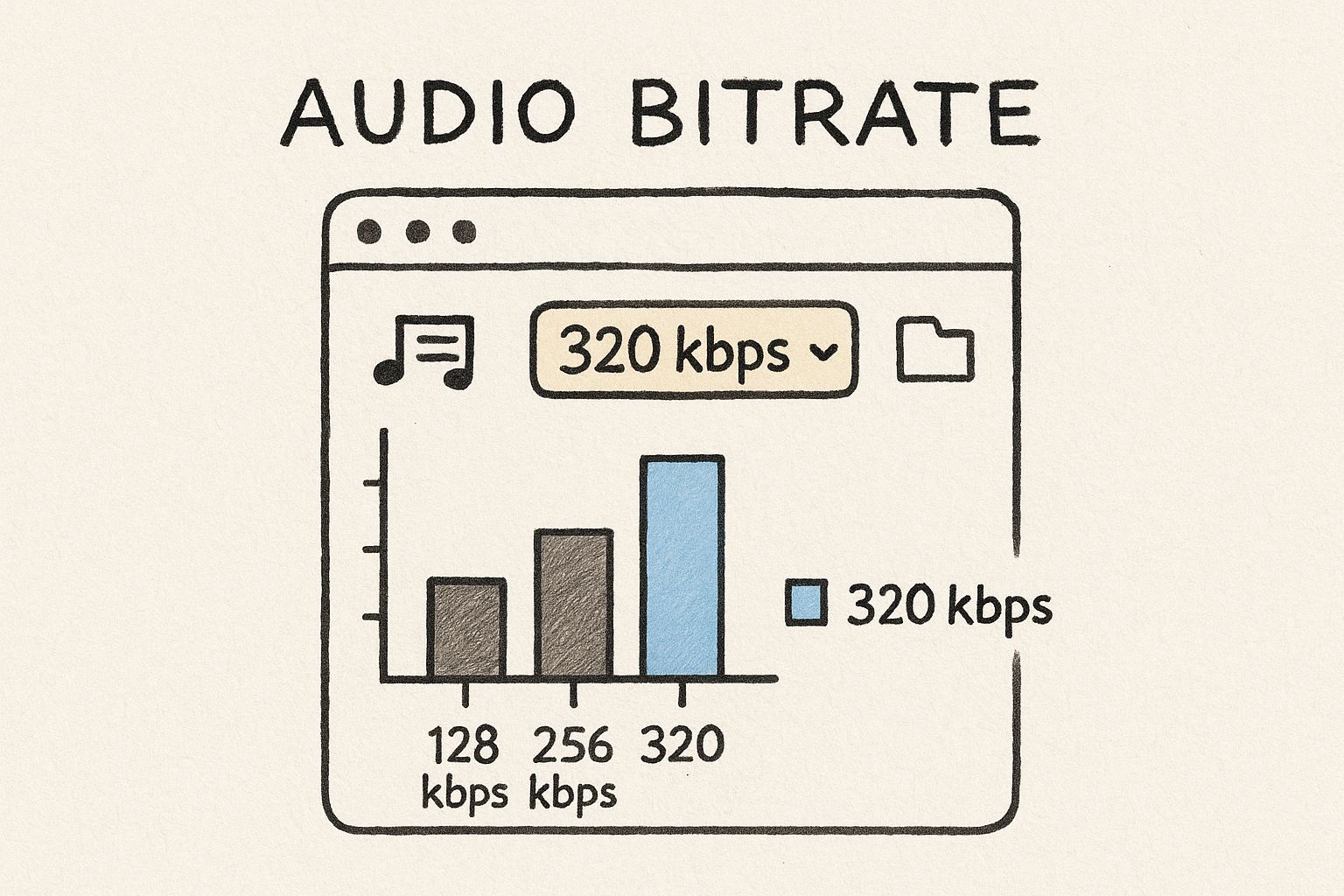
As you can see, you get much finer control over things like bitrate for better sound, the power to download whole playlists in one go, and simpler file organization.
Making the Leap to a Desktop App
The biggest draw here is hands-down audio fidelity. Desktop software lets you pick your preferred bitrate, often going as high as 320kbps for MP3s, which delivers a much richer, clearer listening experience. Some applications even support lossless formats like FLAC or WAV, which is a must for any kind of professional audio work.
Reliability is another huge factor. Forget navigating websites littered with sketchy pop-ups and potential security risks. A trusted desktop app gives you a clean, safe, and stable environment to work in.
The core reason to install software is simple: you gain a powerful, dedicated tool designed for one job—getting high-quality audio efficiently and safely. It turns a risky, ad-filled chore into a streamlined part of your workflow.
With over 3.9 billion videos on YouTube, having an efficient tool is more important than ever. A program like SnapDownloader is a great example. It supports high-quality MP3, M4A, and AAC formats and comes packed with features like bulk downloads and scheduling, making it perfect for managing big audio projects. You can find more fascinating stats about YouTube's growth and impact over at Analyzify.com.
Choosing between an online tool and desktop software can be tricky, so this quick comparison should help you decide which route is best for your needs.
Online Tools vs. Desktop Software: A Quick Comparison
Ultimately, if you just need a track here and there, an online tool will do the job. But for anyone who needs consistent quality and efficiency, investing in desktop software is well worth it.
Who Is This For? Real-World Examples
So, who actually benefits from using desktop software for this? Based on my experience, it’s people like:
- Podcasters and Creators: You can easily grab audio from video interviews or source high-quality background music for your productions without worrying about poor sound.
- Musicians and DJs: This is how you build an extensive library of rare tracks, live sets, and remixes in the highest possible quality for mixing.
- Students and Researchers: Need to download an entire lecture series for offline studying? This is the way to do it. You can even use the audio files for transcription later.
Speaking of file types, many of these audio files can be converted into different formats for other projects. We actually have a helpful guide on how to convert a voice memo to MP3 that you might find useful.
Going Beyond Basic Audio Extraction with AI
Forget simply converting a video to an MP3. The next wave of tools uses AI to completely transform how we pull audio from YouTube. These platforms don't just give you a sound file; they analyze the audio and hand you a complete toolkit: the MP3, a full text transcript, and even a ready-to-go subtitle file.
This is a huge step up for anyone who needs to do more than just listen.
Think about it. You could grab the audio from a two-hour university lecture. Instead of just getting a massive audio file to scrub through, you’d instantly have the MP3 for listening, a searchable text transcript for finding key points, and a caption file (SRT) for later use. For students, researchers, and content creators, this can literally save hours of painstaking manual work.
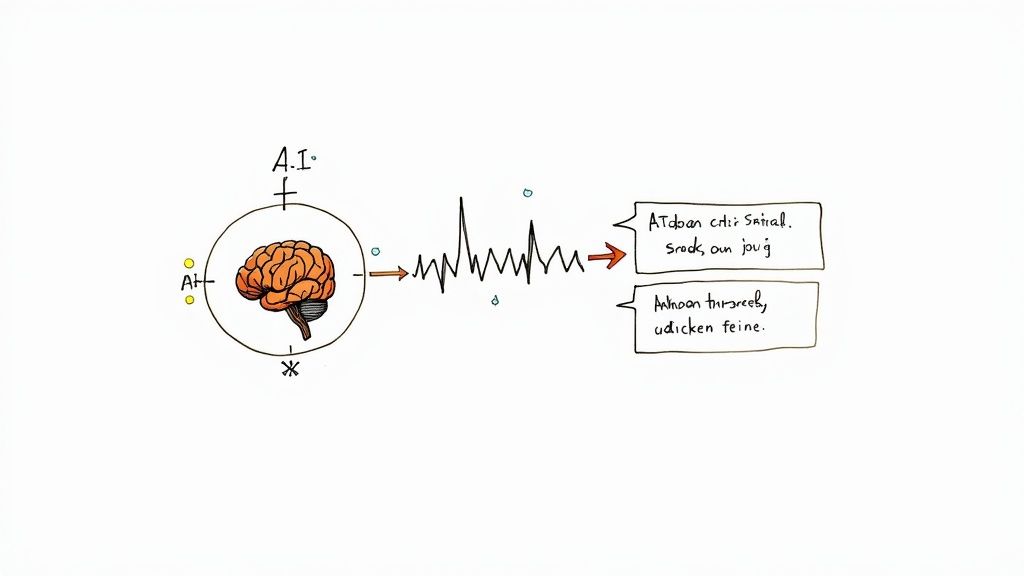
This kind of tech has grown alongside the demand for repurposing content. Tools are popping up that offer real-time transcription and let you export into multiple formats like MP3, TXT, and SRT all at once. It’s all about empowering creators to turn a single video into clean, editable audio and text in just a few clicks.
How This Works in the Real World
So, what does this look like in practice? The applications are surprisingly practical and solve some common content headaches.
- Creating Podcast Show Notes: You can pull the audio from a video podcast and have the AI generate a summary with key takeaways almost instantly.
- Making Social Media Clips: Rip a great soundbite from a video and get the transcript at the same time. Now you have perfect subtitles for an Instagram Reel or TikTok.
- Speeding Up Academic Research: Transcribing an entire interview or panel discussion from YouTube used to be a nightmare. Now you can get a searchable document you can easily quote from in minutes.
The real game-changer here isn't just downloading a file; it's about unlocking all the valuable information locked inside the audio. These tools transform one piece of content into multiple usable assets simultaneously.
This whole process combines what used to take two or three different programs and a ton of manual effort into a single, streamlined workflow. If you're serious about creating content, the efficiency boost is massive.
This technology is worth a closer look, and you can learn more about how it all works in our deep dive into auto transcribe software. It’s a powerful new way to interact with the endless library of information on YouTube.
Understanding the Legal and Ethical Side
https://www.youtube.com/embed/PFv2kCVY_Z4
Before you start pulling audio from YouTube, it’s smart to get a handle on the rules of the road. Thinking about the legal and ethical side of things isn't meant to be a roadblock; it's about making sure you act respectfully and steer clear of any trouble.
At the heart of it all is YouTube's own Terms of Service. The platform is pretty clear: you shouldn’t download any content unless YouTube itself gives you a specific download button or link for it. This rule exists to protect the people who create the content—the artists, musicians, and producers who own the rights to their work.
But, as with many things, there's more to the story. The real-world application has some important nuances.
Copyright vs. Fair Use
The most critical factor is how you plan to use the audio you've extracted. If you're just ripping a popular song to add to your personal workout playlist, you're technically breaking those terms of service.
However, the conversation changes when you get into the concept of Fair Use. This is a legal principle that allows for the limited use of copyrighted material without permission for purposes like commentary, criticism, news reporting, or education.
Fair Use is a legal doctrine that promotes freedom of expression by permitting the unlicensed use of copyright-protected works in certain circumstances. It’s not a free pass, but a framework for transformative use.
So, what does that look like in practice? Imagine a film student using a 15-second clip of a score to analyze its impact in a video essay. Or a podcast host playing a snippet of a song to critique its lyrics. These are great examples where an argument for Fair Use could be made because the original audio is being transformed into something new.
If you want to avoid the gray areas altogether, your best bet is to look for content under a Creative Commons (CC) license. When creators apply a CC license to their work, they're giving you permission upfront to use it, as long as you follow their specific conditions (like giving them credit).
You can easily find this material by filtering your YouTube search results to show only Creative Commons videos. This opens up a massive library of audio you can use with total peace of mind.
Answering Your Top Questions About Getting Audio from YouTube
Even after you've found the right tool, a few common questions always seem to pop up. I've been doing this for years, and I've seen all the pitfalls. Let's walk through some of the most frequent sticking points to make sure everything goes smoothly for you.
Are online YouTube-to-audio converters safe to use?
This is easily the biggest concern, and for good reason. Many free online converters are littered with confusing ads, pop-ups, and fake "download" buttons. It can feel like navigating a digital minefield.
My number one tip? Use a good ad blocker. Seriously, this one simple step cleans up the clutter instantly. It makes it so much easier to see the real download button and avoid accidentally clicking on something that could lead to trouble. Stick to well-known tools, and if a site feels sketchy, it probably is.
What’s the best audio format to download?
This question comes up all the time, and the answer really depends on what you plan to do with the audio.
For just about any kind of casual listening—on your phone, in the car, or at your desk—an MP3 file at 320kbps is your best bet. It's the sweet spot, offering fantastic sound quality without creating a massive file that will clog up your hard drive.
But what if you need pristine quality for a project?
- WAV or FLAC: If you're an audiophile, a podcast editor, or a musician, you'll want to go with a lossless format like these. They capture every single bit of the original audio data, giving you the highest possible fidelity. The only downside is that the file sizes are much, much larger.
My rule of thumb: If it’s for listening, 320kbps MP3 is perfect. If it’s for editing, archiving, or serious sound analysis, go with WAV or FLAC.
Can I get audio from a private YouTube video?
This is a common roadblock. The short answer is no—at least not with any public online tool or software. These services can only access content that’s publicly available on YouTube.
If a video is set to private or unlisted, the converter simply can't "see" it to process the audio. Your only real option is to contact the person who uploaded it and ask them for permission or the audio file itself.
And if your goal is to turn that audio into text for a project, our guide on the best online transcription service can point you in the right direction once you have the file.