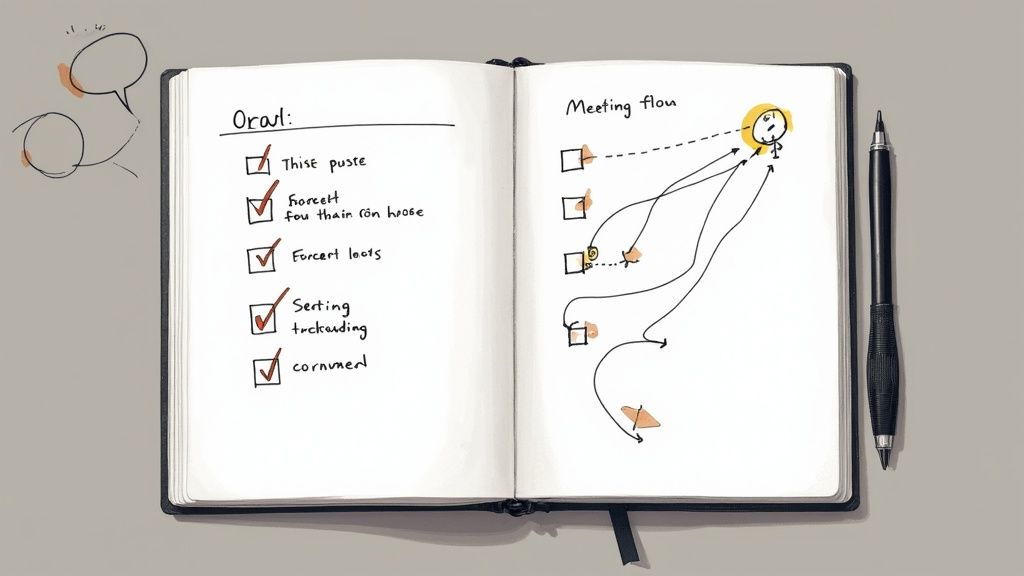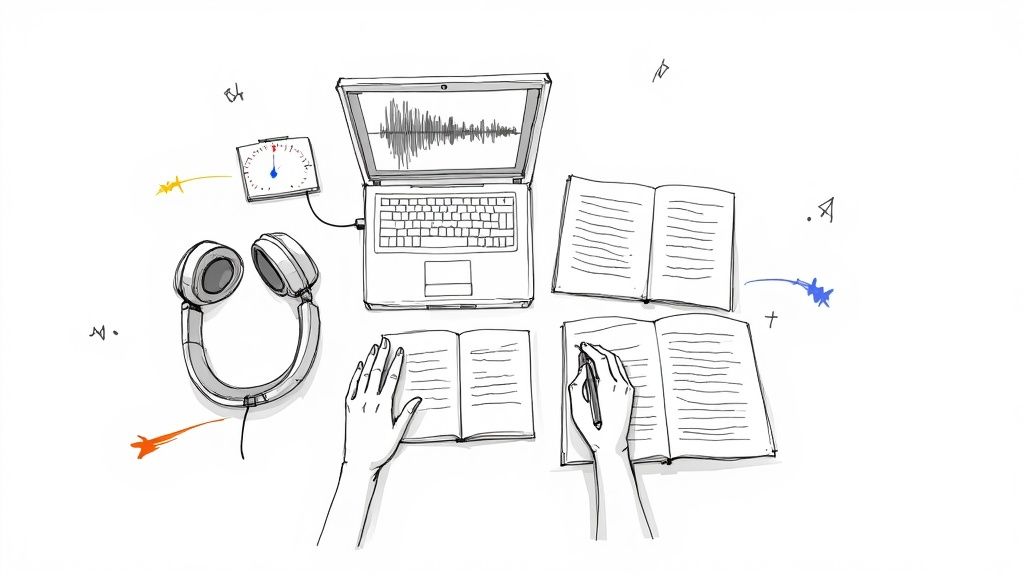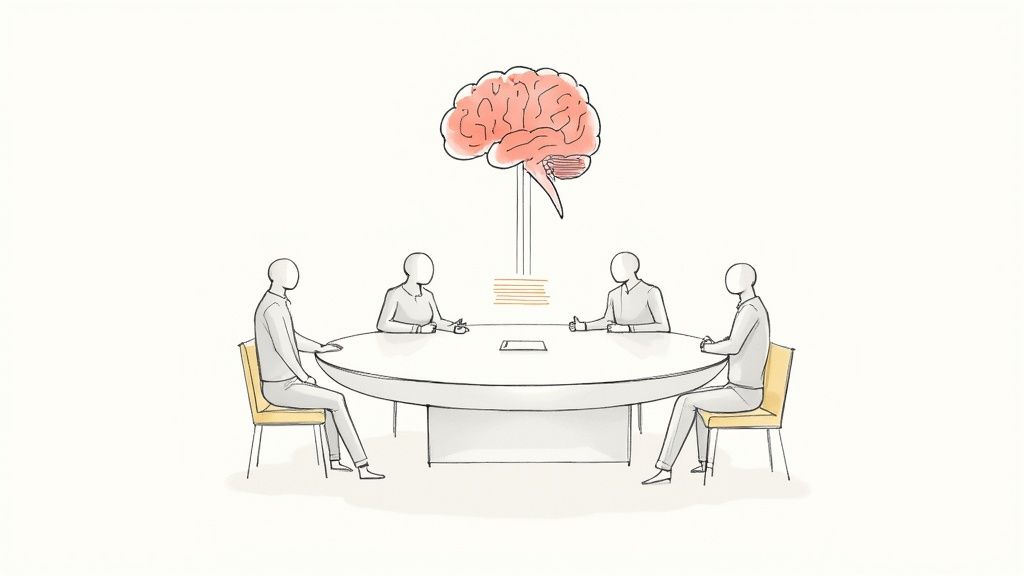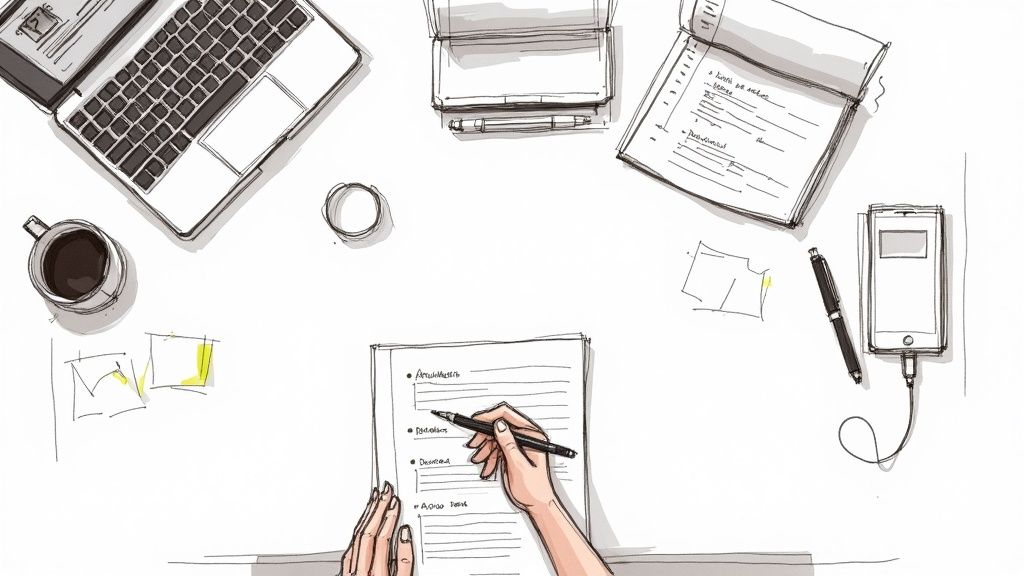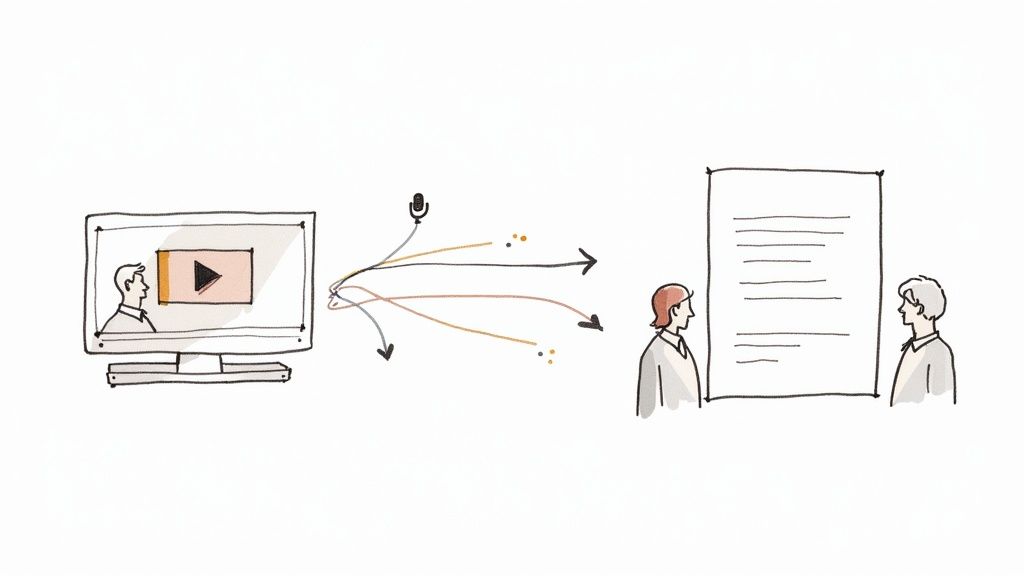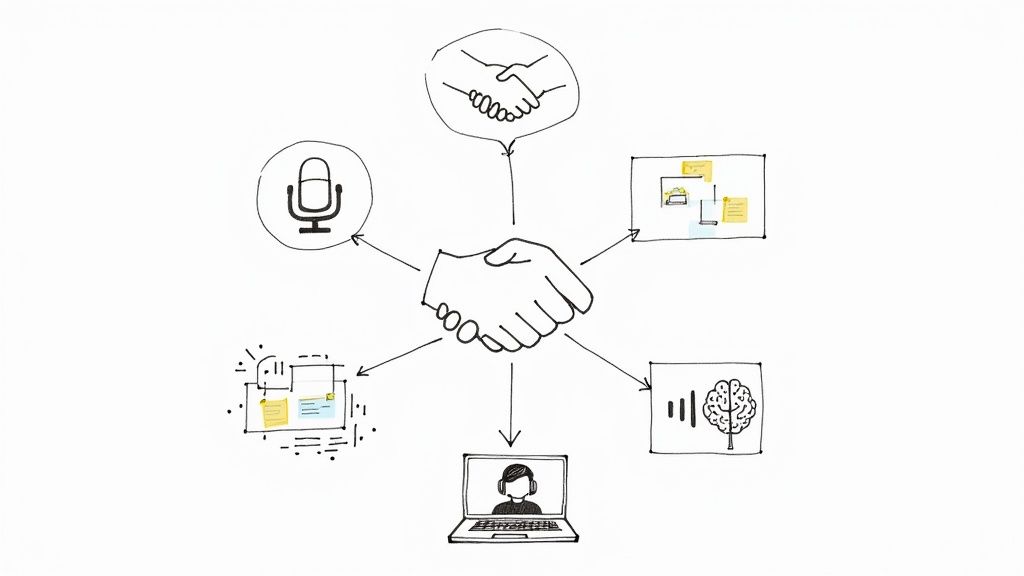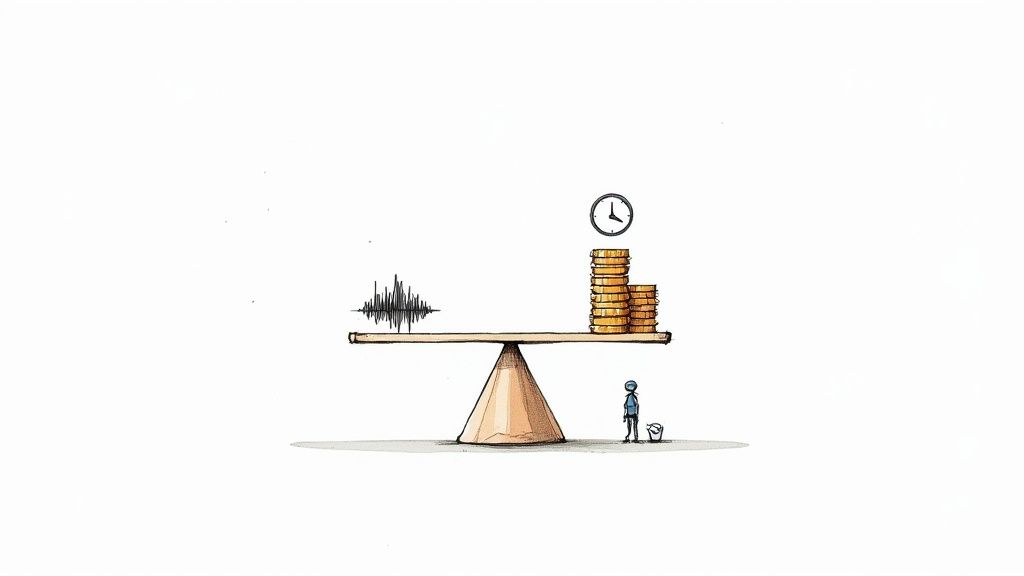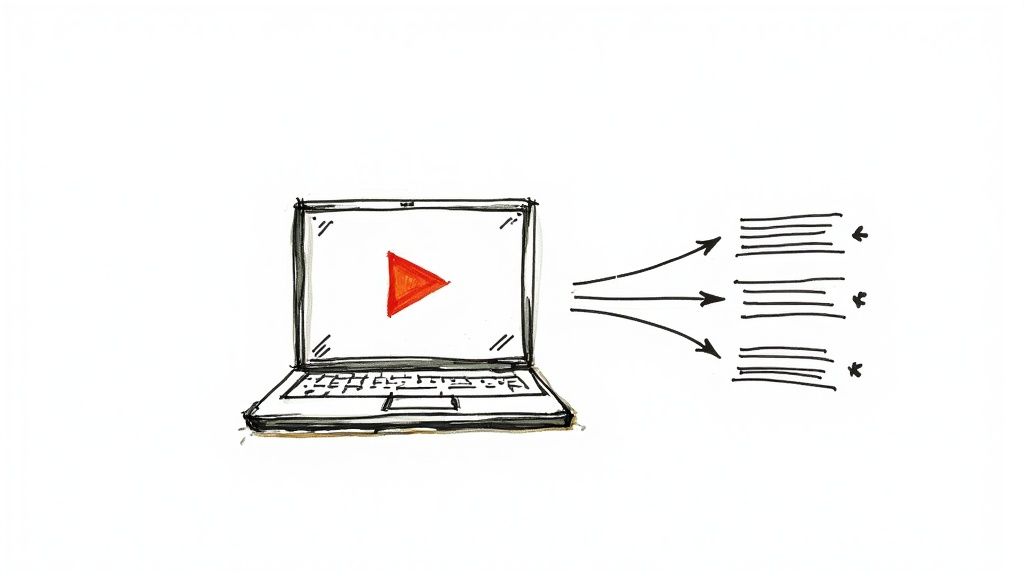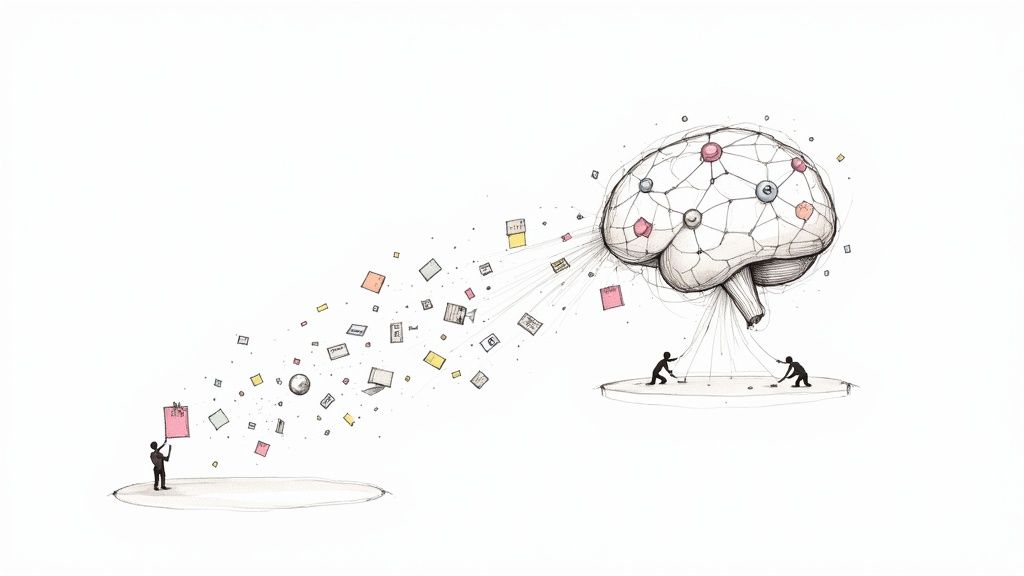Crafting the Perfect Recap of a Meeting
A good meeting recap is much more than just a dry summary of what was said. From my experience, it's the bridge between conversation and concrete action. It’s the tool that turns a room full of ideas into a clear, actionable roadmap so everyone—whether they were in the room or not—knows exactly what was decided, who’s doing what, and by when.
Why a Great Meeting Recap Is Your Secret Weapon
Ever leave a meeting feeling a jolt of energy and clarity, only for that momentum to completely fizzle out by the next morning? We've all been there. A solid recap is the cure for that post-meeting amnesia. It’s not just a box-ticking exercise; it's a strategic move to keep the wheels turning and everyone on the same page. Without it, brilliant insights get forgotten and key decisions evaporate, leading to crossed wires and stalled projects.
Let’s put this into a real-world context. A project manager I worked with was wrangling a complex product launch. After a high-stakes meeting with key stakeholders, she quickly sent out a recap that spelled everything out:
- Key Decision: The marketing campaign will now launch on July 15th, a full week ahead of schedule.
- Action Item: Sarah needs to update the project timeline to reflect this by the end of the day tomorrow.
- Action Item: Mark has to get the revised ad budget approved by finance before the weekend.
That simple summary eliminates all guesswork. Sarah has a clear deadline, Mark knows his task, and the whole team is now working toward the new launch date. It’s the difference between a good conversation and actual, trackable progress.
Turning Time into Tangible Progress
The data on this is pretty sobering. The average employee spends a whopping 392 hours per year in meetings. That’s more than 16 full workdays! And with 65% of professionals admitting they waste time in those meetings, it's painfully clear we need to make them count. A well-written recap is how you ensure that massive time investment actually pays off. You can dig into more of these stats on meeting effectiveness over at Flowtrace.co.
A meeting without a recap is like a journey without a map. You might have had some interesting conversations, but you probably won't end up where you intended to go. It’s the one document that keeps everyone honest.
The Foundation of Team Accountability
At the end of the day, a recap is your single source of truth. It locks in the commitments made during the discussion and creates a written record anyone can refer back to.
When a team member in a different time zone logs on, they can get the full picture in five minutes instead of trying to piece together the story from scattered chat messages. From my experience, this simple habit fosters a culture of accountability and makes sure everyone, no matter their location, stays plugged in and ready to contribute.
The Anatomy of an Actionable Recap
A great meeting recap isn't just a record of who showed up and what was talked about. Think of it less like a court transcript and more like a blueprint for what happens next. It’s the tool that keeps the momentum going long after everyone has left the room.
The basics are simple enough: meeting title, date, and an attendee list. But the real meat of the recap—the part that turns it from a simple summary into a powerful project driver—lies in the details that follow.
Core Components for Clarity
I've found that every truly useful recap boils down to three essential parts. Get these right, and you'll eliminate 90% of the post-meeting confusion that plagues most teams.
- Key Decisions Made: Be direct and crystal clear. Don't say, "We talked about the budget." Instead, state the outcome: "The Q3 marketing budget was approved at $50,000." This leaves no room for interpretation.
- Action Items: This is the heart of the recap. Every single task needs two things: a name and a date. Without a clear owner and a firm deadline, you can bet that task will drift into the ether.
- Open Questions or Parking Lot Items: Not everything gets resolved in one meeting, and that's okay. Acknowledging open questions or topics you've "parked" for later shows they weren't forgotten and gives you a head start on the agenda for the next follow-up.
This simple structure is what creates genuine alignment and accountability.

When everyone knows exactly what was decided and who is responsible for what, the whole team can finally pull in the same direction.
From Vague to Valuable
The difference between a recap that gets ignored and one that gets results often comes down to a few words. Vague language creates ambiguity; precise language drives action. If you're looking for a good starting point, this action items template is a fantastic resource for structuring tasks with clarity.
The goal of a recap isn't to prove the meeting happened. It's to make sure the next thing happens.
It’s all about phrasing. One recap leaves people asking, "So, what are we doing?" while another gives them a clear checklist. The table below really brings this difference to life.
Comparison of Vague vs Actionable Meeting Recap Elements
See the difference? The actionable examples are impossible to misinterpret.
By focusing on these core elements and committing to direct, action-oriented language, your meeting recaps will stop being an administrative chore and become one of your team's most valuable productivity tools.
How to Write a Recap That People Actually Read

Let's be honest, turning a page of jumbled notes into a clear, useful summary right after a long meeting can feel like a real chore. But with a solid process, you can make it a quick, high-impact part of your routine. The secret? Move fast and prioritize clarity over trying to capture every single word.
My golden rule is to draft the recap of a meeting within an hour of it wrapping up. Why? Because the conversation is still fresh. It's so much easier to remember the little details and connect the dots in your notes. If you wait until tomorrow, you're almost guaranteed to forget something important or lose the momentum the team just built.
This isn't about writing a perfect, detailed report. It's about getting the essentials down on paper—the decisions, the tasks, and the big takeaways—while they're still clear in your mind.
Setting the Right Tone and Structure
Before you start writing, take a second to think about who you're writing for. A quick, informal recap for your immediate project team will look very different from a summary for executives or clients. The latter needs to be more polished and focused on the high-level outcomes, not the nitty-gritty discussion.
The best recaps are designed to be scanned. Nobody has time to wade through a wall of text. Use formatting as your friend here; it helps guide your reader's eye straight to what matters most.
- Bold Text: Make names, dates, and key numbers pop. This creates instant clarity (e.g., "Alex will finish the report by Friday, May 10").
- Bullet Points: Perfect for grouping related decisions or action items so they’re easy to digest.
- Clear Headings: Simple, direct headings like "Decisions Made" and "Next Steps" create a logical flow.
With this kind of structure, even the busiest person on your team can get the gist of the meeting in less than a minute.
Phrasing for Action and Accountability
The words you choose have a direct impact on whether things actually get done. Vague language is where action items go to die. Your job is to stamp out any ambiguity.
Instead of a fuzzy note like, "Look into the new software," get specific: "ACTION: Sam to research three potential CRM vendors and share a comparison sheet by EOD Wednesday." This is so much better because it assigns a clear owner, a specific task, and a hard deadline. There’s no room for confusion.
A recap's true value isn't in what it records, but in what it enables. It’s a tool for momentum, not just a historical document.
This is how your summary becomes more than just notes; it becomes a genuine project management tool. Every action item is like a mini-commitment, holding someone accountable for moving the ball forward.
Of course, pulling all this together manually can be a grind. This is why many people are now looking into how to use AI for meeting minutes and recaps to handle the first draft. These tools can listen to a recording and instantly pull out the key decisions and action items, giving you a huge head start.
For instance, Microsoft has said its Intelligent Recap feature has been a "game changer" for employees, boosting productivity by automatically creating notes and flagging tasks. It lets people stay engaged in the conversation instead of worrying about note-taking. All you have to do is review the AI-generated draft, polish it up, and send it off, confident that you’ve given everyone a clear roadmap.
Making Recaps Work for Remote and Hybrid Teams
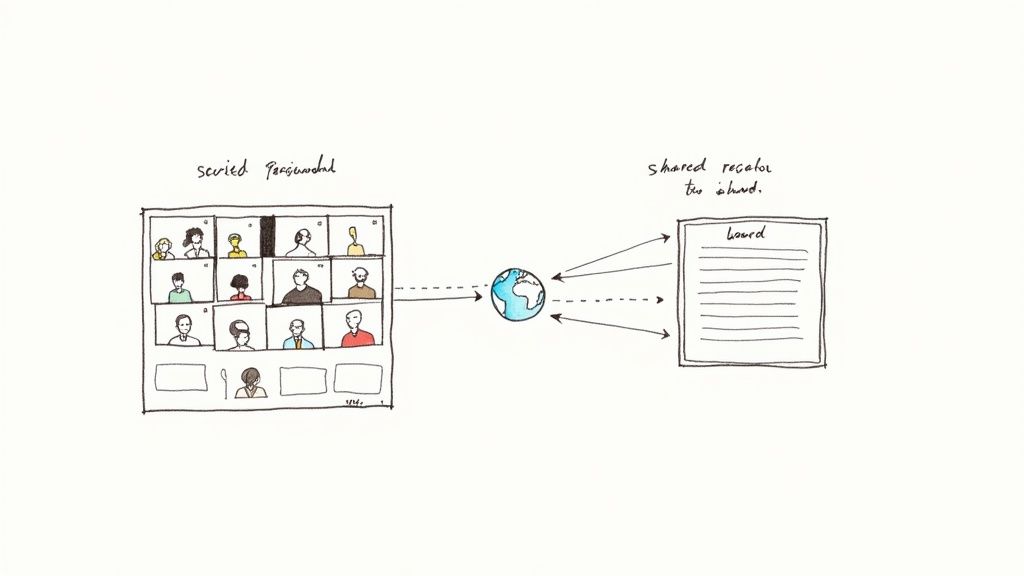
When your team is scattered across different offices, homes, and time zones, a meeting recap stops being a "nice to have" and becomes absolutely essential. It’s the connective tissue that keeps everyone aligned. For remote and hybrid teams, clear written communication is the ultimate source of truth, and a good summary is non-negotiable.
The old way of just jotting down a few notes won't cut it anymore. Your recap of a meeting needs to be a comprehensive, asynchronous-friendly resource. The goal is to give everyone equal access to information, whether they were in the room, on the call, or catching up later.
This isn't just a niche issue. The modern workplace is fundamentally distributed. An Owl Labs report on meeting statistics found that 86% of global workers attend meetings with at least one remote participant. That statistic alone tells us we need recaps that bridge the physical divide and make sure no one gets left behind.
Create a Single Source of Truth
Think of your recap as a central hub, not just a summary. The real power comes from embedding links to create a complete, self-contained package of the discussion and its outcomes.
This simple habit saves everyone from digging through emails or Slack channels, giving them the full context they need to move forward.
- Link to the Recording: This is the most important one. Always include a direct link to the video so anyone who missed the meeting can catch the full conversation and its nuances on their own time.
- Connect to Shared Documents: Was a deck presented? A spreadsheet reviewed? Link directly to the exact file from the recap. No more "Where can I find that presentation?" messages.
- Reference Project Boards: If action items came up, link them directly to the corresponding cards or tasks in your project management tool like Asana, Trello, or Jira. This creates a frictionless path from discussion to doing.
For hybrid teams, the recap is the great equalizer. It prevents the "out of sight, out of mind" problem by giving remote colleagues the same visibility and context as those physically in the office.
By building these self-contained resources, you empower your team to stay informed and productive without having to be in the same room or even work the same hours. It's a cornerstone of great asynchronous work.
Bridge the Communication Gap
A solid recap does more than just share information; it bridges the subtle communication gaps that naturally form between in-office and remote employees. It formalizes what might otherwise feel like an informal "hallway conversation" to someone who wasn't there to overhear it.
When you consistently put out detailed, accessible summaries, you're actively building a culture of transparency and inclusion. It’s a small habit with a huge impact, reinforcing the idea that every team member matters, no matter where they log in from. If you're looking for more ways to build that team cohesion, check out these proven remote team management tips.
Common Recap Mistakes and How to Fix Them
We've all been there. You send out a meeting recap with the best intentions, only to have it vanish into the digital void, archived and forgotten. The problem isn't that the meeting was pointless; it's that the recap was. By sidestepping a few common traps, you can turn your summary from just another email into a tool that actually drives progress.
Getting this wrong is a bigger deal than you might think. Ineffective meetings are estimated to cost the United States a staggering $37 billion per year in wasted time and fuzzy outcomes. With 65% of people saying they regularly waste time in meetings, a sharp, actionable recap is one of your best weapons against that productivity drain. If you're curious, you can dig into more of the data in this study on meeting statistics.
Let's break down where most recaps go wrong and how to fix them.
Mistake 1: Writing a Novel Instead of Notes
The fastest way to get your recap ignored? Make it too long. Your colleagues are juggling a dozen other things; they don't have the bandwidth to sift through a transcript-style summary that documents every single conversational detour. Your job is to deliver the highlight reel, not the full feature film.
The Fix: Be ruthless. Cut everything but the absolute essentials and lean on good formatting.
What to avoid: "John gave an update on the Q3 marketing campaign, mentioning that the initial ad spend was tracking higher than projected. Maria then suggested we might need to re-evaluate the social media budget and shift some funds from the influencer outreach program. The team discussed this for about 15 minutes and looked at the performance data."
What to do instead: "Decision: Reallocate $5,000 from the influencer budget to paid social ads to optimize Q3 campaign performance."
See the difference? The second version is direct, saving everyone time and making the outcome impossible to miss.
A great recap respects everyone's time. If someone can't scan it and get the gist in under two minutes, it's too long.
Mistake 2: Using Vague and Passive Language
Ambiguity is the enemy of action. When your recap is full of fuzzy tasks and passive phrases, it just creates confusion and lets everyone off the hook. Sentences like "Someone should look into..." or "We decided to think about..." are red flags that your recap won't get results.
The Fix: Assign clear owners and use strong, active verbs for every single action item. Every task needs a name and a deadline. No exceptions.
What to avoid: "The website copy needs to be updated."
What to do instead: "ACTION: Chris to update the homepage copy with the new product messaging by EOD Friday."
This simple tweak makes a world of difference. Suddenly, there's a clear line of accountability and a firm deadline.
Mistake 3: Forgetting Key Context
This is an easy mistake to make, especially when writing a recap of a meeting for a hybrid team. A recap that mentions a presentation or a specific document but doesn't link to it forces everyone to waste time digging through their files or Slack channels trying to find what you were talking about.
The Fix: Think of your recap as a central hub for the project. Link directly to every resource that was discussed so it becomes a self-contained, easy-to-use reference.
- Link to the meeting recording for anyone who couldn't be there.
- Link to the slide deck that was presented.
- Link to the specific project board, ticket, or document.
This turns your recap from a simple summary into a genuinely useful resource that makes it easier for everyone to get their work done.
Answering Your Lingering Questions About Meeting Recaps
Even with a solid plan, you'll probably still run into some specific questions once you start writing meeting recaps regularly. Nailing these details can be the difference between a recap that gets read and acted on, and one that just gets archived. Let's dig into some of the most common questions I hear.
How Quickly Should I Send the Recap?
My rule of thumb? Get it out within a few hours, and never later than the end of the same business day.
The whole point is to keep the momentum going. When the conversation is still fresh, people are way more likely to jump on their action items. If you wait until the next morning, that post-meeting energy is gone, and you've lost a critical window of opportunity. A fast recap signals urgency and reinforces that the decisions we just made actually matter.
Who's on the Hook for Writing It?
This really depends on your team's culture, but it’s usually the person who organized the meeting or a designated note-taker. The most important thing is to avoid confusion: figure out who the owner is before the meeting starts.
For regular team meetings, I'm a big fan of rotating the responsibility. This does two great things:
- It shares the administrative load so it doesn't always fall on the same person.
- It gives everyone on the team practice in active listening and summarizing—skills that help in every part of their job.
What Tools Can Make This Easier?
You don't have to do this all by hand. Several tools can make writing recaps faster and more accurate. Honestly, AI meeting assistants have been a complete game-changer for many teams I've worked with. They handle the note-taking so you can actually participate in the discussion.
A recap is only as good as the notes it's based on. The right tools ensure you don't miss the details while still being present in the conversation.
Here are a few tools worth checking out:
- AI Assistants: Tools like Otter.ai or Fireflies.ai can transcribe your meeting in real-time and often pull out a pretty solid first draft of takeaways and action items for you to edit.
- Project Management Software: If your action items need to be tracked, plug them directly into your team's workflow in Asana, Trello, or Jira. This connects the discussion directly to the work.
- Shared Documents: Never underestimate the power of a simple, shared template in Google Docs or a Notion page. It creates consistency and makes the whole process feel less daunting.
What’s the Perfect Length for a Recap?
Shorter is almost always better, as long as you don't lose the essential information. Your recap of a meeting should be something a busy colleague can scan and understand in less than three minutes.
Think of it as the highlight reel, not the full game tape. Use formatting to your advantage—bullet points for decisions, bold text for names and deadlines—to help your reader's eye jump straight to what they need to know.
Don't let your team's best ideas and commitments disappear the second a meeting ends. HypeScribe uses AI to instantly transcribe your conversations, generate smart summaries, and pull out key action items, turning your discussions into a clear, actionable plan. Let HypeScribe handle the notes so you can focus on the conversation. Start creating better meeting recaps today at HypeScribe.