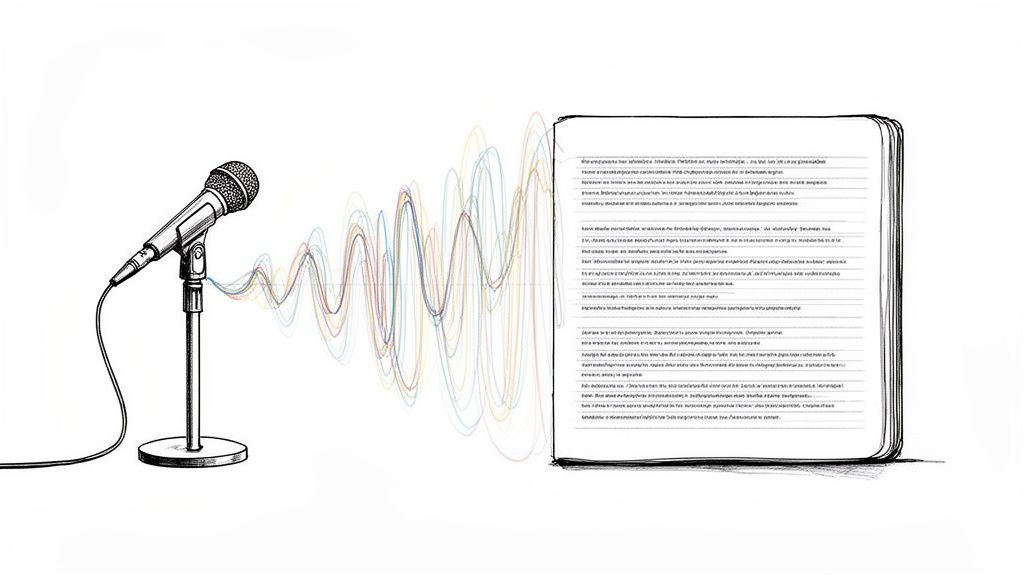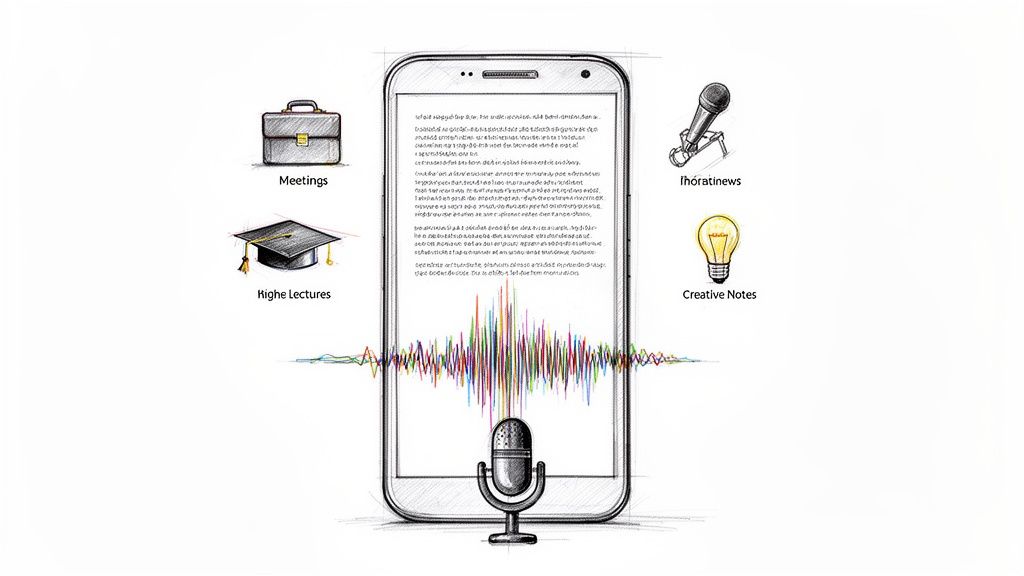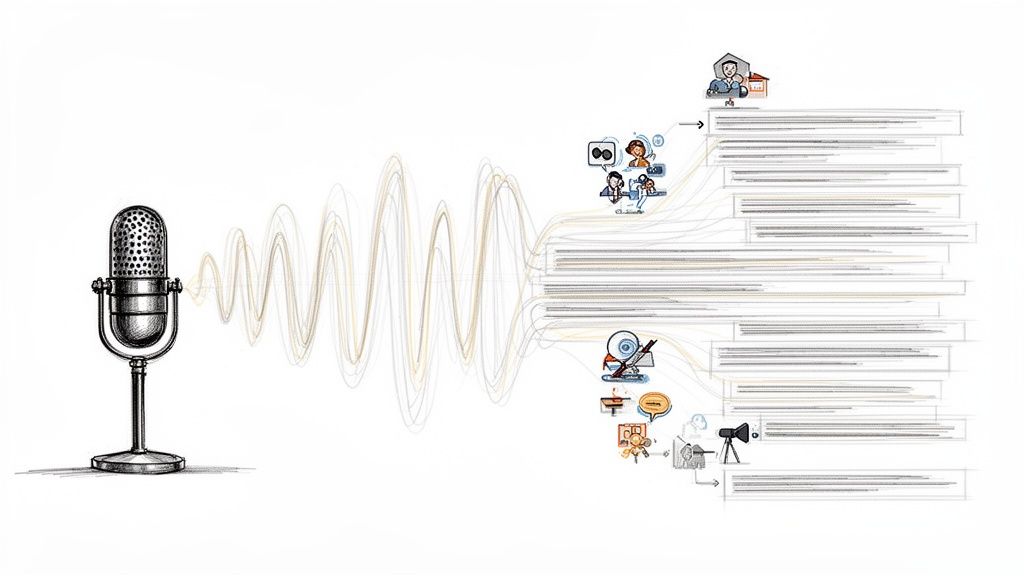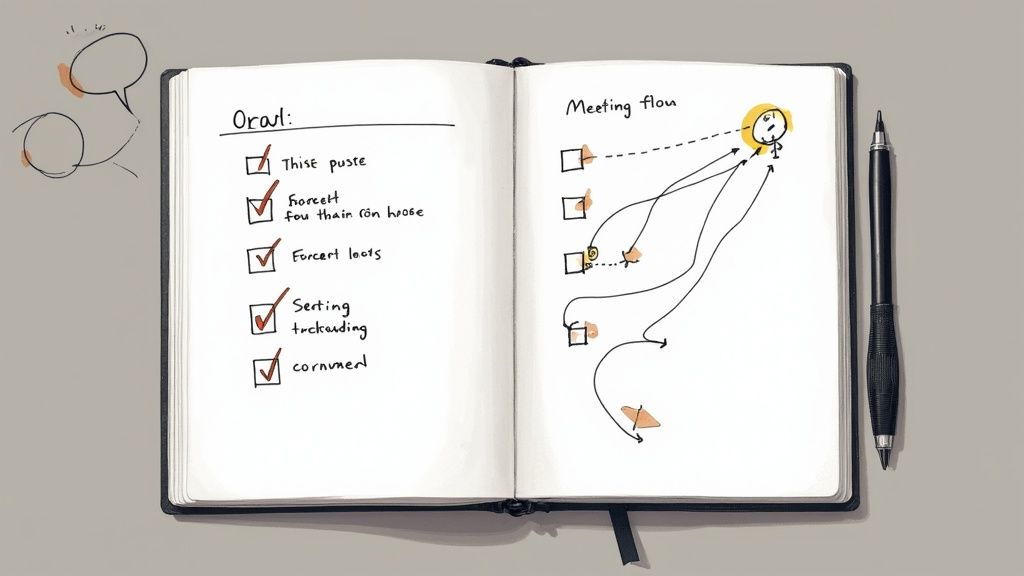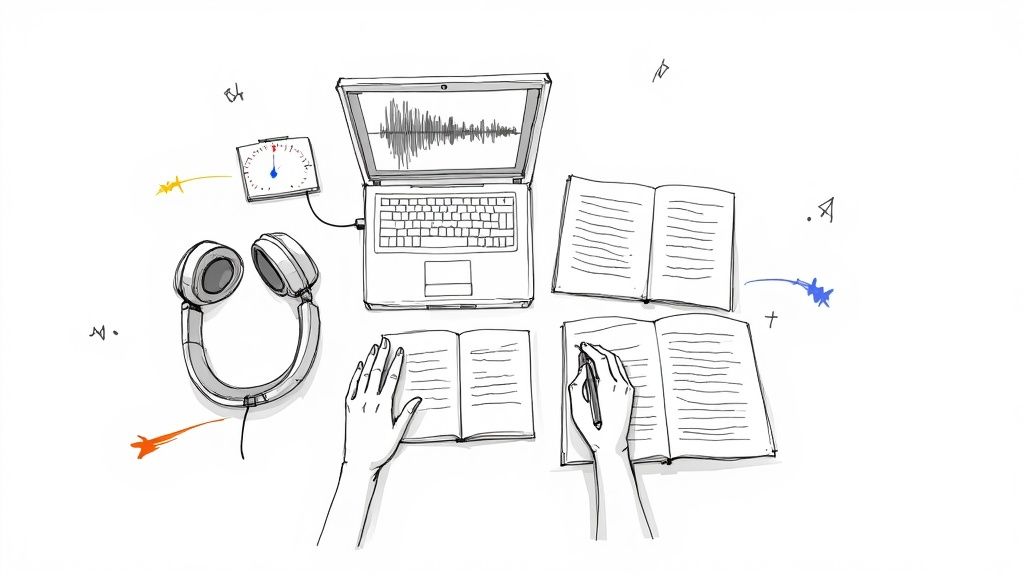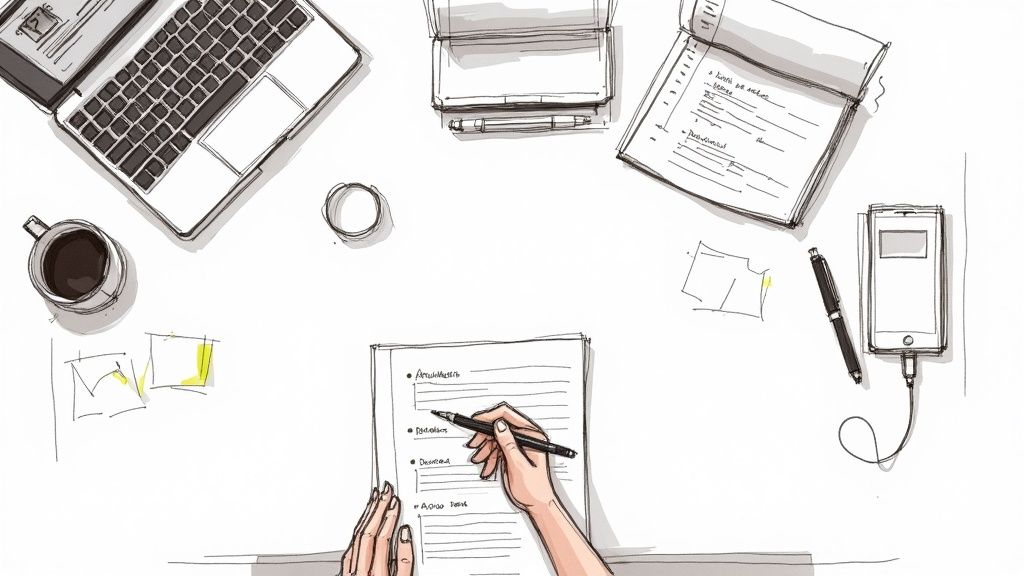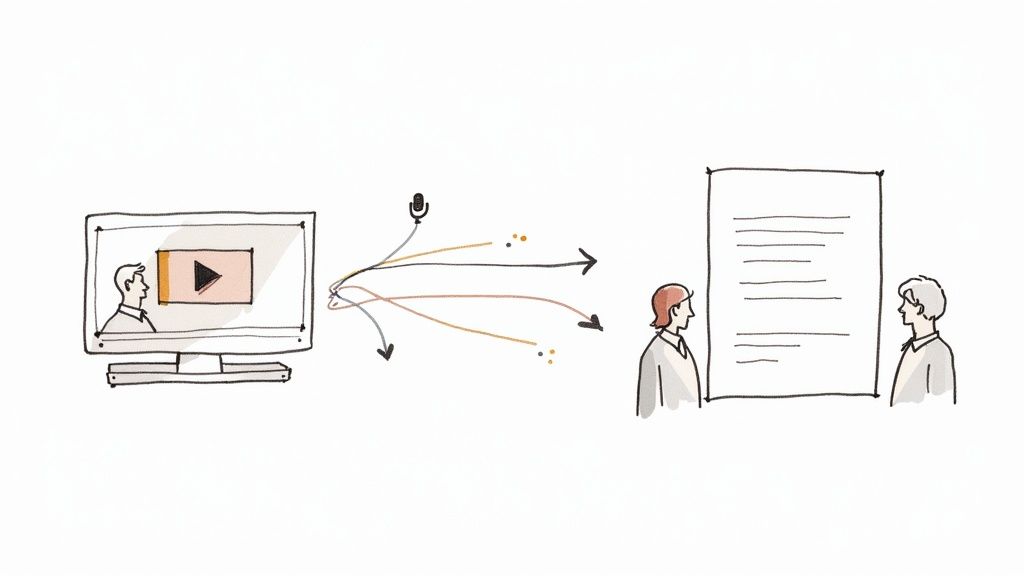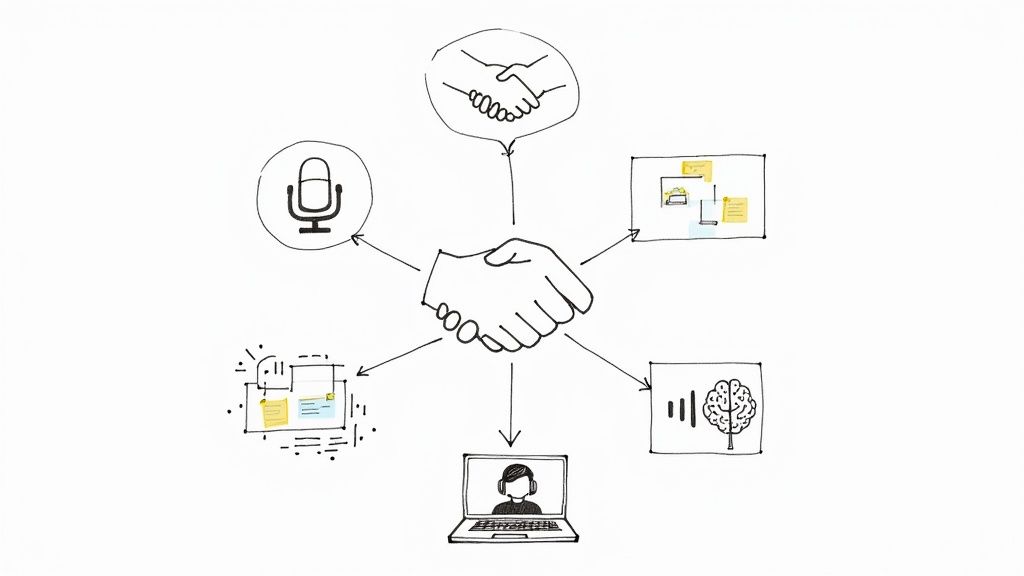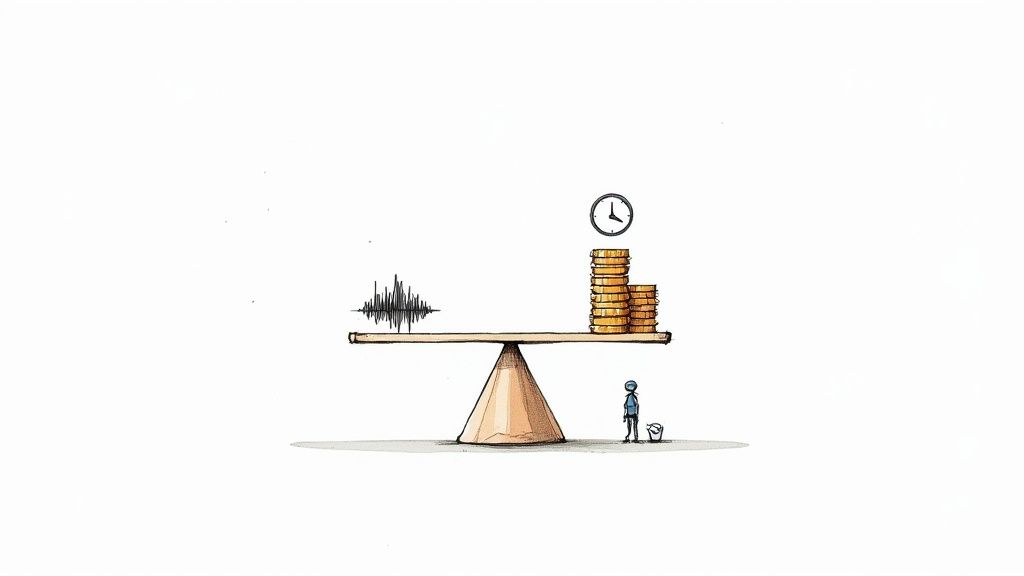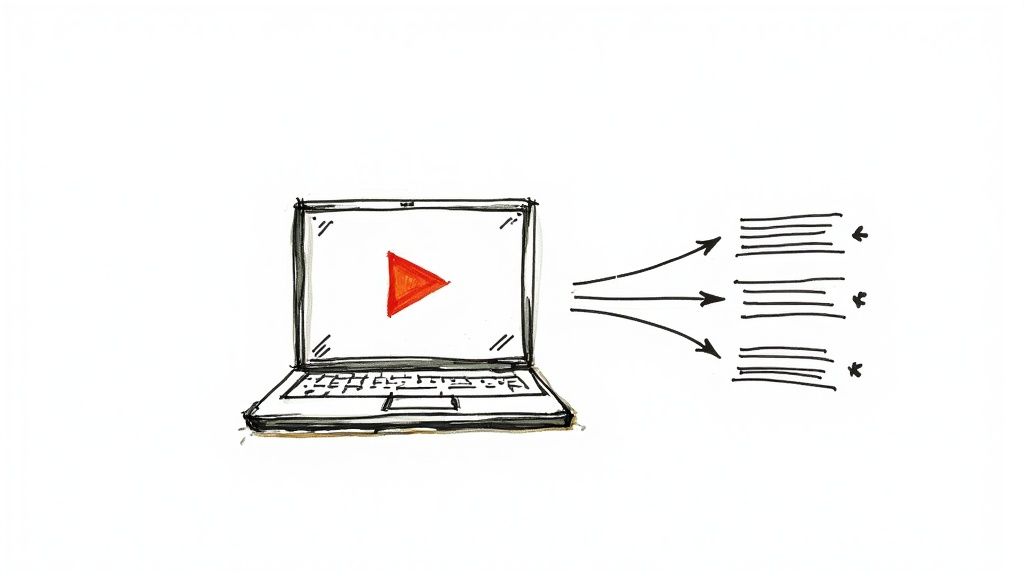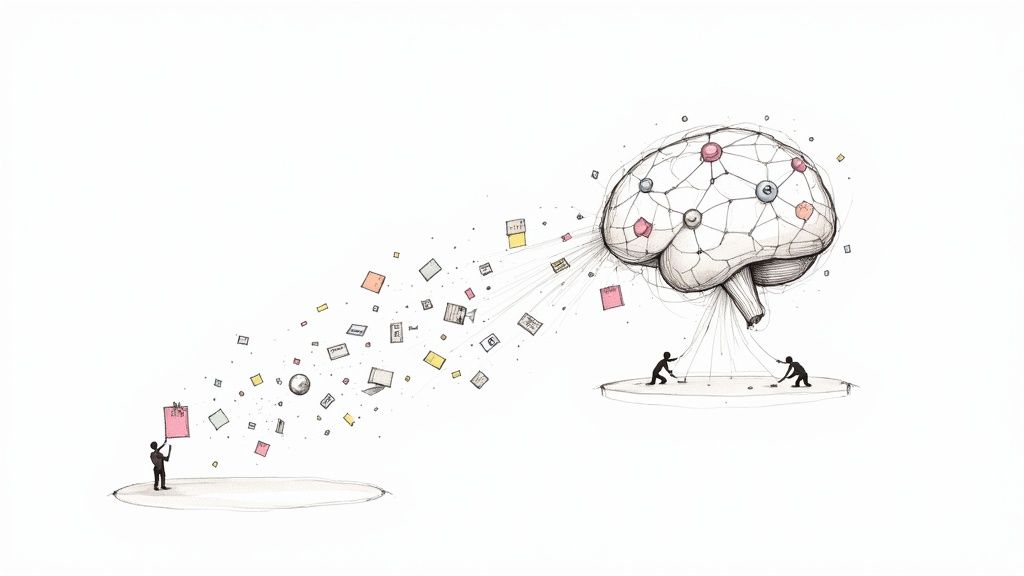The Ultimate Guide to an AI Meeting Note Taker
Think of an AI meeting note taker as your dedicated assistant, one that automatically records, transcribes, and makes sense of your meeting conversations. Its job is to handle all the tedious administrative work, freeing you up to actually focus on the discussion at hand instead of frantically typing.
What Does an AI Meeting Note Taker Actually Do?
Have you ever tried to take detailed notes while also trying to actively participate in a meeting? It's like trying to be both the catcher and the umpire in a baseball game. You’re bound to miss crucial plays because you're trying to do two different jobs at once. Your attention is split, and neither your notes nor your contributions are as good as they could be.
This is the exact problem an AI meeting note taker solves. It’s the dedicated "umpire" for your conversations. This intelligent assistant listens in, understands what's being said, and documents everything, letting you stay focused on playing the game—sharing ideas, asking smart questions, and moving the discussion forward.
From Simple Recording to Smart Understanding
Not too long ago, "recording a meeting" meant ending up with a long, unsearchable audio file. Trying to find a specific decision or action item in that file was a nightmare. Today's AI tools are worlds apart. They don't just record; they create a rich, structured, and genuinely useful record of the entire conversation.
This is all thanks to some pretty sophisticated technology working behind the scenes. If you want to get into the nitty-gritty of how spoken words get turned into accurate text, our guide on auto transcribe software is a great place to start.
So, what do you actually get from one of these tools?
- A full, time-stamped transcript: Every single word is captured and linked to the person who said it, giving you a perfect, verbatim record.
- An automated summary: The AI boils down an hour-long discussion into a short, easy-to-read summary that hits all the high points.
- Identified action items: The system is smart enough to pick out tasks, deadlines, and promises, and it knows who is responsible for what.
- Key takeaways: It pulls out the main decisions and conclusions, so you can see the meeting’s results in a single glance.
In short, an AI note taker doesn't just hear what's said; it understands the context. It takes a messy, free-flowing conversation and turns it into a clear, organized, and searchable piece of knowledge for your whole team.
A Major Shift in How We Work
The speed at which companies are adopting these tools points to a real change in how modern business gets done. The AI meeting note-taker segment now dominates the broader AI meeting assistant market, holding a massive 64.8% market share. This isn't just a small trend; it shows a fundamental shift in how teams handle meeting documentation and manage their collective knowledge. You can explore more about this market trend to get the full picture.
Organizations are quickly realizing they can eliminate the drudgery of manual note-taking, stop important information from falling through the cracks, and make everyone more productive after a meeting ends.
Ultimately, by taking the mental load of note-taking off your team's shoulders, these tools give everyone their focus back. Instead of getting bogged down in administrative tasks, your team can put its energy where it really counts: into strategy, creativity, and collaboration.
What Are the Key Features of an AI Meeting Note Taker?
So, you get that an AI meeting note taker can save you from that constant struggle of trying to listen and type at the same time. But what's actually going on under the hood? The real magic happens when a few key features work together, turning a messy, free-flowing conversation into something organized and genuinely useful.
These aren't just flashy tech specs; they're direct solutions to the things we all hate about meetings. Let's pull back the curtain and look at the essential pieces that make these tools an indispensable sidekick for any team.
This infographic gives you a great visual of the entire process—from spoken words to transcribed text, and finally, into knowledge you can actually use.
It’s a reminder that the goal isn't just to record audio. It’s to systematically transform it into something that helps your team move forward.
Real-Time Transcription
The foundation of any AI note taker is its ability to perform real-time transcription. Imagine having a court stenographer in every meeting, instantly turning everything said into a written record. This creates a live, searchable log of the conversation as it unfolds.
But speed is only half the battle—accuracy is everything. Today's transcription engines are incredibly sophisticated, often reaching up to 99% accuracy if the audio is clear. The quality of this transcript is the bedrock on which all the other powerful features are built. You can see how different platforms stack up by checking out this guide on the top speech-to-text software.
Speaker Identification (Diarization)
Ever stared at a page of notes and had no idea who said what? Speaker identification, sometimes called diarization, puts an end to that mystery. The AI is smart enough to tell different voices apart on the call.
It then labels each part of the transcript with the correct person's name. It sounds simple, but this has a huge impact on accountability. When the notes clearly show, "Alex: I'll have the report done by Friday," there's zero confusion about who owns that task.
This feature transforms a simple transcript into a record of accountability. It ensures that ownership of tasks and decisions is crystal clear, eliminating the post-meeting "he said, she said" dilemma.
Automated Summaries
Let's be honest, after an hour-long call, nobody wants to sift through pages of a raw transcript. That's where automated summaries become a lifesaver. The AI reads the entire conversation and boils it down to the most important takeaways.
Think of it like getting a one-page briefing from an assistant that instantly covers:
- Key Decisions: A clear, bulleted list of what was agreed upon.
- Core Topics: A quick overview of the main subjects discussed.
- Main Arguments: A short breakdown of the different perspectives shared.
This feature is a massive time-saver. Instead of spending 30 minutes trying to remember and write up the highlights, you get an intelligent summary just seconds after the meeting wraps up.
Intelligent Action Item Detection
This might just be the most practical feature of them all. Intelligent action item detection means the AI is trained to recognize the language of commitment. It actively listens for phrases like, "I'll follow up on that," "The deadline is next Tuesday," or "Sarah will handle the slides."
The system automatically plucks these commitments from the conversation and organizes them into a clean to-do list. Each action item is usually linked to the person responsible and any deadlines that were mentioned. This is what truly closes the loop between discussion and execution, making sure great ideas from a meeting don't just disappear into thin air.
To help you know what to look for, here's a quick breakdown of the standard features you'll find in most tools versus the more advanced capabilities that truly set the best ones apart.
Comparing Essential and Advanced AI Note Taker Features
Having this table in mind will help you evaluate different AI note takers and choose one that not only meets your basic needs but also offers the advanced functionality to make a real difference in your team's workflow.
How Does Using an AI Meeting Note Taker Benefit Your Team?
It’s one thing to talk about features like transcription and summaries, but what does an AI meeting note taker actually do for you and your team? How does it make the workday less of a grind and more productive? The real value isn't in the tech itself, but in how it solves the all-too-common headaches that meetings often create.
By taking the thankless task of note-taking off your plate, these tools deliver three huge wins: deeper focus, a reliable record of what happened, and effortless accountability.
Get Your Focus Back and Actually Participate
Think about the last important brainstorm you led. Were you trying to capture every brilliant idea while also trying to guide the conversation? Your attention was split, your own input was probably limited, and you just know some great thoughts slipped through the cracks. It’s a classic meeting trap.
Now, imagine that same meeting but with an AI assistant quietly taking notes in the background. Suddenly, you're free. You can be fully present, ask sharp follow-up questions, and draw out ideas from the quieter folks in the room. The entire vibe of the meeting shifts from frantic documentation to genuine collaboration.
This isn't a small tweak; it fundamentally changes how people engage. A recent survey found that 48% of team leaders feel they spend way too much time just typing notes. An AI tool gives that focus and mental energy back to everyone.
By dropping the burden of manual note-taking, you free every single person to be a thinker and a strategist, not just a scribe.
This newfound focus is the secret to more creative, productive, and frankly, more valuable meetings.
Create a Single Source of Truth
We’ve all been there. You leave a meeting feeling clear on the next steps, only to find your colleague has a completely different takeaway. That kind of misalignment is a silent killer of productivity, leading to rework, missed deadlines, and a flood of "just to clarify..." emails.
An AI meeting note taker puts an end to this by creating a single, objective, and searchable source of truth.
- For On-Site Teams: No more he-said-she-said debates. Everyone can refer back to the exact same transcript and summary to see what was actually decided.
- For Distributed Teams: Your teammate in another time zone can wake up, review a perfect meeting summary, and be completely in the loop in minutes—not hours.
- For New Hires: Onboarding gets a whole lot easier. A new team member can get up to speed on a project's history by reviewing past meeting notes and understanding key decisions.
This reliable, accessible record ensures everyone is on the same page, which is absolutely essential for keeping complex projects moving forward.
Drive Accountability with Automatic Action Items
How often does a great idea or a crucial task get mentioned in a meeting, only to vanish into thin air a week later? Without a clear record and assignment, follow-through is left to chance. This is where automatically capturing action items becomes a game-changer.
The AI is smart enough to recognize when someone makes a commitment. When a team member says, "I'll have that draft over to you by Friday," the system flags it as an action item, assigns it to them, and drops it into a clean to-do list.
This process builds accountability right into your workflow, without anyone needing to chase people down. It creates a clear, time-stamped record of who agreed to do what, making it simple for everyone to track progress between meetings.
Businesses are clearly catching on to this massive efficiency boost. The AI note-taking market is expected to rocket from USD 450.7 million to USD 2,545.1 million by 2033. This explosive growth shows just how valuable automating these tasks has become. You can explore the full AI note-taking market analysis to dig deeper into the adoption trends.
Who Should Use an AI Meeting Note Taker?
One of the best things about an AI meeting note taker is that it’s not a one-size-fits-all gadget. Its real power comes from its flexibility. Every department has its own communication hurdles and project demands, and a smart note taker bends and adapts to solve them. Think of it less like a hammer and more like a Swiss Army knife—it has a specific tool that’s perfect for whatever job you need done.
Whether you're closing a deal, building a new product, or fixing a bug, the core job is the same: capturing a conversation accurately. But how that captured information creates value is totally different from one team to the next.
Let's look at a few real-world examples of how this plays out day-to-day.
Sales Teams Capturing Every Critical Detail
For a sales team, the discovery call is where the magic happens. It's their chance to dig into a customer's pain points, figure out who the decision-makers are, and hear the exact words a prospect uses to talk about their problems. If you miss one small detail here, it can be the difference between a signed contract and a dead end.
We've all seen it: a sales rep trying to build rapport while furiously typing notes. It’s a juggling act, and they're bound to miss a subtle buying signal or forget a key promise.
With an ai meeting note taker like HypeScribe running quietly in the background, the rep can put down the keyboard and focus completely on the person they’re talking to. After the call, they get a flawless transcript and a neat summary highlighting what matters most:
- Customer Pain Points: Every time a prospect mentions a frustration, it’s captured verbatim. This is gold for writing follow-up emails and proposals that speak directly to their needs.
- Verbal Commitments: Any time someone says they'll "get the contract over to legal by Friday" or "introduce you to the CTO," the AI flags it as an action item. No more missed follow-ups.
- Key Questions: The AI can pull out every question the prospect asked, giving the rep a clear map of their biggest priorities and concerns.
All of this data can then be pushed right into the team's CRM. This builds a rich, accurate history that helps everyone on the sales floor understand exactly where each customer is in their journey.
Product Teams Turning Feedback into Features
Product managers and UX researchers practically live on user feedback. Their entire job is to listen to what customers actually want, not what the internal team thinks they want. When you're running a user interview, the last thing you want is for it to feel like an interrogation. You need a natural, free-flowing conversation, and that’s just not possible when the interviewer is head-down, scribbling notes.
An AI note taker completely changes the game here. The product team can run interviews and usability tests while being fully present, allowing them to ask better follow-up questions and really observe how a user interacts with the product.
The tool creates an unbiased, searchable vault of user feedback. Instead of relying on a handful of scribbled notes and spotty memories, the team can search across dozens of interviews for keywords, spot recurring themes, and back up their product ideas with actual evidence.
This makes sure the real voice of the customer—not just the loudest voice in the brainstorming meeting—is what drives the product roadmap. No crucial insight gets lost, and every decision is grounded in real-world data.
Engineering Teams Streamlining Technical Discussions
Engineering meetings can get dense. They’re often packed with technical jargon, complex problem-solving, and big decisions about system architecture. During a sprint planning session or a technical deep-dive, the details are everything. One small misunderstanding can easily lead to weeks of wasted development time.
An AI assistant creates a perfect, time-stamped record of these conversations.
- Sprint Planning: Every verbal agreement on story points, who’s tackling which task, and any potential roadblocks gets documented automatically.
- Code Reviews: The "why" behind a specific architectural choice is captured forever, making it way easier for new developers to get up to speed later on.
- Incident Post-Mortems: The step-by-step breakdown of what went wrong is recorded with total accuracy, ensuring the team truly learns from the event and doesn't repeat mistakes.
This builds a living knowledge base that works alongside code documentation, keeping the entire team aligned and moving forward efficiently.
Marketing and HR Teams Driving Clarity
The benefits don't stop there; they ripple across the whole company. A marketing team, for instance, can hit record on a brainstorming session and know that every single creative idea, no matter how small, is captured. They can also quickly transcribe customer testimonials from video calls and turn them into powerful quotes for their website.
And for Human Resources, the tool is a huge help in creating fair and compliant interview records. When interviewers can focus on the candidate instead of their notepad, they conduct more equitable and insightful evaluations. It's also fantastic for recording training sessions and internal workshops, making that knowledge easily accessible to everyone long after the meeting ends.
How Do You Choose the Right AI Meeting Note Taker?
Alright, so you see the value in an AI meeting note taker. That's the easy part. Now for the real question: how do you pick the right one and actually get it working with your team without causing a massive headache?
Making a smart choice means looking past the flashy marketing and focusing on what will genuinely make a difference in your day-to-day. Think of it less like buying software and more like hiring a new team member. You need a perfect fit—someone who gets your workflow and doesn't get in the way. The goal is to add value from day one.
Your Evaluation Checklist for the Best Fit
Let's be honest, not all AI note takers are built the same. To find the one that truly works for you, you’ll need to put them to the test. This simple checklist will help you cut through the noise and find a tool that’s reliable, secure, and won't get ignored by your team.
Here are the key things to look into:
- Transcription Accuracy: This is the absolute foundation. If the transcript is garbage, nothing else matters. Look for a tool with a proven high accuracy rate, especially one that can handle different accents, background noise, and the specific jargon your industry uses. A tool that constantly messes up technical terms just creates more work.
- Seamless Integrations: The whole point is to make life easier, so it has to play nicely with the tools you already use. Check for solid integrations with your calendar (Google, Outlook) and your video conferencing platform (Zoom, Google Meet, Microsoft Teams). Bonus points for connecting to project management apps like Asana or your CRM.
- Security and Compliance: You're trusting this tool with potentially sensitive conversations. Make sure it has robust security, like end-to-end encryption, and is compliant with standards like GDPR. The best companies are completely transparent about how they handle and protect your data.
- User-Friendliness: If it’s clunky, it won’t get used. Period. Look for a clean, intuitive interface that makes it easy for anyone to find a transcript, search for a keyword, or share notes. A gentle learning curve is your best friend for getting everyone on board quickly.
A great AI note taker should feel almost invisible. It works quietly in the background, fitting so smoothly into your workflow that you forget it’s even there—until you need perfect notes, and they’re waiting for you.
Keeping these points in mind will steer you toward a much better decision. To go a bit deeper on what separates the good from the great, you can learn more about what to look for in top-tier meeting transcription software.
Demystifying the Setup and Integration Process
Once you've picked your tool, getting it up and running is usually surprisingly simple. Most modern AI note takers are designed to be set up in minutes, connecting to your digital workspace with just a few clicks.
Here's what that process generally looks like:
- Create Your Account: First things first, sign up. Many tools, including HypeScribe, have a free trial or a pretty generous free plan, which is perfect for kicking the tires before you commit.
- Connect Your Calendar: This is the magic step for automation. By linking your Google Calendar or Outlook, the AI knows your schedule and can get ready to join meetings automatically. No more last-minute invites.
- Authorize Your Video Conferencing Tools: Next, you’ll give the tool permission to access Zoom, Google Meet, or Microsoft Teams. This is what allows the AI assistant to show up to the call (just like any other participant) to record and transcribe.
- Configure Your Preferences: Lastly, you can dial in the settings. This is where you might set the transcription language, tell it to automatically share summaries with attendees, or even push action items directly to a Slack channel or Asana project.
That's it. Once those steps are done, the system is good to go. The next time a meeting pops up on your calendar, your AI note taker will join on its own, do its thing, and deliver a full summary and transcript right after the call wraps. This kind of seamless setup means you get value immediately, without having to change how your team already works.
Common Questions About AI Note Takers
It's smart to be skeptical of new technology. And when that technology is designed to listen in on your team's confidential conversations, a little caution is more than just smart—it's necessary. You naturally have questions about accuracy, privacy, and how it all really works.
Let's walk through some of the most common questions people have about using an AI meeting note taker. We'll give you clear, straightforward answers to help you feel confident before you bring one into your workflow.
How Accurate Is the Transcription, Really?
This is usually the first question on everyone's mind, and for good reason. If the transcript is garbage, every other feature built on top of it is useless. The short answer? Modern AI transcription is surprisingly good, but it's not perfect.
Top-tier tools usually hit accuracy rates between 90% and 95% under ideal conditions. "Ideal conditions" means the audio is clear, there's no background noise, and people aren't talking over each other. This is more than enough to pull out reliable summaries and action items.
However, you'll see that accuracy take a hit when you're dealing with:
- Heavy accents the AI hasn't heard a thousand times before.
- Poor audio quality from a crackly laptop mic or a noisy coffee shop.
- Niche industry jargon or company-specific acronyms.
The best tools get around this by letting you build a custom vocabulary. You can essentially "teach" the AI your specific terms, which helps it get much smarter about your conversations over time.
Is My Confidential Meeting Data Actually Secure?
Handing over recordings of sensitive discussions to another company is a big deal. Any reputable AI note taker provider gets this and makes security their absolute top priority. If a tool isn't upfront about its security practices, walk away.
The gold standard here is end-to-end encryption. This means your data is scrambled both while it's being uploaded (in transit) and while it's sitting on their servers (at rest). To anyone without a key, it's just gibberish.
Beyond that, leading platforms are built to comply with strict data privacy laws like GDPR. They have clear policies stating your meeting data is your data, and they won't use it to train their AI models without your explicit permission. Some tools even let you automatically delete the audio files right after the transcript is ready, adding another layer of privacy.
Can These Tools Understand Different Accents and Jargon?
This is a make-or-break question for global teams and specialized industries. The ability to handle diverse speech and technical language is what separates the good tools from the great ones.
Most high-quality AI models are trained on gigantic datasets of audio from all over the world, so they're generally quite good at understanding English spoken with different accents and dialects. Many tools also support dozens of other languages, sometimes even figuring out when speakers are switching between them in the same conversation.
For all that industry-specific lingo, you'll want to look for a tool with a custom vocabulary feature. This lets you build a personalized dictionary of product names, client acronyms, or technical terms. By teaching the AI your unique language, you can dramatically improve its accuracy and make sure "S-Q-L" doesn't get transcribed as "sequel."
Will Having a Bot in My Meetings Feel Awkward?
It absolutely can. Seeing an extra "Bot" participant on the call list can make people clam up or feel like they're being monitored. It’s a valid concern that can change the whole vibe of a meeting.
Thankfully, many modern tools have moved past the clunky bot-in-the-meeting approach. Instead, they work as bot-free browser extensions or desktop apps that simply capture the audio from your computer. It's a much more subtle and natural way to do it because there’s no extra "person" on the call. The tool just works silently in the background.
Ultimately, the whole point of an AI meeting note taker is to disappear. A well-designed tool should feel invisible, letting your team forget it’s even there while it handles all the grunt work of documentation.
Ready to stop worrying about taking notes and start focusing on the conversation? HypeScribe offers a secure, bot-free solution that delivers highly accurate transcripts, summaries, and action items in seconds. Try HypeScribe for free and experience the future of meetings.