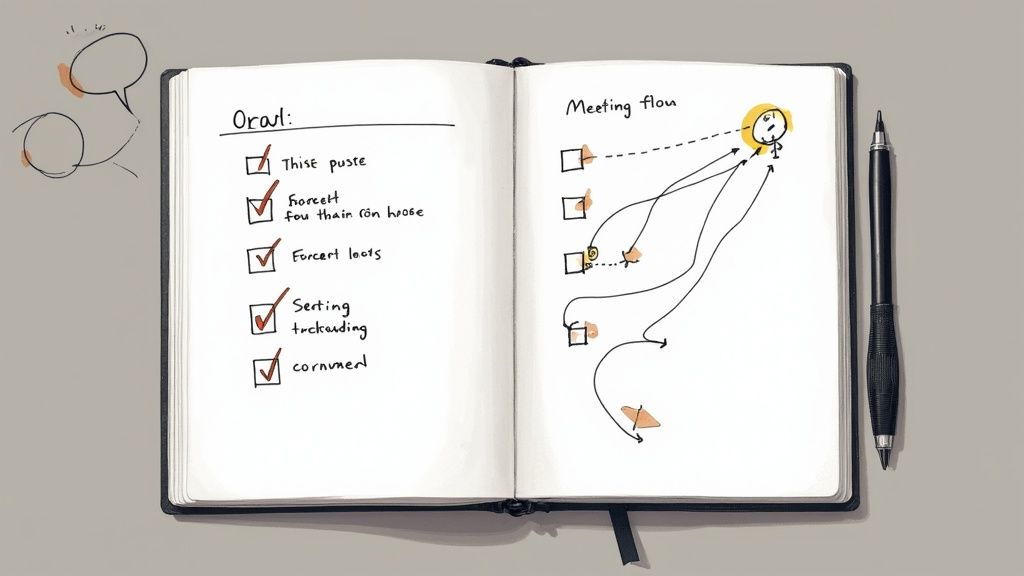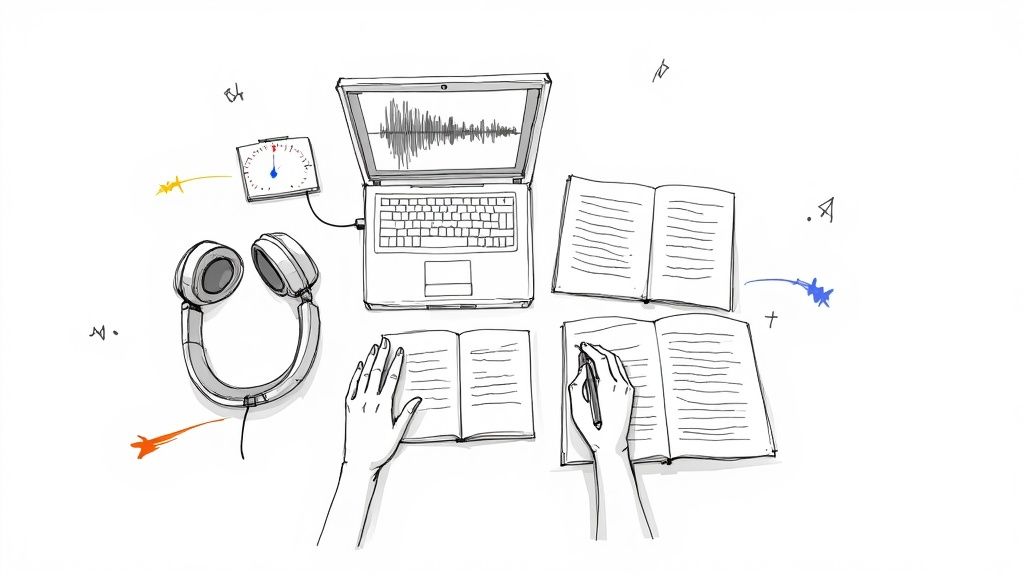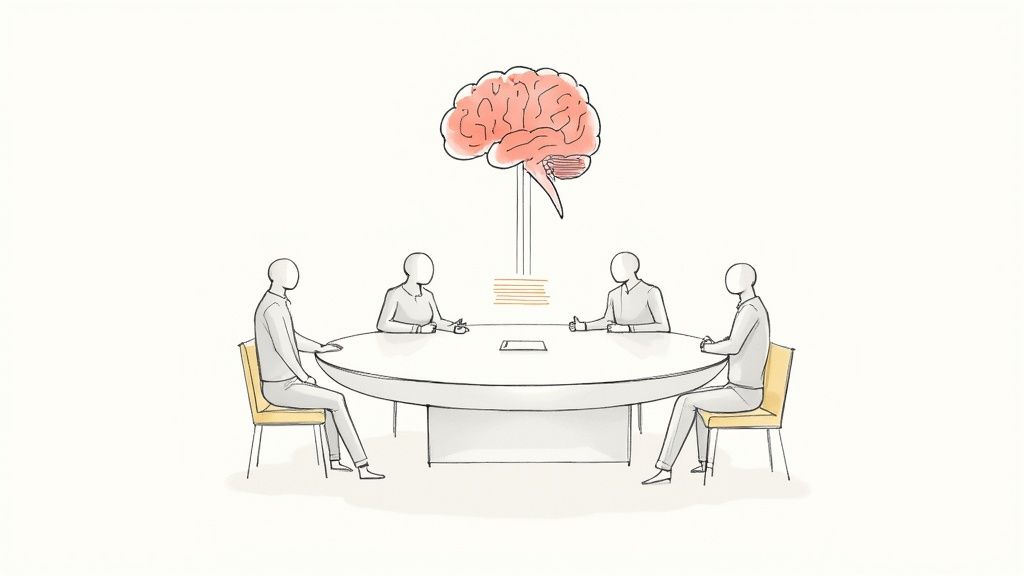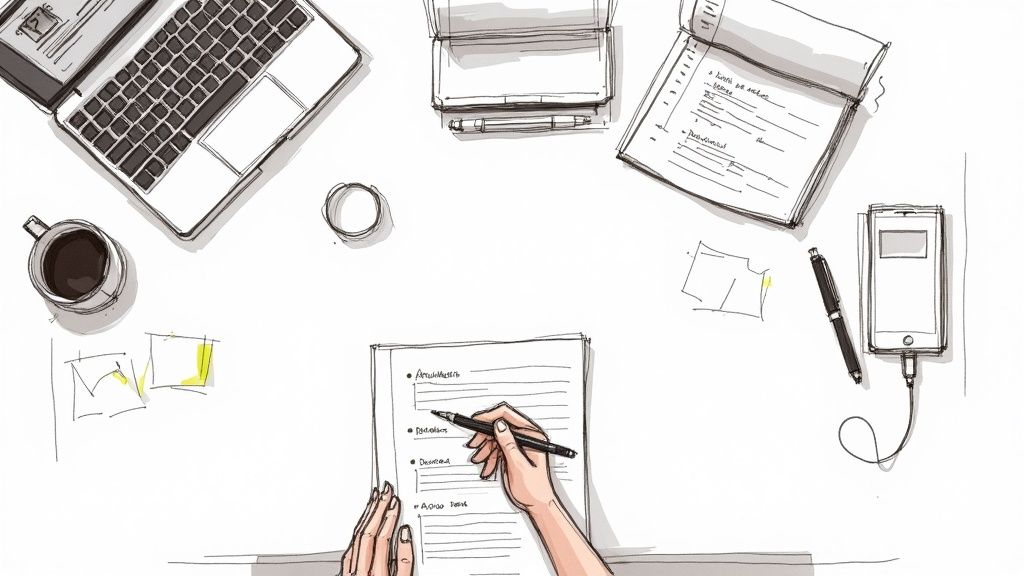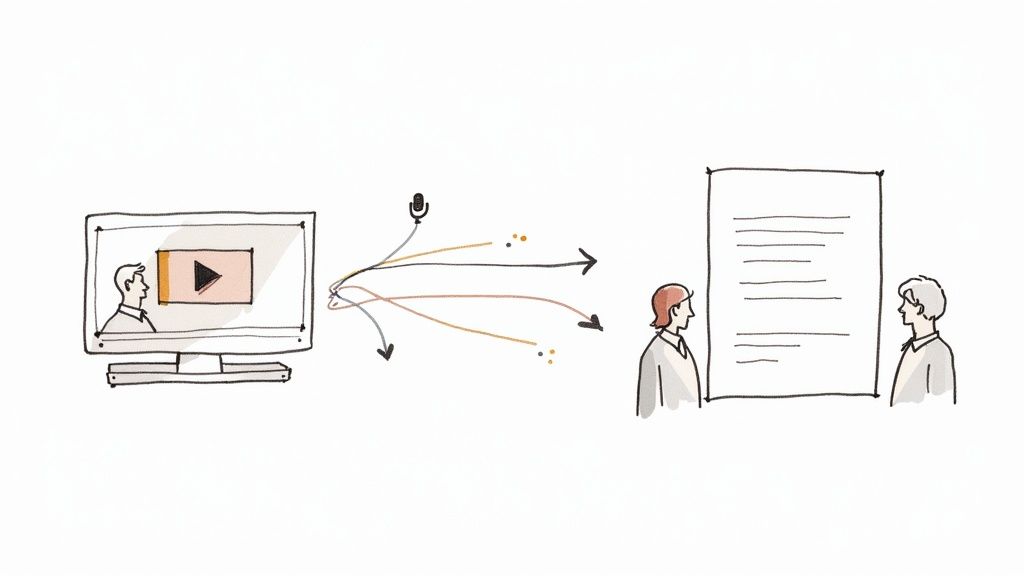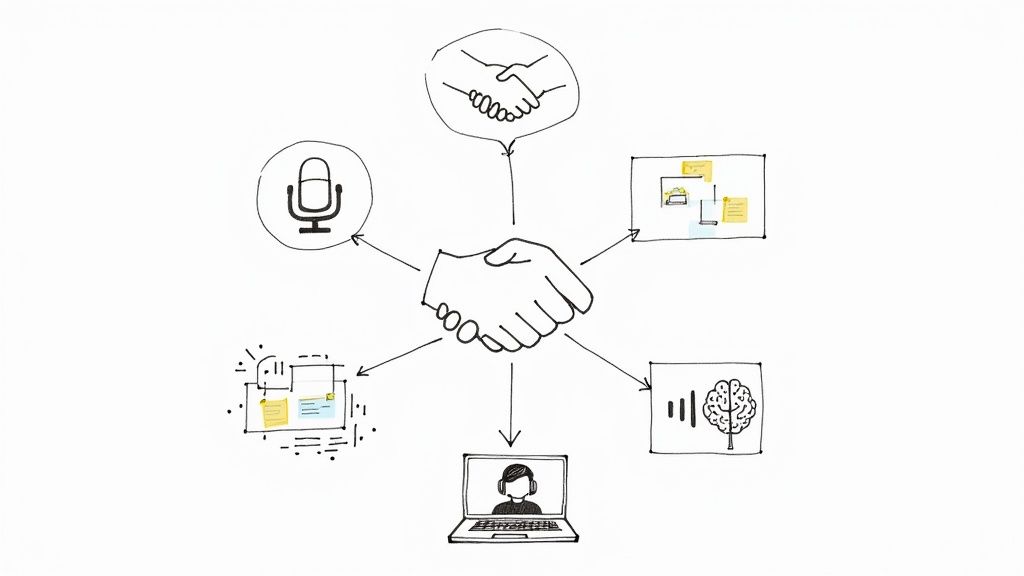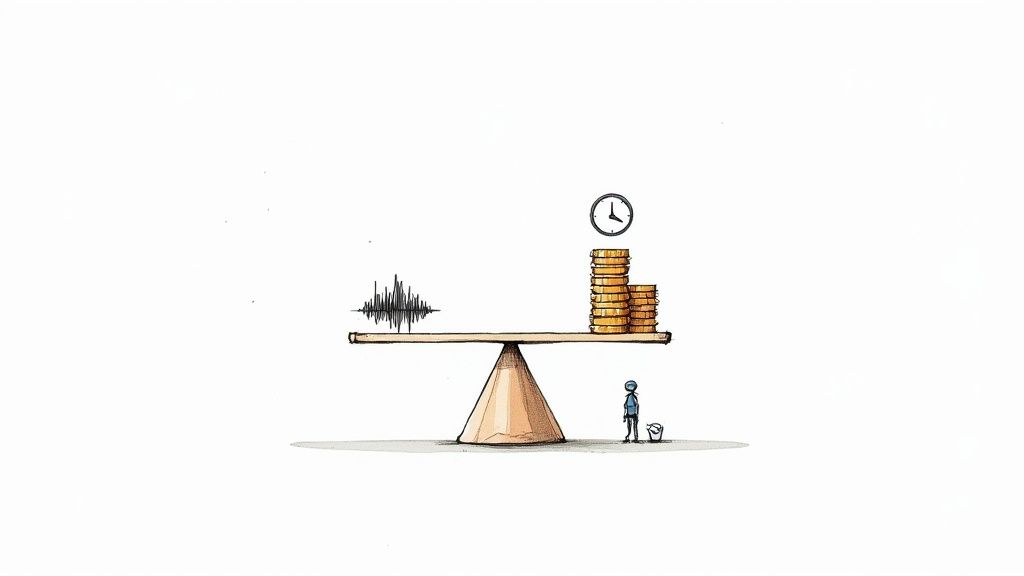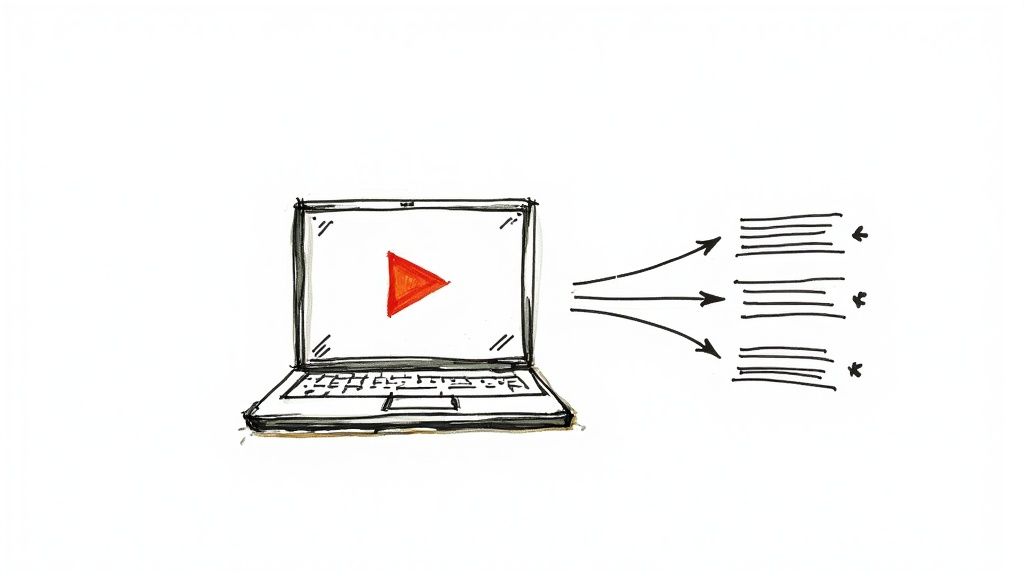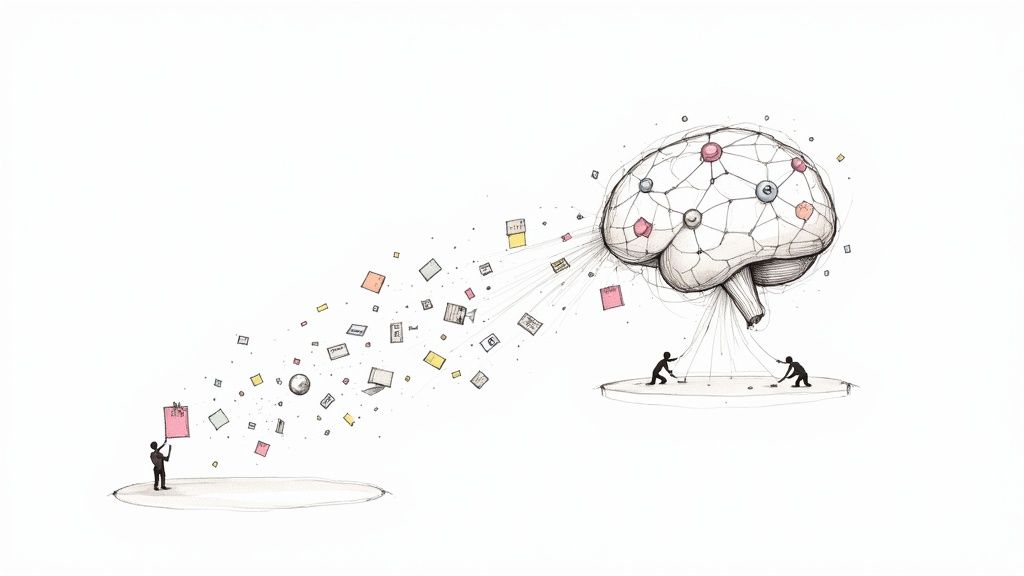How to Transcribe an Interview Accurately and Efficiently
The secret to transcribing an interview quickly and accurately doesn't start with transcription software. From my experience, it actually begins way before you even hit the record button.
If you want to avoid hours of painstaking edits, your absolute top priority should be capturing crystal-clear audio from the get-go.
Setting the Stage for an Accurate Transcription
Think of your audio file as the raw ingredients for a meal. If you start with fresh, high-quality ingredients, you're halfway to a fantastic dish. But if you start with poor-quality ones—muffled voices, loud background hum, people talking over each other—you're in for a struggle, no matter how skilled the chef.
A clean recording makes the entire process smoother, whether you're transcribing by hand or letting an AI tool like HypeScribe do the heavy lifting.
And this isn't a niche skill anymore. The demand for written records of interviews is exploding. The market for transcription services was valued at around $1.4 billion and is expected to hit $5.5 billion by 2035. You can explore more data on the interview transcription software market and see the full forecast for yourself. It’s clear that getting this right is a huge advantage for any professional.
How to Get a Clean Recording
Before you jump into the interview, take just five minutes to set up your space. It’s the single most effective thing you can do for audio quality.
- Kill the Background Noise: Find the quietest room you can. I can't stress this enough. Shut the windows to muffle traffic, turn off the noisy air conditioner, and put everyone's phone on silent. You'd be surprised how much a distant refrigerator hum can muddy up a recording.
- Get the Mic in the Right Spot: The closer the microphone is to the person speaking, the better. If you're using a single mic for a two-person interview, place it right in the middle. If you've got lavalier mics, double-check they aren't rubbing against a shirt collar or necklace.
- Set Some Ground Rules: It might feel a little awkward, but take a moment to ask your interviewee to speak clearly and for everyone to try not to talk at the same time. This one small request can save you from the nightmare of deciphering crosstalk later.
Choosing the Right Audio Format for Transcription
Alright, the interview's done. Now, let's look at the file itself.
For the absolute best quality, uncompressed formats like WAV are the gold standard. In my experience, however, a high-bitrate MP3 is the perfect balance of great quality and manageable file size for most projects. Just try to steer clear of anything that's overly compressed, as that can really degrade the sound.
If you recorded on your phone, you might need to convert the file. We have a handy guide on how to convert a voice memo to MP3 that walks you through it. Giving your file a quick listen before uploading is always a smart move—it's your last chance to catch any glaring audio problems.
Choosing Your Transcription Method
So, you need to get an interview transcribed. Where do you even start? The right path really depends on how quickly you need it, what your budget looks like, and just how accurate the final text has to be. You're basically looking at three main routes: doing it all by hand, letting an AI do the work, or a mix of both.
Doing it the old-school way—manual transcription—gives you incredible precision, especially if you're dealing with thick accents, a ton of industry jargon, or people talking over each other. The big downside? It takes a lot of time. On the flip side, automated AI services are incredibly fast and much easier on the wallet, which is perfect when you have a clean, high-quality recording and speed is your top priority.
Then there's the hybrid approach, which I find is often the sweet spot. An AI generates a first draft in minutes, and then a human comes in to clean it up and perfect it.
How Do You Choose Between Manual and Automated Transcription?
Honestly, the biggest factor in this decision is almost always your audio quality. If the recording is crisp and clear, AI is a fantastic starting point. If it's a mess—background noise, poor mics, multiple speakers—you'll want a human to step in.
This little guide can help you figure out which way to go.
As you can see, good audio opens the door for automation, while messy audio pretty much demands human expertise to get it right.
This isn't just a trend; it's where the industry is heading. In fact, more than 70% of transcription providers are expected to offer AI-powered services as a standard feature. And it makes sense—the best tools can hit over 90% accuracy on clear recordings, making them a super reliable way to kick off most transcription projects.
When you're dealing with a tight deadline and a clean recording, letting an AI tool handle the initial heavy lifting is a game-changer. It frees you up to focus on the nuances and final polish, rather than typing out every single word from scratch.
To give you a clearer picture, let's break down how these methods stack up against each other.
Transcription Method Comparison
Ultimately, the goal is to match the tool to the task. If you're still weighing your options, our guide on choosing the best transcription software for interviews dives even deeper to help you make the right call for your project.
Using AI Transcription Tools to Speed Up the Process
Once you've got that crystal-clear audio file, you're ready to see what modern transcription can really do. This is where a tool like HypeScribe completely changes the game. What used to be a day-long headache of transcribing an interview now takes just a few minutes. But it's not just about hitting "upload" – there's a smart way to work with the AI to get a polished draft incredibly fast.
Getting started is simple. You'll upload your audio file and then HypeScribe (or a similar platform) will ask you to confirm a few details, like the number of speakers and the language. It might seem like a small thing, but don't skip these settings. Telling the AI how many people are talking is crucial for speaker diarization—that's the technical term for figuring out who said what. Getting this right from the start will save you a ton of editing later on.
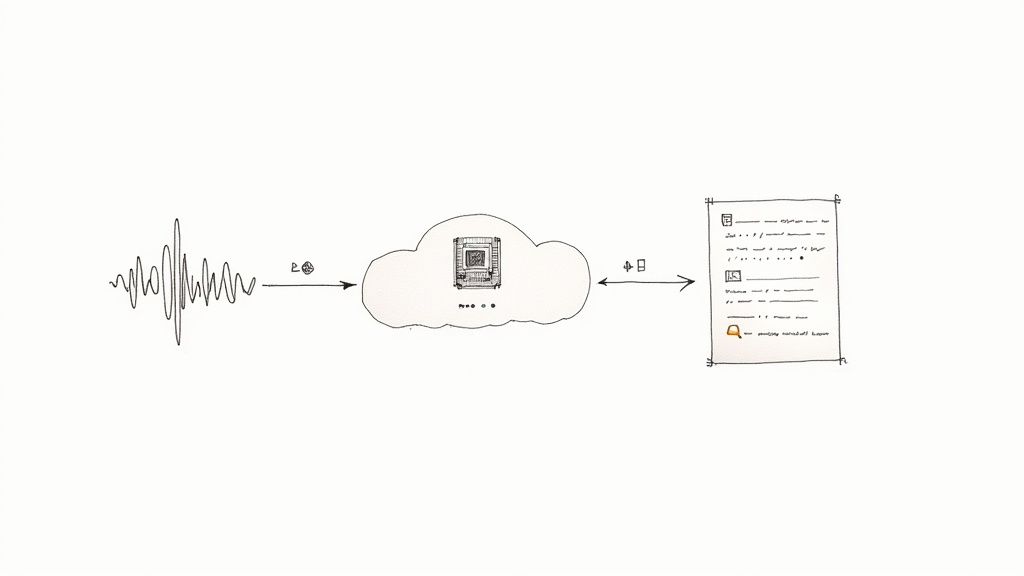
How to Efficiently Edit an AI-Generated Draft
In just a few minutes, you’ll have a full, timestamped transcript waiting for you. This is where your job shifts from uploading to editing. The trick is to be efficient. Forget about reading the whole thing from top to bottom like a novel. Instead, fire up the interactive editor.
The real magic of these tools is how they sync the text with the audio. You can click on any word in the transcript, and the audio will jump right to that spot. It’s an absolute game-changer for making quick, accurate corrections.
My own process is what I call the "scan and listen" method. I give the text a quick scan first, looking for glaring mistakes like misspelled names, garbled sentences, or butchered technical terms. As soon as something looks fishy, I click on it, listen to the audio snippet, and fix it on the spot.
This approach is so much faster than re-listening to the entire recording. It's also worth getting comfortable with the playback controls. The ability to slow down the audio—I find 0.75x speed is the sweet spot—is a lifesaver when you’re trying to understand someone who talks a mile a minute or when deciphering complex jargon.
Knowing how to use these built-in features is what separates a quick job from an all-day project. If you want to get a better sense of what to look for in a tool, our guide to the best auto transcribe software breaks down the essential features. It’s all about letting the AI do the heavy lifting so you can focus on the finishing touches that only a human can provide.
The Human Touch: Perfecting Your Transcript
Getting that initial AI-generated transcript is a fantastic starting point, but it's the human touch that truly refines it into a polished, professional document. This is where you step in to catch the nuances and contextual mistakes that even the smartest algorithms can't quite grasp.
I've seen it countless times in my own work. AI is notorious for bungling homophones (think their/there/they're), misinterpreting industry jargon, or getting tripped up by heavy accents. A classic example is an AI hearing "the new SaaS platform" and writing "the new SAS platform," which means something entirely different to anyone in tech. These are the subtle, critical errors that only a human eye can reliably fix.
Adopt a Multi-Pass Editing System
To make sure nothing gets missed, I swear by a multi-pass editing system. Instead of trying to catch everything at once, you break the task into focused, manageable stages. This approach is not only more thorough but also way less overwhelming.
Here’s the process I follow for every single transcript:
- First Pass: The Accuracy Check. Play the audio and read along with the transcript. The only goal here is to spot the big, obvious mistakes—think misspelled names, mangled technical terms, or words that are just plain wrong. Don't get bogged down in grammar just yet.
- Second Pass: The Readability Polish. Now, read the transcript without the audio. This shift in focus helps you zero in on flow, grammar, and punctuation. Does it read smoothly? Are there run-on sentences or awkward phrases? This is your chance to clean it up and make it coherent.
- Final Pass: The Formatting Sweep. The last look is all about presentation. Double-check for consistent speaker labels, logical paragraph breaks, and accurate timestamps. A clean, well-formatted document is instantly more professional and much easier for the reader to follow.
This kind of human-led refinement is absolutely essential, especially when the stakes are high. Consider that the U.S. general transcription services market is projected to hit $32.6 billion, with legal and medical transcription accounting for a huge chunk of that. That number alone underscores the immense demand for precision. You can discover more insights about the transcription services market and its continued growth.
A machine can get you 95% of the way there, but that last 5% is where trust and professionalism are built. Taking the time for a thorough human review is what separates an acceptable transcript from an exceptional one.
Formatting and Exporting Your Final Transcript
You’ve done the hard work of editing, and now it's time to put the finishing touches on your transcript. This is where you take a raw text and turn it into a professional, usable document. How you format it can make all the difference in how easily someone can read and understand the interview.
The first big choice you’ll make is the transcription style, and it really depends on what you plan to do with the transcript.
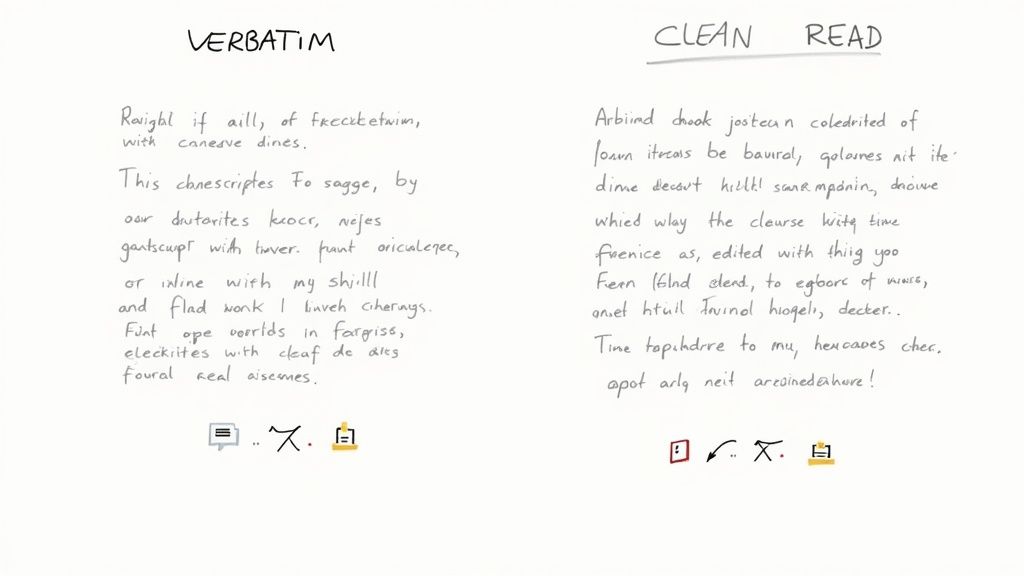
There are two main roads you can go down:
- Verbatim: Think of this as the "every-sound-included" version. It captures all the "ums," "ahs," stutters, and even false starts. This level of detail is crucial for things like legal depositions or psychological research, where how something was said is just as important as what was said.
- Clean Read (Intelligent Verbatim): This is my go-to for almost everything else and is by far the more common choice. It intelligently removes all the distracting filler words and tidies up minor grammatical hiccups. The result is a smooth, readable text that’s perfect for journalism, creating blog posts from an interview, or general business meetings.
How to Structure Your Transcript for Readability
Once you've picked your style, a few simple formatting tweaks will make your document look polished and professional.
Speaker labels are non-negotiable. I've found that using a consistent, clear format like "Interviewer:" or the person's name in bold ("Dr. Evans:") makes the conversation incredibly easy to follow at a glance.
Timestamps are another great habit to get into. Placing them at regular intervals—say, every minute or at the start of a new paragraph—is a lifesaver. It lets anyone reading the transcript quickly jump to that exact spot in the audio or video file to hear the original tone.
Here's a pro tip from my experience: if you hit a section of the audio that's completely unclear, resist the urge to guess. The best practice is to mark it with an annotation like [inaudible 00:15:32]. This preserves the integrity of your work and clearly signals to the reader that a specific part was impossible to decipher.
When you're finally ready to send it off, HypeScribe gives you plenty of options. You can export it as a Word document (.docx) or a PDF for easy sharing and printing. Or, if you're working with video, you can grab an SRT file to generate perfectly synchronized captions. This flexibility means your final, polished transcript is ready for whatever you need it for.
Clearing Up Common Transcription Questions
Even with a tool like HypeScribe in your corner, a few questions always pop up when you're getting started with transcription. Let's walk through some of the ones I hear most often from people learning the ropes.
How Long Does It Really Take to Transcribe an Hour of Audio?
This is the big one, and the answer can be a real shock if you've never done it before. The time commitment really hinges on whether you’re going manual or using an AI-powered tool.
If a seasoned human transcriber tackles a one-hour recording with clear audio, they're looking at four to six hours of focused work. It's a surprisingly intensive process that demands deep concentration.
This is where AI really changes the game. A service like HypeScribe can turn that same hour of audio into a full transcript in under 15 minutes. Of course, that’s just the first draft. I always recommend budgeting another 30 to 60 minutes to proofread the AI's work and make your own edits. It’s still a massive time-saver.
What's the Difference Between Verbatim and Clean Read?
Knowing which style to use is crucial because it dictates how you edit the transcript. It's all about matching the final product to its intended purpose.
Verbatim Transcription: Think of this as the "warts and all" version. It captures every single utterance—every 'um,' 'ah,' false start, and stutter. This level of detail is essential for legal depositions or in-depth academic research where the way something is said is just as important as the words themselves.
Clean Read Transcription: This is what most people need. Often called 'intelligent verbatim,' this style prioritizes clarity. You'll strip out all the filler words, fix minor grammatical errors, and create a smooth, readable document. It's the standard for journalists, content creators, and pretty much any general business application.
Can I Transcribe an Interview with Multiple Speakers?
Yes, absolutely. In fact, this is a scenario where modern transcription tools are incredibly helpful.
Most AI platforms today come with speaker detection built right in. The software automatically listens for different voices and separates them in the transcript. From there, you just go through the editing process and assign the correct names to each speaker label. It makes tracking who said what in a group conversation so much easier.
Ready to turn your interviews into accurate, polished text in a fraction of the time? HypeScribe uses powerful AI to generate transcripts, summaries, and key insights, letting you focus on the story, not the busywork. Try HypeScribe for free and see the difference.