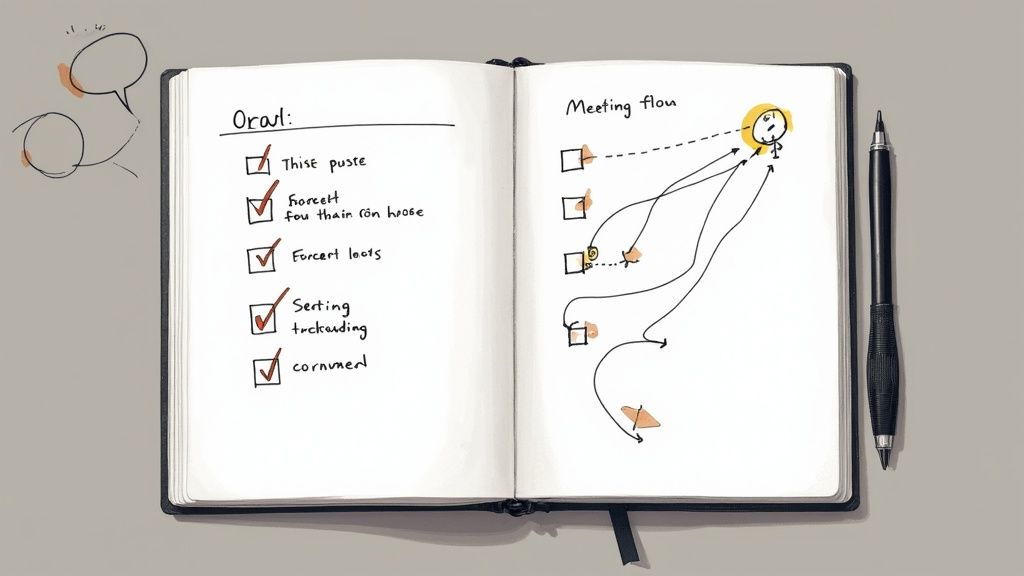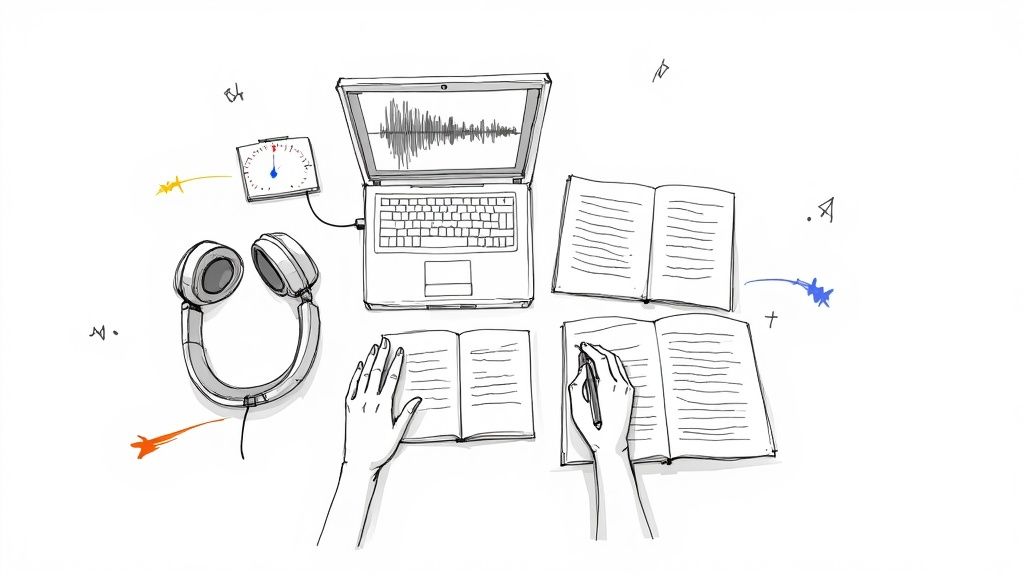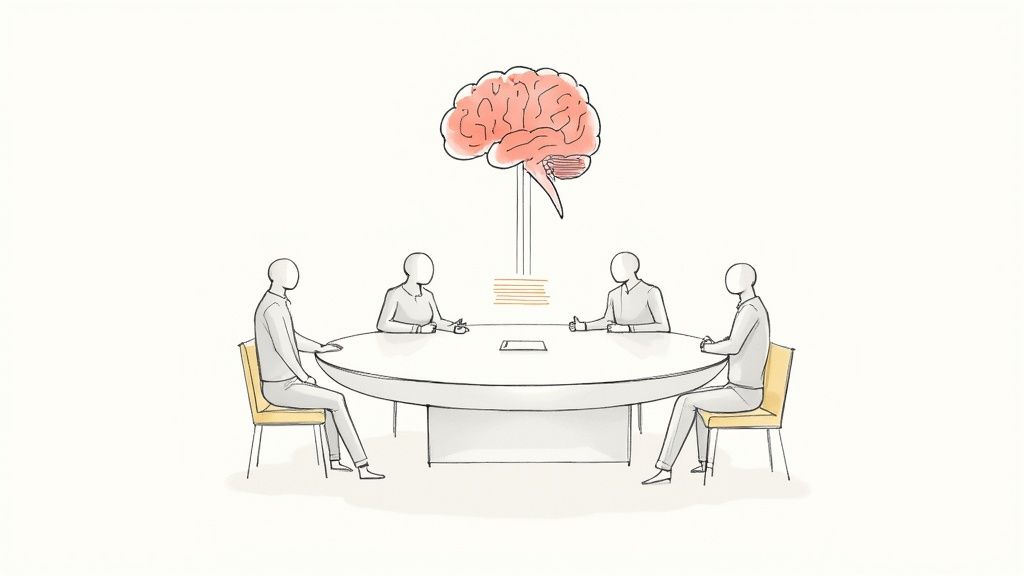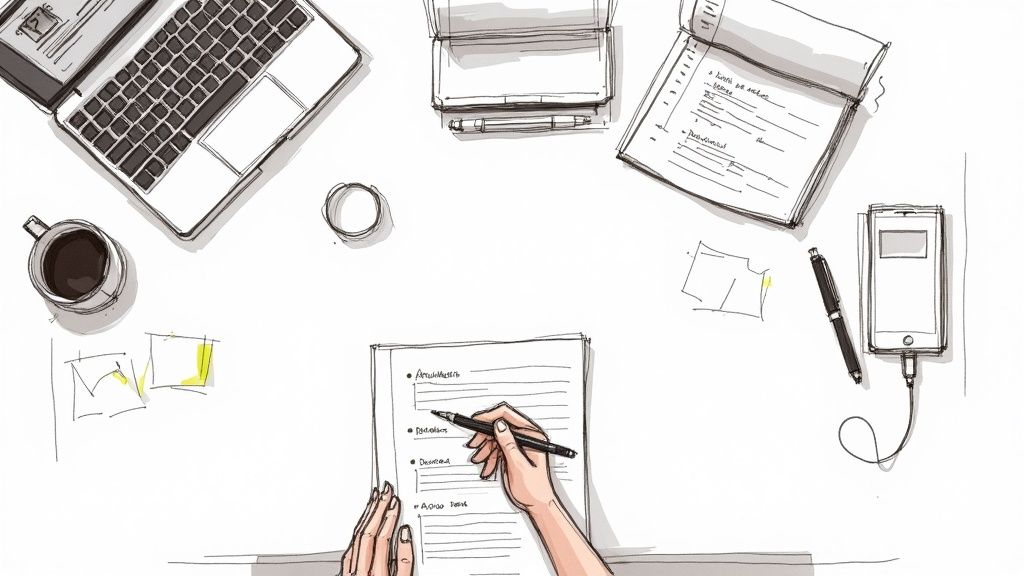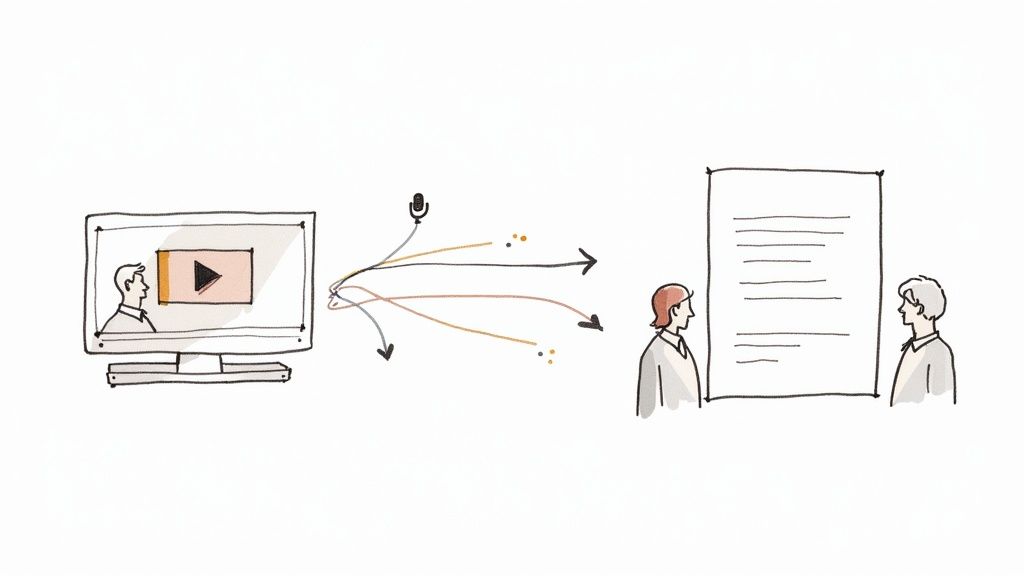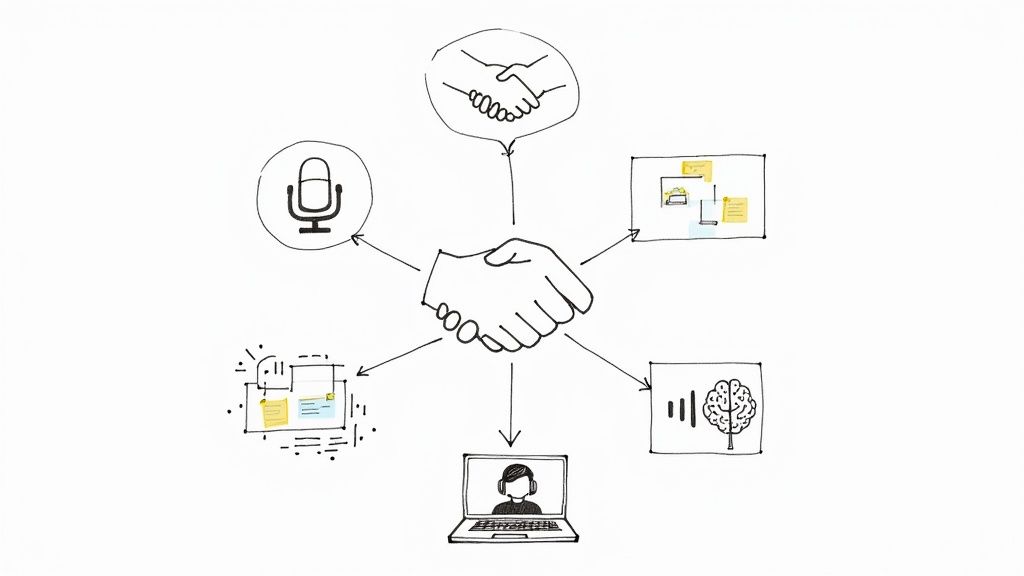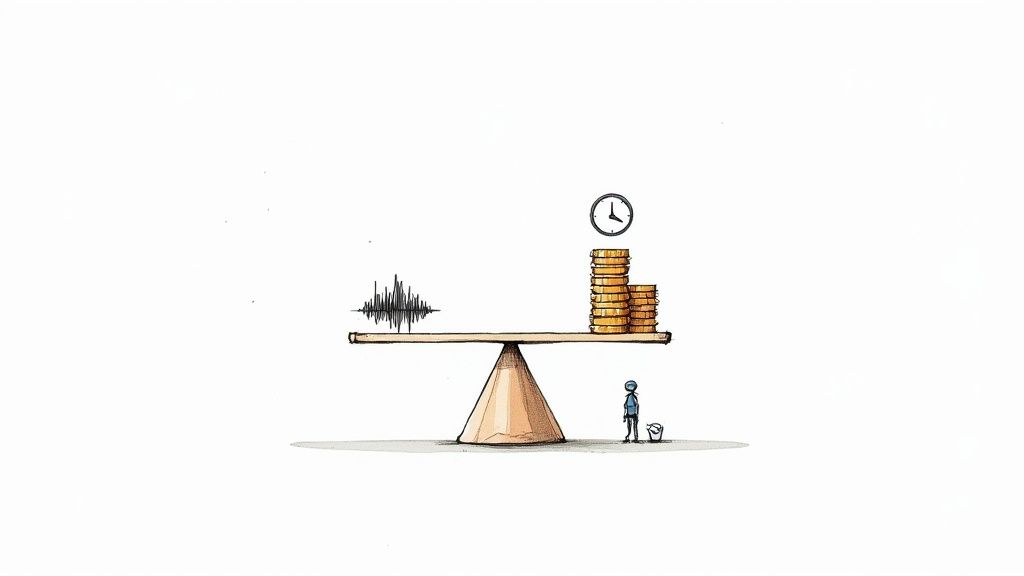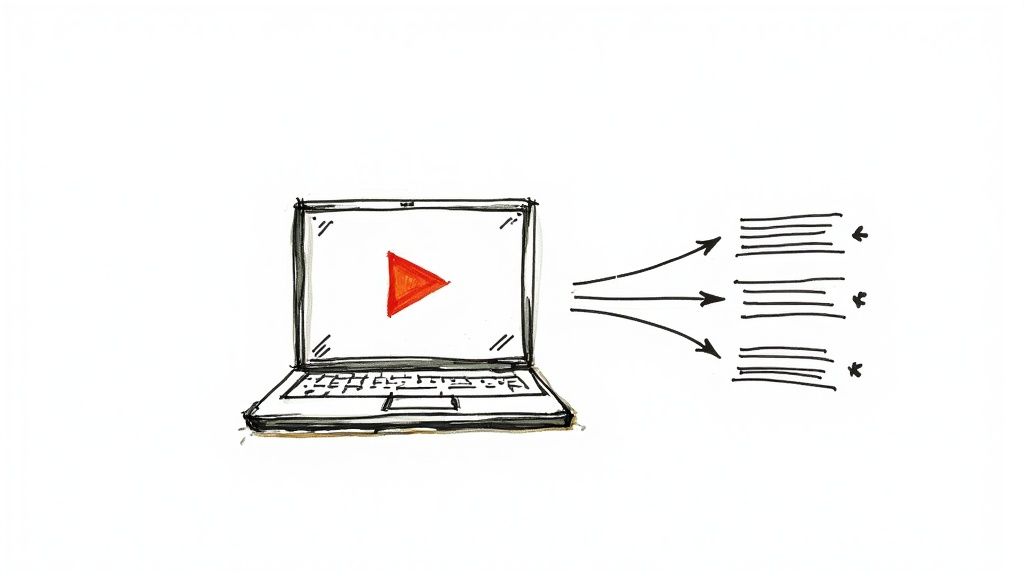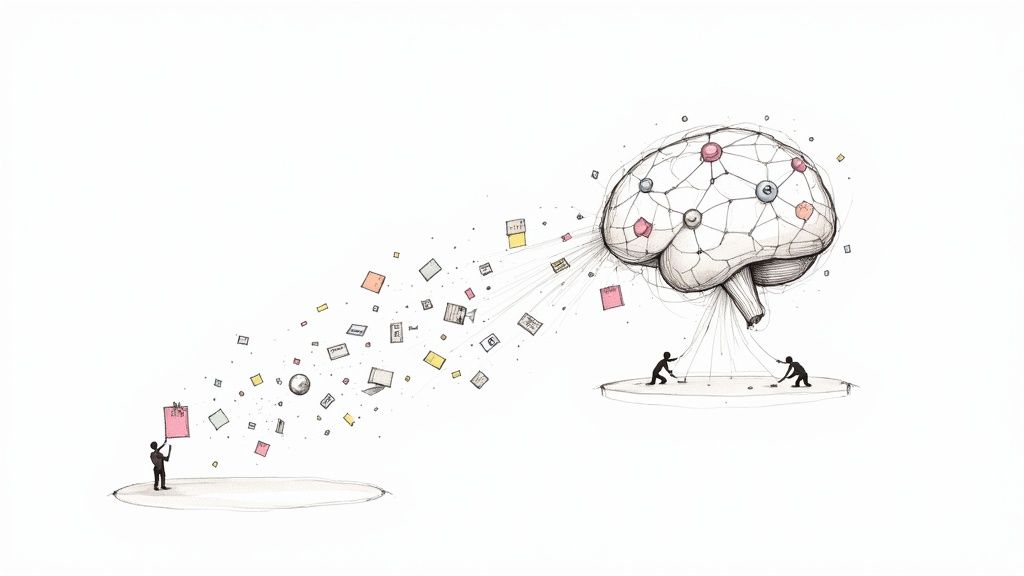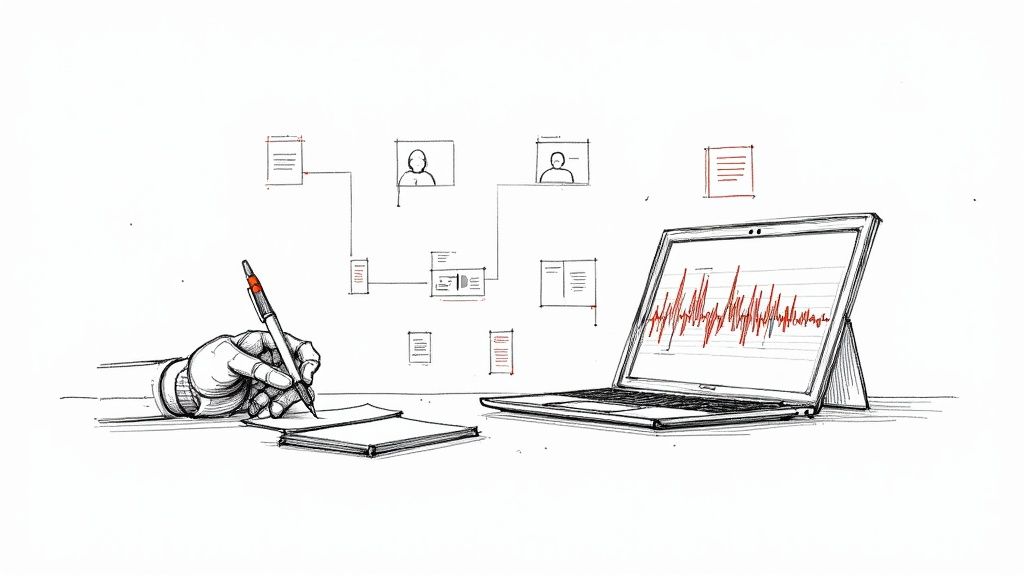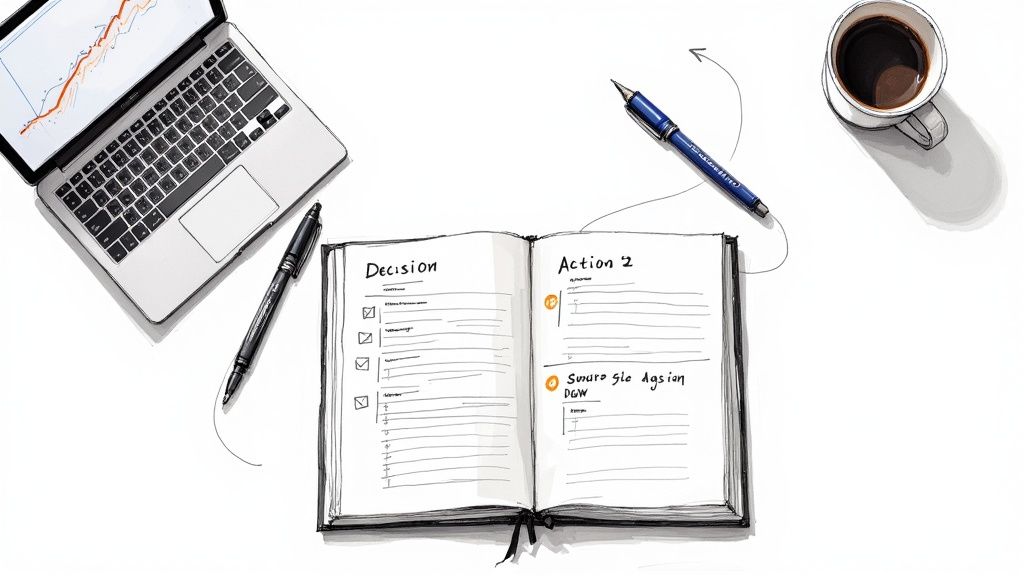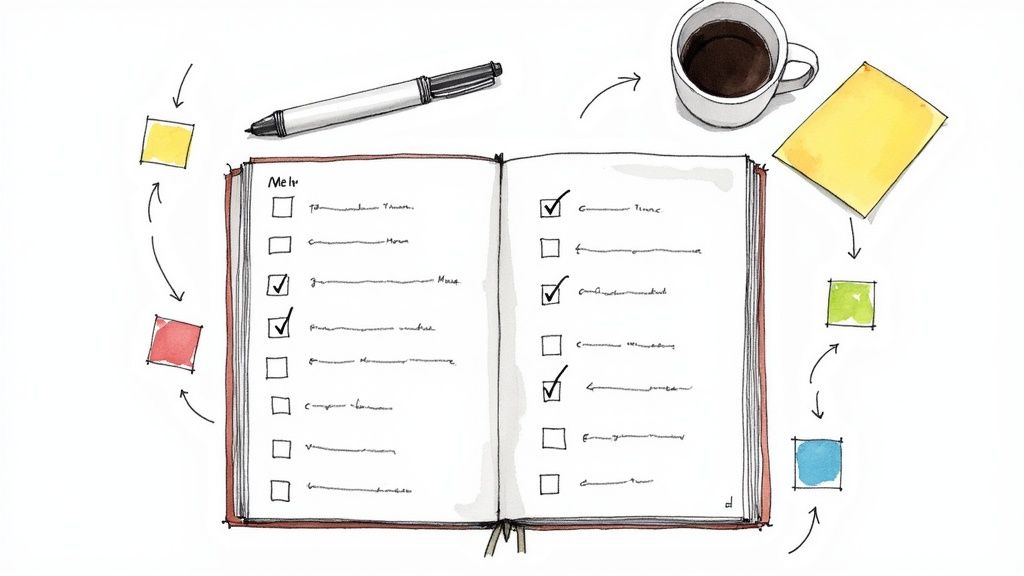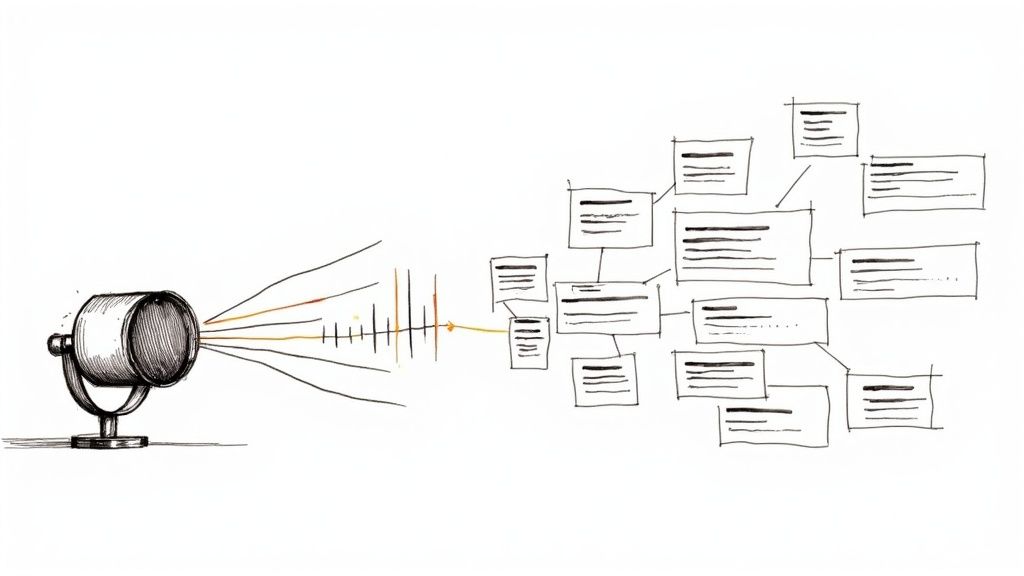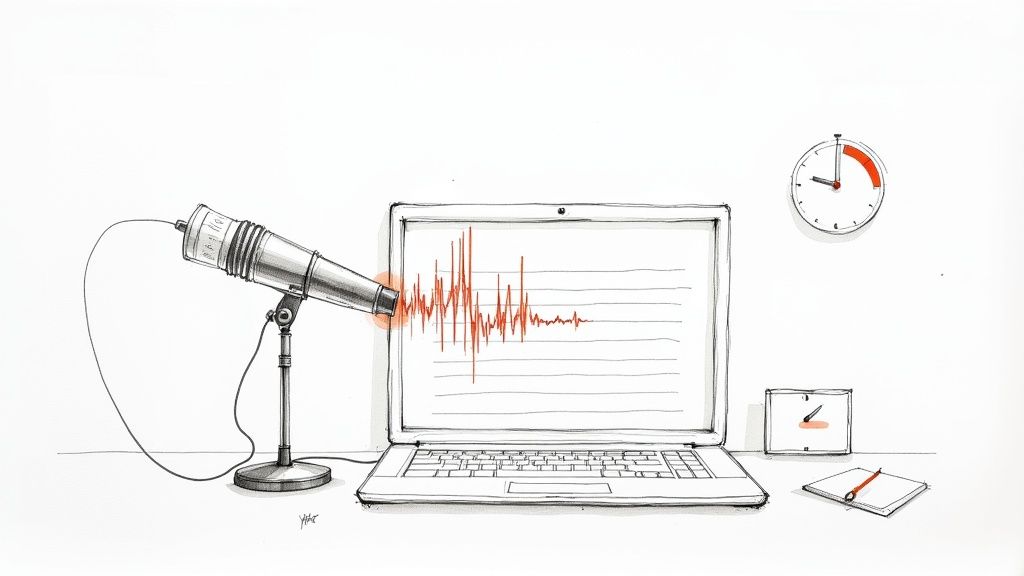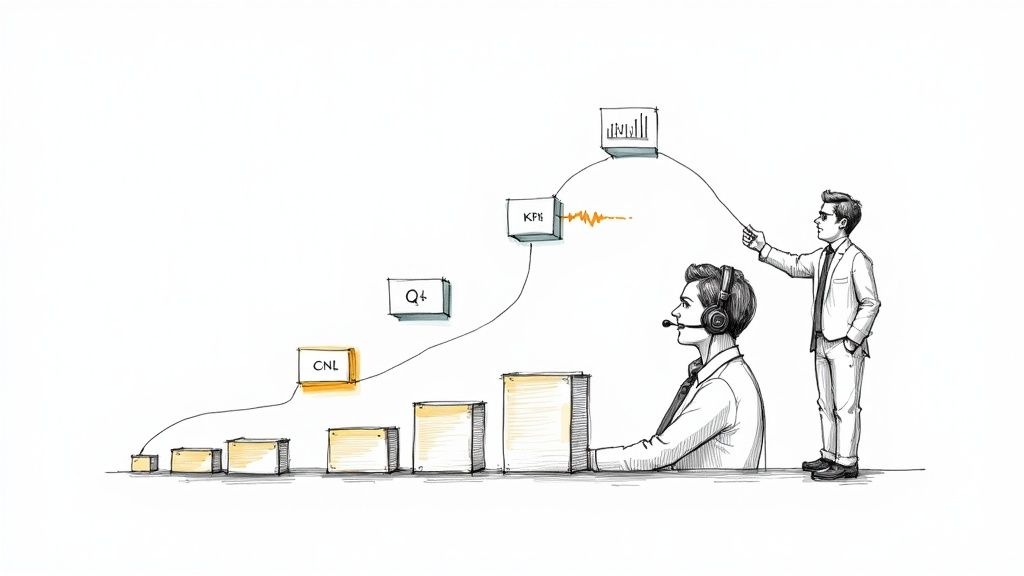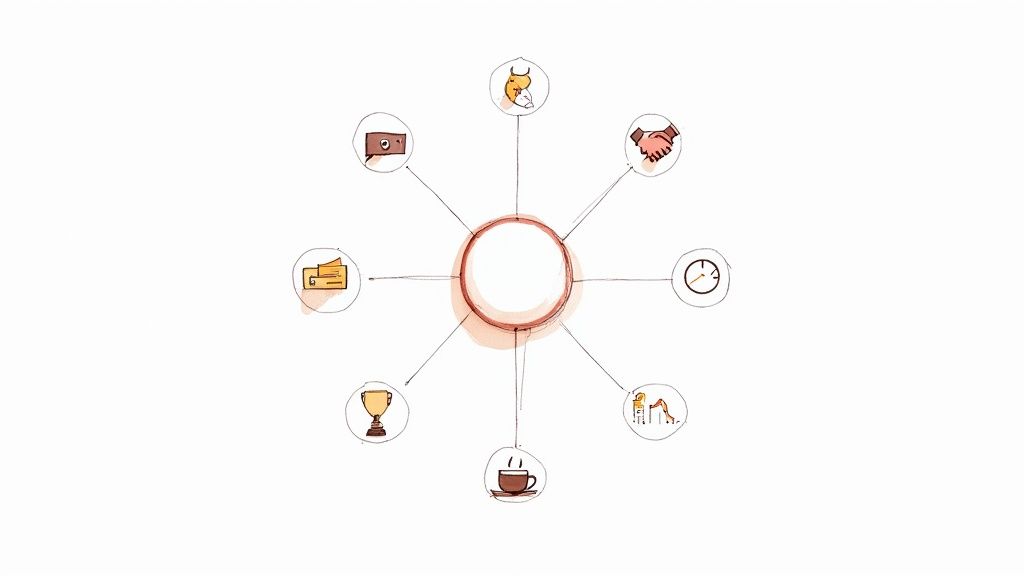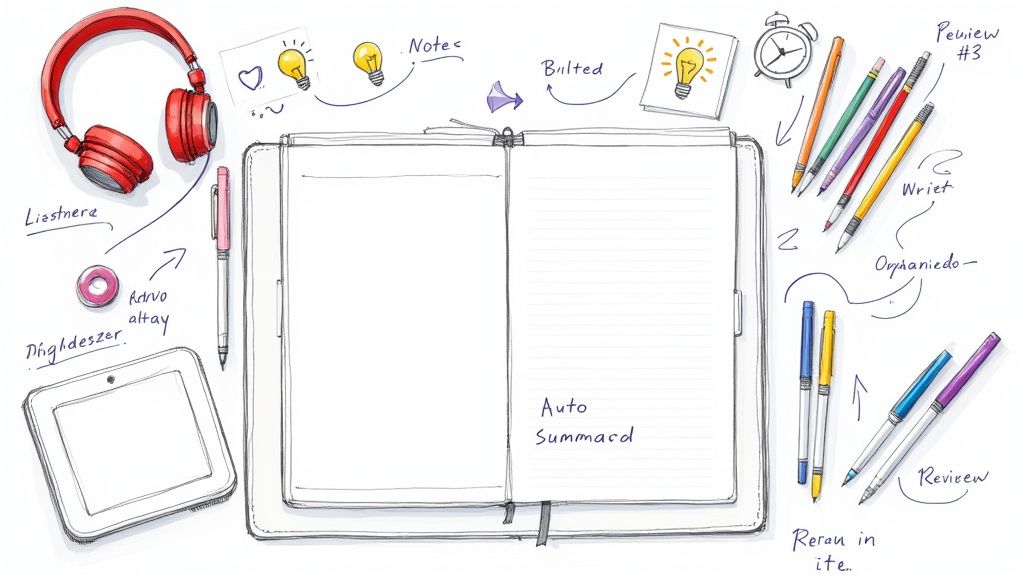How to Transcribe Audio to Text: A Practical Guide
Learning how to transcribe audio to text boils down to two paths: you can either type it all out by hand, or you can let an AI tool do the heavy lifting. I’ve spent countless hours with both methods, and while manual transcription can be incredibly accurate, especially with tricky audio, AI tools offer unbelievable speed, converting hours of audio into a text document in just a few minutes.
This guide will show you exactly how to make that happen based on my hands-on experience.
Why Transcribing Audio Matters More Than Ever

In a world filled with podcasts, online meetings, and endless video, turning spoken words into text isn't just a convenient trick anymore. It's become a fundamental skill for businesses, content creators, and even students. From my experience, the ability to pull text from an audio file unlocks all the valuable information that was previously locked away.
Just think about the last big team meeting you were in. Critical decisions were made and action items were assigned, but without a written record, how much of that gets lost or misremembered? Transcription gives you a searchable, permanent archive of that entire conversation.
The Growing Demand for Written Records
This need for clear, written documentation is why the transcription market is booming. In the United States alone, the market was valued at around $30.42 billion and is projected to hit nearly $32.58 billion by next year. This isn't just a random spike; it’s driven by a massive reliance on precise records for legal cases, medical notes, educational lectures, and all forms of media.
The explosion of virtual meetings has only poured fuel on the fire, making transcription a must-have for keeping accurate records. You can dig into the numbers yourself with this market report from Grand View Research.
What this all points to is a simple truth: spoken content is powerful, but written content is what you can act on.
Transcription doesn't just capture words; it transforms them. It turns a fleeting conversation into a searchable asset, a podcast into an SEO-friendly blog post, and a lecture into accessible study notes.
Unlocking Value in Everyday Scenarios
The practical uses are everywhere and have a direct impact on how efficiently you work and how many people you can reach. Here are just a few real-world examples of how knowing how to transcribe audio makes a real difference:
- Make Your Content Discoverable: Search engines can't listen to your podcast or watch your YouTube video. By providing a transcript, you make your content fully indexable, which massively boosts its SEO and helps a whole new audience find you through search.
- Improve Accessibility for Everyone: Transcripts and captions open up your audio and video content to people who are deaf or hard of hearing. It’s a simple way to make sure your message is inclusive and reaches the widest possible audience.
- Speed Up Research and Analysis: If you're a journalist or an academic researcher, you know the pain of scrubbing through hours of interview recordings. A transcript lets you use "Ctrl+F" to find keywords, pull direct quotes, and analyze patterns in minutes, not days.
Manual vs. AI Transcription: Which Path Should You Take?
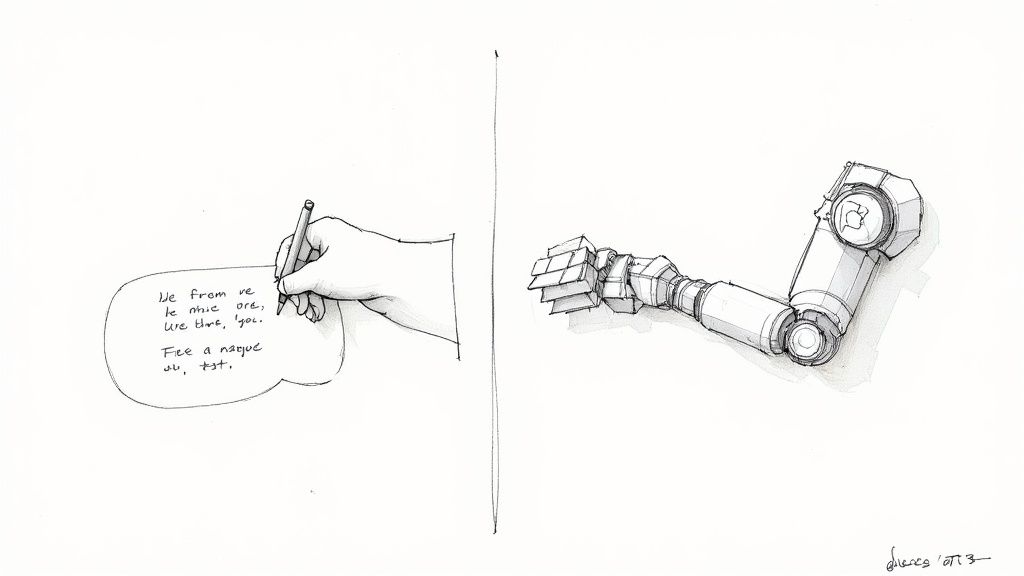
When it's time to convert your audio recordings into text, you’re basically standing at a fork in the road. One path is the tried-and-true manual approach, where a human listens and types everything out. The other is the high-tech route, letting artificial intelligence handle the heavy lifting.
There’s no single "best" answer here. The right choice really hinges on what you value most for a specific project: pinpoint accuracy, lightning-fast speed, or keeping costs down.
The Human Touch: Why Manual Transcription Still Reigns Supreme
There’s a good reason manual transcription has been the gold standard for so long. A skilled person can do things software still struggles with, like understanding the subtle context of a conversation, navigating thick accents, or untangling a discussion where everyone is talking over each other.
Got a recording with a lot of background buzz or a podcast interview where guests speak a mile a minute? A human transcriber can often deliver a far more accurate and nuanced transcript.
The catch? It’s a slow and often expensive process. A professional needs about four to six hours to transcribe just one hour of audio. If you’re brave enough to do it yourself, plan on it taking even longer. This time commitment translates to cost, with professional services running anywhere from $1 to $10 per audio minute.
For legal proceedings, sensitive research interviews, or any content where interpreting intent is crucial, the investment in a human expert is often non-negotiable. Their ability to understand nuance is something AI just can't replicate perfectly yet.
The Need for Speed: Where AI Transcription Shines
AI-powered transcription tools have completely changed the game. Their biggest advantage is raw speed. An hour-long audio file can be transcribed in just a handful of minutes, a massive leap in efficiency that makes them incredibly budget-friendly.
Today’s AI is impressively smart. It can automatically detect and label different speakers, insert accurate timestamps, and process various languages with an accuracy rate that can hit 99% on clear recordings. This makes it a fantastic choice for transcribing team meetings, university lectures, or straightforward interviews.
Of course, AI has its limits. It can trip over very technical industry jargon, struggle with heavy regional accents, or get confused by messy audio with a lot of crosstalk. You should always expect to do a final review and cleanup pass. If you're weighing your options, checking out a comparison of the top speech-to-text software can help you find the perfect fit.
Manual Transcription vs AI Transcription at a Glance
Deciding between a human touch and machine speed can be tough. This table breaks down the key differences to help you see which method aligns better with your project's needs.
Ultimately, the choice comes down to balancing your priorities for speed, cost, and the level of accuracy required.
So, Which One is Right for You?
The decision really boils down to your specific needs for each project.
- Go with a manual transcriber when: Absolute accuracy is paramount, your audio quality is poor, or the recording is full of overlapping speakers and complex dialogue.
- Opt for AI when: You need results fast, you’re working with a tight budget, the audio is clear, and you don’t mind spending a little time on a final proofread.
For the vast majority of everyday tasks—like getting notes from a meeting, creating captions for a video, or repurposing a podcast into a blog post—the sheer speed and affordability of AI make it the clear winner. You get a nearly-perfect draft in minutes, ready for you to polish up and put to work.
How to Get Your First AI-Powered Transcript in 3 Steps

Diving into AI transcription for the first time feels a bit like discovering a productivity cheat code. Suddenly, those hours spent manually typing out interviews or meetings can shrink down to just a few minutes. I want to walk you through how to get that first transcript done right, starting with the one step most people tend to skip.
There's a reason the global market for audio transcription software is booming, valued at around $2.5 billion. Everyone from podcasters to researchers to legal teams is creating a tidal wave of audio and video content daily, and they all need an efficient way to turn it into text. This isn't just a niche trend; it’s a fundamental shift in how we work with audio. You can see the full breakdown in this audio transcription market data.
Step 1: Prepare Your Audio for Peak Accuracy
Before you even think about hitting that "upload" button, let’s talk about the golden rule of transcription: garbage in, garbage out. The single best thing you can do to get a great transcript is to give the AI clean, clear audio.
I learned this the hard way. Early on, I fed a recording from a noisy coffee shop into a tool, and what I got back was a jumbled mess that took longer to fix than it would have to type from scratch. A few minutes of prep can save you hours of headache.
- Kill the Background Noise: If you can, run your audio through a program like Audacity (it's free!) and use its noise reduction filter. This one step can make a massive difference in how well the AI "hears" the dialogue.
- Do a Quick Sound Check: Play a few seconds of your file. Can you easily understand what's being said without cranking the volume or rewinding? If you're struggling, the AI will struggle, too.
- Format Matters: MP3s are common, but they're compressed. If you have the choice, use an uncompressed format like WAV or FLAC. These files contain more audio detail, giving the AI more information to work with, which usually means a more accurate result.
Step 2: From Upload to Transcript
Once your audio is prepped and ready, the actual transcription process is pretty straightforward on most modern platforms. They're designed to be intuitive, guiding you from file to text with as few clicks as possible.
You'll start by uploading your audio or video file. The next prompt is crucial: you'll be asked to specify the language spoken in the recording. Don't just gloss over this. Choosing the right dialect—say, English (UK) versus English (US)—can noticeably improve the accuracy of a transcript.
Then, you’ll likely see an option for speaker identification, sometimes called "diarization."
Pro Tip: Always, always turn on speaker identification. This feature is a lifesaver. It automatically tags who is speaking ("Speaker 1," "Speaker 2," etc.), which saves an incredible amount of time when you're editing. Trust me, manually figuring out who said what is the most tedious part of cleaning up a transcript.
After that, you just click the "Transcribe" button. The AI takes over, and within minutes, you’ll have a full draft waiting for you. Every tool has a slightly different feel, so it's worth exploring to see which one you like best. Our guide on auto transcribe software is a great place to start comparing options.
Step 3: Edit and Refine Your Transcript

Here's a hard-earned truth I've learned over the years: no AI transcript is ever 100% perfect right out of the box. I like to think of the AI as a super-fast, incredibly smart intern. It gets about 95% of the work done in a flash, but it’s that last 5%—the human touch—that really makes the difference.
This final review is where the magic happens. You’re not just correcting typos; you're transforming a machine's output into a polished, accurate document that’s ready for prime time. My own workflow is built around speed. I can usually clean up a full hour of audio in just a few minutes, which is a world away from the slog of manual transcription.
The trick is to use the editor's built-in tools effectively. Nearly every modern platform, HypeScribe included, has a feature for synced audio playback, and honestly, it’s a lifesaver. As you read through the text, the audio plays in the background, and the tool highlights each word as it’s spoken. See a mistake? Just click on the word, and the audio instantly rewinds to that exact spot. No more fumbling between a media player and a text document.
After you’ve edited a few transcripts, you'll start to recognize the AI's common blind spots. Knowing what to look for makes the whole process go a lot faster. Based on my experience, these are the top culprits you’ll want to keep an eye on.
- Homophones: Words that sound alike but mean different things are a classic AI blunder. Be on the lookout for mix-ups like "their," "there," and "they're," or "to," "too," and "two."
- Proper Nouns and Jargon: The AI often stumbles over unique names, company-specific terms, or industry jargon. This is where a custom vocabulary list really shines.
- Speaker Confusion: Even with sophisticated speaker identification, the AI can get confused. It might attribute a line to the wrong person, especially if people talk over each other or have voices in a similar pitch.
Editing isn't just about fixing words; it's about making the transcript easy for a human to actually read. A giant, unbroken wall of text is practically useless. The first thing I always do is fix the paragraphing. I make it a rule to add a paragraph break whenever a new person starts speaking or the topic changes. It’s a simple edit that immediately makes the whole document more approachable.
Taking Your Transcription Workflow to the Next Level
Okay, so you've got the basics down—you can upload audio and clean up the text. Now it's time to dig into the features that really separate a decent transcription tool from a truly powerful one. These are the tools that will save you the most time and eliminate the biggest headaches in your workflow.
This move toward smarter, AI-driven transcription isn't just a small shift; it's a massive industry trend. The global market is expected to balloon from about $4.5 billion to a projected $19.2 billion by 2034. This explosion is happening because AI is getting remarkably good at understanding the nuances of human speech, from thick accents to niche industry jargon. If you're curious about the numbers, you can check out a detailed AI transcription market growth analysis.
Let the AI Figure Out Who’s Talking
One of the most tedious parts of transcribing a conversation is figuring out who said what. This is where speaker labeling, also called diarization, comes in and saves the day.
Instead of you manually tagging each speaker change, the AI listens for unique voice patterns. It then automatically assigns labels like "Speaker 1" and "Speaker 2" throughout the entire transcript. In a tool like HypeScribe, you can just click on those labels and rename them to the actual speakers' names. For interviews, podcasts, or meeting recordings, this feature is an absolute must-have.
Teach the AI Your Specific Lingo
Ever tried to transcribe audio packed with technical terms, unique product names, or acronyms? You know the pain. The AI tries its best but often butchers them, leaving you with a long list of manual corrections. This is precisely why a custom vocabulary feature is so powerful.
Think of it as your own personal dictionary for the AI. You can pre-load it with words it might not know, which dramatically improves accuracy right from the start.
- Brand Names: Add "HypeScribe" so it doesn't get transcribed as "hype scribe."
- Technical Jargon: Teach it terms like "bioinformatics" or "SaaS" so they appear correctly every time.
- Unique Names: Input names like "Siobhan" or "Niamh" to prevent weird AI spelling guesses.
Taking a few minutes to set this up pays off big time, saving you from making the same tedious corrections over and over again.
Interactive timestamps aren't just for navigation; they're your direct link between the text and the sound. They let you instantly jump to the exact audio moment to confirm a tricky phrase or garbled word, giving you total confidence in your final transcript's accuracy.
Finally, remember that your transcript needs to be useful after you're done. A good tool lets you export your work in multiple formats. You can grab an SRT file for video captions, a Word document for a formal report, or a simple TXT file for blog content. Your transcript becomes instantly ready for whatever you need it for, without any extra steps.
Your Top Transcription Questions, Answered
Once you start exploring how to turn audio into text, a few questions always seem to pop up. I’ve seen them all. Let's walk through the most common ones so you can get started without any guesswork.
How Long Does It Take to Transcribe One Hour of Audio?
This is the big one, and the answer is a classic: "it depends."
If you hand that one-hour file to a seasoned human transcriber, you can expect them to spend four to six hours on it. That's assuming the audio is clear. It’s a meticulous job that takes real focus and a lot of time.
Now, let's look at AI. A good AI service will whip through that same hour of audio in about 10 to 20 minutes. That sounds amazing, right? But remember, you'll still need to proofread it. I usually budget anywhere from 30 minutes to over an hour for editing, depending on how messy the audio is and how perfect the final text needs to be.
The real win with AI isn't just the initial speed. It’s how it transforms your entire workflow. A task that would have eaten up half your day is now something you can knock out in under an hour.
What's the Best Way to Handle Audio with Multiple Speakers?
Meetings, interviews, podcasts—anything with more than one voice can be a nightmare to transcribe manually. This is where you need an AI tool with speaker identification, sometimes called "diarization."
It’s a lifesaver. The software automatically listens for unique voices and labels the transcript with generic tags like "Speaker 1" and "Speaker 2." All you have to do is go in once and replace those tags with the actual names. This alone saves an incredible amount of time you'd otherwise spend re-listening to figure out who said what.
Can I Transcribe Audio with Background Noise or Strong Accents?
You can, but you'll need to set your expectations. These are two of the biggest factors that trip up transcription software.
Heavy background noise is the enemy of accuracy and often results in jumbled text. My go-to trick is to run the file through a free audio editor first to clean it up. Even a little noise reduction can make a massive difference.
When it comes to strong accents, some of the more sophisticated AI tools let you specify a dialect (like Australian English vs. South African English), which really helps. But if the audio is particularly challenging, a professional human transcriber might still be your best bet. Knowing the factors that influence transcription costs for tricky audio can help you decide on the right approach for your budget.
Which Audio File Format Works Best for Transcription?
If you have a choice, always go with a lossless audio format.
Think WAV or FLAC. These files are uncompressed, which means they contain all the original audio data without any loss of detail. This gives the AI (or a human) the absolute cleanest source to work from, which translates directly to higher accuracy.
Of course, compressed files like MP3s are everywhere, and they'll work perfectly well for most general use cases. Just know that the compression can create tiny artifacts that might cause a few small errors in the transcript. For maximum quality, lossless is the gold standard.
Ready to turn your audio into accurate, searchable text in seconds? Try HypeScribe today and experience the future of transcription. https://www.hypescribe.com