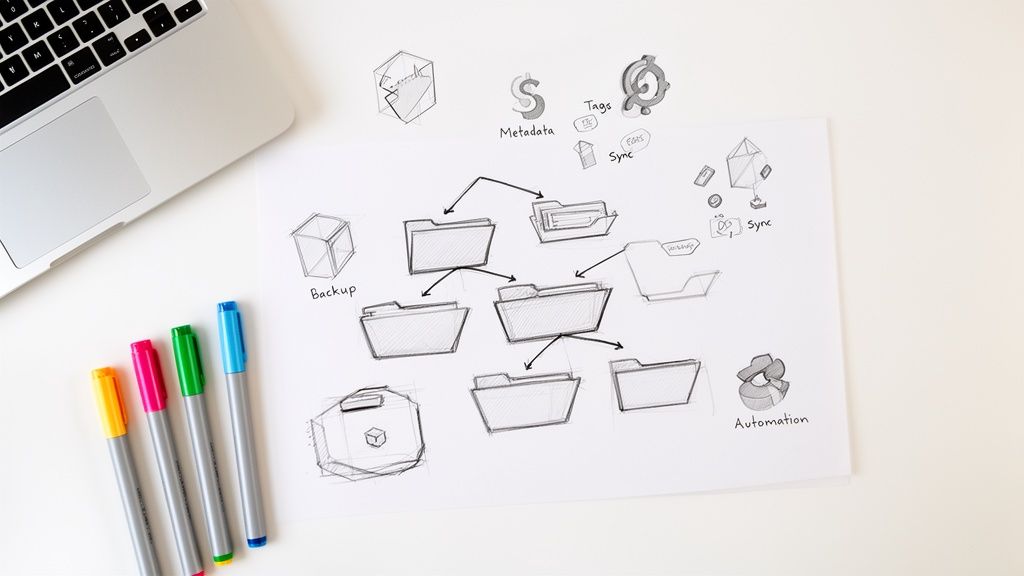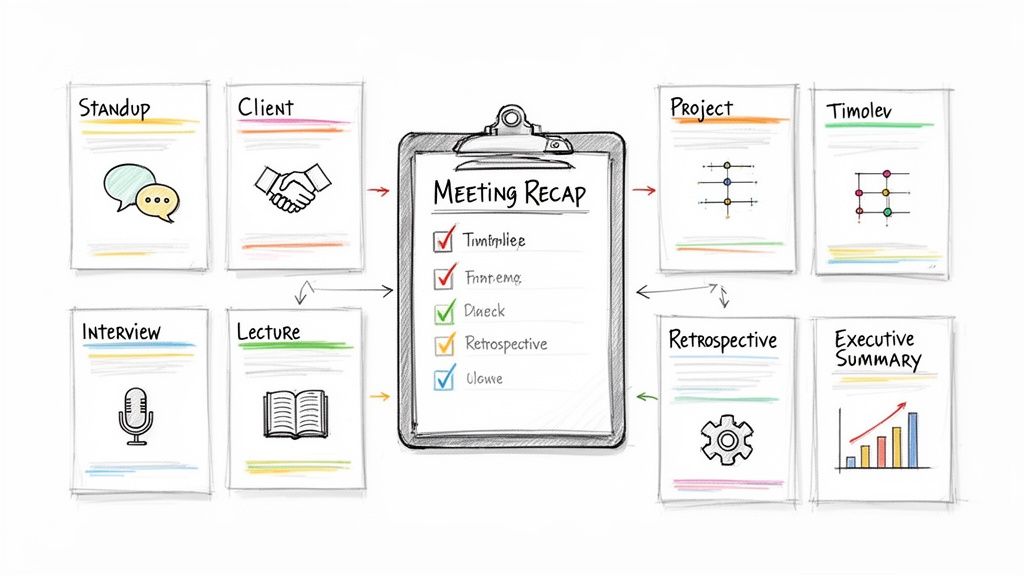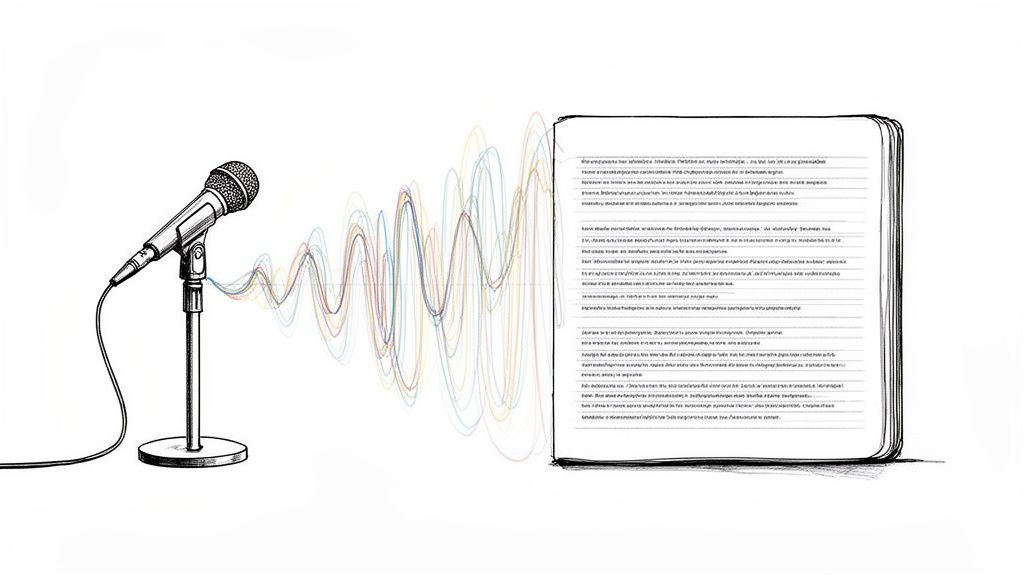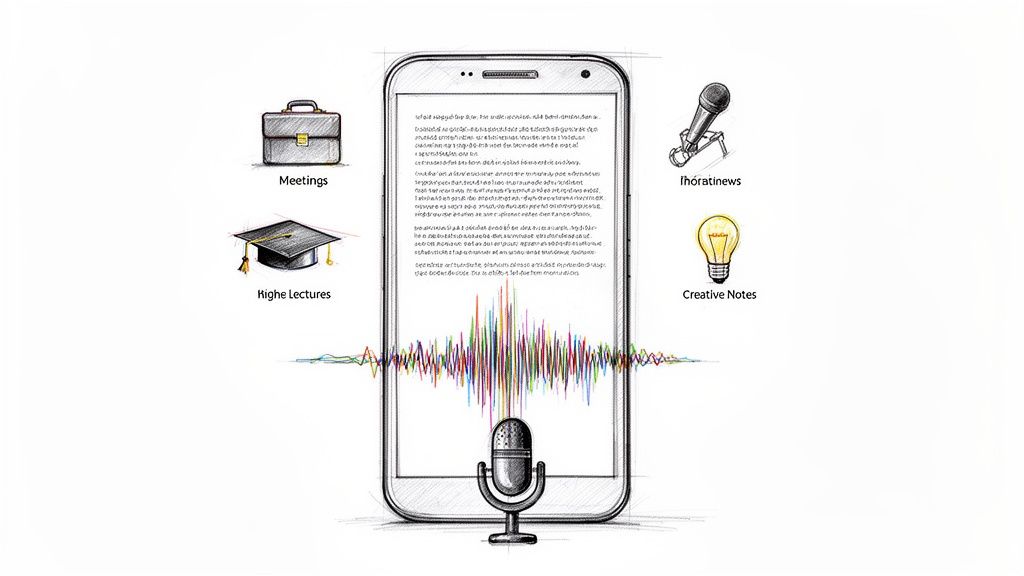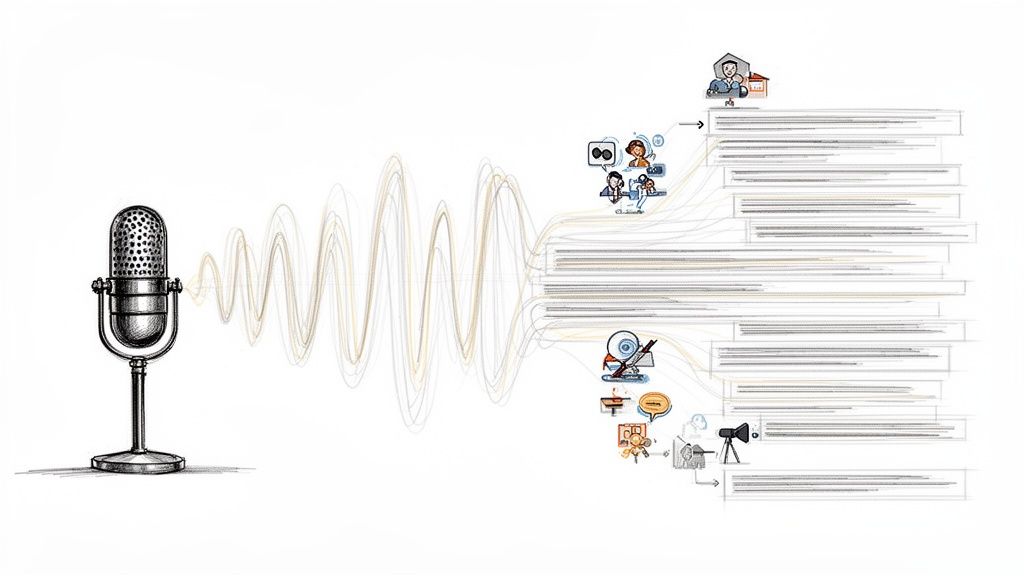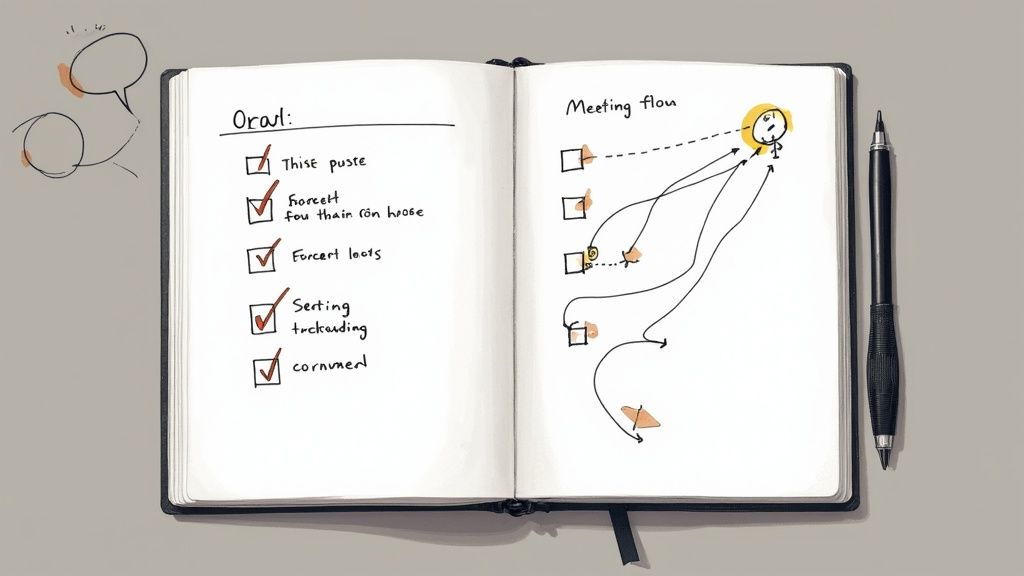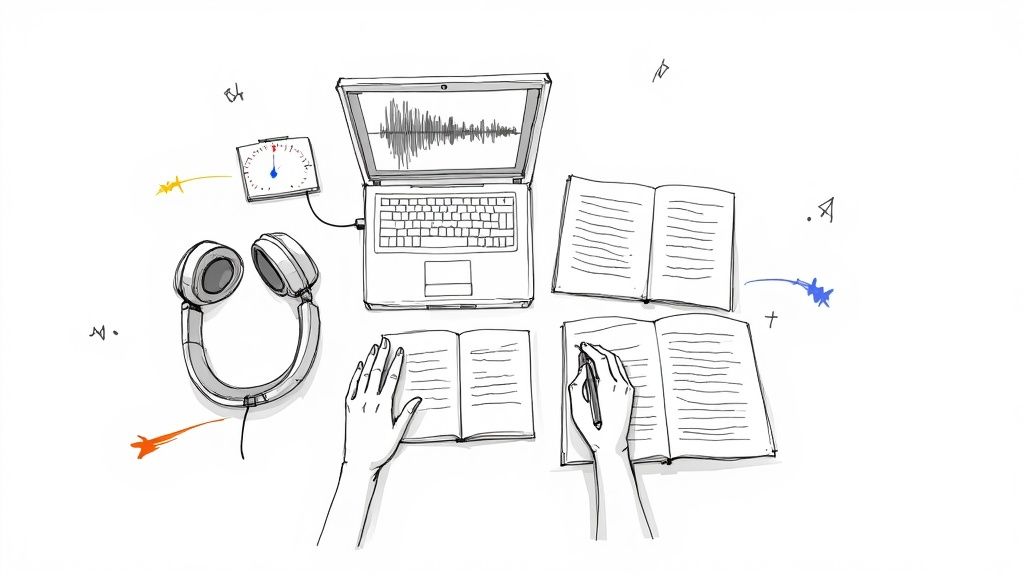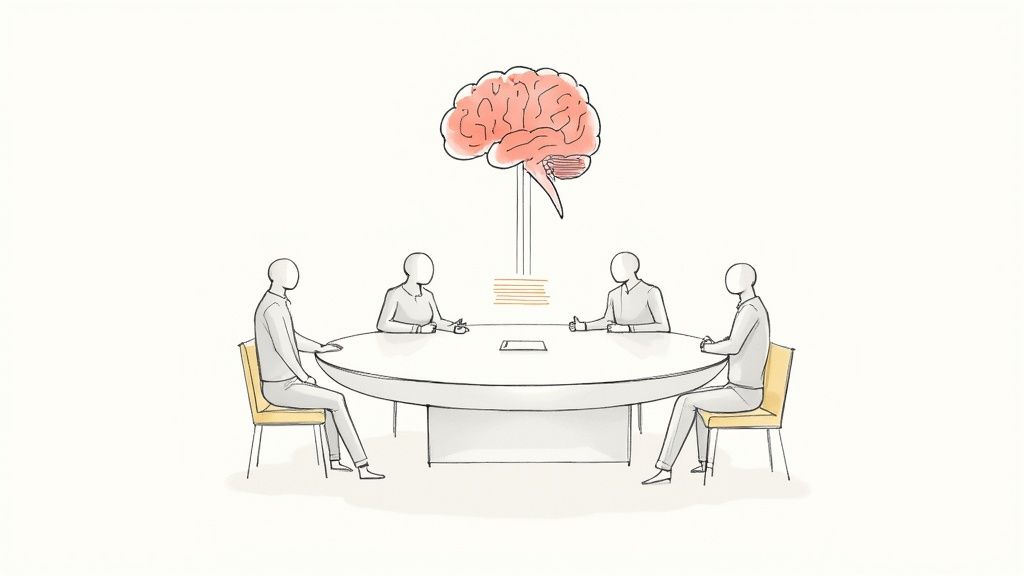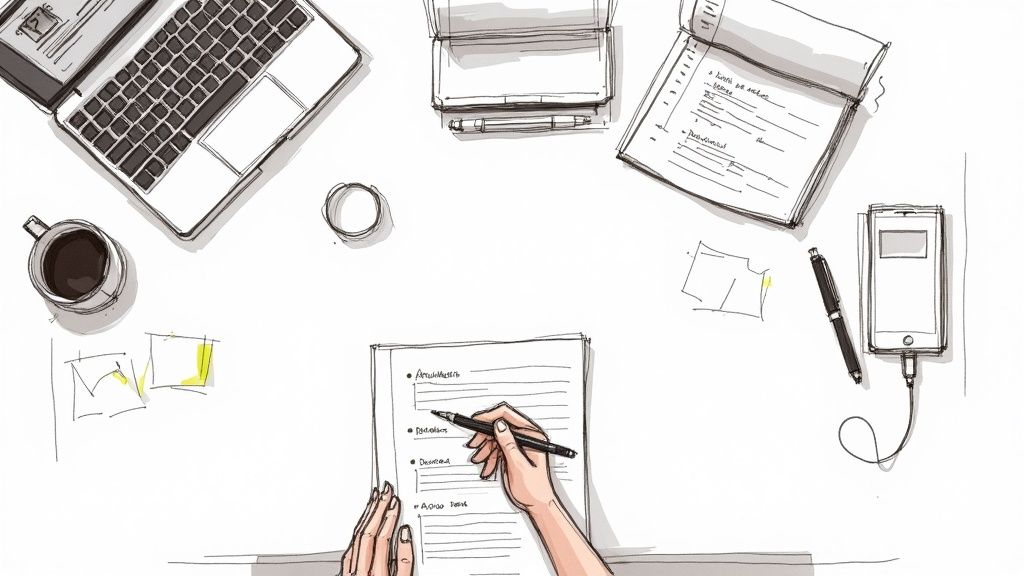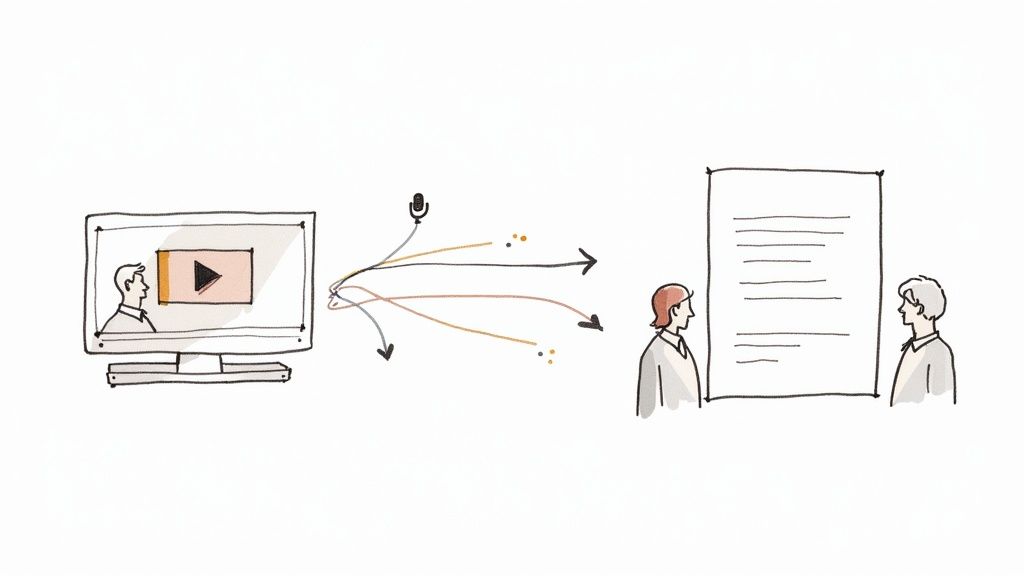A Guide to Auto Transcribe Software
Imagine having a digital assistant that sits in on your meetings, interviews, or lectures and types out every single word. That's the essence of auto transcribe software—a tool designed to automatically turn spoken language from audio or video into written text, freeing you from the incredibly tedious task of typing everything out by hand.
What Exactly Is Auto Transcribe Software?
Think of it as a high-speed, digital stenographer. A human stenographer listens intently and types everything that’s said in a courtroom. This software does the exact same thing for your digital files, only it works at a speed no human could ever match and never needs a coffee break. It listens, processes the sounds, and outputs a written document.
This technology has come a long, long way from the clunky dictation tools of the past. Early versions were easily confused by different accents, background noise, or multiple people talking at once. Today's tools, powered by sophisticated artificial intelligence, are worlds apart in their capability.
The Technology Behind The Magic
At its heart, this software works thanks to two powerful technologies working in tandem:
- Artificial Intelligence (AI): The software’s brain is trained on massive datasets of audio and text. This extensive training helps it get much better at recognizing different speech patterns, dialects, and even niche industry jargon.
- Natural Language Processing (NLP): This is where the real understanding happens. NLP helps the software make sense of not just the individual words, but the grammar, punctuation, and overall context. It’s what turns a raw stream of recognized words into a coherent, readable transcript.
This powerful combination allows the best auto transcribe software to do far more than just convert speech to text. It can tell different speakers apart, add precise timestamps, and even clean up the final text by removing filler words like "um" and "uh."
The real game-changer here is the ability to transform unstructured audio data—like rambling conversations and presentations—into structured, searchable, and analyzable information. This unlocks valuable insights that were once buried inside hours of recordings.
Why This Matters Now More Than Ever
As more of our daily communication shifts to audio and video, the demand for these tools is exploding. You just have to look at the global AI transcription market to see the proof—it’s on track to grow from an estimated USD 4.5 billion to a projected USD 19.2 billion over the next decade.
This incredible growth shows just how quickly this technology is being adopted across healthcare, media, education, and corporate boardrooms. You can explore more data about the AI transcription market to see just how fast things are moving.
Ultimately, auto transcribe software is quickly becoming a must-have for professionals everywhere. It’s not just about saving a few hours; it's about making information instantly accessible, searchable, and genuinely useful. By turning spoken words into text, it helps people and teams work smarter and finally unlock the true value hidden in their audio and video content.
How AI Makes Automated Transcription Possible
At the heart of any modern auto transcription software, you’ll find two powerful types of artificial intelligence working in tandem. It helps to think of them as the “ears” and the “brain” of the operation. Each one has a specific job, and when they work together, you get a fast, accurate transcript.
The whole process kicks off with a technology called Automatic Speech Recognition, or ASR. You can think of ASR as the software’s highly trained set of ears. Its first and most critical job is to listen to the sound waves in your audio or video file and convert them into raw, unformatted text.
But just turning sounds into words isn't enough to create a transcript someone can actually read. That’s where the brain comes in.
This visual gives you a great sense of the journey from spoken sound waves to structured, coherent text.
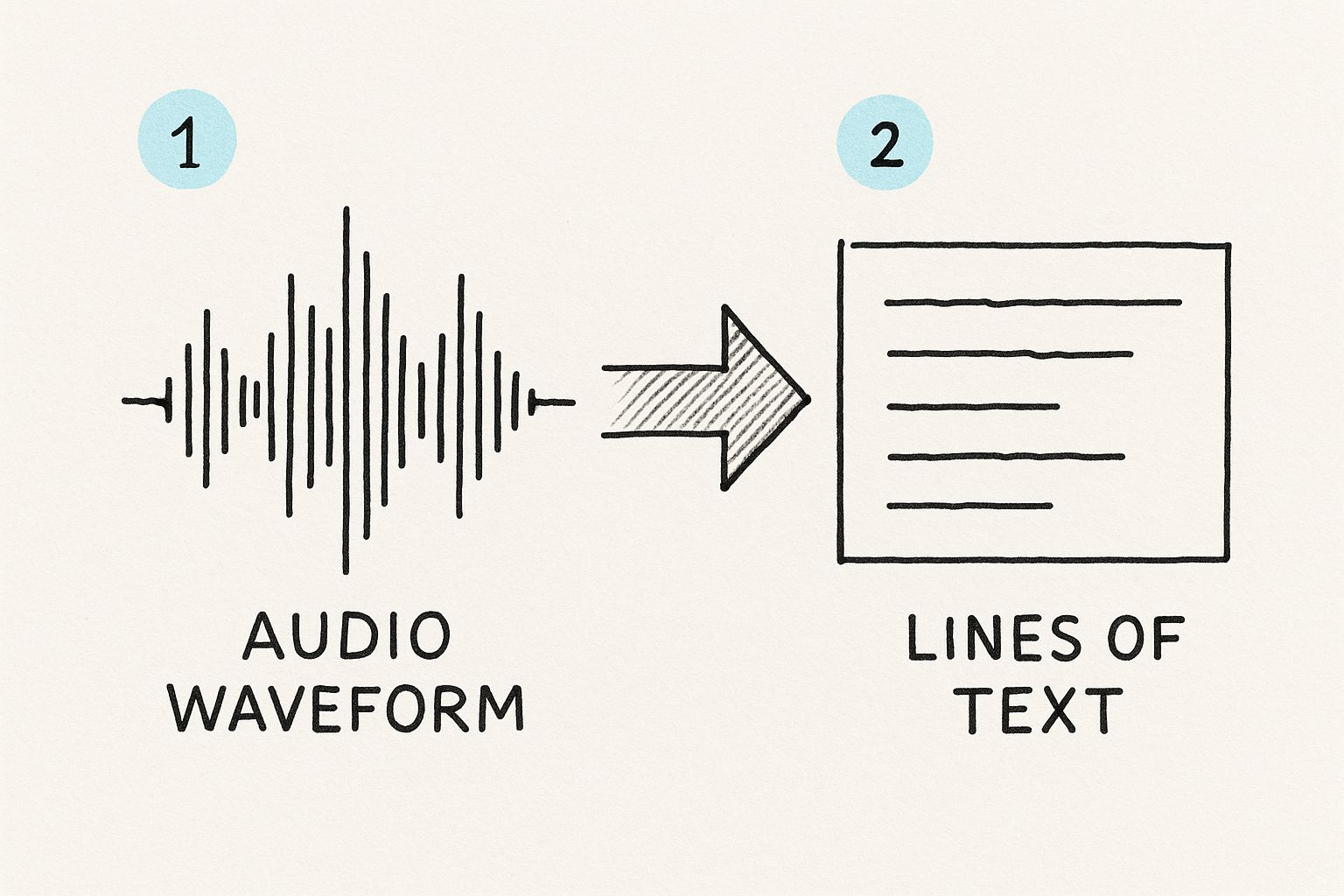
As the infographic shows, raw audio starts as a simple waveform before being processed and refined into organized words anyone can understand.
The Brain That Puts It All Together
Once the ASR has captured the words, Natural Language Processing (NLP) steps up to the plate. NLP is the sophisticated “brain” that makes sense of that raw text. It moves way beyond simple word recognition to figure out grammar, context, and punctuation.
For instance, NLP is what decides where sentences end, where commas belong, and how to break the text into logical paragraphs. It’s smart enough to distinguish between "their," "there," and "they're" based on the surrounding words—something that requires a real understanding of how language works.
This combination of ASR and NLP is what separates a basic speech-to-text tool from a genuinely useful transcription service.
The real magic isn't just turning sounds into words. It's about interpreting those words to create a transcript that’s coherent, punctuated, and easy to read. Without both ASR and NLP working in harmony, you'd just get a confusing wall of text.
How These AI Models Get So Smart
So, how do these systems learn to be so effective? The process isn't all that different from how a person learns a new language: immense practice and repetition. AI models are "trained" on massive datasets filled with thousands of hours of audio that has been paired with human-verified transcripts.
This training process follows a few key steps:
- Massive Data Input: The AI listens to audio from countless sources, learning from different languages, a huge variety of accents, and all sorts of speaking styles.
- Pattern Recognition: It starts connecting specific sounds (phonemes) to letters and words, slowly building a vast internal library of linguistic patterns.
- Error Correction: When the AI gets something wrong, it compares its version to the correct transcript and adjusts its internal programming to do better next time.
This constant feedback loop is what allows the software to get progressively better at understanding human speech. The more data it crunches, the more accurate and reliable it becomes, learning to handle all the little quirks that often trip up less advanced systems.
Overcoming Real-World Challenges
Let's be honest: real-world audio is messy. This is where the best auto transcription software really proves its worth. Advanced training and sophisticated algorithms are what make the difference.
Think about these common hurdles:
- Background Noise: A great system can filter out distracting sounds like office chatter, passing traffic, or cafe music to focus only on what's being said.
- Multiple Speakers: Advanced tools can identify when a new person starts talking and label them accordingly—a feature known as diarization.
- Unique Accents and Jargon: By training on diverse datasets, the software learns to understand various accents and even industry-specific terminology that would otherwise be transcribed incorrectly.
Ultimately, the quality of any auto transcription tool comes down to how well its AI has been trained to navigate these real-world problems. This underlying technology is what separates a tool that just creates more work from one that genuinely saves you time.
What to Look For in a Great Transcription Tool

When you start shopping for auto transcribe software, it’s easy to get lost in a sea of options. While most tools will promise the world, the real value is found in the features that actually solve your day-to-day problems. It's about finding a tool that makes your life easier, not one that just gives you a new editing chore.
Let's talk about accuracy for a second. Seeing a claim of 99% accuracy sounds amazing, but what does that really mean? In a 10-minute speech of about 1,500 words, that 1% of errors still leaves you with 15 mistakes to hunt down and fix. That’s why the best tools don’t just have high accuracy; they also give you smart ways to quickly fix the few errors that slip through.
High Accuracy Rate and Custom Vocabularies
The starting point for any decent transcription tool is, of course, how well it understands spoken words. The best software is trained on massive, diverse audio datasets, so it can handle different accents and speaking patterns right out of the box. But the real magic happens when you can customize it.
Think about it: if you're a lawyer discussing specific case law or a medical researcher using highly technical terms, a generic tool is going to stumble. You'll end up with a transcript full of gibberish. This is where a custom vocabulary feature is an absolute must-have. It lets you build a personalized dictionary of names, acronyms, and industry-specific jargon that the AI learns to recognize.
By teaching the software your unique language, you’re not just getting a transcript; you're getting your transcript. It’s the difference between a tool that works for you and one you have to constantly correct.
Speaker Identification and Timestamps
If you’re transcribing anything with more than one voice—like a team meeting, a podcast, or a panel discussion—speaker identification (sometimes called diarization) isn't just a nice-to-have, it's essential. Without it, you're left with a giant, confusing block of text where you have no idea who said what.
Good software automatically figures out who is speaking and labels each part of the conversation (e.g., "Speaker 1," "Speaker 2"). Suddenly, the transcript is readable and makes perfect sense. When you combine this with precise timestamps, you can click on any piece of text and instantly jump to that exact moment in the audio, which makes finding key moments a breeze.
Interactive Transcript Editor
Let's be realistic: no automated transcription is ever 100% perfect. This makes the editing experience incredibly important. A top-tier tool will have an interactive editor that syncs your audio and text. You can click on a word in the transcript, and the audio player will immediately jump to that spot.
This feature is a massive time-saver. Forget endlessly scrubbing through an audio file to find that one phrase you need to check. You just read the text and click. A solid editor should also include:
- Playback Speed Control: Let you slow down the audio to catch tricky words without that weird "chipmunk" sound.
- Easy Correction: Just click and type to fix any mistakes on the fly.
- Filler Word Removal: A one-click option to get rid of all the "ums," "uhs," and "you knows" that clutter up a conversation.
Diverse Export and Integration Options
Once you've polished your transcript, you need to be able to do something with it. The best auto transcribe software gives you plenty of export options so your text is ready for whatever you need it for, whether that's creating blog content or just archiving meeting notes.
Look for tools that can export in a variety of useful formats:
- .TXT: Simple plain text for quick copy-pasting.
- .DOCX: Ready for editing in Microsoft Word or Google Docs.
- .SRT / .VTT: The standard formats for video captions, perfect for YouTube or Vimeo.
But it’s the integrations that can truly change your workflow. When a tool connects seamlessly with the other apps you use, like Zoom, Google Drive, or Microsoft Teams, it can automate entire processes. For instance, a tool like HypeScribe can join your meetings, transcribe them live, and automatically save the notes for your team—cutting out several manual steps. This is how a simple tool becomes a core part of your productivity system.
Real-World Uses for Auto Transcription Software

The real test of any tech isn't its flashy features, but how it solves everyday problems. Strip away the impressive AI, and you'll find that auto transcription software is simply a powerful tool for getting things done and making information useful. Professionals in dozens of fields are using it every single day to work smarter, not harder.
Take a journalist chasing a deadline. That hour-long interview used to mean three hours of painstaking typing. Now, they can upload the audio and get a full transcript back in minutes, search for the perfect quote, and get straight to writing. It’s not a futuristic gimmick; it’s a standard part of the modern workflow.
Transforming Media and Content Creation
For anyone who creates content—podcasters, YouTubers, marketing teams—spoken words are the raw material. Automated transcription is like a secret weapon, helping them manage and multiply the value of that material.
Imagine a marketing team wrapping up a live webinar. Instead of that conversation vanishing into thin air, they get an instant transcript. From that single document, they can mine the Q&A for customer pain points, pull powerful quotes for social media, and even spin the entire discussion into a comprehensive blog post. Suddenly, one event fuels an entire week of content.
These tools are also a game-changer for making content accessible to everyone. Here’s a quick look at how:
- Video Captions: Generate accurate caption files (SRT or VTT) in a snap, opening up your videos to viewers who are deaf or hard of hearing.
- Searchable Archives: Turn your entire video and audio library into a searchable database. Now, your audience can find the exact moment you discussed a specific topic.
- Show Notes: Podcasters can offer full transcripts, which not only helps listeners but also gives search engines a ton of keyword-rich text to rank.
Boosting Efficiency in Business and Academia
In the corporate world, time is money, and meetings consume a lot of it. We spend hours not just in meetings, but also trying to remember and document what was said. Auto transcription software takes that entire burden away, ensuring no great idea or action item gets forgotten.
Tools like HypeScribe can jump into your Zoom or Google Meet calls, transcribe everything live, and even provide a neat summary of the key takeaways afterward. It means everyone has a perfect record of the conversation, and no one is stuck being the designated note-taker.
The core benefit is simple: transforming conversations into searchable, actionable data. A two-hour strategy session becomes a document you can scan in five minutes to find exactly what you need.
The demand for this kind of precise record-keeping is fueling explosive market growth. In the United States alone, the transcription market was valued at USD 30.42 billion and is projected to climb to USD 41.93 billion by 2030. This boom is driven by industries like legal, medical, and education where accuracy is non-negotiable.
How Different Industries Use Transcription Software
It's one thing to talk about transcription in general, but its true power becomes clear when you see how different fields adapt it to their unique needs. From doctors to filmmakers, everyone finds a slightly different angle to unlock efficiency.
The table below gives you a snapshot of how various sectors put this technology to work and the specific advantages they gain from it.
As you can see, the fundamental technology is the same, but the application is tailored to solve a very specific problem within each industry. It's this versatility that makes automated transcription such an indispensable tool.
How to Choose the Right Transcription Software
Picking the right auto-transcription software can feel like a chore, but it really doesn't have to be. With a sea of options out there, the secret is to tune out the noise and focus on what you actually need. Think of it like buying a car—you wouldn’t get a two-seater sports car if you have a family of five and need to haul sports gear. The best tool is simply the one that slots into your workflow and solves your specific problems.
First things first, what are you actually doing? Are you a journalist on a tight deadline trying to get quotes from an interview? A marketer looking to pull key insights from a customer webinar? Maybe a student who needs to turn a three-hour lecture into study notes. Your answer right there is the biggest clue to what features truly matter.
Define Your Core Requirements
Before you even start browsing websites, grab a pen and paper (or open a doc) and jot down your absolute must-haves. This little bit of prep work acts as your North Star, keeping you from getting distracted by tools that are either too simple or way too complex for what you need.
Start by thinking about these factors:
- Accuracy and Jargon: Is "pretty good" accuracy okay, or do you need it to be nearly flawless? If you’re in a field like law, medicine, or engineering, you'll need a tool that can learn your specific terminology with a custom vocabulary feature.
- Speaker Identification: Are you recording one-on-one calls or chaotic team meetings with five different people talking? If it's the latter, speaker identification (also called diarization) is essential. Without it, you’ll just get a giant, confusing wall of text.
- Security and Privacy: If you're transcribing sensitive client calls, patient information, or confidential internal strategy sessions, you can't compromise on security. Look for tools that offer robust protection like end-to-end encryption.
Put The Software To The Test
Once you know what you’re looking for, it’s time to take a few options for a spin. Reviews and feature lists are a good starting point, but nothing beats trying it out for yourself with your own audio files. A tool might boast 99% accuracy on a perfect studio recording, but how does it handle the echoey conference room and cross-talk from your weekly team meeting?
Here’s a simple game plan for your trial period:
- Test with Your Own Audio: Don't use their clean sample files. Upload a real-world recording—one with background noise, people with different accents, or someone who mumbles. This is the only way to see how it will perform day-to-day.
- Assess the Editor: Let's be real: no AI is perfect. You'll be making corrections. Spend some time in the software’s editor. Is it easy to use? Can you click a word and instantly hear the corresponding audio? A clunky editor will kill your productivity.
- Check Integrations: Does it play nicely with the other tools you rely on? Think about connections to Google Drive, Zoom, or Microsoft Teams. For example, a platform like HypeScribe can automatically join your meetings, which makes the whole process feel effortless.
The goal of a trial isn't just to see if the software works—it's to see if it works for you. A clunky interface or a slow editing process can easily cancel out the time saved by automated transcription.
Just look at the medical field for a powerful example of why this choice is so critical. The market for medical transcription software was valued at USD 2.60 billion and is projected to hit around USD 8.76 billion in the next eight years, primarily because it has to integrate perfectly with Electronic Health Records (EHR) systems. In that world, the right software absolutely must deliver top-tier accuracy and security to manage sensitive patient data. You can read more about the growth of the medical transcription market here.
At the end of the day, finding the right auto-transcription software is all about matching the tool to the task. If you clearly define your needs and give your top contenders a proper test drive, you’ll find a tool that genuinely makes your life easier.
Putting Your Transcripts to Work
So, we've covered the what, how, and why of auto transcription. By now, you should see that these tools are far from niche gadgets—they're fundamental for anyone who regularly works with audio or video. We've peeked under the hood at the AI, pinpointed the features that really matter, and walked through how to find the right fit for your work.
Now it’s time to put it all into practice. The real magic happens when you start turning all that spoken audio into text you can actually use, search, and analyze. It's about saving time, sure, but it's also about working smarter.
From Text to Actionable Insights
Think of a transcript as more than just a written record. It’s a launchpad for action. Whether you're a podcaster hunting for the perfect clip, a researcher sifting through interviews, or a manager trying to recall a key decision, that text file is your most powerful asset.
Suddenly, conversations that used to vanish into thin air become tangible resources. Imagine needing to find a specific comment in a two-hour meeting recording—being able to simply search for a keyword is a massive productivity boost.
The real power of using auto transcribe software isn't just getting words on a page. It's about turning passive listening into active analysis, making every conversation a source of valuable, actionable data.
Repurposing Content with Ease
Your existing audio and video files are sitting on a goldmine of potential content. A single webinar, podcast, or interview can be the source material for a dozen other assets, getting you way more mileage out of the time you already invested.
Here are just a few ideas to get you started:
- Create Blog Posts: Pull the main talking points from a podcast episode and flesh them out into a full-blown article.
- Generate Social Media Content: Snag a few powerful quotes or interesting stats from an interview to create shareable graphics or short text posts.
- Develop Educational Materials: Transform a training session or a lecture into a handy study guide, a FAQ page, or even part of an employee onboarding manual.
When you bring a tool like HypeScribe into your workflow, you're not just documenting what was said. You're building an entire library of reusable content that can power your marketing, training, and communications for a long, long time.
Got Questions? We’ve Got Answers.
Jumping into auto transcription software can feel like a big step, and it's natural to have a few questions. Let's clear up some of the most common ones we hear so you can figure out if this tech is right for you.
Think of it like this: the software’s AI has listened to millions of hours of human speech. It learns to recognize phonetic sounds, breaks down your audio into tiny pieces, and matches those sounds to words it knows. The best systems then use what's called Natural Language Processing (NLP) to make sense of it all, adding punctuation and grammar to turn a jumble of words into a coherent document.
How Accurate Is This Stuff, Really?
This is the big one. Accuracy can be all over the place depending on the tool, but the top players in the game can hit up to 99% accuracy. That’s under perfect lab conditions, of course—think crystal-clear audio, one person speaking, no background noise, and a common accent.
But real life is messy. Here’s what can trip up the AI:
- Background Noise: A noisy coffee shop or a cheap microphone can make it tough for the software to hear the words.
- Multiple Speakers: When people talk over each other, the AI can get confused about who said what.
- Strong Accents or Dialects: Most AI is getting much better with accents, but very unique or regional dialects can still be a hurdle.
- Technical Jargon: If you're discussing quantum physics or brain surgery, the AI might mishear specialized terms unless it has a custom vocabulary feature.
The bottom line? AI transcription is impressively accurate, but it’s not perfect. It’s always smart to give the final text a quick proofread, especially if it’s for something important.
What's The Difference Between Transcription and Captioning?
It's easy to mix these two up, but they serve very different purposes.
A transcription is simply the text version of what was said. Imagine the script of an interview or the notes from a meeting. It's a standalone document you can read, search, and copy from. It doesn't need to be synced to the audio.
Captions, however, are built for video. They are the text you see on-screen, perfectly timed to match the speaker. They're broken into small, digestible chunks and are essential for accessibility. Captions also often include notes about other sounds, like [applause] or [door slams].
Can The Software Handle Different Languages?
Absolutely. Most modern transcription tools are built for a global audience. The leading platforms can transcribe audio in dozens of languages, and some are even smart enough to figure out which language is being spoken on their own. This is a game-changer for international teams, journalists, and anyone working with audio from around the world.
A tool like HypeScribe, for instance, supports over 100 languages, making it an incredibly flexible choice. Just be sure to check a service's language list before you sign up to make sure they have what you need.
Ready to see how fast and accurate automated transcription can be? HypeScribe turns your meetings, interviews, and videos into precise, searchable text in seconds. Experience the power of AI-driven transcription for yourself.