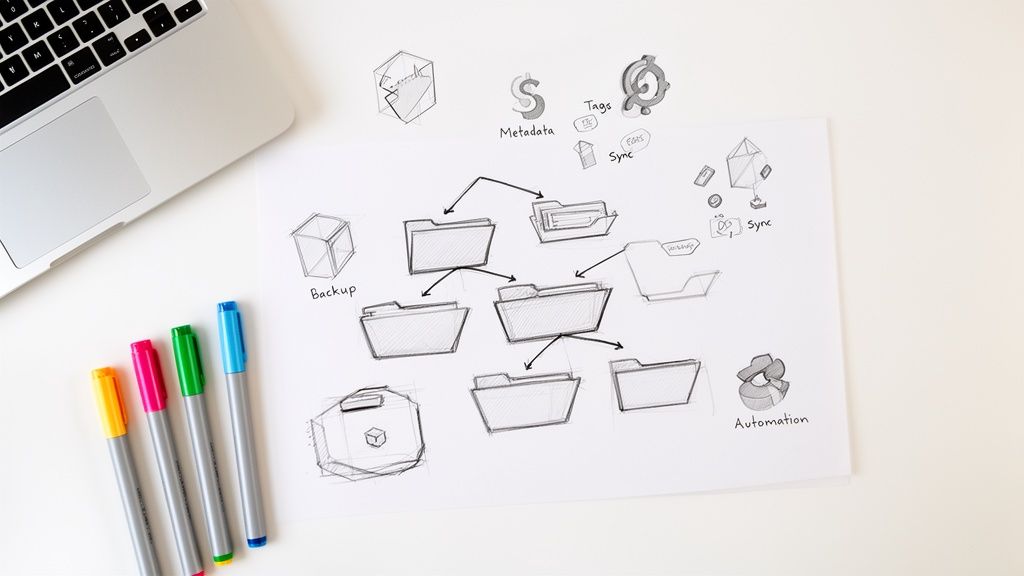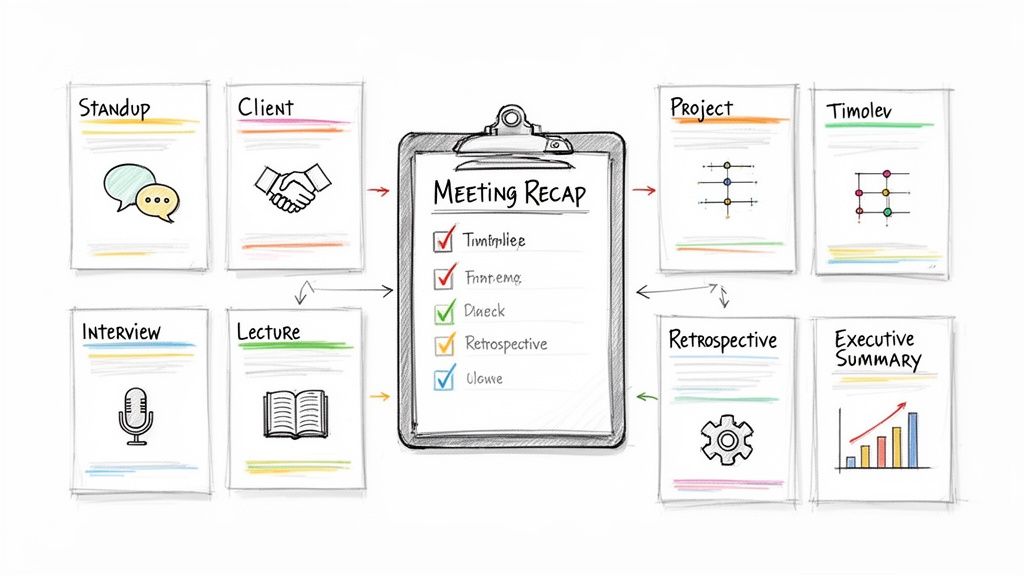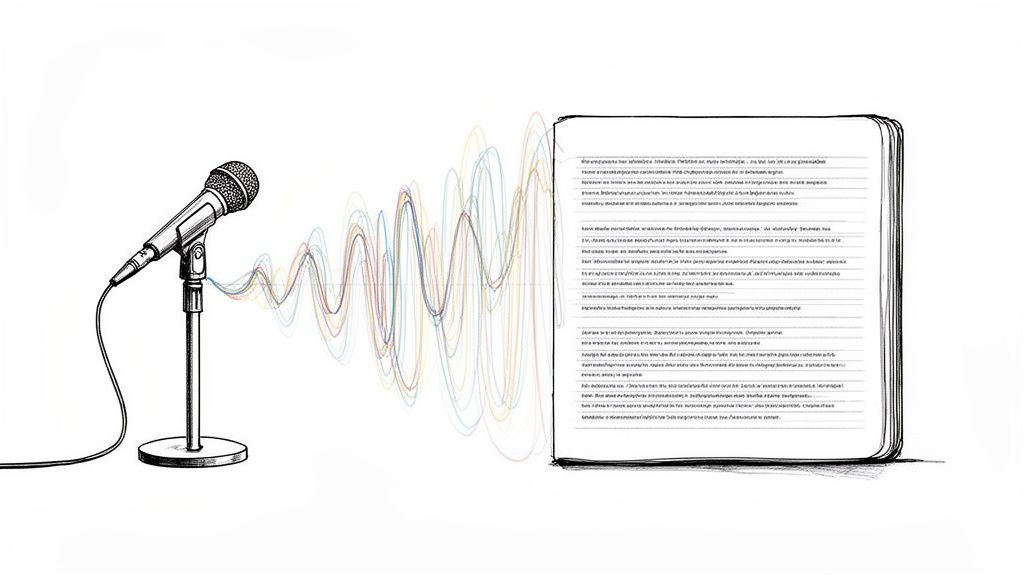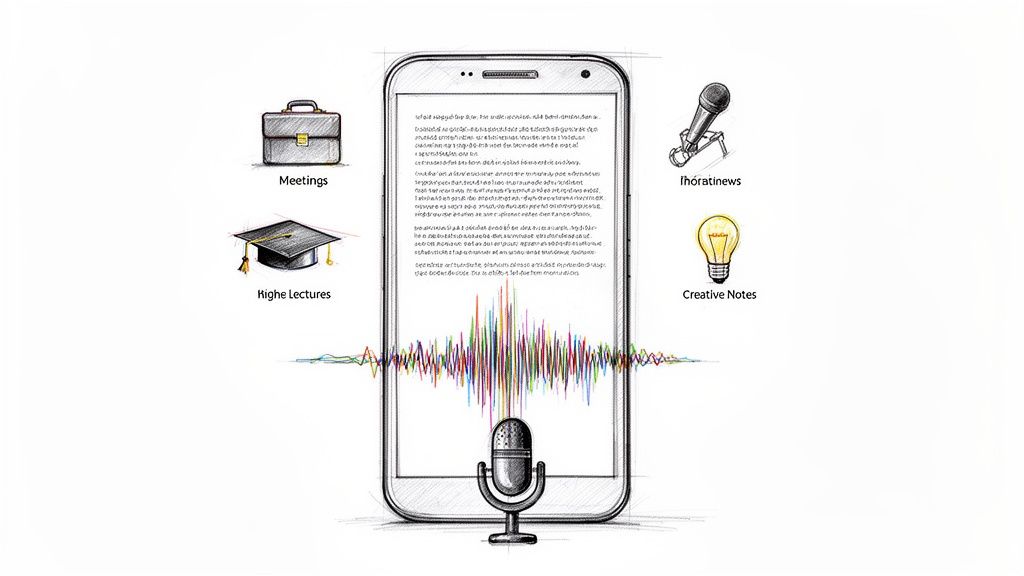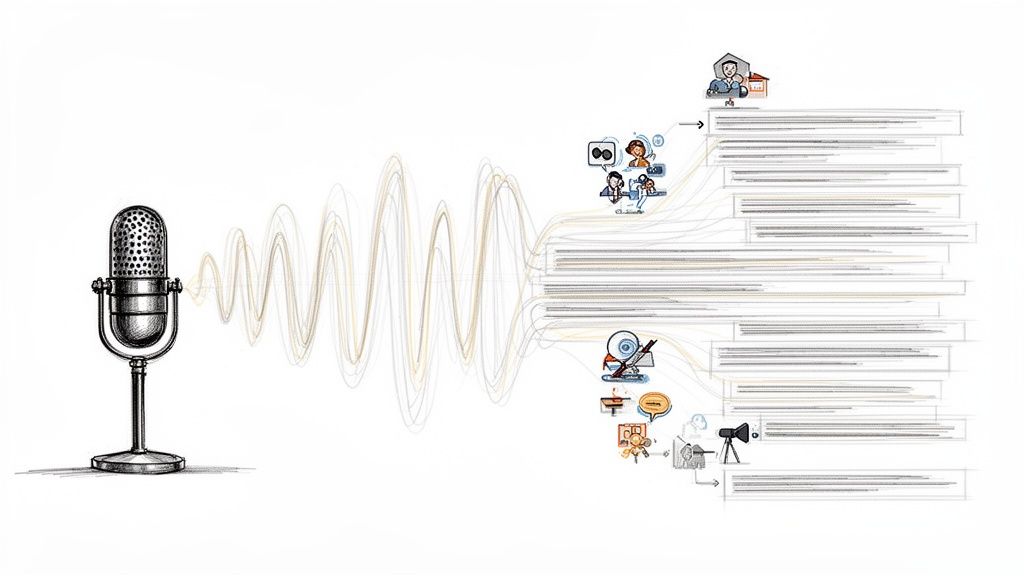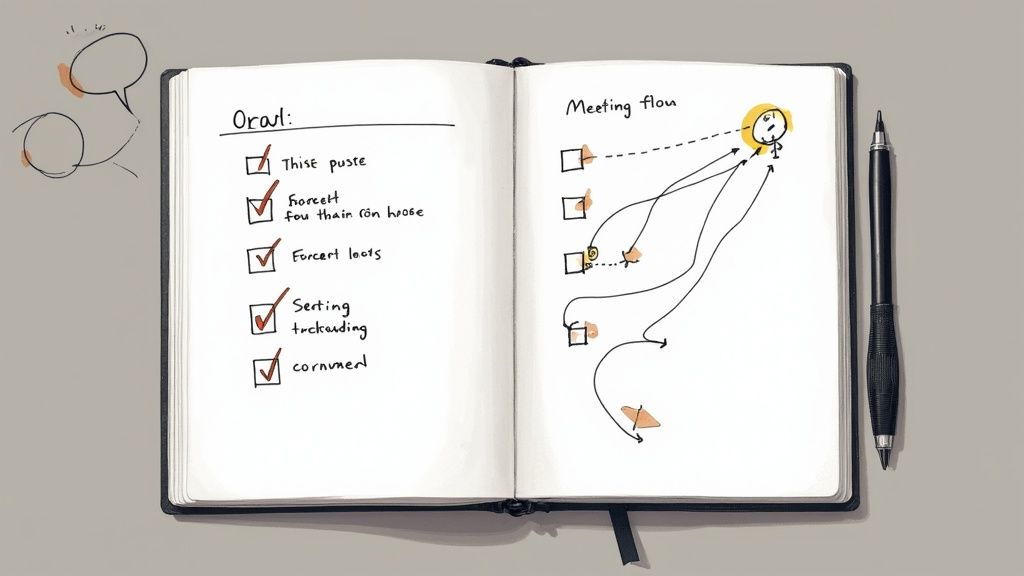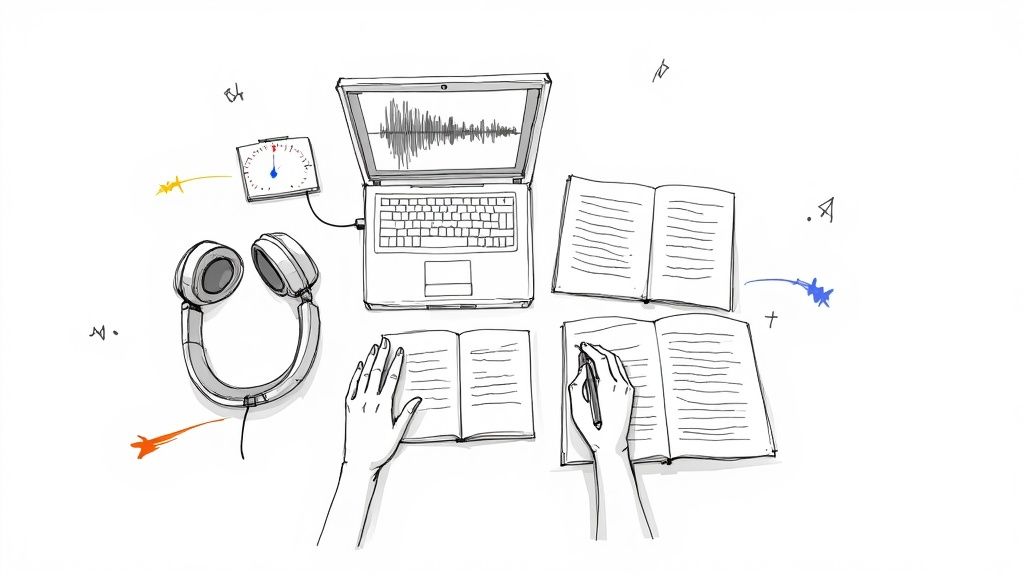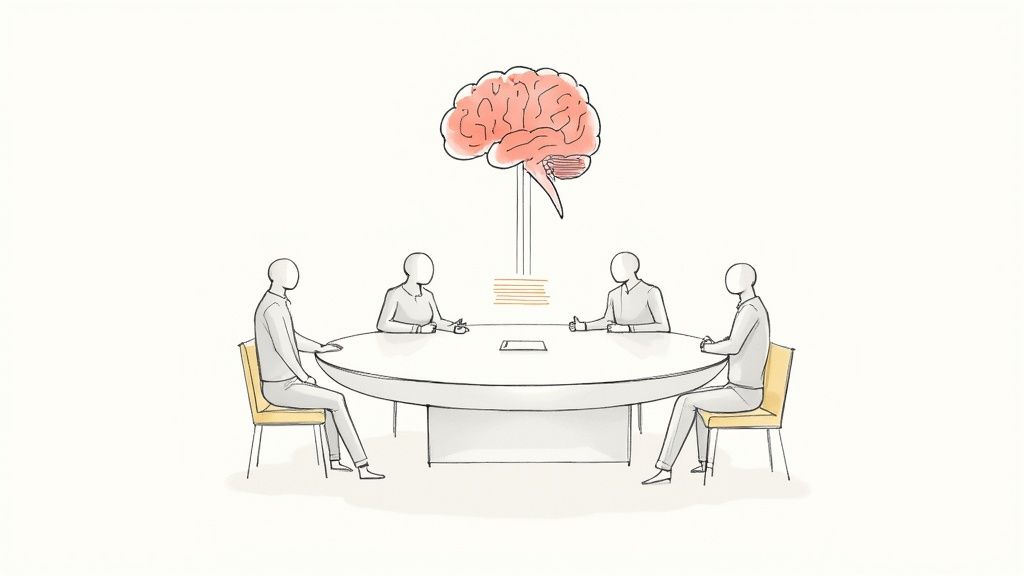How an AI Meeting Notes Taker Can Boost Your Team's Productivity
An AI meeting notes taker is a smart tool designed to automatically record, transcribe, and organize your meeting conversations. Think of it as your dedicated scribe—one that captures every word, identifies who said what, and then cleverly pulls out the most important summaries and action items. It’s built to turn your team's discussions into a clear roadmap for what comes next, freeing you from the distraction of manual note-taking.
Stop Losing Ideas and Start Driving Action

We've all been in a great meeting that wraps up full of fantastic ideas and clear next steps. But by the time you're back at your desk, the details start to get fuzzy. Action items get lost in the shuffle, leading to missed deadlines and teams that aren't quite on the same page. The root of the problem is trying to do two things at once: actively participate in the discussion and frantically type notes. From my experience, it just doesn't work.
Now, picture a project manager who can lead a team sync, fully present and engaged, knowing that every key decision and commitment is being captured perfectly in the background. That's the real power of using an AI meeting notes taker—it frees you up to focus on the human side of the conversation while it handles the documentation.
The Big Shift from Manual to Automated Notes
For decades, taking notes was a thankless, manual chore. One person was nominated to be the scribe, tasked with the impossible job of typing as fast as people talk. It's a flawed system. You inevitably miss crucial context, mishear a key detail, or filter the entire conversation through your own personal lens.
An automated assistant completely flips this script. Instead of relying on one person's frantic typing, these tools create an objective, word-for-word record of the entire discussion. This gives the whole team a single source of truth to refer back to, which is a game-changer for clearing up confusion and keeping everyone aligned.
By automating the administrative burden of note-taking, teams can unlock a more collaborative and productive meeting culture. The focus shifts from simply recording what was said to truly understanding and acting upon it.
Here’s a quick look at how these two approaches stack up based on what we've seen.
Manual vs AI Note Taking at a Glance
This table highlights the fundamental differences in efficiency, accuracy, and overall value between traditional note taking and using a dedicated AI tool.
Ultimately, moving to an AI-powered system isn't just about saving time—it's about fundamentally improving how your team collaborates. An AI meeting notes taker offers some major advantages:
- Complete and Unbiased Records: You get a full, objective transcript of every word spoken. No more debates over "who said what."
- Enhanced Team Focus: When no one is stuck on note-taking duty, everyone can contribute their best ideas and participate fully in the discussion.
- Instant Actionability: The tool automatically flags key takeaways and action items, so your team can get to work the second the meeting ends.
How AI Turns Conversations into Actionable Insights
Have you ever wondered what actually happens "under the hood" of an AI meeting notes taker? It's far more than a fancy voice recorder. It's like having a highly trained assistant with three specialized skills: listening, understanding, and then creating something useful. This process turns a free-flowing conversation into structured, practical information, all without you having to type a single word.
The system relies on a few core technologies that work together in a chain. Each one hands off its work to the next, transforming messy spoken dialogue into a clean, organized summary. Let's pull back the curtain and see how it all works.
The Three Pillars of AI Note Taking
The journey from spoken words to a neat summary is a sophisticated, three-step process. You can think of it as the AI's ears, brain, and hands all working together.
First, you have the "ears," which are powered by Speech-to-Text (STT) technology. This is the engine that does the heavy lifting of converting everything said into written text. Modern STT is remarkably good, able to pick out different speakers and handle a wide range of accents with impressive accuracy. If you want to get into the weeds on this, our guide on auto transcribe software is a great place to start.
Next comes the "brain" of the operation: Natural Language Processing (NLP). This is where the real intelligence comes in. NLP isn’t just reading words on a page; it’s understanding what they actually mean in context. It’s how the tool knows the difference between someone brainstorming an idea and someone making a firm decision. It can spot when a specific task is being assigned to a team member and who it belongs to.
Finally, the AI uses its "hands" through Natural Language Generation (NLG). After listening and understanding the conversation, the tool uses NLG to write the final notes. This means crafting a tight summary, pulling out all the action items into a checklist, and organizing key takeaways so they’re easy to scan.
The real magic of an AI meeting notes taker isn’t just that it can write down what you say. It’s that it can understand the meaning behind the words and create genuinely useful documentation from a simple conversation.
This is where factors like transcription quality, time savings, and how the tool connects with your other software all come together.
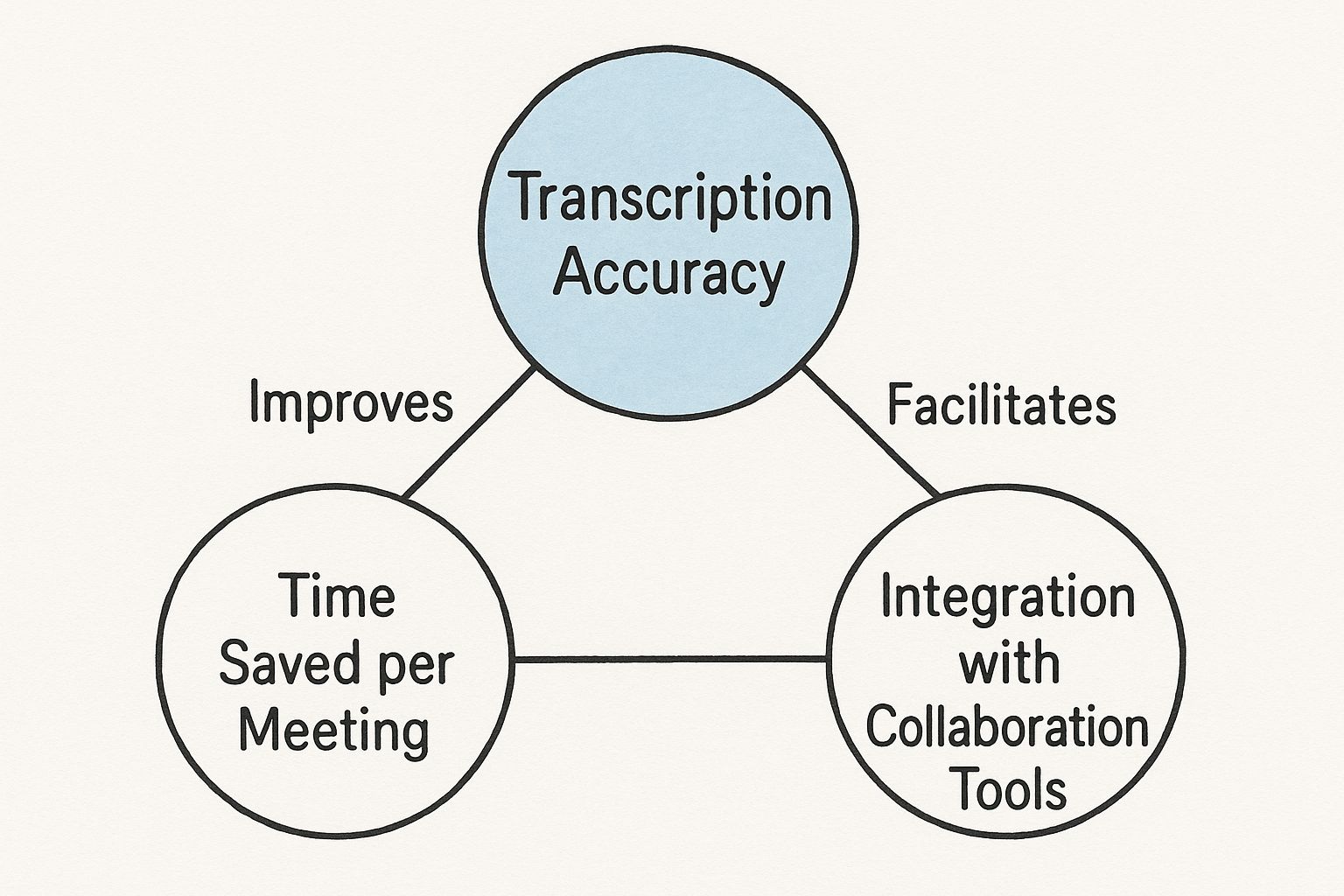
As you can see, everything starts with accurate transcription. Get that right, and you unlock massive time savings and the ability to seamlessly integrate these insights into your team’s workflow.
From Raw Audio to Polished Notes
So, what does this look like in a real meeting? Here’s a quick play-by-play of our experience:
- Capture and Transcribe: The second your meeting kicks off, the STT engine is already at work, transcribing the audio live. It tags who is speaking and creates a running log of the entire conversation.
- Analyze and Identify: While the transcript is being built, the NLP model is reading along. It’s trained to spot key phrases. It flags something like, "Okay, so Sarah will follow up on the Q3 budget by Friday," as a clear action item and separates it from the general chit-chat.
- Structure and Summarize: Once the meeting wraps up, the NLG component gets to work. It gathers all the action items it found, pulls out the most important decisions, and writes a short, easy-to-read summary of the main points.
In just a few minutes, an hour-long discussion becomes a perfectly organized document that’s ready to share. Nothing gets lost, and every key takeaway is captured and ready for action.
What Are the Real-World Benefits of Automated Meeting Notes?

Sure, the technology is impressive, but where an AI meeting notes taker really proves its worth is in the day-to-day impact on your team's work. The most immediate win is the freedom it gives everyone in the room. No more drawing the short straw and being stuck as the designated scribe, head down, furiously typing to keep up.
When people are freed from that chore, they can actually participate. They can fully engage in the conversation, leading to better brainstorming, sharper problem-solving, and more creative ideas from every single person. Your team stops just documenting the meeting and starts actively shaping its outcome.
Finally, Get Everyone on the Same Page
Miscommunication kills productivity, and it almost always starts with people having different memories of what was said or decided in a meeting. An automated system cuts right through that fog by creating a single, objective source of truth. Every decision, action item, and key detail is captured exactly as it was said.
This complete record means the project manager and the newest team member are working from the same script. It slashes the time wasted on follow-up emails asking, "Wait, who was doing that again?" Projects move forward because the AI captured the playbook perfectly.
Adopting an AI meeting notes taker fundamentally shifts a team’s focus from passive documentation to active participation and immediate action, creating a culture of clarity and accountability.
The rapid growth of these tools speaks for itself. The global market for AI note-taking was already valued at $450.7 million in 2023 and is on track to hit over $2.5 billion by 2033. This explosion is happening because businesses are seeing massive efficiency gains firsthand. You can dig into more insights about this expanding market on Market.us.
Speed Up Follow-Through and Build Your Knowledge Base
The benefits don't stop when the meeting ends. These tools supercharge post-meeting workflows and, over time, build an incredible asset for your entire organization.
Instant Action Items: The AI is smart enough to identify tasks, who they were assigned to, and any deadlines mentioned. This means follow-up can start the second the call is over—no more waiting for someone to type up and send out a to-do list.
Catch Up in Minutes, Not Hours: Anyone who missed the meeting no longer has to feel left out. They can scan a clean summary or search the transcript for their name or project, getting the key takeaways without needing to watch a full one-hour recording.
A Searchable Team Brain: Think about it: every meeting transcript gets added to a growing, searchable library of your company's conversations and decisions. Need to remember why a choice was made six months ago? Just search for it. You’re preserving institutional memory that used to just walk out the door.
How Different Teams Can Use an AI Note Taker
An AI meeting notes taker is so much more than a fancy transcription service. Think of it as a versatile tool that molds itself to the needs of different departments. Its real magic shines through when you see how it fits into the day-to-day work of your teams, helping turn conversations into real business results. Whether you're wrangling a complex project or trying to close a big sale, this technology provides specific, measurable value right where you need it.
This isn't about some generic, one-size-fits-all gadget. It's about giving each team the exact information they need to do their jobs better, pulled automatically from the meetings they’re already attending.
For Project Management Teams
Project managers are all about clarity and accountability. For them, an AI note taker is a lifesaver during a sprint planning session or a daily stand-up. It meticulously captures every decision, blocker, and commitment, freeing the project manager to actually lead the meeting instead of frantically typing notes.
Imagine a tool that doesn't just write down what's said but also understands it. When a developer says, "I'll have the bug fix for the login page done by end of day," the AI instantly flags that as an action item. It can then connect with tools like Asana or Jira to create new tasks on the project board, already assigned with a deadline.
This completely changes the dynamic of a meeting. It’s no longer just a status update; it becomes an automated workflow machine. Decisions made on a call are immediately turned into trackable tasks in your project system, which means no more manual data entry and far less risk of important things getting forgotten.
For High-Performing Sales Teams
In sales, listening is the name of the game. A discovery call is a treasure trove of information—you learn a prospect's pain points, their real needs, and all the little buying signals they give off. But a sales rep who's busy typing is a rep who's likely to miss a subtle hesitation or a key detail that could be the difference between a closed deal and a lost opportunity.
An AI meeting notes taker gives the sales team permission to be fully present and engaged with the person on the other end of the line. The tool just works away in the background, creating a perfect transcript and summary of the entire conversation.
- Capture Key Pain Points: It automatically highlights every time a prospect mentions a problem or a frustration they're having.
- Identify Stakeholders: The AI can pick out names and job titles, helping you build a map of who's who in the decision-making process.
- Feed the CRM: All those crucial insights, direct customer quotes, and next steps can be pushed directly into your CRM, like Salesforce or HubSpot. This gives everyone on the team the full picture before they ever talk to the prospect again.
This kind of detailed record builds a much richer customer profile and arms the entire sales organization with deep, actionable intelligence.
For Leadership and HR Teams
For executives and HR professionals, solid documentation isn't just a nice-to-have; it's often a requirement. Board meetings, performance reviews, and sensitive HR conversations all demand a precise and objective record. An AI assistant guarantees that every detail is captured with accuracy, providing an unbiased source of truth. This is absolutely essential for maintaining good corporate governance and having a clear audit trail of major decisions.
By automating the note-taking, leadership and HR teams get back countless hours they would have spent on manual minutes. That’s more time to focus on strategy and people, not paperwork. To see how a tool like HypeScribe can fit into these diverse workflows, you can explore the platform and its features on our website. This is how one smart tool can become a valuable asset for the entire company.
How to Integrate an AI Assistant Into Your Workflow
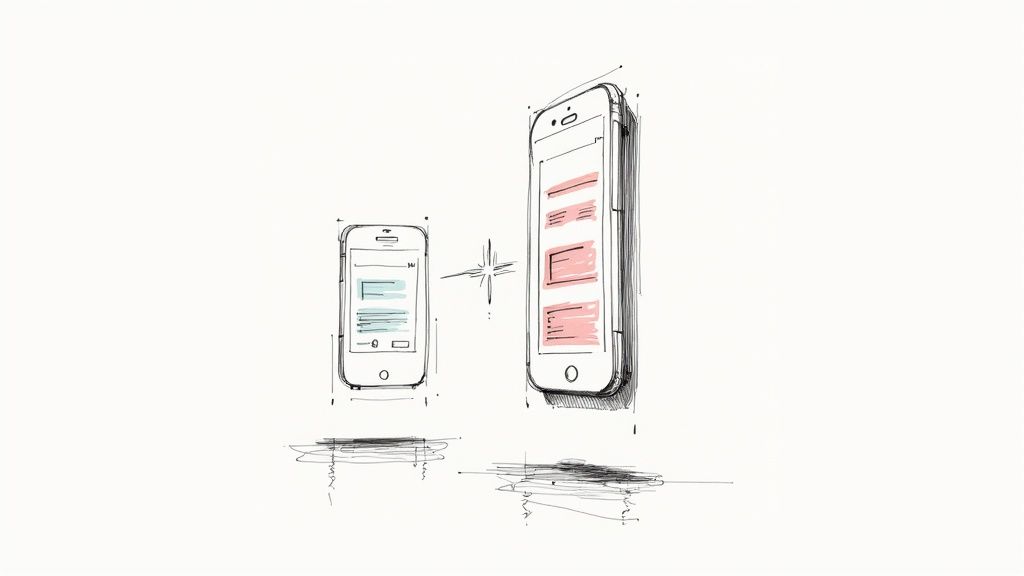
An AI meeting note taker is at its best when it’s not just another app you have to check. The real magic happens when it becomes the central hub of your team's existing toolkit, creating a smooth flow of information from conversation to action.
The whole point is to build a system where manual data entry after a meeting becomes a thing of the past. Instead of someone having to copy and paste action items or summarize key points for different platforms, the AI assistant does it for you instantly.
Connecting with Your Core Meeting Platforms
First things first, it has to play nice with your video conferencing software. Any serious AI meeting note taker needs to connect directly with the big players: Zoom, Google Meet, and Microsoft Teams.
This native connection allows the AI bot to automatically join your scheduled meetings—no more forgetting to send an invite. It just shows up and works quietly in the background, capturing every detail without anyone having to lift a finger.
By creating a fully automated meeting ecosystem, you’re not just saving time—you’re ensuring that the momentum generated during a meeting is immediately converted into tangible progress within your existing workflows.
This direct link is the foundation for building a truly automated workflow.
From Action Items to Assigned Tasks
Okay, the meeting's over. Now what? The most critical step is turning all that talk into action, and that’s where integrations with project management tools become essential.
When your note taker is hooked up to something like Asana, Jira, or Trello, it completely changes how your team follows up. The AI can identify an action item during the call and immediately:
- Create a new task in your project board.
- Assign it to the right person.
- Fill in the task description with context from the transcript.
- Set a deadline if one was mentioned.
This seamless handoff means nothing falls through the cracks. It closes the gap between what was agreed upon and what actually gets done, keeping projects moving without delay.
Sharing Insights Across Your Organization
Finally, a truly integrated system spreads valuable information beyond just the people who were on the call. By connecting to communication hubs like Slack or your CRM, key insights get distributed instantly.
Think about it: a summary of a sales call could automatically post to the team's Slack channel. Key customer feedback could be logged directly into their CRM profile. It’s all about getting the right information to the right place, right away.
This kind of connectivity is driving huge market growth. The note-taking application market is projected to jump from USD 9.54 billion in 2024 to over USD 11.11 billion by 2025. This surge is all about the demand for tools that cut down on manual work and make teams more productive. You can dive into more details about AI note-taking app trends on SuperAGI.
How to Choose the Right AI Meeting Notes Taker
The market for AI meeting assistants is exploding right now, which is both a good and a bad thing. Good, because there are tons of great options. Bad, because figuring out which one is right for you can feel like a full-time job.
The industry was valued at USD 2.44 billion in 2024 and is on track to hit a staggering USD 15.16 billion by 2032. That kind of growth tells you one thing: these tools are solving real problems. You can dig into the growth of the AI assistants market at Data Bridge Market Research if you're curious. But to cut through the noise, you need a smart way to evaluate them.
First things first, look at transcription accuracy. This is the foundation everything else is built on. If the tool can't accurately capture what’s being said, nothing else matters. Test it with different accents, your industry's specific jargon, and in meetings where people inevitably talk over each other.
Evaluating Core AI Features
Once you're confident in the transcription, it's time to look at the "AI" part of the AI meeting notes taker. How smart is it, really?
The first test is summarizing. A great tool doesn't just pull out random sentences; it grasps the core ideas and gives you a summary that actually reflects the point of the conversation.
Next, and just as critical, is how well it handles action items. Can it tell the difference between someone brainstorming and someone making a concrete commitment? A top-notch assistant will nail this, assigning the right task to the right person without you having to clean it up afterward.
The ideal tool doesn't just record words; it understands intent. It translates messy, real-world conversations into structured, actionable outputs that drive your team forward without constant manual correction.
Key Factors for a Successful Adoption
Beyond the fancy AI features, a few practical things will make or break whether a tool actually works for your team.
- Integrations: Does it play nice with the software you already use every day? You'll want it to connect smoothly with video conferencing tools like Zoom or Google Meet, project management systems like Asana or Jira, and your team's chat hub, like Slack.
- Security and Compliance: Where is your data going and how is it protected? This is non-negotiable. Look for providers that are compliant with standards like SOC 2 and GDPR, especially if your meetings involve sensitive client or company information.
- Ease of Use: If a tool is clunky or confusing, your team simply won't use it. A clean interface and a painless setup process are absolutely essential for getting everyone on board. If you want to dive deeper into how different transcription tools stack up, check out our guide on the top speech-to-text software.
Common Questions About AI Meeting Note-Takers
Let's be honest, bringing any new piece of tech into your team's workflow raises a few eyebrows. An AI meeting note-taker is no different. You're probably wondering about privacy, accuracy, and whether it’s going to make your meetings feel… weird.
These are all fair questions. Let's tackle the big ones so you can feel good about your decision.
How Secure Is My Data?
This is usually the first question, and for good reason. You’re talking about strategy, financials, and confidential client details. The last thing you want is for that information to be floating around somewhere insecure.
Reputable providers get this, and they make security their top priority. When you're vetting a tool, look for things like end-to-end encryption and compliance with major security standards like SOC 2 and GDPR. Most importantly, make sure you have complete control to delete your meeting files and transcripts whenever you want.
But How Accurate Is It, Really?
We've all had frustrating experiences with voice assistants misunderstanding us. So, it's natural to be skeptical about an AI's ability to keep up with fast-paced conversations, thick accents, or your company's internal jargon.
The good news is that the technology has come a long way. The best tools on the market are remarkably accurate. Many even let you create a custom vocabulary, essentially teaching the AI the unique terms, acronyms, and names that your team uses every day. This simple step can dramatically boost its precision.
Will It Feel Intrusive in Meetings?
No one wants a robot awkwardly listening in on their brainstorming session. This is a huge concern, and it’s why the market has split into two main approaches to recording.
- Bot-Based Assistants: These tools join your call just like another person. You'll see "HypeScribe Bot" or a similar name in the participant list. They work well, but some people find it a little off-putting.
- Bot-Free Recorders: These are a bit more subtle. They capture the audio right from your computer without ever "joining" the call as a separate participant. The meeting feels exactly the same as it always has.
The best AI meeting note-taker is the one your team will actually use. If you want the benefits without disrupting the natural flow of conversation, a bot-free option is often the perfect fit.
At the end of the day, these tools are built to fade into the background. Their goal is to let you and your team focus on the conversation, not on taking notes.
Ready to transform your meetings from conversations into action? HypeScribe offers a secure, bot-free solution that delivers highly accurate transcripts, summaries, and action items in seconds. Experience the difference with HypeScribe.