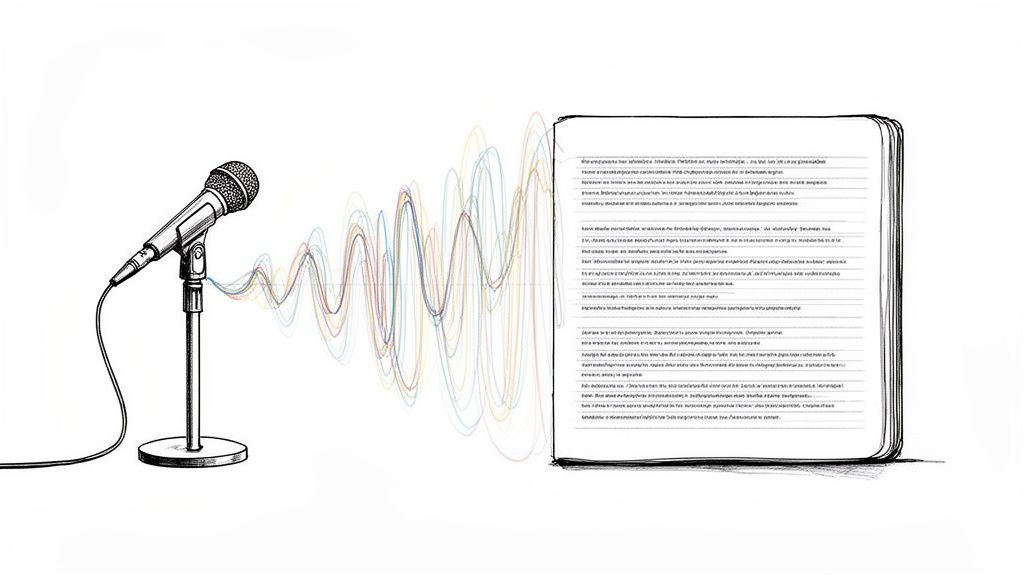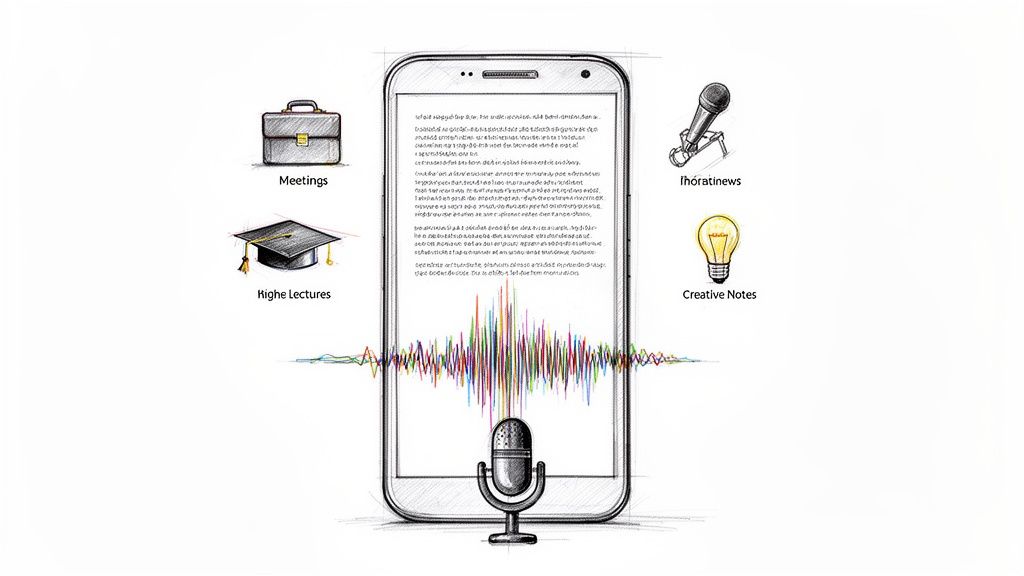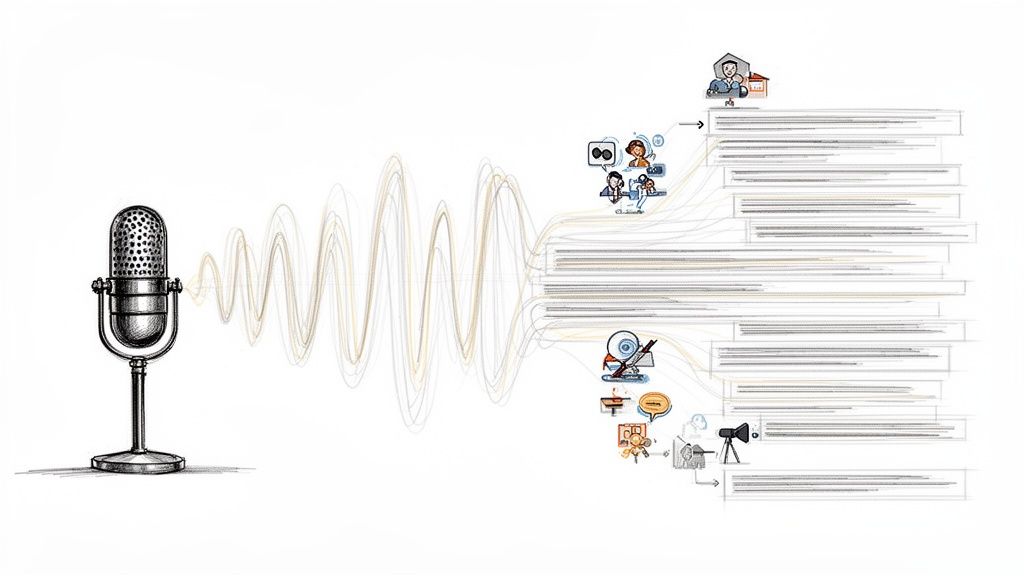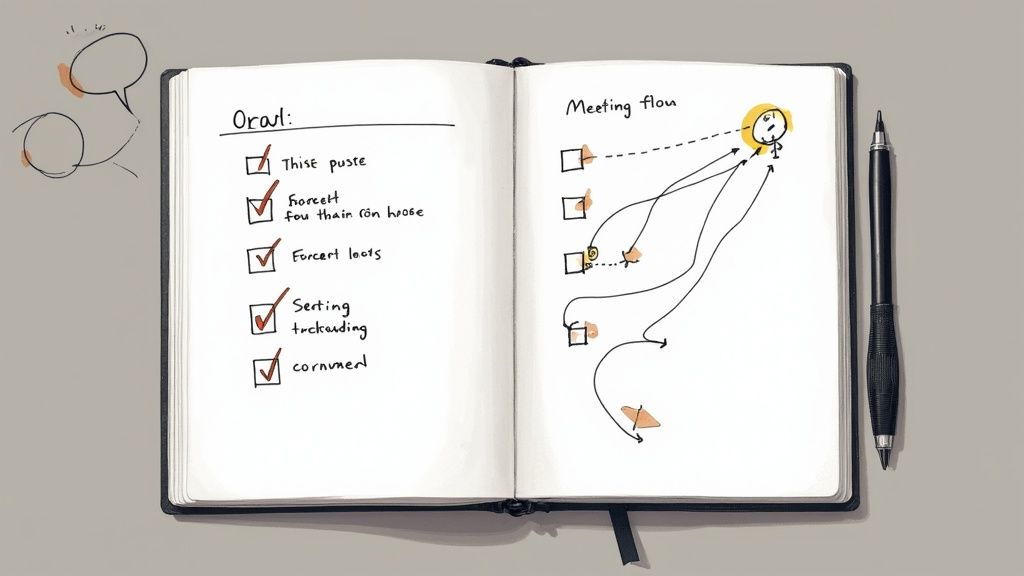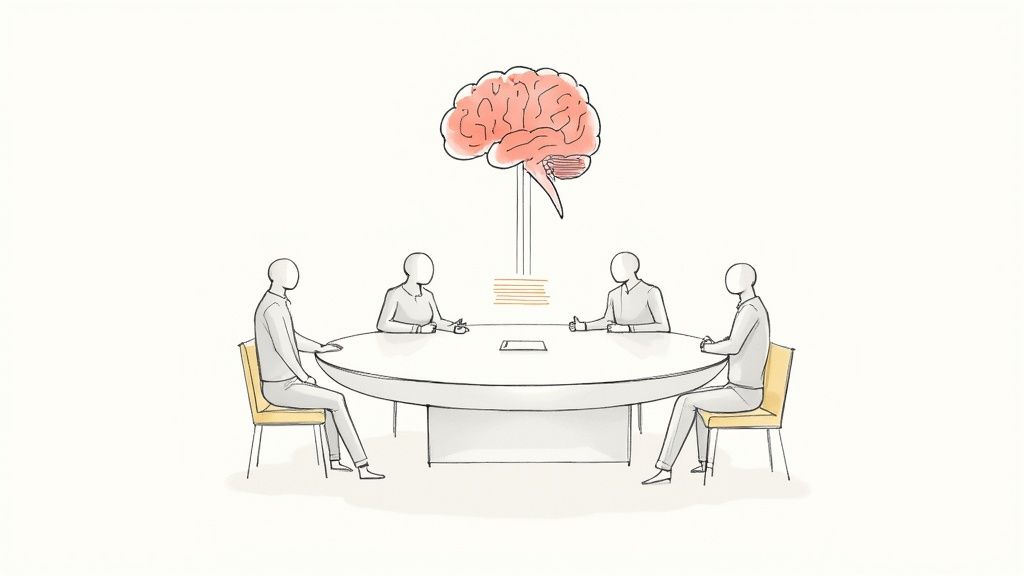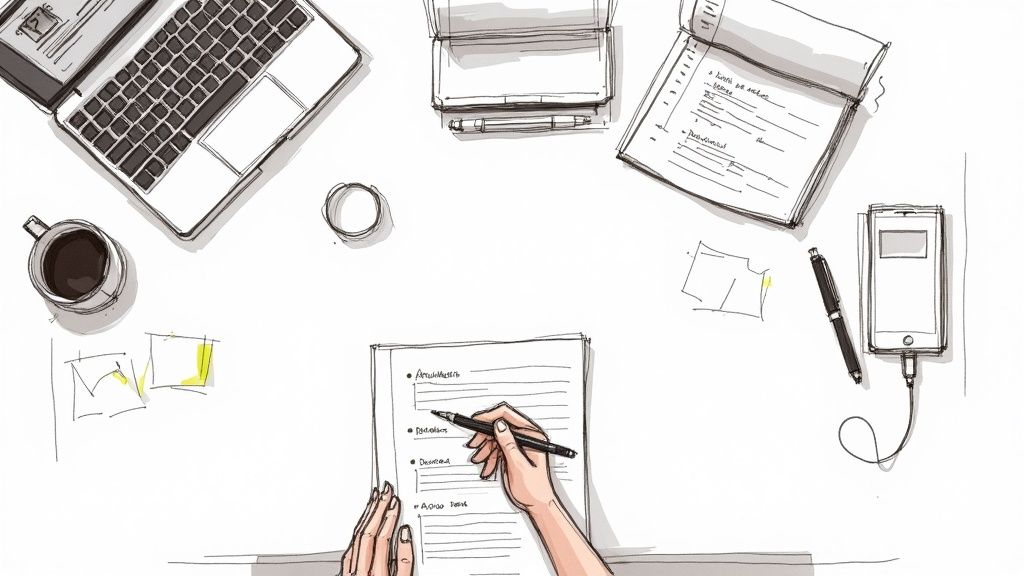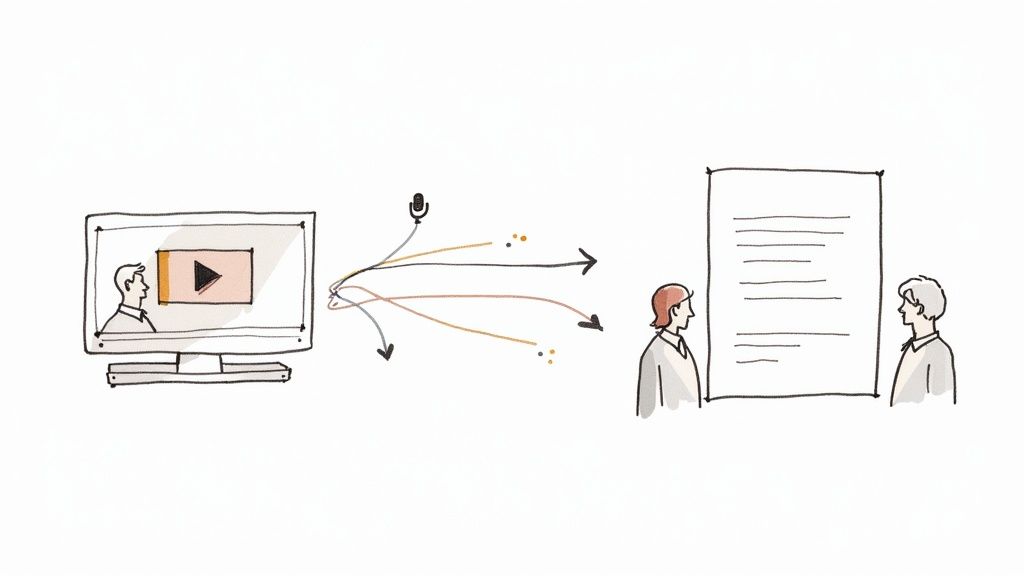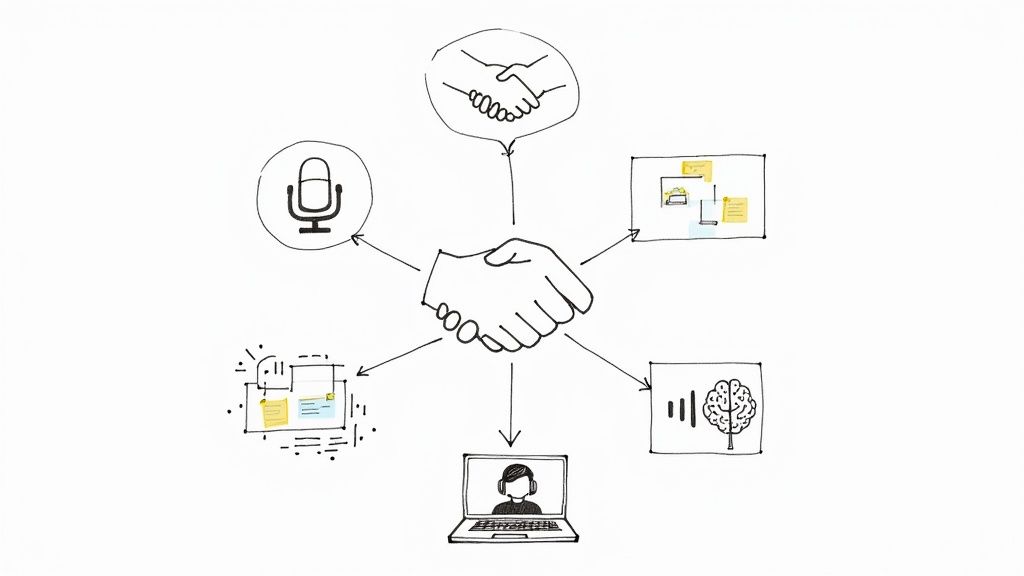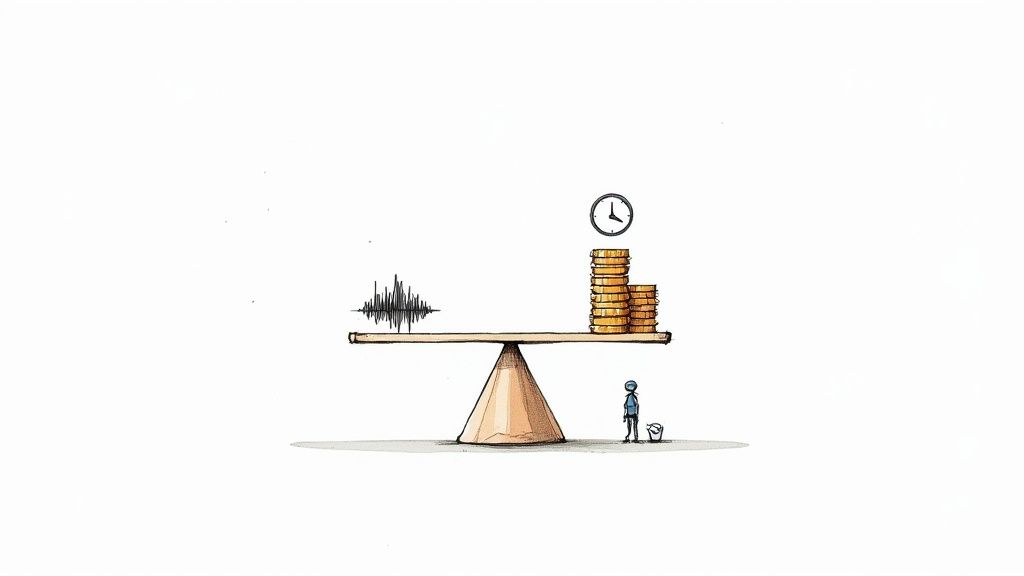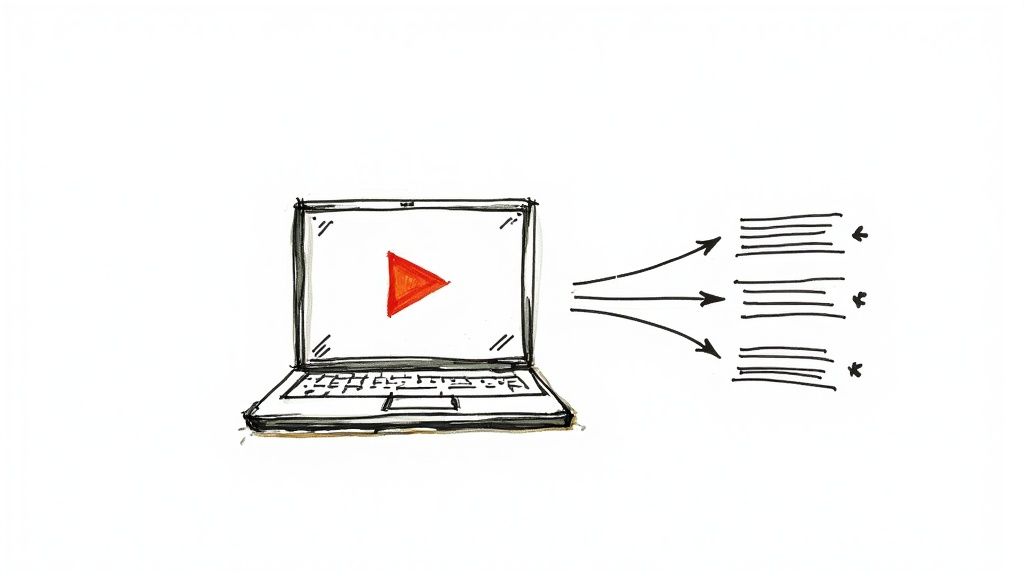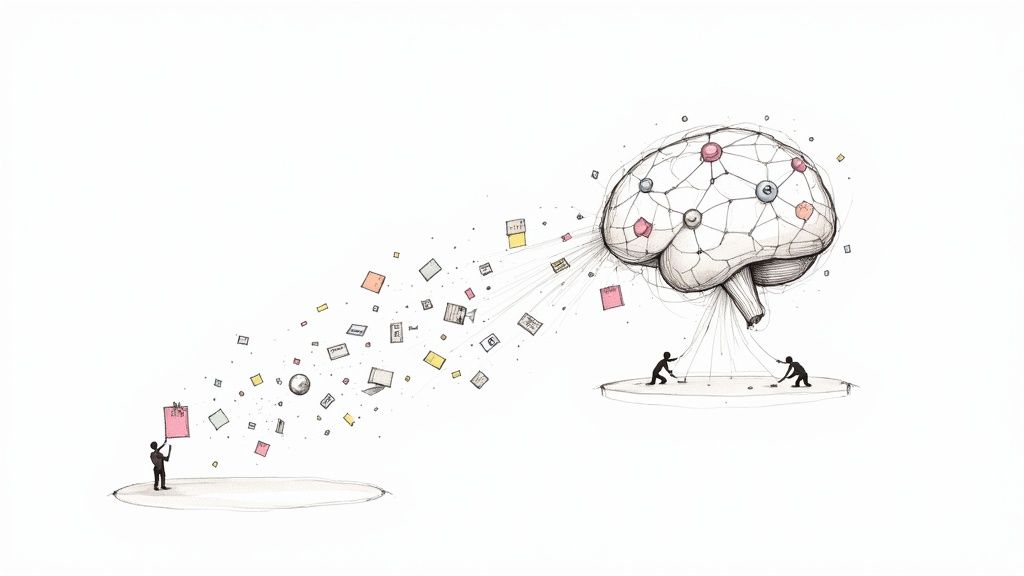How to Transcribe an Audio File Fast and Accurately
If you need to turn an audio file into text, you have two main options: use an AI-powered service like HypeScribe for a fast first draft, or transcribe it manually for maximum accuracy. From my experience, the most efficient method is often a combination of both. I let the AI do the initial heavy lifting, then I review and refine the text myself.
Why Accurate Audio Transcription Is a Game Changer

Turning spoken words into text is more than just keeping a record. It’s about unlocking the valuable ideas, quotes, and decisions that are otherwise stuck inside your audio files. With so much content now in audio and video formats, knowing how to transcribe an audio file efficiently has become a vital skill for all sorts of professionals.
The market reflects this reality. The U.S. transcription industry was valued at a massive $30.42 billion in 2024 and is only expected to grow. You can discover more about this industry's expansion and see what's driving it.
The Real-World Impact of Transcription
Think about the day-to-day uses. A journalist needs verbatim quotes to report a story accurately; a solid transcript ensures nothing is missed. A marketer can take a single hour-long webinar recording and repurpose it into a dozen blog posts, social media snippets, and email campaigns—all starting from one accurate text file.
In the legal and medical fields, precision isn't just a nice-to-have; it's a requirement. Flawless records of depositions, client meetings, or patient notes are fundamental for compliance and building a strong case. In every one of these situations, the quality of the final transcript directly affects the quality of the work.
The real power of transcription lies in turning unstructured, spoken information into organized, searchable, and shareable data. It makes your audio content useful for everyone.
So, how do you get it done? It really boils down to two main approaches:
- AI Transcription: This method prioritizes speed, turning hours of audio into text in minutes. It's perfect for creating a first draft of meeting notes or interviews.
- Manual Transcription: This is where the human touch comes in. It delivers the highest level of accuracy, which is essential when every word and nuance is critical.
Throughout this guide, I’ll walk you through how to combine the speed of AI with a careful human review to get excellent results every time.
Picking the Right Transcription Method for Your Project
Before you start transcribing, it’s important to decide how you're going to do it. The best approach depends on what you value most for a specific project: speed, absolute accuracy, or your budget.
You have three main options: using an AI service like HypeScribe, hiring a professional human transcriber, or doing it yourself. There’s no single "best" choice; it all depends on the task. Transcribing a quick brainstorming session for your own notes is very different from creating a perfectly accurate transcript of a legal deposition.
How Your Options Stack Up
Let's get practical and compare these methods. AI transcription is a game-changer for speed—it can process hours of audio and generate a text file in just a few minutes. On the other hand, transcribing it yourself is the cheapest option if you have more time than money.
A professional human service is often your best bet for achieving 99%+ accuracy, especially with challenging audio that contains industry jargon, thick accents, or background noise. However, that premium quality comes with a higher price tag. Understanding these trade-offs is crucial. If you want to dig deeper, you can find a great breakdown of the best online transcription service providers and see how they compare.
My own go-to strategy is often a hybrid one. I'll let HypeScribe do the heavy lifting first, which gets me about 95% of the way there in minutes. Then, I just spend a little time cleaning up the text myself. It’s the perfect balance of speed and precision, and it saves me a ton of time.
To put it all in perspective, here’s a quick comparison of the three main approaches.
Transcription Method Comparison
Deciding between AI, a human professional, or the DIY route comes down to balancing four key factors: the project's purpose, accuracy requirements, your deadline, and your budget. This table lays out the common trade-offs to help you choose wisely.
Ultimately, knowing these differences ahead of time ensures you don't overpay for accuracy you don't need or waste hours on a task that an AI could have handled in minutes.
How to Use AI Tools to Transcribe an Audio File
If you want speed, AI transcription is the way to go. I personally use a tool like HypeScribe, and while the initial process is simple, the real skill is in how you edit and refine the final text.
Here's a look at my typical workflow.
First, I upload the audio file. This is as simple as selecting an MP3, WAV, or M4A file from my computer, or sometimes just pasting a link to the audio source. Then, I select the language spoken in the audio.
Here's a crucial tip: if you have more than one person speaking, always enable speaker identification. This feature, sometimes called diarization, automatically labels who is speaking, which is a lifesaver for interviews or meeting notes. It saves a significant amount of manual work later.
Polishing the AI's First Draft
Once HypeScribe processes the file (which usually takes just a few minutes), the real work begins. No AI is 100% perfect, so this next step is all about blending the machine's impressive 95% accuracy with a human eye for detail to create a flawless transcript.
The best way to do this is inside an interactive editor, where the audio and text are synchronized.

As the audio plays, the corresponding words highlight in real-time. This makes spotting and fixing any mistakes incredibly intuitive.
When I edit, I have a mental checklist I run through every time:
- Scan for Proper Nouns & Jargon: The first thing I do is look for names, company-specific terms, or industry acronyms. AI often misinterprets these, so a quick find-and-replace for recurring errors is a huge time-saver.
- Tackle the Tough Spots: If I encounter a section with mumbled words or people talking over each other, I slow the playback speed down to 0.75x. This allows me to decipher what was said without replaying the same five seconds repeatedly.
- Master the Shortcuts: This is essential for me. Learning keyboard shortcuts to play/pause (Tab) and jump back (Shift+Tab) keeps my hands on the keyboard and avoids the slow process of clicking around with a mouse. It easily cuts down my review time.
The growth in this field is astounding. The AI transcription market was valued at USD 4.5 billion in 2024 and is on track to hit USD 19.2 billion by 2034. This growth is fueled by the massive need for quick and reliable documentation, especially as more teams work remotely.
Remember, the goal isn't just to get a rough draft. It's to produce a polished, accurate document you can actually use. Combining AI's speed with your focused review is the fastest way to get there.
These simple editing habits can turn a good AI transcript into a perfect one. If you want to dive deeper into how this technology works, our guide on auto transcribe software is a great resource.
Prepping Your Audio for a Perfect Transcript

I’ve learned this the hard way: your final transcript is only ever as good as the audio you start with. An accurate transcription isn't just about the software you use; it begins long before you hit the upload button.
Think of it this way—if a human ear struggles to understand mumbled words or conversations buried under background noise, an AI will too. Taking a few minutes to ensure good audio quality from the start can save you hours of frustrating edits later on.
The quality of your source recording is the foundation of an accurate transcript. Clean, clear audio is non-negotiable if you want great results.
Your Essential Audio Prep Checklist
Before you press record, a little planning goes a long way. I run through this mental checklist every time I have an important interview or meeting, and it has drastically reduced transcription errors.
Find a Quiet Space: This sounds basic, but it’s the number one killer of accuracy. Coffee shops, busy offices, or rooms with an echo are your enemies. Even a humming air conditioner can interfere with the transcription engine.
Use an External Microphone: Your laptop or phone's built-in mic is fine in a pinch, but it's not designed for clarity. A decent USB microphone or even the mic on your headset will capture voices much more directly and clearly. The improvement in quality is immediate.
Check Speaker Placement: Try to ensure everyone speaking is roughly the same distance from the microphone. When one person is loud and clear and another is faint from across the room, the software struggles with the volume difference, often leading to dropped words or garbled text.
Simple Fixes for Existing Recordings
What if the recording is already done? You can still clean things up before uploading.
Free tools like Audacity are fantastic for this. Its "Noise Reduction" feature is a lifesaver for getting rid of constant background hiss, and you can use the "Amplify" or "Normalize" functions to even out the volume in quiet sections.
Finally, make sure your file is in a common format. HypeScribe handles many types, but MP3 is a widely compatible standard. If you're working with a voice memo from your phone, it’s a good idea to learn how to convert a voice memo to MP-3 to avoid any potential issues.
Navigating Common Transcription Hurdles
Even with perfectly prepped audio, you'll likely encounter some tricky spots. Knowing how to transcribe an audio file effectively means being prepared for common issues like overlapping speakers, strong accents, and distracting background noise. These are the things that can easily challenge even the most advanced AI.
My strategy for tackling these issues is to work within an interactive editor that syncs the audio playback with the text. When I get to a chaotic section where everyone is talking at once, I don't guess. I immediately slow the playback speed to 0.75x and use timestamps and speaker labels (like [John, 00:15:32]) to untangle the conversation.
If you hit a really messy part of the audio, don't try to get it perfect on the first go. Just capture the gist of what was said, mark the timestamp, and plan to loop back for a second pass later.
Handling Technical and Niche Terminology
Another common challenge is specialized jargon, whether it's from the legal field, a medical conference, or an engineering call. An AI is powerful, but it won’t know your company's internal acronyms or the complex terminology specific to your industry. A little prep work can save you a lot of editing headaches.
Before I start transcribing a technical recording, I'll create a quick glossary. I jot down the correct spellings for key terms, people's names, and any products mentioned. This serves as my cheat sheet during the review process and makes everything go much faster.
Here’s a quick breakdown of my approach for a few common problems:
Multiple Speakers: I always start with an AI tool that can automatically identify different speakers. This gives me a solid first draft, and then I just go in and manually correct the labels where the AI gets confused.
Heavy Accents: Before diving into the full file, I'll listen to a short sample of the speaker's voice first. This helps my ear get accustomed to their specific cadence and pronunciation.
Background Noise: If the audio is noisy and can't be cleaned up, I focus on capturing everything that's clearly audible. For the parts that are completely unintelligible, I simply use a note like
[inaudible].
Taking these extra steps is becoming the standard. In fact, around 85% of businesses now consider AI transcription a vital part of their operations, recognizing that the best results come from blending AI's speed with a human's final touch for accuracy. You can discover more insights about transcription industry trends to see how this hybrid approach is really taking hold.
Your Top Transcription Questions, Answered
Once you get the hang of the basics, a few practical questions almost always pop up. Let's tackle some of the most common ones I hear from people just starting out, so you can feel confident kicking off your next project.
How Long Does It Realistically Take to Transcribe One Hour of Audio?
This is the classic "it depends" question, but I can give you some solid benchmarks. The time it takes to get through an hour of audio really swings based on the method you choose and how clear the recording is.
- Using AI like HypeScribe: Honestly, this is the game-changer. An AI tool will blaze through a one-hour file in just a few minutes. It's incredibly fast.
- Hiring a Pro: A skilled human transcriber usually needs about 2-4 hours to meticulously work through one hour of audio. They're aiming for near-perfect accuracy, which takes time.
- Doing it Yourself: If you're going the manual route, get ready to block off a good chunk of your day. It can easily take 4-6 hours, and that's if you're a decent typist and the audio isn't too tricky.
My personal rule of thumb for manual transcription has always been a 4:1 ratio. That means budgeting four hours of work for every one hour of audio. That extra time always gets eaten up by rewinding, deciphering a mumbled word, and just formatting the document so it’s readable.
Can I Actually Transcribe an Audio File for Free?
Yes, you can, but it's a classic trade-off between time and money. Doing it all by hand with a text editor and an audio player won't cost you a dime—just your time and patience.
If you want a hand from technology without opening your wallet, look for free trials. Most AI services have them, and they're a great way to see if the tool works for you. HypeScribe has a pretty generous free plan to get you started. You could also try something like Google Docs' Voice Typing for a simple, one-off task, but you'll likely run into limitations with accuracy and features compared to a dedicated tool.
What's the Best Audio File Format to Use?
You might think you need a super high-quality, lossless file like a WAV or FLAC, but that's usually overkill. While they offer the best audio fidelity, most modern transcription tools work just fine with standard formats like MP3 or M4A.
What truly matters is the clarity of the recording, not the file extension. I'll take a crisp, clean MP3 over a muffled, noisy WAV file any day of the week. The better the source audio, the better your transcript will be, period.
Ready to see just how fast and accurate AI transcription can be? HypeScribe can turn your audio into clean, usable text in minutes. Give HypeScribe a try for free and get your first transcript back today!