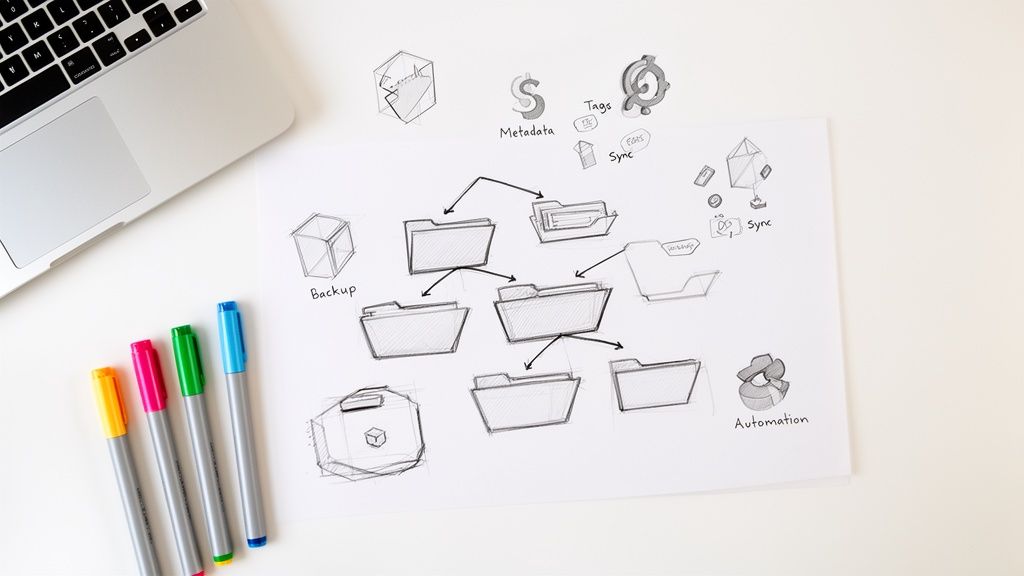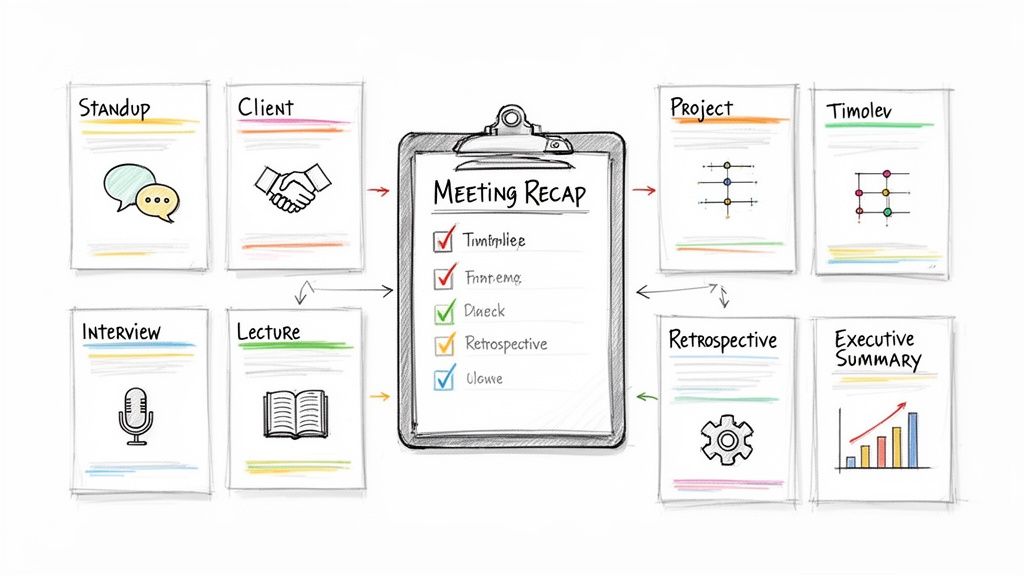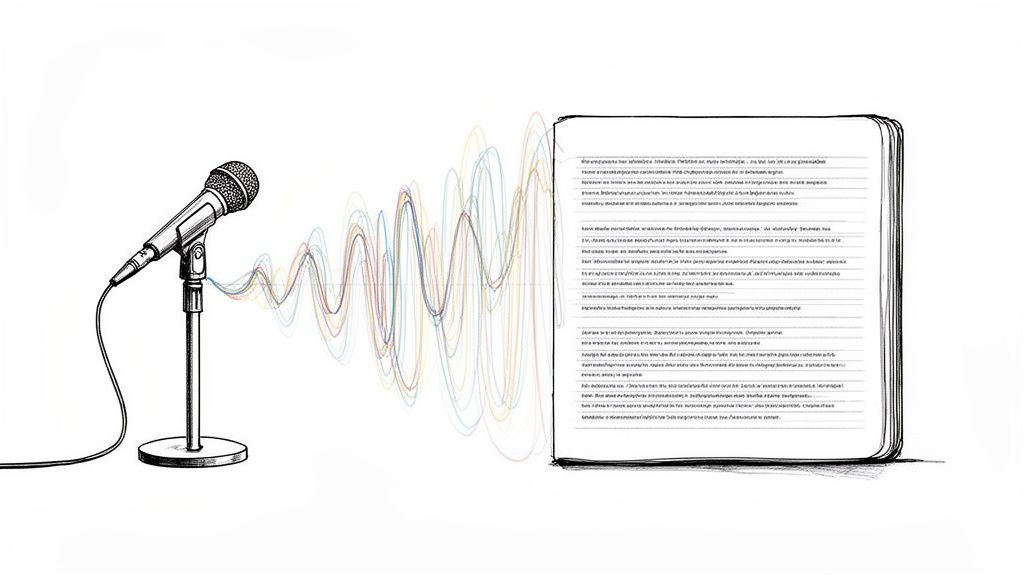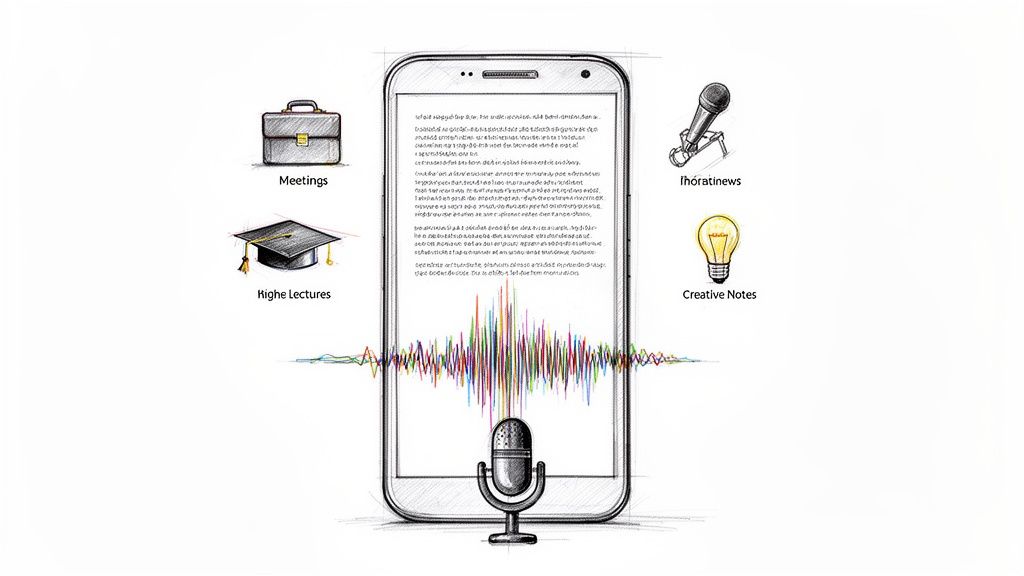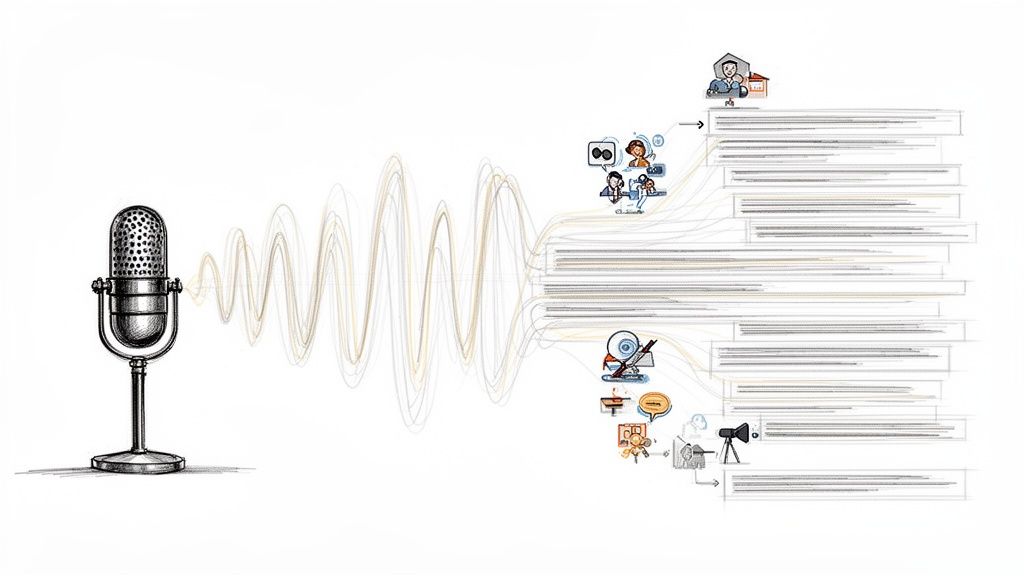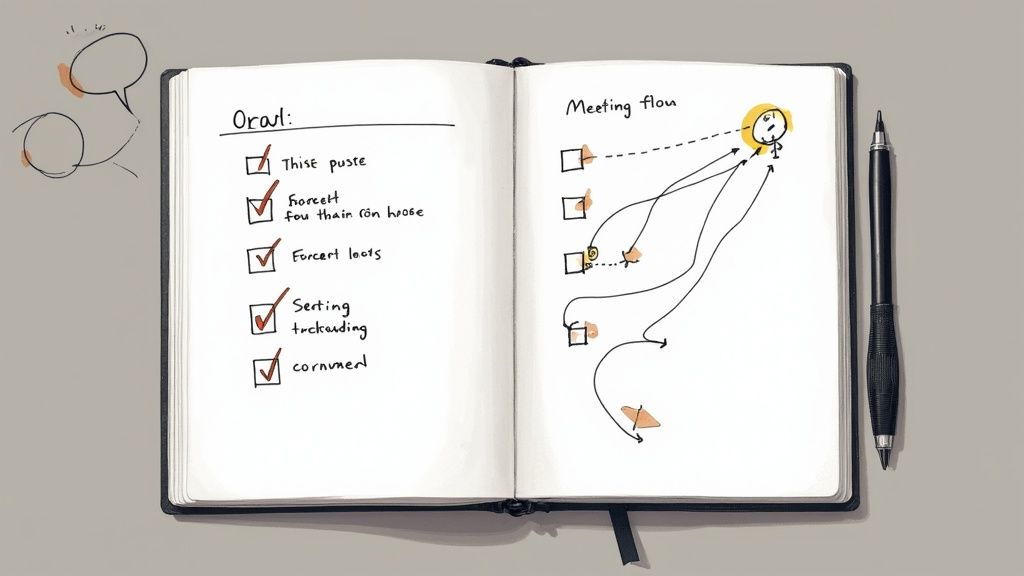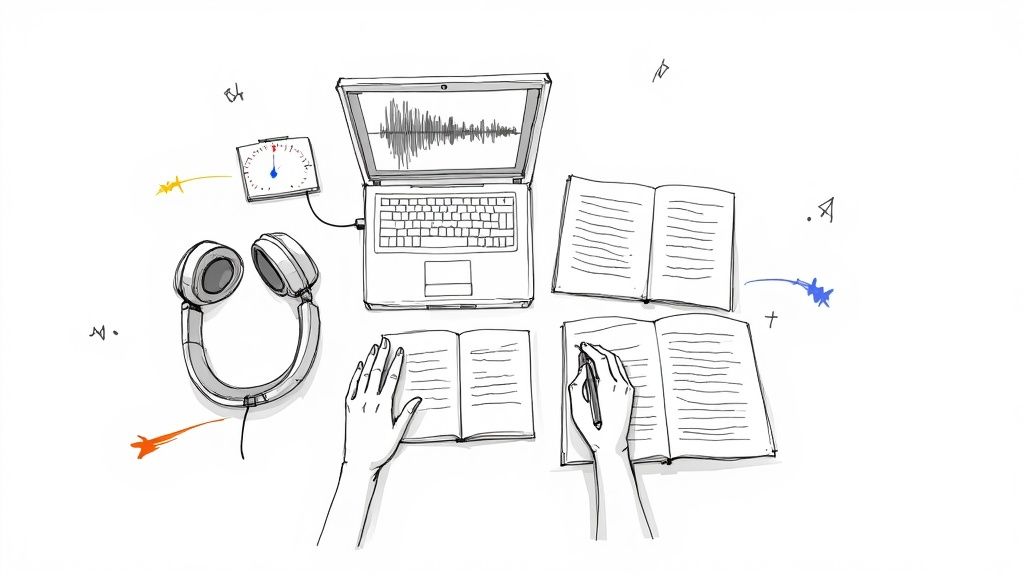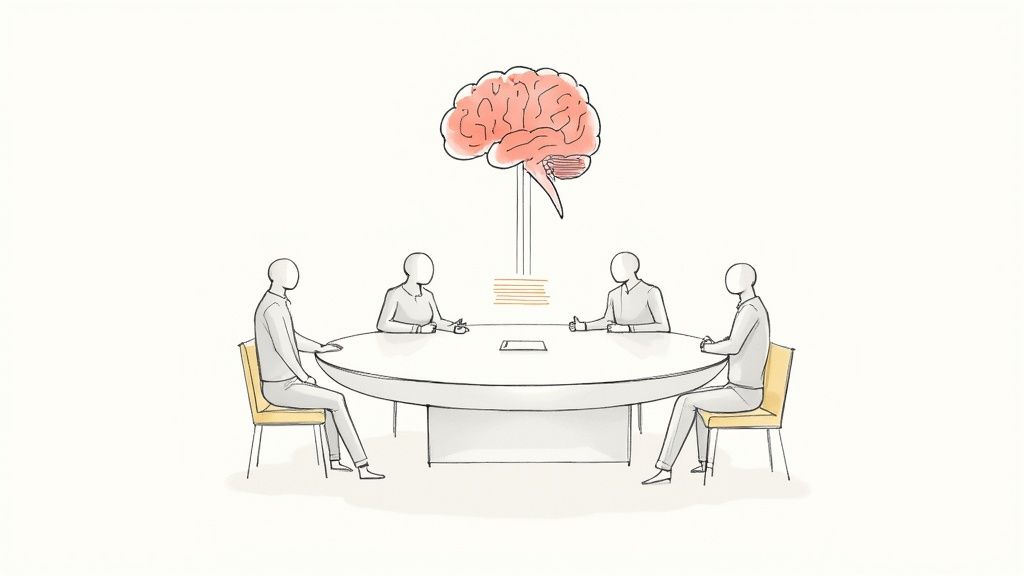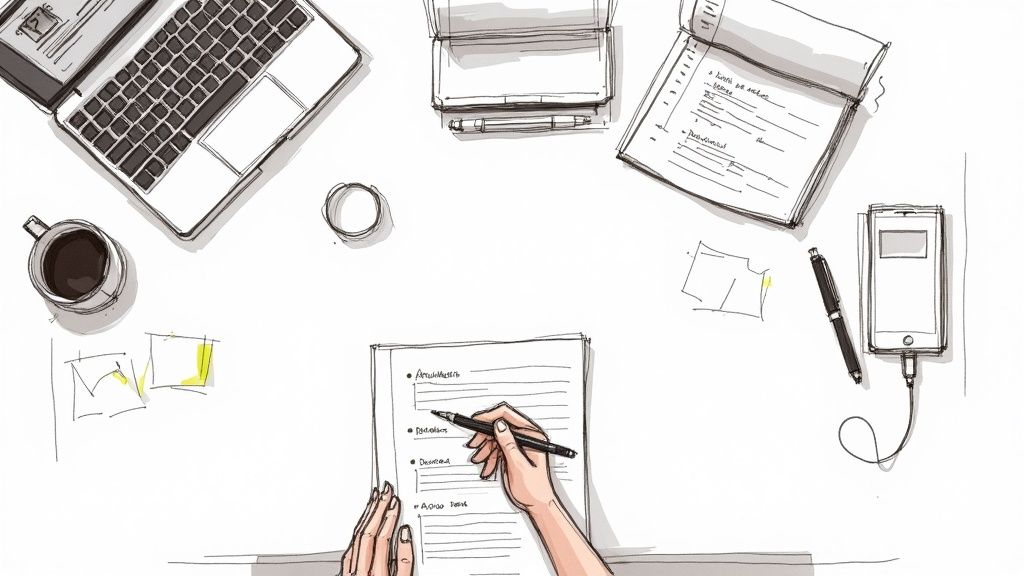How to Choose the Best Interview Transcription Software
Think of your recorded interviews like a library full of valuable insights, but all the books are locked. Interview transcription software is the key. It unlocks those recordings, converting hours of audio into a searchable text document in minutes, not days. This guide will walk you through everything you need to know to find the right tool for your needs.
What Is Interview Transcription Software?
At its core, interview transcription software is a tool that automatically turns spoken words from an audio or video file into written text.
Ever tried to find one specific quote in a one-hour recording? You end up endlessly scrubbing back and forth, wasting precious time. Now, imagine that same interview as a simple text document. You can just hit Ctrl+F, type a keyword, and—bam—you’ve found what you need in seconds. That’s the real power of these tools.
This software automates the old process, where a person might spend four to six hours transcribing just one hour of audio. Instead, smart AI algorithms do the heavy lifting for you, freeing you up to focus on the actual insights.
Why Are So Many Professionals Switching to AI Transcription?
The move from manual to automated transcription is a massive leap for anyone who regularly works with recorded conversations. Here’s who benefits the most:
- Journalists: Can find the perfect quote right before a deadline hits.
- Researchers: Can analyze qualitative data from dozens of interviews without drowning in audio files.
- HR Professionals: Keep accurate records of candidate interviews for fair evaluations and compliance.
- Content Creators: Effortlessly turn podcast episodes and video interviews into blog posts, articles, and show notes.
From my experience, the true value is transforming messy, unstructured conversations into a clean, organized database of information. You can search, analyze, and share insights almost instantly. This isn't just about saving time; it's about extracting more value out of every single conversation you record.
The proof is in the numbers. The global market for this kind of software is on track to hit around $2 billion by 2025, and it's expected to grow at a 15% compound annual rate through 2033. This boom is fueled by a growing need for fast, reliable transcription. You can learn more about the market growth for interview transcription software.
Manual vs. Software Transcription: A Quick Comparison
To really understand why this technology is a game-changer, it helps to put the old and new methods side-by-side. The differences in speed, cost, and functionality are dramatic.
Here’s a quick look at how they stack up.
Seeing them head-to-head makes it clear why so many professionals are making the switch. The software doesn't just do the same job faster—it adds layers of functionality that were never practical with manual transcription.
How Does AI Transcription Actually Work?
Have you ever wondered what happens behind the scenes when you upload an audio file and get a polished text document back minutes later? It’s a brilliant combination of technologies working together. The whole process kicks off the second you give the software your audio or video file.
The core technology is called Automatic Speech Recognition (ASR). Think of ASR as a team of lightning-fast digital stenographers. This AI model listens to your recording, breaking down sounds into the smallest units (phonemes) and then reassembling them into words and sentences at incredible speed.
But turning sounds into words is only half the battle. That’s where Natural Language Processing (NLP) steps in to provide intelligence. NLP is the part of the system that understands context, grammar, and punctuation, ensuring the final text flows like a natural conversation, not just a raw data dump.
What’s the Process from Audio to a Polished Transcript?
The journey from a recording to a usable transcript is a multi-stage process where each part builds on the last to give you an accurate and helpful final document.
- Audio Ingestion: It all starts when you upload your audio file, paste a link, or connect a live feed from a meeting.
- Speech-to-Text Conversion: The ASR engine gets to work, analyzing sound waves to identify spoken words and convert them into a basic text format.
- Speaker Identification (Diarization): This is a crucial feature for interviews. The software analyzes the different voice patterns in the recording to tell who is speaking and automatically labels each part of the dialogue.
- Timestamping and Refinement: As the text is generated, the AI adds precise timestamps to each word or phrase. At the same time, the NLP model cleans everything up, adding punctuation and creating paragraphs to make it easy to read.
This infographic gives a great side-by-side look at the old manual way versus how modern software gets it done.
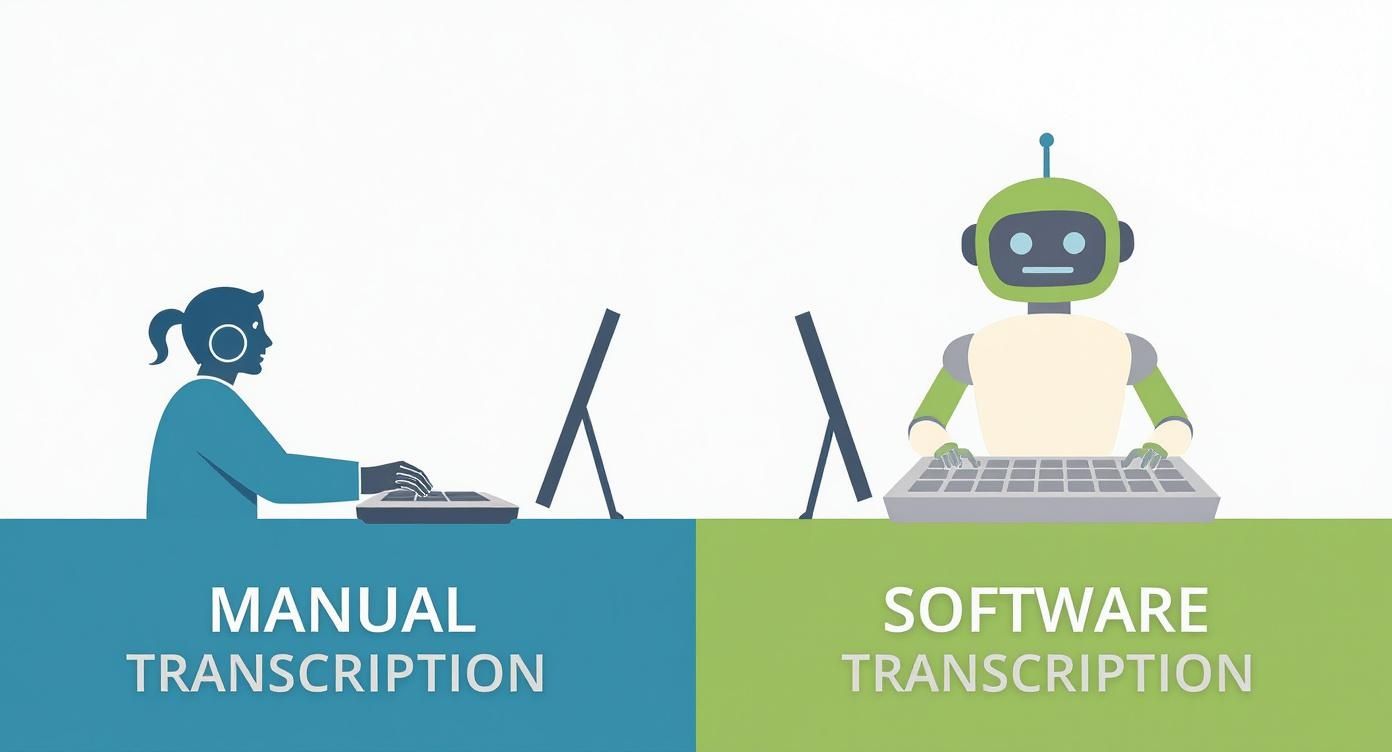
As you can see, automation completely eliminates the tedious, time-consuming tasks of typing and manually adding timestamps, delivering the final transcript in a fraction of the time.
Why is AI Transcription Technology Growing So Fast?
The technology powering these tools isn't standing still; it's getting smarter every day thanks to advances in machine learning. This progress is what's behind the massive growth in the market. The AI transcription industry was valued at an impressive USD 10.02 billion in 2023 and is expected to soar to USD 30.01 billion by 2031, which is a compound annual growth rate of 14.74%. This explosive growth is a direct result of AI’s ability to deliver better accuracy and support more languages than ever before. You can dive deeper into these trends in this detailed industry report.
At its core, interview transcription software combines ASR's ability to "hear" with NLP's power to "understand." This dynamic duo is what transforms a simple audio recording into a valuable, structured, and easily searchable asset.
In the end, this complex process happens seamlessly behind the scenes to give you a final document that is timestamped, speaker-labeled, and ready for analysis—all within minutes. For a practical look, check out our guide on how auto transcribe software can streamline your workflow.
What Are the Real-World Benefits of Using Transcription Tools?
https://www.youtube.com/embed/qBHu5vM-aEs
It’s easy to get lost in the technical specs, but the real magic of interview transcription software is what it does for you in the real world. Let's move past the features list and look at the tangible results you can expect when you put these tools to work.
The first and most obvious win is the massive amount of time you get back. A journalist on a tight deadline with a two-hour interview would normally spend a full eight-hour day typing it out. With a good AI tool, they can have a nearly perfect transcript in less than 15 minutes. That’s a whole day freed up to actually write the story.
This isn’t just a nice-to-have; it’s a genuine competitive edge. When you can process conversations that quickly, you can move faster on projects, analyze feedback sooner, and get your work out there before it becomes yesterday's news.
How Can Transcription Tools Help with Data Analysis?
If you're a qualitative researcher, you know the real work begins after the interviews are done. A folder full of audio files is a data nightmare. How do you find patterns or compare responses? Transcription software turns that chaos into a structured, searchable goldmine.
Suddenly, you can search for key phrases or themes across dozens of interviews at once. Imagine a market researcher looking for customer pain points. They can just type "frustrating" or "confusing" and instantly pull up every single time a customer used those words. This makes rigorous methods like thematic analysis, where you're hunting for recurring patterns, not just possible, but efficient.
The ability to instantly search and categorize spoken content is a game-changer. It allows you to uncover connections and trends that would be completely hidden in raw audio, turning conversations into quantifiable insights.
Do These Tools Improve Accuracy and Collaboration?
In fields like law or HR, "close enough" doesn't cut it. A single misquoted word can have serious consequences. While no AI is flawless, the best tools today reach up to 99% accuracy, creating a reliable record you can trust. The transcript becomes the definitive source of truth for case files, candidate evaluations, or compliance records.
On top of that, these platforms are built for teamwork. A shared workspace means your entire team can access a transcript, leave comments, and highlight important parts. This gets everyone on the same page, whether you're prepping for a client pitch or debriefing after a user research session.
This screenshot from HypeScribe's features page shows how the tool pulls out key information to make both analysis and teamwork a breeze.
Notice how the interface neatly organizes the transcript, summaries, and action items. This makes the key takeaways immediately obvious to anyone on the team.
Can Transcription Create a Knowledge Archive?
Think about all the valuable information shared in your organization's interviews, meetings, and webinars. Most of the time, that knowledge evaporates as soon as the call ends.
By transcribing everything, you build a permanent, searchable library of your company's intelligence. This archive becomes an incredible asset for:
- Onboarding new hires: Let them review past training calls or key client meetings.
- Keeping projects on track: Anyone who missed a meeting can quickly catch up on decisions and action items.
- Preserving expert knowledge: Insights from your top performers are captured forever.
At the end of the day, interview transcription software does a lot more than just turn speech into text. It hands you back time while giving you the power to find deeper insights, work better as a team, and build a lasting library of your organization's collective wisdom.
What Should I Look for in Transcription Software?
Picking the right interview transcription software can feel overwhelming since many tools seem to do the same thing. The real difference, however, lies in the features that actually make your life easier and your workflow faster.
Let’s break down what truly matters, starting with the non-negotiables.
What Are the Must-Have Features?
Think of these as the table stakes. Any modern transcription tool worth its salt should nail these four fundamentals.
- High Accuracy: This is the big one. Look for software that can hit up to 99% accuracy on clear audio. Anything less, and you'll spend too much time fixing mistakes.
- Automatic Speaker Identification: This feature, often called diarization, is a lifesaver. It automatically figures out who is speaking and when, so you don't end up with a confusing wall of text.
- Precise Timestamping: Good software links words and phrases back to the audio with clickable timestamps. This is essential for quickly verifying quotes or jumping to a specific moment.
- An Intuitive Transcript Editor: No AI is perfect, so you'll need to make some tweaks. A clean, easy-to-use editor lets you play the audio, correct text, and reassign speaker names without any headaches.
These are the basics. But to really get the most out of your interviews, you'll want a tool that offers a bit more.
What Advanced Features Make a Real Difference?
This is where premium tools like HypeScribe really start to shine. Advanced features aren't just about turning audio into text; they’re about helping you find insights, collaborate with your team, and integrate the transcript into your entire workflow.
The goal of advanced software isn't just to give you a text file; it's to deliver actionable insights. It transforms a raw conversation into a structured asset your entire team can use.
Here’s what to look for when you're ready to level up:
- Custom Vocabulary: If you're interviewing someone in a specialized field, the AI might stumble over niche terms. A custom vocabulary lets you "teach" the software your industry's jargon, product names, or acronyms for a massive accuracy boost.
- Seamless Integrations: The best tools play nice with the other software you use every day. Look for direct connections to platforms like Zoom, Google Meet, or Google Drive to create a smooth, automated process.
- Robust Security Protocols: Interviews often contain sensitive information. Look for enterprise-grade security, like end-to-end encryption and clear data privacy policies that keep you in control.
- Collaborative Workspaces: Few projects are a one-person show. A shared workspace lets your team access, edit, and leave comments on transcripts together, keeping everyone in sync.
You can see this separation between basic and advanced features reflected in how products are designed. This snapshot from HypeScribe’s pricing page shows exactly how more powerful capabilities are layered into higher-tier plans.

As you can see, things like team collaboration and premium support are what turn a simple tool into a complete professional solution.
How Do Basic and Advanced Tools Compare?
To make the distinction even clearer, let's put the two tiers side-by-side. This table breaks down what you typically get with a standard tool versus what a more powerful platform offers.
Ultimately, the right interview transcription software for you comes down to your needs. A freelance journalist might be perfectly happy with a basic tool, while a corporate research team will need advanced collaboration and security features.
How Do I Choose the Right Transcription Software?
With so many tools out there, picking the right one can feel like a challenge. But here’s the secret: the "best" tool isn't the one with the most features. It's the one that fits your specific workflow.
To find it, you just need to ask yourself the right questions.
First, what are you actually trying to accomplish? A journalist on a deadline needs to pull quotes fast. A qualitative researcher needs features for thematic coding. An HR manager needs compliant documentation. Each of these jobs has different priorities. Figure out your main goal first.
How Much Accuracy and Security Do I Need?
Next up: how accurate does your transcript really need to be? If you're a content creator turning a podcast into a blog post, 95% accuracy that requires a quick proofread is probably fine. But for legal depositions or medical records, every word matters. Be honest about your tolerance for errors.
Security is another critical factor, especially if you handle sensitive conversations. Are you transcribing confidential client meetings, protected research data, or internal company strategy sessions?
Always look for software that offers robust security measures like end-to-end encryption and clear data privacy policies. Your data's safety should be a top priority, not an afterthought.
This is critical in fields like academia, where privacy rules are incredibly strict. It's no surprise that the market for academic transcription services is projected to grow from around $2 billion in 2025 to over $4 billion by 2035. This boom underscores just how important security and compliance have become. You can read more about the trends in the academic transcription market.
Does It Fit My Workflow and Budget?
Finally, think about how you actually work. The ideal software should slide right into your existing process, not force you to reinvent it.
Ask yourself a few practical questions:
- Where do my recordings come from? Do you need a tool that can pull recordings directly from Zoom, Google Drive, or YouTube?
- Do I work alone or with a team? If you collaborate, look for features like shared workspaces and commenting.
- What format do I need? Make sure you can export transcripts in the formats you use every day, like Word, PDF, or Google Docs.
Answering these questions turns a vague search into a clear checklist. For a wider look at what's available, check out our guide on the top speech to text software. This is how you confidently choose the interview transcription software that will save you time and become an essential part of your toolkit.
How Can I Get the Most Accurate Transcripts?
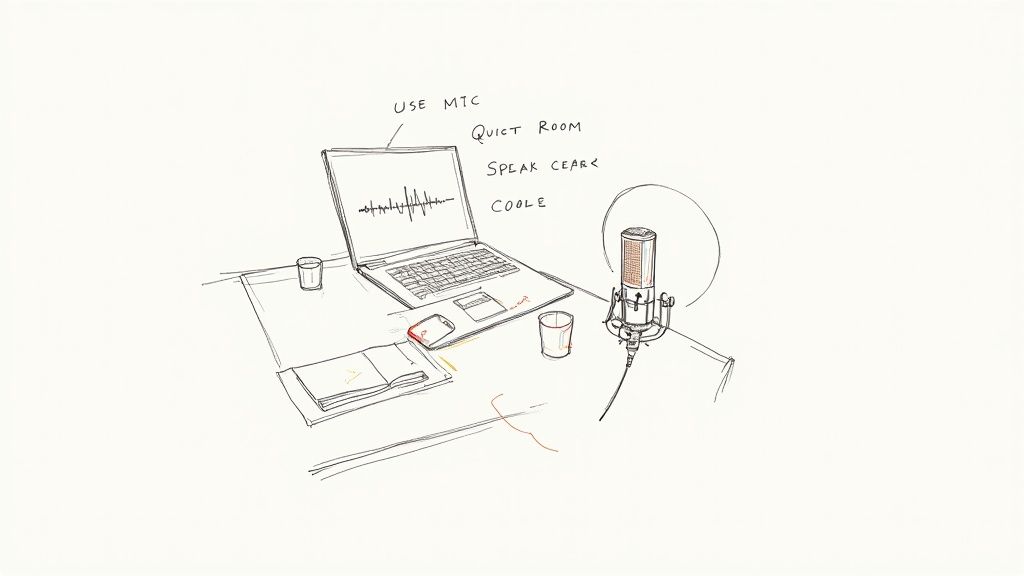
Even the most advanced interview transcription software operates on a simple principle: garbage in, garbage out. The quality of your transcript is directly tied to the quality of your original audio. Luckily, you don't need a professional recording studio to get great sound—just a few smart practices.
The biggest difference-maker? A dedicated microphone. Your laptop's built-in mic captures everything, from keyboard clicks to background hum. A simple USB mic, or even the one on your headphones, does a much better job of isolating the speaker's voice, giving the AI a clean signal to work with.
How to Prepare for a Great Recording
Beyond the gear, your recording environment is a huge factor. Background noise and people talking over each other are the main culprits behind transcription errors. Before you hit record, take a minute to set yourself up for success.
- Find a Quiet Space: Pick a room away from foot traffic. Closing windows and silencing phone notifications makes a world of difference.
- Encourage Clear Speaking: Politely ask participants to speak one at a time before the interview starts. This simple request prevents the "crosstalk" that often trips up transcription algorithms.
- Manage Your Mic: If you're using an external microphone, try to keep it a consistent distance from your mouth—about 6-12 inches is a good starting point. This helps avoid volume spikes and drops.
A few minutes of prep before you start can easily save you an hour of tedious editing later. Getting the recording right from the start is the most effective way to ensure an accurate transcript.
What Should I Do After the Transcription is Done?
Once the software has worked its magic, a quick review is all it takes to get your transcript polished and ready. This is where you turn a raw text file into a finished document.
First, use the interactive editor. Most quality tools connect the text to the audio with clickable timestamps. If a word looks odd, just click it to hear the original audio and fix it on the spot. It's worlds faster than manually scrubbing through the recording.
Next, give the speaker labels a quick scan to confirm everyone is labeled correctly. When you're happy with it, export the file in whatever format you need—Word, PDF, or Google Docs.
For a deeper dive into this process, check out our complete guide on how to transcribe audio files.
Frequently Asked Questions About Transcription Software
Even after seeing all the benefits, it’s normal to have a few questions before picking an interview transcription software. Let's tackle the most common ones so you can feel confident about your choice.
How Accurate is AI Transcription, Really?
This is usually the first thing people ask, and for good reason. The short answer? Surprisingly accurate. Under ideal conditions—a clear recording with no background noise—the best AI tools can hit up to 99% accuracy.
In the real world, you can expect accuracy in the 95-98% range. A few things can affect this:
- Audio Quality: This is the biggest factor. A crisp recording will always outperform a muffled one.
- Strong Accents: AI has gotten much better, but a very heavy or unique regional dialect can still occasionally cause errors.
- Crosstalk: When speakers overlap, it’s tough for anyone to catch every word, including AI.
The bottom line is that AI transcription is more than accurate enough for almost any professional need. The handful of small errors you might find can usually be cleaned up in minutes using the built-in editor.
Is My Interview Data Kept Private and Secure?
Absolutely. Data security isn't just a feature; it's a necessity, especially when handling sensitive conversations. Any reputable transcription service makes this a top priority.
Look for standard security measures like SSL encryption to keep your files safe during upload and download. The best platforms also encrypt your files "at rest" on their servers. Before you commit, always review the provider's privacy policy to confirm they have these safeguards in place and that you maintain full ownership of your content.
Can It Handle Thick Accents or Niche Jargon?
This is a big one for global teams and technical fields. The good news is that modern AI can handle both, though some tools are better at it than others.
Today's AI models are trained on vast amounts of data from all over the world, making them adept at understanding a wide variety of accents. For industry-specific language, the most powerful tools offer a custom vocabulary feature. This is a game-changer. It lets you teach the software your company’s specific acronyms, brand names, or technical terms, which dramatically improves accuracy for your needs.
Ready to see for yourself just how fast and accurate this can be? Give HypeScribe a try and watch your interviews become usable text in minutes. Get started for free with HypeScribe.