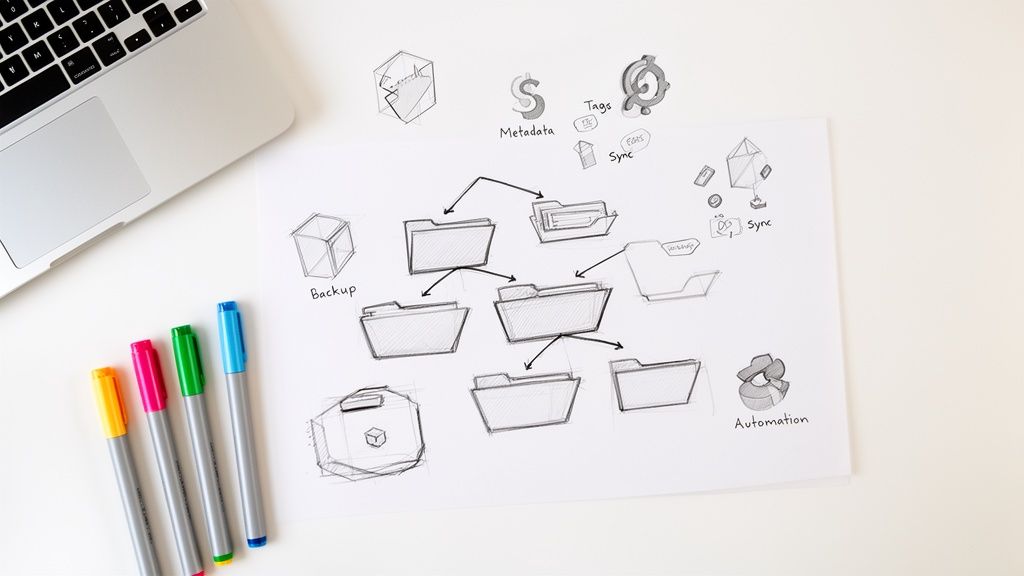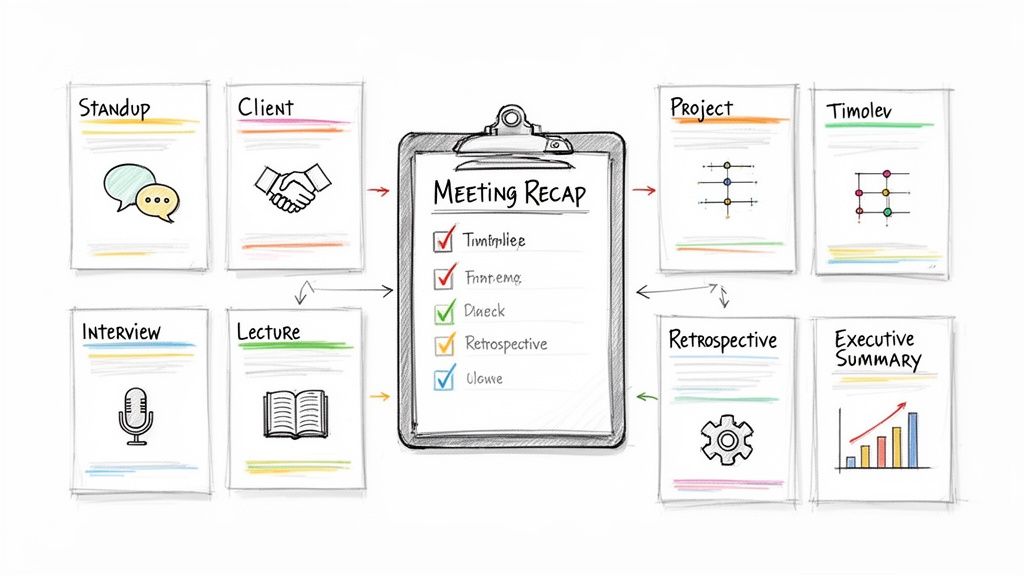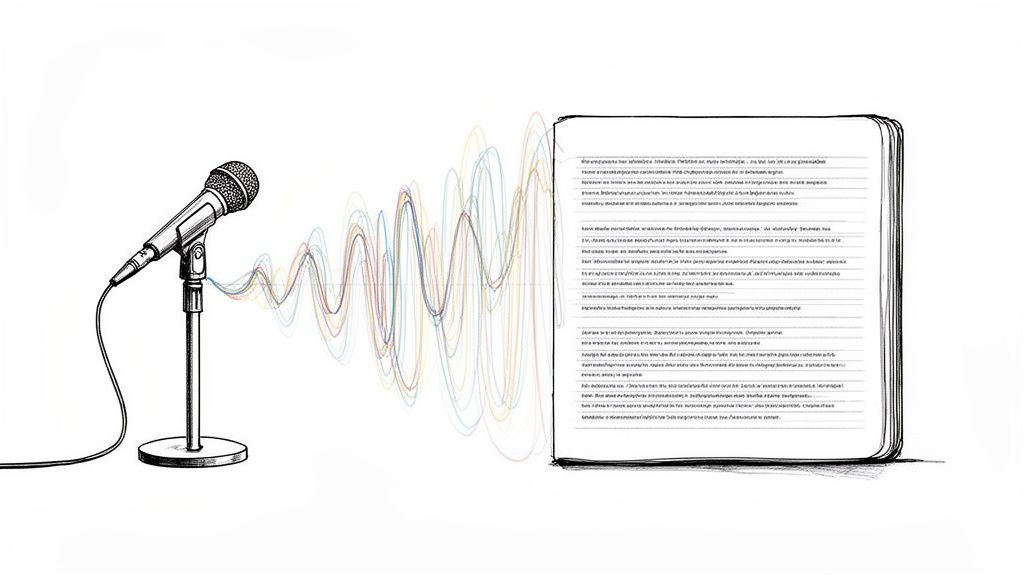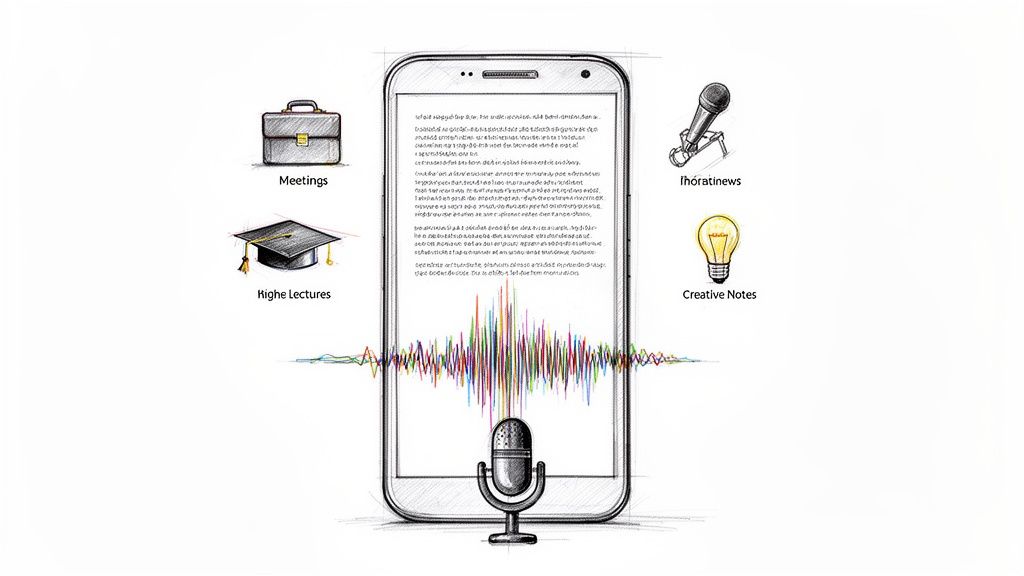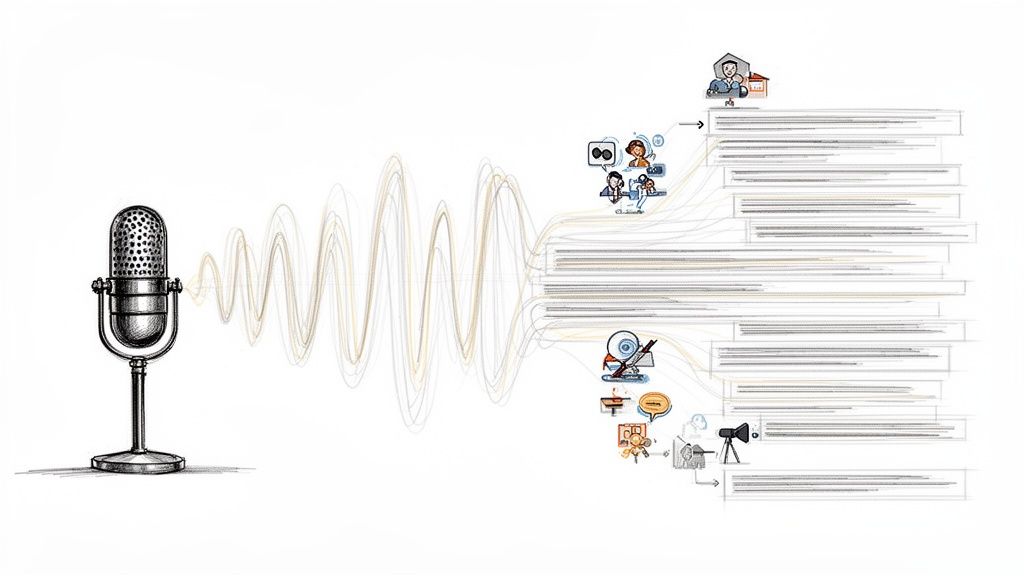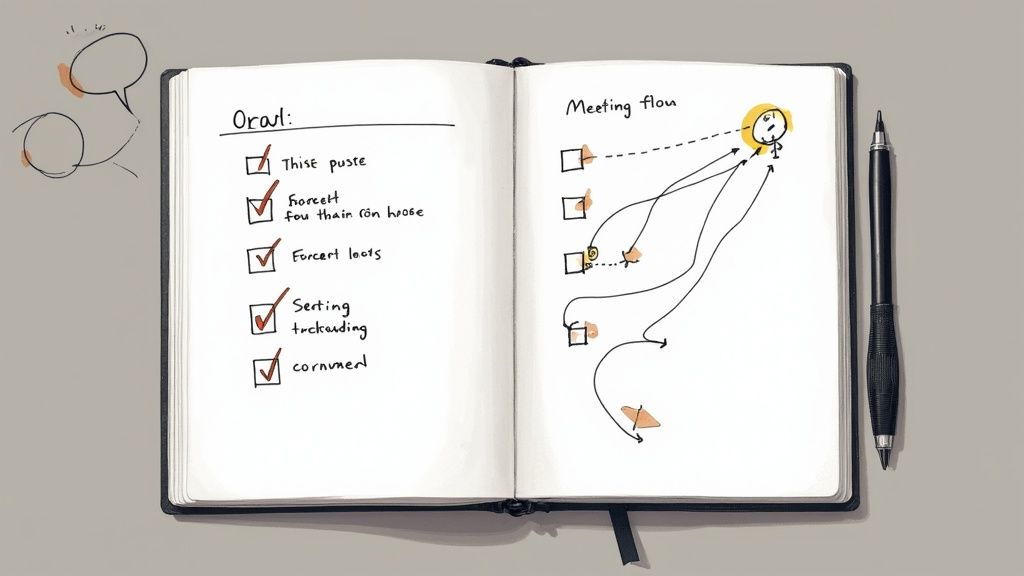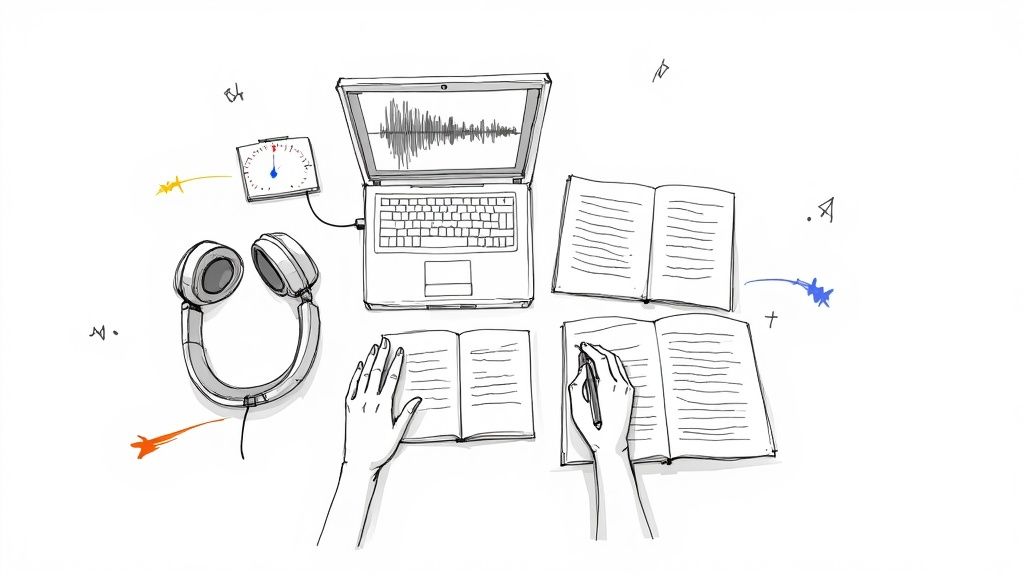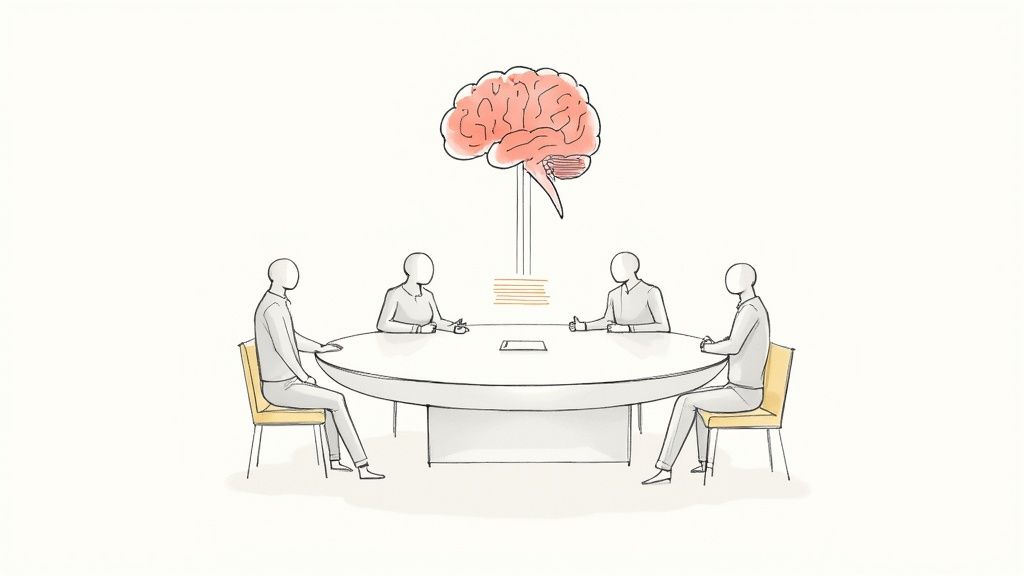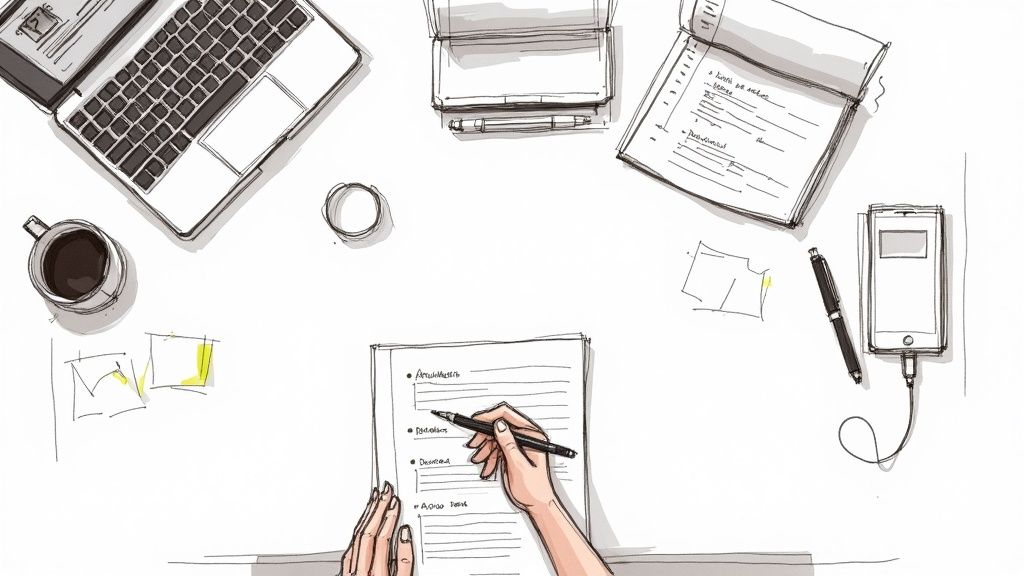The Best Speech to Text Software Options for 2025
In a world where meetings, interviews, and creative ideas happen faster than you can type, finding the right tool to capture every word is essential. Manually transcribing audio is slow, tedious, and prone to error, creating a bottleneck that slows down everything from content creation to team collaboration. The solution lies in powerful, AI-driven speech-to-text technology.
This guide cuts through the noise. We've personally tested and analyzed the market's leading platforms, focusing on how they perform in the real world—assessing their accuracy, speed, and unique features that solve specific problems. Forget generic marketing copy; we provide an honest assessment of each tool's limitations and practical considerations for using them day-to-day.
This in-depth comparison is designed to help you find the best speech to text software for what you actually do. Whether you're a journalist transcribing interviews on a tight deadline, a student recording dense lectures, or a corporate team trying to make meetings more productive, you will find a tailored solution here.
Inside this resource, you will discover:
- Honest pros and cons for each platform based on our hands-on experience.
- Specific use cases to match the software to your workflow, from academic research to content creation.
- A detailed analysis of critical features like speaker identification, custom vocabulary, and integration capabilities.
- Clear pricing breakdowns to help you understand the true cost and value.
Each review includes screenshots for a better visual understanding and direct links to get you started immediately. Let's dive into the platforms that can transform your spoken words into valuable, actionable text.
1. HypeScribe
HypeScribe positions itself as a premier, all-in-one transcription and productivity hub, making it an exceptional choice for anyone looking for top speech to text software. It moves beyond simple transcription by integrating AI-powered features that transform spoken content into structured, actionable insights. This comprehensive approach is designed for professionals, teams, and creators who need not only accuracy but also efficiency in their workflows. The platform’s core strength lies in its ability to handle diverse media inputs with incredible speed and precision.
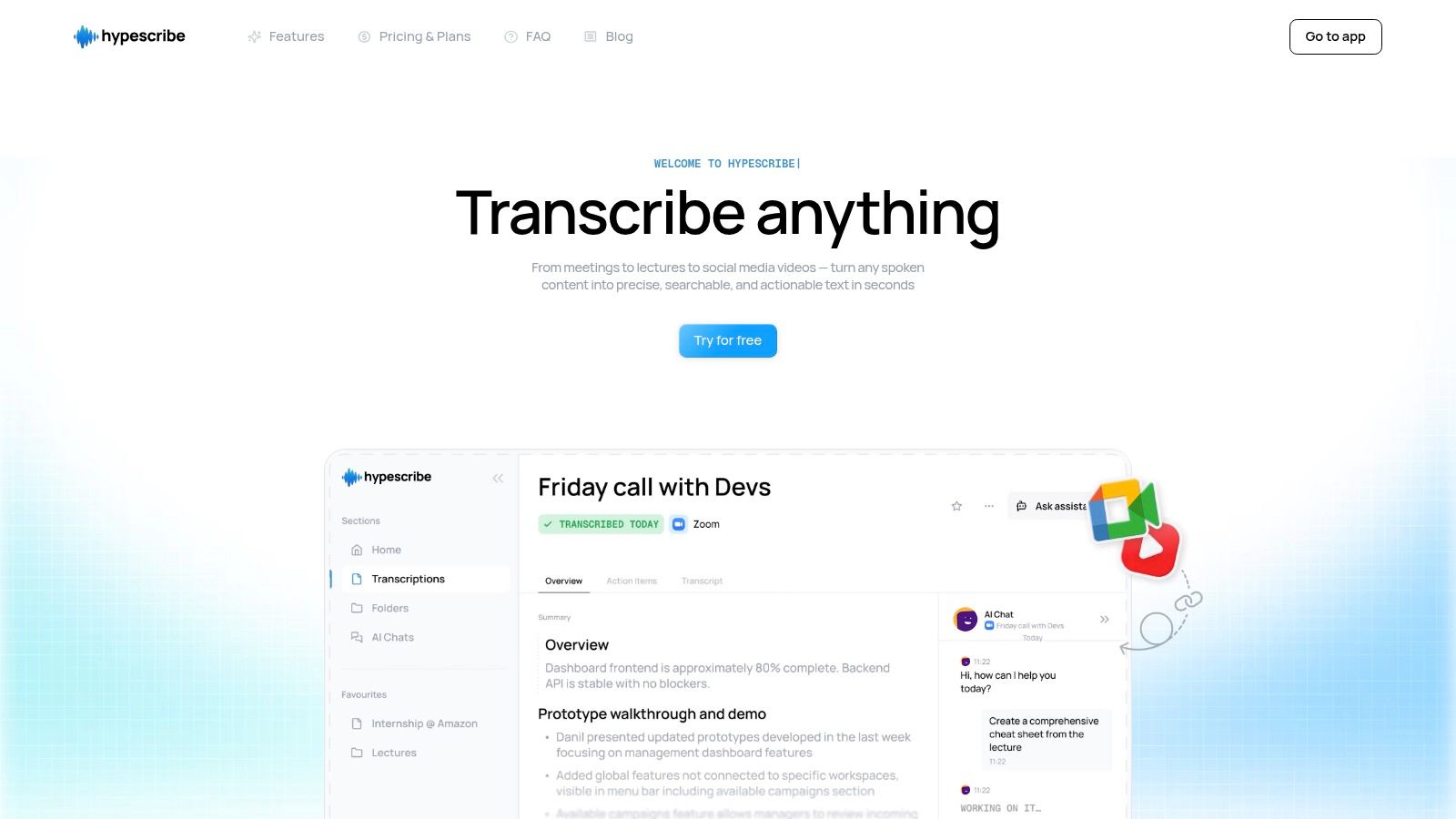
What truly sets HypeScribe apart is its blend of versatility and intelligent analysis. You can upload audio/video files, paste links from over 10 platforms like YouTube and Google Drive, or use a built-in recorder. Once processed—which can take less than 30 seconds for an hour of audio—the platform doesn't just deliver a transcript. It also generates smart summaries, key takeaways, and a list of action items, bridging the gap between conversation and execution.
Key Features and Use Cases
HypeScribe is engineered for a wide range of practical applications, from corporate boardrooms to academic lecture halls. Its feature set is robust and tailored for real-world scenarios.
- Lightning-Fast Transcription: With the capability to transcribe up to one hour of audio in under 30 seconds, it's ideal for time-sensitive tasks like post-meeting follow-ups or urgent media deadlines.
- High Accuracy & Language Support: Boasting up to 99% accuracy across 100+ languages and dialects, it reliably handles speakers with various accents and less-than-perfect audio conditions.
- AI-Powered Summaries: The platform automatically identifies and extracts the most critical information, creating concise summaries and takeaways. This is invaluable for remote teams needing to catch up on missed meetings or researchers reviewing lengthy interviews.
- Live Meeting Integration: A real-time note-taker integrates with Zoom, Google Meet, and Microsoft Teams, while a file-aware AI chatbot can answer specific questions about your transcribed content on the fly. You can explore how such tools compare with other solutions in this detailed guide to auto-transcribe software on hypescribe.com.
- Flexible Input Methods: The ability to simply paste a URL from Vimeo, Instagram, or Twitter and receive a transcript makes it a powerful tool for content creators and social media managers.
Pricing and Access
HypeScribe operates on a transparent, token-based subscription model. This system allows for transcribing files of any length without a hard cap, providing more flexibility than per-minute pricing. Plans start with a generous free trial, with paid tiers designed to scale for individuals, teams, and enterprises. Unused tokens roll over, ensuring users get maximum value from their subscription.
Pros:
- Blazing-fast processing speed saves significant time.
- Up to 99% accuracy even with accents and background noise.
- AI summaries and action items enhance productivity.
- Extensive input options, including social media links.
- Robust security with end-to-end encryption.
Cons:
- Best accuracy is contingent on clear audio quality.
- High-volume users may need to upgrade plans for more tokens.
For a powerful, fast, and intelligent transcription solution that streamlines workflows, HypeScribe stands out as a leading contender.
2. Otter.ai
Otter.ai has carved out a unique space by focusing almost exclusively on meetings and conversations. It integrates directly with major platforms like Zoom, Google Meet, and Microsoft Teams, automatically joining your calls to provide real-time transcription. This positions it as an AI meeting assistant rather than just a simple transcription tool, designed to generate notes, summaries, and action items effortlessly.
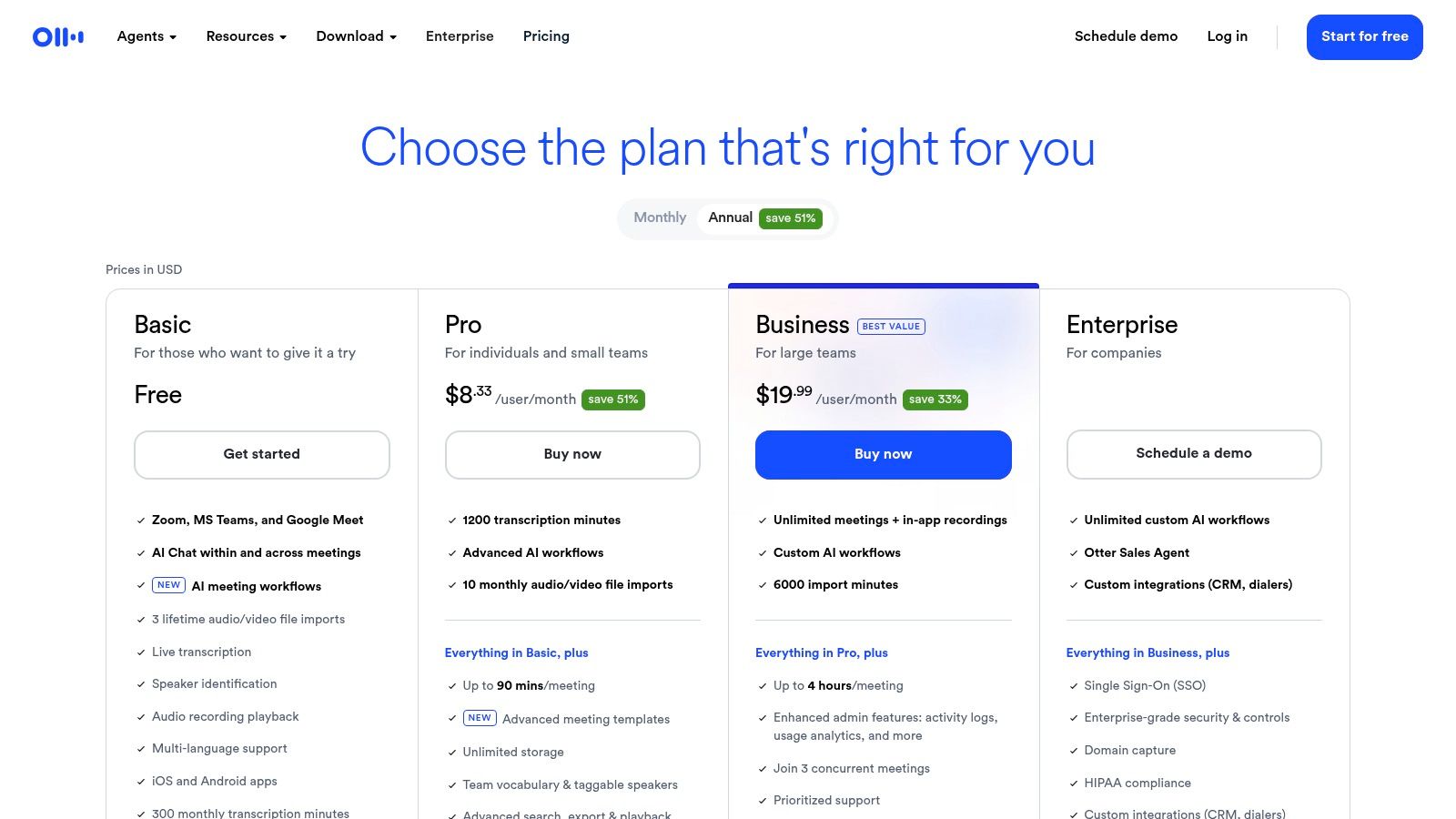
Its strength lies in its collaborative features. During and after a meeting, team members can highlight key points, add comments, and assign tasks directly within the transcript. The platform's AI generates a concise summary, an outline of topics discussed, and a list of action items, saving significant time on post-meeting administrative work. This focus on collaborative meeting intelligence makes it stand out. For those looking deeper into automated transcription solutions, you can explore more about auto-transcribe software.
Key Information & Use Cases
- Best For: Teams needing automated meeting notes, students recording lectures, and journalists conducting interviews.
- Pricing: Offers a free Basic tier with significant limitations (e.g., 30-minute transcription limit per conversation). Paid plans start with the Pro plan at $16.99/user/month, unlocking more transcription minutes and features. Business and Enterprise tiers add advanced security and administrative controls.
- Unique Feature: The "Otter AI Chat" feature allows users to ask questions directly about the meeting content, get summaries, and generate follow-up emails, all within the transcript interface.
- Pros: Excellent real-time transcription, seamless integration with calendars and meeting platforms, and powerful collaborative tools.
- Cons: The free plan is quite restrictive, and advanced features needed for larger teams are locked behind expensive tiers. Accuracy can vary with heavy accents or poor audio quality.
3. Rev.com
Rev.com occupies a critical niche by offering a hybrid model that combines powerful AI with professional human transcriptionists. This dual approach allows you to choose the best solution for your needs, whether it's a quick, affordable AI transcript or a highly accurate, human-verified document for critical applications. The platform is built around a simple, on-demand service model, making it incredibly easy to upload a file and order a transcript without complex subscriptions.
Its primary strength lies in its guaranteed accuracy and reliability, especially with its human transcription service, which promises 99% accuracy. This makes it an ideal choice for legal, academic, and media professionals who cannot afford errors from purely automated systems. While its AI service is fast and competitive, the access to a vast network of human professionals for transcription, captioning, and subtitles is what truly sets Rev.com apart from many fully automated competitors.
Key Information & Use Cases
- Best For: Podcasters, filmmakers, journalists, and legal professionals needing guaranteed high-accuracy transcripts and captions.
- Pricing: Human transcription starts at $1.50 per audio minute. AI transcription is available for $0.25 per minute or through a Rev Max subscription plan at $29.99/month (billed annually) which includes 20 hours of AI transcription.
- Unique Feature: The seamless integration of both AI and human services in one platform, allowing users to escalate a file from an AI transcript to a human-polished one if higher accuracy is needed.
- Pros: Offers an industry-leading 99% accuracy guarantee on human transcription, clear per-minute pricing, and fast turnaround times for both service types.
- Cons: Human transcription can be significantly more expensive than AI-only solutions, and the platform lacks the real-time, collaborative features found in meeting-focused tools like Otter.ai.
4. Descript
Descript revolutionizes speech-to-text by merging transcription with a full-fledged audio and video editor. Its core innovation is treating media like a text document: to edit your video or podcast, you simply edit the transcribed text. Deleting a word or sentence in the transcript automatically removes the corresponding audio and video, making complex edits accessible to anyone who can use a word processor. This positions Descript as an indispensable tool for creators, marketers, and teams who need a seamless workflow from raw recording to polished final product.
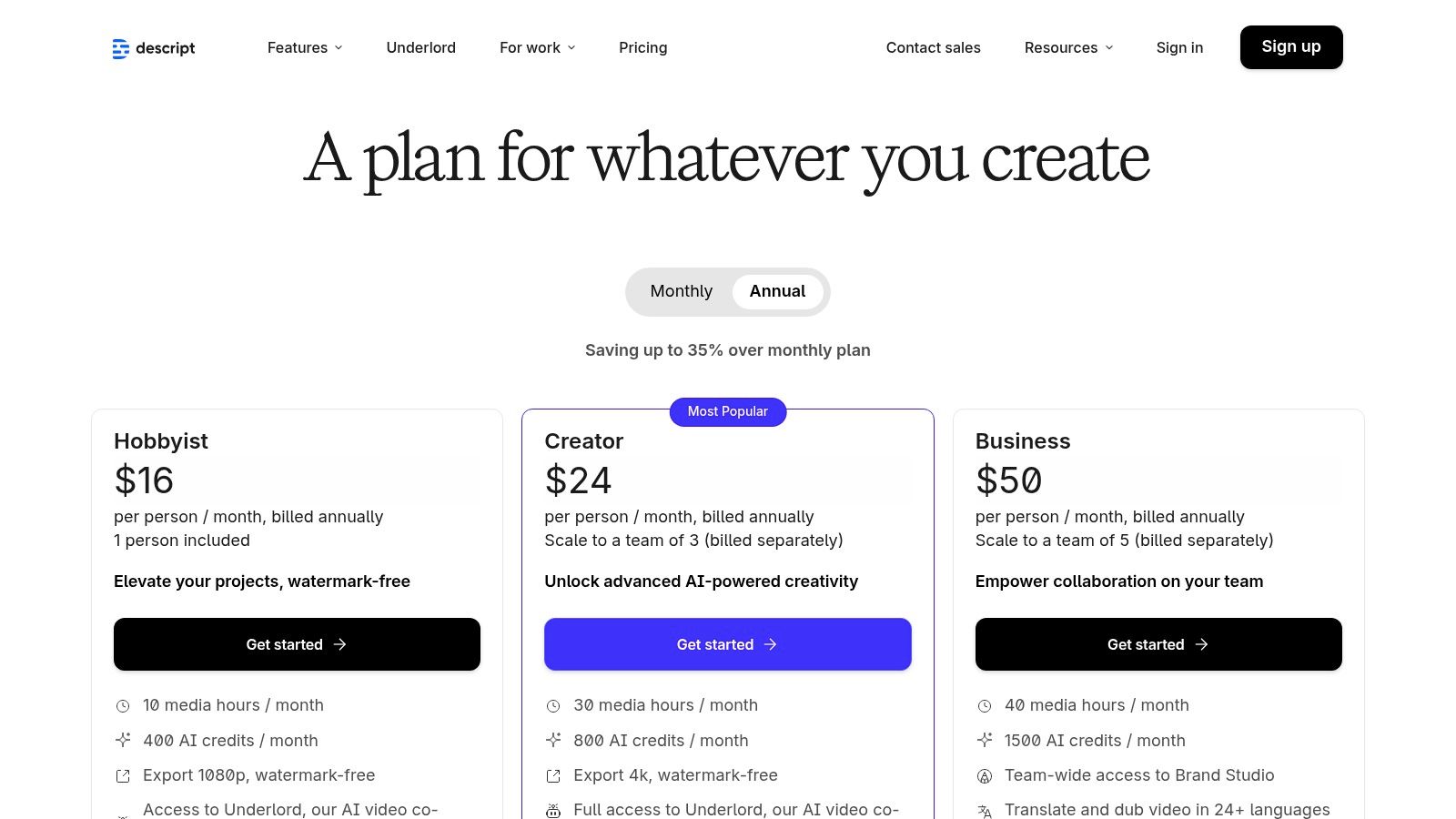
The platform goes far beyond simple text-based editing, integrating a powerful suite of AI tools. Features like "Studio Sound" enhance audio quality with a single click, while filler word removal (um, uh) cleans up dialogue instantly. For video creators, AI-powered eye contact correction and automated captioning are game-changers. This all-in-one approach, where transcription is the foundation for a creative editing process, sets Descript apart as more than just a utility; it's a complete content production environment.
Key Information & Use Cases
- Best For: Podcasters, video creators, marketers, and educators who need to edit audio/video content based on its transcript.
- Pricing: Offers a free plan with 1 hour of transcription per month. Paid plans start with the Creator tier at $15/user/month, which includes 10 hours of transcription. The Pro plan at $30/user/month offers 30 hours and advanced features. Find full details at https://www.descript.com/pricing.
- Unique Feature: The "Overdub" feature allows you to create an AI-clone of your voice to correct words or add new sentences simply by typing, eliminating the need for re-recording.
- Pros: Groundbreaking text-based audio/video editing workflow, powerful integrated AI tools (Studio Sound, filler word removal), and strong collaborative features for teams.
- Cons: Can have a learning curve for users unfamiliar with media editing concepts. The transcription hour limits on each pricing tier may be restrictive for high-volume users.
5. Microsoft Azure AI Speech (Speech to Text)
Microsoft Azure AI Speech provides an enterprise-grade API, positioning itself as a foundational technology for developers and large organizations rather than a standalone application for end-users. As a core component of the Azure cloud platform, this speech to text software is built for scalability, security, and integration. It enables businesses to embed powerful transcription capabilities directly into their own products, workflows, and internal systems, offering both real-time streaming and batch processing for pre-recorded audio files.
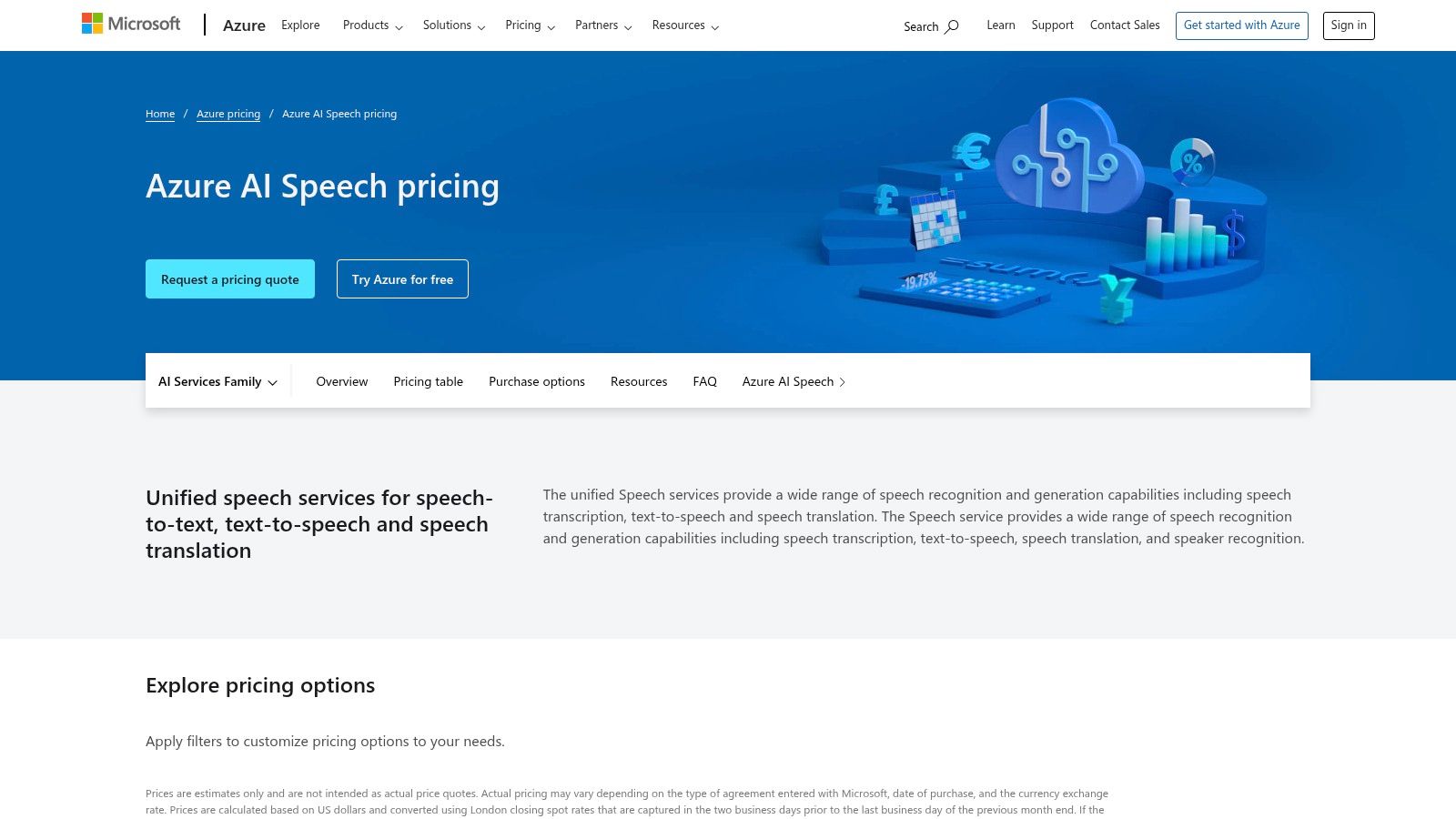
Its primary strength lies in its extensive customization and deployment flexibility. Users can train custom speech models with their own domain-specific data, such as unique product names or industry jargon, to dramatically improve accuracy. Features like speaker diarization, which identifies who is speaking, and language identification are crucial for complex use cases like call center analytics or multi-participant meeting transcription. This focus on providing a powerful, adaptable, and secure backend service makes it a go-to choice for companies with specific compliance and performance requirements.
Key Information & Use Cases
- Best For: Developers building custom applications, enterprises requiring high-volume transcription, and companies with strict security and compliance needs.
- Pricing: A free tier is available with 5 audio hours per month. Paid pricing is pay-as-you-go, with standard real-time transcription starting at $1.40 per audio hour. Costs increase with add-ons like custom models or diarization.
- Unique Feature: The ability to deploy via containers allows organizations to run the speech to text service on their own infrastructure (on-premises or in other clouds), giving them maximum control over data security.
- Pros: Highly accurate and scalable enterprise platform with extensive compliance certifications. Very customizable for domain-specific language.
- Cons: Requires technical expertise to implement; not a user-friendly tool for individuals. The pricing matrix can be complex to navigate depending on features used.
6. Google Cloud Speech-to-Text
Google Cloud Speech-to-Text offers a powerful and highly scalable API for developers and businesses looking to integrate transcription capabilities directly into their applications. Unlike user-facing platforms, Google's service is a backend engine that provides access to some of the most advanced speech recognition models available. It is designed for flexibility, supporting real-time streaming for live captions, batch processing for large audio archives, and specialized models for specific industries.
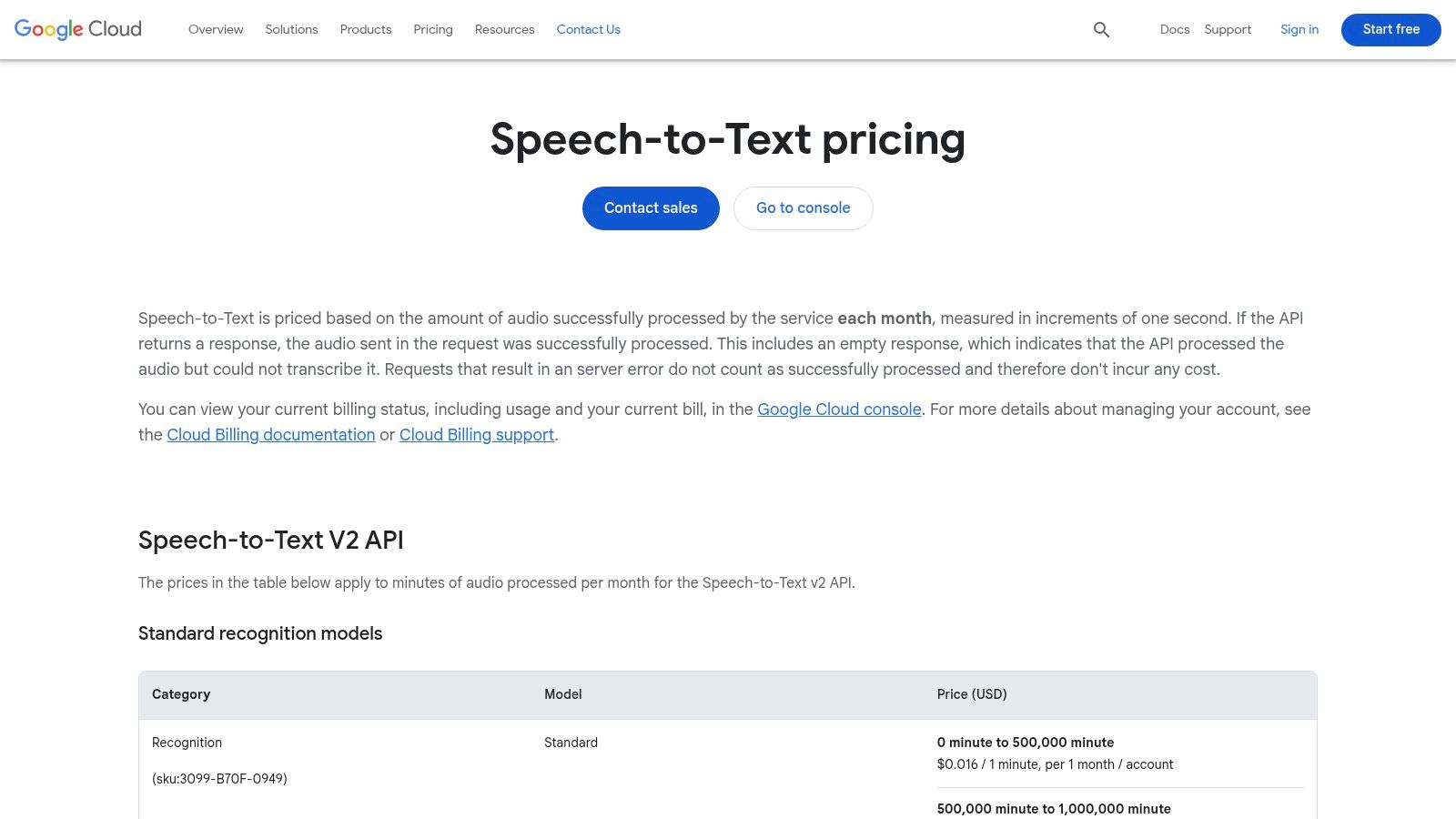
The platform's key differentiator is its model variety and customization. It provides pre-built models fine-tuned for use cases like medical dictation, video content, and phone call audio, ensuring higher accuracy for specific contexts. Developers can leverage its extensive language support and features like automatic punctuation and speaker diarization to build sophisticated voice-enabled products. This makes it a great solution for custom development projects rather than out-of-the-box personal use.
Key Information & Use Cases
- Best For: Developers building custom applications, businesses needing large-scale batch transcription, and companies in specialized fields like healthcare.
- Pricing: Operates on a pay-as-you-go model. The standard model pricing starts around $0.024 per minute, with significant discounts for high-volume usage. Specialized models like medical transcription have higher rates. Visit the Google Cloud pricing page for detailed tiers.
- Unique Feature: The ability to deploy transcription models on-premises with Speech-to-Text On-Prem, giving organizations with strict data residency or security requirements full control over their infrastructure.
- Pros: Highly accurate and reliable models, excellent multilingual support, and clear, tiered per-minute pricing that scales with volume.
- Cons: Requires technical expertise to implement via API. Costs can become complex as they are tied to the broader Google Cloud ecosystem, potentially including charges for data storage and other services.
7. AWS Amazon Transcribe
Amazon Transcribe is a core component of the Amazon Web Services (AWS) ecosystem, offering powerful and highly scalable speech to text capabilities for developers and enterprises. Unlike consumer-focused apps, Transcribe is designed to be integrated into applications, providing both real-time streaming and batch processing of audio files. Its deep integration with other AWS services makes it a go-to choice for businesses already operating within the AWS cloud, allowing for seamless data pipelines and complex workflows.
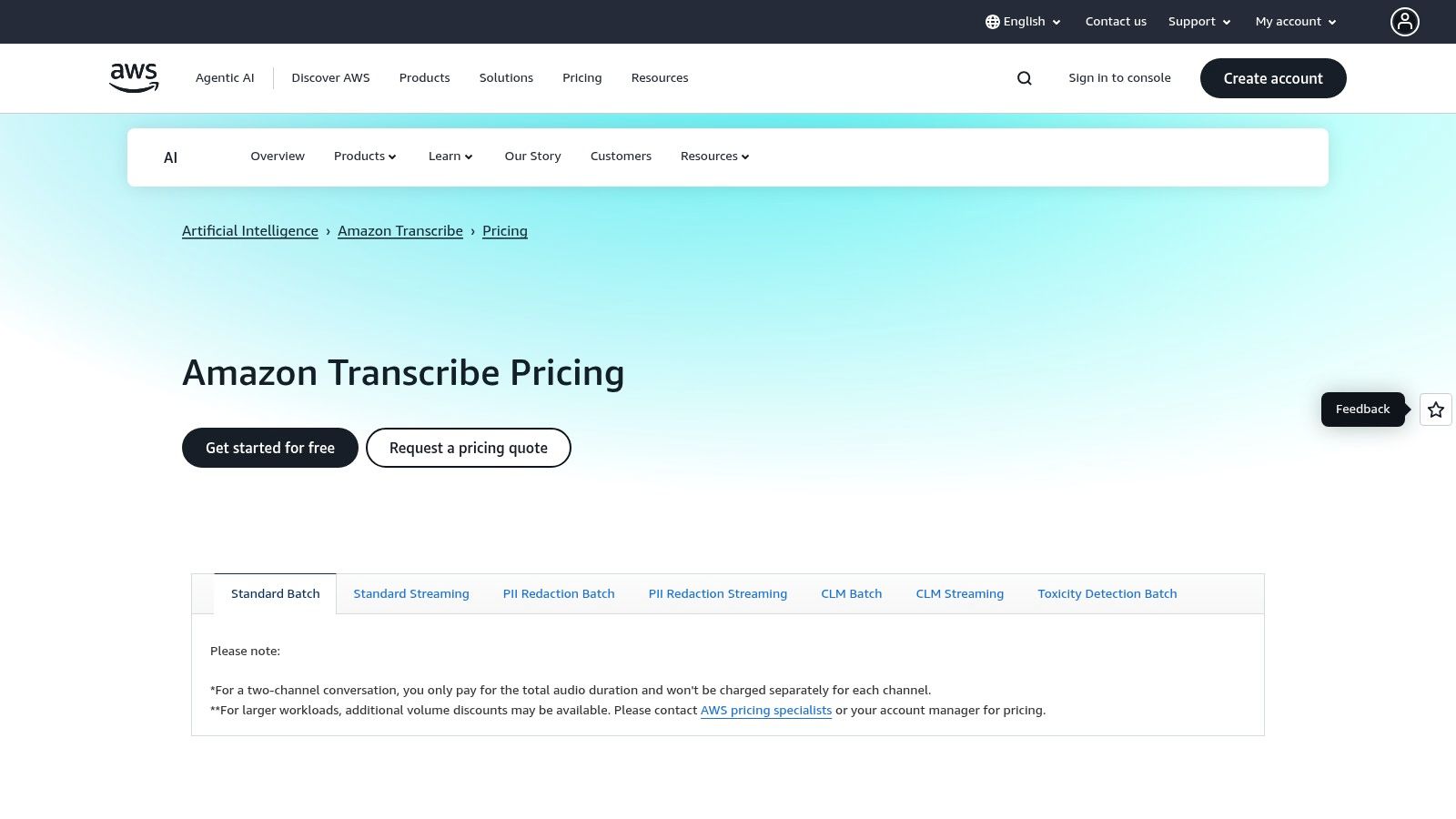
The platform stands out with its specialized features tailored for enterprise needs. This includes robust call analytics for contact centers, automatic PII (Personally Identifiable Information) redaction to maintain compliance, and a specialized medical transcription service that understands clinical terminology. This focus on developer tools and specific industry verticals distinguishes it as a foundational service rather than an end-user product, positioning it as a powerful solution for scalable applications.
Key Information & Use Cases
- Best For: Developers building applications with voice features, call centers needing post-call analytics, and healthcare organizations requiring accurate medical transcription.
- Pricing: Follows a pay-as-you-go model. The free tier includes 60 minutes/month for the first 12 months. Standard pricing is tiered, starting around $0.024/minute, with separate costs for features like PII redaction and call analytics. More details can be found on their pricing page.
- Unique Feature: "Amazon Transcribe Call Analytics" provides rich insights from customer conversations, including sentiment analysis, call summarization, and issue detection, directly through its API.
- Pros: Highly scalable and deeply integrated into the AWS environment, offering rich telephony and medical-specific transcription features.
- Cons: The pricing structure can be complex and is divided by individual features. It is best suited for users with technical expertise or familiarity with the AWS ecosystem.
8. IBM Watson Speech to Text
IBM Watson Speech to Text is a developer-focused, enterprise-grade service that leverages decades of IBM's AI research to deliver powerful transcription capabilities. Rather than a standalone application, it's an API that developers can integrate into their own software, making it a foundation for building custom voice-enabled products. It’s known for its high accuracy, especially in specific domains like customer care, where its models can be tuned to recognize industry-specific jargon and terminology.

The platform excels in complex audio environments by offering robust features like speaker diarization, which identifies and labels different speakers in a single audio stream. It also provides real-time transcription, delivering interim results as speech happens and refining them into a final transcript. This makes it a great choice for building live applications, such as real-time call center agent assistance or live event captioning. Its focus on security and data isolation also makes it a trusted solution for enterprises handling sensitive information.
Key Information & Use Cases
- Best For: Developers building custom voice applications, large enterprises requiring high-security transcription, and call centers analyzing customer interactions.
- Pricing: Offers a generous free Lite plan with 500 minutes per month for testing and small projects. Paid plans are usage-based, with pricing tiers for standard, plus, and enterprise levels, though detailed pricing often requires a custom quote.
- Unique Feature: Advanced model customization allows users to train Watson on their own audio and language data, significantly improving accuracy for specific accents, dialects, and technical terminologies.
- Pros: Highly accurate and customizable models, strong enterprise-level security features, and a generous free tier for developers to experiment with.
- Cons: Primarily an API, so it lacks a ready-to-use interface for non-technical users. Pricing for advanced features and high-volume usage can be complex and requires direct contact with sales.
9. Nuance Dragon Professional v16 (Windows)
Nuance Dragon Professional represents a different class of speech to text software, focusing on desktop-based dictation and transcription rather than cloud-based services. As a Windows-only application, it provides robust, offline functionality perfect for professionals in fields like law, medicine, and academia who handle sensitive information or require deep customization. It integrates seamlessly with the Microsoft Office suite, allowing users to dictate documents, control applications, and create custom voice commands for repetitive tasks.
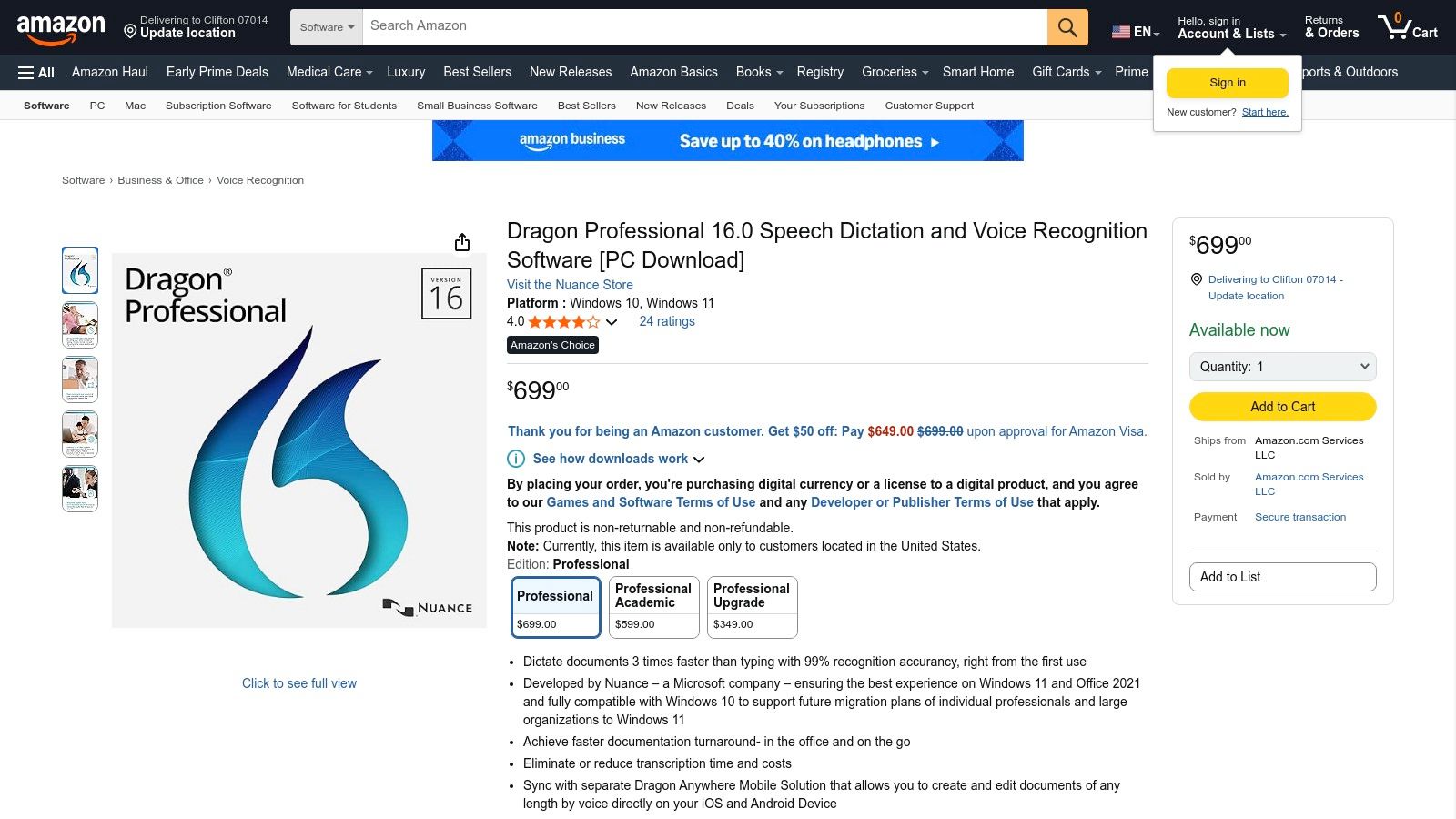
Its primary strength lies in its high accuracy and adaptability. Dragon learns from your voice and corrections over time, continuously improving its performance. The software's ability to create custom vocabularies and commands makes it an indispensable tool for users who need to automate complex workflows or use specialized terminology. Unlike subscription models, Dragon is sold with a one-time perpetual license, offering a long-term solution for individuals and organizations looking to avoid recurring fees. This makes it a powerful choice for dedicated, heavy-duty dictation.
Key Information & Use Cases
- Best For: Professionals requiring high-accuracy dictation for document creation, users needing accessibility tools to control their computer with voice, and organizations that need an offline, secure transcription solution.
- Pricing: A one-time purchase for a perpetual license, typically retailing around $699. There are no recurring monthly or annual subscription fees.
- Unique Feature: The ability to create powerful, custom voice-activated macros and commands that can automate virtually any task on a Windows computer, from inserting boilerplate text to launching applications.
- Pros: Excellent accuracy that improves with use, works completely offline for maximum security, and a perpetual license model avoids subscription fatigue.
- Cons: High upfront cost compared to SaaS alternatives, exclusive to the Windows platform, and requires an initial setup and voice training period for optimal performance.
10. OpenAI (Whisper and Realtime/Audio APIs)
OpenAI has shifted the landscape for developers and businesses by offering its powerful models through accessible APIs. Rather than a standalone application, OpenAI provides the underlying technology, like the Whisper model for highly accurate transcription and the newer GPT-4o for real-time audio processing. This approach allows for deep integration into custom applications, workflows, and products, offering unparalleled flexibility for those with development resources.
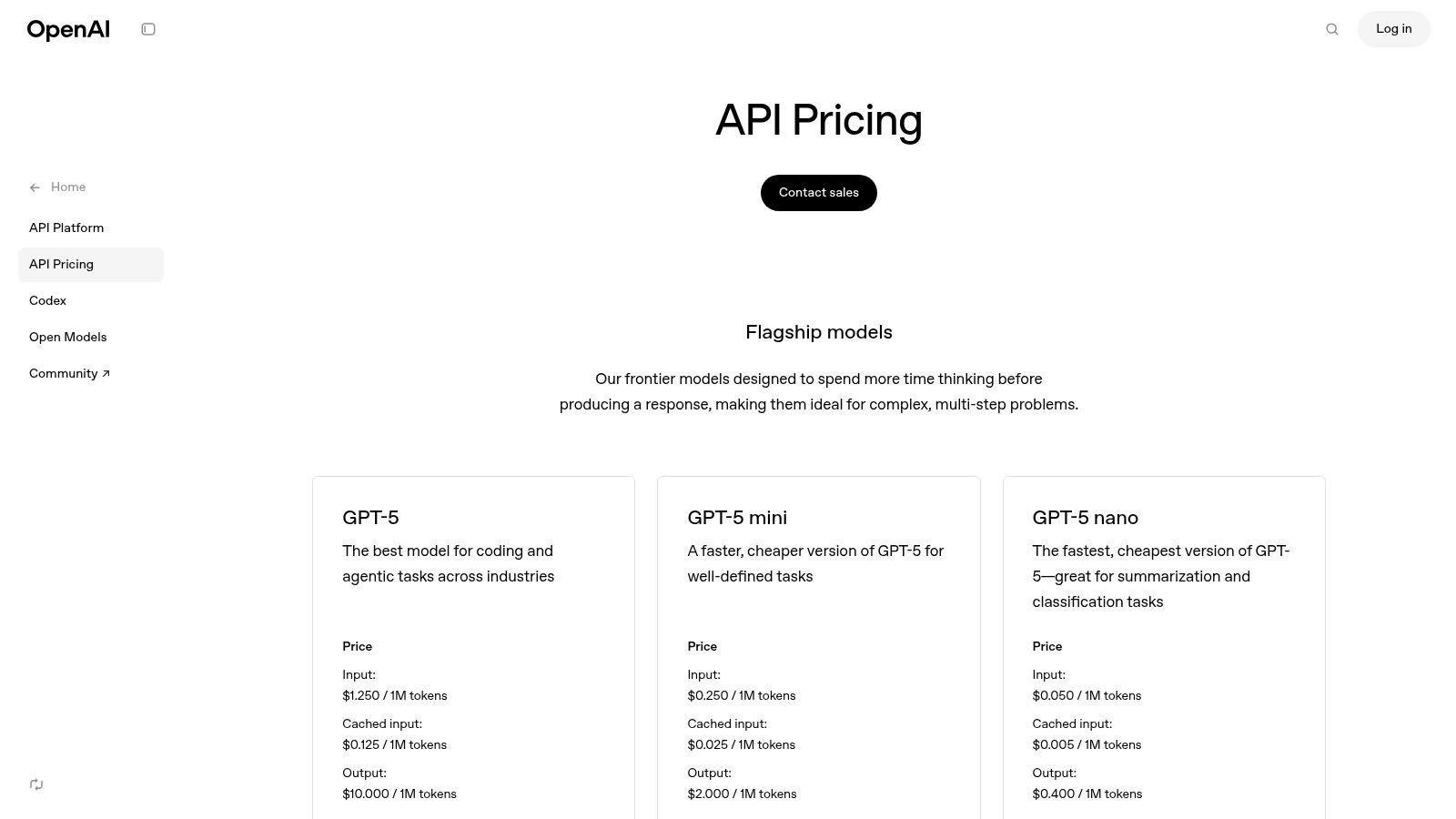
The key differentiator is the API-first model combined with multimodal capabilities. Developers can use the Whisper API for batch processing audio files or leverage GPT-4o for complex, low-latency streaming voice applications that can understand, reason, and respond. This makes it a foundational tool for building next-generation voice assistants, intelligent call analysis systems, or simply adding a robust transcription feature to an existing platform with a simple API call.
Key Information & Use Cases
- Best For: Developers building custom applications, businesses needing to integrate transcription into their existing software, and tech-savvy users creating automated workflows.
- Pricing: Pay-as-you-go model. The Whisper API is priced at a highly competitive $0.006 per minute. The Realtime API using GPT-4o and other audio-in endpoints use token-based pricing, which can be found on their pricing page.
- Unique Feature: The ability to combine transcription with reasoning via models like GPT-4o. Users can transcribe audio and immediately ask the model to summarize it, extract key entities, or even draft a response in a single, fluid interaction.
- Pros: Extremely competitive pricing, state-of-the-art accuracy, and a modern API that supports advanced multimodal voice applications beyond simple transcription.
- Cons: Requires technical expertise to implement, and token-based pricing for advanced models can be complex to estimate for high-volume use cases. Whisper has file size limits and certain streaming constraints depending on the specific endpoint used.
11. Sonix.ai
Sonix.ai positions itself as a premium automated transcription service, catering heavily to professionals in media, legal, and academic research who require high accuracy and robust editing tools. It excels in turning audio and video files into precise text transcripts with speaker labeling and word-for-word timestamps. The platform is designed for a workflow that often involves post-transcription refinement, offering a sophisticated in-browser editor that allows users to polish their text while listening to the synced audio.
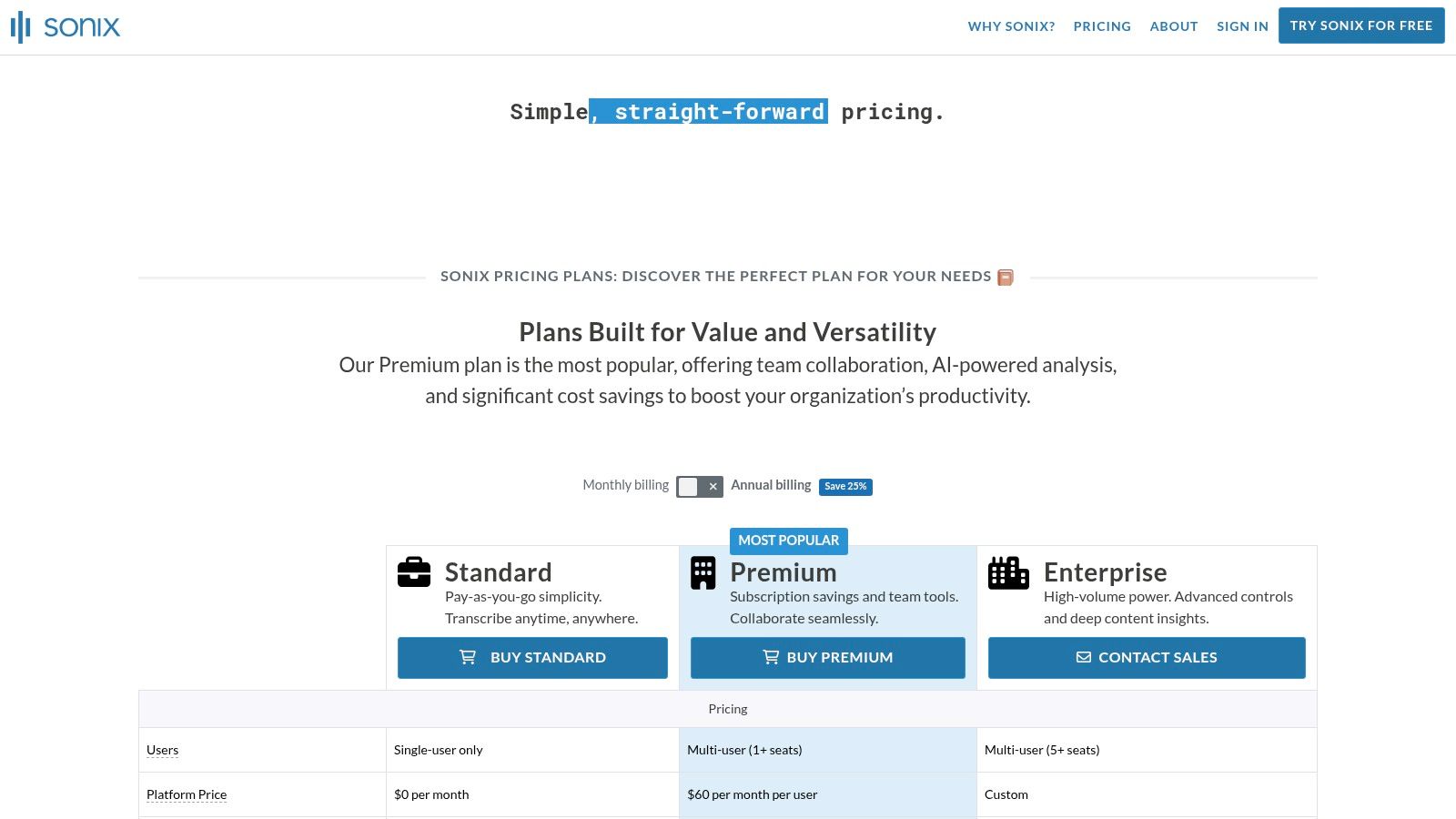
What sets Sonix.ai apart is its combination of transcription and translation services, making it a valuable tool for global content creators and researchers. Users can transcribe a file in one of over 38 languages and then translate the text into dozens of others, all within the same platform. The emphasis on collaboration is also strong, with features allowing teams to share, comment on, and edit transcripts together, streamlining the review process for projects like documentaries, legal depositions, or academic studies. This makes it a standout choice for multilingual projects.
Key Information & Use Cases
- Best For: Media production teams, legal professionals, academic researchers, and anyone needing high-quality transcripts with integrated translation.
- Pricing: Offers a free trial with 30 minutes of transcription. The pay-as-you-go Standard plan is $10/hour. The Premium subscription is $22/user/month plus a lower rate of $5/hour, which includes more advanced collaboration and administrative features. Discounts are available for students and non-profits.
- Unique Feature: An advanced in-browser editor that syncs audio playback with the text, allowing for easy correction and refinement. It also offers automated translation and subtitle generation (SRT/VTT) directly from the transcript.
- Pros: High accuracy with clear audio, extensive language and translation support, powerful editing and collaboration tools, and transparent per-minute pricing.
- Cons: Can become expensive for high-volume users, and the Premium plan's dual subscription and usage fee model may be confusing for some. Add-on AI analysis and translation services come at an additional cost.
12. Notta.ai
Notta.ai establishes itself as a highly efficient and generous speech to text software, particularly for live meeting transcription and file-based audio conversion. It integrates with major platforms like Zoom, Google Meet, and Microsoft Teams through a simple browser extension, providing real-time notes without needing a bot to join your call. This makes it a user-friendly solution for individuals and teams looking for high-volume, accurate transcription with minimal setup.
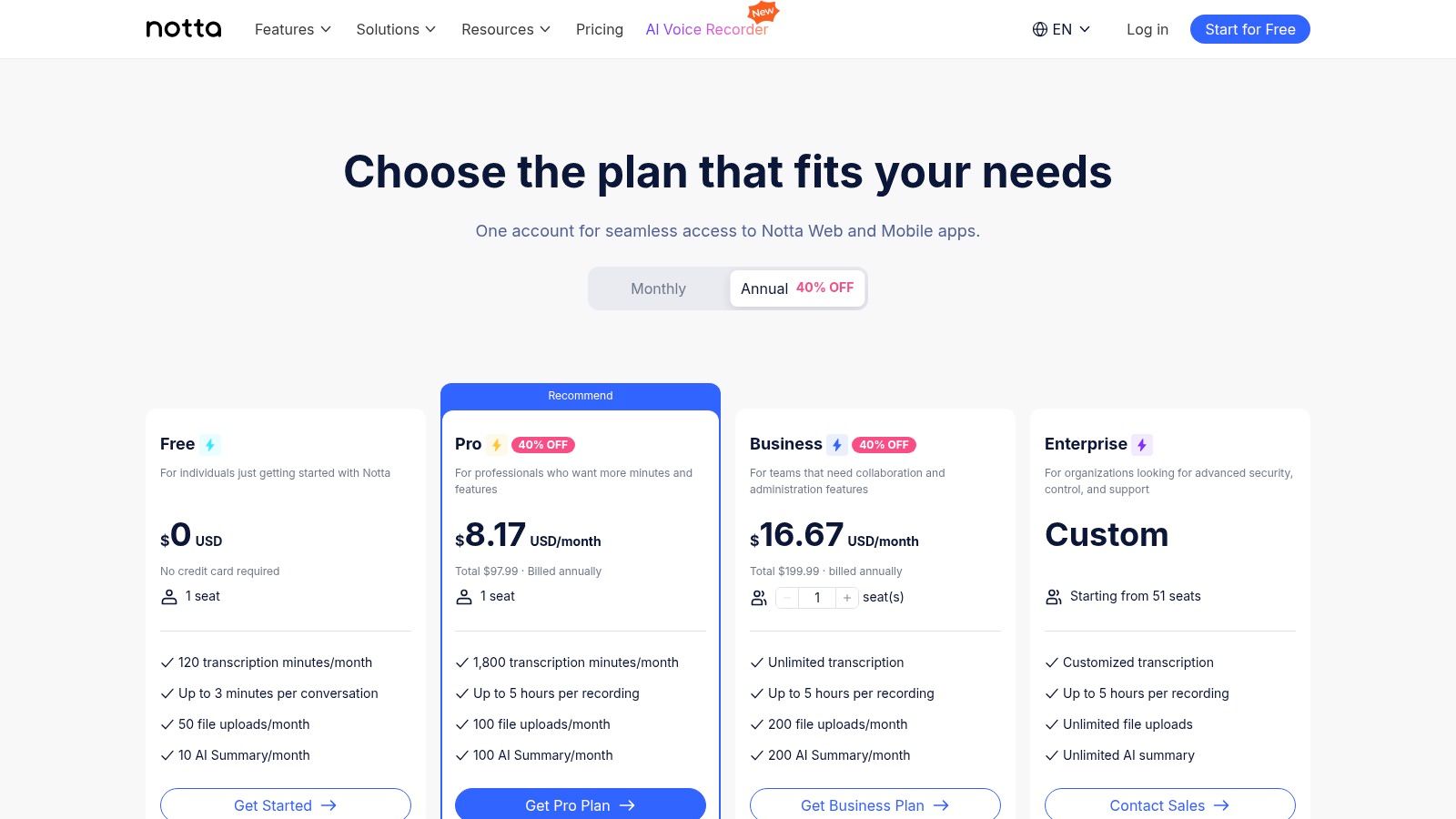
The platform stands out with its generous transcription minute quotas, even on the free tier, making it accessible for frequent users. Its core strength is combining live transcription with robust post-processing tools, including speaker identification, AI-powered summaries, and the ability to export transcripts in various formats. The cross-device sync between its web and mobile apps ensures your notes are always available. Those interested in the technical aspects can learn more about Notta.ai and similar automated solutions.
Key Information & Use Cases
- Best For: Professionals needing high-volume meeting notes, students recording lectures, and teams requiring a central repository for transcribed conversations.
- Pricing: A free plan is available with 120 minutes per month. The Pro plan is $13.99/user/month for 1,800 minutes, while the Business plan at $59/user/month offers unlimited minutes under a fair use policy and team features.
- Unique Feature: The ability to add a custom vocabulary in English and Japanese allows users to teach the AI specific jargon, names, or acronyms, significantly improving transcription accuracy for specialized topics.
- Pros: Generous free and paid plan minute allowances, simple browser-based setup for meetings, and strong cross-device synchronization.
- Cons: Advanced team features like admin controls are locked behind the most expensive tiers, and per-recording length caps apply depending on the subscription level.
Top 12 Speech-to-Text Software Comparison
Choosing Your Perfect Transcription Partner
Navigating the landscape of speech to text software can feel overwhelming, but after dissecting a dozen of the leading platforms, a clear picture emerges. The "best" tool isn't a one-size-fits-all solution; it's the one that aligns perfectly with your specific workflow, budget, and primary objectives. We've seen how dedicated platforms like Otter.ai and Notta.ai excel at turning chaotic meetings into structured, actionable insights, while creative powerhouses like Descript and HypeScribe transform audio and video editing into a simple, text-based process.
The journey from spoken word to searchable text has been revolutionized. For developers and enterprises needing raw power and scalability, the cloud giants—Microsoft Azure, Google Cloud, and AWS—offer robust APIs that can be integrated into custom applications. Meanwhile, for individuals requiring offline precision for specialized vocabularies, Nuance Dragon Professional remains a formidable, long-standing champion.
How to Select the Right Transcription Software for You
Making the final decision requires a practical, needs-based assessment. Instead of being swayed by the longest feature list, focus on the core problems you need to solve. Use these guiding questions to narrow down your options and find your ideal match.
- What is your primary use case? Are you transcribing team meetings, academic lectures, journalistic interviews, or creating video content? A journalist may prioritize high accuracy for interviews (like Rev.com), whereas a podcaster will benefit more from Descript's text-based editing.
- Is real-time transcription a necessity? If your goal is to capture live meeting notes, action items, and speaker identification on the fly, platforms like Otter.ai, HypeScribe, and Notta.ai are built for this purpose. If you primarily work with pre-recorded files, this feature is less critical.
- What level of accuracy do you require? For legal, medical, or research purposes where every word counts, a service offering human-reviewed transcripts (like Rev.com or Sonix.ai) might be essential. For general meeting notes or content drafts, a high-quality AI-only transcription is often more than sufficient and significantly more cost-effective.
- How important are integrations? Consider how the tool will fit into your existing ecosystem. Do you need it to connect seamlessly with Zoom, Microsoft Teams, Slack, or your CRM? Check the integration capabilities of your top contenders to avoid creating information silos.
- What's your budget and pricing preference? Your choice will be heavily influenced by cost structure. Do you prefer a predictable monthly subscription, a pay-as-you-go model based on usage (common with APIs like Google Cloud or AWS), or a one-time software purchase (like Dragon)?
Final Thoughts: From Transcription to Transformation
Ultimately, the goal of adopting speech to text software is to reclaim your most valuable asset: time. By automating the once-tedious task of manual transcription, you unlock the ability to focus on higher-value activities. You can analyze customer feedback more effectively, create content more efficiently, and ensure that no critical detail from a meeting is ever lost.
The tools we've explored do more than just convert audio to text; they unlock the vast, unstructured data hidden within your voice conversations. By choosing wisely, you are not just buying a piece of software. You are investing in a more productive, organized, and insightful way of working. The right partner will transform spoken content from a fleeting moment into a permanent, searchable, and valuable asset.
Ready to experience the future of transcription and content creation? HypeScribe combines best-in-class accuracy with an intuitive, all-in-one platform for real-time transcription, AI summaries, and text-based video editing. Stop just recording your conversations and start leveraging them by trying HypeScribe today.