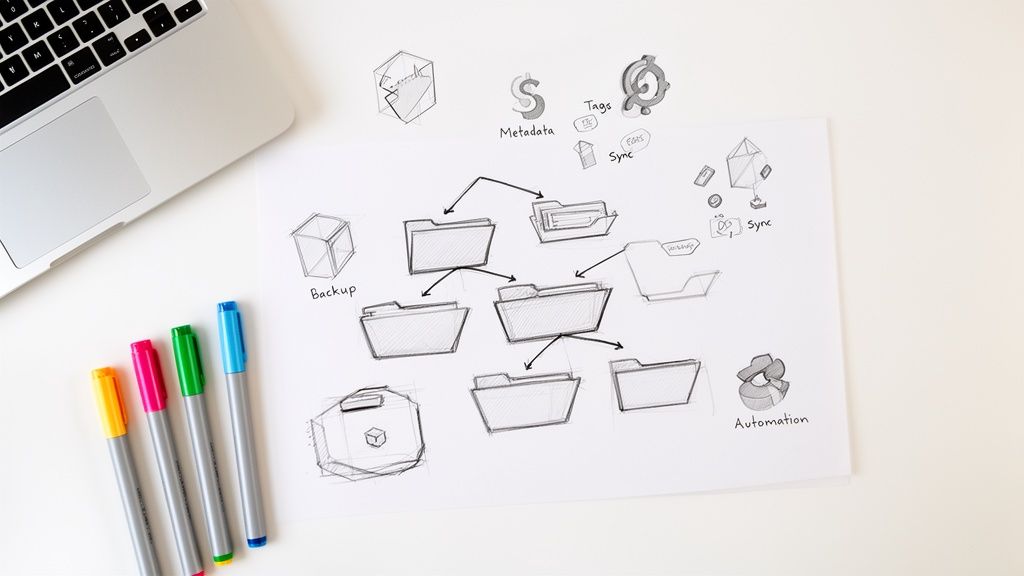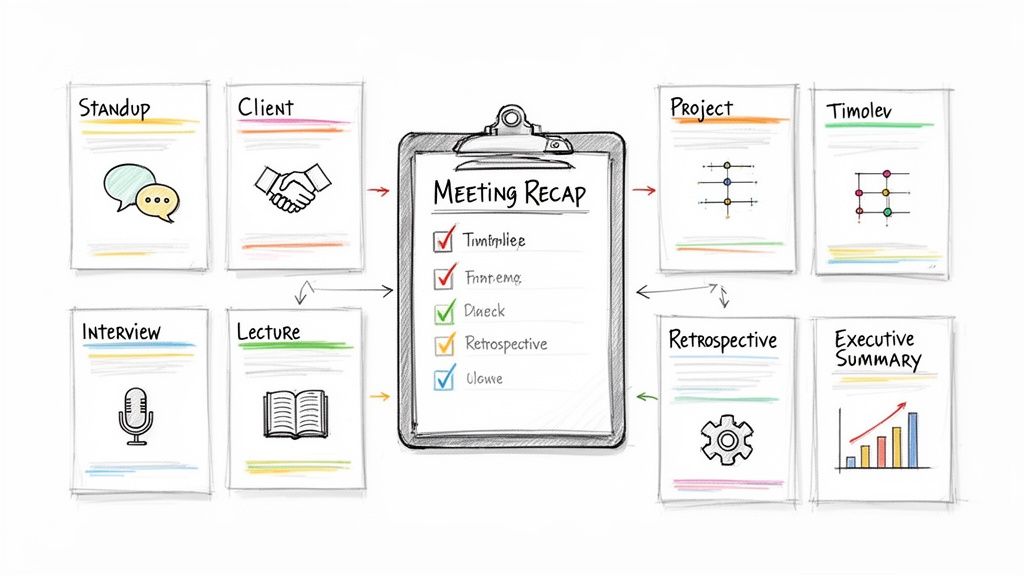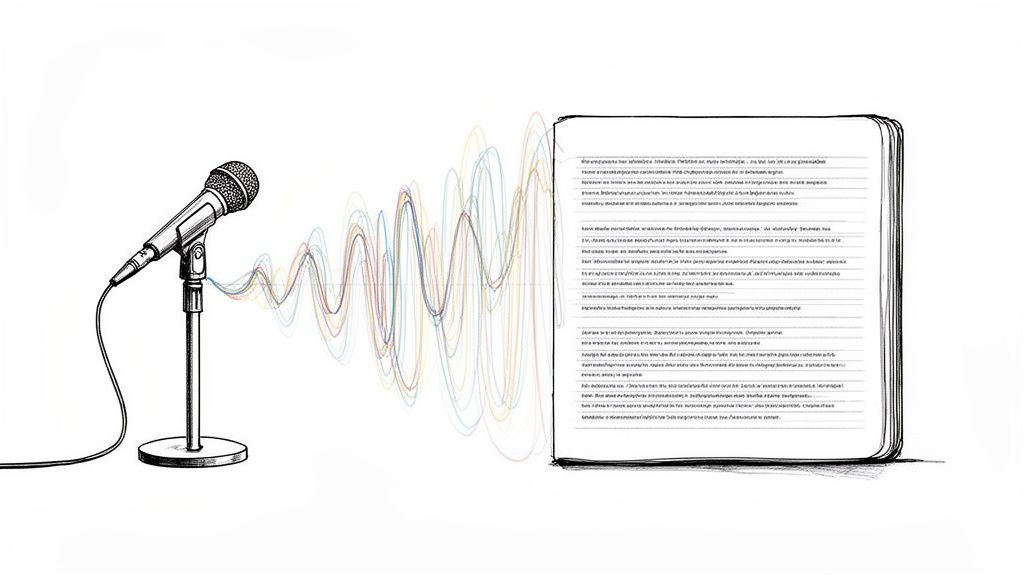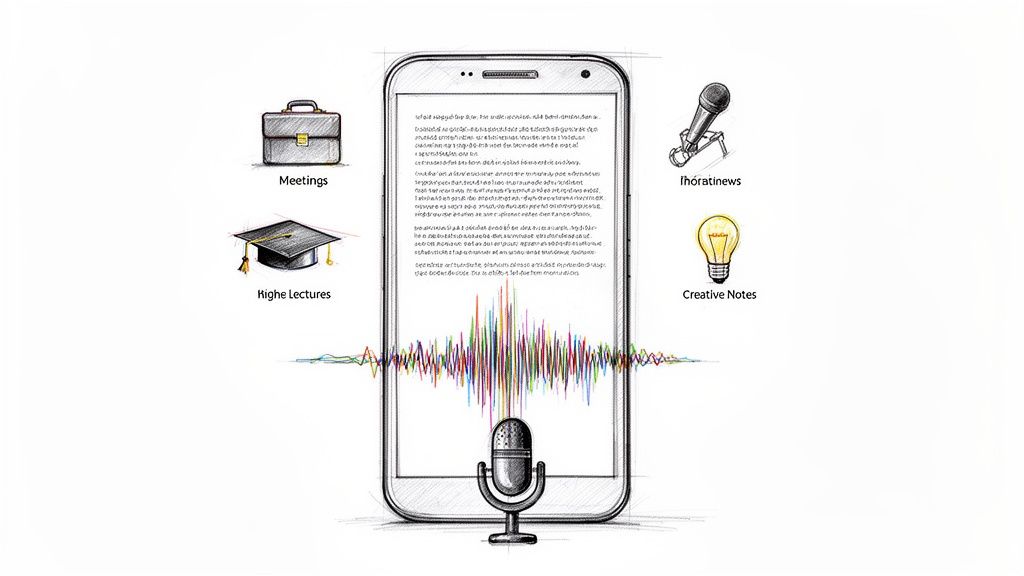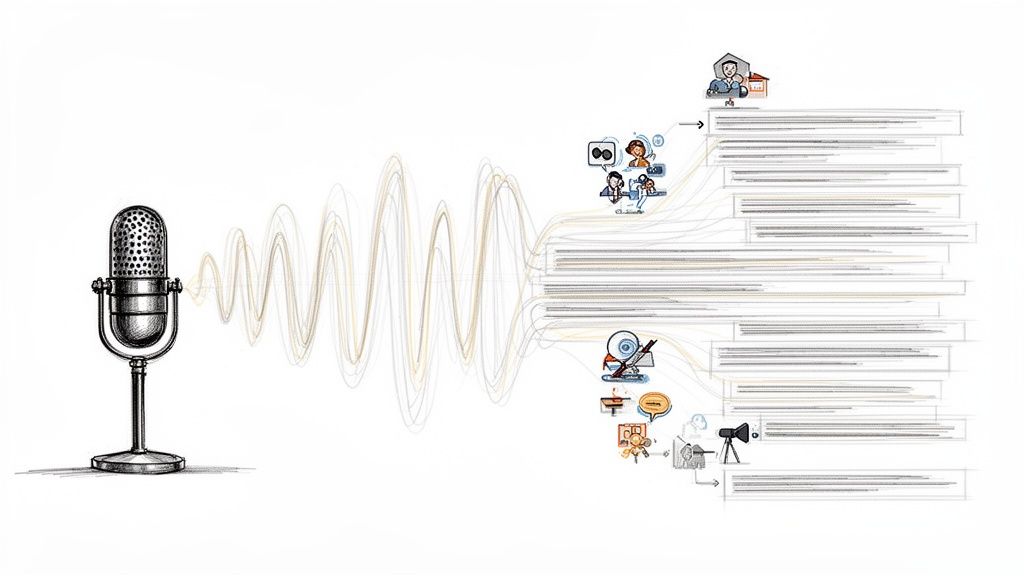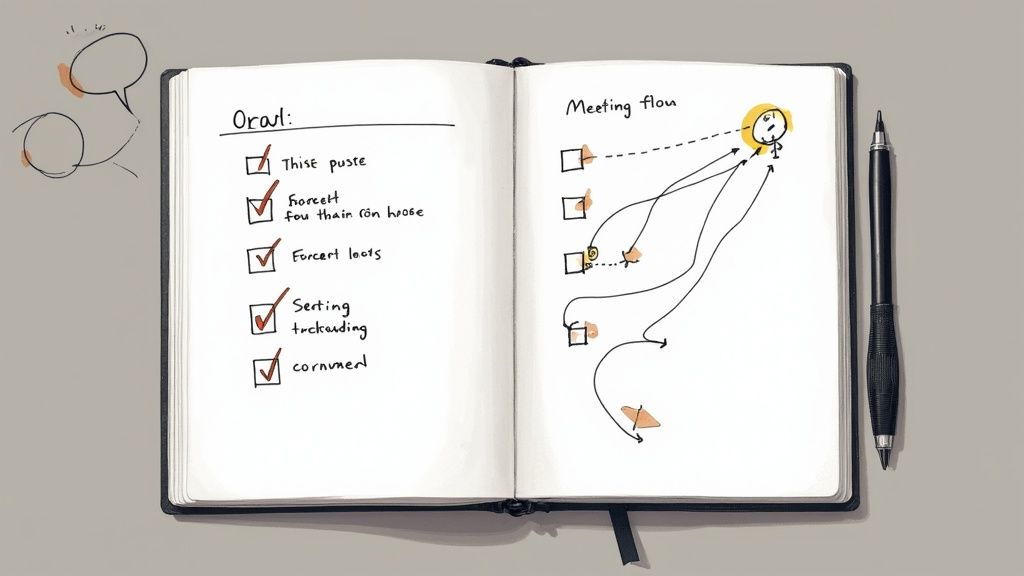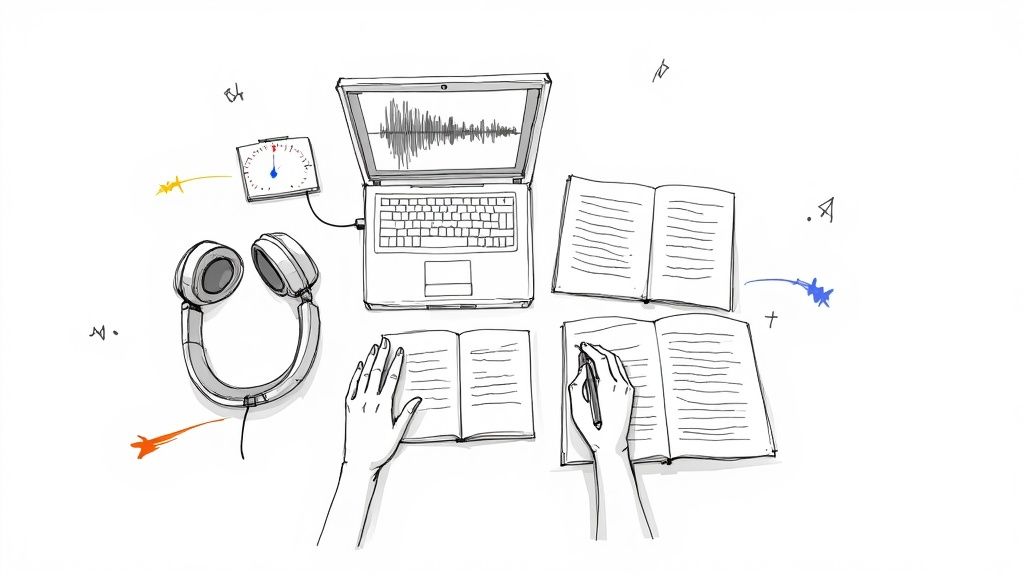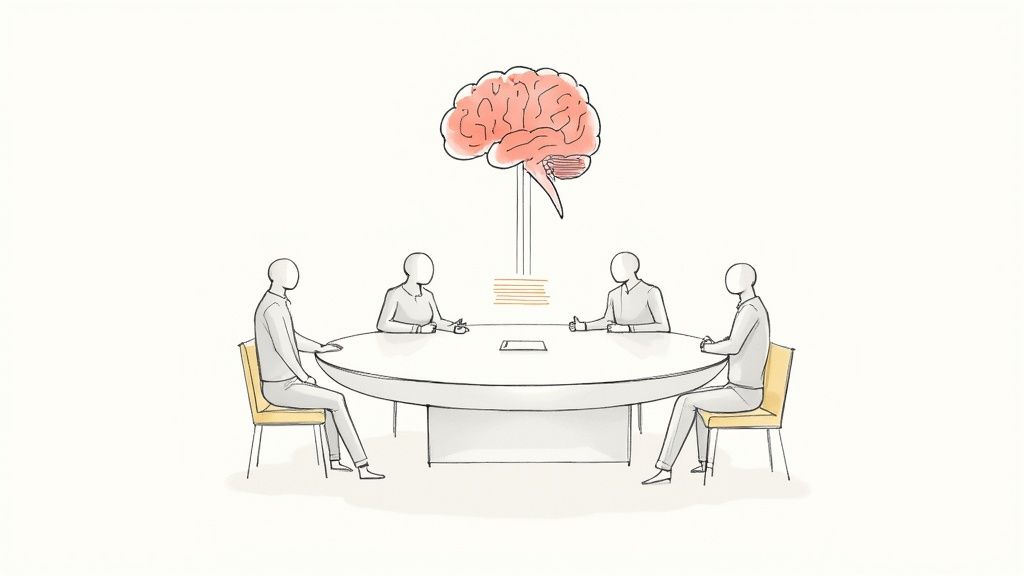How to Choose the Right Meeting Note Taking App for Your Team
Think of a meeting note-taking app as your team's dedicated scribe—an intelligent tool that doesn't just record what's said, but automatically captures, transcribes, and organizes the entire conversation. It turns a firehose of discussion into a clear, searchable record with actionable next steps.
Why Do My Meetings Feel Chaotic and How Can an App Fix It?

Ever leave a meeting feeling like you talked for an hour but accomplished nothing? It's a painfully common experience. Notes are a jumbled mess spread across different notebooks, laptops, and random documents. Action items feel like hazy memories, and no one can confidently say who’s responsible for what.
This isn't just a minor annoyance; it's a productivity killer. When the outcomes of a meeting are fuzzy, the momentum grinds to a halt. This kind of disorganization has real consequences:
- Lost Productivity: Your team wastes precious time piecing together decisions or digging through old emails for a note, rather than actually doing the work.
- Missed Deadlines: When action items aren't clearly assigned and documented, they get forgotten. Before you know it, project timelines are slipping.
- Team Misalignment: Without one central, agreed-upon record, everyone walks away with their own version of the truth, leading to duplicated work and conflicting priorities.
Moving from Simple Notes to Intelligent Systems
The answer isn't just to type faster or switch to a basic digital notepad. The real fix starts with understanding the fundamentals of how to take better meeting notes and then pairing that skill with the right technology.
A purpose-built meeting note-taking app is a game-changer. These aren't just text editors; they are smart platforms designed to understand conversations. They become your team's collective memory, ensuring no detail or decision is ever lost. The market is catching on, too. The global note-taking app market was valued at USD 9.54 billion and is expected to keep growing as more businesses demand efficient, cloud-based tools for collaboration.
By automating the administrative grunt work of meetings, these apps let your team focus on what they do best: thinking critically, solving problems, and coming up with great ideas.
Bringing one of these apps into your workflow is about more than just staying organized. It’s about reclaiming your team's focus and turning talk into tangible progress.
What Does a Modern Meeting App Actually Do?
Let's cut through the noise and talk about what a modern meeting app really does. It’s easy to lump these tools in with Google Docs or your basic notes app, but that's like comparing a bicycle to a self-driving car. They both get you places, but the experience and what they handle for you are worlds apart.
Imagine if you could hire a professional court reporter for every single meeting. Not just a fast typist, but an expert listener who knows who’s talking, catches the exact moment a decision is made, and neatly lists out every single action item assigned.
That's the role a modern meeting note taking app is designed to play. It's not a passive text box waiting for your input. It’s an active participant—a form of meeting intelligence built to make sense of the chaotic, free-flowing nature of group discussions and turn it all into something clear and actionable.
From Passive Typing to Active Intelligence
Traditional note-taking forces you to juggle listening, thinking, typing, and participating all at once. It's a recipe for disaster. You either miss a key point while you're typing or you can't fully engage because you're so focused on getting everything down.
A dedicated meeting app completely flips that dynamic. It automates the grunt work.
Instead of just holding text, it actively processes the conversation as it's happening. These platforms have specific features that a simple document editor could never replicate, and they fundamentally change your relationship with meetings.
- Automated Live Transcription: The app listens in and turns speech into text on the fly, creating a complete, searchable log of the entire conversation.
- Speaker Identification: It doesn’t just capture what was said, but who said it. This simple feature is a game-changer for accountability and ends the "who agreed to that?" debates.
- Real-Time Collaborative Agendas: The whole team can build out, edit, and follow a shared agenda right in the app. This keeps everyone focused and makes sure you actually cover what you planned to.
The Power of Purpose-Built Design
This specialized design is what makes all the difference. A blank document is a wonderfully flexible tool, but it's not built to handle the specific pressures and problems of a live meeting. A meeting app, on the other hand, is engineered specifically to manage conversational chaos. To get a better feel for this, you can see how a modern AI meeting note taker turns messy talk into clear outcomes.
It’s like the difference between a general-purpose hammer and a surgeon's scalpel. Both are tools, but one is designed with incredible precision for a specific, complex job. A meeting app is the scalpel for your conversations.
At the end of the day, these platforms do more than just help you take better notes. They create a reliable, single source of truth for every meeting. This clarity gives your team the foundation it needs to move from discussion to decision to action, without losing steam or letting important details slip through the cracks.
What Are the Must-Have Features of a Great Meeting App?
Choosing a meeting note taking app can feel like wading through a sea of options, all promising to make you more productive. But let's be honest, not all features are created equal. The best apps do more than just record audio; they’re built with smarts to solve the real, nagging problems of meetings—from remembering who said what to making sure things actually get done.
Instead of just handing you a generic checklist, let's walk through the core features that actually move the needle. These are the non-negotiables that separate a simple digital notepad from a true meeting powerhouse.
Think of it this way: a basic app is just the foundation, but the real magic happens in the "intelligence layer" built on top.
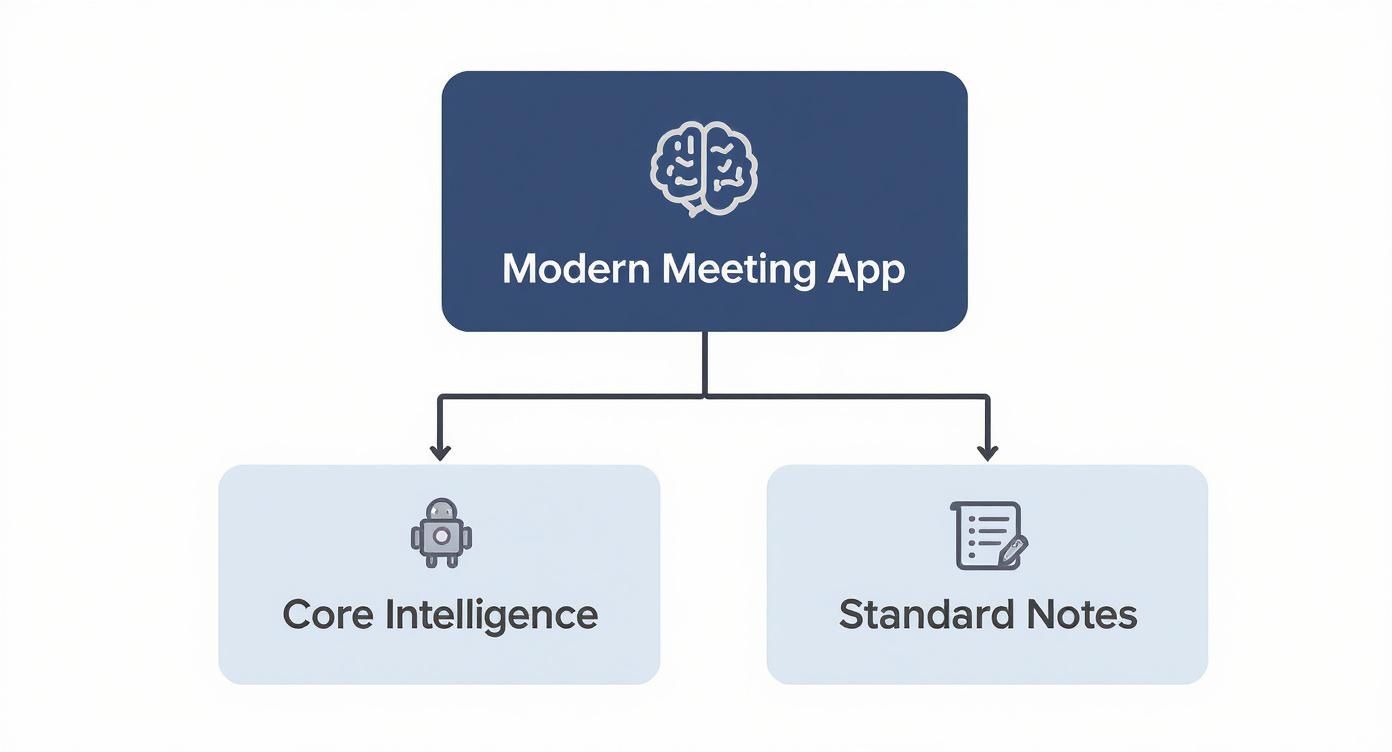
As you can see, the foundation is simple notes. But the power comes from the engine that handles the heavy lifting—transcription, summaries, and tasks—all on its own.
To help you see exactly what to look for, let's break down these essential features and the problems they solve.
Essential Features of a Modern Meeting Note Taking App
Now, let’s dig a little deeper into why each of these is so important for your team.
High-Accuracy AI Transcription
The absolute bedrock of any great meeting app is its ability to turn spoken words into accurate text. This isn't just about having a record; it’s about freeing your team from the cognitive load of taking notes so they can actually focus, contribute, and think critically.
You can think of the AI transcription engine as the app’s ears. A good one can tell speakers apart, understand different accents, and even make sense of your team's unique jargon. An inaccurate transcript, on the other hand, is almost worse than having no transcript at all because it creates confusion.
When evaluating apps, also look for robust notes and annotation features. This allows your team to easily click in, make a quick correction, or add context to the automated transcript, ensuring it's a perfect source of truth.
Automated Summaries and Key Takeaways
After a long meeting, the last thing anyone wants to do is comb through a 10-page transcript to find the important stuff. This is where AI-powered summaries are a game-changer.
A top-tier app doesn't just give you a wall of text. It analyzes the entire conversation and spits out a short, sharp summary that highlights what really matters:
- Key Decisions Made: It pinpoints exactly when a decision was locked in, so there’s no room for "I thought we decided..." later on.
- Main Topics Discussed: It gives you a quick, scannable overview of the meeting's purpose and flow.
- Unresolved Questions: It flags topics that were left hanging, which is perfect for building the agenda for your next meeting.
An automated summary is like having an executive assistant who attended the meeting for you. It delivers the "need-to-know" info straight to your inbox, saving you hours of painful admin work.
Action Item and Task Extraction
How many brilliant ideas or crucial to-dos have vanished into thin air simply because nobody wrote them down? A modern meeting app’s ability to automatically pull out action items is one of its most valuable tricks.
The AI is trained to listen for phrases like, "I'll handle that," "we need to follow up on," or "the next step is..." It then grabs those commitments, often identifying who is responsible and any deadlines mentioned.
This one feature closes the dangerous gap between talking about work and actually doing it. It turns a verbal agreement into a documented task, creating instant accountability.
Seamless Integrations with Your Existing Tools
Your meeting app shouldn't live on an island. To be truly useful, it has to talk to the other tools your team relies on every single day.
Imagine an action item from your meeting automatically popping up as a new task in Asana, a ticket in Jira, or a reminder in a Slack channel. That seamless flow is what turns meeting decisions into immediate action.
Look for key integrations with:
- Project Management Tools: Asana, Trello, Jira, Monday.com
- Communication Hubs: Slack, Microsoft Teams
- CRMs: Salesforce, HubSpot
- Calendars: Google Calendar, Outlook Calendar
These connections eliminate tedious copy-pasting, reduce the chance of information getting lost, and keep project momentum going long after the meeting has ended.
Robust Security and Compliance
When you're recording and transcribing meetings, you're creating a repository of potentially sensitive company information. Security can't be an afterthought; it has to be a priority.
A trustworthy meeting note taking app will be transparent about its security measures. Look for essentials like end-to-end encryption, which scrambles your data so no one else can read it, and compliance with standards like SOC 2 and GDPR. These certifications are a clear sign that a provider takes enterprise-grade security seriously.
These AI-powered tools have truly changed the game. Teams using them often report up to a 30% reduction in time spent on post-meeting wrap-ups, all thanks to these automated features. The rapid growth of leading platforms shows just how valuable they've become in today's workplace.
How Do I Match an App to My Team's Specific Needs?
The best meeting note taking app isn't the one with the longest feature list. It's the one that slips into your team's current way of working so naturally that, after a week, you can't imagine life without it. A game-changing feature for one team is often just noise for another.
The trick is to stop looking at generic lists and start thinking about your team’s day-to-day reality. Where do things get stuck? What are the biggest headaches? When you match the app’s features to these specific pain points, you find a tool people actually want to use, not one they abandon after the free trial ends.
Let's walk through a few common team types. See if you recognize your own team's habits and needs here. This little exercise will help you separate your absolute "must-haves" from the "nice-to-haves."
For the Fast-Moving Sales Team
A sales team lives and breathes by client relationships and quick follow-through. Their calls are fast, packed with commitments, and every little detail can make or break a deal. Their biggest struggle? Getting crucial info from a call logged into the CRM before it vanishes from memory.
Their entire process is built on speed and precision. They can't afford to waste 30 minutes after every single demo manually punching notes into Salesforce or HubSpot. This is where a few key features become completely non-negotiable.
Their Must-Have Features:
- Solid CRM Integration: The app has to automatically push key takeaways, action items, and client promises directly into the right contact record. This one feature alone saves hours and stops critical follow-ups from falling through the cracks.
- High-Fidelity Transcription: Sales calls are full of unique client language, specific feature requests, and pain points. An accurate transcript is gold when you need to review the exact wording of a commitment or an objection.
- Automatic Action Item Detection: The app needs to be smart enough to hear "I'll send the follow-up email by Friday" or "Get the pricing details to Sarah," and instantly turn those spoken words into trackable tasks.
For the Detail-Obsessed Engineering Team
Engineers operate in a world of technical precision. Their meetings—from sprint planning to bug hunts—are loaded with jargon, acronyms, and complex problem-solving. A simple summary just won't do; they need a perfect, searchable record of every technical decision.
What they need most is an undeniable source of truth. When a debate pops up about the specs for a new feature, they need to find the exact conversation in seconds, not argue over who remembers what.
For an engineering team, the meeting transcript isn't just a bunch of notes—it's documentation. An inaccurate or unsearchable record is a liability that can lead to costly rework and frustrating delays.
Their Must-Have Features:
- Flawless Technical Transcription: The AI has to be smart enough to handle industry-specific terms without turning "Kubernetes cluster" into "cooper Nettie's duster." The ability to add a custom vocabulary is a massive bonus here.
- Project Management Integration: Action items and technical decisions have to flow right into tools like Jira or Asana. A bug report mentioned on a call should become a ticket assigned to the right person without anyone lifting a finger.
- Timestamped and Searchable Transcripts: An engineer has to be able to jump to the exact moment a critical architectural decision was made. For that, a powerful search function is absolutely essential.
The need for tools that can handle these different collaborative styles has exploded, especially as more teams work remotely. In fact, the market for collaborative note-taking apps is expected to reach USD 2,640.8 million as organizations recognize the need for a central place to capture decisions and tasks. You can dive deeper into the market's growth in this detailed industry report.
For the Strategic Marketing Team
Marketing teams are constantly switching between creative brainstorming, campaign planning, and data analysis. Their meetings are a mix of wild, free-flowing ideas and hard, data-driven decisions. Their biggest challenge is capturing those creative sparks without losing track of the concrete next steps.
They need a tool that can embrace both chaos and order. It has to make sense of a rapid-fire brainstorm while also pinning down clear tasks, owners, and deadlines for a big campaign launch.
Their Must-Have Features:
- AI-Powered Summaries: After an hour-long creative jam session, getting a concise summary of the main themes and best ideas is a lifesaver. It keeps the team lead from having to manually distill the entire conversation into a few bullet points.
- Collaborative Agendas and Notes: Marketing projects pull in people from all over the company. The ability for everyone to add to a live agenda or comment on notes in real-time keeps the whole team on the same page.
- Easy Sharing and Exporting: They need to be able to fire off a summary to a Slack channel or export the notes into a Google Doc to start building out a full campaign brief.
To help you visualize this, here’s a quick breakdown of how different teams might prioritize features.
Feature Comparison for Different Team Needs
This table compares how different teams might prioritize features in a meeting note-taking app, helping you identify your own must-haves.
As you can see, the "best" features depend entirely on the job to be done. By thinking about your team’s unique workflow first, you can walk into your search for a meeting note taking app with a clear, targeted checklist and find a tool that actually makes their lives easier.
Your Step-by-Step Guide to Evaluating and Choosing an App
Alright, you've figured out what your team actually needs from a workflow perspective. Now comes the fun part: making the final decision. Picking the right meeting note taking app is more than just grabbing something with a few cool features—it’s a real investment in your team's productivity and, just as importantly, its security.
Think of it like buying a car. You don't just look at the 0-to-60 time. You check the safety ratings, consider the gas mileage for your daily commute, and make sure it has enough room for everyone. In the same way, the best app for you needs to tick several boxes, from protecting your data to being easy enough for everyone to actually use.
Step 1: Start with Security and Compliance
Before you even glance at the price tag, you need to be absolutely certain your data is safe. This is non-negotiable, especially if your meetings cover sensitive client information, financial data, or secret product roadmaps. The last thing you want is a devastating data breach traced back to an app you chose.
Don't just take a company's word for their security. You need to see proof.
- Encryption Standards: Does the tool use strong encryption for your data both in transit (as it's being sent) and at rest (when it's stored on their servers)? This is the bare minimum.
- Compliance Certifications: Keep an eye out for certifications like SOC 2 or clear adherence to GDPR. These mean an independent auditor has vetted their security practices, which is a huge green flag.
- Data Control: How easy is it for you to delete your transcripts and source files? You should always have complete control over your own information.
A provider worth your trust will be upfront and transparent about its security measures. If you have to dig through their website to find this information, that’s a red flag right there.
Step 2: Prioritize a Smooth User Experience
Even the most feature-packed tool is completely worthless if your team hates using it. A clunky interface, a confusing setup, or a steep learning curve will kill adoption before it even gets off the ground. The whole point is to find a tool that feels like a natural part of your workflow from day one.
A great user experience isn't a luxury; it's a core feature. If an app is difficult to navigate, it will create more friction than it removes, ultimately costing you time instead of saving it.
When you're testing out an app's usability, ask yourself these questions:
- How easy is the initial setup? Can a team member get it running in a few minutes, or does it require a massive, IT-led project?
- Is the interface clean and intuitive? Can you find old meetings, search through transcripts, and share notes without needing to consult a manual?
- What does the onboarding process look like? Does the company provide good tutorials, help docs, or a responsive support team to get your team comfortable?
Always, always take advantage of the free trial period. Let a few people from your team give it a real test drive. Their honest feedback is worth more than any slick marketing page.
Step 3: Evaluate Scalability and Pricing Models
Finally, think about where your team is headed. The app you pick today needs to be able to grow with you. A pricing model that’s a great deal for a team of five might become a budget-breaker when you grow to a team of fifty.
Look for pricing plans that are flexible and, most importantly, transparent. Watch out for hidden fees or plans that hide the features you actually need behind an expensive "enterprise-only" wall. A good company will offer clear tiers that let you scale up as your team and your needs expand. Make sure you consider both your immediate budget and how those costs will look a year or two down the road.
By systematically looking at every meeting note taking app through these three lenses—security, usability, and scalability—you'll move beyond a simple feature-to-feature comparison. You'll be making a smart, strategic decision that truly empowers your team, protects your company, and delivers a fantastic return on your investment.
How Can I Successfully Roll Out a New Meeting App?

You've picked the perfect meeting note taking app. Great. But the real work starts now: getting your team to actually use it. A thoughtful rollout is the difference between a tool that becomes an essential part of your workflow and one that just gathers digital dust.
The best way to get started is to think small. A massive, company-wide launch can quickly turn into chaos, blowing any small hiccup out of proportion. Instead, run a pilot program with a smaller, more engaged team. This gives you a safe space to gather honest feedback and work out the kinks before everyone else jumps in. Plus, their success stories will be your best marketing tool for the rest of the company.
Create a Clear Playbook for Success
To get everyone on the same page from day one, you need a simple playbook. Without clear guidelines, people will invent their own ways of doing things, and you'll lose the benefits of having a single, unified system.
Here's what a good playbook should cover:
- Designated Champions: Pick one or two people who can be the go-to experts. They'll answer questions, share tips, and lead by example—which is always more powerful than a mandate from the top.
- Standardized Templates: Set up a few templates for your most common meetings, like one-on-ones, project kickoffs, or weekly syncs. This keeps notes consistent and makes them easy to scan later.
- Clear Protocols: Define your meeting rules. Who is responsible for hitting record? Who shares the agenda beforehand? Who sends out the AI summary afterward? Getting this straight from the start prevents confusion.
Reinforce Value and Gather Feedback
Never stop talking about the "why." You have to constantly show your team how this new app saves them from tedious admin work, gives them a perfect memory of what was decided, and clarifies who owns what with automated action items. When people see it as a genuine solution to meeting headaches—not just another tool—they'll embrace it.
A successful rollout focuses on people and processes, not just technology. The goal is to make the new app feel like the easiest, most logical way to handle meetings.
Finally, keep the lines of communication open. As your team gets more comfortable with the tool, they'll inevitably find new and better ways to use it. Listen to their ideas. For more tips on building strong team habits in a modern workplace, check out these remote team management tips. A deliberate, people-first approach is what turns a good app into an indispensable asset.
Frequently Asked Questions
Even when you've done your homework, a few last-minute questions always pop up before picking a new tool. We get it. Let’s tackle some of the most common things people ask when looking at a meeting note-taking app so you can move forward feeling confident.
These are the practical, real-world concerns we hear all the time, from data privacy to whether these tools are truly better than what you're already using.
How secure is my data in a meeting note-taking app?
This is a big one, and rightly so. Reputable apps treat your data like gold. The best platforms use end-to-end encryption, which scrambles your information from the moment it leaves your device until it's stored on their servers. Think of it as sending your data through a private, unbreakable tunnel where no one can peek inside.
Beyond that, always check for compliance with major security standards like SOC 2 and GDPR. These aren't just fancy acronyms; they mean the company has passed tough, independent audits of its security practices. Before you sign up, take a quick look at their privacy policy.
A trustworthy app will be transparent about its security practices. If you have to hunt for information on how they protect your data, it's a significant red flag.
Can these apps handle different accents and technical jargon?
Yes, and you'd be surprised how well they do it. Modern AI transcription isn't like the clunky voice-to-text of a few years ago. These systems are trained on massive, global datasets, so they're incredibly good at understanding a wide range of accents and dialects. Under good audio conditions, the best apps hit over 95% accuracy.
But what about all your company’s internal lingo? The top-tier tools have a custom vocabulary feature. This is a game-changer. You can essentially "teach" the AI your team's unique acronyms, project names, and industry-specific terms. This simple step can dramatically boost the accuracy of your transcripts, making them instantly useful.
What makes a meeting app better than a general notes tool like OneNote or Google Docs?
It's a fair question. Why not just use OneNote or Google Docs? While those tools are fantastic for writing things down, they're passive. A dedicated meeting note-taking app is an active participant in your meeting, designed from the ground up to handle the entire process.
The difference is in the intelligent automation that does the heavy lifting for you:
- Real-time transcription and speaker identification automatically log who said what, as it happens. No more guessing games.
- AI-generated summaries pull out the most important decisions and takeaways, saving you from re-reading a 60-minute transcript.
- Automated action item extraction finds verbal commitments and instantly turns them into to-do lists.
- Direct integrations connect to your calendar and project management tools, pushing tasks and notes right into your existing workflow.
A general notes tool is a blank page. A meeting app is a smart assistant that transforms messy conversations into organized, actionable results.
Ready to transform your meetings from chaotic discussions into clear, actionable outcomes? HypeScribe uses powerful AI to deliver precise transcriptions, smart summaries, and automated action items in seconds. Experience the future of meeting productivity today.