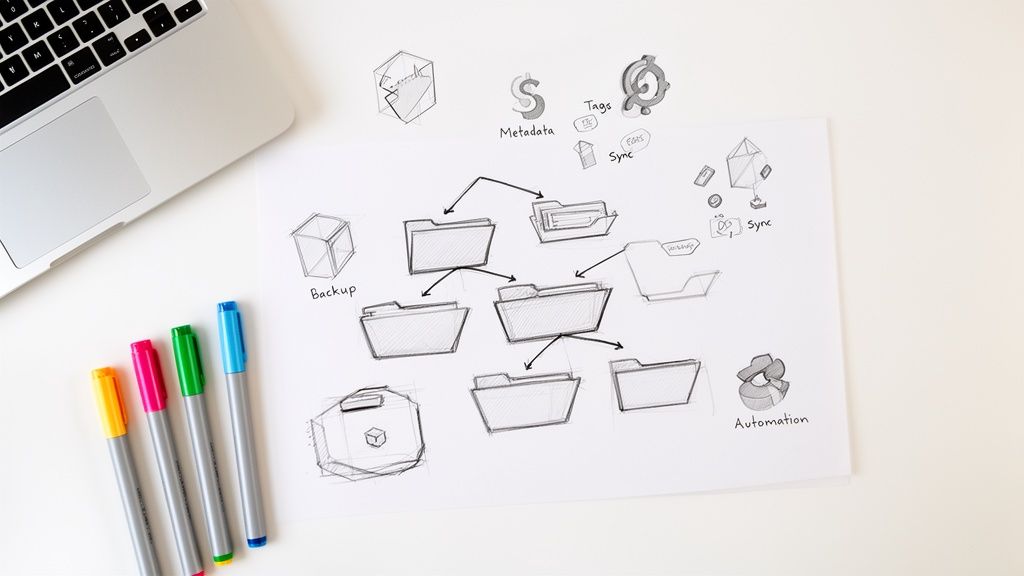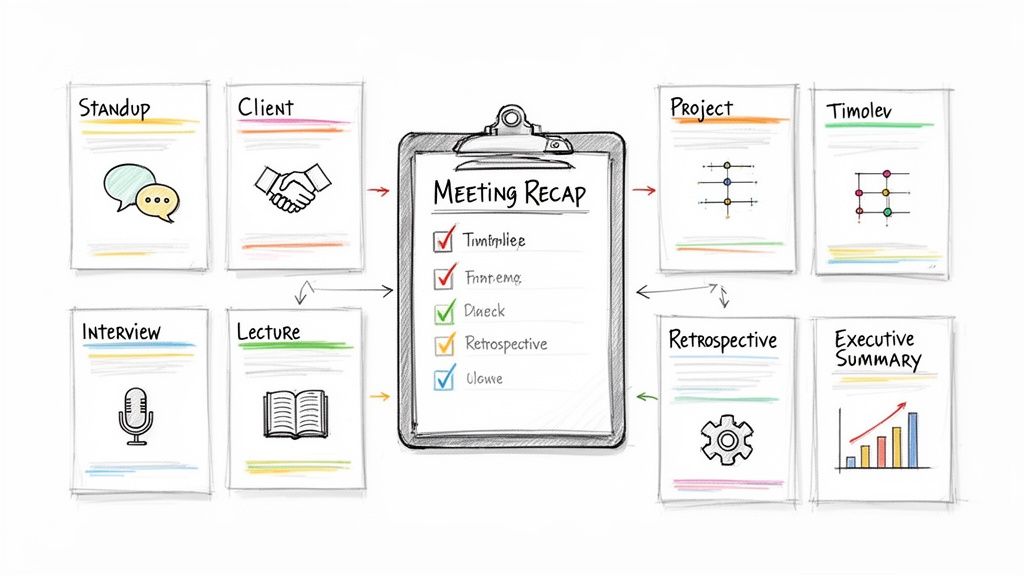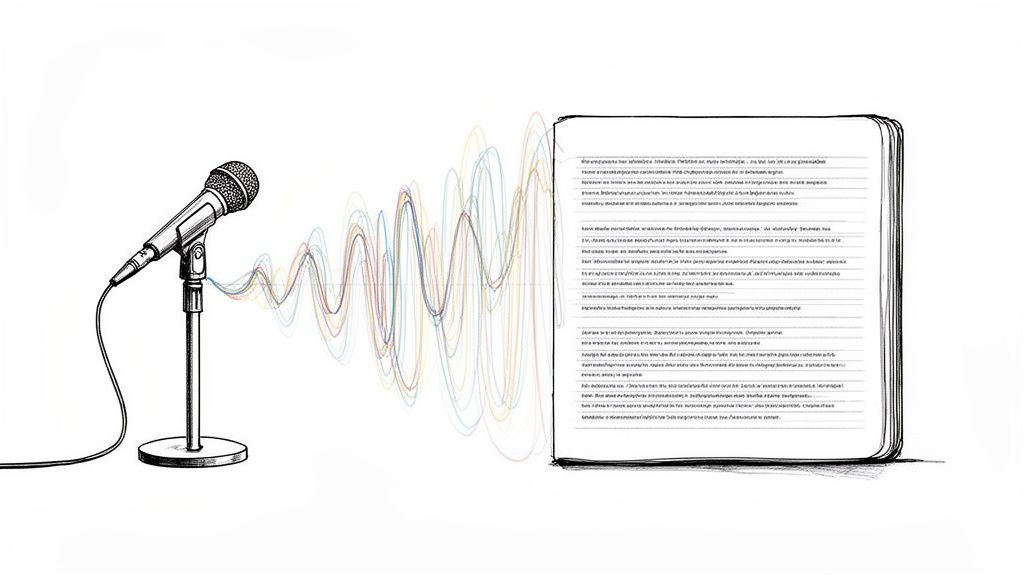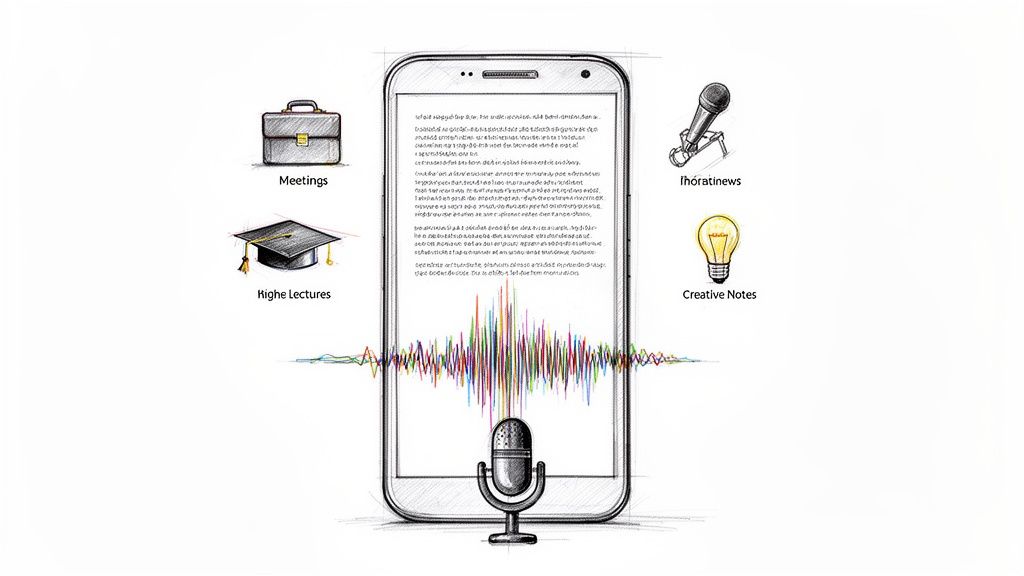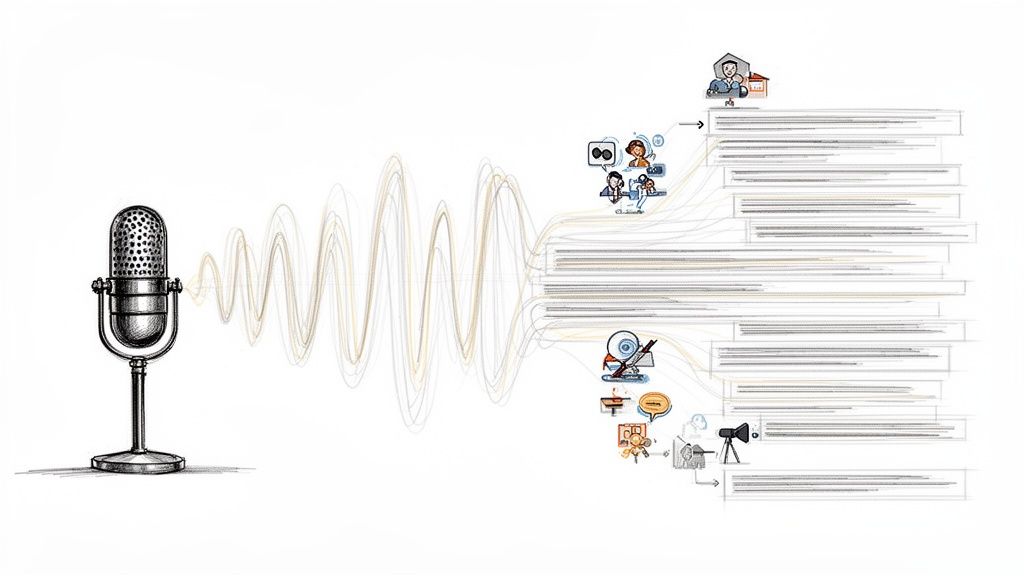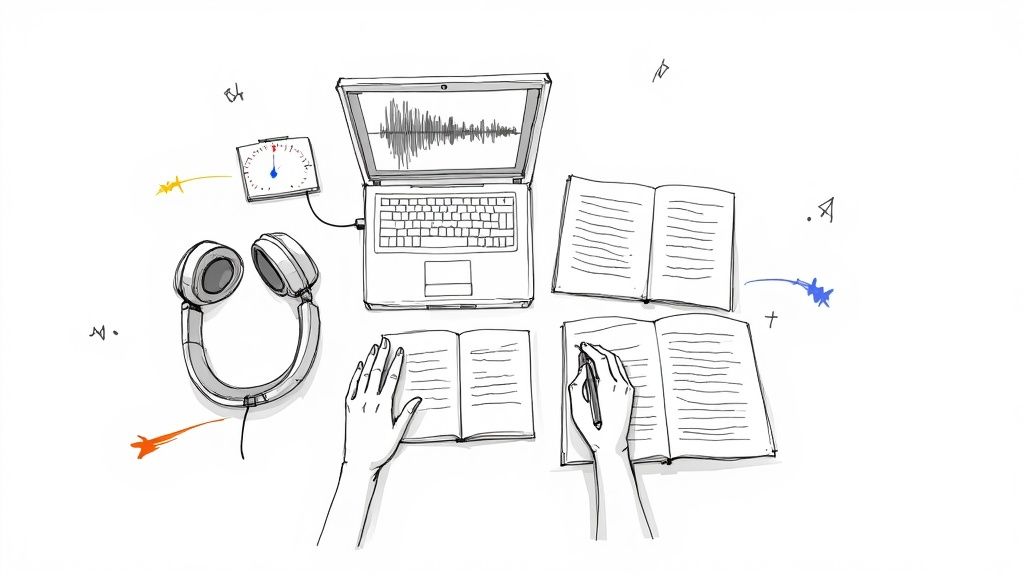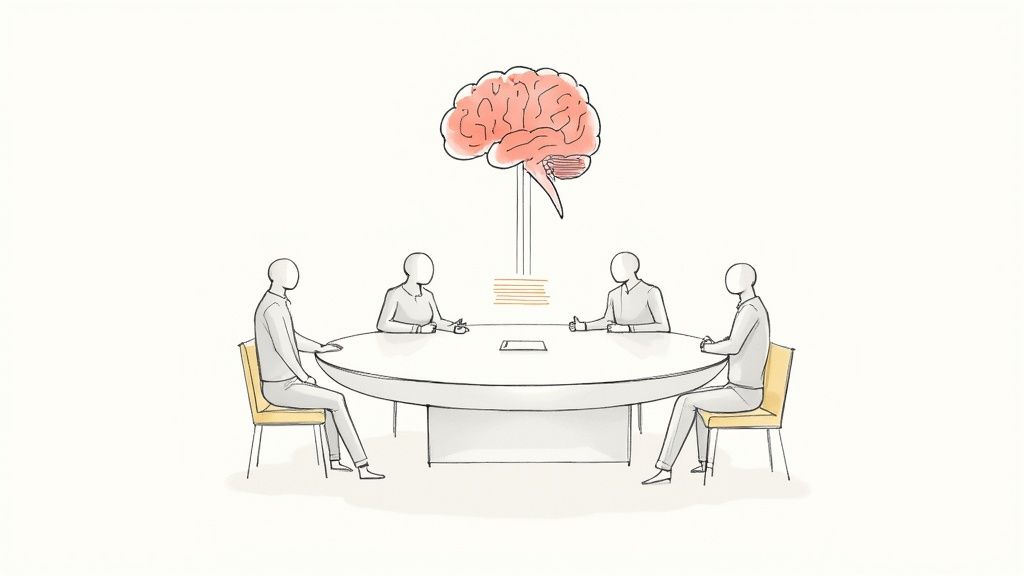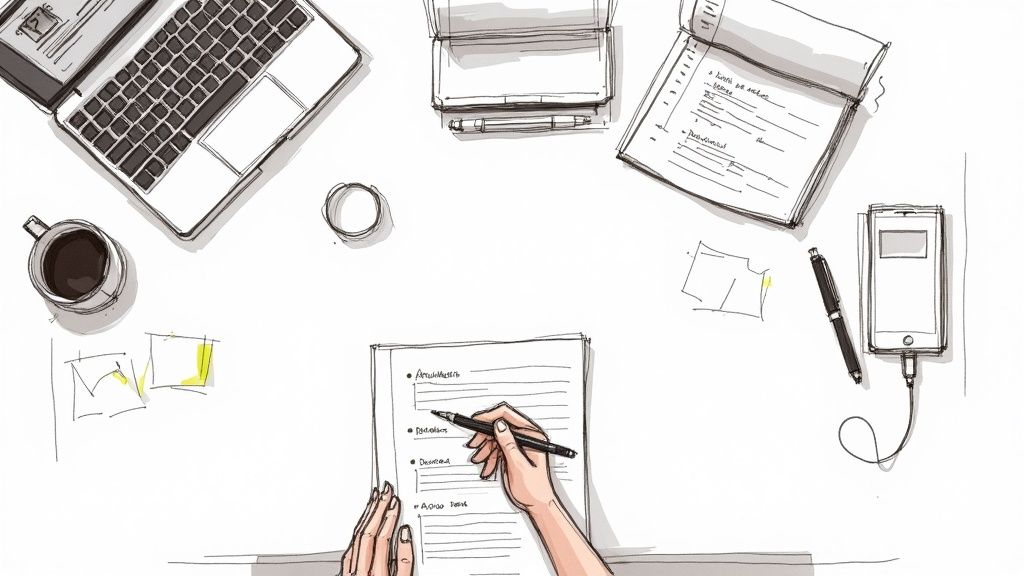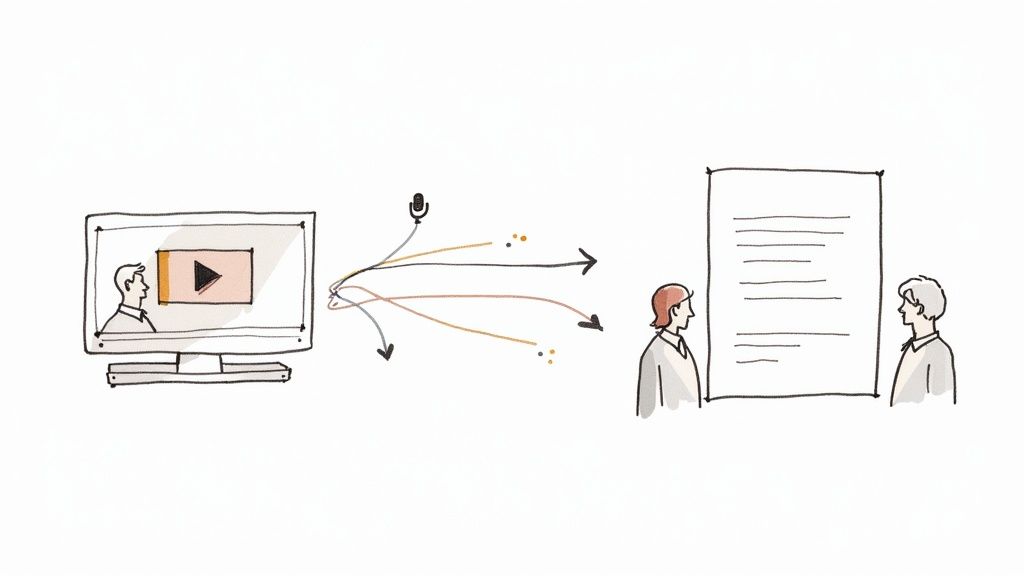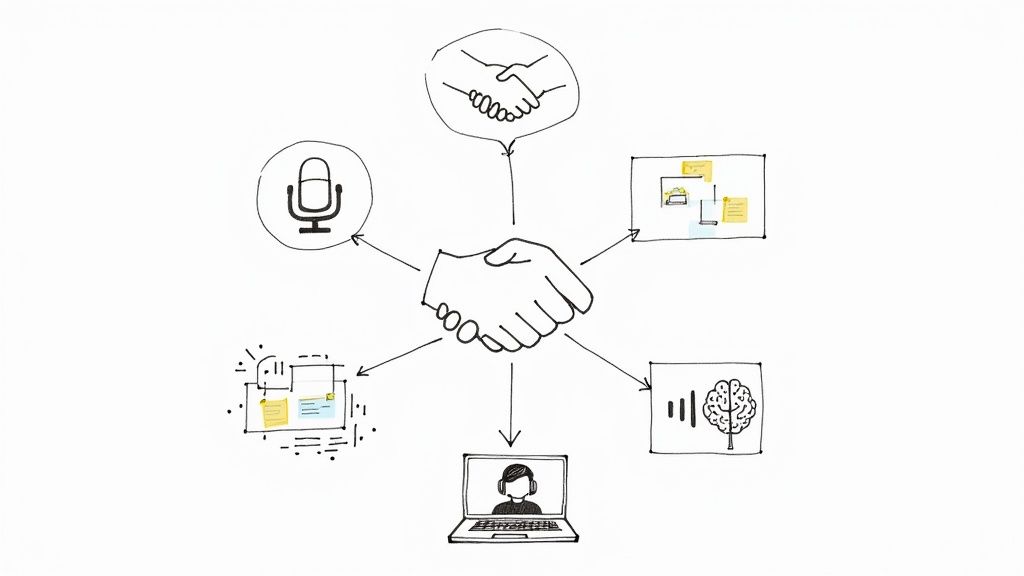How to Write a Meeting Summary: A Practical Guide That Gets Results
Mastering how to write a meeting summary comes down to three things: clearly stating the decisions made, outlining the action items assigned, and providing a quick rundown of the key discussions. From my experience, a great summary isn't a word-for-word transcript. It's a sharp, scannable guide that turns talk into action.
Why an Effective Meeting Summary Is Essential

In today's world of back-to-back virtual meetings, knowing how to write a clear, action-oriented summary is no longer a "nice-to-have" skill—it's essential for any productive team. This simple document is the bridge between a good conversation and real-world results, making sure great ideas don't just vanish when the video call ends.
Think of a well-written summary as more than just meeting minutes. It’s a tool for keeping distributed and hybrid teams in sync, making sure everyone knows who's doing what, and preventing important details from slipping through the cracks. It gets everyone on the same page, whether they were in the meeting or catching up from a different time zone.
The Real Cost of Poor Follow-Up
Have you ever left a meeting feeling energized, only to have that momentum completely fizzle out a day later? That's what happens without a clear recap. Confusion sets in, deadlines get fuzzy, and you end up talking about the same things all over again in the next meeting. I've seen it happen countless times, and it’s a frustrating cycle of wasted time.
This problem has only gotten worse with remote work. People now attend an average of 10.1 virtual meetings per week, a massive increase from before the pandemic. With so much information flying around, the need for a concise summary is more critical than ever. Yet, somehow, only 56% of participants report leaving meetings with clear action items. That’s a huge gap between discussion and execution. You can dig into more meeting statistics and trends to see just how big this problem is.
A meeting without a summary is just a conversation. An effective summary turns that conversation into a plan, creating a single source of truth that guides the team forward and holds everyone accountable.
Boosting Team Efficiency and Momentum
Nailing the meeting summary isn't just an admin task; it's a strategic move that directly boosts your team's productivity. It's about making sure the time spent talking actually leads to something tangible.
A good summary does a few key things really well:
- Creates Clarity: It spells out exactly what was decided and what happens next, leaving no room for guesswork.
- Builds Alignment: It ensures everyone—attendees and absentees alike—shares the same understanding of the outcomes.
- Drives Accountability: Assigning owners and deadlines to action items makes it crystal clear who is responsible for what.
- Saves Time: It cuts down on the endless "So, what did we decide?" follow-up emails and Slack messages.
Ultimately, a great summary ensures the time you invested in the meeting pays off. It transforms an hour of discussion into a week of focused, productive work, keeping projects on track and moving forward. For any high-performing team, this is a foundational practice.
How to Prepare for Writing a Great Summary
If you want to write a meeting summary that people actually read and use, you have to realize the real work starts long before anyone joins the call. A few smart moves beforehand can make the difference between a frantic, useless scribble-fest and a calm, focused note-taking session.
From my experience, great summaries don't just magically appear. They're the product of solid planning. When you walk into a meeting cold, you end up trying to write down everything, hoping you can figure out what matters later. But with a bit of prep, you can spot the important stuff as it happens.
This isn't just about making your life easier, though it definitely does that. It’s about creating a summary that actually drives action and makes the meeting worthwhile.
https://www.youtube.com/embed/j6kh0Yucjw4
Turn the Agenda into Your Outline
Your best friend here is the meeting agenda. Seriously. Don't just give it a quick scan five minutes before the meeting—use it as the blueprint for your summary. A good agenda is a roadmap, and you should treat it like one.
Before the meeting, I always check in with the organizer to make sure the agenda is solid. Every item should have a clear goal. Are we making a decision? Are we brainstorming solutions? Nailing this down first helps you listen for specific outcomes instead of just passively hearing a conversation.
Here's a quick way to break it down:
- Study the agenda items: Get a handle on the "why" behind each topic.
- Pinpoint the goals: For every point, ask yourself, "What's the ideal outcome here?"
- Check the timing: Knowing how much time is dedicated to each discussion helps you pace your note-taking and stay on track.
When you do this, your note-taking document is already 90% there. You’re just plugging in the details—decisions, key discussion points, and action items—right under the headings you’ve already set up.
A meeting agenda isn't just a schedule; it's a promise you're making to everyone about how their time will be spent. Using it as your template helps you make good on that promise.
Know Who’s Who in the Room
Understanding who is in the meeting and why they’re there is a game-changer. Let's be real: not every comment is created equal. The project lead's final call on a deadline is a must-capture detail. A tangent from someone less involved? Not so much.
Take a minute beforehand to identify the key players. Who are the decision-makers? The subject matter experts? Who's going to be on the hook for the follow-up tasks? This mental map helps you instantly prioritize what to write down.
This context is what separates a great summary from a mediocre one. It lets you assign action items and decisions to the right people with total clarity. Without it, you're just documenting a jumble of comments. With it, you're creating a record of accountability.
For bigger or more complicated meetings, I sometimes jot down a quick list of attendees and their roles right next to my notes. It’s a simple trick, but it saves a ton of confusion later. While you're focusing on the people, it’s also a smart move to have a tool to record and transcribe meetings in the background. That way, you have a perfect transcript to reference if you ever second-guess a detail.
What Are the Core Components of a Meeting Summary?

If you want to write a meeting summary that people actually read and use, you have to think beyond a simple transcript. A truly effective summary isn’t a minute-by-minute report; it’s a practical tool built for clarity and action. Think of it less as a rigid template and more as a flexible framework you can adapt to any situation, from a high-energy brainstorm to a formal client review.
The real goal here is to transform your jumbled notes into a polished, scannable document that points the team forward. To pull that off, every great summary needs to nail three fundamental building blocks. These answer the only questions that really matter after a meeting: What did we talk about? What did we decide? And what are we doing next?
Start With a High-Level Overview
Right at the top, you need a quick, two- or three-sentence paragraph that gives the reader the lay of the land. This is not the place for nitty-gritty details. It's all about orienting anyone—especially people who couldn't make it—in seconds.
This opening blurb should quickly cover:
- The meeting's purpose: Why did you all get together in the first place? (e.g., "To finalize the Q4 marketing campaign.")
- The main outcome: What was the big result of the discussion? (e.g., "We landed on the core messaging and our channel strategy.")
For instance, a summary for a project post-mortem might start like this:
Project Alpha Post-Mortem: The team met to break down the wins and challenges from the recent launch. We celebrated major gains in user engagement but also pinpointed significant delays in the development timeline. The main outcome was a clear set of process improvements we can implement for the next project.
This kind of intro sets the stage perfectly. It gives readers instant context without making them slog through a wall of text.
Isolate Key Decisions So They Can’t Be Missed
This next part is the most important, hands down. You need a dedicated, easy-to-find list of every major decision made during the meeting. Don't bury these in a long paragraph. They need to jump off the page so anyone can scan the document and immediately know what was agreed upon.
A bulleted or numbered list is your best friend here. Make each point a direct, unambiguous statement—no jargon, no waffling.
Look at the difference:
- Vague: "We will address the budget issues."
- Crystal Clear: "Decision: The marketing budget for Q4 is approved at $50,000, with $20,000 allocated to digital ads."
That kind of clarity cuts through any potential confusion and acts as the official record. While the full conversation might have explored a dozen options, the summary should only spotlight the final call. For more on structuring these official records, our guide on meeting minutes format samples is a great resource.
Make Action Items Obvious and Accountable
Finally, no meeting summary is complete without a clear list of action items. This is where conversation turns into actual progress. To make this section work, every single task needs three pieces of information:
- The specific task: What, exactly, needs to be done? Always start with an action verb.
- The owner: Who is on the hook for this? Assigning a single person creates real accountability.
- The deadline: When is it due? A specific date always beats a vague "next week."
Here’s what that looks like in practice after a client check-in:
- Action: Sarah to send the revised project proposal to the client by EOD Friday, October 25th.
- Action: David to schedule the follow-up technical demo for the week of November 4th.
- Action: Maria to update the internal project timeline with new milestones by Monday, October 28th.
This structure leaves zero room for ambiguity. Everyone walks away knowing exactly what’s on their plate and when it’s due, which is the whole point. Considering that 71% of senior executives feel meetings are often unproductive, clear follow-up is everything. By mastering these three core components, you’re not just creating a record of the past—you’re actively building a more productive future.
Common Mistakes That Make Summaries Ineffective (and How to Avoid Them)
Knowing what to include in a meeting summary is half the battle. The other half is knowing what to leave out. Even with the best intentions, it's surprisingly easy to create a recap that's confusing, unhelpful, or worse, gets completely ignored.
The good news is that most of these pitfalls are simple to sidestep once you know what to look for. It's all about shifting your mindset from being a stenographer who records everything to being a strategist who communicates what truly matters. By avoiding these common errors, you can ensure your summary is a tool for progress, not just another unread email.
The Transcript Trap
One of the most frequent mistakes is trying to capture everything. The point of a summary isn't to create a verbatim transcript. A play-by-play recap is just noise; it buries the essential takeaways in a mountain of conversational fluff.
Your team is busy. They don't have time to wade through pages of back-and-forth debate to find a single decision. Your job is to do that work for them. Instead of documenting the whole discussion, just nail the conclusion.
Before: "John suggested we use the blue design, but Sarah argued the red one was more on-brand. After a long discussion about brand guidelines and recent user feedback, the team eventually agreed that the red design was the better choice."
After: "Decision: The team selected the red design for the new landing page."
See how much cleaner that is? The second version gets straight to the point, respecting everyone's time.
Vague Language and Unassigned Tasks
Ambiguity is the enemy of action. Fuzzy language and unassigned tasks will kill any momentum you built in the meeting. Phrases like "someone will look into it" or "we'll circle back on this" are accountability black holes.
Every single action item needs a name and a date next to it. No exceptions. Without clear ownership, tasks drift into the ether because nobody feels personally responsible for getting them done.
Here’s how to bring clarity to your action items:
- Use active language: Instead of "The report needs to be finished," write "ACTION: Maria to finish the report."
- Assign a single owner: Putting one name on a task eliminates the bystander effect, where everyone assumes someone else has it covered.
- Set real deadlines: Ditch vague timelines like "next week." Use a specific date, like "by EOD Friday, November 8th."
This kind of precision is what turns a simple recap into a real productivity tool.
Burying the Lead
Just like a good news story, your meeting summary needs to put the most important information right at the top. Don't force your readers to scroll past a list of attendees and procedural notes to find the key decisions and action items. That stuff belongs up front.
Think about how you read emails. You scan for headings and bullet points to get the gist, right? Structure your summary to accommodate that reality. When you lead with the critical takeaways, you ensure everyone gets the message, even if they only give your email a five-second scan.
Sending It Too Late
Time is of the essence. A summary loses its impact with every hour that passes after the meeting ends. Sending it the next day is bad; waiting a few days is even worse.
Delaying your summary creates two big problems. First, details get hazy for everyone involved, including you. This makes it much harder to recall specifics, increasing the risk of misremembering a key decision or deadline.
Second, you lose all the momentum from the meeting. A prompt summary, sent within a few hours, acts as an immediate catalyst. It keeps the energy going and gets people started on their tasks while the conversation is still fresh in their minds. Make it a rule to send your recap the same day—you'll see a huge difference in follow-through.
Using AI and Modern Tools to Write Summaries Faster
Let's be honest: manually writing a meeting summary is a drag, especially when your calendar is packed with back-to-back calls. The good news is that modern tools can now do most of the heavy lifting, turning a tedious task into a quick, final review.
This isn't about letting a robot take over. It's about letting technology handle the grunt work—the raw transcription and initial draft—so you can focus on what actually requires a human touch. Your job becomes adding context, checking for accuracy, and clarifying any nuance the AI might have missed. It’s this blend of automation and human insight that gets you to a great summary in record time.
The Power of Automated Transcription
Every great automated summary starts with a flawless transcript. I used to frantically type notes, trying to keep up, but AI-powered transcription services have completely changed the game. They create a word-for-word record of the entire meeting, which you can easily search later for exact quotes or details you might have missed.
The best part? You can stay fully present and engaged in the conversation, knowing everything is being captured with up to 99% accuracy across dozens of languages. Most can even distinguish between different speakers, so the transcript is actually readable. Think of it as your safety net—nothing important ever gets lost.
This infographic really nails the transformation from raw chatter to a clear, useful plan.
It’s all about turning that messy wall of text into a structured document that helps your team get things done.
From Transcript to Intelligent Summary
A full transcript is great for reference, but the real magic happens when AI tools analyze it to pull out the important stuff. These features, often built right into transcription platforms or video conferencing tools, are designed to spot the highlights automatically.
Here’s a look at what they do:
- Key Takeaway Extraction: The AI scans the conversation for big ideas, important questions, and recurring themes, then turns them into a simple bulleted list.
- Decision Identification: It’s trained to catch phrases where a choice was made, like "Okay, we're moving forward with Option A" or "The budget is approved."
- Action Item Detection: It looks for task-oriented language—things like "John will follow up on…" or "We need this done by Friday"—and neatly organizes them into a to-do list.
Choosing the Right Tools for Your Workflow
It’s no surprise that this kind of tech is booming. The global video conferencing market jumped from $6.62 billion to $7.26 billion in a single year, and platforms like Zoom, Microsoft Teams, and Google Meet are all adding their own recording and transcription features.
But here’s the catch: even with all this tech, a recent study found that only 56% of people feel they leave meetings with clear action items. That gap is where more specialized tools come in.
For teams that need more than the basics, dedicated platforms like HypeScribe offer a much deeper integration. These tools act as a dedicated AI meeting note taker, plugging into your existing software to provide real-time transcription and automatically generate summaries, action items, and key decisions.
The best workflow I've found is to let the AI create the first draft. It handles about 80% of the mechanical work, leaving you with the final 20% of strategic polish. You get to be an editor, not a scribe, which is a much better use of your time.
Ultimately, these tools help you create better, more consistent summaries in a fraction of the time. You can export the AI-generated draft to Google Docs, Word, or wherever you work, give it a quick once-over to get the tone right, and share it with the team. It’s a simple process that saves a ton of time and makes accountability a whole lot easier.
Answering Your Questions About Meeting Summaries
Even with the best templates, you're bound to run into a few questions when you start making meeting summaries a regular habit. Getting these details right is often what separates a summary that gets archived immediately from one that actually sparks progress. Let's tackle some of the most common questions I hear from teams.
How Long Should a Meeting Summary Be?
Think scannable, not comprehensive. The golden rule is to aim for something a busy colleague can digest in under two minutes. For a typical hour-long meeting, this usually means keeping the summary under 400 words.
Remember, this isn't a transcript. It's the highlight reel. Your job is to pull out the most important signals from the noise. Use formatting to make it even faster to read:
- Bulleted lists for key decisions.
- Numbered lists for action items.
- Bold text to make deadlines or critical figures pop.
If you find yourself wanting to include more detail, just link out to the full meeting notes or transcript. The summary itself should be a lean, high-level document that respects everyone's time.
When Should I Send the Meeting Summary?
Timing is critical. Get the summary out as quickly as you can after the meeting wraps up, ideally within a few hours. The absolute latest it should go out is within 24 hours.
Why the rush? A prompt summary does two things really well. First, it captures the meeting's momentum while the discussion is still fresh in everyone’s minds. People are more likely to remember key details and can easily flag anything that looks off.
Sending a summary quickly turns the meeting's energy into immediate forward motion. Waiting too long allows that momentum to dissipate, turning clear directives into vague memories.
Second, it gives people the green light to get started on their tasks. A quick summary removes ambiguity and empowers your team to act with confidence right away.
What if I Make a Mistake in the Summary?
It happens to the best of us. The key is to address it quickly and transparently. If you send out a summary and then realize you got a deadline wrong or misstated a decision, don't sweat it. Just send a brief follow-up.
A clear subject line like, "Correction: Summary for Project Titan Kickoff" works wonders. In the email, get straight to the point.
For example: "Hi team, a quick update to the summary sent earlier. I incorrectly noted the Q4 budget approval. The correct and final approved budget is $75,000, not $50,000. The shared document has been updated." Being upfront like this builds trust and makes sure everyone is on the same page.
Who Is Responsible for Writing the Summary?
This should never be an afterthought. The responsibility can fall to different people, but it needs to be explicitly assigned. Often, it’s the meeting organizer or a designated note-taker. If you don't have a standard process, the organizer should assign someone right at the start of the meeting.
For recurring meetings, like a weekly team sync, I'm a big fan of rotating the responsibility. It's a fantastic practice for a few reasons:
- It shares the administrative load.
- It helps everyone on the team sharpen their listening and summarization skills.
- It gives different people a chance to take ownership of the meeting's outcomes.
No matter who writes it, the most important thing is having clear ownership before the meeting begins. This is the only way to guarantee a consistent and effective summary every single time.
Ready to stop typing and start executing? HypeScribe uses AI to automatically transcribe, summarize, and identify action items from your meetings, so you can focus on the conversation, not the note-taking. Transform your meetings into actionable outcomes today.