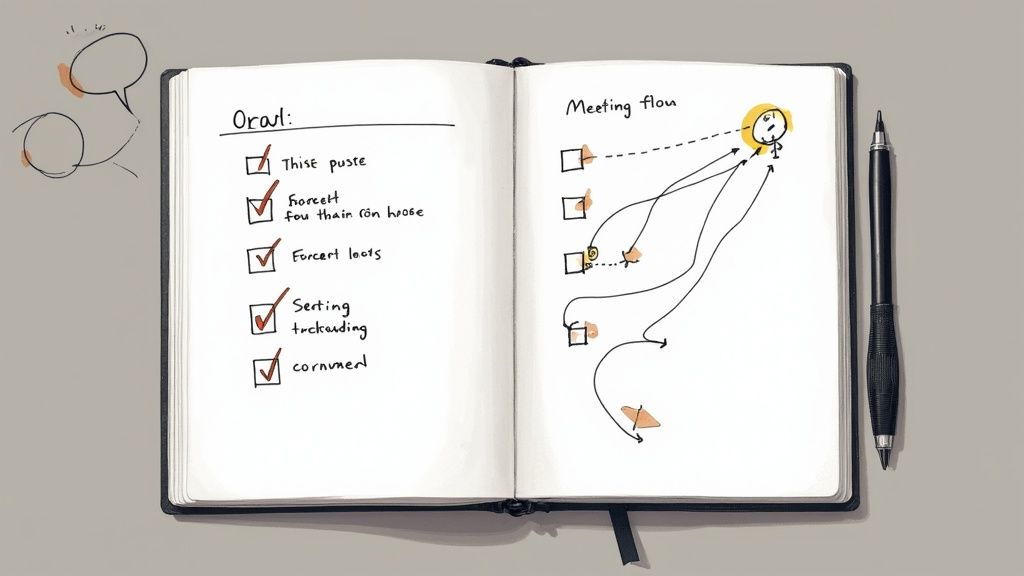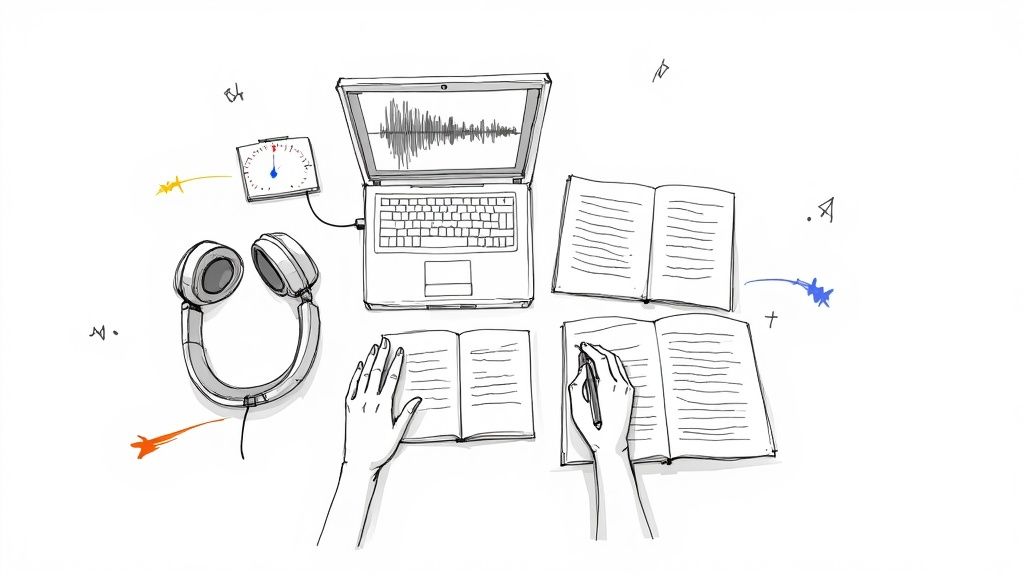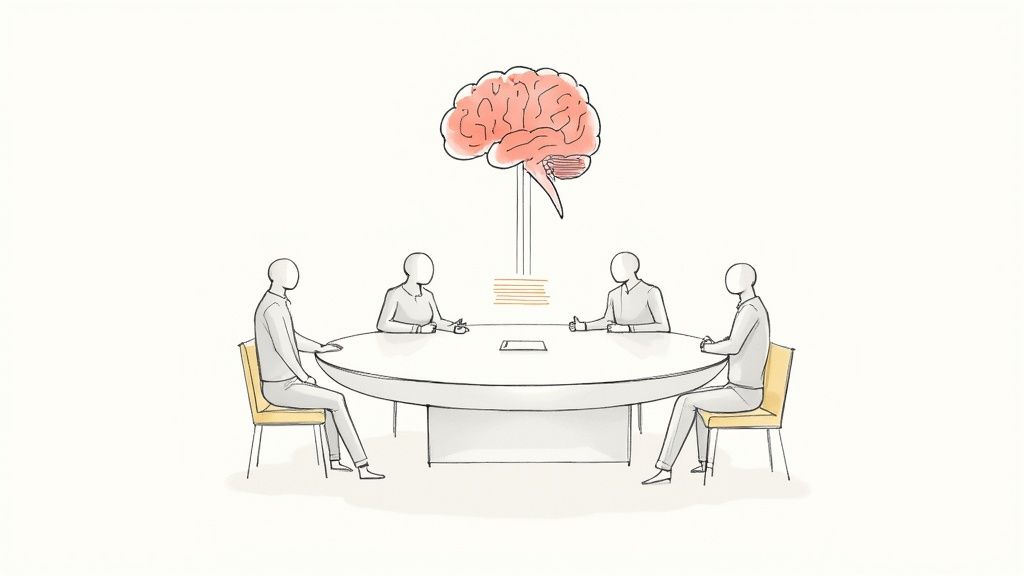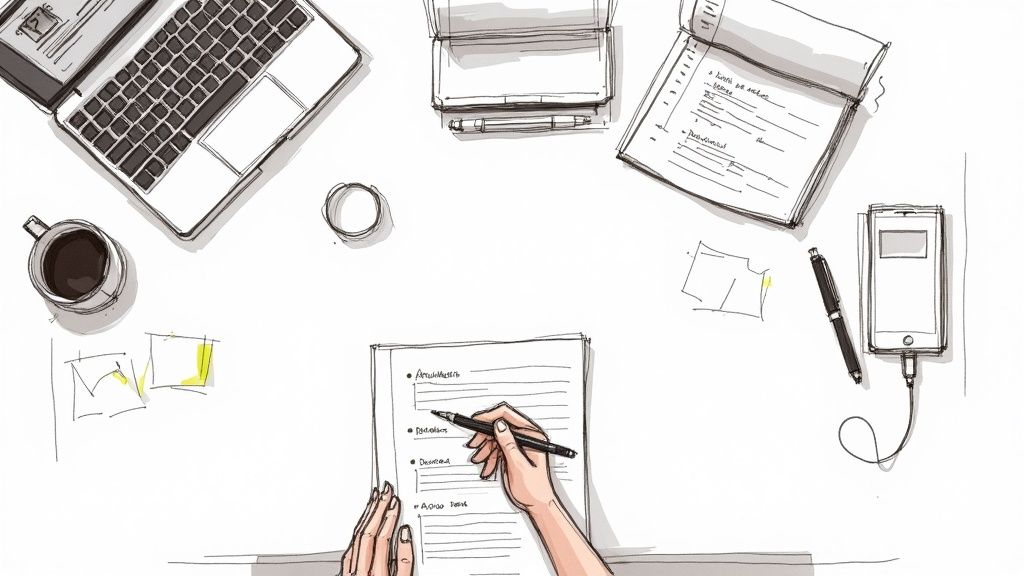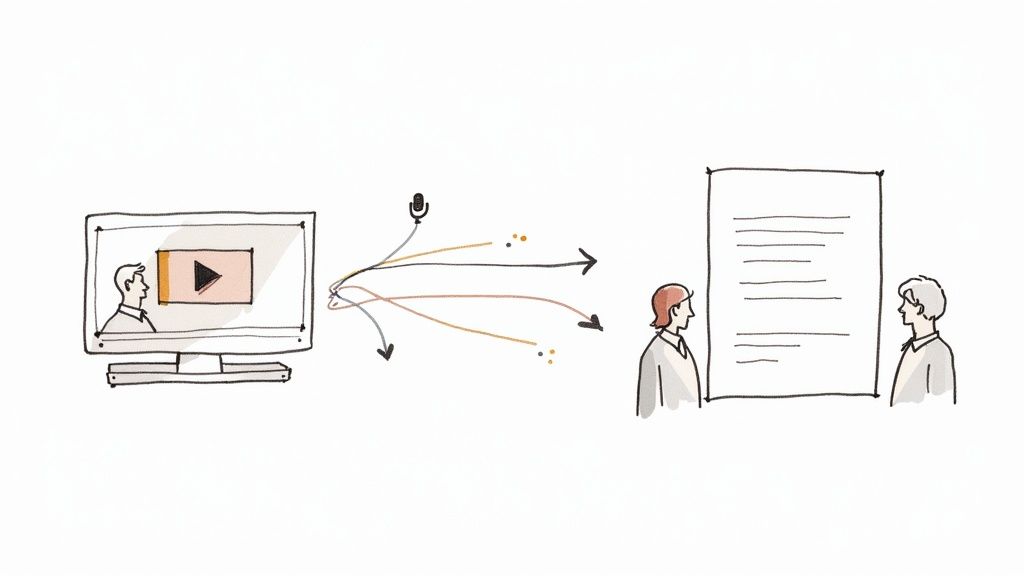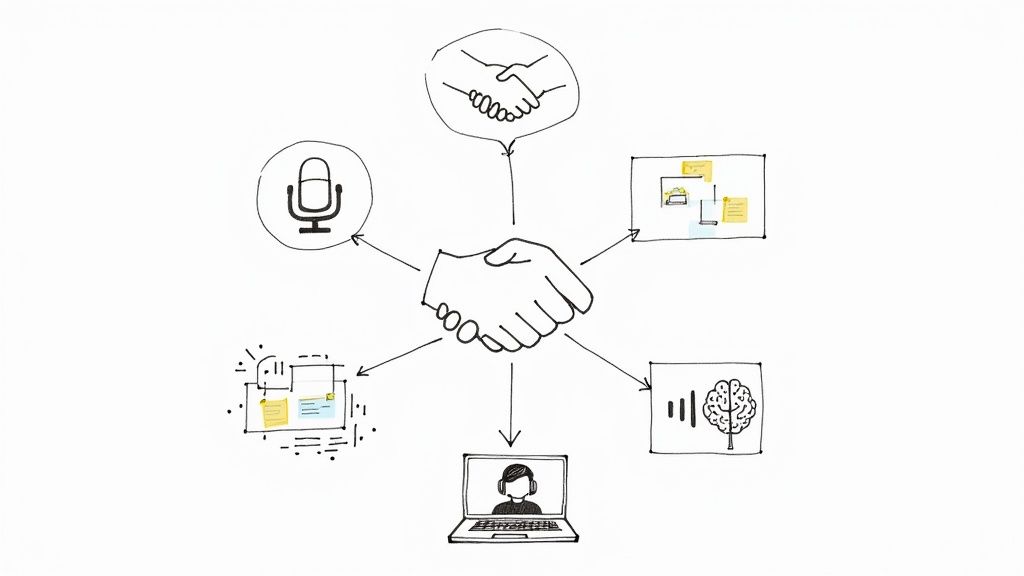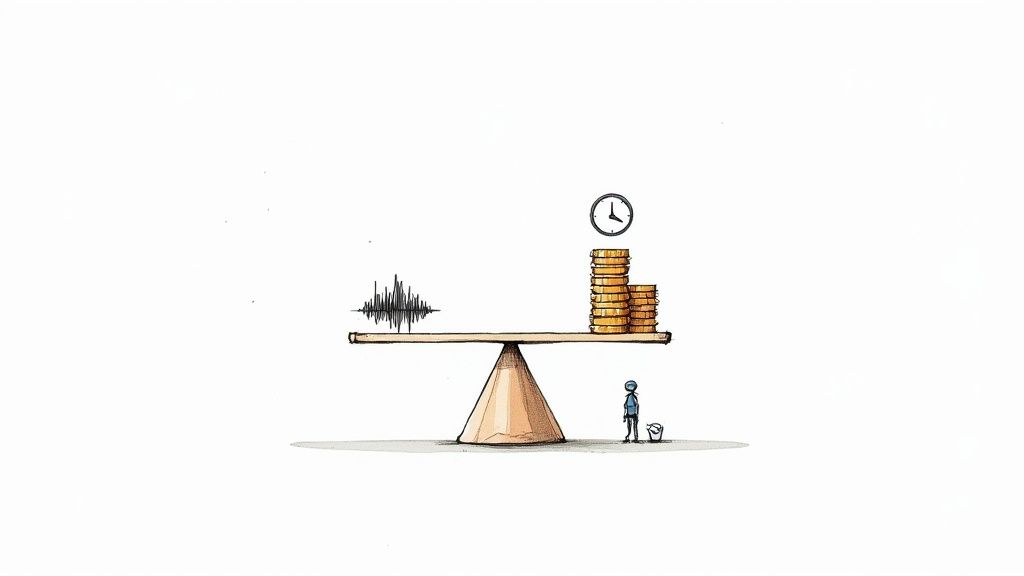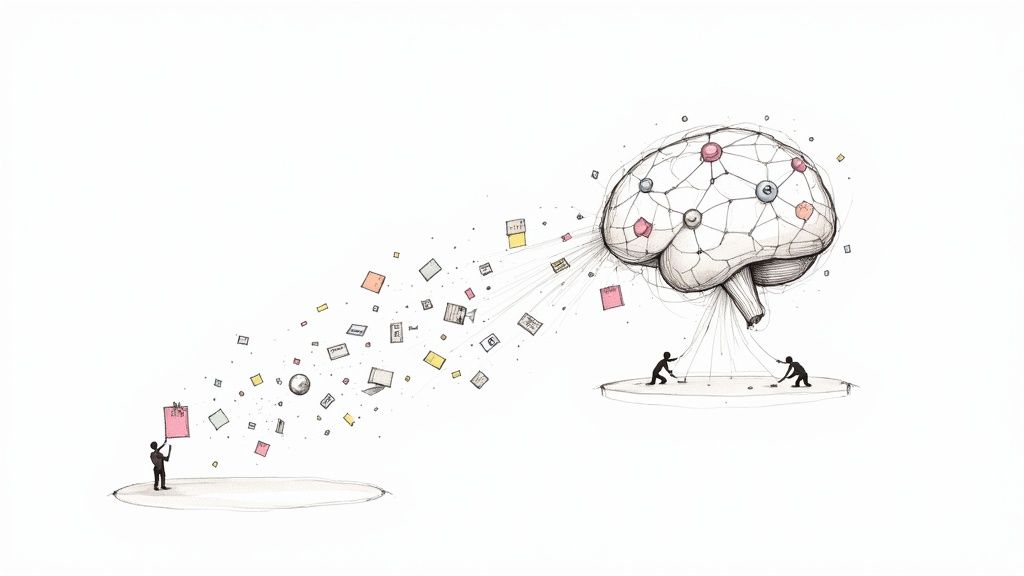How to Use a YouTube Video to Text Converter to Unlock Your Content
Ever watched an insightful YouTube video and wished you could just grab all the key ideas and turn them into text? That's exactly what a YouTube video to text converter is designed for. From my own experience, it's the single fastest way to get a written version of your video content, making it searchable, editable, and ready for you to repurpose in countless ways.
Why Should I Convert My YouTube Videos to Text?
Think about it. You pour hours into creating a fantastic video, but once it's published, most of its value is trapped in the audio. Converting that video to text unlocks everything you said, turning a single recording into a goldmine for new content.
This is about more than just having a script on hand. When I started transcribing my videos, I realized I was making my content readable to search engines. All those valuable keywords I spoke could suddenly help me rank on Google, pulling in organic traffic that would have otherwise never found me. It's a simple, yet incredibly effective, SEO boost.
What are the main benefits of transcribing videos?
Here's a quick look at how video-to-text conversion has impacted different parts of my own content strategy.
Ultimately, a good transcript helps you squeeze every last drop of value out of the hard work you’ve already done.
Expand Your Content Reach Effortlessly
Repurposing is the secret weapon of smart creators and marketers. A transcript is the perfect starting point. For instance, that 10-minute product review you filmed can easily become:
- A comprehensive 1,500-word blog post.
- A week's worth of insightful social media posts.
- An engaging email newsletter for your audience.
- Pull-quotes for eye-catching graphics.
With over 2.6 billion monthly users on YouTube, the platform is an ocean of content. That's why the demand for these tools is exploding. By 2025, it’s predicted that over 70% of marketers will rely on automated transcription to streamline their workflows. You can dive deeper into how this works by reading our guide on auto transcribe software.
My personal workflow changed completely once I started using a YouTube to text converter. A two-hour podcast interview used to take me an entire day to transcribe by hand. Now, it’s ready for me to edit in less than five minutes.
That kind of efficiency is a game-changer. It frees you from the drudgery of manual transcription and lets you focus on what you do best: creating. You’re not just saving time; you’re multiplying your content's impact without a mountain of extra work. To learn more about the power of video, check out these insightful video statistics from Synthesia.
How to Get Your Video Ready for a Flawless Transcription
Before you even paste a link into a YouTube video to text converter, the most important work has already been done—or not. The secret to a great transcript isn't just the software; it's the quality of the audio you feed it.
Let's be real: if you can barely make out what someone is saying through a wall of background noise, how can you expect an algorithm to do any better? The old saying "garbage in, garbage out" has never been more true.
Things like a whirring fan, people talking over each other, or that classic tinny sound from a built-in laptop mic can absolutely wreck your transcription accuracy. Based on my experience, a little prep work upfront can mean the difference between a transcript that's 90% perfect from the start and one that requires hours of painful editing.
Quick Fixes for Cleaner Sound
You don't need a professional recording studio to get good results. I've found a few simple tricks make a world of difference.
- Ditch the Video, Keep the Sound: Sometimes, working with just the audio file is easier. If you're not sure how, our guide on how to get audio from YouTube walks you through the process step-by-step.
- Kill the Background Buzz: Free tools like Audacity have a fantastic "Noise Reduction" feature. It’s brilliant for getting rid of constant hums from air conditioners or computer fans.
- Even Out the Volume: Make sure the audio levels are consistent. If some parts are super quiet and others are loud, the AI might miss entire phrases. Use a "Normalize" function to balance it all out.
Honestly, the single best tip I can give you is this: spend 10 minutes cleaning up your audio before you upload it. That small investment of time will save you a massive headache on the back end.
Step-by-Step: Using HypeScribe to Transcribe a YouTube Video
Alright, let's get down to the nuts and bolts. Turning a YouTube video into a clean, usable text document with HypeScribe is surprisingly simple. It’s a process I’ve refined over countless projects, and it's a world away from the old days of manual transcription.
First things first, you need the video link. Just head over to the YouTube video you want to work with and copy the URL straight from your browser's address bar. That’s it. That link is your key.
When you land on the HypeScribe site, you'll see a clean, no-fuss interface. It's built for speed.
See that big input box front and center? That's exactly where you need to be. No hunting around for where to start.
Dialing in Your Transcription Settings
Go ahead and paste your copied YouTube link right into that box. But before you get click-happy on the "Transcribe" button, take a second to look at the options. Getting these right from the start can save you a ton of editing headaches later.
Pick the Right Language: The AI is smart, but it's not a mind reader. You have to tell it what language is being spoken. HypeScribe supports over 100 languages, so whether it's a lecture in German or a cooking tutorial in Japanese, just select the correct one from the dropdown.
Turn on Speaker Identification: This one is a game-changer for any video with more than one person talking. Think interviews, panel discussions, or even vlogs with a guest. Toggling this on tells the AI to separate the dialogue and label it, usually as "Speaker 1," "Speaker 2," and so on.
I’ve learned this the hard way: if there’s even a chance of a second voice popping up, just enable speaker identification. It turns a messy wall of text into a structured conversation, making it infinitely easier to follow and edit.
From Video to Text in a Flash
Once you've got your settings locked in, hit the button and let the magic happen. HypeScribe's AI gets to work, pulling the audio from the video and converting it all into text. The speed is honestly pretty wild—I've seen it chew through an hour-long podcast in less than a minute.
After a few moments, your raw transcript will appear. This isn't the final product, but it's your starting point. You'll see the full text, complete with timestamps that sync up perfectly with the video, ready for you to start polishing.
How to Edit Your Transcript for Maximum Impact
Let's be real—the raw text from any youtube video to text converter is a fantastic head start, but it's never the finished article. I like to think of the initial AI transcript as a solid first draft. The real magic happens when you spend just a few minutes polishing it up.
My own process isn't about getting bogged down in a line-by-line proofread. It’s about making smart, quick edits that give you the most bang for your buck. The very first thing I do is a quick pass to catch the usual AI hiccups. This means looking for misspelled names, brand-specific terms, or any technical jargon the model might have fumbled. Cleaning those up right away makes a huge difference in the transcript's professionalism.
Making the Text Easy on the Eyes
With the glaring errors fixed, my attention turns to readability. AI often spits out a solid wall of text, which is pretty tough to read. The next move is to start breaking things up into smaller, more manageable paragraphs that guide the reader's eye.
A little bit of formatting goes a long way. Here’s what I focus on:
- Label the Speakers: If you used the speaker identification feature, you're already ahead. If not, take a moment to add labels like "Host:" or "Sarah:". This is non-negotiable for interviews or multi-person discussions.
- Check Key Timestamps: While the timestamps are generally solid, I sometimes nudge them a few seconds to line up perfectly with a powerful quote or a specific visual cue I want to reference later.
- Break Up Paragraphs: Scan the text for natural pauses or shifts in the conversation. Anytime the topic changes, even slightly, that's your cue to hit "Enter" and start a new paragraph. It makes the whole thing so much easier to follow.
Don't chase perfection—aim for clarity. Honestly, a quick five-minute edit focusing on structure and key names delivers 90% of the value of a painstaking, hour-long review. It gets the text ready for action, whether you're turning it into a blog post, social media captions, or just your own notes.
This kind of strategic editing takes a functional but messy transcript and turns it into a genuinely valuable asset you can use immediately.
Now What? How to Repurpose Your Transcript
That polished transcript you just created isn't the finish line—it's the starting block. I've learned over the years that the most successful creators aren't just making more content; they're getting more mileage out of the content they've already made.
Think about it. You poured hours into a single 10-minute video. With that transcript in hand, you've got the raw material to reach a completely different audience—the people who prefer to read, skim, or share text instead of watching a video. It's about maximizing the return on the effort you've already put in.
Turning Your Transcript Into a Content Hub
So, where do you begin? A long, detailed video is practically a first draft for an in-depth blog post. You can pull out the main talking points, flesh them out with a bit more detail, add some headings, and even embed the original YouTube video. Just like that, you've got a rich, multimedia article.
But don't stop there. Here’s how you can really slice and dice that one transcript:
- Social Media Threads: Find three to five of the most powerful quotes or key takeaways from your video. Each one is a perfect hook for an engaging Twitter thread or a visually appealing LinkedIn carousel.
- Email Newsletters: Your subscribers are your core audience. You can summarize the video's main idea into a quick, value-packed story for your next newsletter, encouraging them to check out the full video or the new blog post.
- Short-Form Video Scripts: Grab the punchiest, most impactful lines from your transcript. Those are your scripts for TikToks, Instagram Reels, or YouTube Shorts that can act as bite-sized teasers for your main content.
The real magic happens when you create a whole ecosystem around one core idea. A person might stumble upon your TikTok, which piques their interest enough to read your blog post, where they end up watching the full YouTube video. It all started from that one transcript.
This strategy is especially powerful now, with short-form video absolutely dominating. YouTube Shorts, for example, are now pulling in over 70 billion daily views. By using a youtube video to text converter on these short clips, you can instantly spin up social media captions or quick blog snippets from your most popular content. As HubSpot's latest video marketing trends show, this isn't just a clever trick—it's how you stay relevant without burning out.
Common Questions About Video to Text Converters
If you're just getting started with transcription, you've probably got a few questions. I see the same ones pop up all the time, especially around the accuracy, legality, and practical limits of using a youtube video to text converter. Let's tackle some of those common uncertainties head-on.
The first thing everyone asks is, "How accurate is it, really?" It's a fair question. The truth is, modern AI tools can be impressively accurate, often hitting over 90% accuracy on videos with clear audio.
But that number isn't a guarantee. Things like heavy background noise, thick accents, or multiple people talking over each other will definitely affect the results. My advice? Treat the AI-generated transcript as a solid first draft. It does the heavy lifting, and you just come in at the end for a quick polish.
This workflow is quickly becoming standard practice. Over 68% of business owners are now using AI-powered video-to-text tools to make their processes more efficient. And it makes sense—when viewers retain 95% of a message from video compared to just 10% from text, you want to make sure that powerful content is repurposed effectively. You can dig into more video marketing statistics from Vidico to see just how big the opportunity is.
Is it legal to transcribe a YouTube video?
Copyright is another big question mark for many people. Is it actually legal to transcribe a video you don't own? The short answer is: it depends.
If it's for your own personal use—like for private study notes or internal research—you’re generally in the clear under fair use. But if you intend to publish that transcript anywhere publicly, like on your blog or in marketing materials, you absolutely need to get permission from the original creator first.
Key Takeaway: Always get permission before publishing a transcript of someone else's work. It protects you from copyright issues and is a professional courtesy.
"What about really long videos, like multi-hour lectures or podcasts?" No problem. Today's converters are built for endurance. A tool like HypeScribe can chew through hours of content without breaking a sweat, making it perfect for transcribing those long-form interviews and detailed presentations. There are a lot of great options out there, and you can explore some of the top speech to text software to find the best fit for you.
Ready to turn your video content into searchable, shareable text? Try HypeScribe and see how our AI-powered transcription can transform your workflow in seconds. Get started for free at HypeScribe.