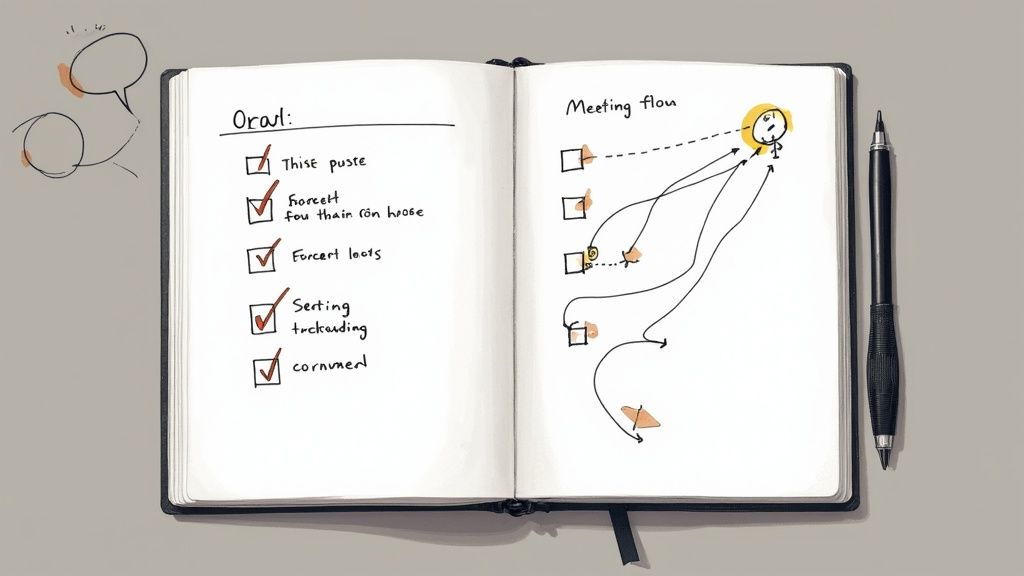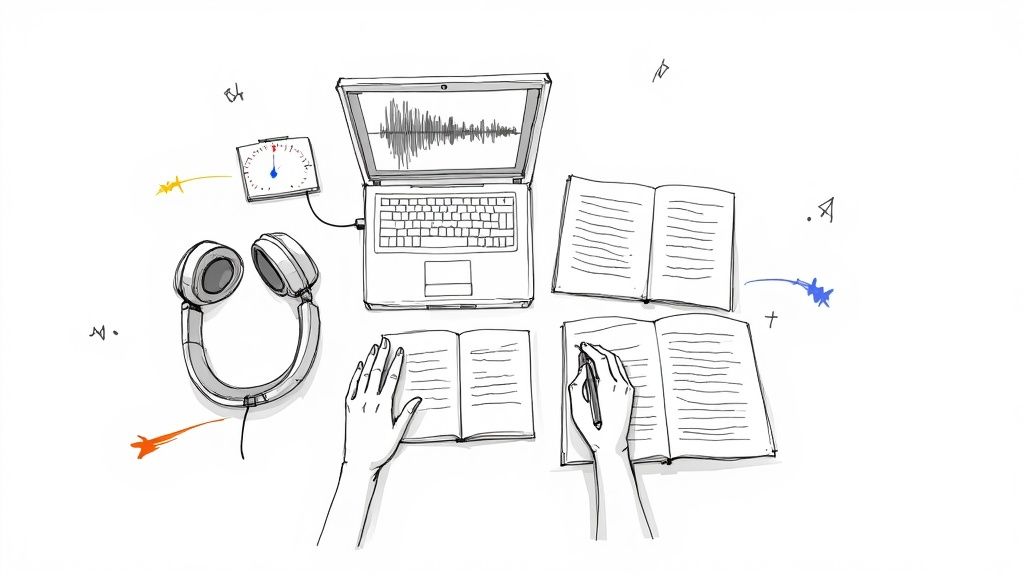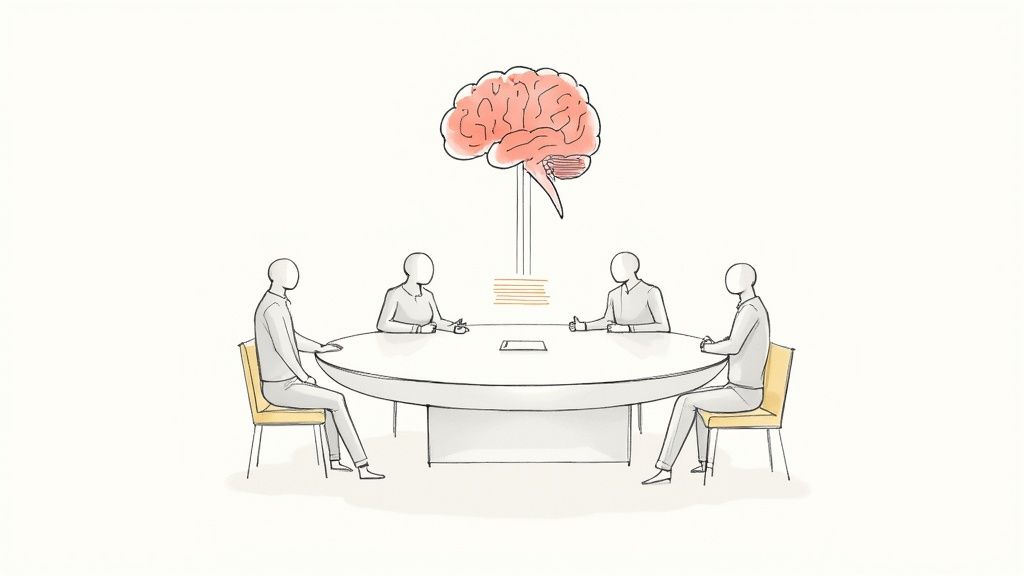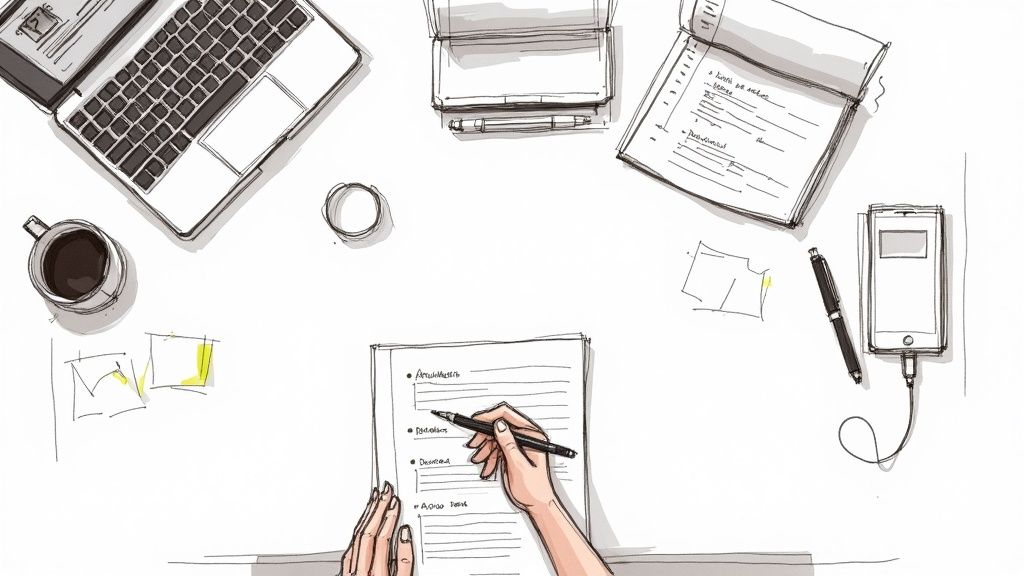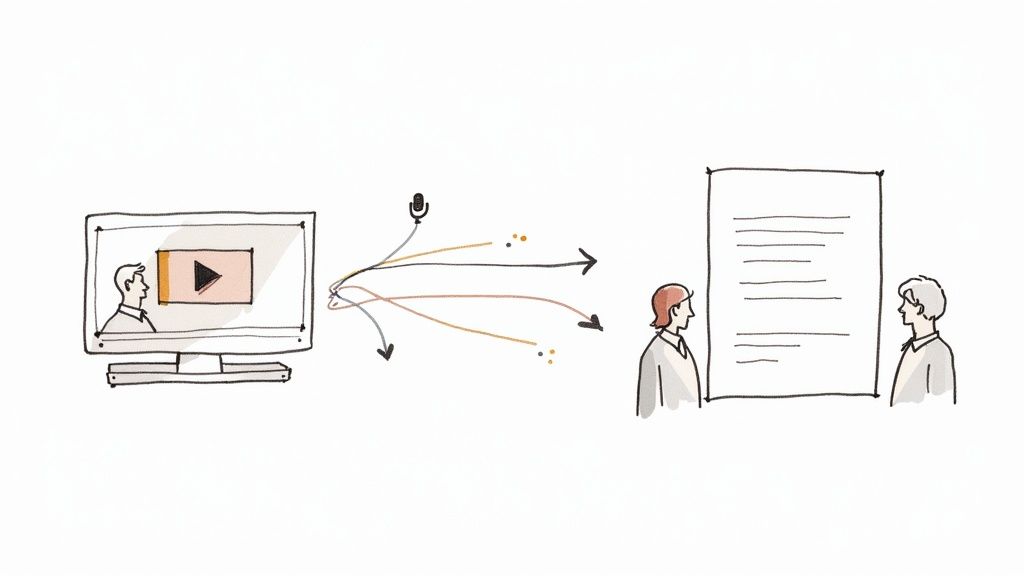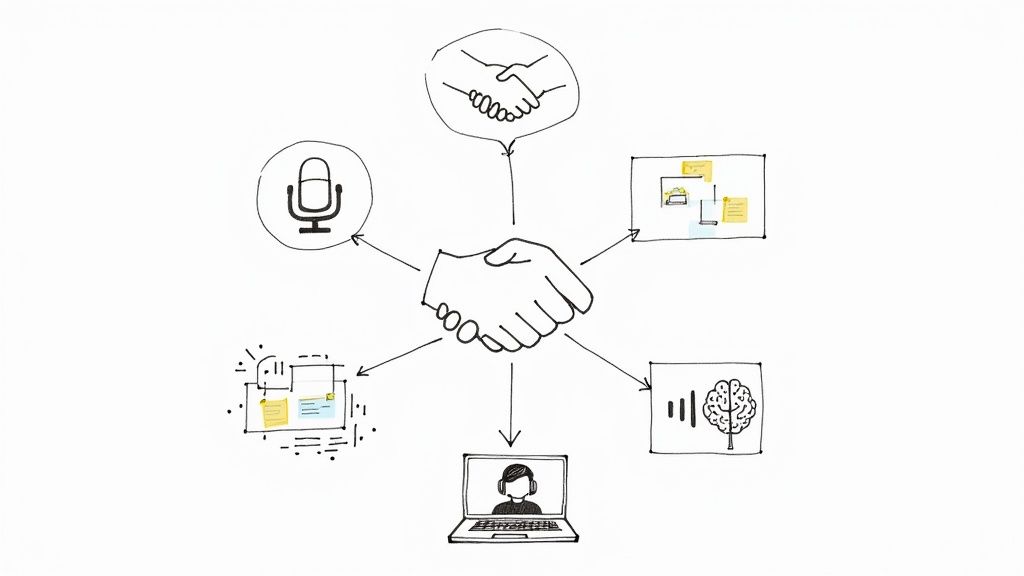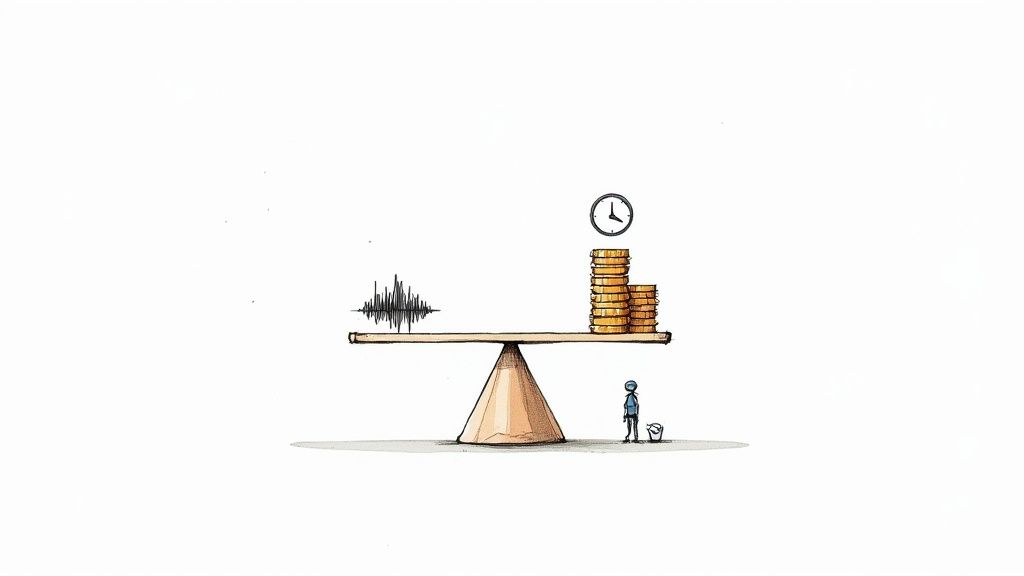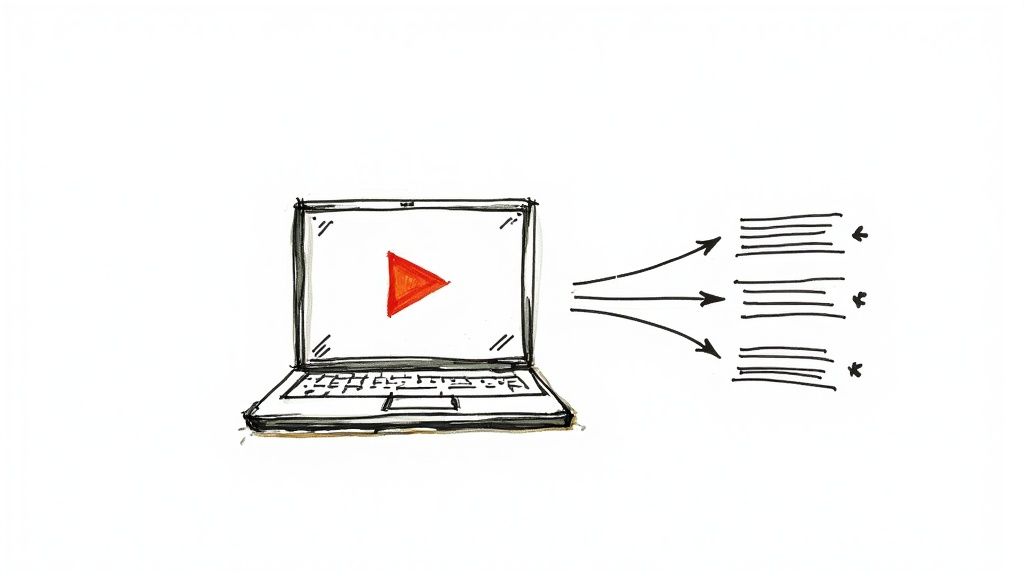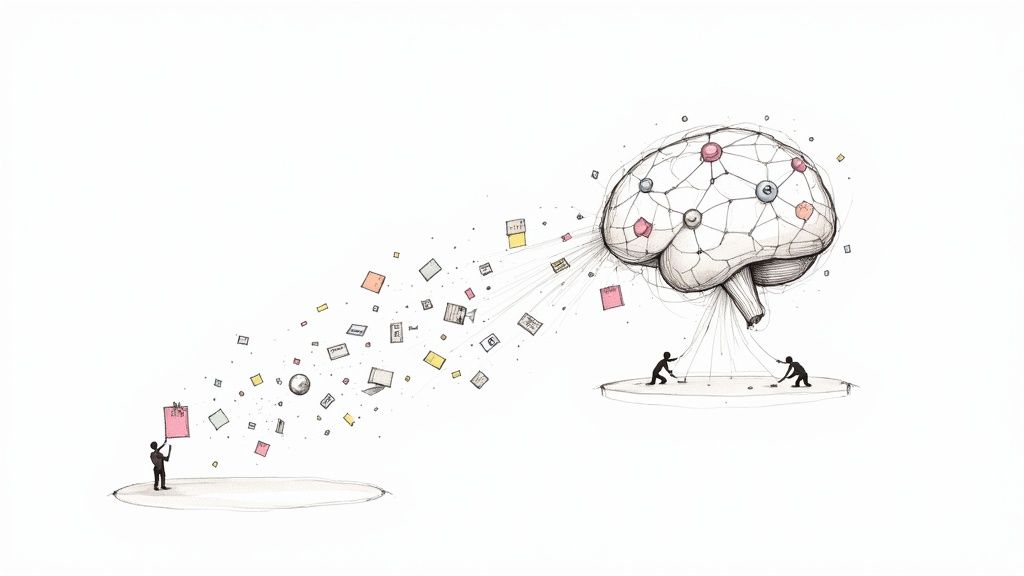How to Record and Transcribe Meetings for Maximum Productivity
If you're looking for the fastest way to make your meetings more productive, my advice is simple: record and transcribe them. From my experience, this single change creates a searchable, actionable record of every conversation, which means you can finally stop worrying about manual note-taking and losing track of important details.
Why Should You Record and Transcribe Meetings?
We've all been there. Meetings are full of fantastic ideas, critical decisions, and new strategies. But what happens the moment the call ends? Too often, those key details fade away. Teams are left arguing over who was supposed to do what, fuzzy timelines, and forgotten insights.
This is where creating a simple meeting transcript changes everything.
When you record and transcribe your meetings, you establish a single source of truth. The endless back-and-forth of "I thought you said..." or "Wait, who was handling that?" is over. It’s all right there in black and white—documented, time-stamped, and easy to find.
More Than Just Meeting Minutes
This isn't just about replacing the person who frantically types notes. It’s about building a smarter, more inclusive, and far more efficient way to work.
From my experience helping teams adopt this, here’s what you really gain:
- Real Accountability: When action items and deadlines are captured word-for-word, there's no ambiguity about ownership. It’s a simple shift that makes a huge difference in keeping projects on track.
- Better Accessibility: Transcripts are a game-changer for team members who are non-native speakers or have hearing impairments, letting them review discussions at their own speed. They're also perfect for anyone who missed the meeting and needs to get fully caught up.
- A Living Knowledge Base: Every transcribed meeting adds to a searchable library of your team's expertise. Imagine a new hire getting up to speed by reviewing past project kick-offs, or your team revisiting an old strategy session to guide a new decision. Our guide on using an AI meeting notes taker digs deeper into creating this valuable resource.
The true value of a transcript isn't just in what it captures, but what it unlocks. It frees up your team to focus on solving problems and thinking strategically instead of getting bogged down in administrative tasks.
Let's quickly compare the old way with the new way.
Meeting Documentation Methods At a Glance
As you can see, the difference is stark. Moving to an automated system is a clear upgrade in efficiency and reliability.

The demand for these tools is exploding for a reason. The global transcription market was valued at around $21 billion in 2022 and is projected to surpass $35 billion by 2032. This growth is fueled by the rise of remote work and the critical need for accurate records. You can explore more about these AI meeting transcription trends on Superagi.com. By adopting this practice now, you’re setting your team up to be more organized, aligned, and effective.
What is the Best Tool to Record and Transcribe Meetings?

Let's be honest, not all transcription tools are built the same. Making the right choice from the get-go can mean the difference between reclaiming hours of your week and just adding another frustrating piece of tech to your stack. The market is crowded, but I've found a few key features that are absolute deal-breakers.
First and foremost, you need to think about transcription accuracy. If the transcript is riddled with errors, you’ll spend more time cleaning it up than you would have spent taking notes manually. My rule of thumb? Don't even consider a tool that can't consistently hit above 95% accuracy. That's the baseline for a transcript you can actually trust.
Another must-have is automatic speaker identification, often called diarization. Without it, you’re left with a monolithic block of text that’s a nightmare to decipher. A good tool will clearly tag who said what, transforming a confusing script into a clear, actionable conversation log.
Making It All Work Together
The most effective transcription software fits right into the tools you already rely on every single day. It shouldn't be a separate, isolated app but a seamless part of your workflow.
For instance, integration with Google Calendar or Outlook is non-negotiable. Once you hook HypeScribe up to your calendar, it automatically knows when your meetings are happening. It can join, record, and transcribe everything without you having to do a thing. It’s a true "set it and forget it" system that ensures you never miss a critical detail.
Of course, it also needs to play nice with your video conferencing platform. Make sure your chosen tool has rock-solid support for the big players:
- Zoom: The go-to for countless companies.
- Google Meet: A staple for anyone living in the Google Workspace.
- Microsoft Teams: An absolute necessity for organizations running on Microsoft 365.
Native support for these platforms avoids those awkward technical glitches and ensures the audio is captured perfectly right from the source. To dig deeper into how different tools handle this, you can check out our complete guide on meeting transcription software.
Dialing in the Details for Accuracy and Security
Beyond the core features, a few advanced settings can make a huge difference. One of my favorites is creating a custom vocabulary. This is where you can teach HypeScribe your company's specific jargon, acronyms, or even unique client names. It’s a game-changer for boosting accuracy.
Setting up smart notifications is another practical touch. Instead of just emailing everyone another transcript, you can have a summary and key action items sent directly to a dedicated Slack channel. This keeps the right people in the loop without cluttering their inboxes.
And here's something you can't afford to ignore: security. Recording meetings means you're handling sensitive, often confidential, information. Always confirm that your tool provides end-to-end encryption to keep your conversations private and secure.
Ultimately, choosing the right tool is an investment in your team’s focus and efficiency. By prioritizing accuracy, seamless integrations, and solid security, you can build a system that consistently turns talk into action.
How to Capture High-Quality Meeting Audio
The accuracy of any transcription tool hinges entirely on the quality of the audio you feed it. I've seen it time and time again: garbage in, garbage out. A clear, crisp recording is the bedrock of a transcript you can actually trust and use.
From my own experience, the leap from a muffled, chaotic recording to a clean one can boost transcription accuracy from a frustrating 70% to a reliable 95% or more. That’s the difference between a messy text file that needs hours of manual cleanup and a document you can immediately act on. It all starts with getting the basics right.
Ditch Your Laptop's Built-In Microphone
Let's be honest, your laptop’s built-in mic is there for convenience, not quality. It’s positioned far from your mouth and seems to have a special talent for picking up every echo, keyboard clack, and a background hum you didn't even know was there. All that noise creates a muddy audio signal that just confuses the transcription AI.
The single best investment you can make is a dedicated USB microphone. You don’t need a fancy studio setup—a simple $50 USB mic will make a night-and-day difference. It isolates your voice and filters out a ton of that ambient noise, giving the AI a much cleaner signal to process.
Master Your Meeting Environment and Etiquette
Where you are and how you speak are just as important as the gear you use. A few small tweaks to your surroundings and meeting habits can have a massive impact.
Find a Quiet Spot: Try to join calls from a room with as little background noise as possible. Open-plan offices with chatter or rooms facing a busy street are transcription killers. Bonus tip: rooms with soft furnishings like carpets, curtains, or even a bookshelf help dampen echo.
Become Friends with the Mute Button: This is the golden rule of online meetings for a reason. Muting yourself when you're not speaking stops your background noise from bleeding into the call and polluting the audio feed for the transcription tool.
Stick to One Speaker at a Time: Cross-talk is a nightmare for AI. It has an incredibly difficult time separating overlapping voices. Encouraging a simple ground rule of not interrupting can dramatically improve the final transcript and speaker labels.
When a tool like HypeScribe needs to figure out who said what, it relies on distinct voice data. If each speaker introduces themselves at the start of the call—for example, "Hi, it's Alex from Marketing"—it gives the AI a clean voiceprint to work with, making speaker attribution far more accurate throughout the meeting.
The growth in this area is exploding. The AI transcription market hit around USD 4.5 billion in 2024 and is on track to reach nearly USD 19.2 billion by 2034. This boom is fueled by the massive shift to remote and hybrid work, where accurate, automated documentation is no longer a luxury but a necessity. You can read more about the rise of AI meeting tools at AzeusConvene.com. For platform-specific tips, our guide on how to record a Teams meeting offers more focused advice.
How to Use Meeting Transcripts Effectively
A transcript is a great start, but let's be honest, its real power is in what you do with it. After you’ve recorded and transcribed a meeting, the most important part begins: turning all that text into real progress. This is exactly where HypeScribe’s AI tools come into play, helping you boil down a 60-minute call into a 2-minute summary that actually moves the needle.
The raw transcript from HypeScribe is impressively accurate right out of the gate. Still, I’ve learned that a quick post-meeting review is a non-negotiable habit. My first move is always a quick scan for any minor hiccups—maybe a unique client name or a bit of industry jargon the AI didn't quite catch. This is also the perfect time to double-check speaker labels to make sure everything is attributed correctly.
This whole process takes maybe a minute or two, but it sets the stage for everything that follows.
From A Wall of Text to a Clear To-Do List
With the transcript polished, the next step is to pull out the important stuff without having to reread every single word. I rely heavily on HypeScribe's AI summarization for this. It takes the entire conversation and, with one click, gives you a tight, high-level overview.
Instead of manually hunting for tasks, I let the AI handle it. HypeScribe is smart enough to identify action items on its own and will even suggest who should own them based on what was said. This feature has been a game-changer for my team, cutting out hours of admin and finally ending the post-meeting confusion about who’s responsible for what.
The AI is also fantastic at pinpointing the core decisions that were made during the discussion.
By automatically pulling out key decisions, action items, and a summary, HypeScribe transforms a dense wall of text into a clear roadmap. This simple workflow ensures nothing gets lost and everyone leaves the meeting perfectly aligned on what happens next.
Of course, getting a useful transcript starts with getting good audio. This is the foundation for everything else.
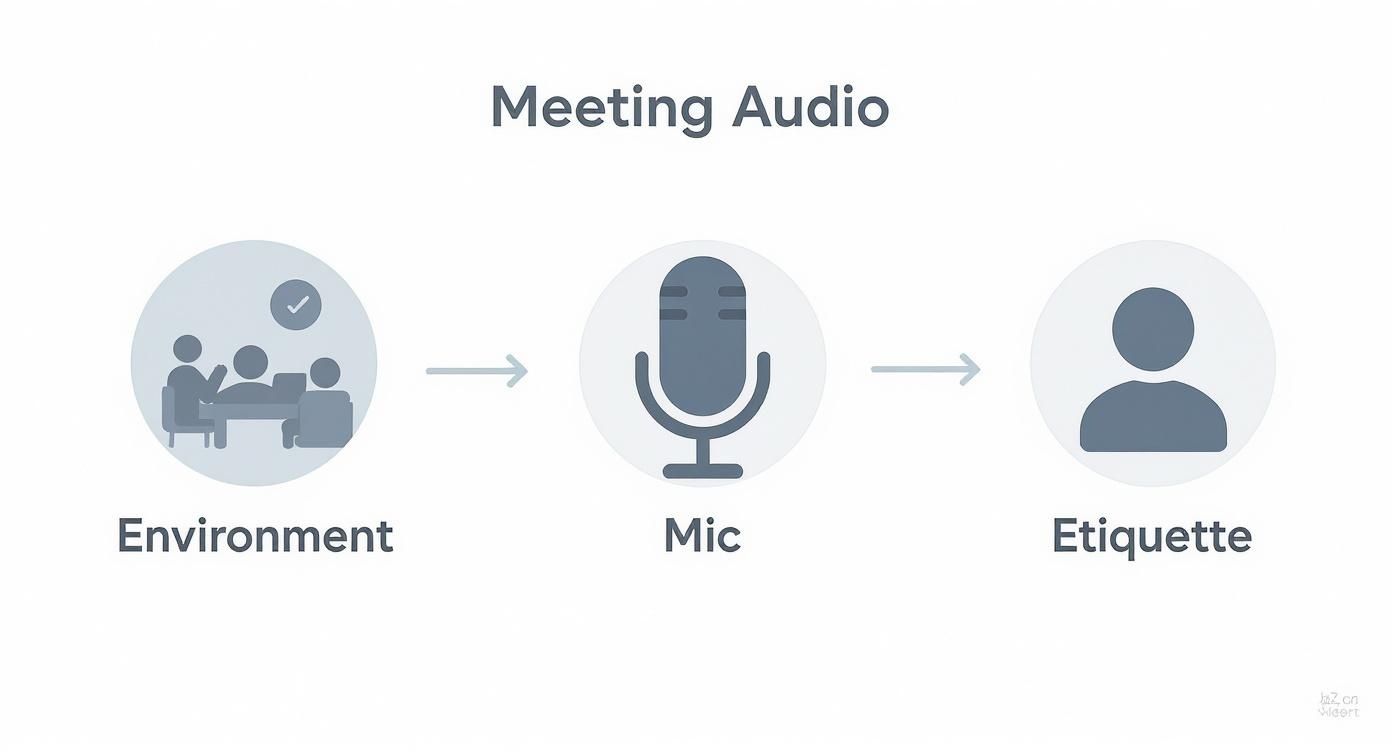
Remember, the quality of what you get out is directly tied to the quality of what you put in.
Share the Insights Where Your Team Actually Lives
Getting these insights is only half the job. For them to make a real difference, you have to get them in front of the right people in the right places. The final piece of my post-meeting workflow is all about distribution.
Here’s the simple, effective process our team has landed on:
- First, generate the AI summary. This gives you the high-level recap, the key decisions, and that all-important list of action items.
- Next, copy and format it. I use HypeScribe’s markdown export. It’s perfect because it keeps all the formatting, making it super easy to paste into other apps.
- Finally, share it where it matters. For specific projects, I’ll drop the summary right into the team’s Slack channel and tag the people assigned to each task. If it's a bigger announcement or a formal decision, I'll clean it up and send it in an email to all the key stakeholders.
This simple routine makes sure the meeting's outcomes are visible, searchable, and baked right into the tools we use every single day. It closes the loop and turns a conversation into a concrete plan that people actually follow.
Integrating Transcripts into Your Team Workflow
https://www.youtube.com/embed/OeWjqqVB9Wk
Having a tool that can flawlessly record and transcribe meetings is a great start, but it's just that—a start. The real magic happens when you weave this capability into the very fabric of how your team operates. It's about moving from just creating text files to building a culture around shared, accessible knowledge.
This shift begins with setting some simple, clear ground rules. Let's be honest, not every quick huddle needs a full transcript. You’ll want to sit down with your team and decide which meetings are truly essential to capture.
Based on my experience, these are the non-negotiables:
- Client-facing calls: These are gold. You need to capture every piece of feedback, every requirement, and every promise made.
- Project kick-offs and strategy sessions: These meetings define the path forward. Having a perfect record is indispensable for keeping everyone aligned.
- Key decision-making meetings: When a big choice is made, the transcript documents the "why" behind it, which is incredibly valuable for providing context down the road.
Once you’ve got a handle on what to record, the next move is to give all this valuable information a home.
Building Your Team’s Knowledge Base
Transcripts scattered across desktops and inboxes are no better than scribbled, forgotten notebooks. To make these conversations truly useful, they need to live in a single, searchable repository. This is where platforms like Notion, Confluence, or even a meticulously organized shared drive become your best friend.
When you create this central library, you're doing more than just storing files. You're transforming individual meeting records into a powerful organizational asset. Think about it: your product team could instantly search sales call transcripts for direct quotes about a feature they're building. A new hire could review the history of a project's key decisions. This is how you build a living archive of your company’s collective intelligence.
A new tool is only as good as the habit it creates. The goal isn’t just to document meetings; it’s to build a living, searchable archive of company knowledge that everyone actually uses.
This isn't just a niche idea; it's a rapidly growing need. The market for video conferencing transcription was valued at around USD 0.806 billion globally in 2024 and is projected to climb to USD 1.18 billion by 2033. What's fueling this? The demand for seamless workflows where tools like HypeScribe plug directly into platforms like Slack, Microsoft Teams, and Zoom. You can dive deeper into these market trends on businessresearchinsights.com.
Making It a Daily Habit
If you want people to actually use this stuff, you have to make it ridiculously easy. This is where HypeScribe’s integrations come in handy. Set them up to automatically push summaries and action items directly into your project management tools or team chat channels.
When a meeting summary just appears in the same Slack channel where the team is already talking about their daily tasks, using it becomes second nature.
For instance, our engineering team has a dedicated channel where HypeScribe posts a summary after every technical planning session. This simple automation means everyone—especially those who couldn't make it—sees the key decisions and action items right away. It has been a game-changer for improving alignment and has practically eliminated those endless follow-up questions.
Common Questions About Meeting Transcription
As you start to record and transcribe your meetings, a few questions always pop up. It's totally natural. Getting these answered upfront is the best way to get your whole team on board and make sure the whole process is smooth, ethical, and actually helpful for everyone.
I've helped a lot of teams get this workflow going, and I see the same concerns surface time and again. People are usually curious about the legal side of things, how good the technology really is, and, of course, how to get their colleagues to try a new way of doing things. Let's dig into those right now.
Are There Legal or Privacy Concerns?
This is almost always the first and most important question. The short answer is yes, you absolutely have to think about the legal and privacy side of recording meetings. The laws around this can be tricky and change a lot depending on where your participants are calling in from.
Some places have "one-party consent" laws, which means as long as one person on the call (that's you) agrees to record, you're good. But many other states and countries require "two-party" or "all-party" consent. That means every single person on the call needs to know and agree that they’re being recorded and transcribed.
My advice? Just act like you always need everyone's permission. It’s the safest bet. Kick off every meeting with a quick heads-up that you're recording and transcribing, and get a quick "yes" from everyone. It takes five seconds, protects you, and builds trust.
Beyond that, you need to be crystal clear about what you're doing with the data. Lay out some simple ground rules for your team:
- Storage: Where are we keeping these transcripts and recordings, and is it secure?
- Access: Who on the team can actually see or share these meeting records?
- Retention: How long are we holding onto this data before it gets deleted?
Having a straightforward policy clears up any confusion and shows you're handling potentially sensitive information the right way.
How Accurate Are AI Transcription Tools?
Today's AI transcription tools have gotten incredibly good, but let's be real—they aren't perfect. If you have clean audio, a tool like HypeScribe can hit up to 99% accuracy. But in the real world, things like background noise, people with heavy accents, everyone talking over each other, or very specific industry jargon can knock that number down a bit.
The key is to set realistic expectations. Think of the transcript as a super reliable first draft, not a flawless final document. It might need a quick two-minute scan to fix a misspelled name or a bit of company slang. The goal isn't to get a perfect, court-reporter-level transcript right out of the gate. It's to get a searchable, actionable record that's 99% of the way there, saving you a ton of manual work.
How Do I Get My Team to Adopt This?
People don't always love change, right? The trick to getting your team on board is to show them what's in it for them, not just what's good for the company. You have to frame it as a tool that makes their jobs easier.
I suggest starting small. Pick one of your regular team meetings and use HypeScribe to generate a summary and a list of action items right after. When your colleagues see they don't have to frantically type notes and that everyone is clear on who's doing what next, the lightbulb goes on.
Stress that this isn't about micromanaging; it's about freeing them up to actually participate in the conversation instead of just being a stenographer. Once they feel that freedom, they'll be hooked.
Ready to turn your meetings from fleeting conversations into a searchable knowledge base? HypeScribe delivers the instant, accurate, and secure transcription you need to capture every detail. Start your free trial today and see how much more productive your meetings can be.