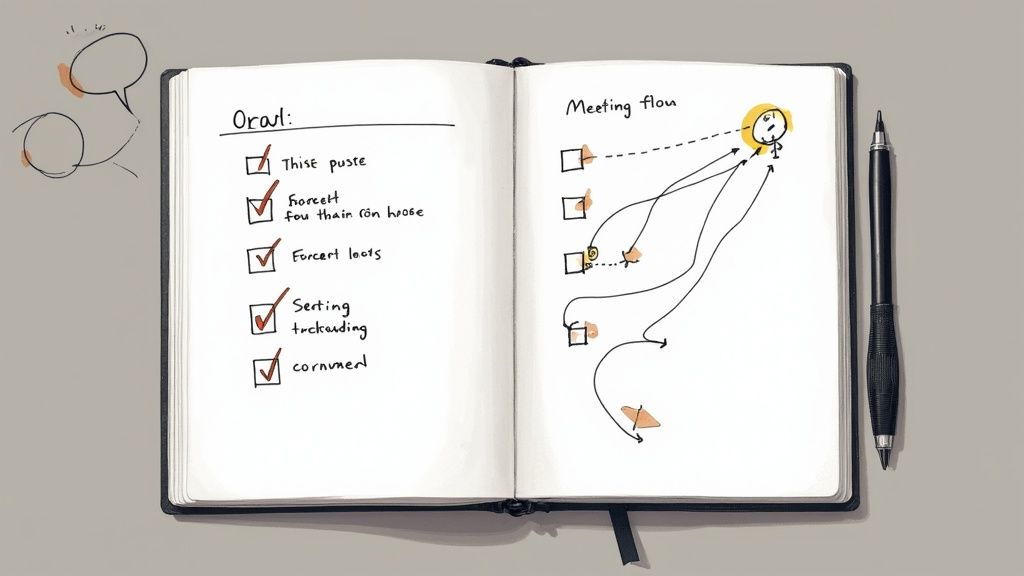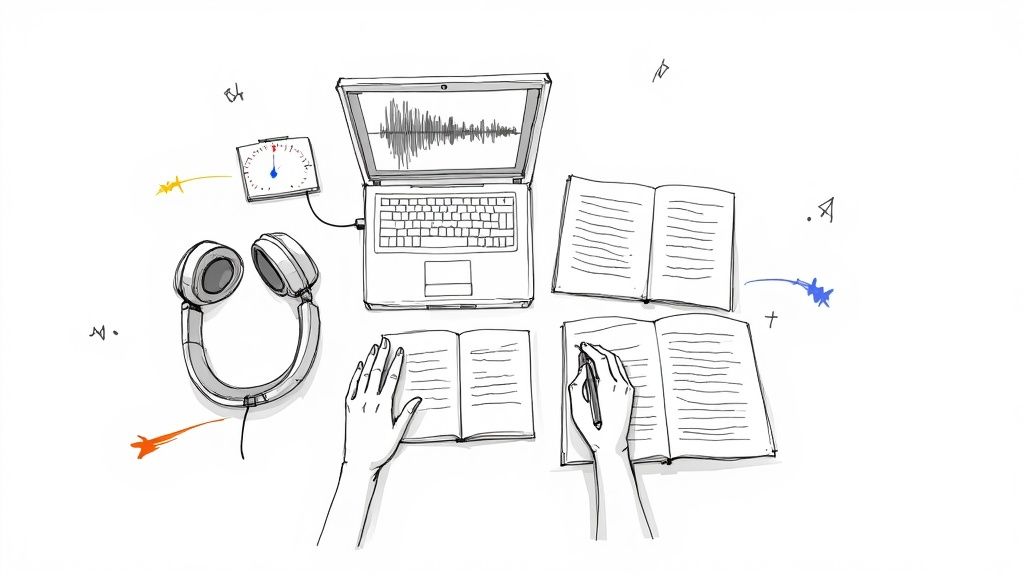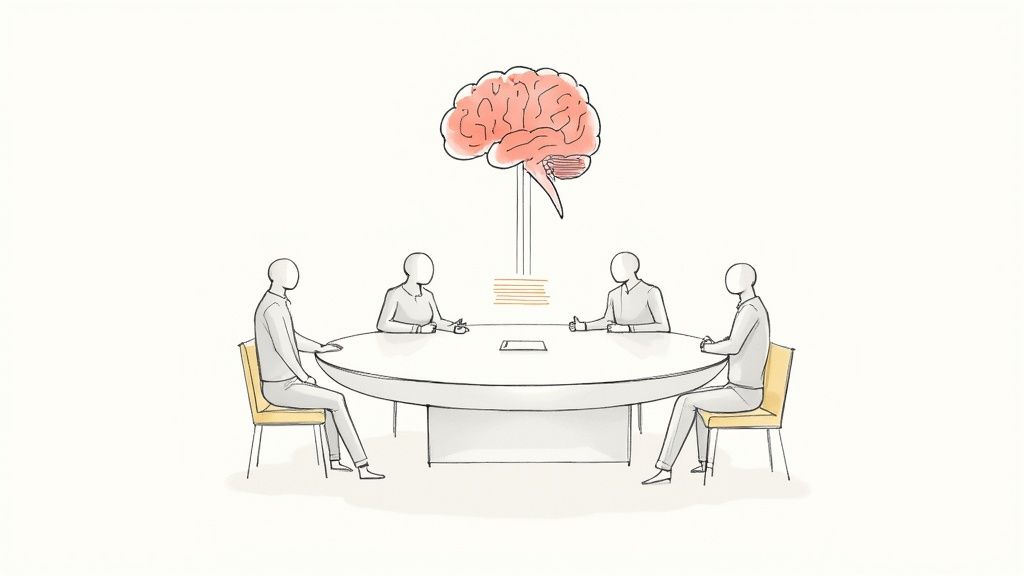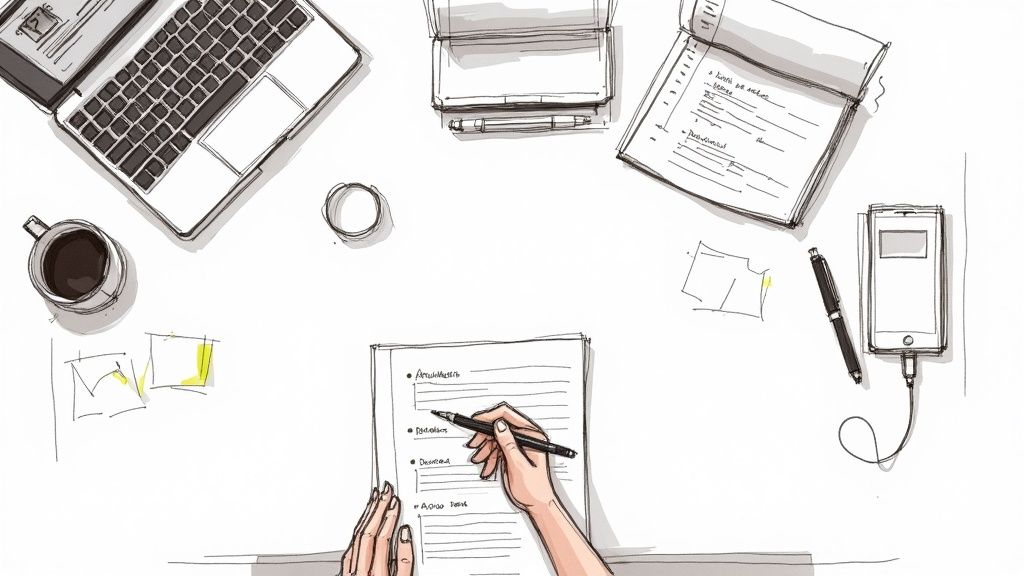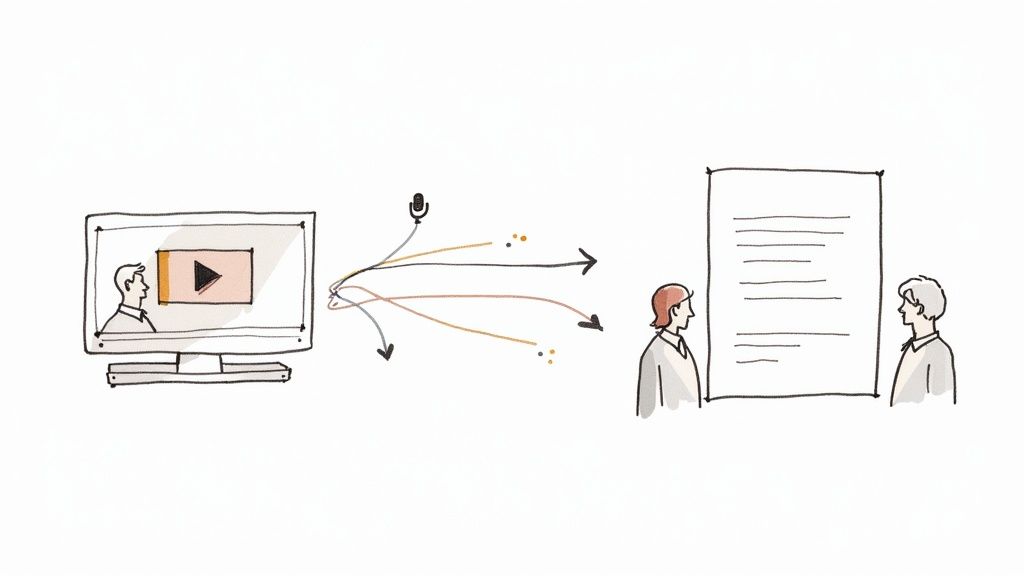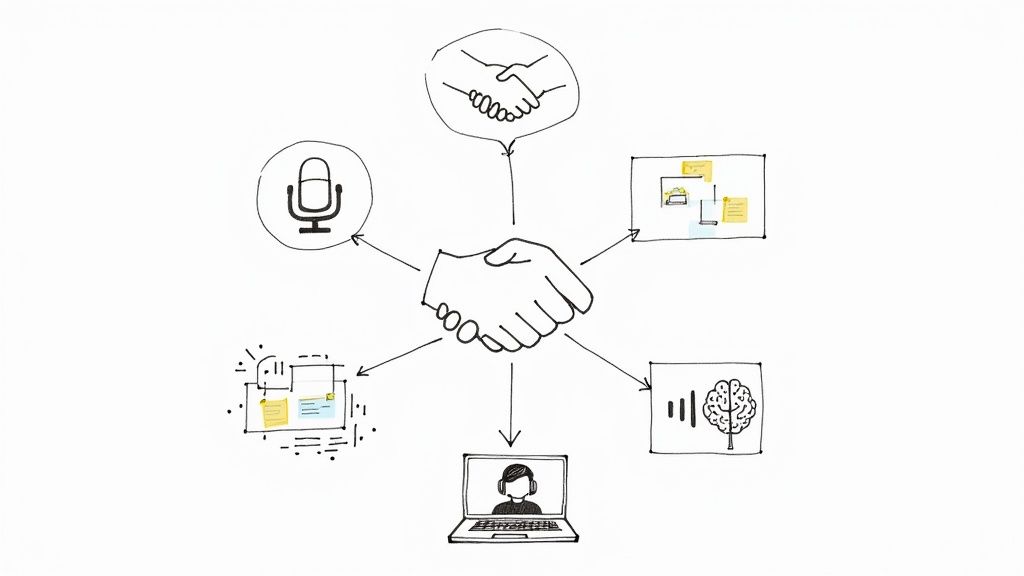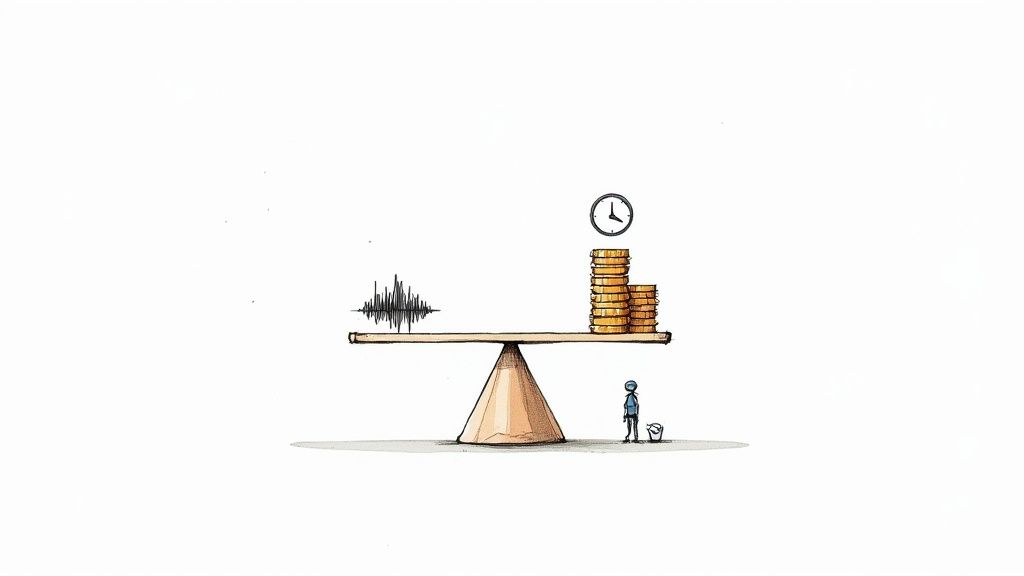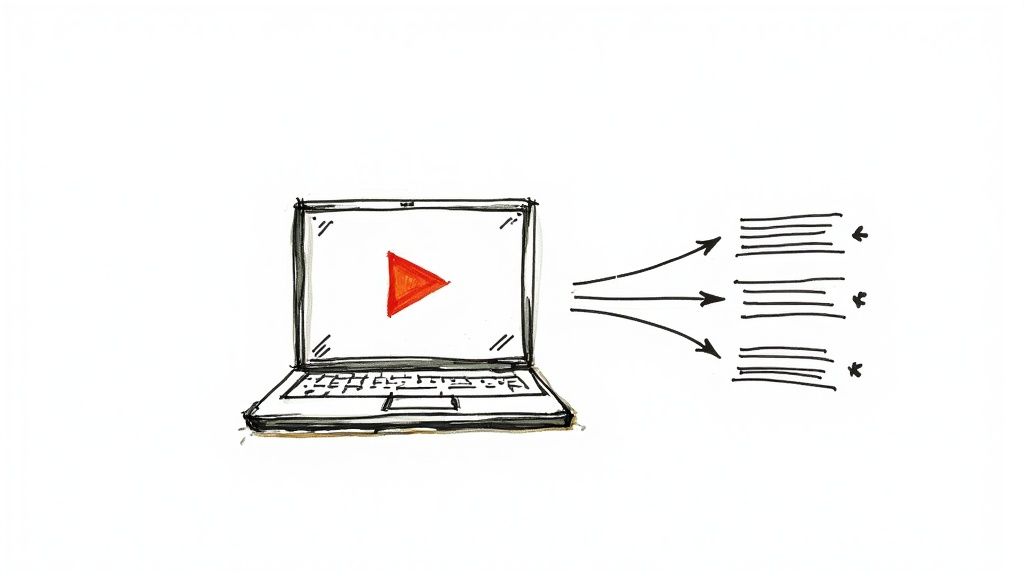What Is a Knowledge Management System? A Practical Guide
At its core, a knowledge management system (KMS) is the central brain for your entire organization. It’s a dedicated platform for capturing, organizing, and sharing the collective wisdom of your company—everything from official documents and training guides to the priceless, unwritten expertise of your most seasoned team members.
Think of it as far more than just a digital filing cabinet. A KMS is an active, living tool that turns scattered information into a powerful, searchable asset.
What Does a Knowledge Management System Actually Do?
Imagine your company's most valuable asset isn't something on a balance sheet. It's the combined experience of your employees: every tricky problem they've solved, every clever workaround they've discovered, and every hard-won lesson they've learned.
Without a system, that knowledge is fragmented. It's siloed in scattered emails, buried in chat threads, and locked away on individual hard drives. When an employee leaves, their experience often walks out the door with them. This is the exact problem a knowledge management system is built to solve.
A KMS creates a single source of truth where this institutional knowledge is not just stored, but preserved and made easily accessible. It ensures that when one person learns something, everyone in the organization can find and benefit from that insight. This helps teams move beyond just storing files to actively using information to make smarter, faster decisions.
From Digital Junk Drawer to Strategic Asset
Let's be honest—many organizations operate with a "digital junk drawer." It’s a chaotic mess of useful but disorganized information that slows down workflows, frustrates employees, and leads to a ton of duplicated effort. A KMS provides the structure to finally clean out that drawer and organize its contents for good.
This transformation is becoming mission-critical. The global knowledge management software market is exploding, projected to be worth USD 22.9 billion in 2025 and expected to reach a staggering USD 81.9 billion by 2035. This growth signals a huge shift in how businesses view internal information—it's no longer just data, but a critical strategic advantage. You can dive deeper into this market trend data from Future Market Insights.
Tools like Atlassian's Confluence, whose logo is below, are popular examples of platforms that provide this infrastructure for teams.
These platforms give teams a place to document processes, collaborate on projects, and build a shared knowledge base. The ultimate goal is to create an environment where information isn't just stored, but is actively woven into daily work to drive efficiency and innovation.
A well-implemented KMS stops your team from reinventing the wheel. It ensures that solved problems stay solved and best practices become standard operating procedure, directly impacting productivity and consistency across the board.
A KMS isn't just about storage; it's about action. The best systems perform four key functions that turn passive information into an active company asset.
Here's a quick breakdown of what a KMS actually does.
Key Functions Of A Knowledge Management System
These four functions work together to create a cycle where knowledge is constantly being added, refined, and put to use, making the entire organization smarter and more effective.
How The Core Components Of A KMS Work Together
To truly understand what a knowledge management system is, you have to look under the hood. It isn't just one piece of software; it's more like a finely tuned engine where several critical parts work together seamlessly. Picture it as an efficient workshop that takes raw materials (your company's information) and turns them into valuable, finished assets (actual, usable knowledge).
At the very core, you have the Knowledge Base. Think of this as your company’s central library. This is the vault where every piece of documented wisdom lives—from standard operating procedures and project post-mortems to those handy troubleshooting guides your senior devs wrote years ago. It’s the bedrock holding everything together.
But a library is useless if you can't find the right book. That’s where AI-Powered Search steps in, acting like a super-smart librarian. Instead of digging through endless folders, an employee can just type a question in plain English. The search function then instantly pulls up the most relevant document, paragraph, or even the exact sentence they need.
Turning Information Into Action
Having a great library and librarian is a good start, but knowledge isn't a museum piece—it evolves. Collaboration Tools are the virtual workshop benches where your teams come together to refine and build upon this knowledge. They can leave comments on articles, suggest edits, and co-author new documents, which keeps everything fresh, accurate, and relevant.
This is how a KMS creates a loop of capturing, organizing, and sharing knowledge across the entire organization.
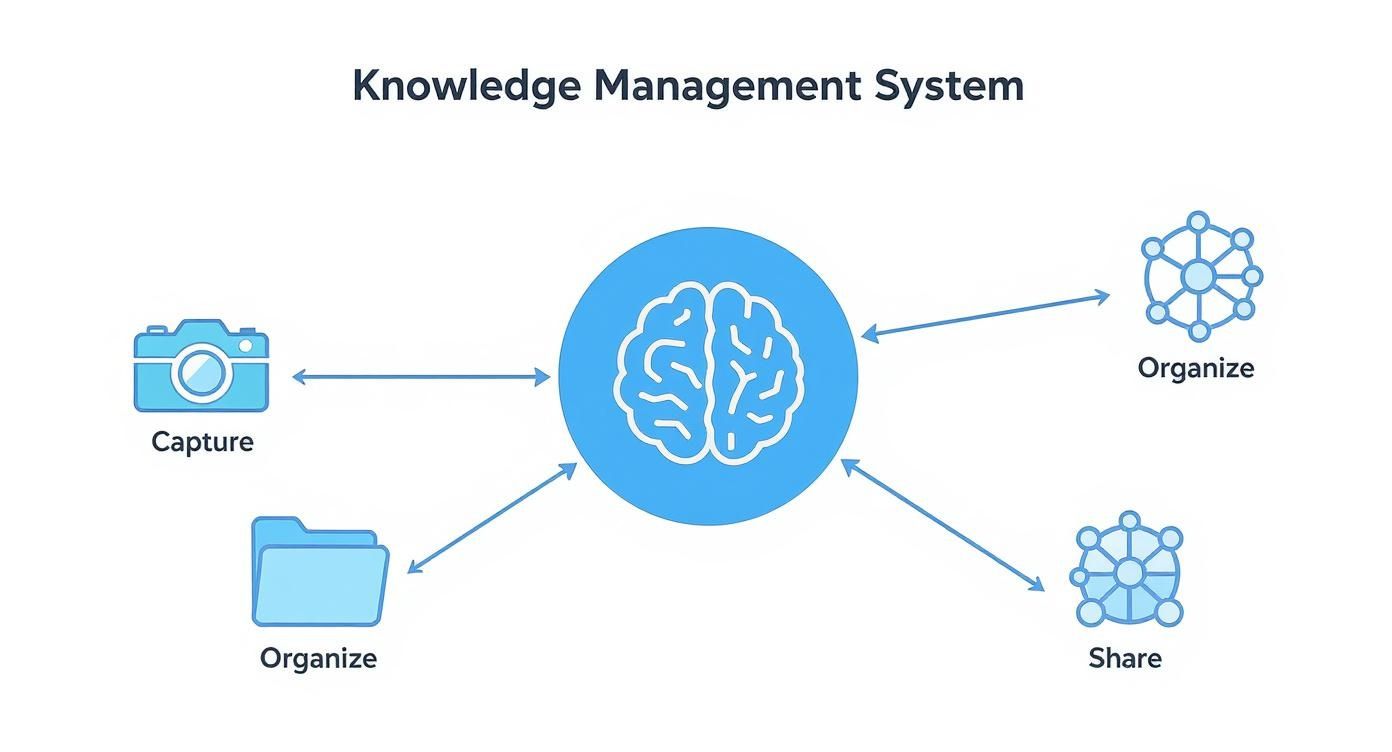
As you can see, it's a cycle. Knowledge is constantly being captured, structured, and then pushed out to empower your teams.
Finally, Analytics Dashboards give you that all-important feedback loop. These dashboards show you exactly how knowledge is flowing through your business. You can see which articles people are actually using, what search terms are trending, and—most importantly—where your knowledge gaps are. If a dozen people are searching for a topic that has zero documentation, the analytics will flag it for you, pointing directly to the content you need to create next.
A KMS works by integrating these four components. The knowledge base stores the info, search makes it findable, collaboration keeps it current, and analytics guide its continuous improvement. This synergy turns a static repository into a living, intelligent system.
Here’s a practical example: a customer support agent uses the AI search to instantly find a fix in the knowledge base. After resolving the ticket, they use the collaboration tools to suggest an update to that article based on the customer's feedback. This single interaction just made the entire company a little smarter.
You can even capture knowledge that's usually lost after a call ends. Using auto transcribe software for meetings is a brilliant way to convert spoken conversations into searchable assets that can be added right into your knowledge base.
What Are the Business Benefits of a KMS?
Putting a knowledge management system in place is about so much more than just tidying up your digital files. It’s about creating measurable results that you can see in your bottom line. When your team can find what they need, right when they need it, the way they work completely changes. This shift turns all that collective company wisdom into a real competitive edge.
Instead of starting from scratch on every new project, your team can pull from past wins and, just as importantly, avoid repeating past mistakes. This isn't just a small tweak; it's a fundamental upgrade to how your business operates.
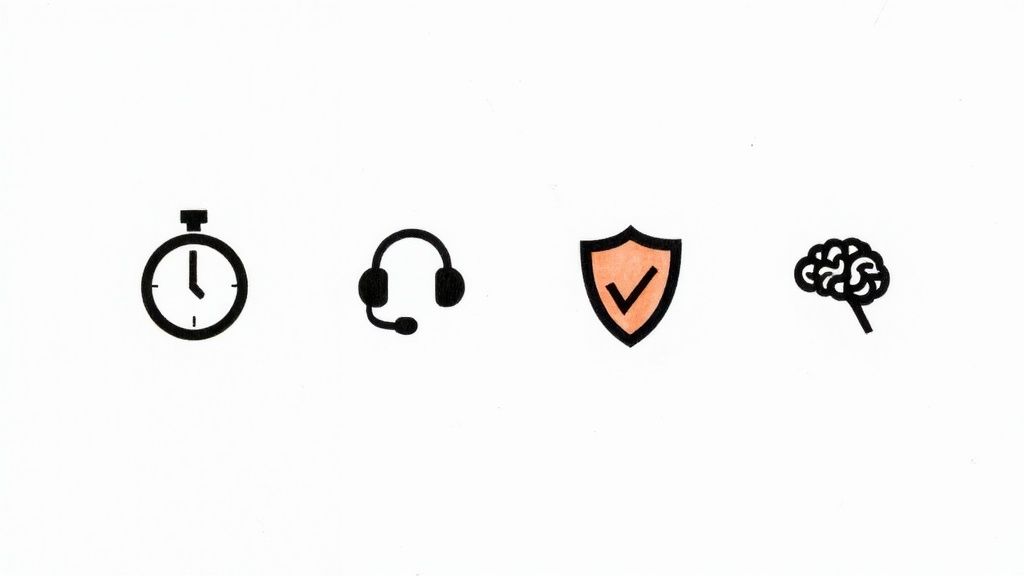
Accelerate Onboarding And Productivity
One of the first things you'll notice is how much faster new hires get up to speed. A central knowledge hub gives them a place to find everything on their own—process docs, training videos, and best practices. They start contributing almost immediately, which takes a huge load off your senior staff.
This quick ramp-up means a new team member can start adding real value in their first week, not their first month. For a customer support team, that means solving problems quicker and more consistently, which is a direct line to happier, more loyal customers.
Enhance Decision Making And Operational Efficiency
A solid KMS gives everyone, from the front lines to the C-suite, the power to make smarter, more informed decisions. When everyone is working from the same playbook—the same project data, the same customer feedback—getting aligned is simple. It breaks down the walls between departments and cuts out the hours people waste just trying to find an answer.
The research backs this up. A recent survey showed that 44% of knowledge management experts are focused on operational efficiency as their top goal. Even more telling, 55% feel that KM is becoming a bigger priority in their companies, which shows just how critical it's become.
Safeguard Your Most Valuable Asset
What happens when a top performer with a decade of experience leaves? All too often, their knowledge walks right out the door with them. A KMS is your insurance policy against this brain drain. It captures that critical information and those hard-won processes so they stay with the company for good.
This protects your most irreplaceable asset: the collective experience of your people. It ensures that the next person to step into a role has a foundation to build on, keeping the business stable and ready for whatever comes next.
By creating a single source of truth, a KMS ensures that expertise is a company asset, not an individual one. This prevents knowledge loss during employee turnover and makes your entire operation more resilient.
Think about all the brilliant ideas that get discussed in meetings, only to be forgotten a week later. Using an AI meeting notes taker can capture those crucial decisions and action items, transcribing and summarizing them automatically. From there, it's easy to add them to your knowledge base, turning a fleeting conversation into a permanent, searchable record for everyone.
Knowledge Management Examples In The Real World
Theory is one thing, but to really understand what a knowledge management system can do, you need to see it in action. These aren't just fancy databases; they're versatile tools that teams use to solve very specific, high-stakes problems every single day. The goal is always the same: get the right information to the right people, right now.
Let's look at a few common scenarios where a good KMS makes all the difference.
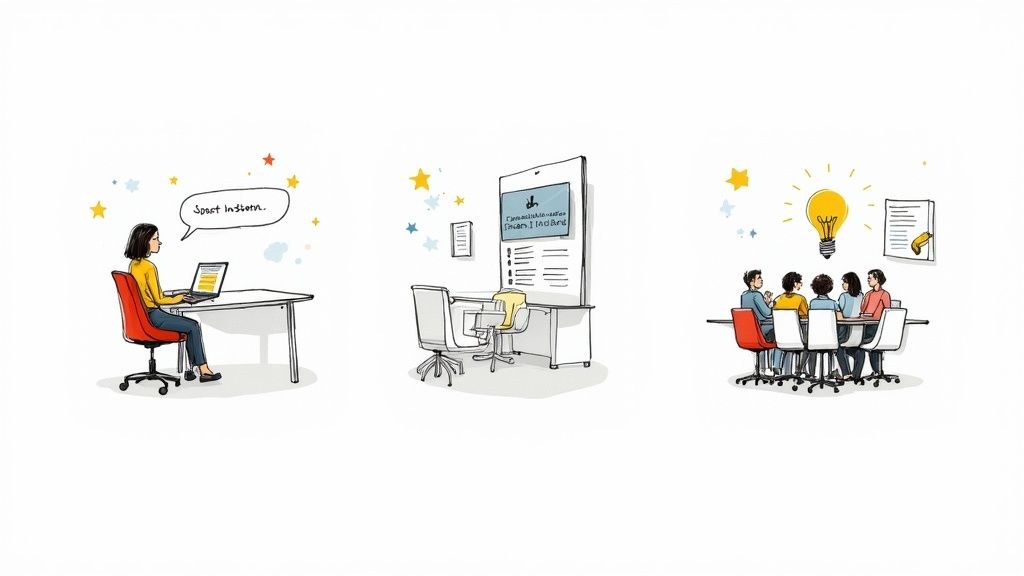
Driving Excellence In Customer Service
Picture a busy customer support team that's aiming for a 95% first-contact resolution rate. That’s a tough target to hit if agents are constantly putting customers on hold to track down an answer or ask a manager for help. It’s inefficient and frustrating for everyone.
This is where a KMS completely changes the game. When a customer calls with a tricky technical problem, the agent can quickly search the knowledge base. Instantly, they pull up a troubleshooting guide, a clear flowchart, or even a pre-approved script. The problem gets solved faster, and just as importantly, the information is consistent and accurate every single time.
This isn't just about closing tickets. It's about turning a reactive support desk into a proactive, knowledge-powered operation.
Streamlining The Entire Onboarding Process
Now, let's think about an HR team bogged down by the same questions from every new group of hires. A KMS lets them build a single, self-serve onboarding portal.
This portal becomes the one-stop shop for everything a new employee needs to know. It’s home to company policies, benefits guides, video tutorials on essential software, and answers to common questions. Instead of waiting for an email back from HR, new hires can find what they need on their own schedule. They feel more empowered from day one, and the HR team gets to focus on bigger-picture work instead of being a human FAQ.
Accelerating Innovation In Product Development
Finally, consider a product development team. When you're trying to build something new, learning from past missteps is just as valuable as celebrating the wins. A KMS acts as the team's collective memory.
After each project sprint or product launch, the team documents what worked, what didn't, and why. This creates a rich "lessons learned" archive that's pure gold for the next project. Before kicking off a new initiative, the team can review past insights to avoid repeating costly mistakes. This doesn't just save time and money; it builds a culture of continuous improvement, helping the team innovate faster and smarter.
These examples show that a KMS isn't just a digital filing cabinet; it’s a dynamic tool that adapts to the unique needs of each department. It empowers teams by putting the right knowledge in their hands at the exact moment they need it, driving success across the entire business.
How Different Departments Use a KMS
To see this in another light, let's break down how different teams can put a KMS to work to hit their specific goals.
As you can see, the core function—organizing and sharing knowledge—solves a completely different (but equally critical) problem for each part of the business.
How To Choose And Implement The Right KMS
Picking and rolling out a knowledge management system can feel like a mountain of a project. But if you break it down into logical steps, it becomes surprisingly manageable. Think of it less like buying a new piece of software and more like solving a very specific set of problems your company is facing.
The whole process starts with an honest look at your biggest knowledge-related headaches. Are your new hires constantly tapping shoulders to find basic process documents? Is the customer support team solving the same problems over and over again from scratch? Identifying these pain points gives you a clear goal to work toward and defines what a "win" actually looks like for your business. This initial reality check is the bedrock for everything else you do.
Once you know what you’re trying to fix, you can start exploring the right kind of system to fix it.
Start By Auditing Your Current Knowledge Gaps
Before you even think about looking at different platforms, take stock of your current situation. Where does all your company's important information live right now? Is it tucked away in shared drives, scattered across a dozen different chat channels, or trapped in people's personal inboxes? This simple audit almost always uncovers some major inefficiencies.
Many businesses don't even realize they're suffering from tool overload. A recent study revealed that 36% of organizations use three or more different knowledge management tools, and a staggering 31% aren't even sure how many their company has. This is a recipe for duplicated content and a confusing, inconsistent experience for employees—exactly what a single, unified KMS is meant to solve. You can dig into more of these knowledge management trends and statistics from Livepro.
This step isn't just about discovery; it helps you build a strong business case by putting a spotlight on the real, tangible costs of keeping information disorganized.
Pinpoint The Must-Have Features For Your Team
Now that you have a clear picture of your needs, you can build a checklist of essential features. It's easy to get distracted by flashy, nice-to-have bells and whistles, so stay focused on the functions that will make a genuine difference in your team's day-to-day work.
Here are a few key features to look for:
- Powerful Search: The whole system is worthless if people can't find what they need, fast. Look for smart, AI-driven search that can understand questions asked in plain English.
- Seamless Integrations: Your KMS needs to play well with the tools your team already relies on. Think Slack, Microsoft Teams, or your CRM—the goal is to bring knowledge into their existing workflows.
- Collaboration Tools: Knowledge isn't static. You need features that let people comment on articles, suggest edits, and even co-author content. This is what keeps your knowledge base alive, accurate, and up-to-date.
- Clear Analytics: A good KMS should give you a dashboard that shows what content people are actually using, what they're searching for (and not finding), and where your biggest knowledge gaps are. This data is pure gold for making continuous improvements.
The best KMS is the one that fits so neatly into your team's existing habits that they barely notice it's there. The goal is to make finding and sharing knowledge so effortless that it becomes a natural part of the job, not another tedious task on the to-do list.
Best Practices For A Smooth Rollout
A successful launch is all about the people, not just the technology. Getting your team to actually use the new system is the single most important factor. Start by getting buy-in from leadership; when they champion the project, it sends a clear message to everyone else that this is a priority.
Next, find your "knowledge champions" within various departments. These are the enthusiastic folks who are excited about the new system and can help train their colleagues and gather feedback from the front lines. Their involvement creates a groundswell of support and helps build a true culture of knowledge sharing from the bottom up.
Finally, don't forget to measure what matters. Track key metrics that show the system is working, like a drop in repeat customer support tickets or a faster onboarding time for new hires. For instance, think about all the crucial decisions made in meetings. An AI meeting minutes generator can capture those insights automatically and feed them directly into your KMS, making sure that valuable knowledge is never lost again.
Frequently Asked Questions About Knowledge Management
Thinking about bringing a knowledge management system into your company is a big deal. It's more than just another piece of software; it’s a fundamental shift in how your team finds, shares, and uses information. It's only natural to have a few questions before you dive in.
Let's tackle some of the most common ones. We'll get into the practical stuff—costs, common roadblocks, and how a KMS is different from the tools you're probably already using. My goal here is to clear up any confusion so you feel confident about what comes next.
What’s The Difference Between Knowledge Management And Document Management?
This is a great question because, on the surface, they sound almost the same. But they solve very different problems.
Think of a document management system as a super-organized digital filing cabinet. Its main job is to store and track specific files—contracts, reports, PDFs, you name it. It's fantastic for version control and making sure the right people have access to the right documents. It’s all about organized storage.
A knowledge management system, on the other hand, is more like a living, breathing brain for your entire company. Yes, it holds documents, but its real power is in capturing the stuff that isn't written down—the "how" and "why" behind your team's successes and failures. It captures insights from conversations, project post-mortems, and customer feedback.
The real distinction is purpose. Document management is for finding a file. Knowledge management is for finding an answer, solving a problem, and learning from your collective experience.
How Much Does A Knowledge Management System Cost?
The price tag on a KMS can swing wildly, and it really comes down to what your business actually needs. There's no one-size-fits-all answer here.
For smaller teams or startups just getting their feet wet, you can find some excellent cloud-based tools that start around $5 to $10 per user per month. They handle the basics of knowledge sharing and collaboration really well.
For larger companies needing the whole nine yards—think AI-powered search, detailed analytics, and custom integrations with other software—the cost can easily climb into the thousands per month. The trick is to stop thinking about cost and start thinking about value. The best system isn't the most expensive one; it's the one that solves your team's biggest information bottlenecks.
The real value of a KMS isn't in its price tag but in the time and resources it saves. By reducing the hours employees spend searching for information—a cost that can add up to thousands per employee annually—the right system pays for itself.
What Are The Biggest Challenges When Implementing A KMS?
You might be surprised to hear this, but the tech is rarely the hardest part. The real challenges are almost always human.
The single biggest hurdle is getting people to actually use it. A KMS is worthless if your team doesn't consistently add their insights and, even more importantly, turn to it first when they have a question. If it isn't woven into their daily work, it just becomes a digital ghost town.
Here are the roadblocks I see most often:
- Lack of Leadership Buy-in: If the bosses aren't visibly using and championing the system, nobody else will take it seriously. It'll feel like just another corporate initiative.
- Poor Content Quality: The first time someone searches for an answer and finds something that's outdated or just plain wrong, you've lost their trust. Maybe forever.
- Resistance to Change: People get comfortable with their routines, even the inefficient ones. You have to clearly show them how this new tool makes their specific job easier, not just add another task to their plate.
A successful rollout isn't about flipping a switch. It’s a strategic process that involves good training, clear communication about "what's in it for me," and finding a few champions on each team to lead the way.
Ready to transform how your team captures and shares its most valuable asset? HypeScribe makes it effortless to turn spoken conversations from meetings and calls into searchable, actionable knowledge. Our AI-powered platform transcribes, summarizes, and identifies key takeaways, giving you the building blocks for a powerful and dynamic knowledge base.