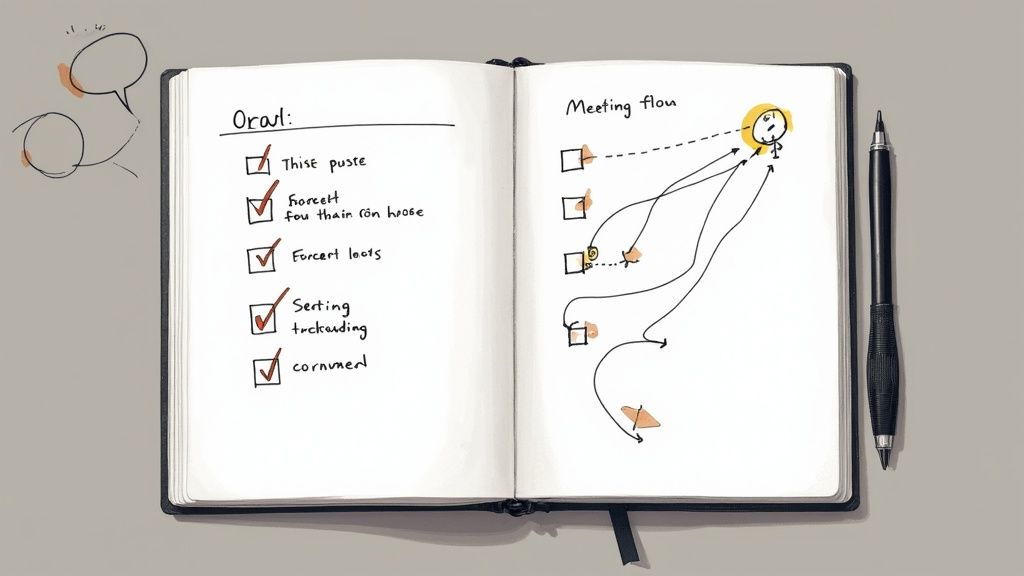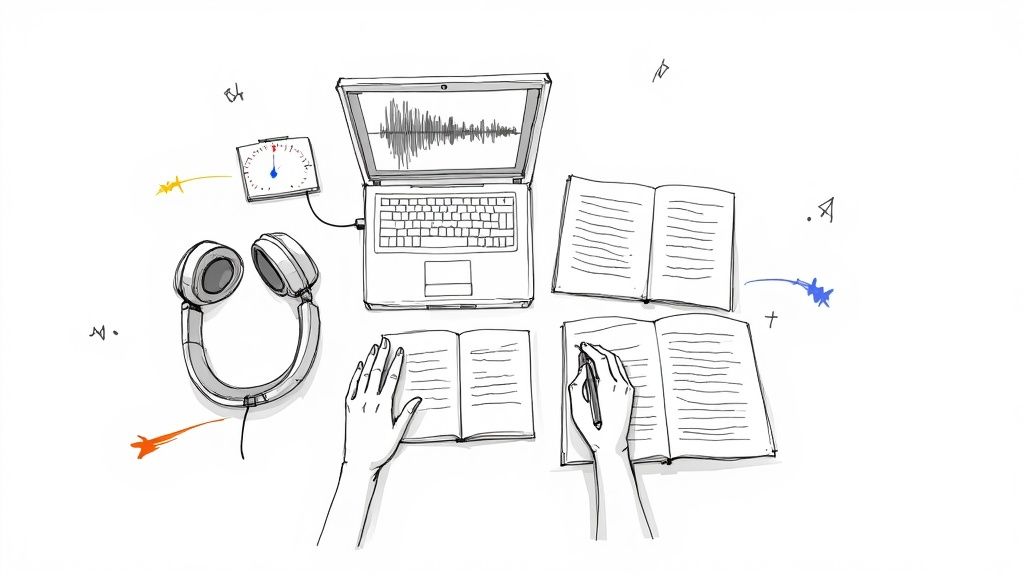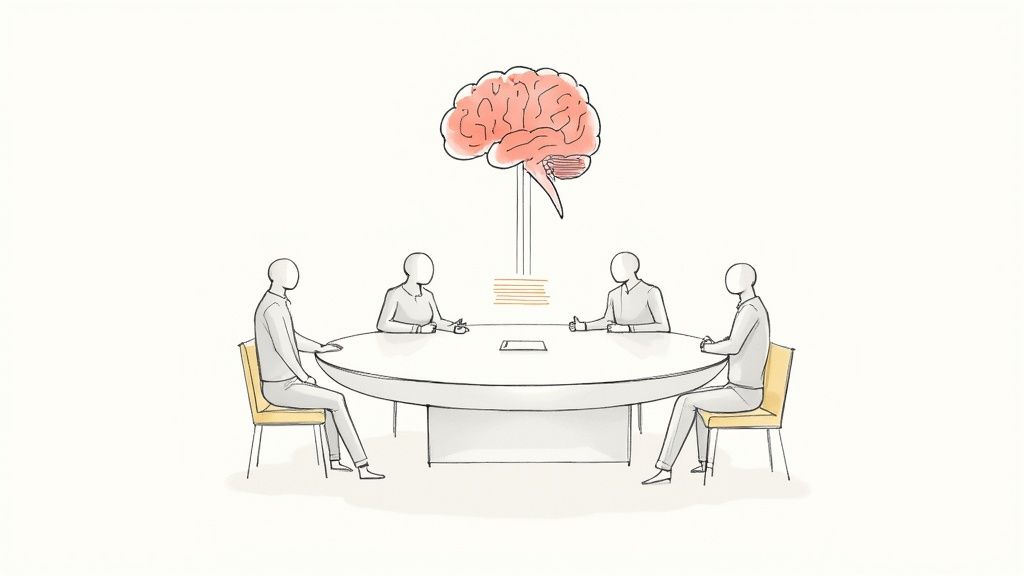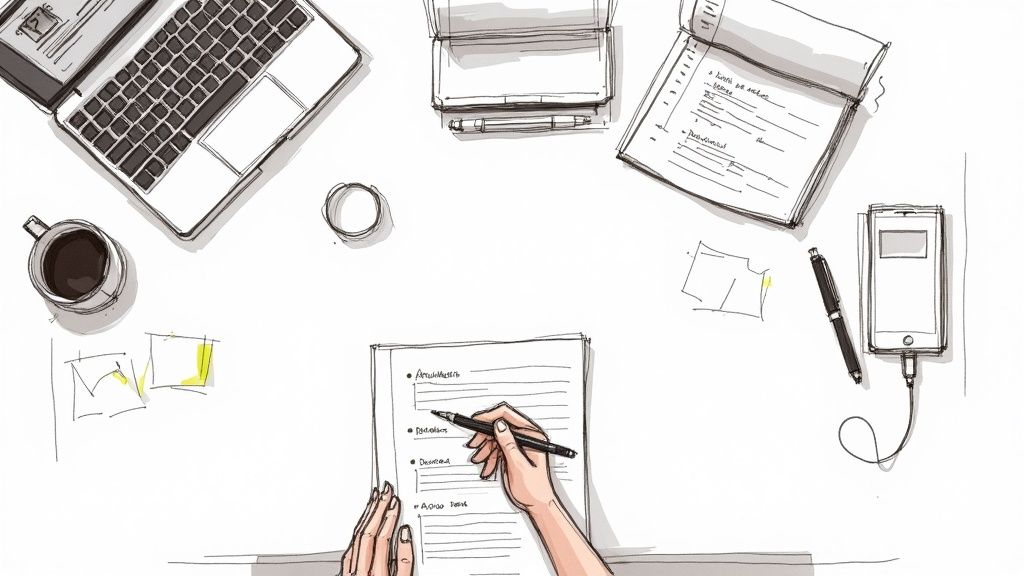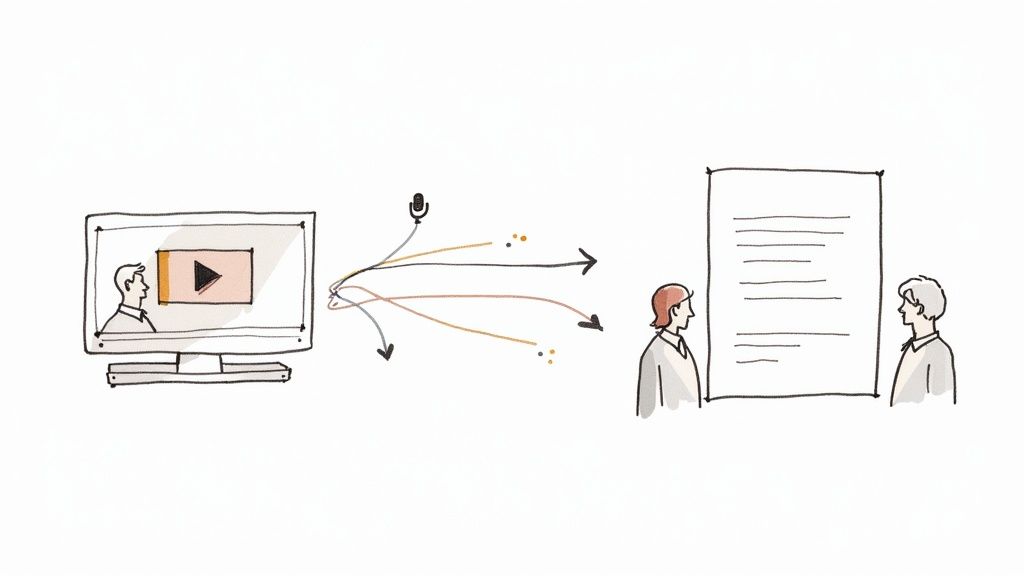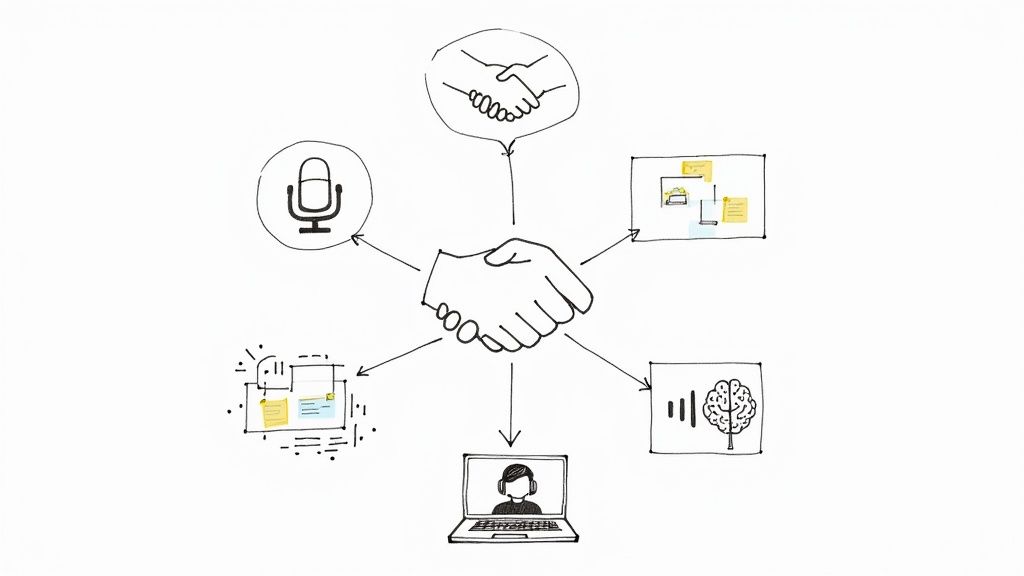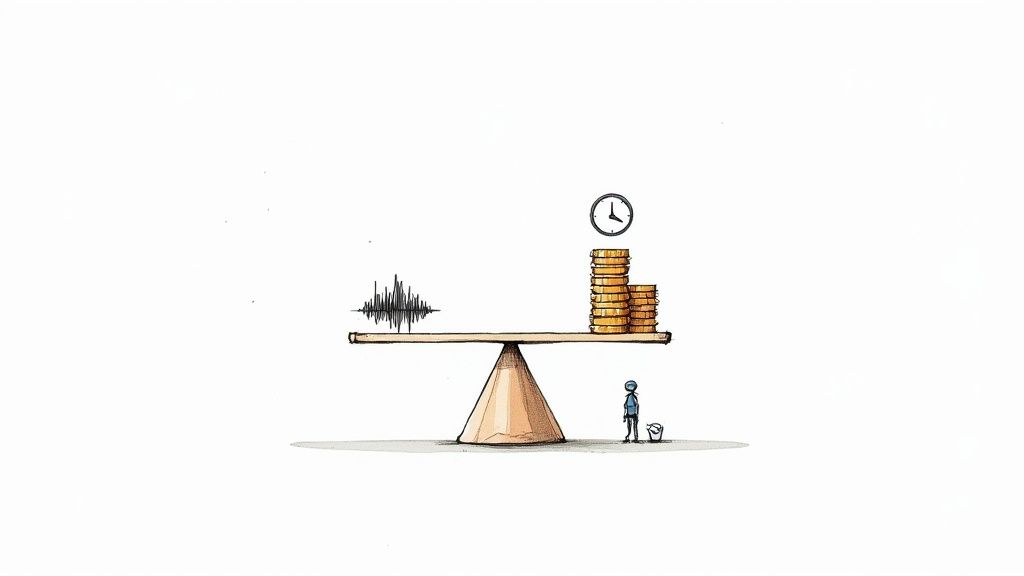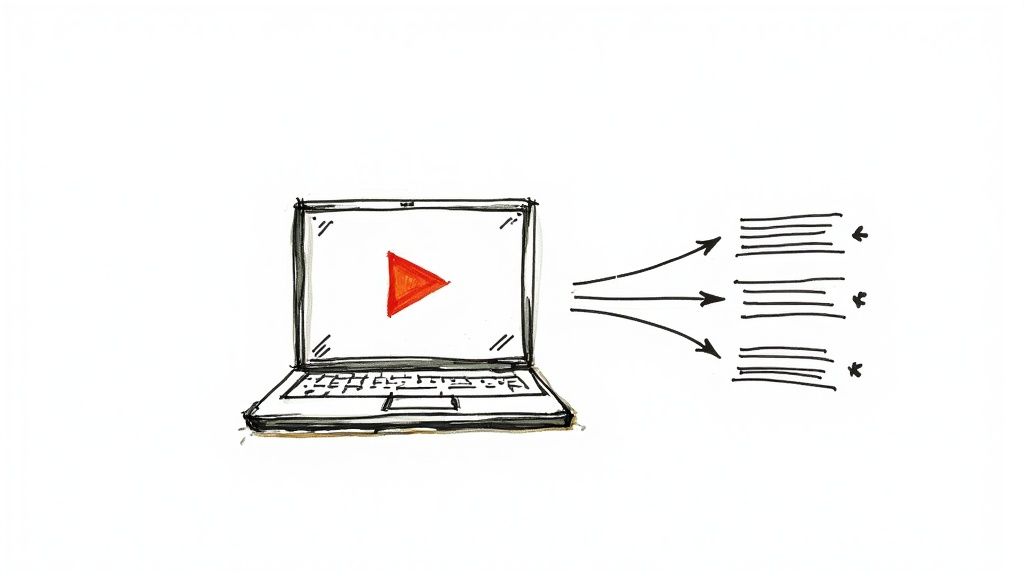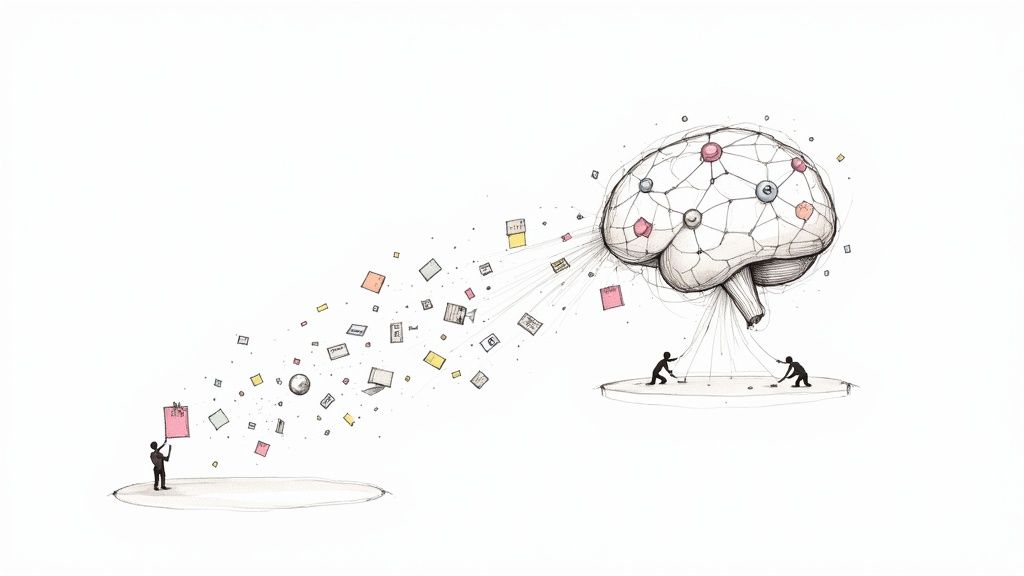How to Choose the Best Transcription Software for Interviews
So, you've just finished a fantastic interview, and it's full of valuable insights. Now what? The entire conversation is locked inside an audio file, and you need to get it out. This is where transcription software for interviews comes in. At its simplest, it’s a tool that automatically converts spoken words from an audio or video file into written text.
Instead of spending hours painstakingly typing out every word from a recording, this software uses powerful AI to generate a searchable, editable document in just a few minutes. It's a total game-changer for anyone who regularly works with recorded conversations.
What Is Transcription Software for Interviews?
Picture this: you've just wrapped up an incredible one-hour interview. It was packed with fantastic quotes, critical insights, and all the information you were hoping for. But right now, it's all trapped inside an audio file. That file feels like a locked box.
From experience, I know that manually transcribing a one-hour file can take anywhere from 4 to 6 hours—a tedious cycle of play, pause, rewind, and type. This is the exact problem transcription software for interviews was built to solve. Think of it as your personal digital assistant, turning a fleeting conversation into a permanent, detailed script you can actually work with.
It Turns Spoken Words into Searchable Data
At its heart, this technology does a lot more than just type. It unlocks the valuable information trapped inside your audio and video files, making every word accessible and actionable. For researchers, journalists, podcasters, or HR professionals, this is a massive leap forward.
Suddenly, your entire library of interview recordings becomes as easy to search as your email inbox.
Instead of scrubbing through hours of audio just to find that one perfect quote, you can hit Ctrl+F and find it in seconds. This completely changes how you interact with your own source material.
This shift—from passively listening to actively analyzing—is where the real magic happens. The software isn't just about saving time; it's a data analysis tool that uncovers insights you might have otherwise missed.
What are the main advantages?
The benefits you'll see are immediate and significant. Adopting this kind of tool moves transcription from a dreaded administrative chore to a genuine strategic asset. Here's a quick look at the main ways it improves your entire workflow.
Ultimately, it helps you get more value out of every single conversation you record.
How Automated Transcription Frees Up Your Time and Energy
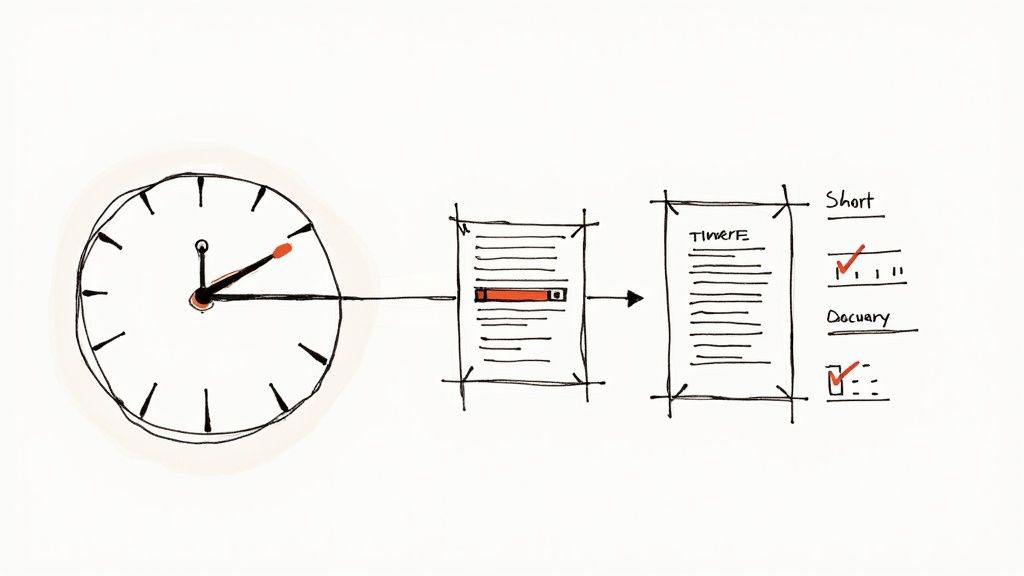
Let's get straight to the point: the real win with automated transcription isn't just about turning audio into text. It’s about completely overhauling your workflow and reclaiming your time. If you've ever transcribed an interview by hand, you know the grind. I've been there—a one-hour recording can easily eat up an entire workday. That’s a full day spent just typing.
With good transcription software for interviews, that same hour of audio is done in less than ten minutes. This isn’t a small tweak; it’s a massive leap in productivity that lets you jump straight from conversation to analysis, skipping the soul-crushing bottleneck in between.
This huge efficiency boost is why the market is booming. The global transcription services market was valued at around USD 31.9 billion in 2025 and is still growing, thanks to a massive demand for accurate records in nearly every industry. AI-powered tools are at the heart of this trend, slashing manual labor and making everyone from journalists to doctors more productive. You can dig into more of these transcription software market statistics on llcbuddy.com.
Getting Transcripts You Can Actually Trust
Accuracy is another huge advantage. Human transcribers are amazing, but they’re also human. They get tired, mishear a word, or make a simple typo. An automated system, however, just keeps going. With clear audio, modern AI can hit accuracy rates as high as 99%.
That kind of reliability is a game-changer, especially when the details really matter—think legal depositions, medical notes, or in-depth qualitative research. The software also keeps formatting and spelling consistent, which eliminates the little inconsistencies that creep in with human error.
Automated transcription gives you a solid, trustworthy starting point. Instead of double-checking every word for typos, you can spend your time on what really matters: understanding the context and pulling out the key insights.
This precision means you can be confident that the text you’re analyzing is a true reflection of the original conversation.
Unlocking the Power of Your Recordings
This might be the most powerful benefit of all: transcription software makes your audio instantly searchable and useful. An audio file on its own is a bit of a black box. If you want to find a specific quote, you’re stuck scrubbing back and forth, hoping to land on the right spot.
A transcript changes everything. It turns your interview into a structured document. Suddenly, you can use a simple Ctrl+F to find any keyword, name, or theme you need. This makes pulling quotes and analyzing data incredibly fast and thorough. This ability to instantly find and organize information is a core feature of all speech-to-text tools. To learn more, take a look at our guide to the top speech-to-text software on the market.
By making your interviews searchable, this software doesn't just save you a ton of time—it unlocks the true value hidden inside your audio files.
Must-Have Features in Your Transcription Tool
Picking the right transcription software for interviews can feel a bit overwhelming with all the technical jargon out there. But when you cut through the noise, a handful of features are absolutely essential for anyone who needs to turn conversations into clean, usable text. These are the things that make the difference between a simple audio converter and a tool that genuinely saves you time.
Let's start with the absolute deal-breaker: high accuracy. What's the point of an automatic transcript if you have to spend hours fixing it? A tool that trips over names, botches industry terms, or mashes sentences together is more of a liability than a help. You should be looking for software that can deliver 95% accuracy or higher, especially if your interviews involve different accents, a bit of background noise, or specialized vocabulary.
Right behind accuracy is the ability to tell who is speaking. This is a game-changer for any interview with more than one person. The feature is called speaker identification (or sometimes diarization), and it automatically labels each part of the conversation with the correct speaker. Without it, you just get a giant, confusing wall of text.
Key Functional Requirements
To make sure your software can actually keep up with your workflow, keep an eye out for these practical features:
- Automatic Timestamping: This is when the software syncs the written text directly to the audio, often down to the exact word. It’s a lifesaver when you need to jump back to the original recording to double-check a quote or understand the speaker's tone.
- Integrated Transcript Editor: No AI is flawless, so a good built-in editor is non-negotiable. It lets you play the audio and make corrections right in the same window, saving you the hassle of juggling different programs.
- Multiple Export Options: Once your transcript is ready, you need to be able to use it. A solid tool will let you export your work into common formats like Word (.docx), plain text (.txt), PDF, and even subtitle files (.srt) for video projects.
A great tool doesn't just transcribe; it anticipates your next move. It smooths the path from interview to analysis, so you can focus on the insights, not the cleanup.
From Basic Conversion to Advanced Analysis
The real gap between a standard tool and a great one appears after the words are on the page. Basic software does one thing: it turns audio into text. More sophisticated platforms give you tools to actually make sense of that text.
If you're curious about the mechanics behind this, exploring the different types of auto-transcribe software can shed light on how the technology works. This understanding makes it easier to appreciate the advanced features that make a real difference, like collaboration tools that let your entire team comment on and edit a single transcript together in real-time.
To really see the difference, it helps to compare the two side-by-side. This table breaks down what you can expect from a basic tool versus a more advanced one.
Essential Feature Comparison for Transcription Tools
This comparative look at critical features will help you understand the difference between standard and premium software.
As you can see, investing in a tool with a more robust feature set doesn't just save you a little time—it fundamentally changes how you work with your interview data.
How to Choose the Right Transcription Software
With so many options out there, picking the right tool can feel a little paralyzing. The secret is to find a solution that fits your actual workflow. The best transcription software for interviews isn't a one-size-fits-all product; it’s the one that matches how many interviews you do, the audio quality you’re working with, and the level of detail you need in the final transcript.
Take a step back and think about your own situation. Are you a researcher managing dozens of confidential interviews every week? Or are you a student who just needs to transcribe a handful of lectures a semester? Your volume alone will help you decide if a monthly subscription is a better deal than a pay-as-you-go plan.
Assess Your Accuracy and Security Needs
For most professional work, accuracy is everything. If you're dealing with legal depositions, patient histories, or in-depth qualitative data, a few mistakes can have serious consequences. You need a tool that delivers high precision, so look for services that are upfront about their accuracy rates—ideally 95% or higher for clear audio.
Security is just as critical. Interviews often contain sensitive or personal information, and your top priority should be keeping that data safe.
Always go with a provider that takes security seriously. Look for features like end-to-end data encryption and a clear privacy policy that explains exactly how your files are managed. Never trade security for a lower price point.
This demand for trustworthy documentation is what’s fueling massive growth in the industry. In fact, the U.S. transcription market is expected to hit USD 32.58 billion by 2025, largely because fields like law, medicine, and media can't function without precise records. As more work moves online, the need to reliably document virtual conversations has only grown. You can learn more about this growth in the U.S. transcription market at grandviewresearch.com.
Compare Pricing Models and Features
Transcription software generally falls into two pricing camps: subscriptions (monthly or annual plans with a set number of hours) and pay-as-you-go (paying per minute or hour of audio).
- Subscriptions usually make sense if you have a steady stream of interviews and can predict your monthly usage. They often offer the best value for high-volume users.
- Pay-as-you-go is perfect for people with occasional or unpredictable needs. You only pay for what you actually use, which is great for project-based work.
The single best thing you can do is take advantage of free trials. Upload one of your own audio files to see how the software performs in a real-world scenario. This hands-on test is the only way to truly judge its accuracy, user-friendliness, and overall feel. A good comparison of the best online transcription service options can also give you a great overview of how different tools measure up.
This infographic does a nice job of showing the difference between older, basic tools and what modern AI-powered software can do.

As you can see, while a basic tool might get the words down, AI software offers much better accuracy and adds game-changing features like automatic speaker labels—a must-have for making sense of any conversation with more than one person.
Transcription Software in the Real World: Use Cases
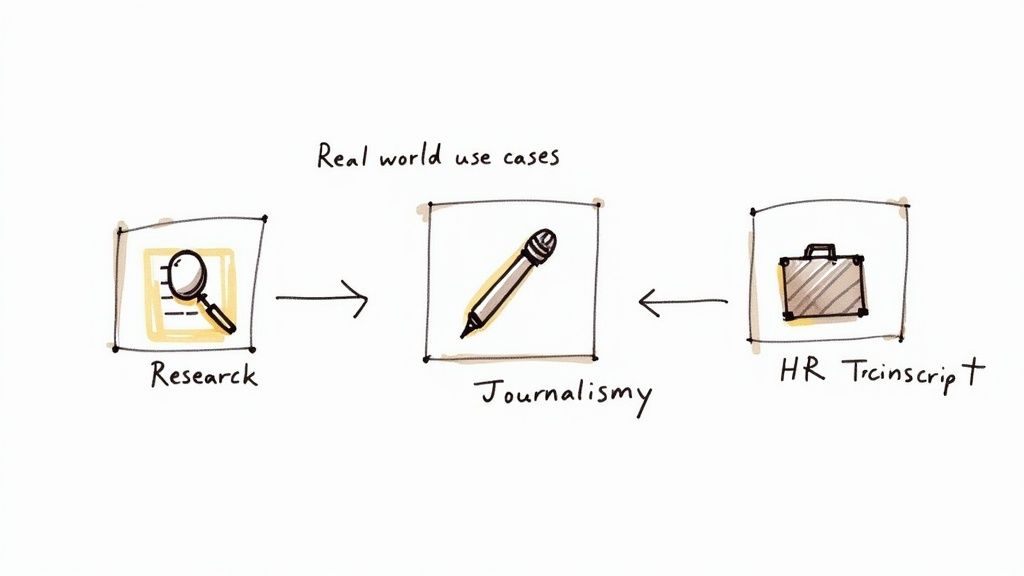
It’s one thing to talk about features, but it's another to see how this technology actually works in the hands of professionals. Let's look at how transcription software for interviews is solving real, high-stakes problems across different fields.
For academic researchers, interviews and focus groups are the lifeblood of qualitative data. Trying to manually sift through hours of recordings is a massive undertaking. A searchable transcript completely changes the game. Researchers can instantly jump to specific keywords or concepts, making thematic analysis much easier and helping them spot patterns that would otherwise be buried in the audio.
Speeding Up Content Creation for Journalists and Podcasters
Journalists and podcasters have a similar problem, but they're always racing against the clock. They need to pull the best quotes and build a story from a recorded conversation—fast. Instead of endlessly scrubbing through an audio file, they can just scan a transcript and pinpoint the most powerful soundbites in moments.
This ability to find key moments so quickly is a massive boost to their workflow:
- Article Writing: Journalists can find and double-check quotes almost instantly, which is crucial when deadlines are looming.
- Show Notes: Podcasters can whip up detailed summaries and highlight reels for their listeners without breaking a sweat.
- Content Repurposing: That one interview transcript can be sliced and diced into social media posts, blog articles, and email newsletters.
Ensuring Accuracy in Legal and HR Settings
In fields like law and human resources, the stakes are even higher. Here, accuracy isn't just nice to have; it's often a legal necessity. For an HR manager, having a perfect record of a job interview or an employee grievance meeting is vital for staying compliant and ensuring fairness.
Legal teams depend on transcribed depositions and witness statements as official, searchable records. Being able to pull up specific testimony in seconds while prepping for a case is a huge advantage, making transcription software a must-have tool.
This demand for airtight documentation is also why the healthcare industry is adopting this technology so quickly. The global medical transcription software market was valued at USD 2.92 billion back in 2025 and is only expected to climb. That growth comes from the need for better clinical documentation that works with electronic health records. Turning patient conversations into accurate text helps doctors work more efficiently and keep patient files complete. You can read more about the trends in the medical transcription software market on fortunebusinessinsights.com.
No matter the industry, the core benefit is the same: turning spoken words into data you can actually use.
Answering Your Top Questions About Transcription Software
It’s totally normal to have a few questions before you dive in and commit to a new tool. When it comes to transcription software for interviews, a few key concerns almost always come up. Let's tackle them head-on so you can feel confident about your choice.
Here are straight-up answers to the most common questions I hear, from how accurate these tools really are to whether your private recordings are actually safe.
How accurate is AI transcription, really?
This is the big one, isn't it? The short answer is that modern AI can hit accuracy rates up to 99%, but there’s a crucial catch: the audio quality has to be solid.
Think of the AI as a very attentive listener. If you give it a clear recording with minimal background noise and people speaking one at a time, it’s going to knock it out of the park. But just like a person, it's going to struggle if the conditions are less than ideal.
A few things can really throw off the final accuracy:
- Audio Clarity: Recordings with a lot of background buzz, echo, or just low volume are tough for anyone—or any AI—to decipher.
- Strong Accents: AI has gotten much better with a wide range of accents, but very thick or less common dialects can still trip it up sometimes.
- Technical Jargon: If your interview is full of industry-specific acronyms or niche terms, the AI might get a few wrong unless it's been trained on that kind of vocabulary.
- Cross-Talk: This is the ultimate challenge. When people talk over each other, it's nearly impossible for any system, human or AI, to capture every single word perfectly.
The bottom line? For most well-recorded interviews, you can expect a transcript that's incredibly accurate and will only need a quick once-over. To get the best results, always start with the best possible audio.
Are my interview recordings secure?
This is another huge concern, especially if you work in fields like HR, law, or journalism where confidentiality is king. The good news is that any reputable transcription provider takes this stuff very seriously and builds their platform around robust security.
You should never have to feel like you're compromising on data protection. When you’re checking out different services, keep an eye out for these security essentials.
Essential Security Protections
A trustworthy platform will always make your data's safety a top priority. Here are the non-negotiables:
- Data Encryption: Look for encryption both "in transit" (as your files are uploading) and "at rest" (while they're stored on the servers). This is the gold standard for shielding data from prying eyes.
- Clear Privacy Policies: The company should have a straightforward policy that explains exactly how your data is handled, who can access it, and how long they keep it. No confusing legal jargon.
- Secure Access Controls: The tool should have basic protections like strong password requirements and secure login procedures to make sure only you can get into your account.
Always go with a service that’s open and transparent about its security practices. That's how you know the sensitive details from your interviews are protected from start to finish.
Can the software handle multiple speakers?
Yes, and this is where the magic really happens! This feature is a game-changer for anyone who regularly records conversations with more than one person. The technology behind it is called speaker identification or diarization.
Instead of spitting out a giant, confusing wall of text, the software automatically figures out when a different person starts talking. It then neatly labels the dialogue, usually with something like "Speaker 1," "Speaker 2," and so on.
From there, most tools let you go in and easily replace those generic labels with the actual names of the participants. This feature is an absolute lifesaver for focus groups, panel discussions, or any interview with two or more people. It makes the final transcript a breeze to read and analyze, saving you the headache of manually sorting out who said what.
Ready to turn your interview recordings into clear, actionable insights? HypeScribe uses advanced AI to deliver fast and accurate transcripts, complete with smart summaries and key takeaways to save you even more time. Try HypeScribe today and see the difference for yourself.