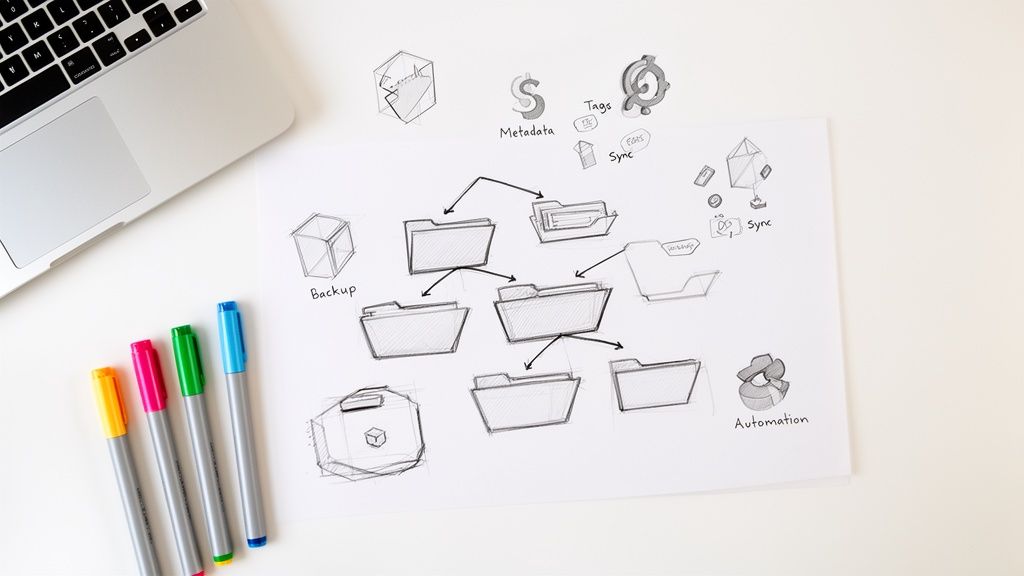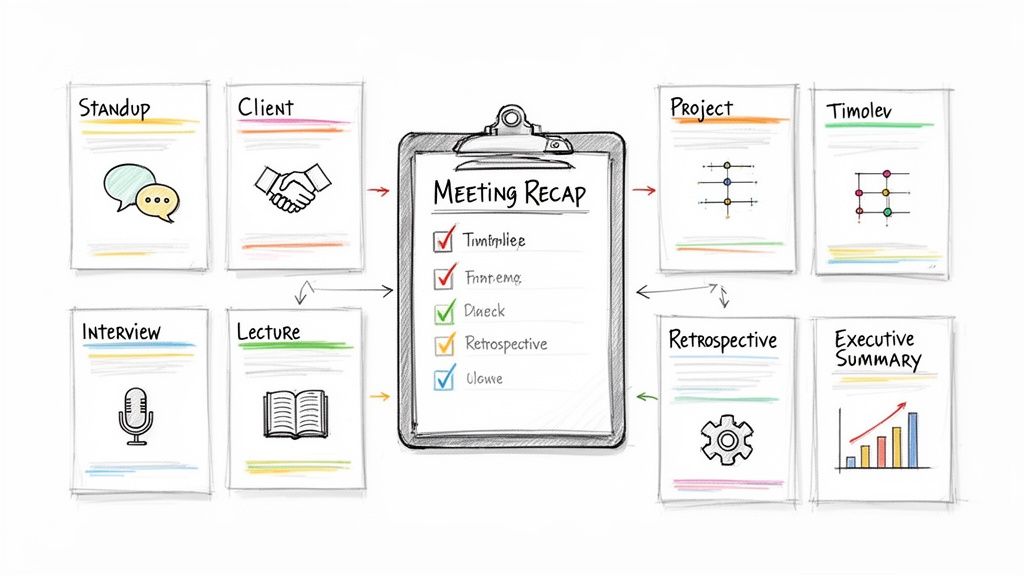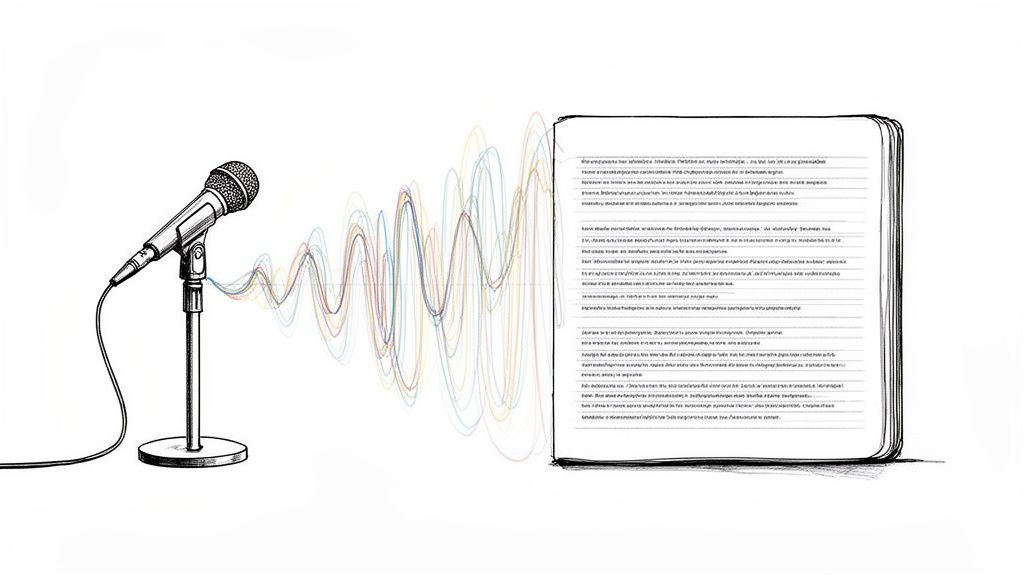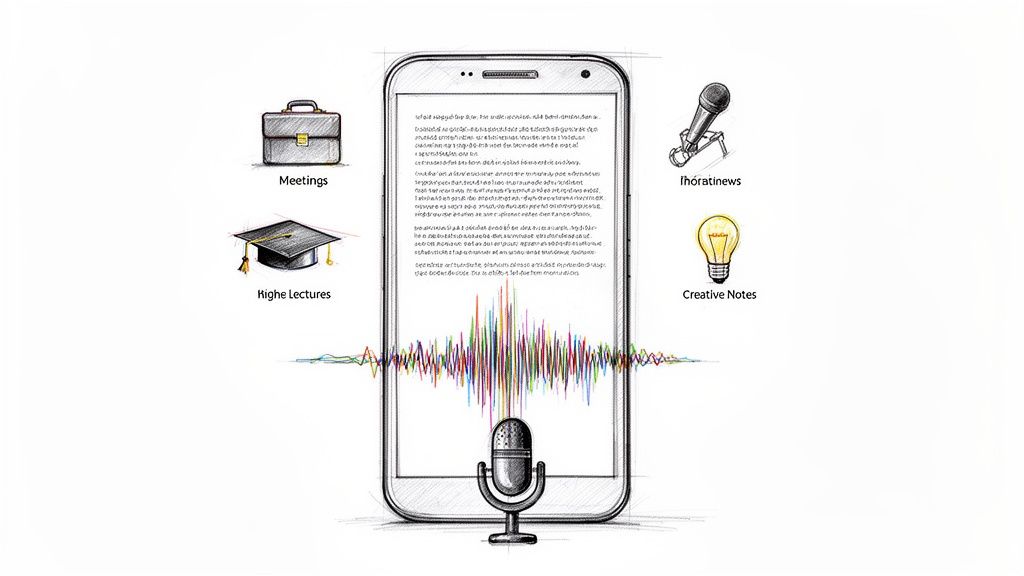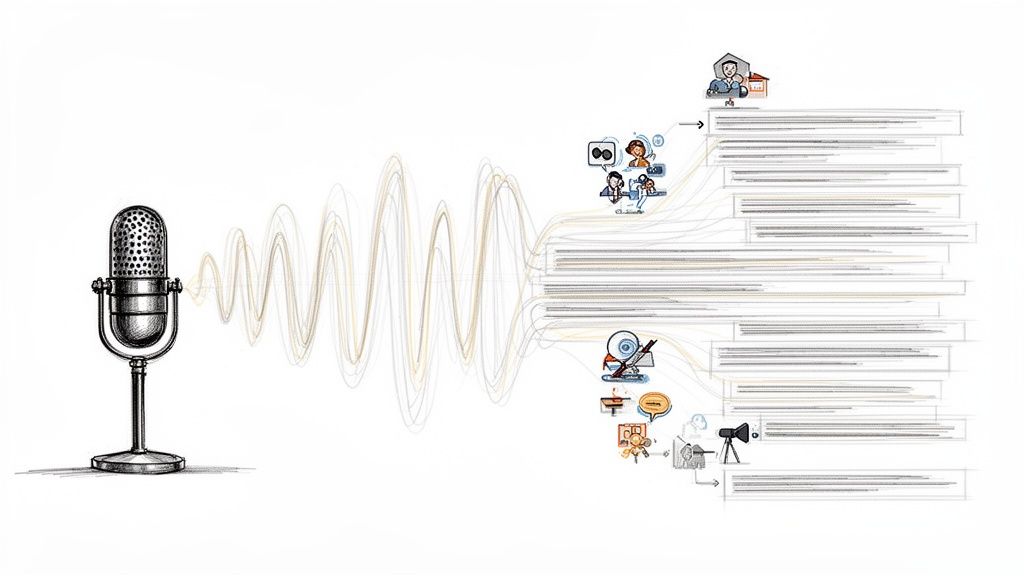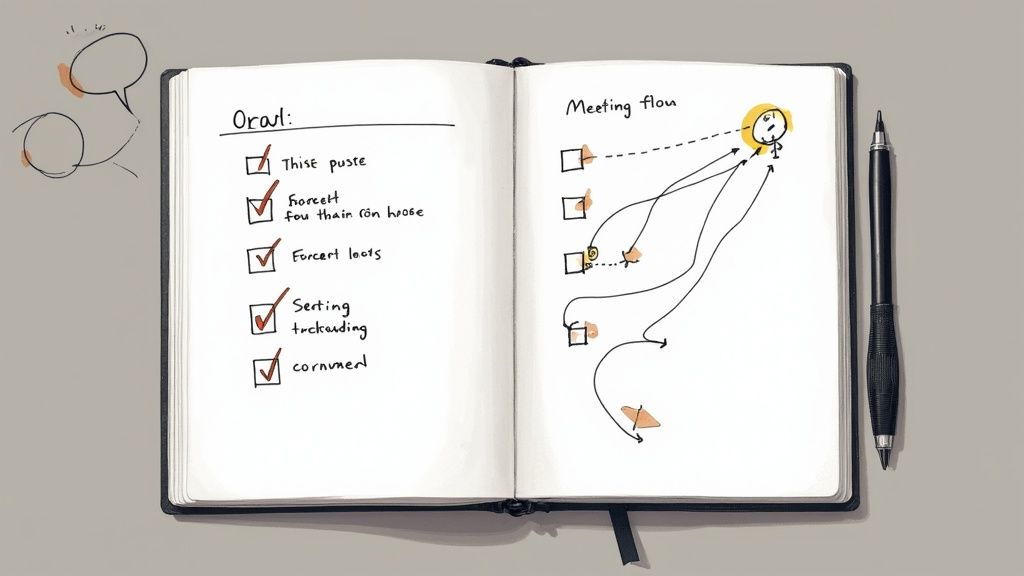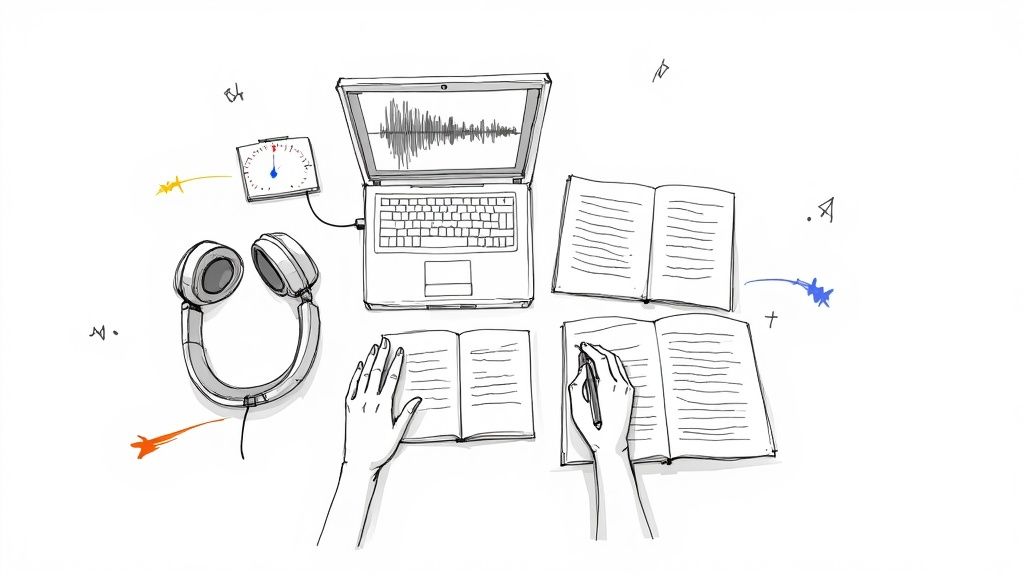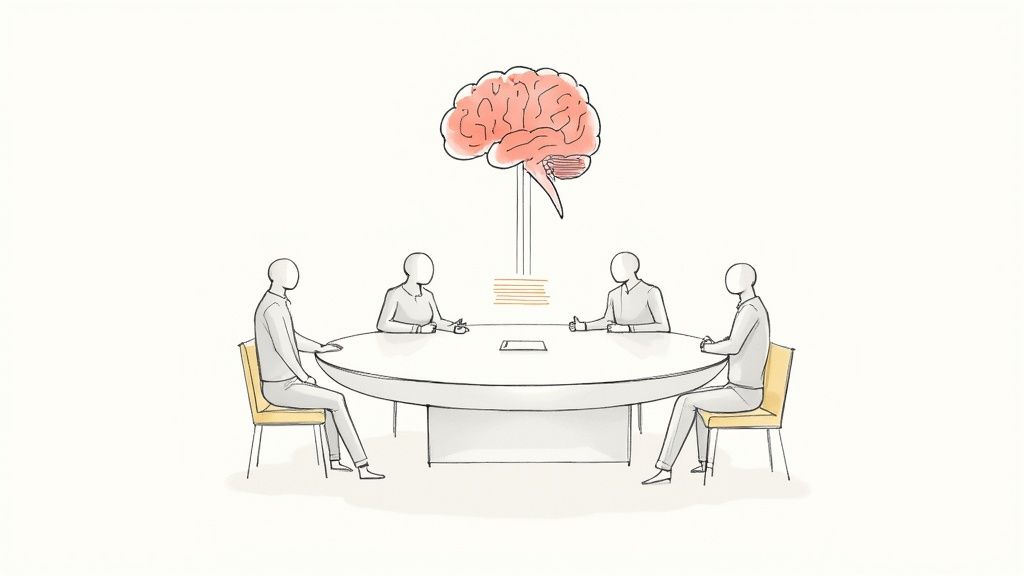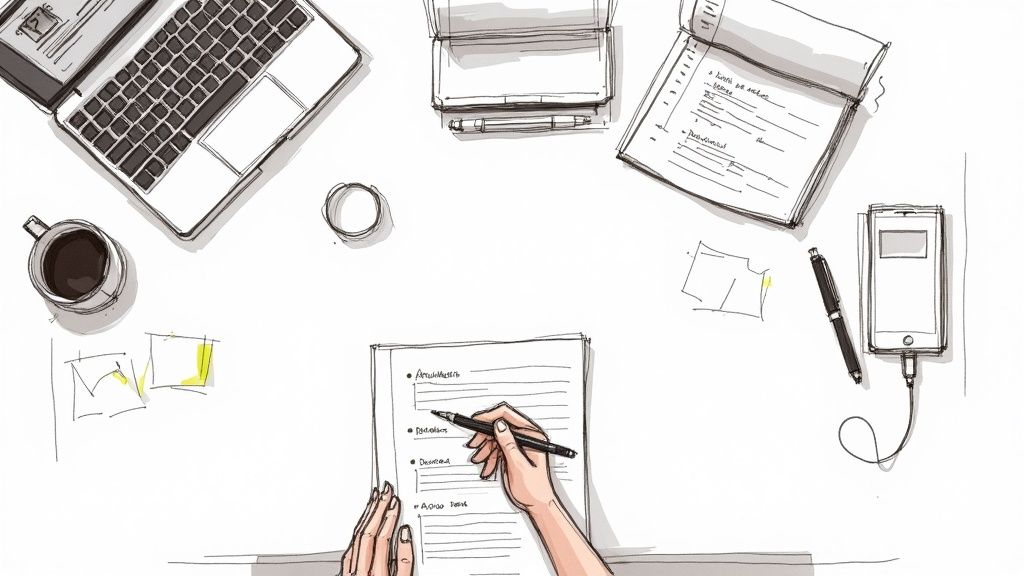Meeting Minutes AI: A Practical Guide to Smarter Note-Taking
We’ve all been there. You're trying to contribute to a critical discussion, but you're also the designated note-taker. Juggling both means you're frantically typing, trying to capture every decision and action item, and ultimately, you end up only half-participating. A meeting minutes AI is designed to end that struggle for good.
Think of it as your team's dedicated digital assistant. It joins your calls, records the conversation, and then intelligently transcribes and summarizes everything that was said. This technology handles the tedious administrative work so you and your team can focus on what actually matters: the conversation itself.
What is a Meeting Minutes AI and How Does it Work?
The traditional way of taking minutes is broken. It forces one person to multitask, which inevitably leads to missed details, inaccuracies, and a valuable team member who can't fully engage in the discussion. It's a system that's inefficient and prone to human error.
An AI tool completely changes this dynamic. Instead of a human scribe, a smart software "attendant" joins your virtual meetings on platforms like Zoom, Microsoft Teams, or Google Meet. It works silently in the background, freeing up every person in the meeting to be fully present and contribute their best ideas.
Turning Conversation into Actionable Notes
So, how does this actually work? It isn't magic. It's a powerful combination of two core AI technologies that work together to turn a free-flowing conversation into a structured, useful document.
It all starts with Speech-to-Text Transcription. This is the foundation. The AI listens to the meeting audio and converts every spoken word into a written transcript, timestamping who said what. From my experience, the accuracy of this initial step is crucial—everything else depends on it.
But a raw transcript is just a wall of text. That's where Natural Language Processing (NLP) comes in. After the conversation is converted to text, NLP algorithms analyze it to understand context, meaning, and intent. This is what allows the AI to:
- Identify key topics and break the meeting down into logical chapters.
- Pinpoint action items by recognizing phrases like "I'll take care of that" or "We need to finish the proposal by Tuesday."
- Generate a concise summary that boils down an hour-long call into the most important takeaways.
- Highlight key decisions so they're impossible to miss in the final notes.
In short, the AI doesn't just hear the words; it understands their significance. In a matter of minutes, a good tool can get you 80% to 90% of the way to a finished, polished document. This frees you from the most time-consuming part of the process, letting you simply review and refine instead of starting from a blank page.
How Can AI Meeting Assistants Improve Team Productivity?
Let's move past the technical jargon. The real value of an AI meeting assistant isn't just in the features it offers, but in how it fundamentally changes the way your team collaborates. By automating the thankless, error-prone job of note-taking, it gives everyone back their focus and time. This isn't a small convenience; it's a significant boost to your team's overall output.
The first thing you'll notice is that no one has to be the designated scribe anymore. When everyone can participate fully without furiously typing, the quality of the conversation improves. You'll see more creative ideas, sharper brainstorming, and ultimately, smarter decisions.
Giving Your Team Back Its Most Valuable Asset: Time
Think about the hours that go into meeting documentation. It's not just the time spent taking notes during the meeting, but also the time spent cleaning them up, formatting them, and distributing them afterward. An AI assistant does all of that in minutes. Suddenly, your team has hours back to spend on work that actually drives results.
Imagine a typical project update meeting. Instead of one person struggling to capture every detail, the entire team is focused on solving problems. The moment the call ends, the AI sends out a clean summary with a clear list of action items. There's no more waiting for someone to type up and send out the notes.
An AI assistant is your meeting safety net. It guarantees that even if you get distracted or miss a crucial point, the entire conversation is captured accurately. This creates a trustworthy record that can end the "he said, she said" arguments that often derail progress after a meeting.
This newfound efficiency has a ripple effect. With a searchable record of every decision and discussion, your team can reduce the need for follow-up meetings and get clarification without interrupting their colleagues.
Creating Accountability with Crystal-Clear Action Items
One of the most common workplace frustrations is when great ideas from a meeting go nowhere. Decisions are made, but tasks slip through the cracks because they weren't clearly documented or assigned. This is a problem that AI meeting assistants solve directly.
These tools are designed to identify and extract action items from the conversation, creating a single source of truth. There's no confusion about who owns what task or when it's due. That level of clarity helps get work moving faster and builds a culture where people follow through on their commitments.
For instance, a sales team can use their AI assistant to automatically log customer commitments from a discovery call and send them straight to their CRM. Follow-ups happen on time, deals close faster, and customers are happier. The technology turns a simple conversation into real, measurable progress.
What Are the Must-Have Features of a Meeting Minutes AI?
Let's be clear: not all AI note-takers are created equal. While many can record a call, the best meeting minutes AI platforms do much more. They are designed to transform a rambling conversation into organized, actionable intelligence. Based on my experience testing these tools, knowing which features actually matter is the difference between buying a helpful assistant and one that just creates more cleanup work.
The demand for these tools is exploding. The global AI meeting assistants market was valued at around USD 2.44 billion in 2024 and is projected to skyrocket to USD 15.16 billion by 2032. This staggering growth shows that businesses are betting big on automation to solve meeting overload. If you're interested in the numbers, you can explore the full research on AI meeting assistants market growth.
This infographic highlights how a top-tier AI moves beyond simple recording to deliver genuine insights.
As you can see, the real value is unlocked when the AI moves from just transcribing to actually analyzing the conversation.
To help you navigate the options, here’s a breakdown of the critical features every great meeting minutes AI needs.
High-Accuracy Transcription with Speaker Identification
Everything starts with a rock-solid transcript. If the transcription is sloppy or full of errors, every other feature built on it will be unreliable. A great tool doesn't just get the words right; it must also know who said them.
This capability is often called speaker diarization, and it’s non-negotiable. It assigns each part of the dialogue to the correct person, which eliminates confusion when you're reviewing the notes later. Knowing who committed to what is fundamental for accountability. For a closer look at the tech behind this, our guide on how auto-transcribe software works is a great resource.
AI-Generated Summaries and Key Takeaways
A 5,000-word transcript of an hour-long meeting isn't very practical on its own. The best tools use AI to distill that entire conversation into a short, sharp summary.
This is more than just shortening the text. A smart AI can identify the main topics, pinpoint key decisions, and pull out the overarching themes, giving you the gist of the meeting in seconds.
It’s the difference between being handed raw data and being handed finished notes. This feature alone can save you hours of rereading and trying to remember what mattered most.
Intelligent Action Item and Task Detection
What’s the point of a meeting if nothing comes of it? One of the most powerful features an AI can offer is automatically spotting action items as they're discussed.
The software is trained to recognize intent and trigger phrases, such as:
- "I'll get that report over to you by Friday."
- "Sarah, can you follow up with the client on that?"
- "Our next step is to update the project board."
This is a game-changer. It captures those verbal commitments and turns them into a clear, trackable to-do list, preventing crucial tasks from vanishing the moment the meeting ends.
Seamless Integrations with Your Existing Tools
Finally, a meeting AI needs to work well with the other tools you already use. It should slide right into your existing workflow without causing friction.
Essential integrations include:
- Calendar Apps: Connecting to Google Calendar or Outlook to automatically find and join your scheduled meetings.
- Video Conferencing Platforms: Working perfectly with giants like Zoom, Microsoft Teams, and Google Meet.
- Project Management Tools: Pushing tasks and action items directly into Asana, Jira, or Trello.
- CRMs: Logging key customer notes and commitments in systems like Salesforce.
When your tools communicate, you eliminate tedious manual data entry. Meeting outcomes flow directly where they need to go, creating a truly connected and automated system.
Choosing the right tool comes down to understanding which features will have the biggest impact on your team's day-to-day. The table below compares these must-have features to give you a clearer picture.
Essential Features of Meeting Minutes AI Tools
A comparison of critical features to help you evaluate and choose the right AI tool for your team's needs.
Ultimately, a tool with these core features doesn't just record meetings—it makes them more productive from start to finish.
How Teams Are Using AI for Meeting Notes in the Real World
It's one thing to read about the features of an AI meeting minutes tool, but it’s another to see how it changes a team's daily work. The most effective teams aren't just hitting 'record' on their calls; they're integrating this technology into their daily operations to keep everyone aligned, speed up projects, and create a perfect record of important decisions.
Let's look at a few practical examples of how different departments are putting this tech to work.
This shift isn't just a trend; the numbers confirm it. The transcription market, which powers these tools, is expected to grow from USD 21 billion in 2022 to over USD 35 billion by 2032. This growth is driven by the rise of digital teamwork, with 85% of companies stating that AI transcription will be essential for their operations. You can dive deeper into these 2025 trends in AI meeting transcription to see what’s on the horizon.
Keeping Complex Projects on Track
For project managers, clear communication is everything. A single missed detail can lead to major delays and budget overruns. Imagine a project manager leading a software launch with a team spread across different time zones. It's nearly impossible for everyone to attend every weekly check-in.
This is where an AI assistant becomes the team's most valuable player. Instead of relying on a jumble of emails and Slack messages, the AI generates clean notes and a list of action items from every meeting.
- Instant Alignment: A summary is sent out automatically, so anyone who missed the call can get up to speed in minutes.
- Clear Accountability: The AI identifies tasks like, "David to finalize the Q3 marketing budget," and assigns it, eliminating confusion about ownership.
- A Searchable History: Six weeks later, when someone asks, "Why did we make that decision?" you can simply search the transcript archive instead of derailing the current meeting.
This creates a single, reliable source of truth that keeps projects moving forward smoothly.
Accelerating the Sales Cycle
In sales, details are everything. Forgetting a customer’s specific pain point or a promise made during a call can kill a deal. Smart sales teams use an AI meeting tool to automatically populate their CRM.
After a discovery call, the AI assistant doesn't just provide a transcript. It can extract the customer's budget, their main challenges, and any commitments they made. All of that crucial information is then pushed directly into the CRM, saving the sales rep from tedious data entry.
This simple automation ensures follow-up emails are sharp and relevant, and that no important detail from the conversation gets lost. It turns spoken words into fuel for the sales engine. For example, using a tool like HypeScribe helps teams ensure every insight from a conversation becomes a precise, searchable asset.
Maintaining Flawless Executive Records
For board meetings and executive sessions, the stakes are high. Every word matters, and every decision can have significant consequences. For these leadership teams, keeping a perfect record of discussions, votes, and directives isn't just good practice—it's essential for governance and compliance.
An AI meeting assistant acts as a neutral, third-party observer, creating a verbatim record of the session. The AI-generated minutes capture every motion, second, and vote with complete accuracy. This creates a secure, confidential archive, ensuring strategic decisions are documented exactly as they happened and providing an indisputable reference for any future audits or reviews.
How to Choose the Right AI Note-Taker for Your Team
Picking the best AI meeting minutes tool for your team isn’t just about comparing feature lists. It’s about finding a solution that fits your workflow, meets your security standards, and offers a good return on investment. With a strategic approach, you can find a tool that your team will actually use and benefit from.
This market is growing rapidly. In 2024, the AI-powered meeting assistants market was valued at USD 2.68 billion and is projected to hit an incredible USD 24.6 billion by 2034. The preference for cloud-based tools is clear, with that segment capturing over 65% of the market share this year. This points to a massive shift toward flexible, accessible AI that can support teams anywhere. You can dig deeper into the AI meeting assistant market's rapid expansion to see the trends for yourself.
First, Assess Your Team's Unique Needs
Before you start watching demos, take a look at your own team's habits. A tool that’s a lifesaver for a sales team might be overkill for an internal engineering squad.
Ask a few key questions to create a checklist of your must-haves:
- What platforms do you use daily? List your essential video conferencing tools (Zoom, Google Meet, Teams) and project management apps (Asana, Jira). Any AI note-taker you consider must integrate with them smoothly.
- What does your meeting schedule look like? A team with back-to-back client calls has different needs than a team with a single weekly sync. This will directly impact which pricing plan is most cost-effective.
- Who is the audience for the notes? Are the summaries for quick internal updates, or do they need to be professional enough to share with clients and executives?
This simple exercise will give you a clear scorecard to evaluate each option against what your team truly needs.
My advice is to not get distracted by flashy features you'll never use. The best tool is the one that solves your biggest problems, not the one with the longest feature list.
Second, Prioritize Security and Data Privacy
Remember, when you invite an AI bot into a meeting, you're giving it access to your conversations. Security cannot be an afterthought; it must be a top priority.
Look for companies that are transparent about their data protection practices. Check for essentials like end-to-end encryption, which keeps your information secure both in transit and at rest. Also, ensure they comply with major data privacy regulations like GDPR or CCPA.
Third, Always Test Drive Before You Buy
Never commit to a subscription without putting the tool through its paces with a free trial. This is your opportunity to see how it performs in real-world scenarios, not just in a polished demo.
During the trial, pay close attention to the transcription quality. Does it understand your industry-specific jargon? How does it handle multiple people talking at once? The accuracy of the base transcript impacts everything else, from the summaries to the action items. This is also the time to evaluate the user experience—is it intuitive, or will it require extensive training for your team? To get a better sense of what to look for, check out our guide on the top speech-to-text software.
Answering Your Top Questions About AI Meeting Assistants
https://www.youtube.com/embed/0inVCwpbP3s
Adopting any new technology brings up questions. When it comes to an AI that listens to your meetings, it's natural to have concerns about accuracy, security, and integration. Here are answers to the most common questions people ask.
How Accurate is the Transcription?
This is usually the first question on everyone's mind. Top-tier AI transcription tools can consistently achieve 90-95% accuracy under ideal conditions—clear audio, minimal background noise, and speakers who don't talk over each other.
However, real-world meetings are rarely perfect. Strong accents, industry-specific jargon, or cross-talk can reduce accuracy. To address this, many of the best tools allow you to create a custom vocabulary. You can "teach" the AI specific names, project codenames, and technical terms, which significantly improves its performance. Even so, I always recommend a quick human review. The AI does the heavy lifting, getting you most of the way there in minutes and saving you hours of manual work.
Is My Meeting Data Secure?
Security is non-negotiable, especially when discussing confidential information. Reputable AI providers make data protection a core part of their platform.
When evaluating options, look for these key security features:
- End-to-end encryption: This ensures your data is protected from the moment it's captured until it's stored.
- Compliance with data standards: Certifications like GDPR and CCPA are strong indicators that the company takes privacy seriously.
For organizations with extremely strict security needs, some providers offer private cloud or on-premise deployment options, keeping all your meeting data within your own controlled environment. A good rule of thumb is to read the privacy policy before you sign up.
Can These Tools Handle Different Languages?
Yes, and this is a major advantage for global teams. Many modern AI meeting assistants are multilingual, capable of transcribing and summarizing discussions in dozens of languages, from Spanish and French to Mandarin and Japanese.
Some advanced tools even offer real-time translation during a live call, which can be a game-changer for international collaboration. Before committing, always check that the specific languages and dialects your team uses are fully supported and test them during a free trial.
How Does an AI Assistant Integrate with My Other Software?
A great AI meeting tool should act as a central hub for your workflow, not just another isolated app. The real value comes from its seamless integration with the software you already use daily.
Most assistants connect directly to your calendar (Google Calendar or Outlook) and can automatically join your scheduled calls on Zoom, Microsoft Teams, or Google Meet. After the meeting, the automation continues. The AI can send summaries to a Slack channel, create tasks in a project management tool like Asana, or log customer feedback in your CRM. This creates a connected ecosystem that nearly eliminates manual data entry and ensures that ideas discussed in a meeting become tangible actions.
Ready to stop taking notes and start focusing on the conversation? With HypeScribe, you get instant, accurate transcripts, AI-powered summaries, and seamless integrations that give your team its time back. Try HypeScribe for free and experience the future of meetings.