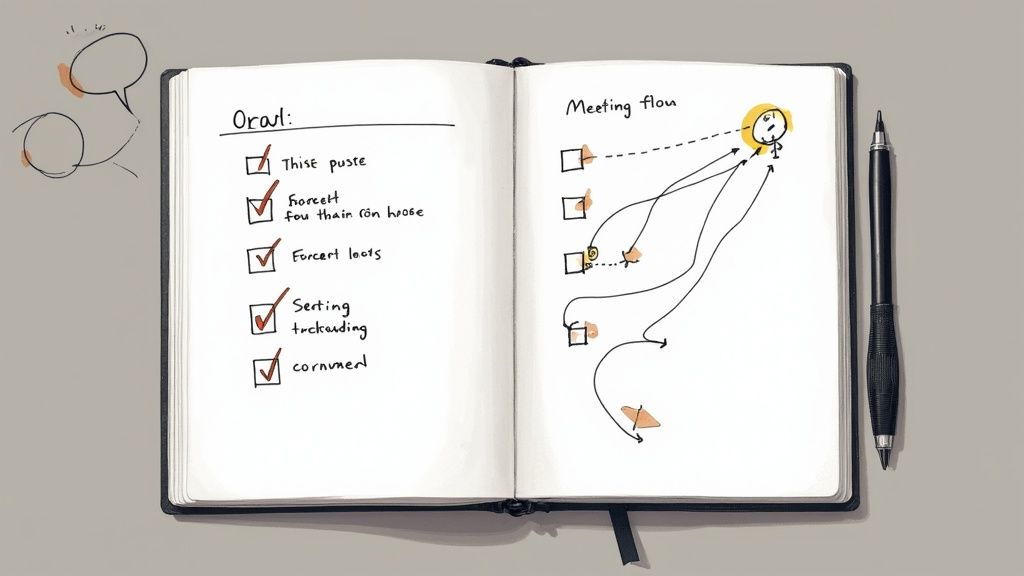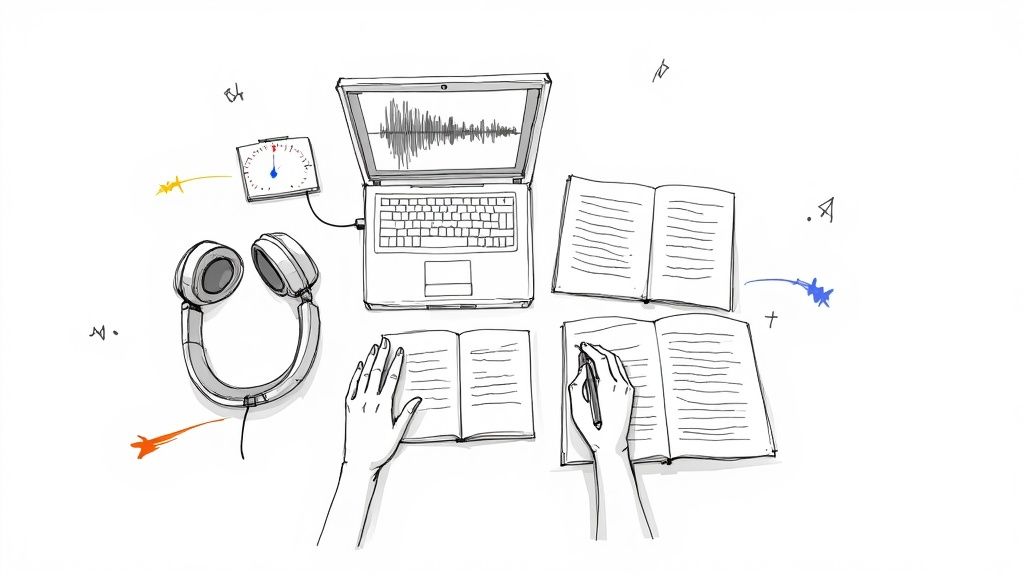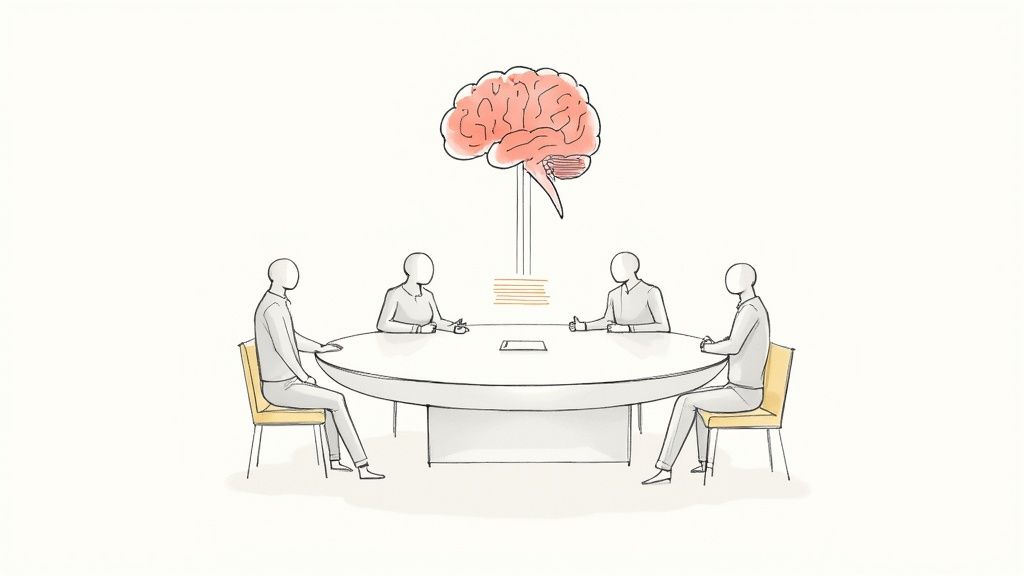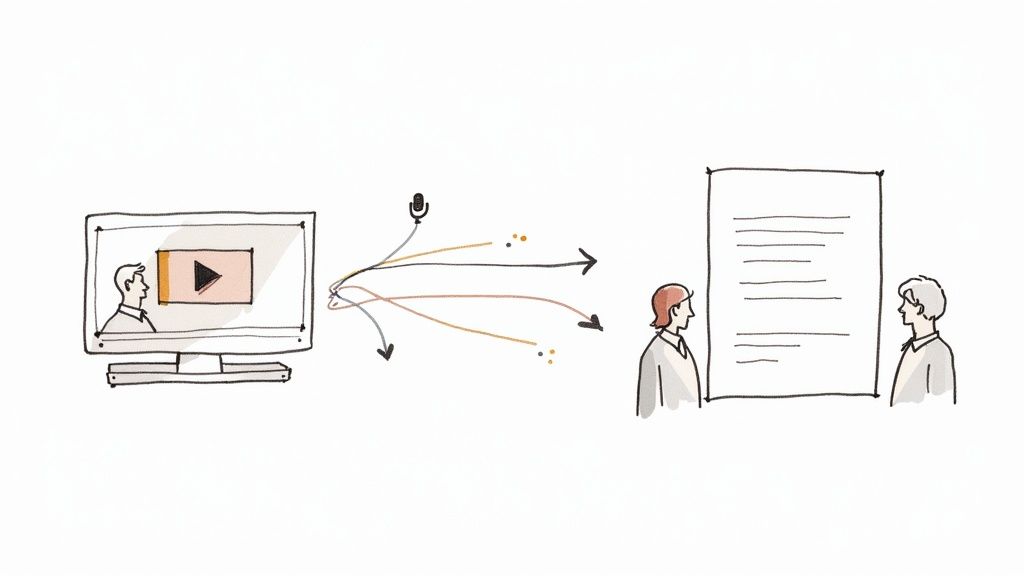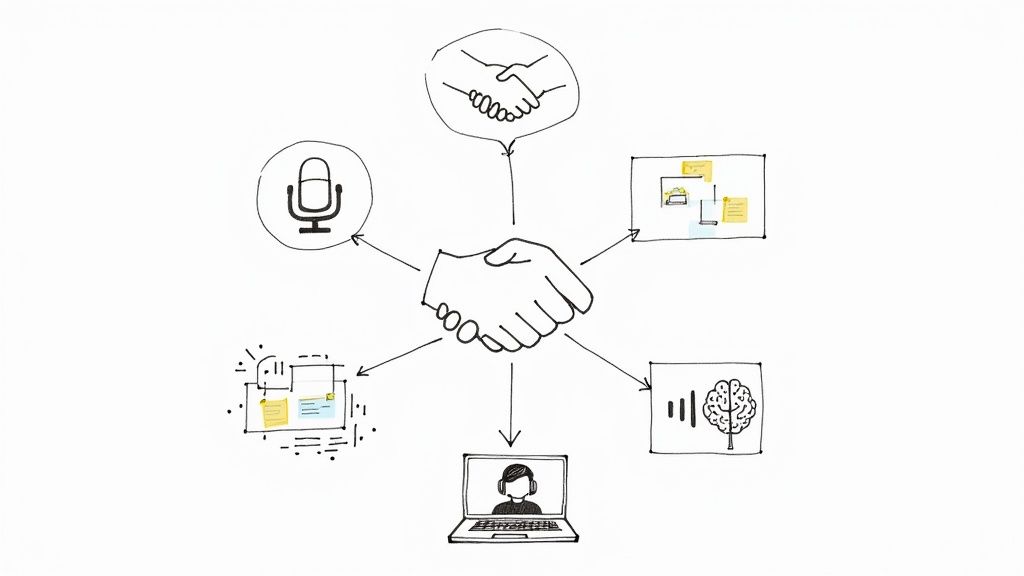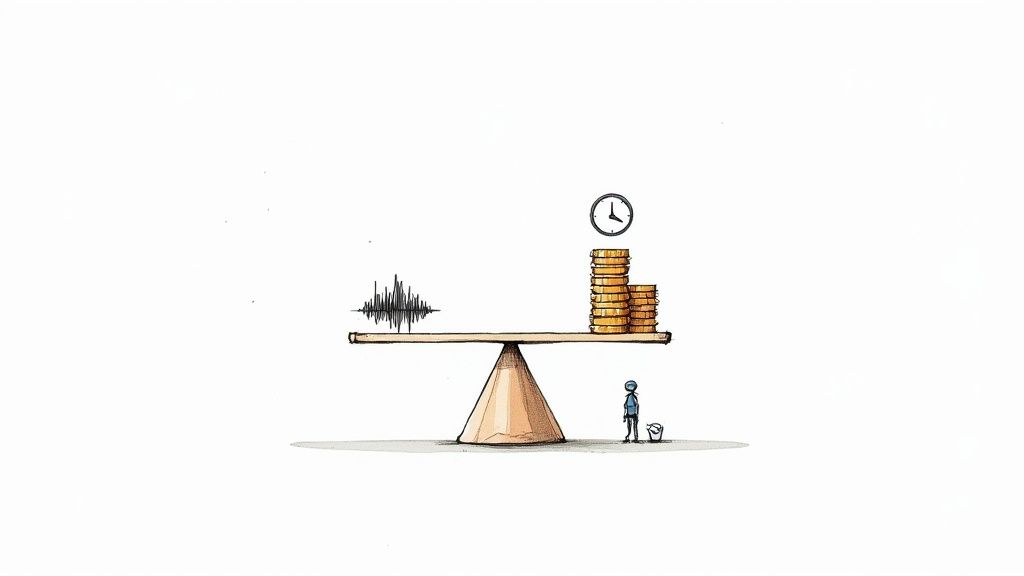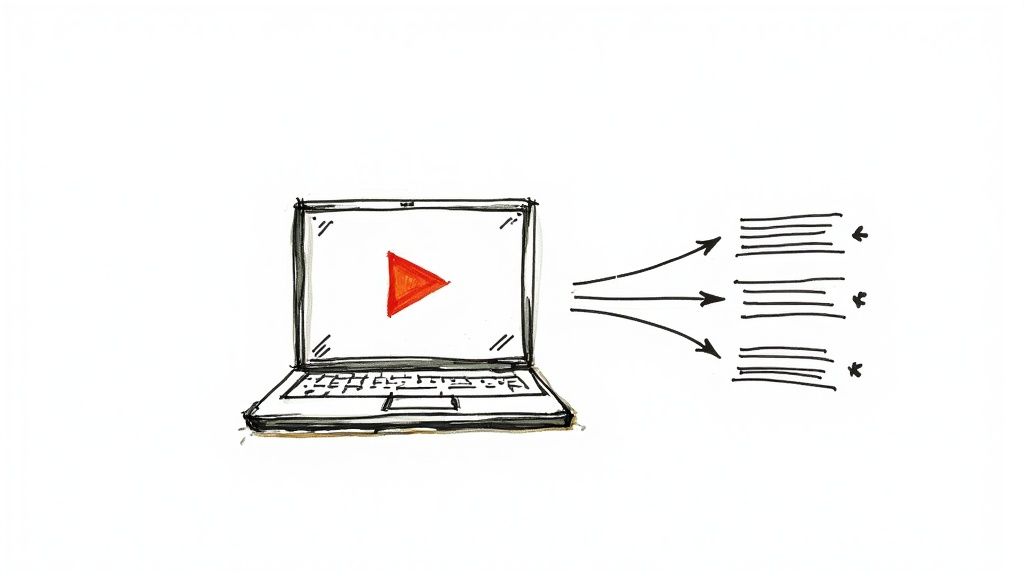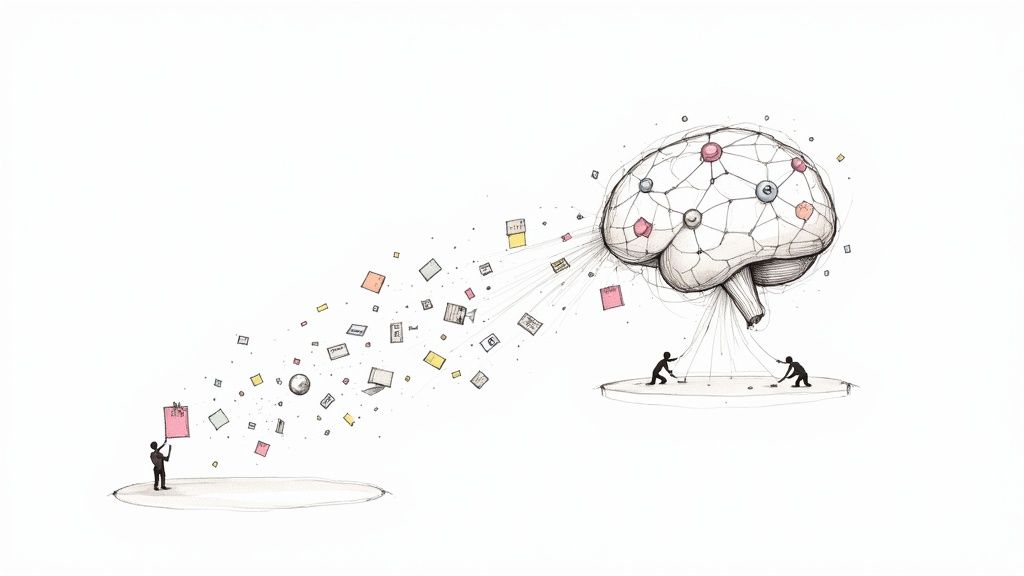How to Take Meeting Notes That Actually Drive Action
Let's be honest: the problem isn't usually the meeting itself, but what happens—or doesn't happen—afterward. The secret to turning an hour of talk into a week of progress lies in how you take meeting notes. It’s the skill of creating a clear, usable record of decisions, responsibilities, and deadlines that keeps work moving forward.
Why Bother Taking Good Meeting Notes?
Think back to your last meeting that just... fizzled out. No clear next steps, no assigned tasks. Everyone probably walked away a little fuzzy on what was actually accomplished. That’s a classic sign of a conversation that wasn't properly captured. Without a solid record, momentum grinds to a halt and accountability disappears into thin air.
From my experience, good note-taking fixes this by establishing a single source of truth. The goal isn't to transcribe every single word; it's about knowing how to pinpoint the information that actually moves the needle.
Mastering this skill pays off in a few huge ways:
- It Drives Accountability: When you clearly document action items and assign them with deadlines, there's no room for confusion about who owns what.
- It Preserves Decisions: Key choices made during a meeting are set in stone, which stops the team from revisiting the same debates week after week.
- It Aligns the Team: A shared summary gets everyone on the same page, including colleagues who couldn't make it to the meeting.
Here's a staggering thought: ineffective meetings cost U.S. companies an estimated $37 billion annually. A huge chunk of that waste comes from the lack of clear outcomes—a problem that great note-taking solves head-on.
Ultimately, learning to take meeting notes isn't about being a secretary; it’s about becoming a strategic information manager. In this guide, I'll walk you through my proven process for capturing what matters and using modern tools like HypeScribe to handle the heavy lifting, freeing you up to actually participate in the conversation.
Step 1: Prepare Before the Meeting Starts
The best meeting notes are never a happy accident. They’re the direct result of thoughtful prep work done before the meeting even begins. If you walk into a discussion cold, you're setting yourself up for a page full of random, disconnected thoughts that won’t help anyone later.
Over the years, I've learned that the single most important piece of prep is a clear, collaborative agenda. Think of it as your roadmap for the conversation—it tells you exactly what to listen for and what's just noise. And it’s not just a hunch; ineffective meetings cost U.S. businesses a staggering $37 billion every year. Meanwhile, a recent study highlighted by My Hours found that 79% of employees believe a clear agenda is the biggest factor in a productive meeting.
Create a Reusable Note-Taking Template
Here’s a simple trick that completely changed my note-taking game: create a reusable template. It sounds basic, but having a pre-defined structure eliminates the mental scramble of trying to organize your thoughts on the fly. You can just focus on listening.
Your template doesn't have to be fancy. Just make sure it covers the essentials:
- Attendees & Roles: Who was there? Knowing this helps you attribute comments and assign tasks accurately.
- Agenda Items: Copy these over directly. They become the skeleton of your notes.
- Key Decisions: A separate, unmissable section for the big outcomes.
- Action Items: A simple table with three columns: the task, who owns it, and the due date.
To make this even easier, I've put together a simple checklist to run through before your next call.
Your Pre-Meeting Prep Checklist
This table breaks down the essential prep work. Ticking these boxes beforehand ensures you’re ready to capture everything that matters, without the stress.
Running through these steps might seem like extra work, but it’s a small investment that pays huge dividends in clarity and efficiency.
A well-prepared template acts like a filter. It trains your brain to automatically sort information into the right buckets—decisions, questions, or action items—as you hear it, making your notes instantly more valuable.
This proactive approach shifts you from being a passive scribe to an active participant in driving the meeting forward. When your structure is already in place, you’re free to capture the insights that actually lead to progress.
Step 2: Choose a Note-Taking Method That Fits the Meeting
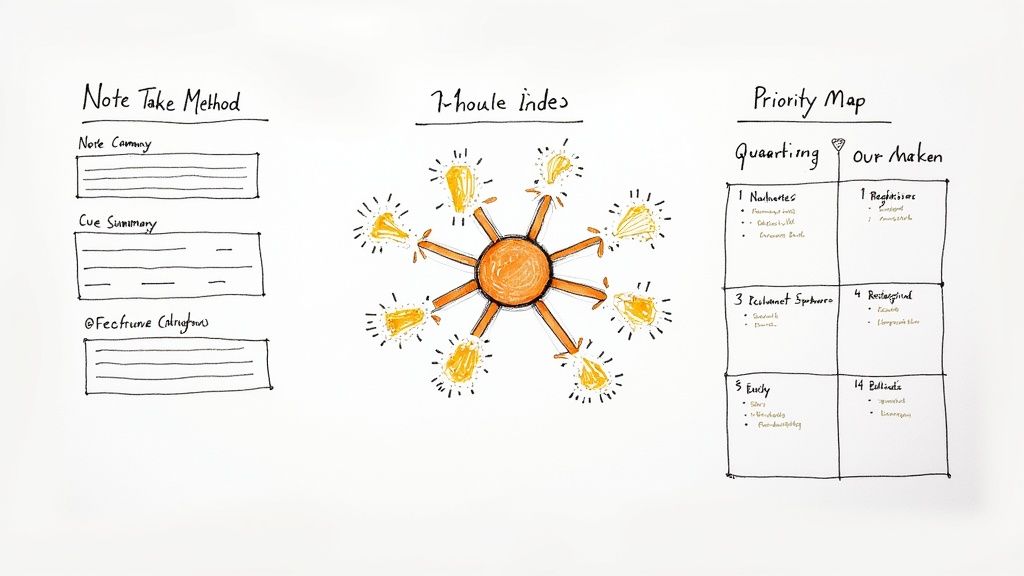
Here’s the thing about taking notes in a meeting: your job isn't to be a court reporter. If you try to capture every single word, you'll inevitably stop listening and just type on autopilot. The real goal is to capture insights and decisions.
The secret is to match your note-taking style to the meeting's purpose. There's no one-size-fits-all method. A structured weekly project sync needs a different approach than a free-flowing brainstorming session.
Trying to use the same technique for both is a recipe for frustration. You'll either end up with a messy list of action items or completely kill the creative vibe.
Structured Methods for Decision-Focused Meetings
When a meeting is all about progress reports, updates, and making firm decisions, you need a system that keeps things organized.
A classic for a reason is the Cornell Method. You split your page into three distinct zones: a main section for your raw notes, a narrow column on the left for key ideas or questions, and a summary area at the bottom. This format is brilliant because it forces you to actively process what you're hearing and pull out the important stuff on the fly.
Another fantastic option is the Quadrant Method. Just draw a simple cross on your page to create four boxes:
- Notes/Decisions: For the main discussion points and what was agreed upon.
- Action Items: All the specific tasks and who they're assigned to.
- Questions: Anything that needs follow-up or clarification.
- General Ideas: Interesting thoughts or topics for another time.
This approach is incredibly efficient for sorting information as it comes in, making sure you walk away with a clear, prioritized to-do list.
Visual Methods for Creative Brainstorms
For brainstorming or high-level strategy talks, linear notes can feel like a straitjacket. When ideas are flying, you need a method that can keep up. This is where visual techniques like mind mapping really shine.
The real skill in any method is active listening. It’s about training yourself to tune out the conversational filler and zero in on the three most important things: decisions made, deadlines set, and who owns what.
Start with the core topic in the center of your page and draw branches for related thoughts and ideas. Seeing everything laid out visually helps you spot connections you’d definitely miss in a standard list. It’s perfect for capturing the organic, sometimes chaotic, nature of creative discussions. Getting comfortable with a few different techniques can dramatically improve your note-taking skills and help you adapt to any meeting.
A quick pro-tip: develop your own shorthand. It doesn't have to be complicated. Just create simple abbreviations for common project names, people, or recurring terms (like "AI" for Action Item or "JC" for John Carter). This small habit can make a huge difference in helping you keep up with the conversation without falling behind.
Step 3: Pick the Right Tools for Taking Notes
https://www.youtube.com/embed/8ir1Lrrxv5k
In our hybrid world, the tools you choose for meeting notes can genuinely make or break your productivity. The classic debate between digital and analog is still very much alive, and honestly, the best choice often comes down to personal preference and the type of meeting you're in.
There's something to be said for good old pen and paper. It forces you to slow down and actually process what you're hearing. You can't write as fast as you type, so you're naturally inclined to listen more actively and jot down only the most important points. This can actually boost your memory and understanding of the topic. The downside, of course, is that handwritten notes are a pain to share, search, or back up.
Digital apps, on the other hand, are all about convenience. Your notes are searchable, shareable with a click, and usually synced across all your devices. They're perfect for fast-paced discussions where you need to capture a lot of information quickly. If you're looking for one, we put together a detailed guide on the best meeting notes apps to help you find one that clicks with your workflow.
Let AI Note Takers Do the Heavy Lifting
The biggest shift in note-taking lately isn't just about going digital—it's about bringing in automation. AI-powered tools are completely changing the game by taking over the tedious work for you.
Tools like HypeScribe can join your Zoom, Google Meet, or Microsoft Teams calls and transcribe everything in real-time. Instead of having your head down typing, you can actually engage in the conversation. This becomes a lifesaver as meetings get bigger. Consider that nearly half (49.4%) of all international association meetings had between 101 and 500 participants—try taking manual notes in that environment! You can see more stats in the full report about how complex meetings are becoming.
The real magic of an AI assistant is its ability to transform a long, winding conversation into something you can actually use. It doesn't just give you a wall of text; it pulls out the key points, summarizes decisions, and flags action items automatically.
Here’s a look at the HypeScribe dashboard, where you can see all your recorded meetings in one place.
You can see it provides a quick summary and highlights right alongside the full transcript. This makes it incredibly easy to get the gist of a meeting in just a few seconds.
At the end of the day, the right tool is the one that fits your needs. For a small brainstorming session, a notebook might be perfect. But for those complex, multi-person meetings where every detail and decision matters, an AI assistant like HypeScribe gives you a powerful advantage, ensuring nothing important ever slips through the cracks.
Step 4: Refine and Share Your Notes Immediately After

The meeting might be over, but the real work has just begun. Raw notes are a goldmine of information, but they’re practically useless until you shape them into something clear and actionable. The best time to do this? Right after the call wraps up, while every detail is still fresh in your mind.
If you wait even a few hours, your own shorthand can start to look like a foreign language. I’ve learned this the hard way. Carve out five to ten minutes right after a meeting to quickly review and clean things up. This simple habit is the difference between a messy brain dump and a powerful record of what was decided and what happens next.
This isn't about a complete rewrite. It's about quick, strategic refinement.
- Highlight Key Decisions: Make major agreements impossible to miss. A quick bold or a highlight does the trick.
- Clarify Ambiguities: Go back and expand on any cryptic phrases or abbreviations. What made sense in the moment might be confusing tomorrow.
- Group Related Topics: If you jumped around the agenda, now's the time to drag and drop scattered points into logical groups.
Create Clarity with a Follow-Up Summary
With your notes organized, the next move is to distill them into a concise summary for everyone who attended. This goes beyond good meeting etiquette—it’s a critical tool for keeping everyone aligned and accountable. A sharp summary ensures the whole team leaves with the exact same understanding.
Keep it brief and scannable. Nobody wants to read another wall of text.
The real point of a follow-up summary is to create a shared reality. It confirms what was decided, clarifies who owns what, and sets a clear timeline for the work ahead.
I always start by listing the main decisions that were made. Right below that, I create a clean, separate list of all action items. For every single task, you absolutely must define the deliverable, assign it to one person, and give it a firm due date. If you need a solid format to follow, you can learn more from our action items template, which breaks down the best way to structure this.
This final step is what separates good note-takers from great ones. It closes the communication loop, prevents crucial tasks from slipping through the cracks, and creates a searchable history of your project’s progress.
Common Questions About Taking Meeting Notes
Even with the best game plan, you're bound to run into a few tricky situations when taking notes. Let's tackle some of the most common questions I hear.
How Detailed Should My Notes Be?
Think of yourself as an editor, not a court stenographer. Your goal is to capture the essence of the conversation—the key decisions, who's doing what next, and the big "why" behind it all.
Don't get bogged down trying to write down every single word. If a verbatim record is truly necessary, that's what recording and transcription services are for. Your notes should be a practical guide to what happened and what needs to happen next.
The best notes are a sharp, focused summary of decisions, action items, and deadlines. Everything else is just noise that gets in the way when you're trying to find what matters a week later.
What If I Miss Something Important?
It happens to everyone. The absolute worst thing you can do is guess and write down something inaccurate. Just take a breath and jump in.
A simple, "Hey, could you repeat that last point? I want to make sure I get it right," works wonders. It shows you're paying attention and value accuracy. If the conversation has already moved on, jot down a quick reminder to circle back with the right person as soon as the meeting ends. A quick Slack message is all it takes.
Can I Actually Participate and Take Notes at the Same Time?
You can, but it takes a bit of practice and a good system. This is where having a template is a lifesaver. When you’re not scrambling to create structure on the fly, you can free up your mental bandwidth to actually listen and chime in.
For those really high-stakes meetings where you need to be fully present and contributing, an AI note-taker is a game-changer. Let the tech handle the transcription so you can focus 100% on the conversation, confident that nothing important will slip through the cracks.
Ready to stop worrying about missing details and start focusing on the conversation? HypeScribe uses AI to automatically transcribe and summarize your meetings, capturing every decision and action item. See how it works at https://www.hypescribe.com.