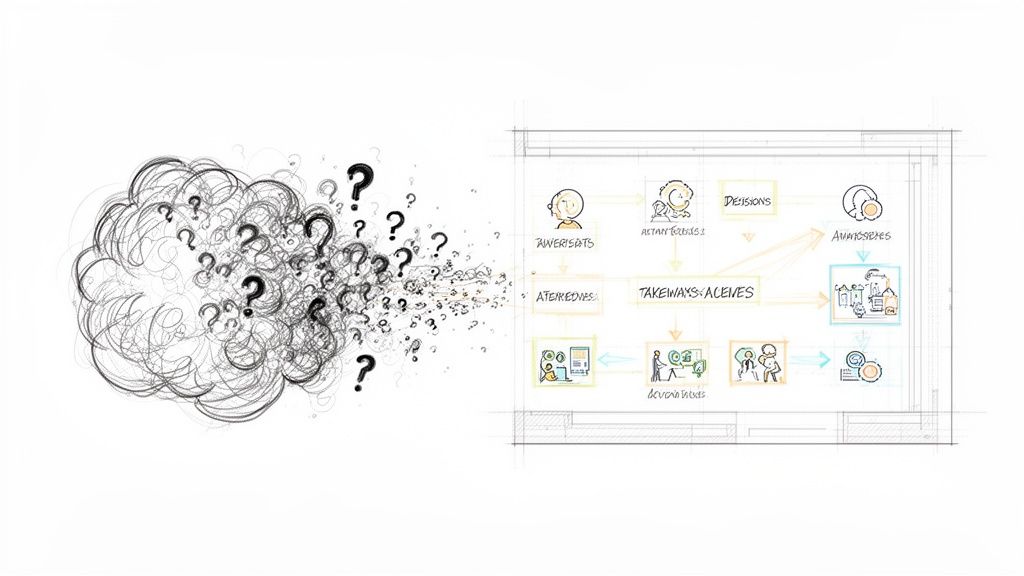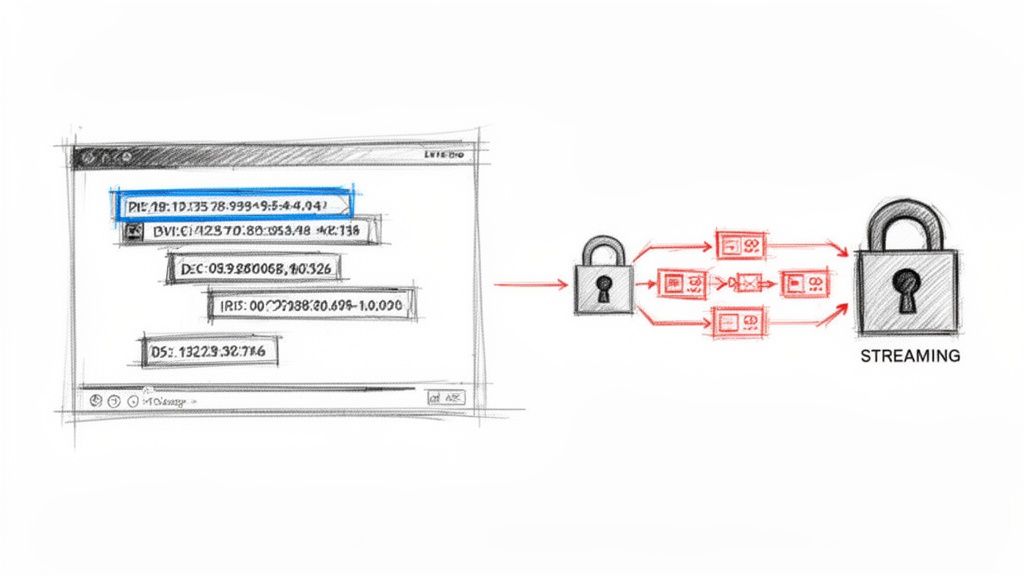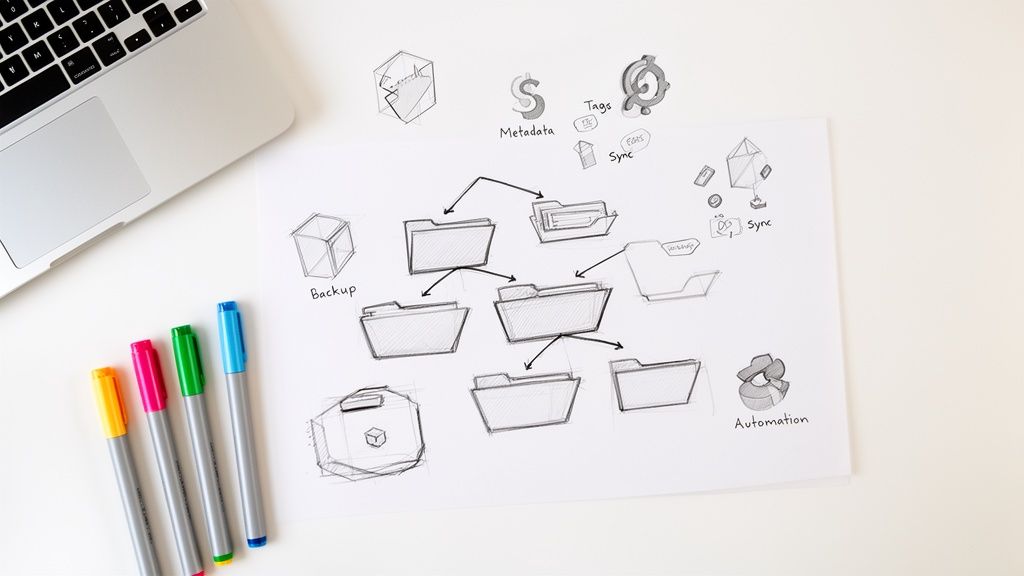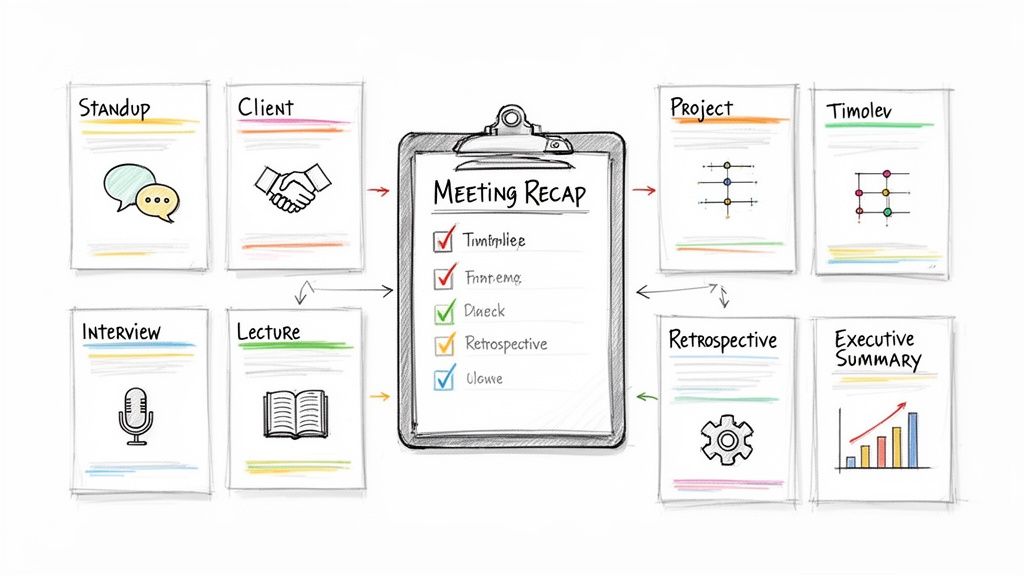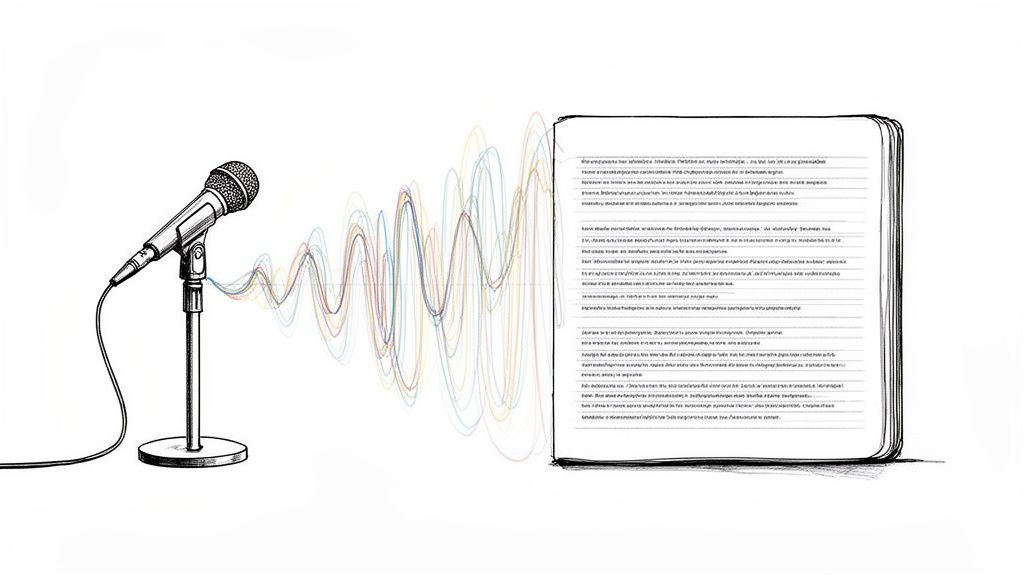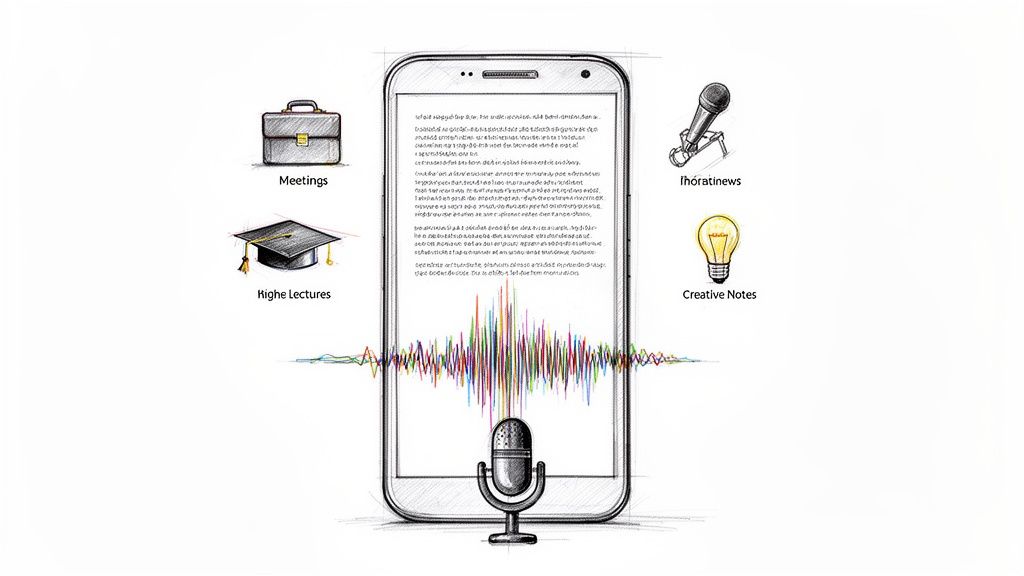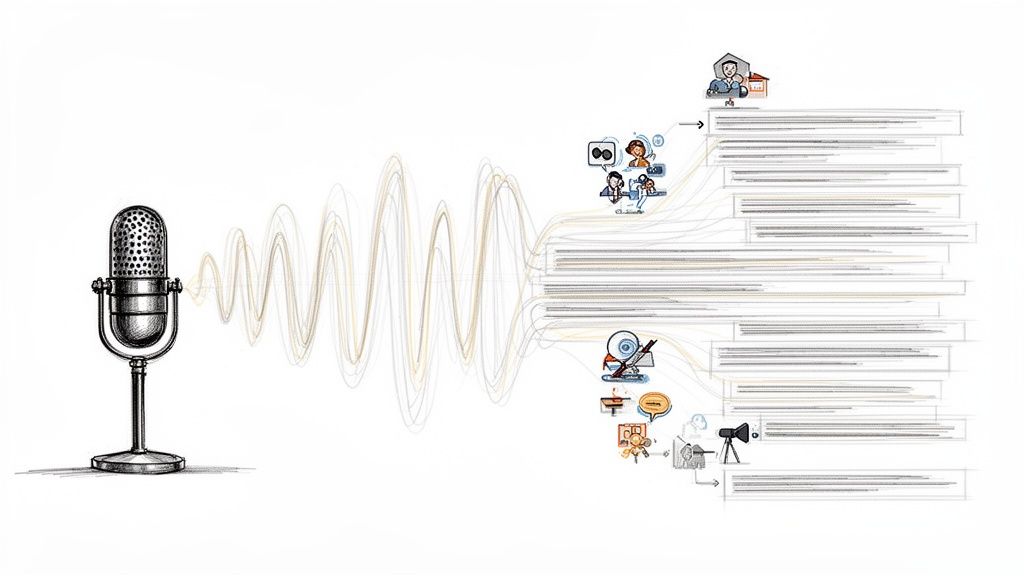6 Actionable Meeting Follow-Up Template Examples for 2025
Meetings are where ideas spark, but the follow-up is where progress ignites. Without a clear, actionable summary, even the most productive discussions can fade into ambiguity, leading to missed deadlines and misaligned teams. From my experience, the difference between momentum and stagnation often lies in a single, well-structured email sent after everyone has left the room.
But what makes a follow-up truly effective? It’s about more than just a quick "thanks for your time"; it's about choosing the right structure for the right audience and objective. A generic approach simply doesn't work. A recap for your internal team requires a different focus than one for a potential client, and a formal board meeting summary is worlds away from a casual one-on-one check-in.
This guide moves beyond generic advice to provide a practical look at six distinct, battle-tested meeting follow-up template examples. Each one is designed for a specific professional scenario, from high-stakes executive briefings to relationship-building client recaps. We will break down the anatomy of each meeting follow up template, explore real-world examples, and provide actionable tips to help you transform your meeting outcomes from forgotten conversations into tangible results. You'll learn not just what to send, but why a particular format is the most strategic choice for your situation.
1. Action Items Summary Template
The Action Items Summary Template is a highly effective meeting follow up template designed for one primary purpose: turning discussion into action. This format moves beyond a simple meeting summary and focuses intently on accountability. By clearly documenting actionable tasks, decisions, and next steps, it creates a transparent roadmap that ensures momentum isn't lost once the meeting ends.
This template is championed by productivity frameworks like David Allen's Getting Things Done (GTD) and is a cornerstone of Agile methodologies. Its power lies in its structure, which prioritizes clarity and ownership.
How It Works
The template typically begins with a concise recap of the meeting's goals and key decisions. The core of the email, however, is a structured list of action items. Each item is broken down to assign a specific owner, a clear due date, and any relevant notes or success criteria. This format eliminates ambiguity and leaves no room for tasks to fall through the cracks.
- Software Development Teams: After a sprint planning meeting, they use this template to assign specific coding tasks, bug fixes, and peer review responsibilities with firm deadlines.
- Marketing Agencies: Following a client kickoff, an account manager sends a follow-up listing deliverables like "Draft initial ad copy" (Owner: Jane, Due: Friday) and "Create mood board for visual direction" (Owner: Mike, Due: Wednesday).
The infographic below highlights key performance indicators often tracked when teams effectively use this template, focusing on task ownership, deadline adherence, and priority management.

This data shows that high-performing teams using this method ensure every task has a clear owner and maintain a high rate of on-time completion, keeping projects moving forward.
Best Practices for Implementation
To maximize the effectiveness of this template, I've found it helps to adhere to a few simple but powerful guidelines.
- Be SMART: Frame each action item using SMART criteria (Specific, Measurable, Achievable, Relevant, Time-bound). Instead of "Look into new software," write "Research three potential CRM software options and present findings by EOD Friday."
- Act Quickly: Send the follow-up within 24 hours. This capitalizes on the fresh memory of all attendees and reinforces the urgency of the tasks.
- Format for Clarity: Use bullet points, bold text for owners' names, and consistent formatting. The goal is to make the email easily scannable so team members can quickly identify their responsibilities. For a deeper dive into structuring your notes, you can explore more about taking meeting notes with action items.
For a visual guide on running meetings that produce clear action items, the following video offers excellent insights.
2. Executive Summary Template
The Executive Summary Template is a specialized meeting follow up template crafted for high-stakes communication with senior leadership and key stakeholders. Its purpose is to deliver a concise, strategic overview of a meeting's outcomes, focusing on business implications rather than granular details. This format prioritizes the most critical information, ensuring executives can grasp key takeaways, decisions, and required actions quickly.
This top-down communication style is a hallmark of major management consulting firms and is built on the principle of respecting the valuable and limited time of decision-makers by presenting information in a clear, impactful, and easily digestible manner.

How It Works
The template opens with a brief executive summary paragraph that immediately states the meeting's purpose and most significant conclusions. The body of the follow-up is then structured into distinct sections: Strategic Decisions Made, Financial/Resource Implications, Risks Identified, and Recommended Next Steps. This logical flow allows a reader to quickly understand the situation, the impact, and the path forward. It filters out operational noise to highlight what truly matters at the strategic level.
- Board of Directors Meetings: Following a quarterly review, a CEO might send this summary to the board, highlighting the decision to enter a new market, the associated $5M investment (resource implication), and the competitive risks involved.
- C-Suite Strategy Sessions: A project lead would use this template to summarize a client strategy session, outlining the agreed-upon engagement approach and any decisions that require C-level approval.
The structure ensures that every piece of information is framed in the context of its business impact, making it an indispensable tool for effective corporate governance and executive communication.
Best Practices for Implementation
To use this template effectively, your communication must be sharp, strategic, and focused on the bottom line.
- Lead with the BLUF: Follow the "Bottom Line Up Front" or inverted pyramid style. Place the most crucial information, such as major decisions or required actions, at the very beginning.
- Use Business Language: Focus on outcomes, impact, and ROI. Quantify results with specific numbers and metrics whenever possible, such as "a 15% increase in projected revenue" instead of "a good revenue increase."
- Highlight Approval Needs: Clearly and boldly state any decisions or action items that require explicit approval from the executive team or board. This ensures critical next steps are not missed.
- Keep it Concise: The main body of the email should ideally be contained within a single page or screen view. Use appendices or links to detailed reports for those who need more information.
3. Discussion Points and Q&A Template
The Discussion Points and Q&A Template is a comprehensive meeting follow up template focused on capturing the conversational flow and intellectual capital of a meeting. Unlike formats that prioritize only action items, this template is designed to document the "why" behind decisions by structuring notes around key topics, questions raised, and answers provided. It is ideal for brainstorming sessions, discovery meetings, and strategic discussions where the exchange of ideas is as valuable as the final outcome.
This approach is valuable for creating a detailed record of the dialogue, preserving context, diverse viewpoints, and unresolved questions that require further exploration.
How It Works
The template organizes the meeting summary thematically rather than chronologically. It begins with a high-level overview, then breaks down the follow-up into distinct discussion topics. Under each topic, it captures the core points made, critical questions asked by participants, and the corresponding answers or solutions discussed. This structure provides a rich, contextualized account of the conversation.
- Design Thinking Workshops: A facilitator might use this template to document user research insights, capturing specific user quotes under the "User Pain Points" topic and team questions about potential solutions.
- Sales Discovery Calls: A sales representative captures a prospect's challenges under "Current Workflow Issues" and documents their specific questions about product features, creating a tailored follow-up that directly addresses their needs.
- Product Development Teams: A product manager could use this to document feature debates, outlining arguments for and against a specific UX change and noting questions about technical feasibility.
Best Practices for Implementation
To get the most out of this detailed template, my advice is to follow these practices for clarity and accuracy.
- Structure by Topic: Organize notes using clear headings for each major discussion point. This makes the document scannable and easy to reference later.
- Attribute Key Points: When significant ideas or questions are raised, attribute them to the specific person. This gives credit and provides context for who to follow up with.
- Highlight Open Questions: Clearly mark any unresolved questions or topics that need further investigation. Use formatting like bold text or a separate "Parking Lot" section to ensure they aren't forgotten.
- Ensure Accuracy: For dialogue-heavy meetings, consider using a tool to help capture the conversation accurately. You can explore more about how an AI meeting notes taker can help with this process, saving time and ensuring no critical details are missed.
4. Client Meeting Recap Template
The Client Meeting Recap Template is a critical meeting follow up template designed specifically for external communications. Its primary goal is to blend professionalism with relationship building. This format goes beyond a simple internal summary by thanking the client for their time, confirming a mutual understanding of the discussion, and clearly outlining the path forward. The tone is carefully crafted to be warm yet professional, reinforcing the partnership while ensuring all business objectives are explicit.
This client-centric approach is a hallmark of customer success methodologies and professional services firms, where clear communication and rapport are paramount to long-term success.
How It Works
The template opens with a personalized thank you, immediately acknowledging the value of the client's time. It then transitions into a concise summary of the key discussion points, often using the client's own phrasing to demonstrate active listening. The core of the recap is a clear breakdown of deliverables, timelines, and action items, explicitly stating what is needed from both your team and the client. It concludes by setting a clear expectation for the next interaction, solidifying the momentum.
- Consulting Firms: After a project kickoff with a new client, a consultant sends a recap confirming the agreed-upon project scope, key milestones, and the client's role in providing necessary data by specific dates.
- SaaS Companies: Following an enterprise sales demo, a sales representative documents the client's expressed pain points, confirms the proposed solution and pricing, and outlines the next steps for implementation and onboarding.
The power of this template lies in its ability to align both parties, prevent misunderstandings, and build trust through transparent and professional communication.
Best Practices for Implementation
To use this template effectively and strengthen client relationships, focus on these key practices.
- Act with Urgency: Send the follow-up within four hours of the meeting. This capitalizes on the client's enthusiasm and demonstrates your attentiveness and efficiency.
- Personalize and Reflect: Reference specific points or anecdotes the client mentioned during the conversation. This small detail shows you were not just listening but truly hearing their needs and perspective.
- Clarify Approvals: Be explicit about any items that require the client's decision or formal approval. Use formatting like bold text to highlight these requests so they don't get missed.
- Provide Resources: Attach any relevant documents discussed, such as proposals, case studies, or service agreements. Making this information easily accessible saves the client time and reinforces your value.
5. Meeting Minutes Template (Formal)
The Meeting Minutes Template (Formal) is a structured and official meeting follow up template designed for comprehensive record-keeping. Unlike informal summaries, this template serves as an official organizational document, often with legal standing, by meticulously capturing every critical detail of a proceeding. It prioritizes accuracy, neutrality, and completeness to create a permanent and verifiable account of the meeting.
This format is essential for maintaining compliance and transparency and is a requirement for many corporate governance bodies. Its power lies in its detailed structure, which ensures that all discussions, motions, votes, and decisions are formally documented.
How It Works
This template follows a strict, standardized format. It begins by listing the organization's name, meeting date, time, and location, followed by a list of attendees and absentees. The core of the minutes documents each agenda item discussed, records motions verbatim as they were stated, notes the exact vote counts (for, against, abstaining), and clearly outlines the final decisions made. It is an impartial report of what happened, not an interpretation.
- Public Company Board Meetings: A corporate secretary uses this template to document fiduciary decisions and director votes to comply with SEC regulations and protect the company from legal challenges.
- Nonprofit Board Meetings: Following a strategic planning session, the minutes record all motions passed regarding budget allocation and program changes, serving as proof of due diligence for IRS compliance.
- Government Agency Meetings: A city council clerk records public comments, debates on new ordinances, and official votes, ensuring the proceedings are transparent and available as required by sunshine laws.
The template’s formal nature ensures that every significant action is captured with precision, leaving no room for future disputes over what was agreed upon.
Best Practices for Implementation
To ensure your formal meeting minutes are effective and compliant, follow these key practices.
- Maintain Objectivity: Write in a neutral, third-person voice. Avoid personal opinions, interpretations, or editorial comments. The goal is to record what was said and done, not what was thought.
- Be Precise with Votes: Record motions exactly as they were stated. Document the name of the person who made the motion and who seconded it, and list the exact vote count (e.g., "7 in favor, 2 opposed, 1 abstention").
- Distribute Promptly for Approval: Send a draft of the minutes to the meeting chair and attendees for review and corrections within 48 hours. The minutes only become official once they are formally approved at the subsequent meeting. For those looking to streamline this process, you can explore more about automating meeting minutes with AI.
6. One-on-One Meeting Template
The One-on-One Meeting Template is a unique and powerful meeting follow up template centered on individual growth, relationship building, and continuous feedback. Unlike templates focused on group projects, this format is designed for the recurring, private check-ins between a manager and their direct report. Its core purpose is to create a dedicated space for open dialogue, coaching, and alignment on personal and professional development.
This approach is a central practice in modern people-first companies. The template often exists as a living, shared document that both participants contribute to over time, making the follow-up an ongoing process rather than a one-time summary. It prioritizes conversation and connection over rigid documentation.

How It Works
The template serves as a shared agenda and a historical record of conversations. Typically, it includes sections for recent accomplishments, current challenges or roadblocks, discussion topics for career growth, and mutual feedback. The employee is often encouraged to drive the agenda, ensuring their most pressing needs are addressed. The follow-up is less about sending a summary and more about updating the shared document with notes and action items for the next session.
- Tech Companies: At many leading tech firms, one-on-ones are a cornerstone of management. Managers use a running document to track an employee's progress against goals, discuss career aspirations, and provide targeted coaching.
- Remote Teams: A manager at a fully remote company uses a structured one-on-one template to maintain connection, address feelings of isolation, and ensure employee work is aligned with team objectives without the benefit of in-person interactions.
Best Practices for Implementation
To get the most out of this highly personal template, focus on building trust and consistency.
- Use a Shared Document: Create a document in a tool like Google Docs or Notion that both the manager and employee can access and edit. This fosters shared ownership of the meeting.
- Let the Employee Lead: Encourage the direct report to add their agenda items first. This empowers them to bring up what's most important to them, shifting the dynamic from a status report to a supportive coaching session.
- Never Cancel: Treat one-on-ones as sacred. Postponing them sends a message that the employee is not a priority. Maintain a consistent weekly or biweekly schedule to build momentum and trust.
- Balance Short-Term and Long-Term: While it's important to discuss current projects and blockers, always reserve time to talk about long-term career goals, skill development, and aspirations.
Meeting Follow-Up Template Comparison
Automate Your Follow-Up and Drive Action
Throughout this guide, we've explored a versatile toolkit of meeting follow-up templates, from the tactical Action Items Summary to the comprehensive Formal Meeting Minutes. Each template serves a unique purpose, designed to bring clarity, assign accountability, and maintain momentum after a discussion concludes. Whether you’re recapping a high-stakes client negotiation or documenting a routine one-on-one, the right structure transforms a simple email into a powerful productivity tool.
The core lesson is that a well-crafted follow-up is not an afterthought; it is a fundamental part of the meeting process itself. It ensures that valuable insights aren't forgotten, decisions are solidified, and everyone involved understands their role in the next steps. Mastering the use of a good meeting follow up template is a direct investment in your team's efficiency and your project's success.
Key Takeaways for Effective Follow-Up
To truly elevate your post-meeting communication, remember these critical principles:
- Clarity is King: Ambiguity is the enemy of progress. Always use clear, concise language. State action items with a defined owner and a specific deadline.
- Timeliness Matters: Send your follow-up within 24 hours of the meeting. This ensures the details are still fresh in everyone's mind and reinforces the importance of the agreed-upon actions.
- Context is Crucial: Don’t just list what was decided; briefly remind recipients of the "why" behind those decisions. Linking actions back to broader goals provides motivation and ensures alignment.
- Consistency Builds Trust: When your team or clients can rely on receiving a structured, predictable follow-up after every meeting, it builds a culture of accountability and professionalism.
Your Next Steps: From Template to Workflow
Choosing the right template is only half the battle. The true challenge often lies in accurately capturing the necessary information while actively participating in the meeting. Juggling focused listening, contributing to the discussion, and taking meticulous notes is a demanding task where critical details can easily be missed.
This is where technology can fundamentally transform your workflow. Instead of struggling to do it all manually, you can leverage AI-powered tools that handle the heavy lifting of documentation. Imagine an assistant that transcribes the entire conversation in real-time, intelligently identifies key decisions, and drafts a summary of action items for you. This allows you to shift from being a frantic note-taker to a fully engaged participant. By integrating this technology, you can start your follow-up process with a comprehensive, AI-generated draft, letting you simply refine and format it into your chosen meeting follow up template. This not only saves immense time but also guarantees a higher level of accuracy, ensuring no commitment or brilliant idea is ever lost again.
Ready to stop manually transcribing notes and start sending perfect follow-ups in a fraction of the time? Discover how HypeScribe uses AI to automatically record, transcribe, and summarize your meetings, providing you with the perfect foundation for any meeting follow up template. Try HypeScribe today and transform your post-meeting workflow.