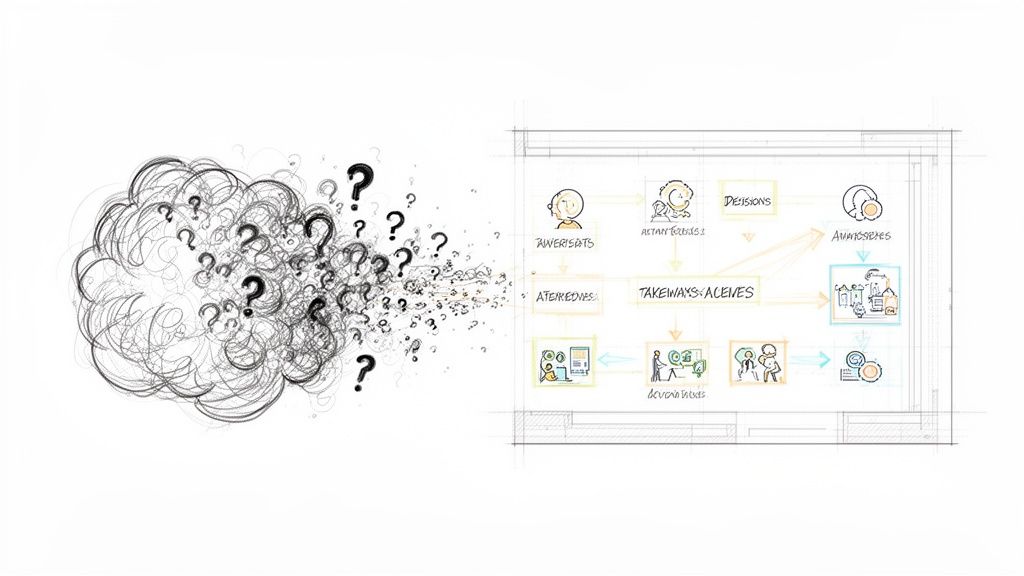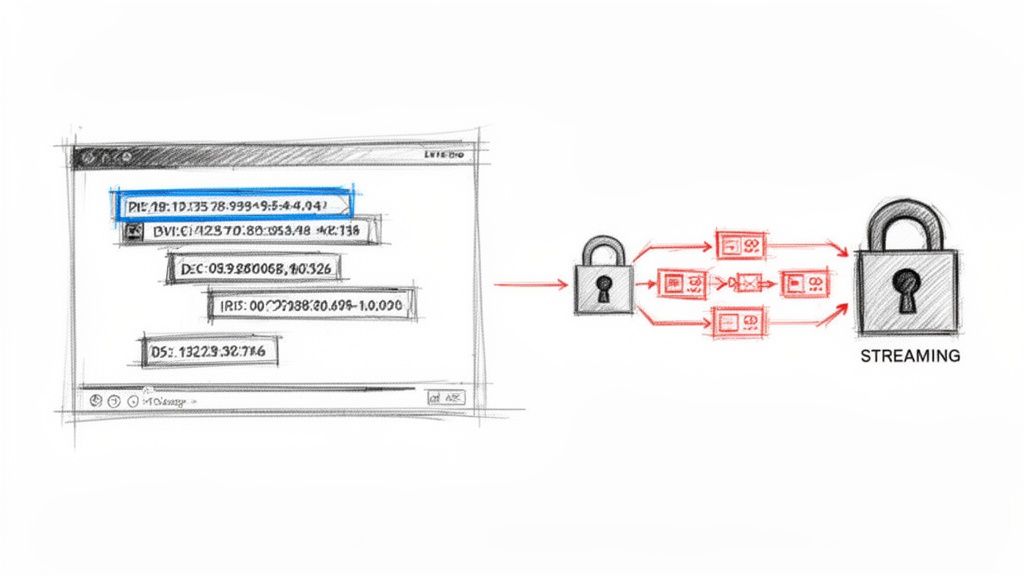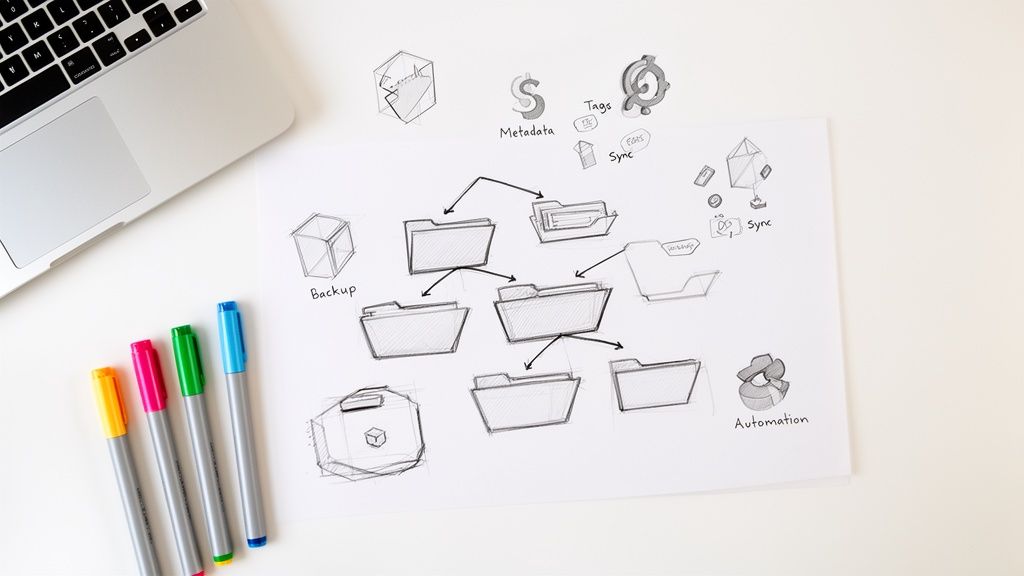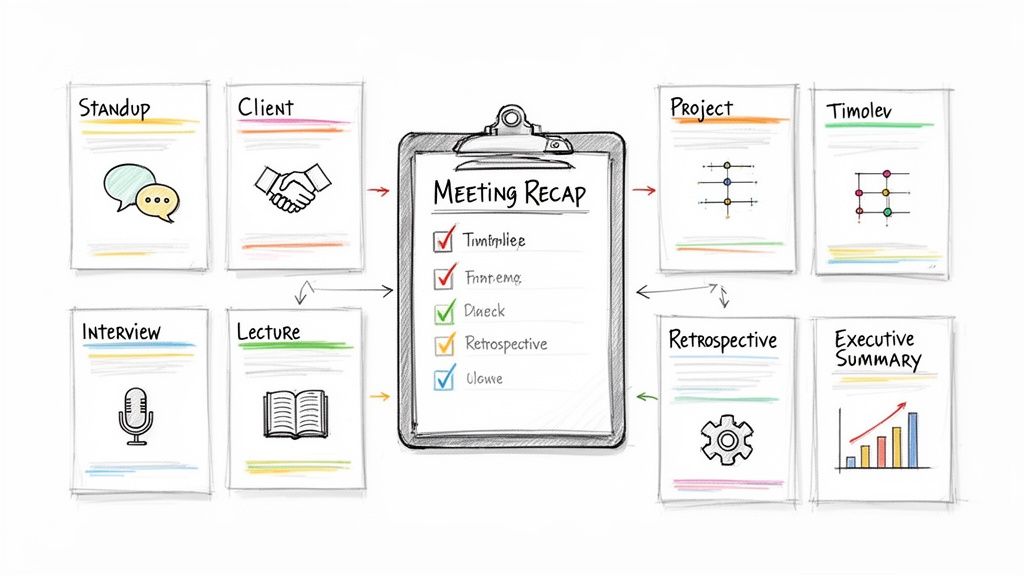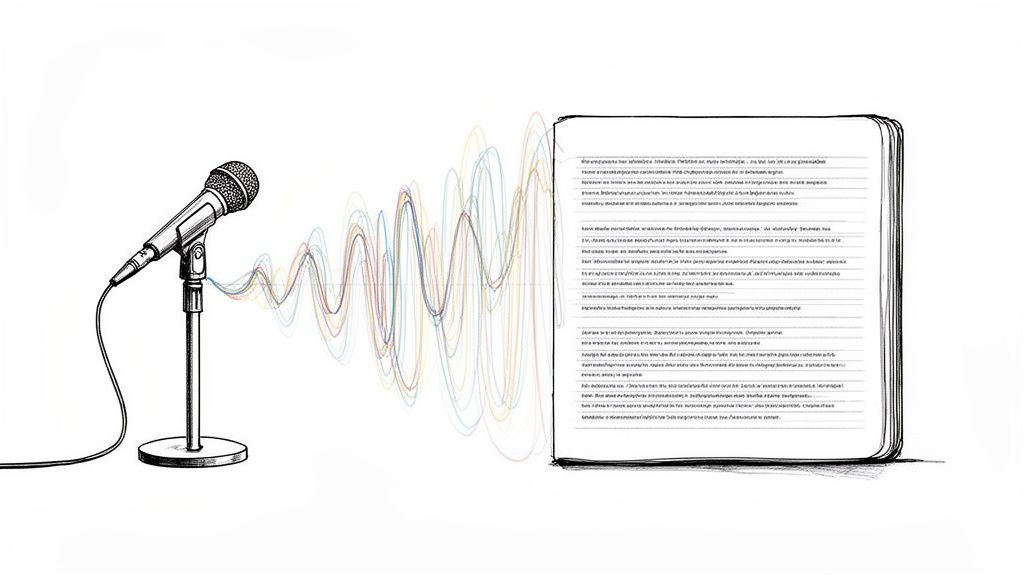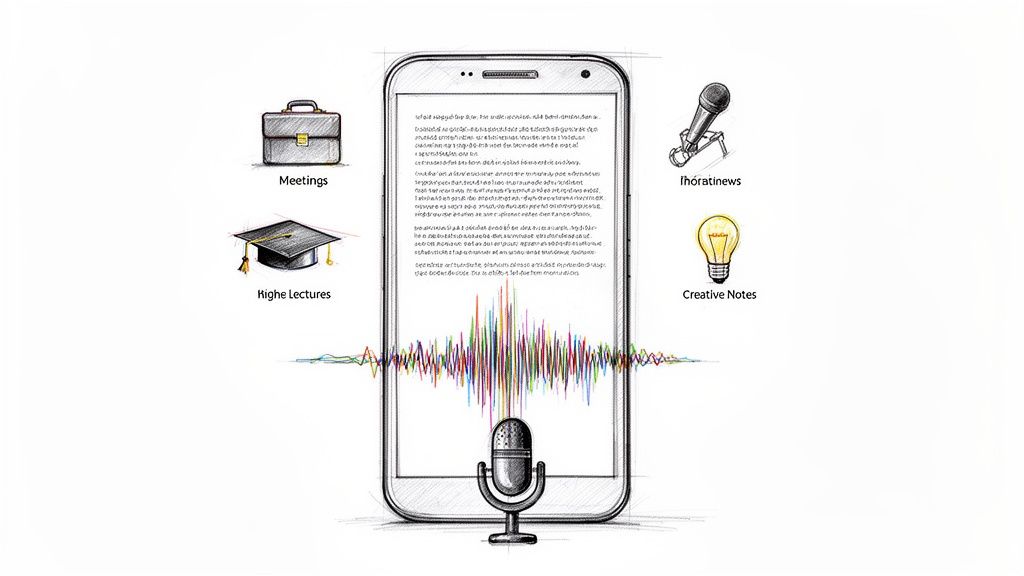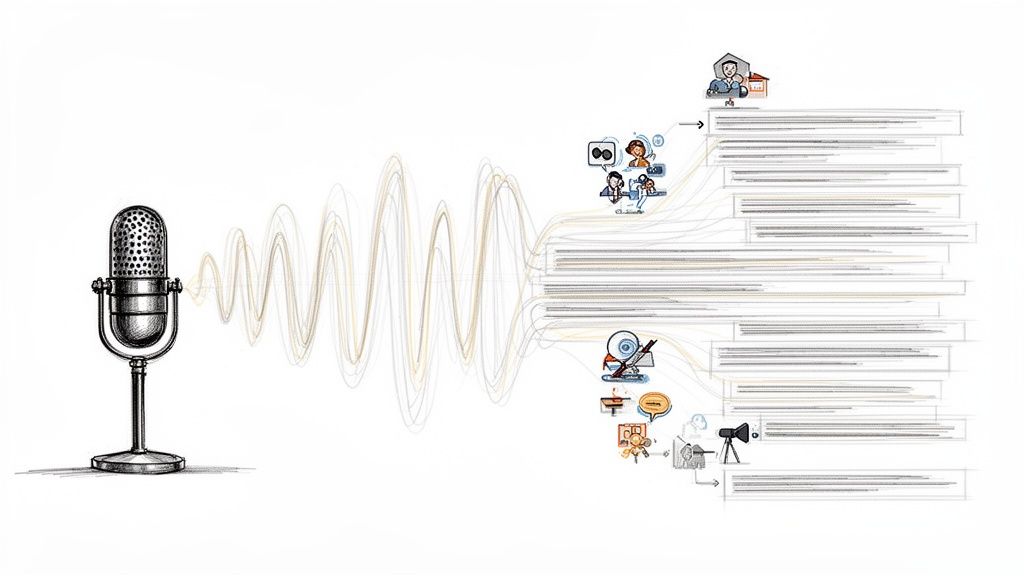How to Write Meeting Notes with Action Items That Actually Get Things Done
You know that feeling? You walk out of a meeting after an hour of solid discussion, but as soon as you're back at your desk, you realize nothing was actually decided. The problem isn't usually the meeting itself; it's the black hole that forms afterward where decisions and next steps disappear.
From my own experience managing projects, I've learned the solution is surprisingly simple: a solid habit of taking meeting notes with action items. This isn't just about jotting down what was said; it's about building a bridge between the conversation and what happens next.
The Real Reason Your Meetings Go Nowhere
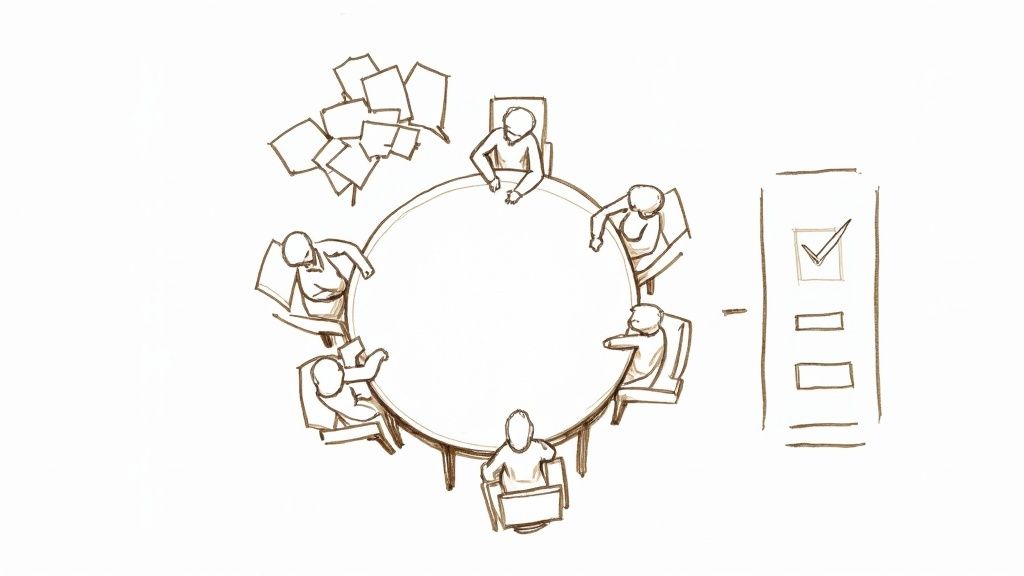
We've all been there—a calendar packed with back-to-back meetings that somehow produce more questions than answers. Conversations go in circles, brilliant ideas are forgotten, and accountability vanishes the second the video call ends. This cycle of well-intentioned but unproductive meetings quietly drains a company's time, money, and morale.
The issue isn't a lack of effort. People are trying to solve problems. The real culprit is the absence of a structured way to turn all that talk into tangible outcomes. Without a clear, shared record of who agreed to do what by when, even the most productive discussion loses all its momentum. This is where a disciplined approach to creating meeting notes with clear action items changes everything.
Why Action-Oriented Notes Are a Game Changer
If you want to make one change that will dramatically improve your meetings, it's this: stop thinking of your notes as a transcript and start treating them as a project plan. This small mental shift transforms a passive record of the past into an active roadmap for the future.
The data backs this up. One workplace survey found that a staggering 65% of employees feel that meetings regularly waste their time. Another study reveals that only 37% of meetings actually lead to a firm decision, which means the other 63% don't produce any actionable next steps. If you're curious, you can explore more data on meeting effectiveness and see just how common this problem is.
The point of a meeting isn't just to talk; it's to decide and act. Your notes are the single most important tool for making sure the conversation leads to concrete results and holding everyone accountable for the path forward.
By carefully documenting specific tasks, assigning clear owners, and setting realistic deadlines right in the meeting, you create a framework for accountability that keeps the work moving long after everyone has left the room.
The difference this makes is night and day. Just look at the contrast between meetings that fizzle out versus those that spark real progress.
Before vs After Effective Meeting Notes
Making this switch is what separates teams that are just busy from teams that are genuinely productive.
This guide will give you a practical system for taking notes that actually drive action. We'll cover everything from prepping for a successful meeting and capturing what really matters to summarizing effectively and making sure people follow through. It’s time to make every conversation count and ensure every meeting ends with a clear path forward.
How to Prepare Your Notes Before a Meeting
Great meeting notes don't just happen. The real magic begins long before anyone clicks "Join Meeting." Taking just a few minutes to get organized beforehand can be the difference between a chaotic, rambling discussion and a focused, productive one. This prep work is the secret to creating clear meeting notes with action items that actually drive work forward.
The most powerful thing you can do is craft a goal-oriented agenda. Don't just list vague topics like "Q3 Marketing Plan." Instead, frame every item as a question to be answered or a decision to be made. For example, that same topic becomes "What are the top three channels for the Q3 marketing campaign?" or "Finalize the Q3 marketing budget." This small shift forces everyone to think about outcomes, not just discussion points.
Create Your Reusable Note-Taking Template
A solid template is your best friend here. It brings consistency and efficiency to your note-taking process. I always have a document ready to go before a meeting starts, with all the key sections already laid out. This completely eliminates that frantic scramble to get organized while the first person is already talking.
Your template should have dedicated spaces for the essentials:
- Attendees: Who was in the room?
- Objectives: Why are we here? What’s the goal?
- Decisions Made: What did we actually agree on?
- Action Items: A clear, unmissable section for tasks, owners, and deadlines.
Having a specific spot for action items is critical. It keeps them from getting buried in a wall of text. Of course, you can also explore how an AI meeting notes taker can populate these sections automatically, which is a huge time-saver.
It's surprising how often this simple preparation is overlooked. A detailed analysis found that only 37% of meetings in the workplace actually use a formal agenda. This is despite 67% of professionals agreeing it's the most important factor for success. That’s a huge disconnect between what we know works and what we actually do. You can read the full report on meeting effectiveness to see just how common this problem is.
I’ve found that creating a master template and simply duplicating it before each meeting saves me at least ten minutes of setup time. That’s ten extra minutes I can use to review the agenda and come prepared with thoughtful questions.
This visual really brings the pre-meeting workflow to life.
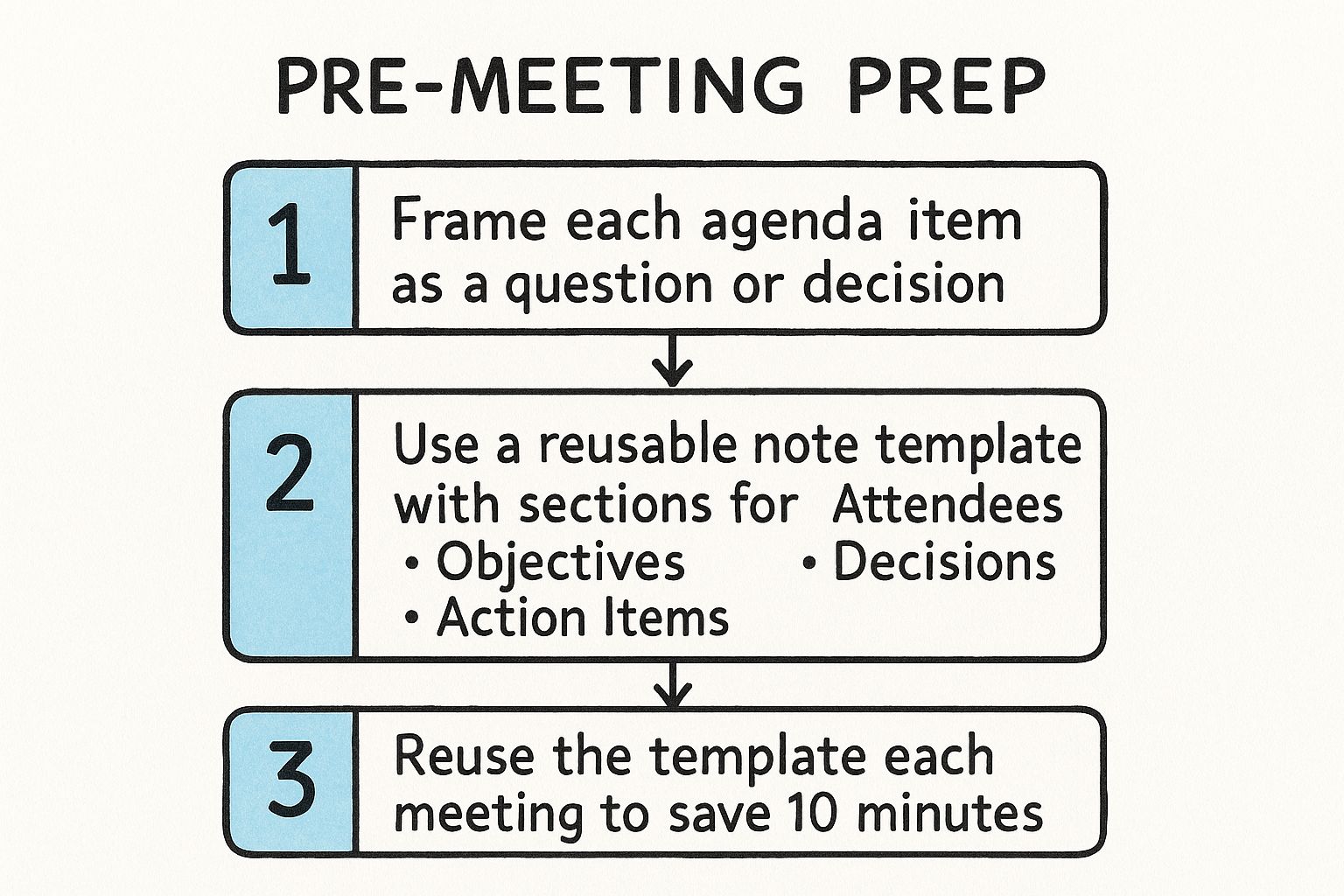
When you start with a clear purpose and a structure designed to capture outcomes, you’re setting the stage for a conversation that gets things done. It’s all about preparing your agenda and template in advance so the meeting itself can be about moving forward.
How to Capture What Actually Matters in Real Time
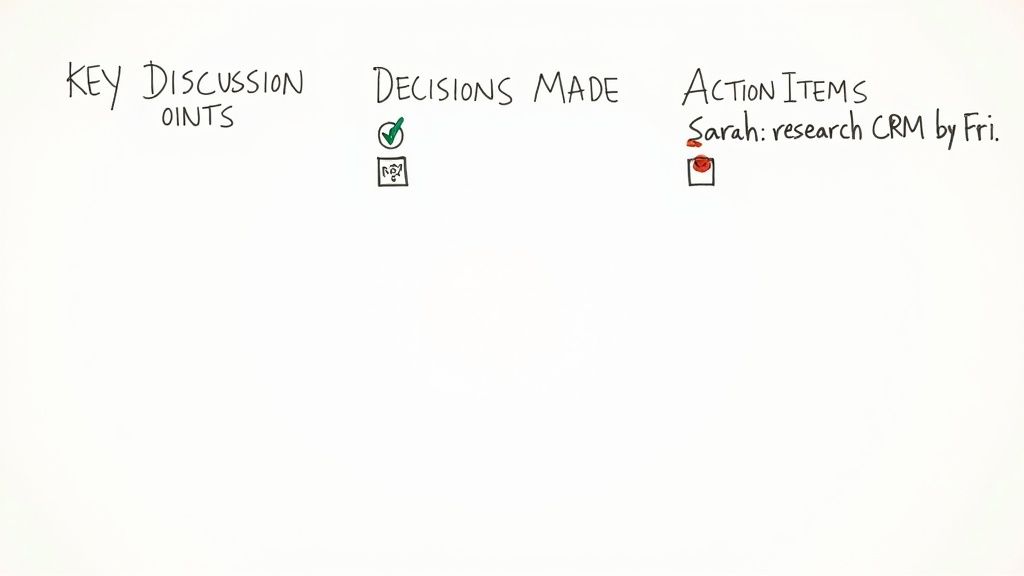
When you're in a meeting, the impulse to write down every single word is strong. But here's the problem: when you act like a court reporter, you stop being a participant. Your goal isn't to produce a flawless transcript. It's to capture commitments and key decisions.
This requires a mental shift from just typing to actively listening and strategically documenting.
Over the years, I've found the most effective way to do this is by splitting my notes into three simple columns as the meeting unfolds. This structure forces me to categorize information on the fly, which is the key to filtering out the noise and zeroing in on what's needed for effective meeting notes with action items.
The Three-Column Method for Live Notes
This isn’t just about making your page look neat; it’s a mental framework for processing the conversation as it happens. As people talk, you can quickly slot their contributions into one of these buckets.
Here’s how I break it down:
- Key Discussion Points: This is for the "why." Jot down the major arguments, critical data points, or any context that will be useful for someone who wasn't there. Keep it short.
- Decisions Made: This column is for concrete outcomes only. What did the team actually agree on? Write it down as a clear, final statement. No ambiguity.
- Action Items: This is the most important column, period. It’s where every single task, commitment, and next step gets recorded.
This method forces you to think about outcomes, not just the conversation. By actively sorting information this way, you walk out of the meeting with a clear summary of what was decided and what happens next.
Modern tools can definitely give you a hand here. Using reliable auto transcribe software, for example, can create a full record of the discussion. That frees you up to focus entirely on capturing just the decisions and action items in your columns.
Defining Action Items with Who, What, and When
That 'Action Items' column is where most meetings succeed or fail. A vague task like "look into new software" is pretty much useless because it has no owner and no timeline.
To fix this, every single action item needs to pass the "Who, What, When" test. It’s a simple framework that turns fuzzy ideas into tasks people can actually be held accountable for.
Let's break it down:
- Who: Assign a single person. If you assign a task to "the marketing team," you're really assigning it to no one. If multiple people are involved, pick one designated lead.
- What: Define the task with absolute clarity. Use strong action verbs and describe the specific outcome you expect. "Look into" is weak. "Research and compare" is strong.
- When: Set a real deadline. An action item without a due date is just a wish that will be forgotten by tomorrow. "ASAP" is not a deadline. "Friday, November 22nd" is.
Imagine you're in a project kickoff and someone says, "We should really find a better CRM." An amateur note-taker writes that down. A pro stops the conversation for 15 seconds to clarify.
Vague Idea: "Look into new software."
Actionable Task: "Sarah to research and compare three CRM options and share a summary document by this Friday."
This level of detail is what separates meetings that just create talk from meetings that create action. It's the core discipline that turns your notes into a tool for driving real progress.
How to Craft a Post-Meeting Summary People Will Actually Read
https://www.youtube.com/embed/3F3HcegaW28
The notes you took during the meeting? Those are for you. Your real-time, messy thoughts are invaluable for recall, but they aren't what you send to the team. The real magic happens when you transform those raw notes into a polished, actionable summary that keeps everyone aligned and the project moving forward.
Don't let your notes get stale. The golden window for this is within an hour of the meeting ending, while the details and nuances are still fresh. A quick follow-up isn't just good practice; it builds momentum and shows everyone that the commitments made in that room were serious.
I've seen so many well-intentioned summaries fail because they bury the lead. Let's be honest—most people will skim your email. Your summary needs to be built for the skimmer, designed so that even with a ten-second glance, no one can miss what they're responsible for.
Put Action Items Front and Center
Most people start a recap by rehashing the entire discussion from the beginning. In my experience, that's a surefire way to have tasks get lost in the shuffle. A much better approach is to flip the script entirely.
Put the most important information right at the top under a clear, unmissable heading like "Action Items & Next Steps."
This "action-first" method immediately answers the one question on every person's mind: "What do I need to do now?" Presenting a bolded, bulleted list of tasks, complete with owners and deadlines, makes accountability crystal clear from the get-go.
It’s simple, direct, and impossible to ignore. Here’s how it looks:
- Alex: Finalize the Q4 budget proposal and circulate for review by EOD Friday.
- Maria: Get the follow-up meeting with the engineering team on the books for next Tuesday.
- David: Pull together a first draft of the client presentation slides by Wednesday, Nov 27th.
The Anatomy of a Perfect Action Item
Creating clear action items is an art. A vague task leads to confusion and inaction. Each one needs to be a self-contained instruction that leaves no room for interpretation.
Here’s a breakdown of the essential components that make an action item effective.
When every task you assign has these four elements, you eliminate ambiguity and set your team up for success.
Then, Summarize Key Decisions and Discussions
Once you've outlined the next steps, you can provide a brief, high-level overview of the key decisions that were made. This isn't a play-by-play of the conversation. It's the "why" behind the "what."
Use bullet points to hit the highlights. You just need enough context for someone who missed the meeting to understand how the team arrived at those action items.
For example:
- Decision: We are officially moving forward with Vendor B for the new software contract.
- Discussion Point: The team agreed the current project timeline is too aggressive. It will be extended by two weeks to ensure quality.
This clean separation between what needs to be done and what was decided is critical. If you want to dive deeper into structuring tasks, our complete action items template has more layouts you can adapt for your own use.
Sending your summary within 60 minutes of the meeting's end does more than just inform. It maintains the energy and momentum you built during the conversation, dramatically increasing the odds that people will actually start on their tasks.
Finally, keep your tone professional yet human. You're creating a helpful resource, not a legal transcript. Close the loop by linking to any relevant documents—like shared files or project boards—and confirming the date for the next check-in. This ties everything together and points everyone clearly toward the next milestone.
How to Create a System to Ensure Follow-Through
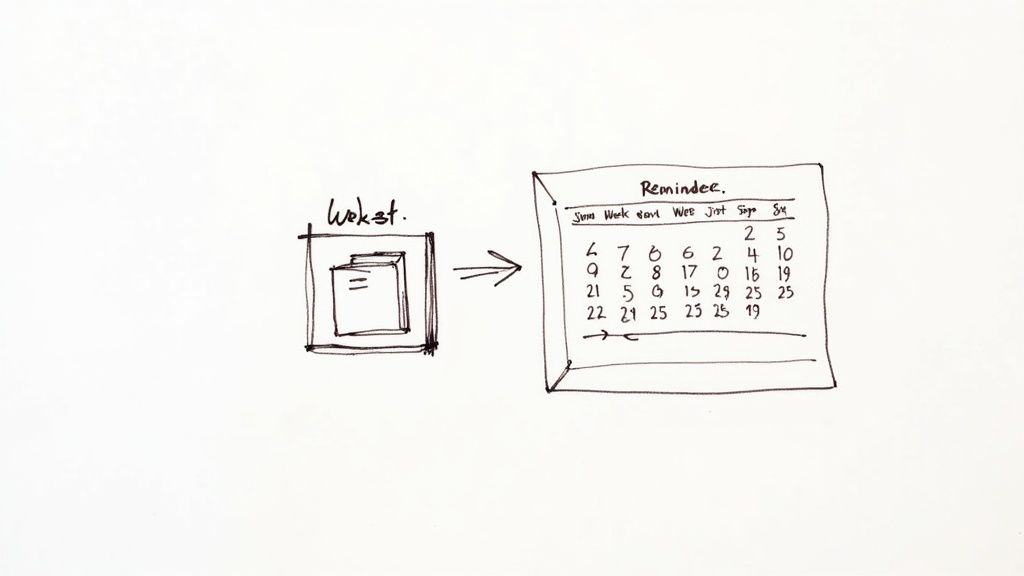
Even the most perfect meeting summary is just a piece of paper (or a digital file) if it sits in an archive, forgotten. The final—and I’d argue, most critical—part of taking effective meeting notes with action items is building a system that actually makes sure things get done. Without accountability, your notes are just history.
The real goal here is to make those action items visible and unavoidable. Don't let them die in an email summary or a static document. As soon as the meeting wraps, those tasks need to find their way into the tools your team lives in every single day.
That simple handoff is what turns a wish list into a work plan. It pulls tasks out of a passive document and injects them directly into an active workflow.
Integrate Action Items into Your Workflow
True accountability starts with visibility. When an action item is logged in a project management tool, it’s no longer an abstract idea; it becomes a real part of someone's workload, complete with due dates, notifications, and progress tracking. This is how you stop things from slipping through the cracks.
There are a few really straightforward ways to make this happen:
- Project Management Tools: Get those tasks created in a platform like Asana, Trello, or Jira. You can do this manually or set up automations. Assign the owner, slap a due date on it, and always link back to the original meeting notes so anyone can get the full context.
- Shared Task Lists: For less complex projects, a shared list in Google Tasks or Microsoft To Do can be just as effective. The key is that it's a living document everyone can see and update.
- Calendar Reminders: For time-sensitive items, I always encourage the task owner to set a personal calendar reminder for a day or two before the deadline. It's a simple, personal nudge.
A personal technique I rely on is the automated "mid-week check-in." I use a simple email scheduler to send a brief, friendly nudge to anyone with a task due the following week. It’s a low-effort way to keep things top-of-mind without micromanaging.
This isn't about chasing people down. It’s about building a supportive structure that makes it easy for everyone to remember their commitments and for you to see progress at a glance.
Create a Closed-Loop Accountability System
The best way I've found to guarantee nothing gets lost is to weave accountability right into your meeting rhythm. This creates a powerful, self-correcting cycle where old business is squared away before new business even begins.
It’s a simple process: make "Review Outstanding Action Items" the very first agenda item for your next follow-up meeting.
Kick off the call with a quick, direct round-robin:
- "Alex, where are we with the budget proposal? Any blockers?"
- "Maria, did you get that engineering follow-up scheduled?"
- "David, can we take a quick look at the draft presentation slides?"
Doing this does more than just get status updates. It builds a culture of ownership. It sends a clear signal to the entire team that we take our commitments seriously. When people know their tasks will be the first thing we talk about next week, they are far more likely to get them done.
This simple habit closes the loop, turning your meetings into a reliable engine for real, consistent progress.
Common Questions About Meeting Notes
Even with a great system in place, you'll run into tricky situations when it comes to creating meeting notes with action items. Let's walk through a few of the most common hurdles I've seen teams face and how to clear them.
What If No Clear Action Items Emerge?
It happens. Not every meeting is about making decisions or assigning tasks. Sometimes, the whole point is just to brainstorm or get everyone on the same page. If you reach the end of a meeting like that, don't try to invent action items just for the sake of it.
The best thing you can do is simply state that in your notes. A quick line like, "No new action items were assigned during this call," does the trick. This clarifies the meeting's purpose was discussion-focused and saves people from wondering if they missed an assignment.
How Much Detail Is Too Much?
One of the biggest mistakes I see is people trying to write down everything. Your meeting notes are not a court transcript; they're a highlight reel of what matters. The goal is to capture the final decisions and who's doing what next, not the entire winding conversation that got you there.
Your summary needs to be skimmable. If it takes someone more than 30 seconds to find their tasks, your notes are too long. When it comes to effective meeting notes, brevity is your best friend.
A good guideline is to only include the details necessary to understand the why behind a task or decision. Anything more is probably just noise.
Who Should Take the Notes?
This one's a classic. Ideally, this job should be passed around. When the same person is always the designated scribe—and it's often a project manager or a junior team member—they can't fully participate. Their focus shifts from contributing to just reporting.
By rotating the responsibility, everyone on the team gets better at active listening and gains a firsthand appreciation for what makes for good, clear documentation. It also keeps one person from getting stuck with the administrative load every single time.
- For recurring meetings: A simple rotation schedule is your best bet.
- For one-off meetings: The organizer should assign a note-taker when they send out the agenda.
Ultimately, the best system is whatever your team agrees on and actually follows through with.
When Should Notes Be Sent Out?
Send them out fast. The sweet spot is within one hour of the meeting wrapping up. Why so quickly? Because the conversation is still fresh in everyone's mind, and you want to keep the momentum going.
If you wait until the next day, that sense of urgency completely evaporates. People have already moved on to other things. A prompt summary acts as a powerful signal that the commitments made were important and that everyone is expected to follow through right away. It’s a small habit that makes a massive difference in accountability.
Stop chasing down tasks and start driving results. HypeScribe uses AI to automatically transcribe your meetings, identify key decisions, and generate a perfectly formatted list of action items in seconds. Get your first transcript free and see how much time you can save. Learn more at https://www.hypescribe.com.