12 Best Action Items Template Resources for 2025
Meetings are notorious for generating great ideas that vanish the moment everyone leaves the room. The critical link between discussion and execution is often missing, leading to stalled projects and repeated conversations. A reliable action items template is the solution, providing a structured framework to capture tasks, assign ownership, and set clear deadlines. This simple tool transforms abstract plans into concrete, trackable steps, ensuring accountability and maintaining momentum.
This guide eliminates the guesswork of finding the right tool for your needs. We've curated a comprehensive list of the best action items template resources, from dedicated project management platforms like Smartsheet and ClickUp to versatile visual tools like Miro and Canva. Whether you need a simple spreadsheet or a fully integrated system, our experience-based review will help you find the perfect fit.
Each entry includes a detailed analysis, screenshots, and direct links, helping you compare features and find the perfect fit for your workflow. We'll explore options that cater to everyone from corporate teams to students and researchers. Some platforms, like HypeScribe, even use AI to automatically generate action items from meeting transcripts, bridging the gap between what was said and what needs to be done. Let's find the template that will finally turn your meetings into a catalyst for progress.
1. HypeScribe
HypeScribe stands out by fundamentally changing how action items are generated. Instead of offering a static document, this AI-powered transcription platform automatically creates a dynamic action items template directly from your spoken meetings, interviews, or uploaded audio/video files. It excels at converting unstructured conversations into organized, actionable outputs, making it an indispensable tool for teams aiming to enhance productivity and accountability.
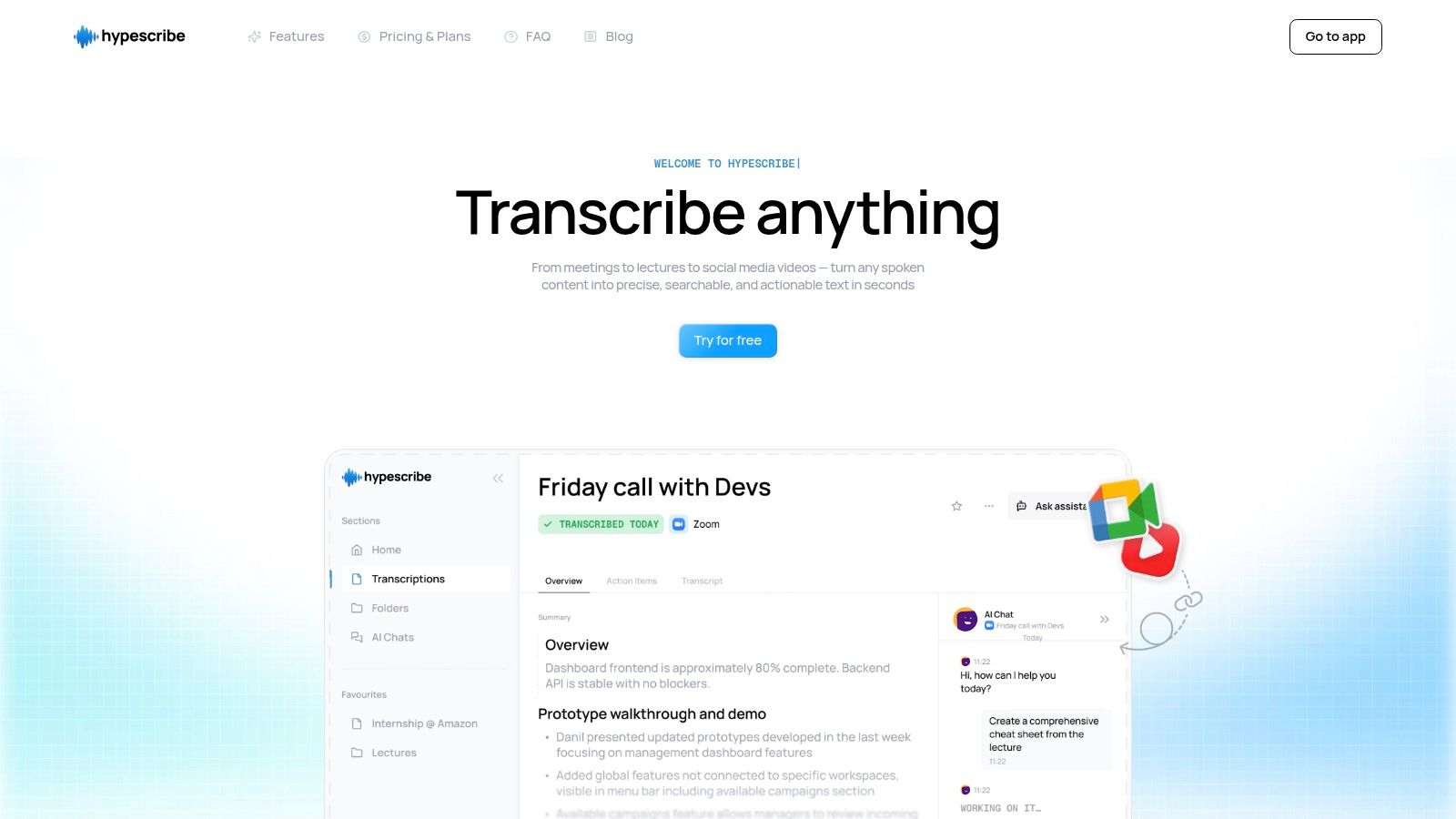
This platform is not just a transcriber; it's a comprehensive meeting assistant. Its core strength lies in its ability to analyze dialogue in real-time or from recordings, identify key decisions, and intelligently extract tasks. The resulting output is a clean, structured list of action items, complete with context, which can be exported into formats like Google Docs, Word, or PDF. This automated process eliminates the manual effort and potential human error associated with traditional note-taking.
Key Features & Use Cases
- AI-Powered Action Item Generation: HypeScribe's AI analyzes transcripts to automatically identify and list tasks, deadlines, and assigned individuals, creating a ready-to-use action plan.
- Live Meeting Integration: It connects directly with Zoom, Google Meet, and Microsoft Teams to transcribe and summarize discussions as they happen, ensuring no action item is missed.
- Multi-format Export: Users can easily export the generated action items and full transcripts to various formats (Docs, Word, PDF, TXT), fitting seamlessly into existing workflows.
For teams struggling with inconsistent meeting follow-ups, HypeScribe provides a reliable system for capturing commitments. Its ability to handle over 100 languages and challenging audio makes it versatile for global teams and diverse recording environments.
Practical Implementation
Access begins with a free trial offering three monthly transcriptions. Paid plans are affordably priced, starting at $6.99 per month, utilizing a token-based system that removes file length limitations. To get the best results, ensure your meeting's audio is as clear as possible, although its AI is adept at handling accents and background noise. For an even deeper understanding of leveraging this technology, you can explore how AI transforms meeting minutes on the HypeScribe blog.
Website: https://www.hypescribe.com
2. Smartsheet
Smartsheet offers a comprehensive resource hub for anyone seeking a downloadable action items tracker. It provides a curated collection of free templates available in multiple formats, including Excel, Google Sheets, Word, and even PDF. This flexibility makes it an excellent starting point for teams who prefer traditional spreadsheet software or want a simple, no-frills solution before committing to a more advanced project management tool.

The platform stands out by offering specialized templates tailored to specific use cases. Users can find dedicated formats for board meeting action items, project management action logs, and even a RAIL (Risks, Assumptions, Issues, and Decisions) matrix. Each template comes with a clear, logical structure, including pre-defined columns for owner, due date, priority, and status, reflecting best practices in task management.
Key Features and Insights
- Variety of Formats: Immediate access to Excel, Google Sheets, Word, and PDF files caters to nearly any team's software preference.
- Specialized Templates: Beyond a generic action items document, Smartsheet provides variants for specific scenarios like board meetings and project risk management.
- Ease of Access: All templates are free and downloadable with no required sign-up, offering a frictionless user experience.
The main limitation is that these are static files. For dynamic tracking and collaboration, you would need to use them within Smartsheet's own software, which the site subtly promotes.
Link: Smartsheet Action Items Templates
3. ProjectManager
ProjectManager.com offers a highly practical and free action items template designed for use in Microsoft Excel. This no-frills tracker is an ideal resource for project managers and teams who rely on spreadsheet-based workflows and need a solid foundation for logging tasks. The template is well-structured, providing a clear and comprehensive layout that guides users through the essential elements of task management without overwhelming them with unnecessary complexity.
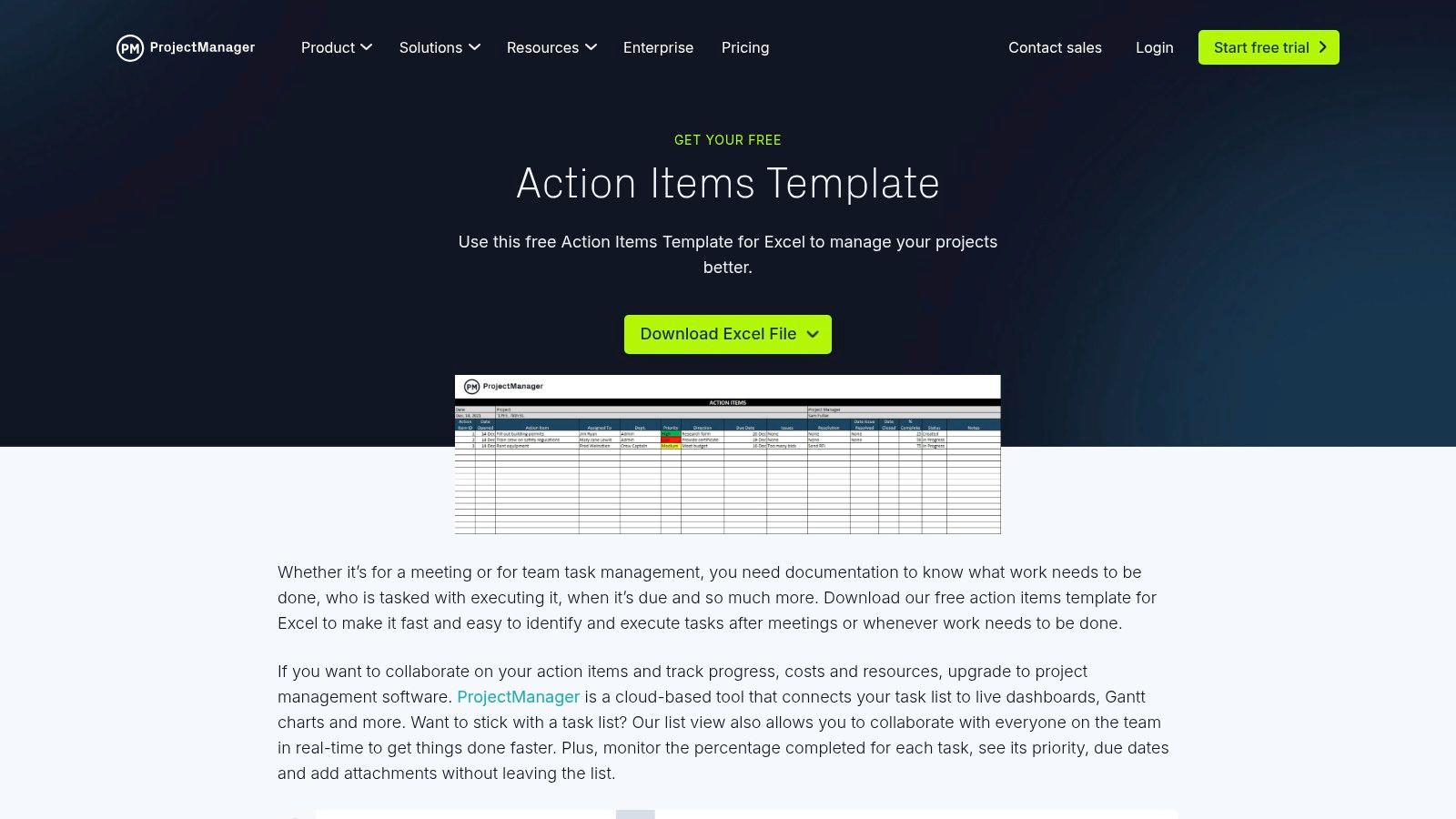
What sets this resource apart is its direct integration path into a more powerful system. The website provides not only the template but also contextual guidance on how to use it effectively, making it a valuable educational tool. Teams that start with this simple Excel file can later import their data directly into ProjectManager's full-featured software, allowing for a seamless transition to a collaborative environment with Gantt charts and real-time dashboards. This is especially useful for teams that need to capture action items during video calls; you can learn how to record a Teams meeting to ensure no detail is missed.
Key Features and Insights
- Ready-to-Use Excel Tracker: The template includes all essential fields, such as task ID, owner, priority, status, and notes, making it instantly deployable.
- Educational Context: The site offers helpful content on how to effectively manage action items within a broader project management framework.
- Smooth Upgrade Path: Provides an easy way to scale from a static spreadsheet to the platform's dynamic, cloud-based project management software.
The primary limitation is its single-format offering, as it's only available for Excel. True collaborative features and advanced tracking are locked behind the paid software subscription.
Link: ProjectManager Action Items Template
4. Vertex42
Vertex42 is a treasure trove for professionals who appreciate well-crafted spreadsheet solutions. It offers a specialized action items document in both Excel and Google Sheets formats, designed with practical, real-world meeting scenarios in mind. The site goes beyond a simple log by providing variants, including a simple action item tracker and a more advanced version that incorporates a JAM (Just-A-Minute) session ranking system. This makes it ideal for teams wanting to prioritize tasks directly within their meeting notes.
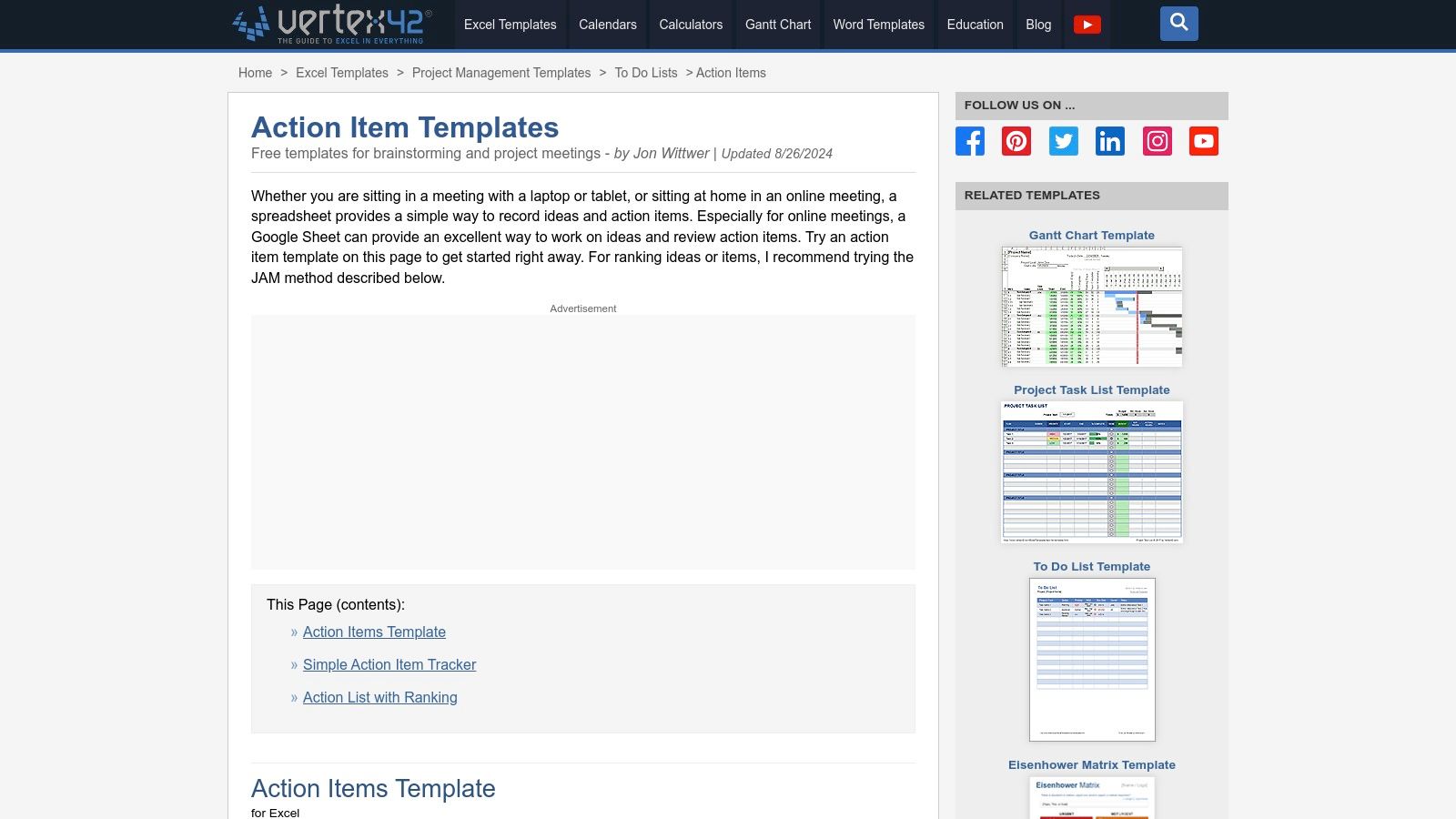
What sets Vertex42 apart is the level of detail and documentation accompanying each template. Users get more than just a file; they receive a guide on how to use it effectively, including explanations of the built-in formulas for status automation and task ranking. The Google Sheets version is particularly useful for remote teams, allowing for real-time collaborative editing and commenting. These high-quality spreadsheets are free for private use, offering a powerful, no-cost tool for organized follow-up.
Key Features and Insights
- Practical Variants: Offers templates for simple tracking and a unique JAM ranking system to help teams prioritize action items during meetings.
- Formulas Included: Spreadsheets come with pre-built formulas that automate status updates and calculate task rankings, saving manual effort.
- Excellent Documentation: Each template is accompanied by detailed instructions and best practices, making them easy to implement.
- Collaboration-Ready: The Google Sheets versions are designed for seamless team collaboration, essential for modern workflows.
The primary limitation is its spreadsheet-only format, which lacks the dynamic, integrated features of a dedicated project management platform. The license also restricts any form of redistribution or commercial resale.
Link: Vertex42 Action Items Templates
5. Notion
Notion offers a highly integrated and dynamic approach to creating an action items list. Rather than providing static files, it functions as a connected workspace where meeting notes and tasks live together. Users can start with a pre-built meeting notes template or create their own, embedding a task database directly within the page. This setup allows teams to capture action items in real-time during discussions and immediately assign owners and due dates.
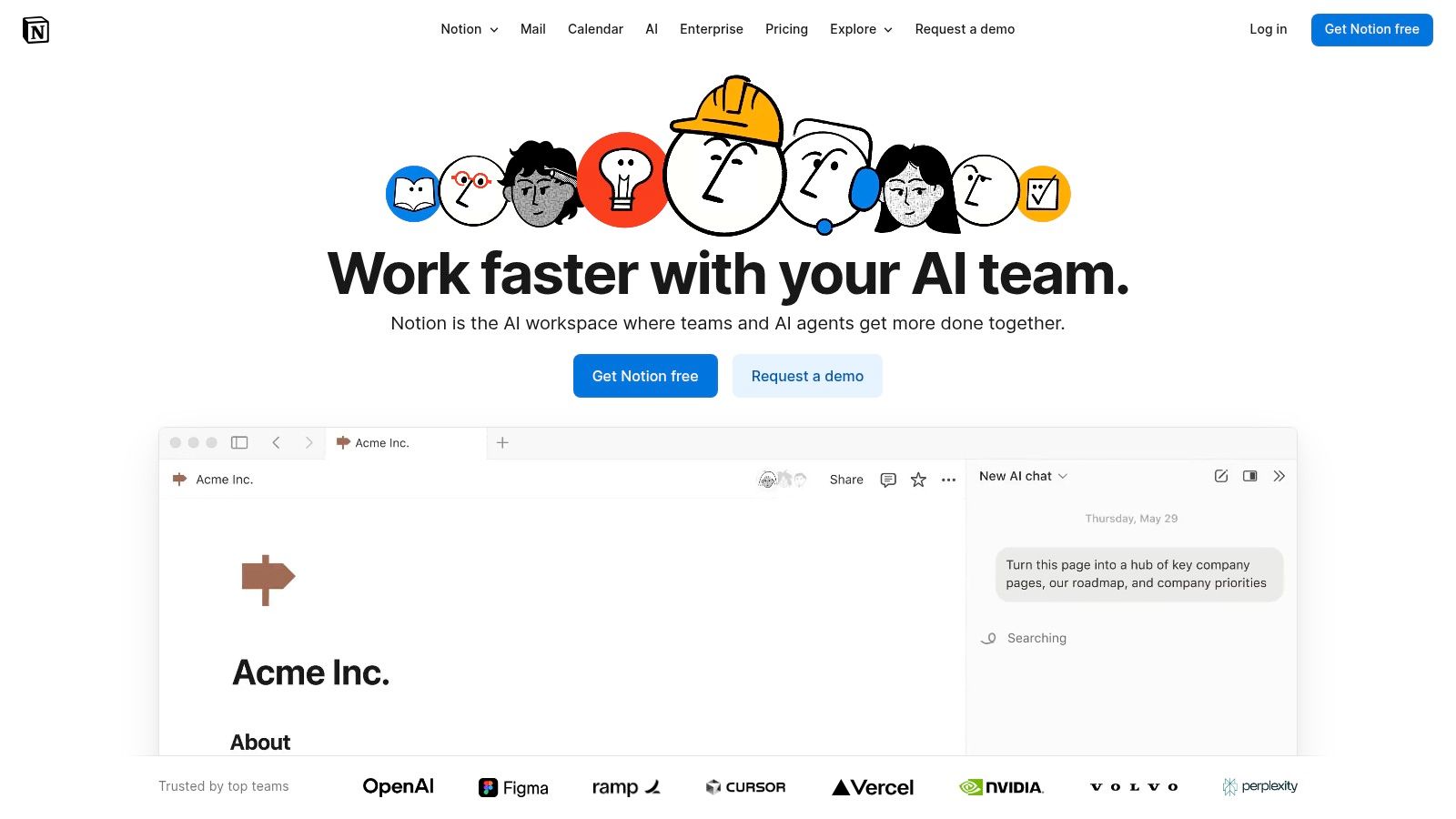
The platform’s strength lies in its use of relational databases. An action item created in one meeting’s notes can be linked to a master team task list, providing a centralized view of all commitments. This ensures nothing gets lost in isolated documents. With powerful filtering and sorting options, each team member can create a personalized dashboard showing only their assigned action items from all meetings, transforming a simple template into a powerful productivity system.
Key Features and Insights
- Integrated Workspace: Seamlessly connects meeting notes with a centralized task database, eliminating the need to transfer information between apps.
- Relational Databases: Allows action items to be viewed both in the context of a specific meeting and on a master project or team task board.
- Extensive Customization: Templates can be easily duplicated and modified, with a vast community library offering inspiration and ready-to-use solutions.
- Collaborative Environment: Ideal for teams already using Notion, as it leverages its real-time collaboration and notification features.
The primary limitation is the initial setup. Linking databases and creating filtered views requires a learning curve, making it less of a quick, downloadable solution and more of an investment in building a system.
Link: Notion Template Gallery
6. ClickUp
ClickUp provides a robust Template Center where users can find a dynamic action items framework designed to integrate directly into its project management ecosystem. Unlike static files, ClickUp’s templates for action registers, meeting minutes, and SMART action plans are living documents. They are built to be deployed and scaled quickly, making them ideal for teams that want to embed action item tracking within their broader operational workflows from the start.
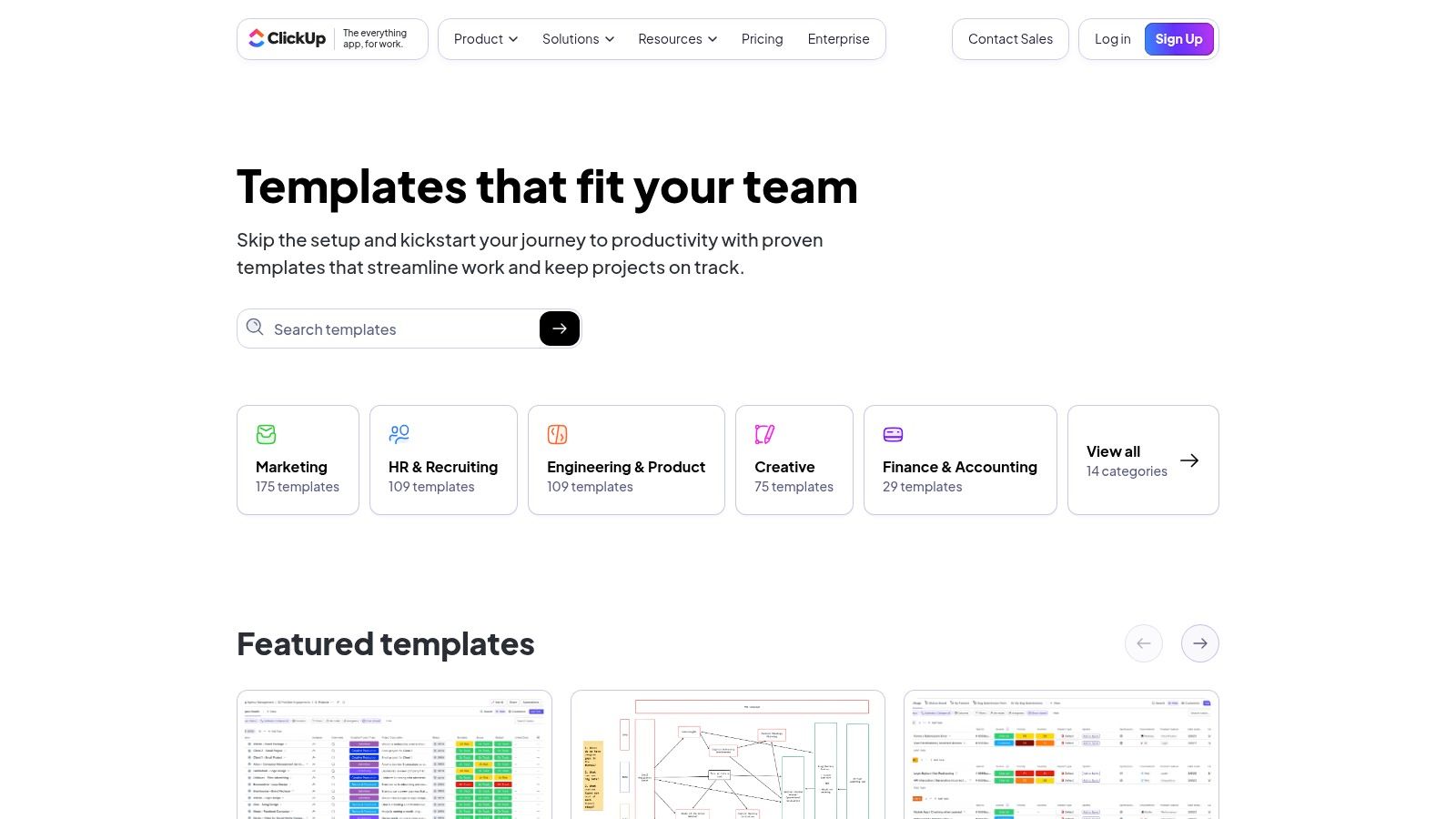
The platform stands out with its high degree of customization. Templates come pre-loaded with custom fields for owner, source meeting, and progress tracking, but users can easily add or modify fields to fit their specific needs. This makes ClickUp particularly useful for agile teams that need to adapt processes quickly. For example, by integrating these templates with automated meeting notes from the best online transcription service, teams can ensure no action item from a discussion is ever missed.
Key Features and Insights
- Integrated Templates: Action registers and meeting minutes templates work seamlessly within the ClickUp environment, linking tasks directly to projects.
- Highly Customizable: Users can easily modify templates with custom fields, statuses, and automations to match their team’s workflow.
- Free Tier Access: Core templates are available on all plans, including the generous free tier, making it accessible for small teams and startups.
The main limitation is that the templates provide the most value when used within the full ClickUp platform. For those not wanting to adopt a new project management tool, the learning curve for its advanced features might be a drawback.
Link: ClickUp Templates
7. Miro
Miro transforms the standard action items template into a dynamic, visual, and collaborative experience. It provides a "Meeting Action Items" template designed as a virtual whiteboard where teams can map out tasks in real time. This approach is ideal for creative teams, workshops, and remote meetings where visual context and shared understanding are paramount. The template allows users to visually organize tasks, connect them to other brainstorms, and track progress together.
The platform shines with its real-time collaborative features. Unlike a static document, a Miro board allows multiple users to add, edit, and comment on action items simultaneously. The template includes essential fields like owner, due date, priority, and status, all within a flexible canvas. This format makes it easy to link action items directly to related meeting notes, diagrams, or project boards, keeping everything in one interconnected workspace.
Key Features and Insights
- Visual and Collaborative: The virtual whiteboard format supports brainstorming and dynamic planning, making action item tracking more engaging.
- Real-Time Teamwork: Multiple users can work on the template at the same time, perfect for capturing action items during a live meeting.
- Integrated Workspace: Easily link your action items to other Miro boards, documents, and assets for a holistic project view.
A key limitation is the free plan, which restricts users to only three editable boards. For teams managing multiple projects, a paid subscription becomes necessary to fully leverage Miro’s capabilities.
Link: Miro Meeting Action Items Template
8. Atlassian Confluence
Atlassian Confluence transforms meeting notes into a dynamic and searchable knowledge base, integrating an action items template directly into its "Meeting Notes" blueprint. This platform is designed for teams deeply embedded in the Atlassian ecosystem, particularly those who use Jira for project management. It allows users to document decisions and assign tasks seamlessly within the same document where discussions are recorded.
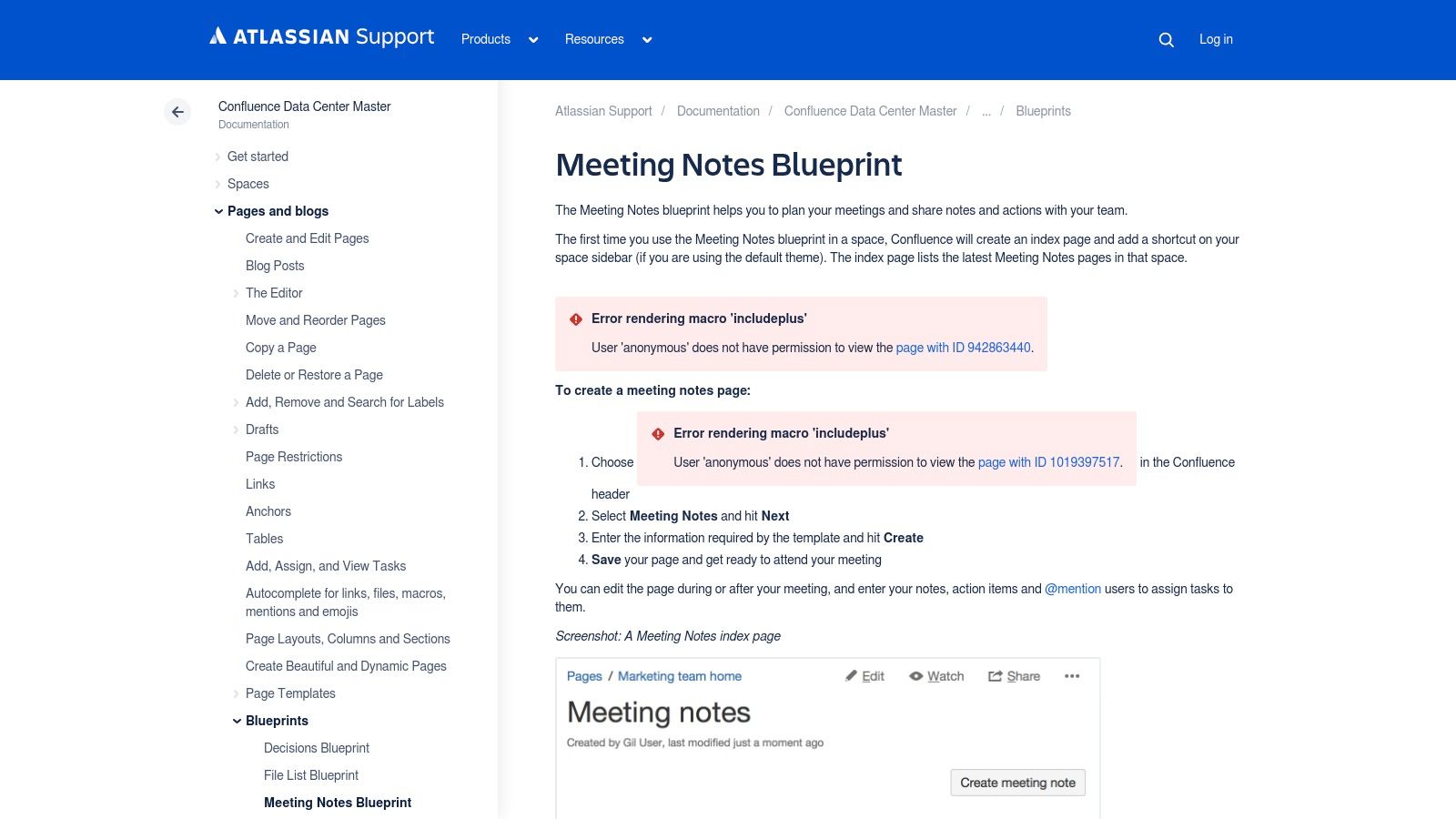
The platform’s strength lies in its connectivity. You can assign action items to team members using @mentions and set due dates on the spot, creating a clear line of accountability. These action items can then be tracked within Confluence or synced with Jira, turning discussion points into actionable tickets. The result is a centralized, organized, and easily searchable index of all meeting outcomes, ensuring nothing falls through the cracks.
Key Features and Insights
- Integrated Task Management: Assign tasks with @mentions and due dates directly within meeting notes, which can sync to Jira projects.
- Structured Blueprints: The Meeting Notes template provides a professional, pre-formatted structure for decisions and action items.
- Searchable Knowledge Base: Confluence indexes all notes, making it simple to find past decisions and track the history of action items.
The primary limitation is its ecosystem-centric design. While powerful, its full benefits are best realized when used with other Atlassian tools, which may not suit every organization.
Link: Atlassian Confluence Meeting Notes Blueprint
9. Canva
Canva excels in providing a visually appealing action items document as part of its larger collection of meeting minutes and agenda designs. Rather than offering simple spreadsheets, Canva provides professionally designed, customizable documents where action items are a key component. This approach is ideal for teams that need to produce polished, branded, and shareable meeting summaries for stakeholders, clients, or board members.
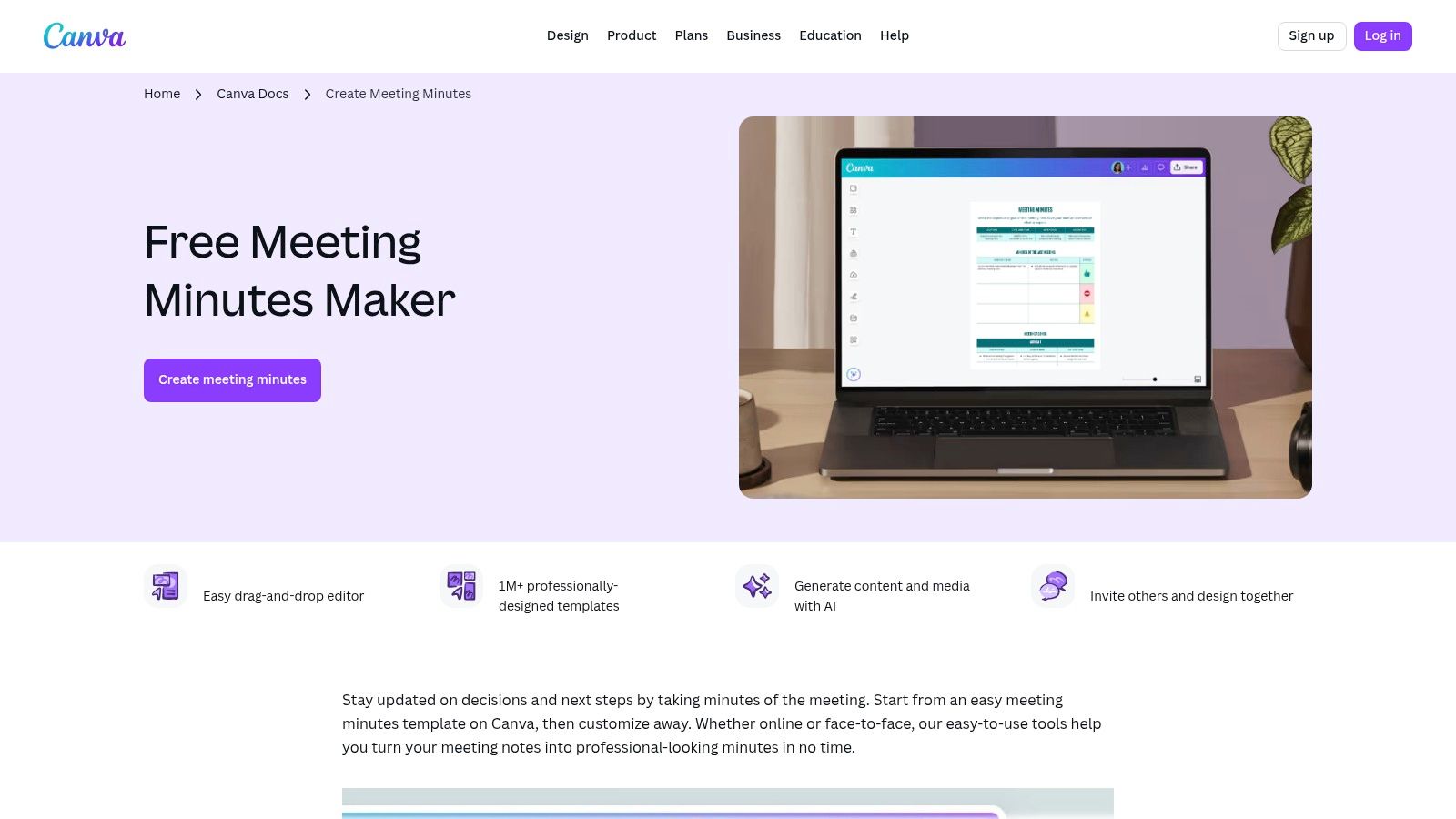
The platform’s strength lies in its drag-and-drop editor, which allows anyone to modify layouts, add company logos, and adjust color schemes to match brand guidelines without any design experience. The templates are structured to clearly delineate agenda points, decisions made, and next steps, ensuring action items are captured in a clean, easy-to-read format. This makes Canva a go-to for creating minutes that are not just functional but also visually impressive.
Key Features and Insights
- Professional Design: Access a large library of designer-made templates that present action items within a polished, professional document.
- Easy Customization: The intuitive drag-and-drop editor allows for quick branding with custom logos, fonts, and colors.
- Multiple Export Options: Documents can be easily downloaded as a PDF for printing, sharing via email, or embedding in presentations.
The primary limitation is that Canva creates static documents. While excellent for recording and distributing action items, the platform does not offer dynamic tracking or real-time status updates. For active management, these action items must be transferred to a dedicated project management tool.
Link: Canva Meeting Minutes Templates
10. eForms
For teams requiring a formal, document-centric approach, eForms provides a free and downloadable action items record integrated within a classic meeting minutes format. It specializes in producing official-looking documents suitable for board meetings, committees, or any setting where a compliant, traditional record is necessary. The templates are available in Word, PDF, and ODT, ensuring broad compatibility with standard office software.
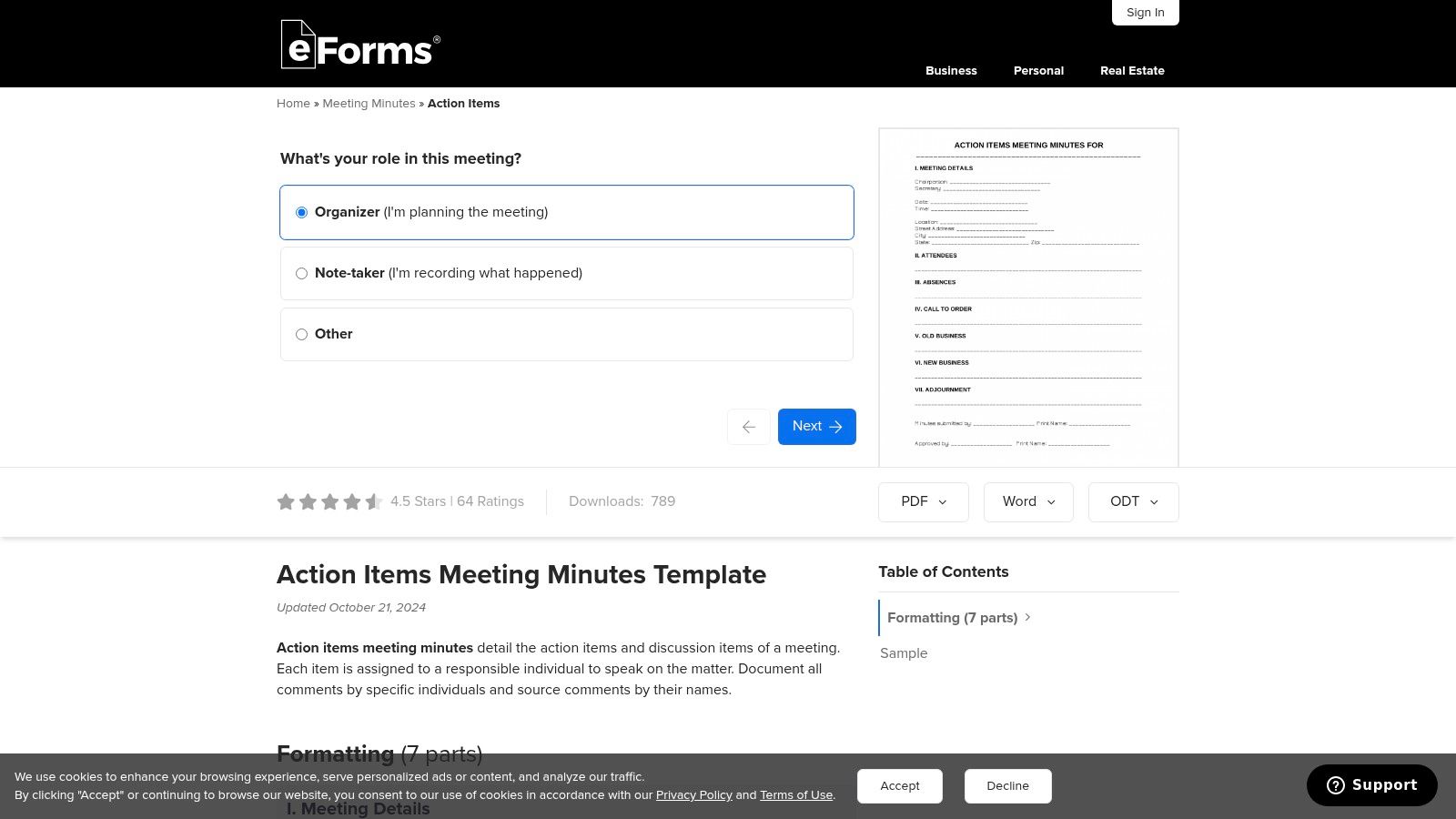
The platform’s strength lies in its structured and legally-informed layout. Each template includes dedicated sections for meeting details, attendees, motions passed, and a clear table for action items with columns for the task, assigned person, and deadline. This structure is ideal for creating a permanent, shareable record of decisions and responsibilities that can be formally archived or distributed after a meeting, making it a reliable choice for organizations that prioritize documentation over dynamic task tracking.
Key Features and Insights
- Formal Document Formats: Access to Word, PDF, and ODT files makes it perfect for official record-keeping.
- Structured for Compliance: The layout is designed to capture all essential components of formal meeting minutes, including action assignments.
- Completely Free: Templates are available for immediate download with no cost or sign-up required, offering a straightforward user experience.
The primary limitation is the static nature of these documents. They are not designed for live collaboration or real-time status updates, serving more as a record of what was decided rather than a dynamic project management tool.
Link: eForms Meeting Minutes with Action Items
11. Lucid Meetings
Lucid Meetings approaches action items from a meeting-first perspective, treating them as direct outputs of discussions rather than standalone tasks. The platform is designed to capture, track, and follow up on action items within the entire meeting lifecycle, from agenda creation to post-meeting reports. Instead of offering a static action items template, it provides a dynamic system for real-time capture and accountability.
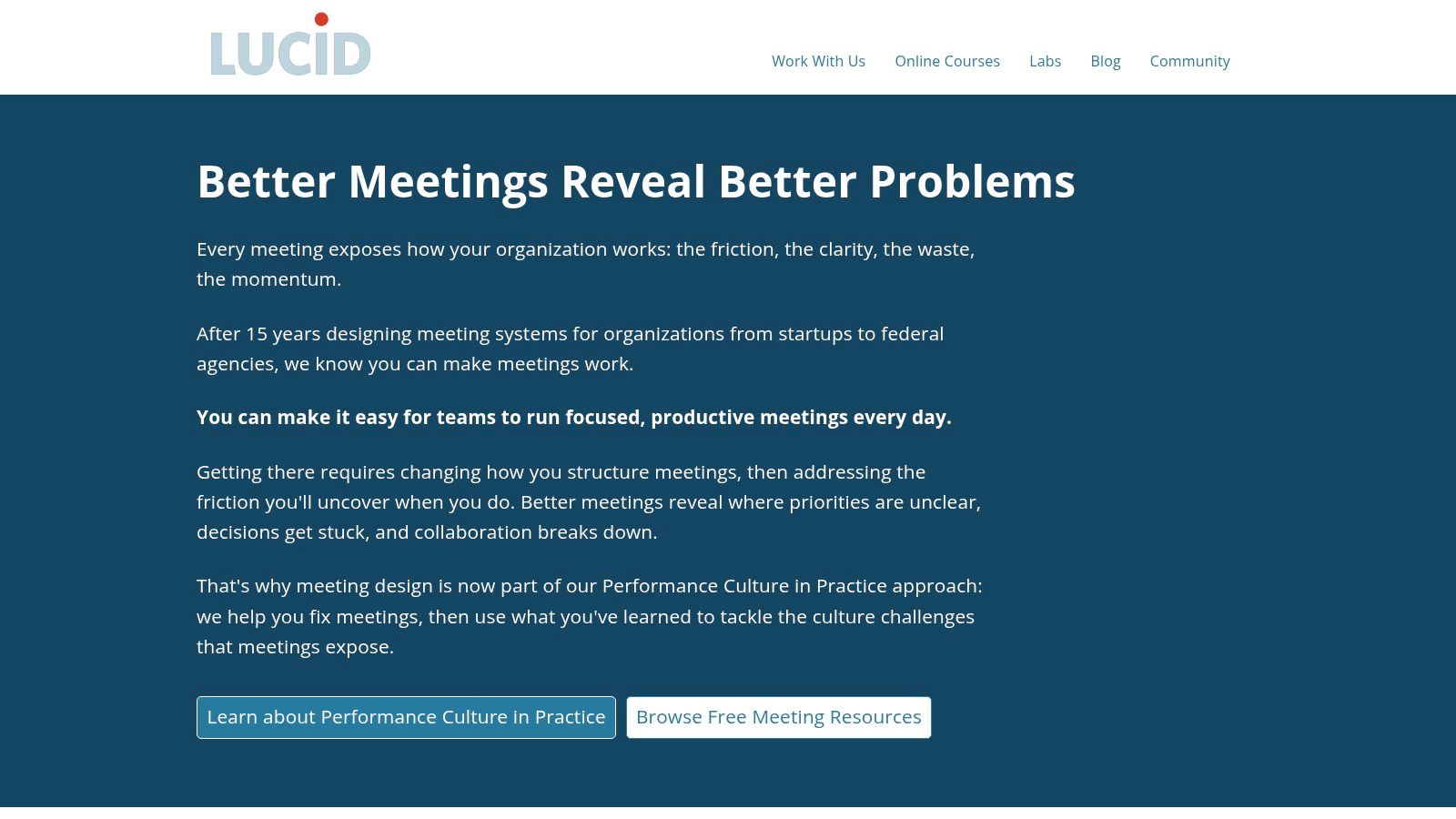
The platform’s strength lies in embedding task management directly into the meeting workflow. Action items can be added and assigned live, ensuring everyone leaves with a clear understanding of their responsibilities. Centralized views and automated follow-up emails prevent tasks from falling through the cracks. For teams that run frequent, formal meetings, this integrated approach helps build a culture of accountability and ensures that decisions translate into tangible progress.
Key Features and Insights
- Live Capture: Action items can be assigned and documented in real-time during a meeting, directly linked to the relevant agenda topic.
- Automated Follow-Up: The system sends automated reminders and includes open action items in subsequent meeting agendas to drive completion.
- Spreadsheet Integration: Users can import and export action items in bulk using CSV or XLSX formats, bridging the gap between the platform and other tools.
The primary limitation is its focus on meeting-centric workflows. It’s best suited for organizations needing to improve meeting productivity, but may be too structured for teams seeking a simple, standalone task tracker.
Link: Lucid Meetings
12. Etsy
For those seeking a more aesthetically pleasing or highly specific action items document, the online marketplace Etsy offers a surprisingly rich and diverse collection. Thousands of independent creators offer downloadable templates in various formats, including Word, Excel, and Google Docs. This platform is ideal for individuals, small businesses, or teams looking for a unique design that reflects their brand identity or personal style, moving beyond standard corporate layouts.
Etsy stands out by providing an extensive range of visual styles, from minimalist and modern to colorful and creative. Users can find everything from a simple meeting agenda with an integrated action log to comprehensive project planner bundles. The one-time purchase model for digital downloads makes it a cost-effective solution for boutique needs without requiring a subscription. Seller reviews also provide a helpful layer of quality control before purchasing.
Key Features and Insights
- Wide Variety of Styles: Access thousands of unique, artist-designed templates that cater to niche aesthetic and branding requirements.
- Instant Digital Downloads: Files are available immediately after a small, one-time payment, often including Word, PDF, and Google Docs versions.
- Seller Reviews for Quality: Built-in user ratings help you assess the quality and usability of a template before committing to a purchase.
The primary limitation is that these are static files created by different sellers, so quality and functionality can vary. They are designed for print or manual digital entry rather than live, collaborative tracking within a dedicated software ecosystem.
Link: Etsy Meeting Agenda Templates
Action Items Template Tools Comparison
How to Choose the Right Action Items Template for Your Team
We’ve explored a diverse landscape of tools and templates, from AI-powered transcription services to collaborative digital whiteboards and classic spreadsheets. Moving beyond a simple list, the key is to understand that the best action items tracker isn't a one-size-fits-all solution; it's the one that integrates seamlessly into your existing workflow and solves a specific problem.
The right choice hinges on your team's unique needs, technical comfort, and project complexity. A simple, print-friendly template from Vertex42 might be perfect for a straightforward weekly team huddle, but it would fall short for tracking dependencies in a multi-stage software development project where a tool like Atlassian Confluence or ClickUp would excel.
A Framework for Your Decision
To cut through the noise and select the most effective option, ask yourself these guiding questions. Your answers will point you directly to the most suitable category of templates from our list.
1. Is manual note-taking your biggest bottleneck?
If the primary challenge is capturing accurate notes and action items from spoken conversations, then automation is your answer. Manually transcribing meetings is time-consuming and prone to error.
- Your best bet: Tools like HypeScribe are designed specifically for this. They automatically transcribe meetings, identify speakers, and extract action items, freeing your team to focus on the discussion itself, not the documentation.
2. Is your workflow centered around spreadsheets?
Many teams operate efficiently within a spreadsheet environment. If your processes are already built on grids, rows, and columns, there’s no need to introduce a completely new system.
- Your best bet: Start with Smartsheet for a powerful, database-like spreadsheet experience or Vertex42 for simple, effective, and free Excel and Google Sheets templates.
3. Are action items part of a larger project management ecosystem?
When action items are deeply connected to broader project timelines, tasks, and documentation, an integrated platform is essential. A standalone template will create more work as you'll constantly be transferring information between systems.
- Your best bet: Consider comprehensive project management hubs like ProjectManager, ClickUp, or Notion. These tools allow you to link action items directly to project boards, wikis, and task cards, creating a single source of truth.
4. Is visual collaboration and presentation critical?
For brainstorming sessions, creative reviews, or client-facing presentations, the visual layout of your action items can be as important as the content. A text-heavy list can stifle creativity and engagement.
- Your best bet: Turn to visual-first platforms like Miro for infinite whiteboard collaboration or Canva to design polished, professional-looking action item lists that are easy to share and understand.
By using this framework, you can confidently select an action items template that not only tracks tasks but actively enhances your team’s productivity, clarity, and accountability. The goal is to find a tool that feels like a natural extension of your workflow, not another cumbersome task to manage.
If your team is drowning in meeting notes and struggling to capture every critical task, it's time to stop transcribing and start automating. HypeScribe uses advanced AI to turn your spoken conversations into accurate transcripts, detailed summaries, and a perfectly organized action items template automatically. Visit HypeScribe to see how you can make every meeting more productive.




































































































