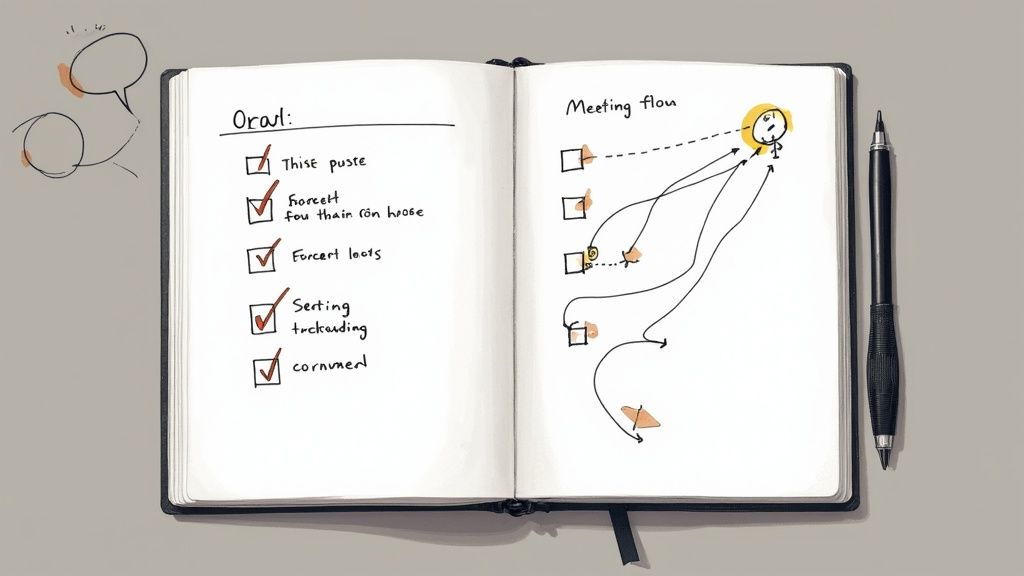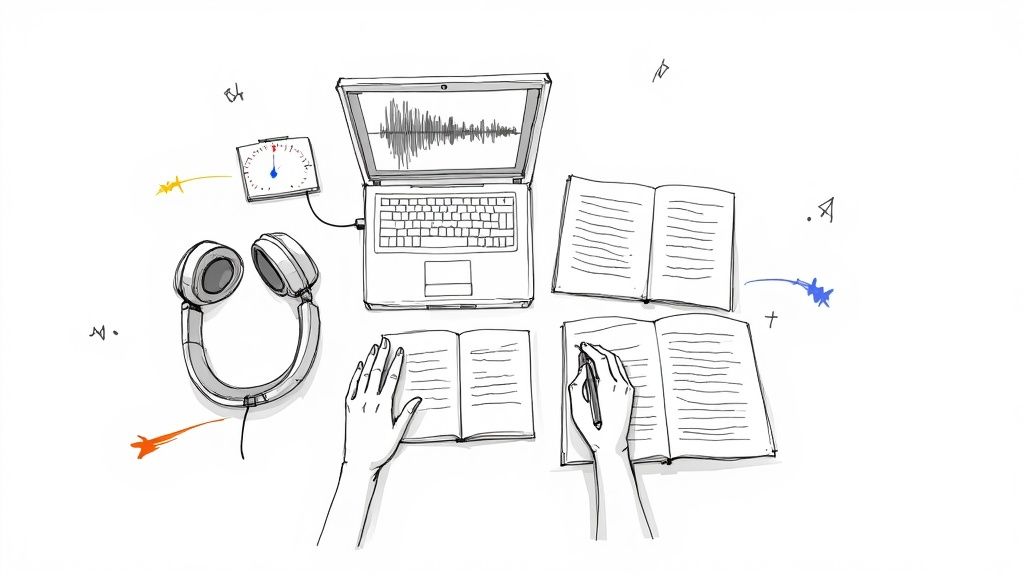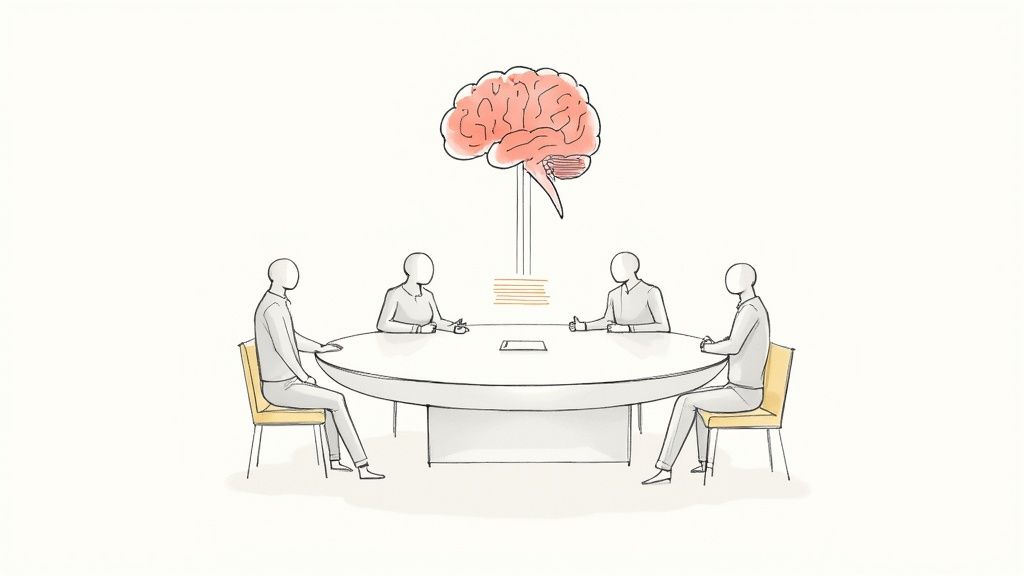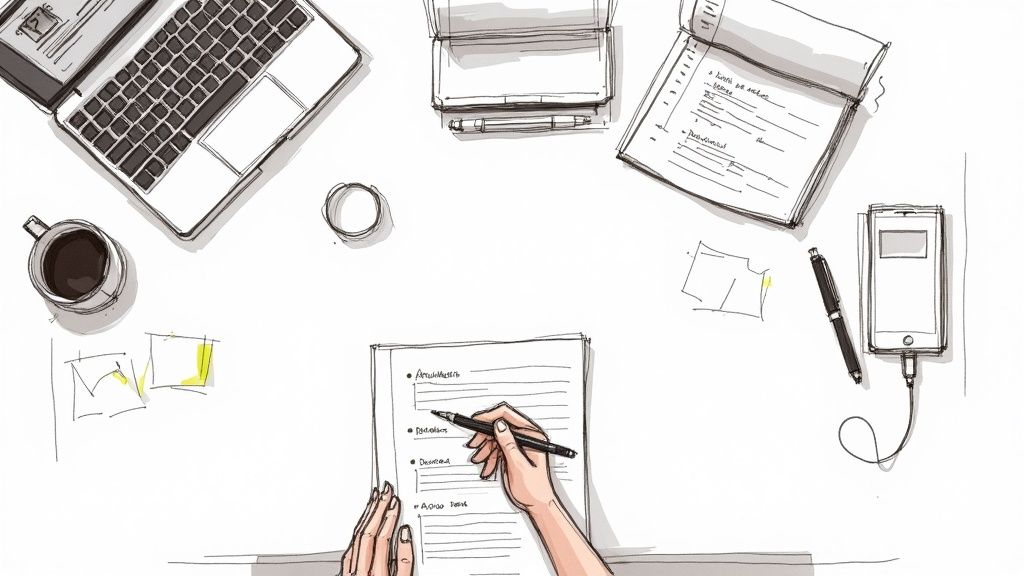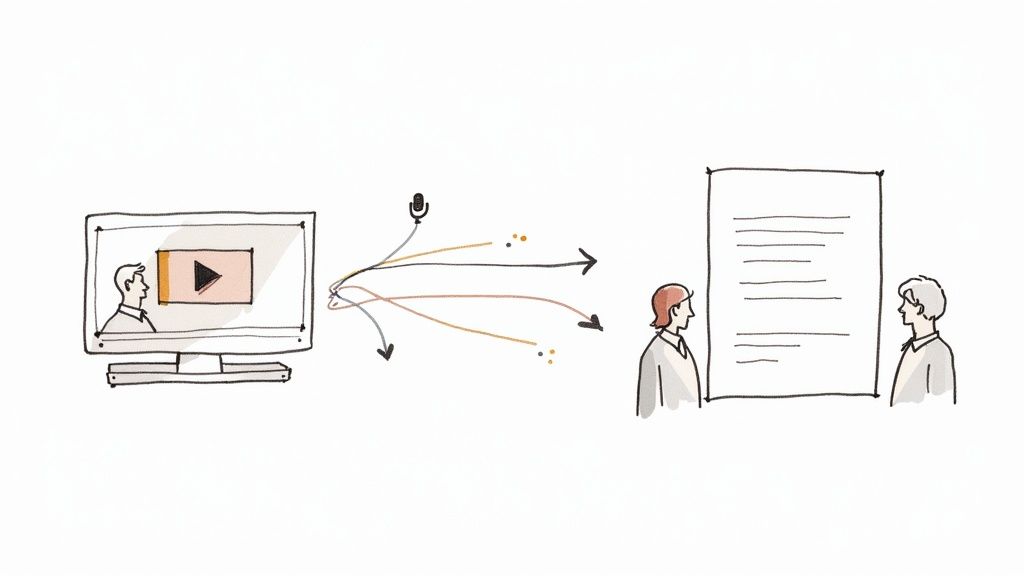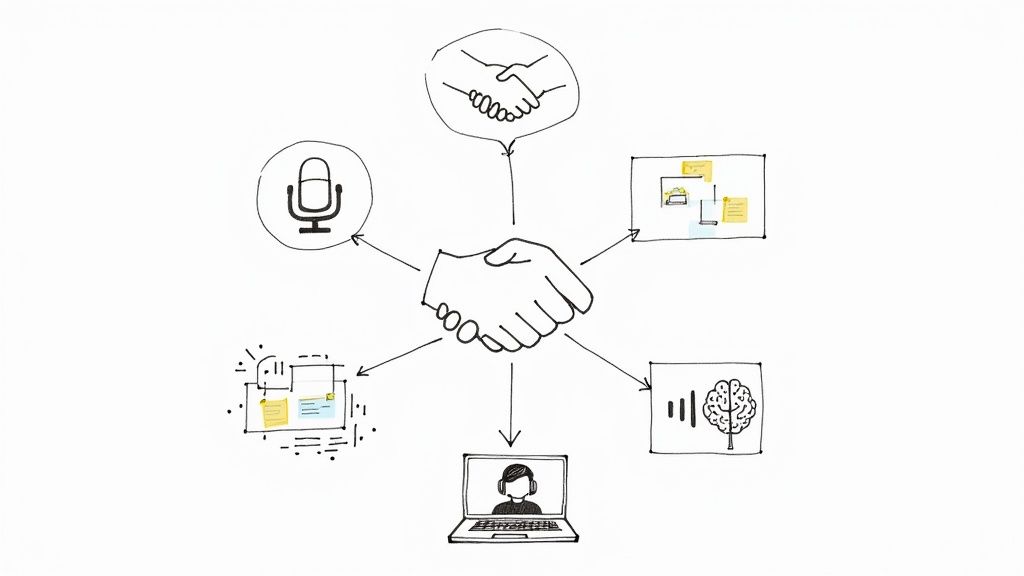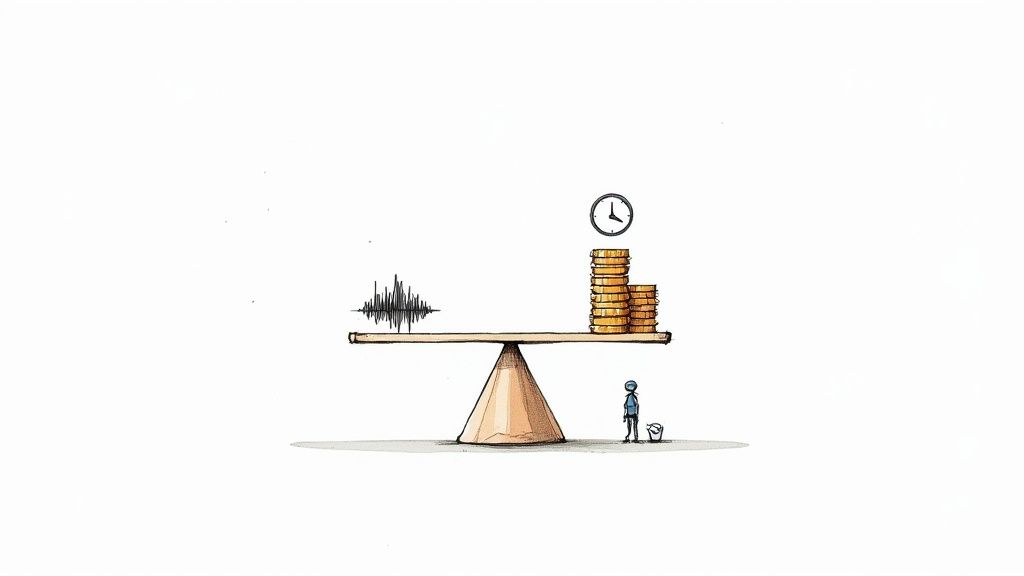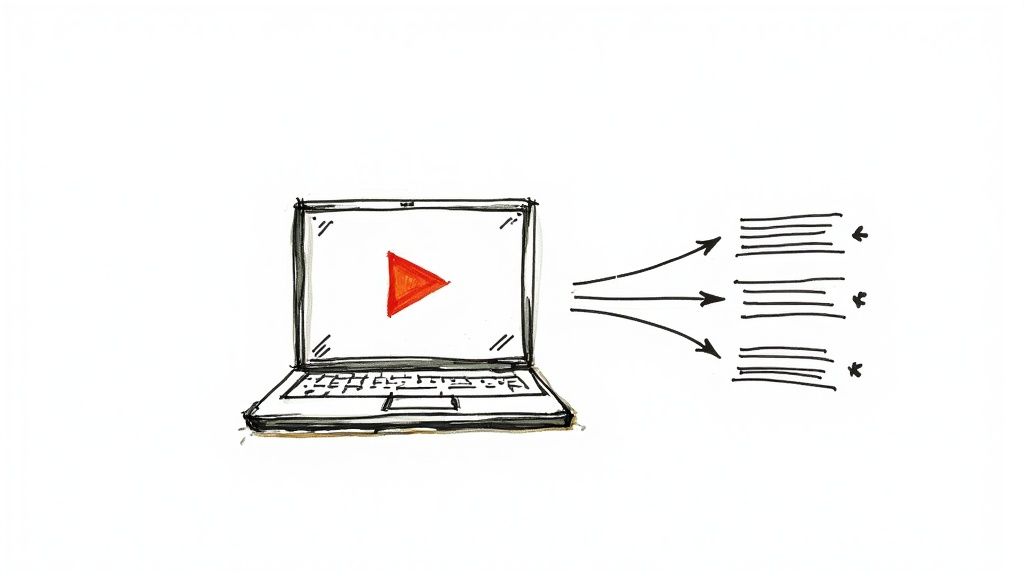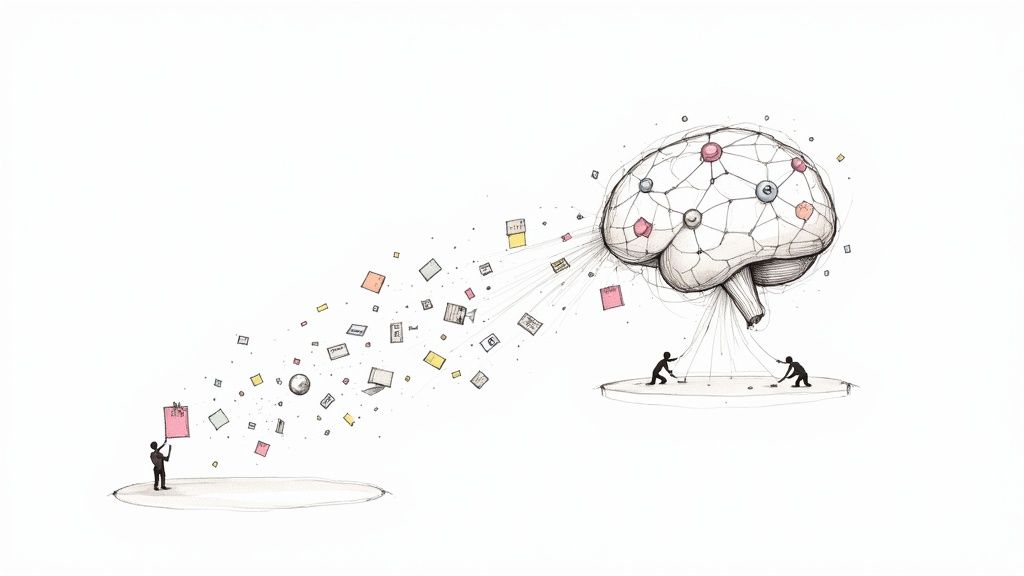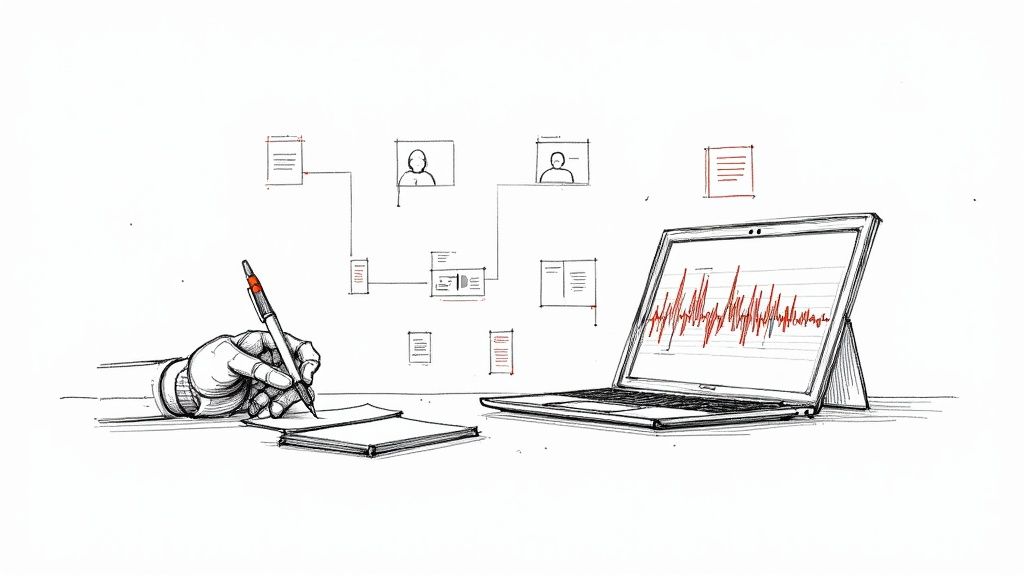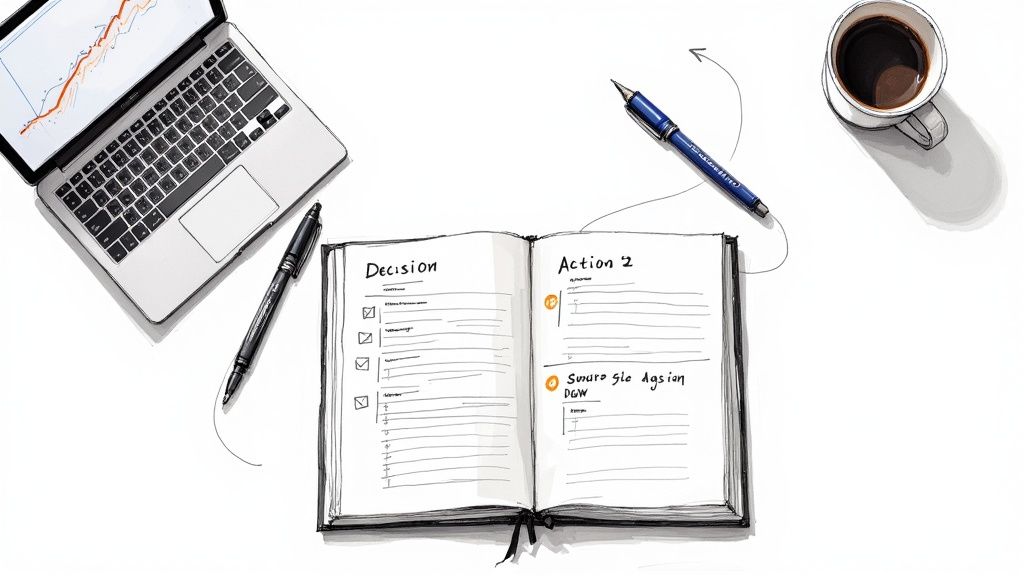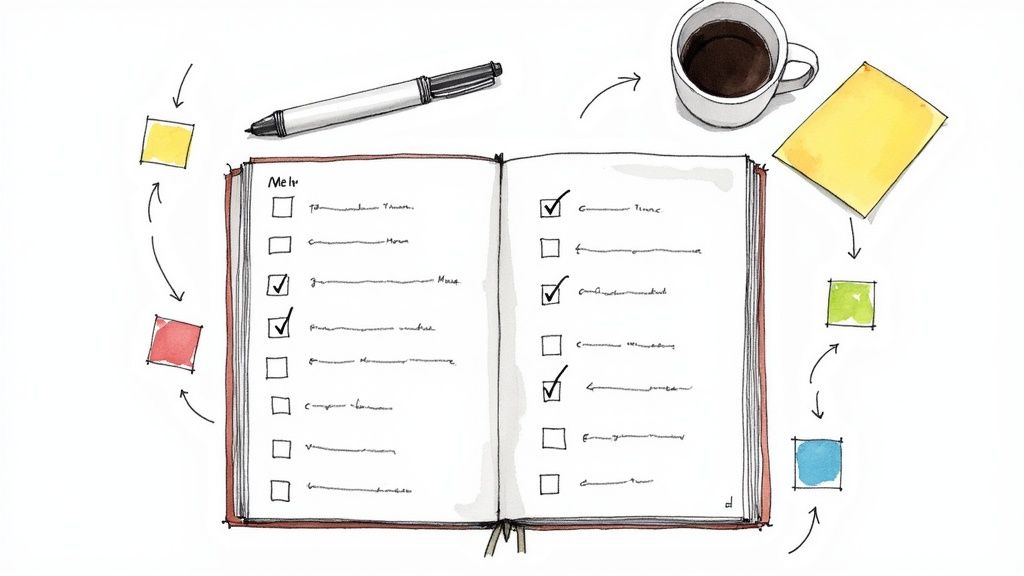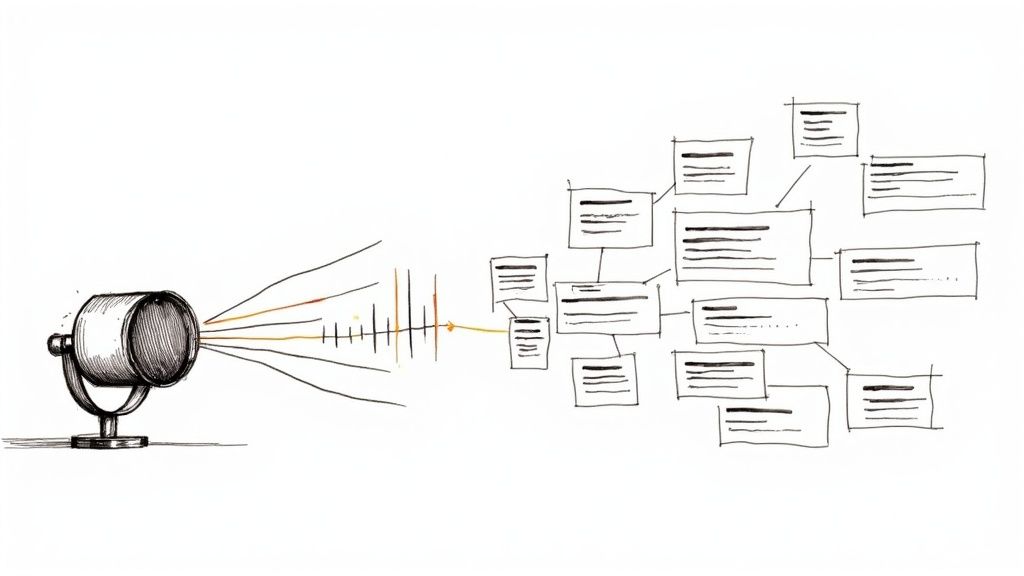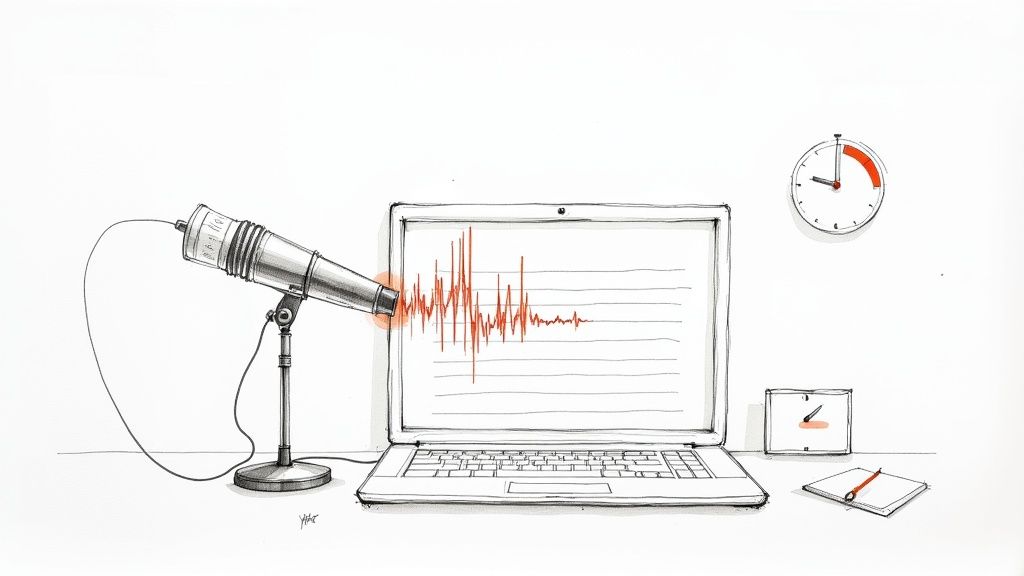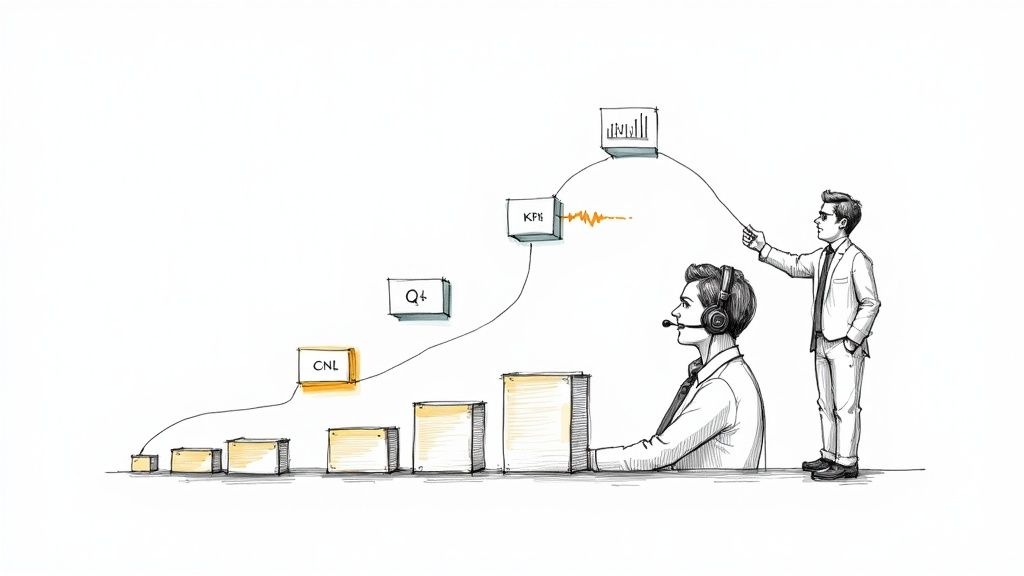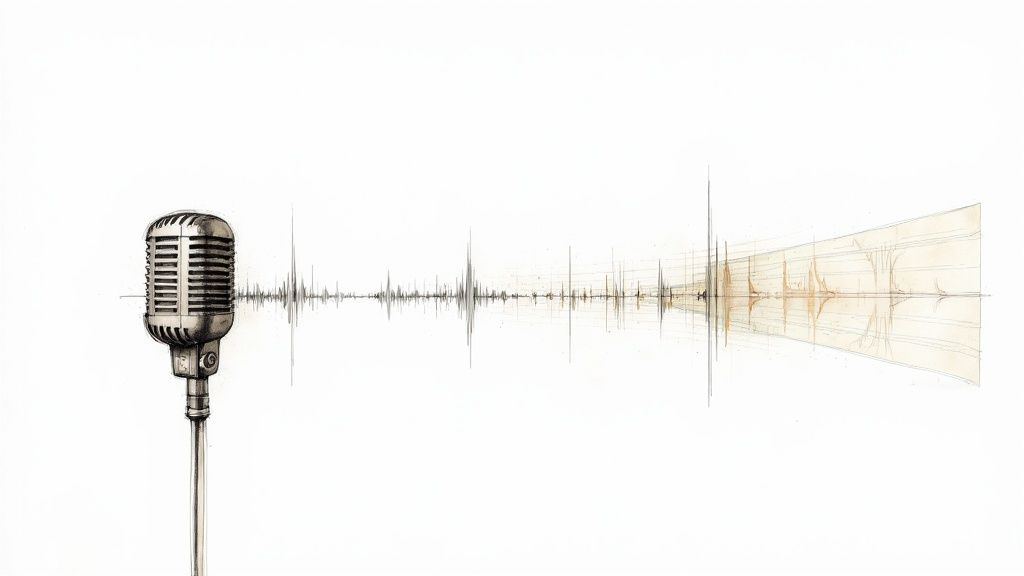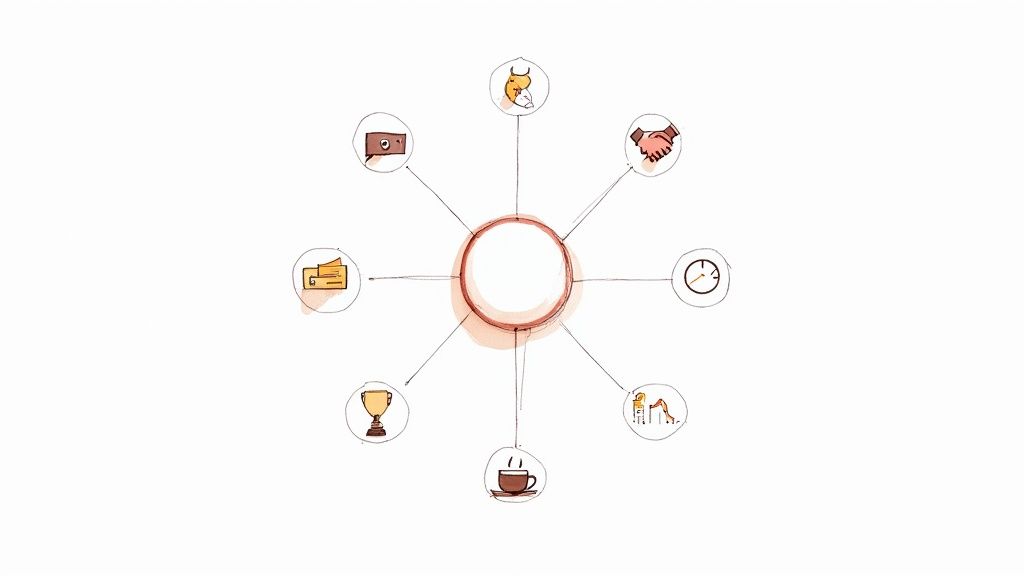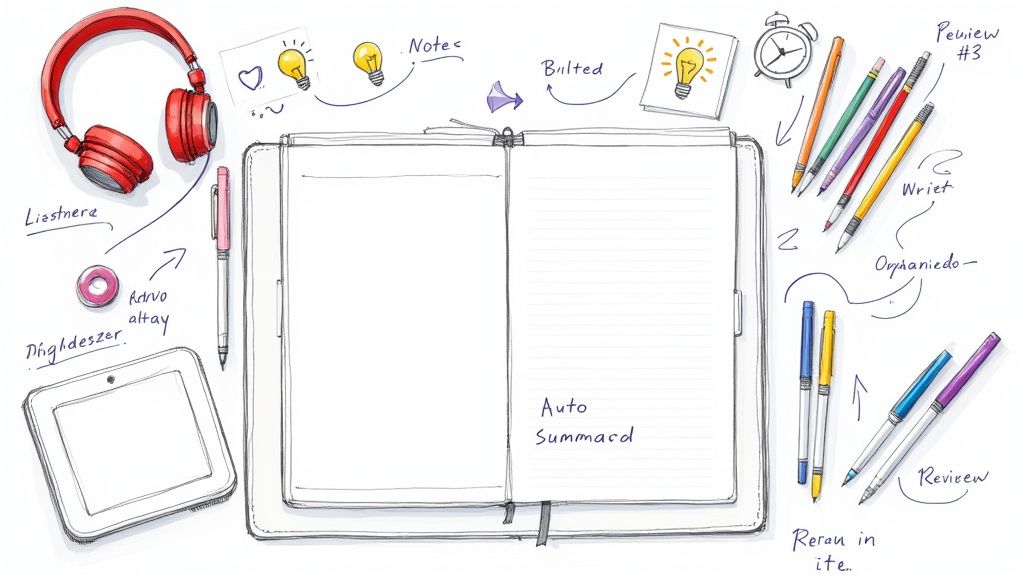How to Transcribe Audio Files Quickly and Accurately
Turning audio files into text is a process I've navigated countless times, and it really boils down to two main paths: using a fast, AI-powered tool like HypeScribe for near-instant results, or hiring a human transcriber for that extra layer of precision. From my experience, the right choice depends entirely on your specific needs for accuracy, turnaround time, and budget.
Why Getting the Transcription Right Is So Important
Converting spoken words into a written document is more than just a technical step; it’s about unlocking the true value hidden in your audio content. This isn't a niche task anymore—the demand is growing rapidly.
The global audio transcription market was valued at $3.99 billion in 2023 and is projected to reach $8.81 billion by 2033. This massive growth highlights how essential transcription has become across various industries. You can explore the full market analysis to see what's fueling this trend.
Based on my experience, the first question you should always ask is why you need the transcript. If it's for personal notes, a rough draft from an AI is usually sufficient. However, for high-stakes situations, a flawless document is non-negotiable.
When Every Word Counts
Imagine a legal team preparing a case. A single misplaced word in a witness testimony transcript could completely alter the meaning, jeopardizing the entire outcome. In these scenarios, there is zero room for error.
The same holds true for content creators. I’ve seen podcasters transform a single episode into a wealth of content—blog posts, social media snippets, email newsletters—all built upon an accurate transcript. It's also a significant boost for SEO, as search engines can index text, not audio.
This infographic illustrates the most common reasons people transcribe audio, giving a clear overview of the key applications.
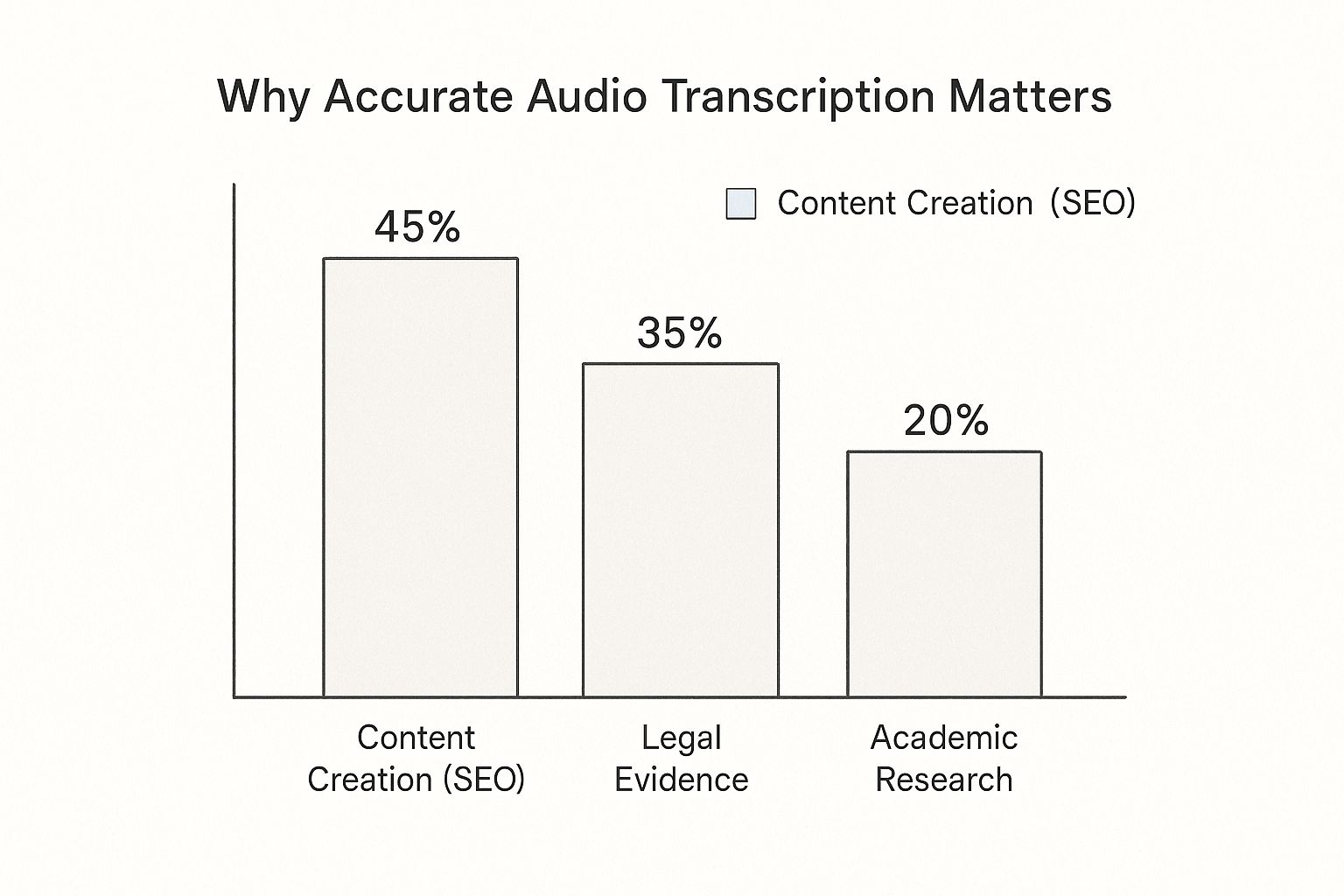
As you can see, content creation and legal requirements are major drivers.
Ultimately, your main decision is between an automated AI service like HypeScribe and traditional manual transcription. AI gives you incredible speed and is much easier on the wallet. A human transcriber delivers that nuanced, careful touch, which is perfect when the audio is complex or the accuracy has to be 100%. Getting this choice right from the start is key.
Choosing Your Method: AI vs. Manual Transcription
Alright, the first major decision you need to make is how you're going to get your audio transcribed. This choice sets the stage for your entire project. You're essentially choosing between a rapid AI-powered service like HypeScribe and the meticulous detail of a professional human transcriber. The best option depends on your priorities: speed, accuracy, or budget.
From my own work, I’ve found that AI transcription has completely revolutionized how we handle most day-to-day needs. For transcribing team meetings, lectures, or podcast episodes destined for a blog, the speed and low cost of AI are unbeatable. You can upload an hour-long recording and have a solid draft ready in minutes. It’s that efficient.
However, the situation changes when the audio quality isn't perfect.
When To Let The Robots Do The Work (AI Transcription)
AI is an absolute powerhouse when your audio is clear and you don't need 100% flawless accuracy. It’s the ideal solution for creating searchable archives, generating quick meeting summaries, or getting a head start on turning video content into a written article. Modern AI is surprisingly adept at distinguishing between speakers and handling multiple languages.
An AI tool like HypeScribe is likely your best bet if:
- You need it done yesterday. Speed is your top priority.
- You're working with a limited budget. AI is significantly more affordable than hiring a person.
- The recording is high-quality. This means clear speakers, minimal background noise, and no overlapping conversations.
- You don't mind a quick proofread. You're comfortable spending a few minutes correcting minor errors yourself.

This surge in transcription isn't just anecdotal; it's backed by data. The U.S. market for general transcription services is on track to exceed $32 billion by 2025, growing at a steady rate of about 5% annually. This growth is directly linked to the increasing volume of audio content in business, education, and healthcare. For those interested in the numbers, a market analysis from DittoTranscripts provides excellent insights.
When You Need a Human Touch (Manual Transcription)
Sometimes, even an AI's impressive 95-99% accuracy isn't enough. For legal depositions, official medical records, or in-depth academic research where every word, pause, and utterance matters, a human transcriber remains the gold standard. A person can interpret thick accents, correctly identify complex jargon, and understand contextual nuances that an algorithm might miss.
Opt for manual transcription when:
- Absolute accuracy is mandatory. Think legal evidence or a peer-reviewed research paper.
- The audio is a mess. Significant background noise, people interrupting each other, or strong regional accents can challenge an AI.
- It’s full of specialized language. Medical, legal, or highly technical terms can be a real challenge for automated systems.
Choosing the right approach isn't just a technical decision—it's about matching the right tool to the specific job at hand. To help you think through it, here’s a quick comparison.
AI vs. Manual Transcription At a Glance
Deciding between automated and human services often comes down to a trade-off between speed, cost, and precision. This table breaks down the key differences to help you choose wisely based on your project's specific demands.
Ultimately, both methods have their place. The key is knowing which one to deploy for the task in front of you. For a deeper dive into different platforms and what they offer, check out our guide to the best online transcription service, where we break down more specific use cases.
Getting Started with AI Transcription Using HypeScribe
Now, let's get practical. Using an AI tool like HypeScribe is incredibly straightforward, but a little prep work can significantly improve the final transcript. I always compare it to cooking: better ingredients lead to a better final dish.
The single most important factor for a great AI transcript is the quality of your audio. The old adage "garbage in, garbage out" is especially true here. Before uploading a file, take a moment to ensure the audio is as clean as possible.
Prepping Your Audio File for the Best Results
First, check the file format. HypeScribe is flexible and supports most common types, but for the absolute best results, uncompressed files like .WAV or .AIFF are ideal because they retain the most audio data. That said, a high-quality compressed file, like an .MP3 at 192 kbps or higher, or a standard .M4A, is usually more than sufficient for excellent accuracy.
Beyond the format, here are a few pre-upload checks I always perform:
- Kill the Background Noise: If your recording has a distracting air conditioner hum or coffee shop chatter, open it in a basic audio editor and apply a noise reduction filter. This simple step can dramatically improve the AI's ability to focus on speech.
- Balance the Volume: Ensure the volume is consistent. If one speaker is loud and another is barely audible, the AI may struggle with the quieter parts. Most audio software has a "normalize" function that can fix this with a single click.
- Keep Files Separate: For projects with multiple recordings, it’s much cleaner to transcribe them individually rather than merging them into one large file. This helps keep speaker labels and timestamps organized within HypeScribe.
If you’re extracting audio from a video, we've put together a simple guide on how to get audio from YouTube that walks you through a few easy methods.
Uploading and Configuring Your Transcription
Once your audio is polished, the process within HypeScribe is a breeze. The interface is designed to get you from an uploaded file to a completed transcript with minimal effort.
Here’s a quick look at the HypeScribe dashboard, where you’ll start.

As you can see, you can drag and drop a file, paste a link, or start a new recording directly.
After selecting your file, HypeScribe will ask for a few key details. This is where you provide the AI with crucial context about the audio, which directly impacts its accuracy.
My Personal Tip: Whatever you do, don't skip the speaker detection setting! Even if you think you’ll remember who said what, having the AI automatically label "Speaker 1" and "Speaker 2" for you is a massive time-saver when you get to the editing stage. It's one of those small clicks that pays off big time later on.
You'll generally need to set a couple of things:
- The Language: Select the primary language spoken in your audio. HypeScribe supports over 100 languages, and choosing the correct one is fundamental for the AI to use the right model.
- Number of Speakers: Inform the AI how many people are in the conversation. This helps its speaker diarization—the technical term for identifying who is speaking when—achieve much greater accuracy from the start.
Once you’ve confirmed these settings, just hit the button to begin the transcription. The AI will immediately start converting the spoken words into text. For a typical one-hour file, this process often takes just a few minutes, leaving you with a solid first draft ready for the final step: editing.
How to Edit and Perfect Your AI Transcript
An AI-generated transcript gets you remarkably close to the finish line, often with impressive accuracy. But it's that final 5-10%—the human touch—that transforms a good draft into a polished, professional document. This is where you step in to add the final layer of context and clarity.
Think of the AI's output as an excellent first draft. Your job isn't to start from scratch, but to refine what's already there, ensuring the final text perfectly reflects the original audio.
The technology has advanced significantly. The AI transcription market is growing at an incredible pace, projected to jump from $4.5 billion in 2024 to an estimated $19.2 billion by 2034. These improvements mean AI can handle tricky accents and background noise better than ever, providing a solid foundation to work from.
Correcting Speaker Labels and Names
The first thing I always do with an AI transcript is fix the speaker labels. A tool like HypeScribe is great at distinguishing voices, but it assigns generic tags like "Speaker 1" and "Speaker 2." Your initial task is to replace those with the actual speakers' names.
This isn't just a simple find-and-replace. It's best to listen along, as the AI might misattribute a short phrase or a quick interjection in a fast-paced conversation. Correcting these small errors ensures the dialogue flows logically and is credited accurately.
A few tips from experience:
- Do a quick scroll: After assigning names, scan the entire document to ensure they are applied consistently.
- Focus on crosstalk: Pay close attention to sections where people talk over each other, as this is where AI is most likely to make mistakes.
- Label the unknowns: If you can't identify a speaker, use a clear placeholder like "[Client]" or "[Audience Member]" to avoid confusion.
Refining Punctuation and Flow
Automated transcription is quite good with basic punctuation, but it can't always capture the natural rhythm or intent of human speech. This is where your ear is the best tool. You're not just correcting grammar; you're using punctuation to enhance readability and reflect the speaker's tone.
I often find AI transcripts full of long, winding sentences connected by comma after comma. One of the fastest ways to improve the text is to break those up. A few well-placed periods can turn a dense block of text into clear, easy-to-digest sentences.
Look for opportunities to make small but impactful changes. If a sentence ends with a period but was clearly a question, swap it for a question mark. If a speaker paused abruptly to change topics, an em dash (—) works perfectly. These minor adjustments significantly improve the professionalism of the final transcript.
Clarifying Ambiguous Words and Phrases
The final review is about catching errors that only a human can detect. This includes homophones (like "their," "there," and "they're") and industry-specific jargon that the AI might not recognize.
An AI might transcribe "a new cite for the project" when the speaker clearly said "a new site for the project." It might also misspell a unique company name or a technical acronym.
As you listen to the audio one last time, your brain will automatically flag these contextual mistakes. Making these corrections is the final step to ensuring your transcript is 100% accurate and ready for any purpose, whether it's for meeting minutes, a blog post, or legal evidence.
Pro Tips for Handling Difficult Audio

Even the most advanced AI transcription service will struggle with poor audio. I’ve learned this the hard way. Knowing how to manage these tricky recordings can mean the difference between a quick turnaround and a day lost to tedious edits.
Let’s be honest, perfect audio is rare. The most common challenges are background noise, people talking over each other, and heavy accents. While AI has become impressively capable, it still lacks the nuanced understanding of the human ear, so a little prep work goes a long way.
Tackling Background Noise and Crosstalk
The low hum of an air conditioner or the clatter of a busy café can easily confuse an AI. Before you upload, try running your audio through a noise-reduction tool. Many free audio editors have simple filters that can help clean up ambient sound, giving the AI a much clearer signal to process.
Crosstalk—when speakers interrupt or talk over one another—is a much bigger challenge. You can't really fix it after the fact, but you can prevent it. If you have control over the recording session, using separate microphones for each person is the best solution. For some solid advice on getting this right from the start, check out our guide on choosing an app for recording meetings.
My Personal Takeaway: Don't just upload and hope for the best. I once wasted hours trying to salvage a workshop transcript that was recorded with a single microphone in the middle of a big, echoey room. Now, I always push for lapel mics. It's the single most effective way to get clean audio and avoid crosstalk headaches.
Boosting Accuracy with Custom Glossaries
Here’s a feature that’s incredibly powerful but often overlooked: the custom glossary. If your audio is filled with specialized jargon, creating a custom vocabulary list in a tool like HypeScribe is a total game-changer.
Consider these scenarios:
- Medical: You’re dealing with terms like "pharmacokinetics" or obscure drug names.
- Legal: You need to get case numbers, legal terminology, and proper nouns perfect.
- Tech: Your audio is full of acronyms and proprietary product names.
By providing the AI with a list of these unique words beforehand, you’re essentially giving it a cheat sheet. You’re telling it exactly how to spell company names, technical terms, and the names of the people speaking. This one small step can skyrocket your accuracy and drastically reduce your editing time. It’s how you achieve professional results, especially with complex material.
Got Questions About Audio Transcription? We’ve Got Answers.
As you start turning audio into text, you’re bound to have some questions. We've been there. This section is designed to clear up common uncertainties and help you work more efficiently from the start.
How Long Does It Take to Transcribe One Hour of Audio?
This is a frequent question, and the honest answer is: it depends entirely on your method. The time difference between using an AI tool and transcribing by hand is staggering.
If you’re using a service like HypeScribe, an hour of audio can be transcribed in just a few minutes—often less than 15 minutes from upload to completion. This incredible speed makes automated tools a game-changer for most projects.
Now, consider the manual approach. A seasoned professional transcriber typically needs about four hours of focused work for every one hour of clear audio. This is a best-case scenario. The timeframe can easily extend to six hours or more if the audio quality is poor.
Factors that slow down a human transcriber include:
- Muffled audio or significant background noise
- Multiple people talking over one another (crosstalk)
- Thick, unfamiliar accents
- Extensive technical jargon or industry-specific terms
The bottom line is clear: if your priority is speed, AI wins every time, no contest. But if you're dealing with really poor audio that needs a human ear to decipher nuance, be prepared to invest a lot more time.
What’s the Best Audio Format for Transcription?
For the best possible results, start with the highest quality source file available. Technically, uncompressed formats like .WAV or .AIFF are superior because they contain 100% of the original audio data.
However, you don't have to use them. High-quality compressed formats work very well and are often more practical. The most popular and effective ones include:
- .MP3 (Ensure it has a bitrate of 192 kbps or higher)
- .M4A (A common format for iPhones and other modern recorders)
What's more critical than the file type is the clarity of the recording itself. A clean, crisp conversation recorded as an MP3 will always produce a better transcript than a distant, noisy recording saved as a large WAV file.
Can I Transcribe Audio with Multiple Speakers?
Absolutely! Handling multiple speakers is a core feature of any reputable transcription service, whether AI-powered or human.
Modern platforms like HypeScribe use a technology called speaker diarization. This is a sophisticated process that automatically detects when a new person starts speaking and labels them accordingly (e.g., "Speaker 1," "Speaker 2"). After the transcription is complete, you can easily go into the editor and replace these generic labels with the actual speakers' names, making interviews and panel discussions much easier to read.
How Can I Improve My Transcription Accuracy?
Improving transcription accuracy starts before you even press record. The single most impactful step you can take is to capture the highest quality audio possible.
This means recording in a quiet environment, placing a decent microphone close to the speaker, and minimizing interruptions. Good audio in leads to a good transcript out.
If you’re using an AI tool, explore its features. Many services allow you to build a custom vocabulary or glossary. This is a huge advantage. You can provide the AI with a list of unique names, company-specific acronyms, or niche terminology it might not recognize otherwise.
Finally, never skip the proofreading step. The final review should always involve listening to the audio while reading the transcript to catch any small errors the machine may have missed.
Ready to put all this into action? HypeScribe is built to turn your audio and video files into accurate, easy-to-edit text in minutes, not hours. Free yourself from the grind of manual transcription.
Try HypeScribe for free and get your first transcript today!