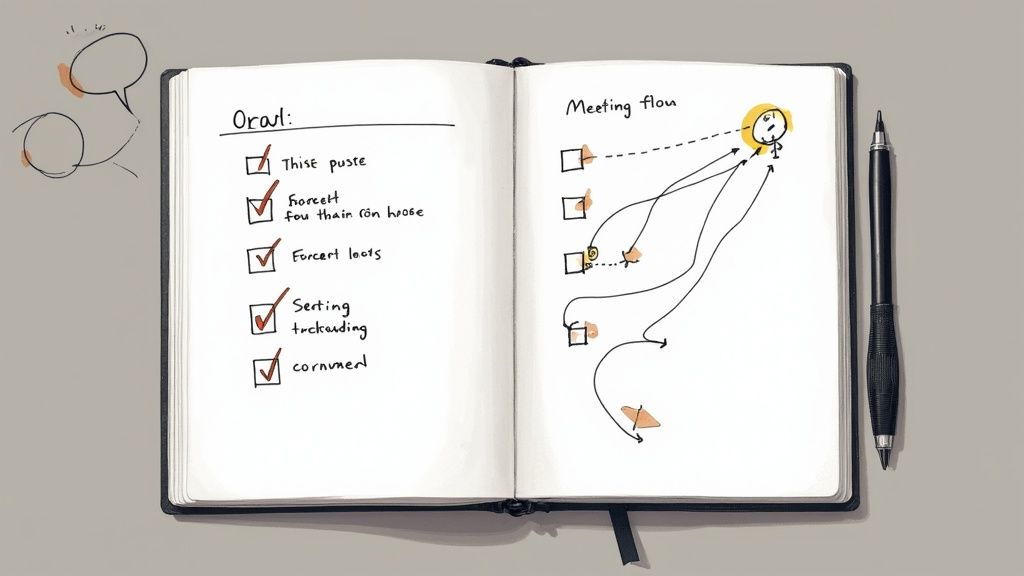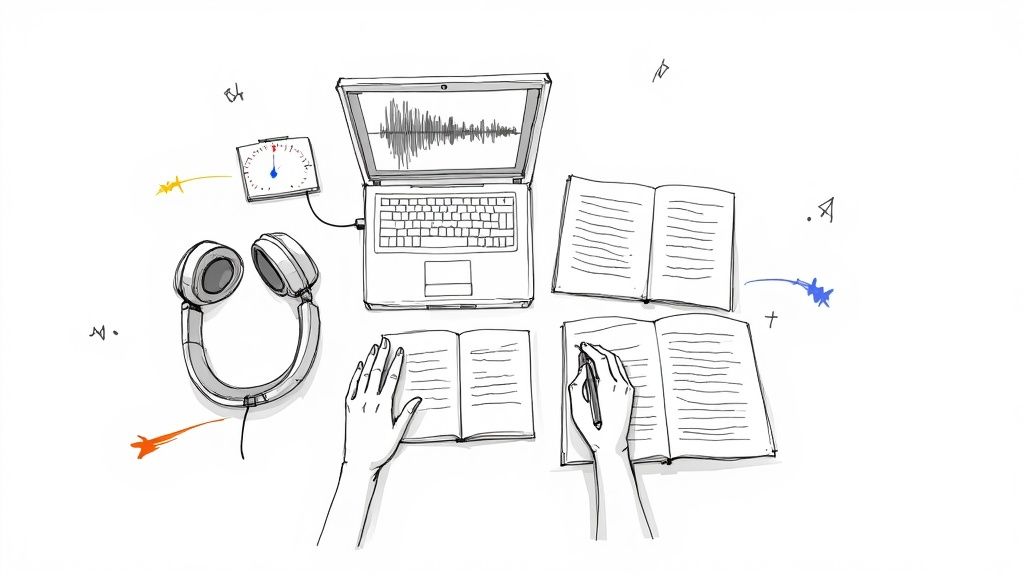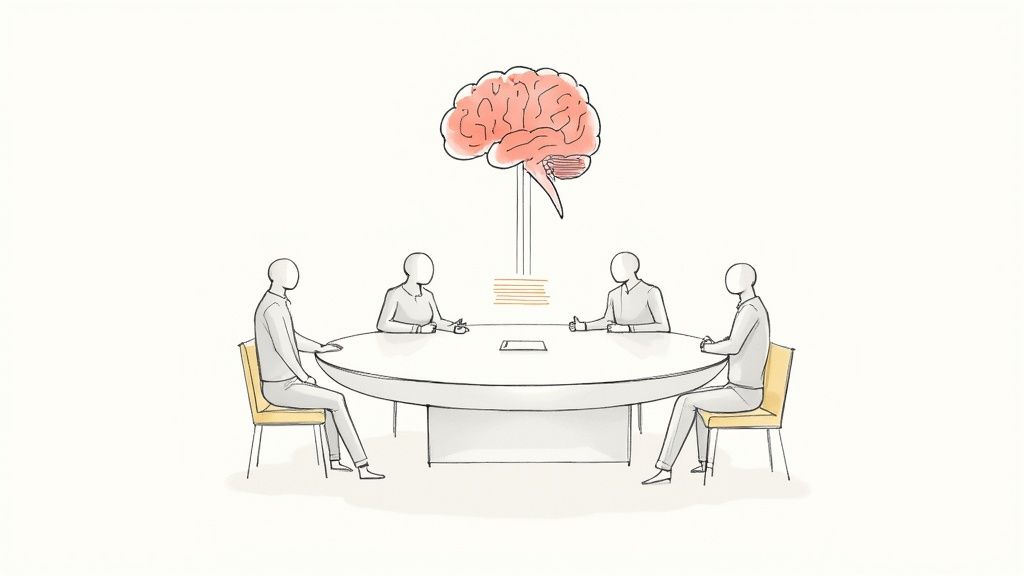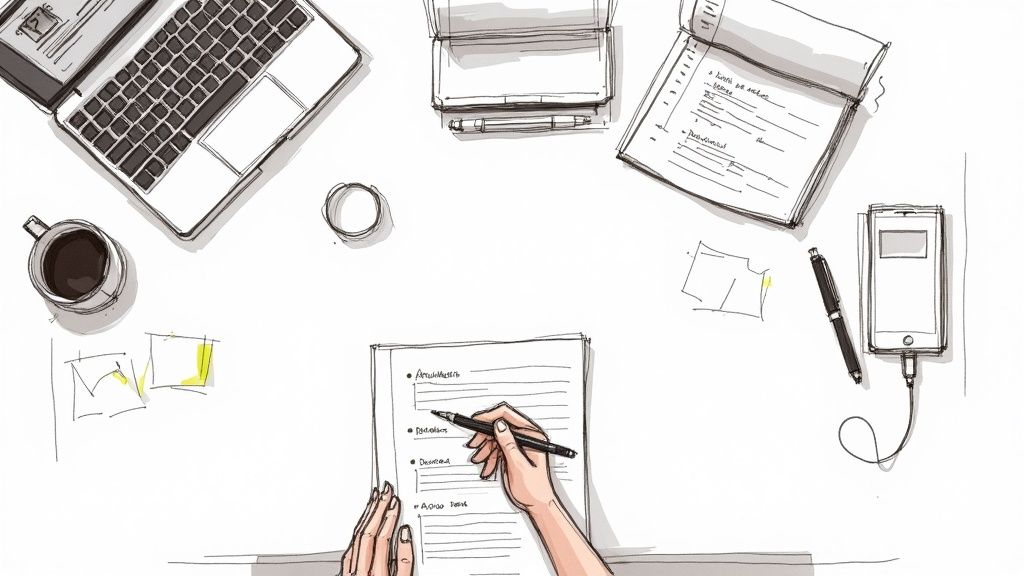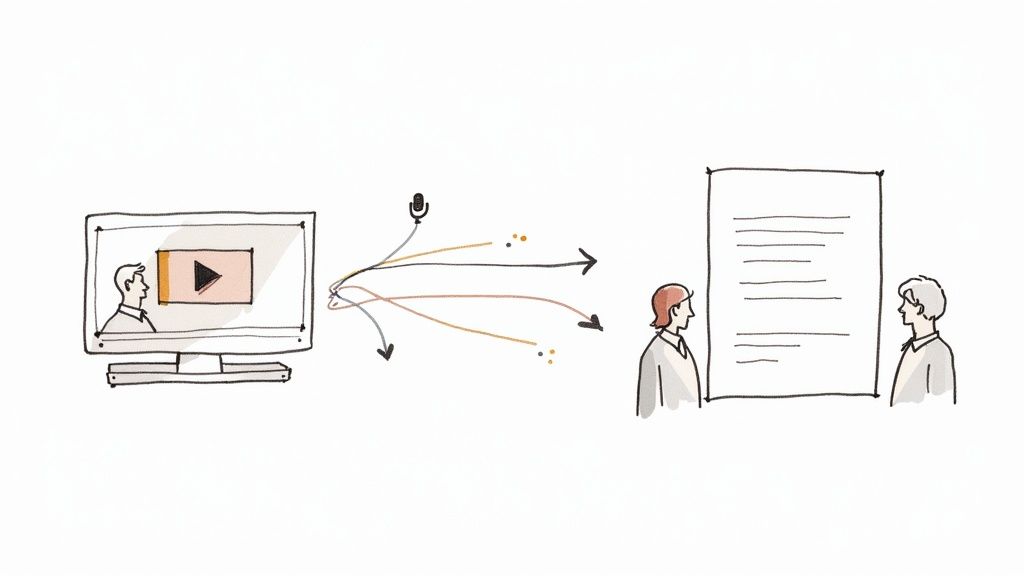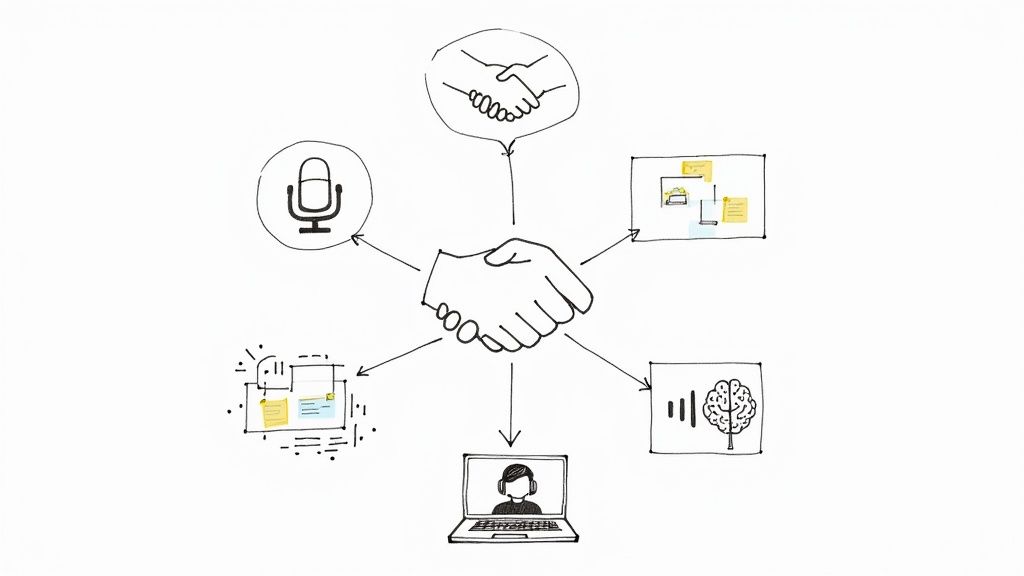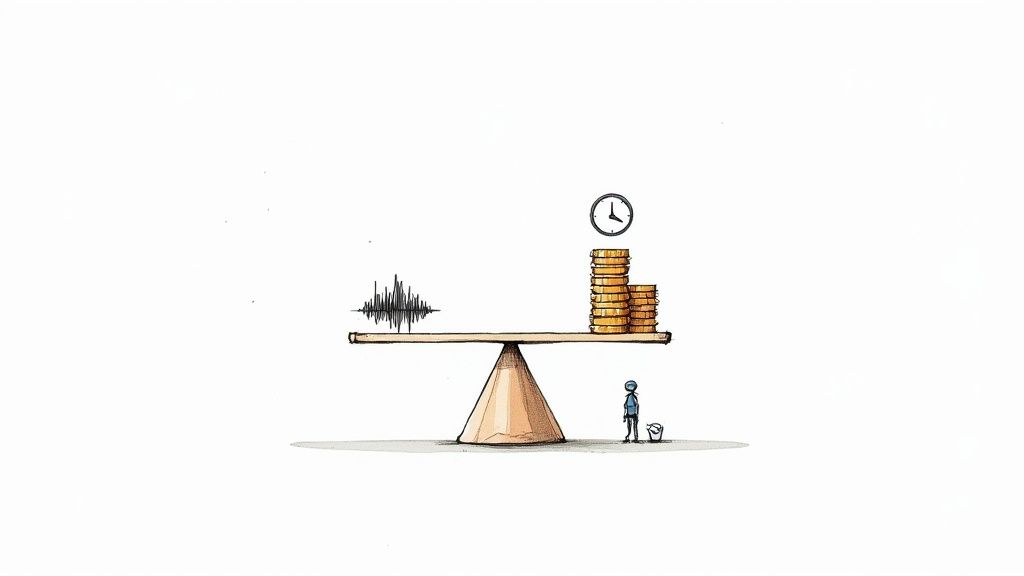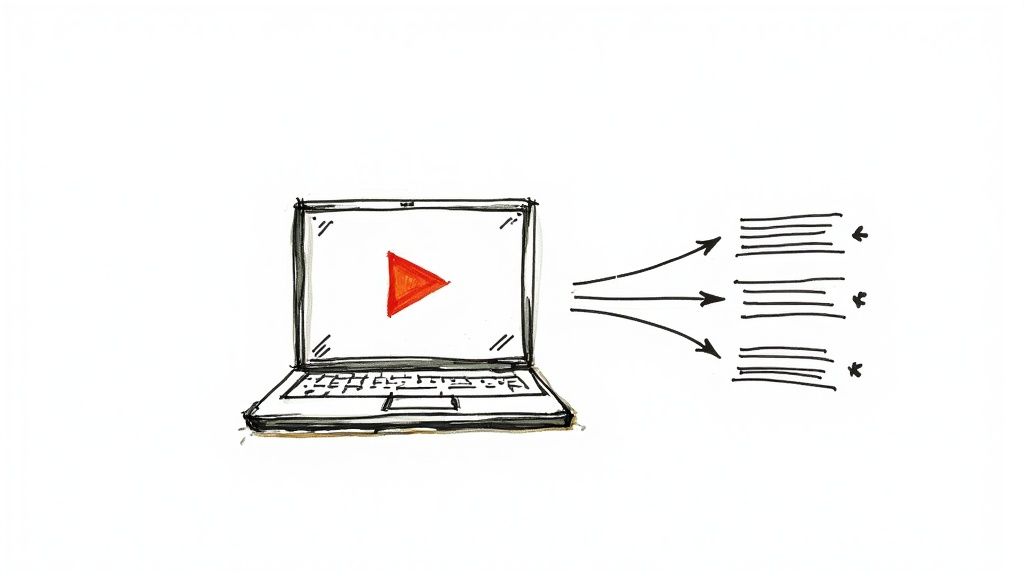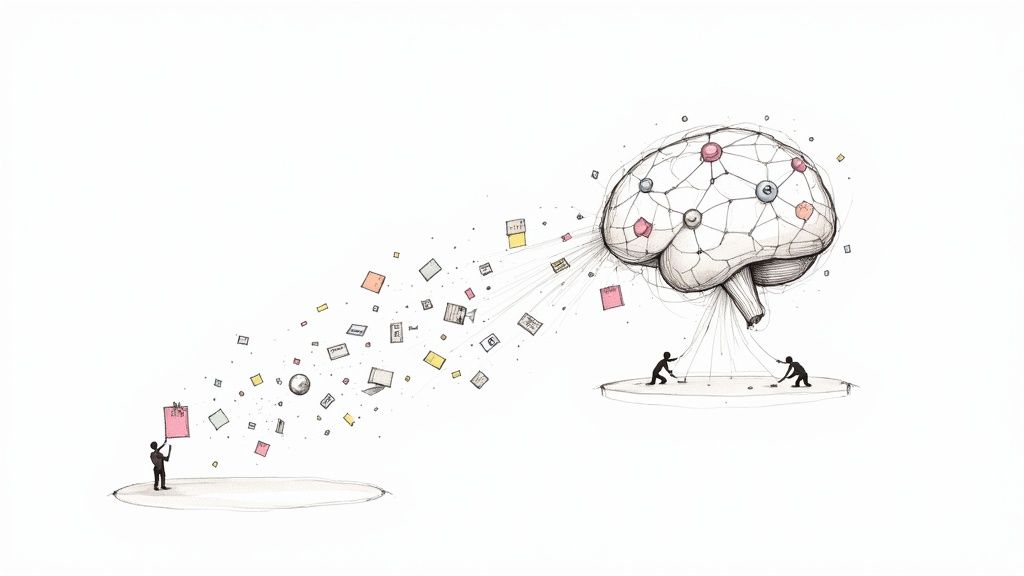Your Complete Guide to Meeting Transcription Software
Ever left a meeting and immediately forgotten a key decision? You’re not alone. Meeting transcription software is designed to solve this exact problem. Think of it as your team's dedicated digital scribe—a tool that automatically records conversations on platforms like Zoom or Microsoft Teams and converts them into an accurate, written record. This simple shift allows you to stop worrying about taking notes and start focusing on the actual conversation.
What is Meeting Transcription Software and How Does it Work?
Imagine having an AI assistant in every meeting. This assistant doesn't just type; it understands the flow of conversation, identifies who is speaking, and organizes the entire discussion into a useful, searchable document. That’s precisely what meeting transcription software does. It’s a significant upgrade from the old method of scribbling notes and hoping you remembered who committed to what.
Instead of relying on a human to capture every word perfectly (which is nearly impossible), these tools use artificial intelligence to process the audio, convert it into text, and even attribute each line to the correct speaker. A fast-paced, complex discussion becomes a structured, easy-to-reference document.
The Technology Behind the Transcript
So, how does this technology actually work? It boils down to a few key steps that happen almost instantly:
- Audio Capture: The software first connects to your meeting platform, whether it's Google Meet, Zoom, or another service, to access the live audio feed.
- Speech-to-Text Conversion: This is where the AI shines. Using advanced algorithms, the software listens to the audio, breaking it down into sounds and words to generate a highly accurate transcript.
- Speaker Identification: The best tools can distinguish between different voices, allowing them to label who said what. This feature is a game-changer for tracking action items and ensuring accountability.
- Intelligent Organization: The final transcript isn't just a wall of text. The software formats it with timestamps and speaker labels, making it easy to read, search, and reference later.
This shift toward automation is more than just a convenience; it's a rapidly growing market. The AI Meeting Assistants market, which includes these tools, is projected to grow from $2.79 billion in 2024 to an incredible $34.28 billion by 2035. This kind of growth highlights how essential these tools have become for modern businesses. You can dive deeper into the market growth of AI meeting assistants to see the complete analysis.
The real power of meeting transcription isn't just about having a written record. It's about giving your team its focus back. When no one has to be the designated note-taker, everyone can be present, engaged, and contribute their best ideas.
Ultimately, this technology changes how we approach meetings. It transforms conversations that would otherwise be lost into a permanent, searchable knowledge base for your entire organization, ensuring no great idea or critical decision is ever forgotten.
What are the Must-Have Features of Good Transcription Software?
When you start exploring meeting transcription software, you’ll find many different options. While they all turn speech into text, the best tools offer much more. They are packed with features that can transform a raw transcript into a smart, genuinely useful document. Knowing what to look for is key to choosing a tool that actually saves you time and effort.
First and foremost, accuracy is non-negotiable. The industry standard for good software today is around 90-95% accuracy with clear audio. However, top-tier tools go further, handling challenges like multiple speakers, diverse accents, and moderate background noise without issue. This level of reliability saves you from spending hours on manual edits, which would defeat the purpose of automation.
This infographic illustrates how modern AI processes spoken words and transforms them into structured, usable text.
It’s this journey—from sound to intelligent data—that unlocks the most powerful features and transforms a simple recording into something you can act on.
Beyond Basic Transcription: AI-Powered Analysis
The real magic happens after the words are transcribed. This is where AI-driven analysis separates a basic transcriber from a true productivity powerhouse. These features do the heavy lifting for you, turning a lengthy conversation into an organized summary you can use immediately.
- Speaker Identification (Diarization): This is a critical feature. The software automatically determines who said what, tagging each part of the conversation with the correct name. It's essential for accountability, as it clearly shows who committed to specific tasks or decisions.
- Automated Summaries: Who has time to read a 30-page transcript? The best tools generate a concise, digestible summary, pulling out key topics and decisions so you can get the highlights in seconds.
- Action Item Detection: This is where the software gets truly intelligent. It actively listens for phrases like "I'll take care of that" or "the next step is..." and compiles them into a clean to-do list.
The goal of modern transcription software isn’t just to record what was said, but to understand what was meant. By automatically identifying key takeaways and action items, these tools help you move from discussion to execution faster than ever.
As you evaluate different tools, it's helpful to distinguish between essential features and advanced "nice-to-haves." This table breaks down what you should expect as a baseline versus what more sophisticated platforms offer.
Essential vs. Advanced Features in Transcription Software
While the "Essential" column covers the basics needed for a functional tool, the "Advanced" features are where you'll find significant time savings and deeper insights.
Advanced Customization and Integration
For a tool to be truly effective, it must adapt to your team's unique workflow. This is where customization and integration features make a significant difference, especially for teams that use specialized language.
One of the most valuable features is a custom vocabulary. This allows you to teach the AI specific jargon, product names, or acronyms your company uses. For example, a medical team could add complex terminology or a law firm could input case names. This ensures these terms are transcribed correctly every time, dramatically reducing the need for manual corrections.
Finally, a great tool needs to integrate with your existing software stack. Look for software that connects seamlessly with the apps you use daily, like Slack, Asana, or your company's CRM. When a transcript or summary can be sent automatically to the right channel or project board, the information becomes instantly accessible and far more valuable. If you want to explore this further, check out our detailed guide on auto transcribe software.
How Can Transcription Software Improve Team Productivity?
Integrating meeting transcription software into your workflow does more than just provide a written record of conversations. It fundamentally changes how your team collaborates and retains critical information. The most immediate benefit is reclaiming the hours previously spent taking notes and deciphering them later.
However, saving time is just the beginning. The real value emerges when you start building a searchable, intelligent "collective memory" for your organization. Every decision, action item, and creative idea from your meetings becomes a permanent, easily accessible asset.
This digital archive is a powerful tool for accountability. When you can instantly pull up a transcript to confirm who committed to what and by when, there's no room for confusion. It ensures everyone is on the same page, preventing the classic "I thought you were doing that" mix-ups that can stall a project's momentum.
Fostering Engagement and Focus
One of the most significant—and perhaps surprising—benefits of using meeting transcription software is how it improves the meetings themselves. Once the pressure of being the designated note-taker is removed, people can be fully present in the conversation.
Instead of focusing on typing every word, your team members can actively listen, think critically, and contribute their best ideas. This simple change transforms meetings from a documentation exercise into a session of dynamic, creative collaboration.
Think of it this way: a transcript acts as a safety net. It catches every detail, so your team can focus on the high-value work of problem-solving and innovating, confident that nothing important will be missed.
This increased focus and participation create a positive ripple effect, boosting team performance and making every conversation more productive.
Building a Searchable Knowledge Hub
Over time, your growing library of transcripts becomes an invaluable internal knowledge base. This repository is not just for reviewing old notes; it has powerful applications for streamlining your entire operation.
Here’s what that looks like in practice:
- Faster Onboarding: New hires can get up to speed by reviewing transcripts of key project meetings, helping them contribute meaningfully much sooner.
- Preserving Institutional Knowledge: When an employee leaves, their critical insights and decisions aren't lost. They are preserved indefinitely in the transcripts.
- Informed Decision-Making: Before making a major decision, leaders can review past discussions to understand the original context and rationale behind a project.
The demand for this capability is driving massive market growth. The global AI transcription market is expected to expand from $4.5 billion in 2024 to an estimated $19.2 billion by 2034. As you can discover more insights about AI transcription market trends on market.us, this explosive growth shows just how much businesses need tools that not only save time but also turn fleeting conversations into lasting, searchable intelligence.
Who Uses Meeting Transcription Software? Real-World Examples
The features of meeting transcription software sound great in theory, but its true value is demonstrated in the day-to-day operations of various industries. This technology is not a one-size-fits-all solution; it's a specialized tool that addresses specific challenges, from keeping complex projects on track to ensuring legal compliance.
For project managers, transcripts serve as the ultimate source of truth. After a lengthy stakeholder call, the software can automatically extract every action item and deadline mentioned. This eliminates the "I thought you said..." confusion that can derail a project, ensuring everyone is aligned on responsibilities and timelines.
This ability to create a perfect record is fueling significant market growth. The U.S. general transcription services market is projected to exceed $32 billion by 2025, with legal and medical transcription being major contributors. As you can discover more insights about the transcription market on dittotranscripts.com, this boom is driven by the increasing volume of digital audio being recorded across all sectors.
Marketing and Client Services
In the competitive world of marketing, understanding client feedback is paramount. Agencies use meeting transcription software during discovery calls and creative brainstorms to capture every nuance of a client's vision. Instead of piecing together a strategy from incomplete notes, they have a full, searchable transcript of the entire conversation.
This means marketers can go back and find the exact words a client used to describe their goal. That’s the secret sauce that turns a good campaign into a truly great one, because the copy and creative are perfectly in tune with what the client actually wants.
This is equally powerful for customer-facing teams. Support and success representatives can analyze call transcripts to identify recurring issues or popular feature requests. This wealth of information can then be passed directly to the product team. This type of analysis is also a cornerstone of effective call center quality assurance.
Legal and Healthcare Compliance
In highly regulated professions, meticulous record-keeping is not just good practice—it's a legal requirement. Transcription tools are indispensable for legal and healthcare professionals, providing a precise, word-for-word record of depositions, client meetings, and patient consultations. This helps in several critical ways:
- Compliance: It creates a clear, auditable trail, which is essential for meeting standards like HIPAA in healthcare.
- Accuracy: It ensures every single detail from a patient's medical history or a legal testimony is captured perfectly.
- Efficiency: It allows professionals to focus entirely on the person in front of them, rather than furiously scribbling notes, thereby improving the quality of care or legal advice.
In these fields, the software is more than a convenience; it is a fundamental tool for managing risk and upholding the highest professional standards. By automating documentation, teams can ensure accuracy while giving their full attention to the people they serve.
How to Choose the Right Transcription Software for Your Team
Selecting the right meeting transcription software can feel overwhelming, but it doesn't have to be. The goal is to find a tool that integrates so seamlessly into your workflow that you forget it’s even there. The decision ultimately comes down to a few key factors: accuracy, security, integrations, and cost.
The best tools on the market consistently achieve 90-95% accuracy with good audio quality. Consider this your baseline; anything less will create more work than it saves. For global teams, the software's ability to understand different languages and accents is also an essential consideration.
Evaluating Practical Considerations
Once you've confirmed a tool's accuracy, it's time to evaluate the practical features that distinguish the good from the great. How well does it integrate with the software you use every day? A smooth integration with your existing toolkit—like Zoom, Slack, or your CRM—is a game-changer. It automates your processes and delivers information directly where your team is already working.
Security is another non-negotiable factor. You are trusting this software with sensitive conversations, so you must ensure the provider has robust data protection protocols. Look for compliance with major security standards, which demonstrates a commitment to protecting your data.
- GDPR: Essential if you handle data from individuals in the EU.
- HIPAA: Non-negotiable for healthcare organizations handling patient information.
- SOC 2: A strong indicator that the company’s security systems and controls have been independently verified.
Understanding the technology behind these tools can also be helpful. Automatic speech recognition (ASR) is the core engine that powers transcription, converting raw audio into text through complex acoustic and language models. The quality of this engine directly impacts the tool's accuracy.
Finding the Right Pricing Model
Finally, you need a pricing plan that aligns with your usage. Most transcription tools offer a few common pricing structures.
Choosing a tool isn't just about features; it's about finding a solution that matches your team’s specific needs for accuracy, security, and integration. A perfect fit will save hours and unlock value, while a poor one creates more friction.
Some services use a pay-as-you-go model, charging by the minute or hour of transcription. This is ideal for teams that only need to transcribe meetings occasionally. For teams with a regular schedule of meetings, a monthly or annual subscription with a set number of included hours is typically more cost-effective. Always check for a free trial or a free tier, as this is the best way to test the software before making a financial commitment.
If you're looking for a side-by-side comparison, our guide to the best online transcription service breaks down the top contenders. By carefully looking at accuracy, integrations, security, and cost, you can find a solution that genuinely makes your work life easier.
How to Get Started with Meeting Transcription Software
We've covered a lot, but the core idea is simple: meeting transcription software is no longer a futuristic novelty—it's an essential tool for the modern workplace. It allows you to finally capture the value from daily conversations instead of letting it disappear the moment a meeting ends.
By delegating note-taking to an AI, you empower your team to do what they do best: think, contribute, and collaborate. You’re not just getting notes; you're building a searchable library of your company's knowledge and fostering a culture of clear accountability.
The next step is to identify the biggest friction point in your current meeting workflow and explore how one of these tools can solve it. Reclaim your team's focus and make every meeting matter.
What is your biggest meeting headache? Is it a fuzzy memory of who agreed to what? Team members multitasking because they're not engaged? Or the classic case of action items getting lost in the shuffle? Whatever the problem, there’s a solution.
Making the switch is an investment in clarity and efficiency. You don't have to overhaul your entire process at once. Start small. Choose one recurring meeting—like a weekly team sync or a project kickoff—that often feels disorganized.
By focusing on a single, specific pain point, you can demonstrate tangible results quickly. From there, building momentum is easy. Ultimately, this isn't just about better notes; it's about running more focused, actionable meetings that turn great discussions into measurable outcomes for your business.
Frequently Asked Questions
When exploring meeting transcription software, a few common questions always arise. Answering these can help you make a more informed decision for your team.
How Accurate Is Meeting Transcription Software?
Leading tools typically achieve 90-95% accuracy under ideal conditions—clear audio, minimal background noise, and one person speaking at a time. Real-world factors like strong accents, specialized jargon, and overlapping conversations can slightly reduce this accuracy.
However, modern platforms are designed to handle these imperfections. They almost always include a user-friendly editor that syncs the transcript with the audio, allowing you to quickly listen and correct any minor errors. This makes achieving a 100% accurate record a fast and simple process.
The purpose of today's transcription software isn't just to produce raw text. It's to provide a near-perfect draft instantly, making the final polish quick and painless. A few quick tweaks are a fantastic trade-off for a searchable, permanent record of your meeting.
Another major concern, especially for businesses handling sensitive information, is data security.
Is My Meeting Data Secure with These Tools?
Yes, any reputable provider prioritizes security. When evaluating meeting transcription software, confirm that they use end-to-end encryption. This is the industry standard for protecting your data both while it's being transmitted and while it's stored on their servers.
You should also look for providers that are transparent about their security practices and hold relevant certifications. These credentials are the easiest way to verify their commitment to data protection.
- SOC 2: Indicates that a company has robust internal controls for managing and securing customer data.
- GDPR: A necessity if you conduct business with anyone in the European Union.
- HIPAA: Non-negotiable for any organization in the healthcare sector that handles patient information.
Finally, a tool's usefulness depends on its ability to work with your existing software.
Does This Software Integrate with My Current Tools?
Absolutely. Integrations are a key feature of modern transcription software. These tools are designed to connect directly with the applications your team uses every day, helping to automate workflows and reduce manual tasks.
Here are some of the most common integrations you'll find:
- Video Conferencing Apps: Direct connections with Zoom, Google Meet, and Microsoft Teams are now standard.
- Calendars: Syncing with Outlook or Google Calendar allows the tool to automatically join and record scheduled meetings.
- Project Management Hubs: Imagine automatically sending meeting summaries and action items to Slack, Asana, or Trello. This is how you keep projects moving forward efficiently.
These integrations elevate the software from a simple transcription service to a central productivity hub for your team.
Ready to transform your meetings from fleeting conversations into valuable, actionable assets? HypeScribe uses advanced AI to deliver lightning-fast, highly accurate transcriptions, summaries, and action items, so your team can stay focused and aligned. Start your free trial today and experience the future of meeting productivity.